
I helped a client launch their first online store with great products and solid prices. Traffic looked good. But conversions? Terrible.
Visitors added items to cart, then vanished at checkout. The problem wasn’t my products. It was trust.
See, FOMO gets people interested since urgency creates excitement. But without proper trust signals backing up those tactics, customers hesitate.
They wonder: “Is this site secure? Will my payment info be safe? Are other people actually buying here?”
Trust badges bridge that gap.
They transform hesitation into confidence at the exact moment it matters most.
Research shows trust badges can boost conversion rates anywhere from 2% to 30%. They increase dwell time and reduce cart abandonment.
Most importantly, they answer the silent questions running through every visitor’s mind before they click “buy.”
In this guide, I’ll show you 6 trust badge plugins I’ve tested on real stores, plus 3 bonus tools that add dynamic trust signals. Then we’ll break down which plugin works best for each type of trust badge you need.
Key Takeaways:
Here’s what you’ll learn in this guide:
- How trust badges affect buying decisions – The psychology behind why security seals, payment logos, and guarantees reduce cart abandonment
- 6 different approaches to trust badges – From flexible code solutions to visual builders, checkout optimization tools, and earned third-party certifications
- Free vs. paid features breakdown – What you can accomplish without spending money, and when upgrades actually deliver value
- 6 types of trust badges explained – Secure checkout seals, payment processor logos, credit card acceptance, customer reviews, partner credentials, and third-party endorsements
- Best tools for each badge type – Which solutions excel at specific trust signals like security certifications versus payment icons, versus social proof
- Dynamic trust signals beyond static badges – How live notifications, social feeds, and privacy compliance add credibility that static images can’t match
How I Test Trust Badge Plugins for WordPress
Testing trust badge plugins isn’t about installing them and calling it done. I dig deeper.
Every plugin on this list went through real-world testing on active stores. I look at what matters for beginners who need trust badges that actually work.
Here’s my testing process:
- Setup Simplicity – Can someone without coding skills install and configure the plugin in under 30 minutes? I time myself. If I’m reaching for documentation constantly, that’s a red flag.
- Trust Badge Variety – Does it handle static badges (payment logos, security seals), dynamic signals (live notifications), or earned certifications? The best plugins offer multiple types.
- Placement Flexibility – Can you put badges where they matter most? Product pages, checkout, cart, headers, and footers all serve different trust-building purposes.
- Visual Customization – Does the badge match your brand colors and style? Or does it look like a cheap sticker slapped on your site?
- Performance Impact – I run Google PageSpeed tests before and after installation. Trust badges shouldn’t slow your site to a crawl.
- Real Credibility – This is huge. Self-proclaimed badges (anyone can add) versus earned certifications (third-party verification) make completely different impressions on customers.
These criteria focus on what beginners actually need. Not complex business metrics or enterprise features. Just practical trust-building that works.
Why Trust IsItWP?
At IsItWP, we’ve been the WordPress community’s go-to resource since 2009, helping over 2 million users choose better tools for their websites.
Unlike many review sites that never actually use the products, we maintain active, high-performing eCommerce stores, test plugins on real customer traffic, and provide ongoing WordPress consultation through WPBeginner.
For this trust badge guide, I personally installed and configured each plugin. I tested them on live WooCommerce and Easy Digital Downloads stores.
I measured their impact on conversion rates, page speed, and customer behavior.
The plugins that made this list earned their spots through real performance, not affiliate commission rates. If a tool doesn’t deliver genuine trust-building value for beginners, it doesn’t make the cut.
You’re getting recommendations from someone who stakes their reputation on these choices working for your store.
Best Trust Badges for eCommerce WordPress sites
Now, I have created a quick comparison table to help you make a decision if you do not want to go through the entire article.
You can instantly see what each trust badge is best for, if it has a free version, the pricing, and ease of use.
| Plugin | Best For | Free Version | Ease of Use | Starting Price |
|---|---|---|---|---|
| 🥇WPCode | Maximum flexibility with custom implementations | ✅ | Easy | $49/year |
| 🥈 FunnelKit Funnel Builder | Checkout-focused trust integration | ✅ | Moderate | $99.50/year |
| 🥉 Advanced Woo Labels | Sophisticated product-level badges | ✅ | Moderate | $59 license 1 site |
| 4. Badge and Product Label | All-in-one marketing toolkit | ✅ | Easy | €39.00 license 1 site |
| 5. YITH Badge Management | Balanced simplicity and power | ✅ | Easy | € 79.99/year |
| 6. TrustedSite | Earned security certifications | ✅ | Very Easy | $348/year |
Apart from that, you can skip to any section of this article with the links below.
- 1. WPCode ⭐⭐⭐⭐⭐
- 2. FunnelKit ⭐⭐⭐⭐⭐
- 3. Advanced Woo Labels ⭐⭐⭐⭐⭐
- 4. WooCommerce Product Badges & Sale Booster ⭐⭐⭐⭐☆
- 5. YITH WooCommerce Badge Management ⭐⭐⭐⭐☆
- 6. TrustedSite ⭐⭐⭐☆☆
- Bonus Tools: Trust Signals Beyond Static Badges
- Understanding Different Types of Trust Badges
- FAQs: Best Trust Badge Plugins
- Final Verdict: Are Trust Badges Worth It?
With that said, let us get into it.
1. WPCode ⭐⭐⭐⭐⭐
Code snippets plugin • 2M+ active installs | Best for: Maximum flexibility with custom trust badge implementations

WPCode is a code snippets manager that lets you add custom HTML, CSS, and JavaScript anywhere on your WordPress site without editing theme files.
Think of it as a safe way to insert code that survives theme updates.
While not a traditional trust badge plugin, its flexibility allows me to add custom trust badges through simple code snippets.
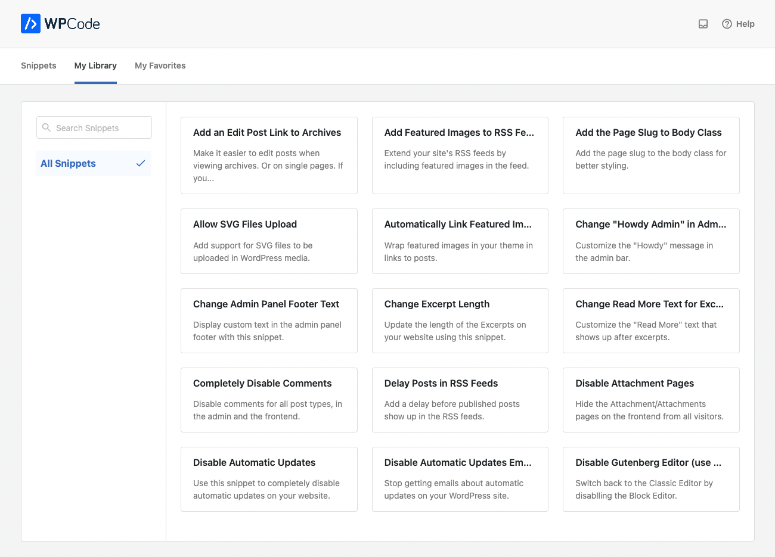
As a result, I use WPCode to place payment processor logos in my checkout header because it offers precise placement control that dedicated badge plugins can’t match.
The smart conditional logic lets me show different trust badges based on cart value.
For example, premium security seals appear automatically when orders exceed $500, while standard badges show for smaller purchases.
On top of that, I insert custom HTML for “Secure Checkout” badges using header scripts. Position “30-Day Money Back Guarantee” badges above the checkout button using WooCommerce hooks.
And display “Trusted by 10,000+ Customers” text in footers using the global insertion feature.
The best part is that its code validation feature prevents mistakes that could break my site. This is especially important when you’re placing trust elements in critical checkout areas.
The reason WPCode is top of this list of trust badges plugins is the device-specific loading.
I show full trust badge rows with detailed text on desktop. But switch to compact icon-only badges on mobile because it offers separate mobile/desktop snippet control.
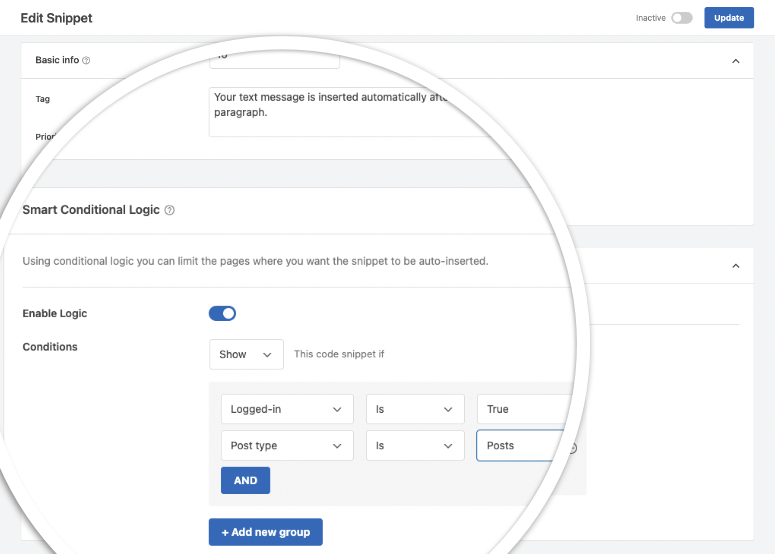
Plus, the shortcode generation also helps drop trust badge snippets into specific product descriptions where certain certifications matter most.
The free version for WPCode allows you to add trust badges through a more manual approach. But the Pro plans add WooCommerce-specific insertion points.
This lets you place trust badges at exact checkout elements without editing theme files.
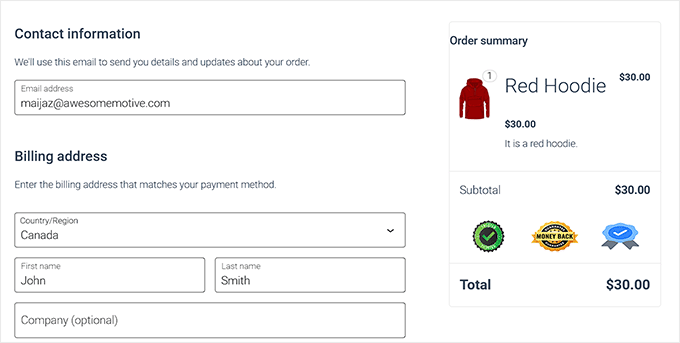
►Pros
- Works with any badge design or certification you own
- Code validation protects your site from breaking
- Device-specific loading optimizes for mobile shoppers
- WooCommerce hooks in Pro give surgical placement control
►Cons
- You need to source your own trust badge images
- Basic HTML/CSS knowledge helps with custom implementations
My Verdict
WPCode excels when you have specific trust badges from actual certifications (BBB, Norton, McAfee) and need them placed exactly where they’ll work best.
It’s ideal for WordPress stores that want complete control over trust badge appearance and positioning without being locked into pre-designed templates.
Pricing: Starts from $49/year. Free version available with global header/footer badges, unlimited snippets, basic conditional logic.
Check out my complete WPCode review here.
2. FunnelKit ⭐⭐⭐⭐⭐
Checkout optimization suite | Best for: Checkout-focused trust badge integration
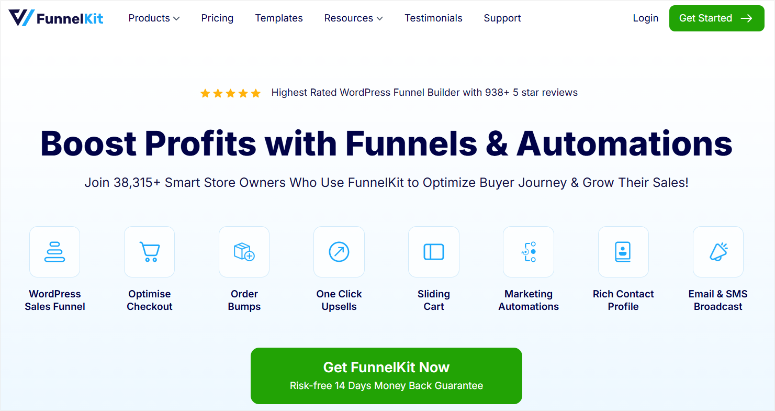
FunnelKit replaces your default WooCommerce checkout with conversion-optimized templates that include built-in trust badge sections.
So, instead of adding badges to your existing checkout, you’re building a completely new checkout experience designed around trust.
I use FunnelKit to create two-step checkouts with trust badges strategically placed at each stage.
This is because it offers pre-designed templates where trust elements are already positioned for maximum impact.
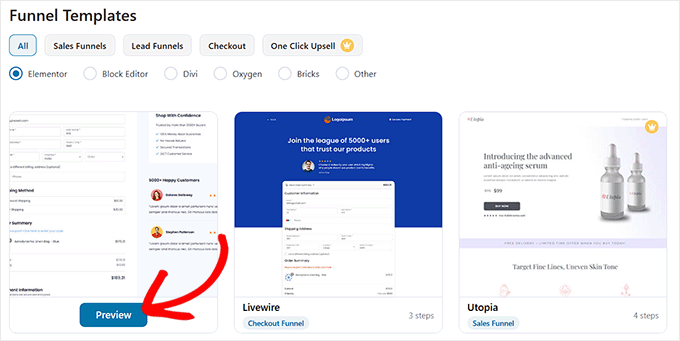
The first step shows payment security badges and customer review counts right below the cart summary. The second step displays SSL certificates and money-back guarantees directly above the payment button.
The page builder integration makes customization simple.
You drag trust badge widgets into checkout sections using any top page visual builder, adjust colors to match my brand, and add custom guarantee text without touching code.
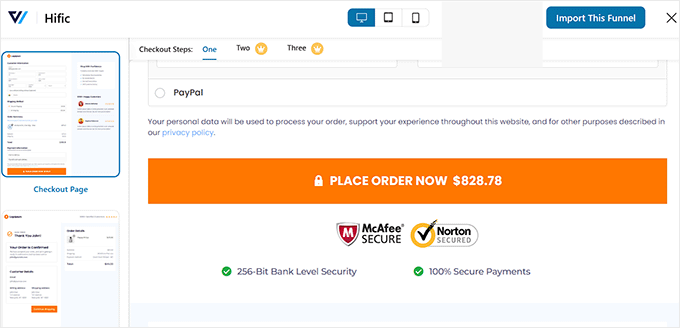
Plus, the rule-based system lets me show different trust badges based on what’s in the cart. So, high-ticket digital products get extended warranty badges.
While physical products show shipping insurance seals. This is possible because it offers conditional display rules tied to product categories.
What really works is the mobile optimization.
FunnelKit’s checkout templates automatically resize trust badges for smaller screens, stack them vertically on mobile, and keep page load times fast even with multiple trust elements displayed.
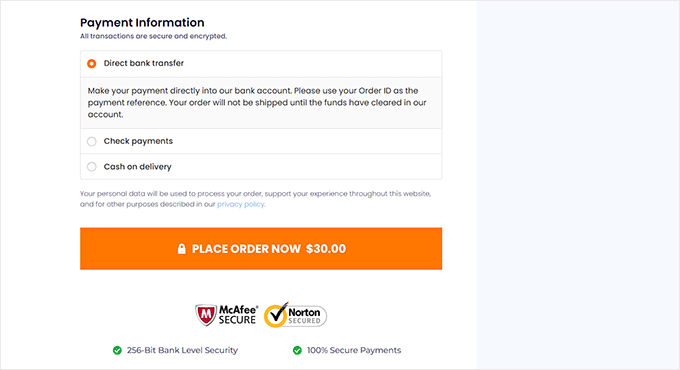
►Pros
- Pre-designed templates include trust badge positioning already
- Deep page builder integration for visual customization
- Mobile-responsive templates optimize trust badges automatically
- A/B testing shows which trust placements work best
►Cons
- Requires replacing your entire checkout page
- Most professional templates locked in free version
My Verdict
FunnelKit shines when you want a complete checkout overhaul with trust badges built into the design.
It’s perfect for stores ready to optimize their entire checkout flow, not just add a few trust badges to what they already have.
Pricing: Starts at $99.50/year. Free version available with 5 basic templates, trust element placeholders, mini cart customization.
Get started with FunnelKit here.
3. Advanced Woo Labels ⭐⭐⭐⭐⭐
Product badge specialist | Best for: Sophisticated conditional product-level badges
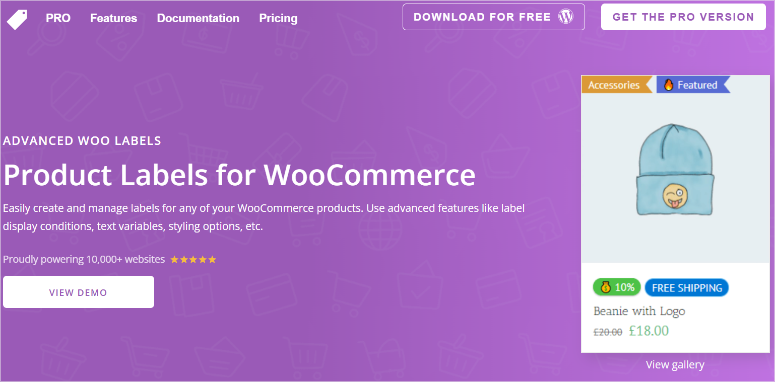
Advanced Woo Labels is a product badge plugin that automatically displays labels on your WooCommerce products based on conditions you set.
It’s built specifically for showing different badges on different products without manual assignment.
As a result, I use its price range targeting feature in display conditions to show different badges depending on the item cost.
On top of that, you get dynamic text variables that save massive time.
I use the discount percentage badges on sale items, combining urgency with trust. Because it offers real-time product data inside badge text, I use the stock status badges to show product availability.
On top of that, you can position trust badges directly on product images where they’re impossible to miss.
This lets me place various badges strategically. For example:
- “Money-Back Guarantee” badges in the top-right corner of featured products
- “Verified Seller” badges on marketplace vendor items
- “Encrypted Payment” badges on all digital downloads.
Remember, the conditional logic handles everything automatically once I set the rules.
►Pros
- Unlimited labels with sophisticated conditional logic
- Dynamic text show real product data
- Compatible with 40+ themes and major page builders
- Deep multivendor marketplace integrations
►Cons
- No image labels in free version
- Steep learning curve for complex conditions
My Verdict
Advanced Woo Labels is ideal when you have a large product catalog and need different trust badges to show on different products automatically.
It’s perfect for stores where trust signals need to match product type, price range, or customer segment without manual badge assignment.
Pricing: Starts at $59 license for 1 site. Free version available with unlimited text labels, 5 shapes, basic conditions.
Get started with Advanced Woo Labels here.
4. WooCommerce Product Badges & Sale Booster ⭐⭐⭐⭐☆
All-in-one marketing toolkit | Best for: Stores wanting bundled conversion tools with trust badges
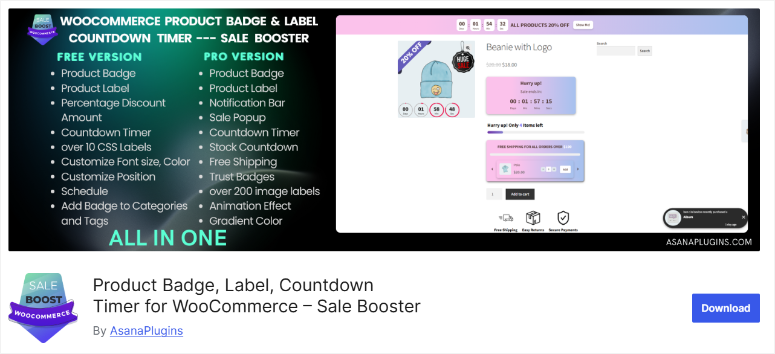
I like WooCommerce Product Badges & Sale Booster because it goes beyond simple trust badges.
You also get countdown timers, notification bars, sales popups, and free shipping bars. It’s a comprehensive conversion toolkit where trust badges are one piece of a larger strategy.
I use this plugin to combine trust badges with non-invasive urgency elements because it offers multiple conversion features in one tool.
For example, you can place a “Secure Checkout” badge next to a beautiful countdown timer, showing when a sale ends.
Or add trust badges displaying “Safe Payment” sit alongside notification bars announcing “Free Shipping Over $50.” In the end, the relationship between these elements creates layered trust signals.
The notification bar system works particularly well for trust building.
You can customize them to show specific trust messaging quickly. Plus, the bars can target specific pages like cart, checkout, and product pages. This shows relevant trust messages where they matter most.
For product-level trust, I use the CSS label templates to create “Verified Seller” and “Secure Transaction” badges that appear on product images.
►Pros
- Combines trust badges with urgency tools in one plugin
- Notification bars perfect for checkout trust messages
- 200+ pre-designed badges in Pro including trust themes
- Countdown timers add urgency to trust signals
►Cons
- Limited CSS templates in free version
- Most advanced features locked behind Pro
- No custom image upload in free version
My Verdict
This sales booster plugin works best when you want an all-in-one conversion toolkit where trust badges are part of a broader strategy.
It’s ideal for stores that need trust signals, urgency elements, and promotional features working together rather than standalone badge management.
Pricing: Starts at €39.00 license for 1 site. Free version available with 15 CSS templates, countdown timers, basic conditions.
Get started with WooCommerce Product Badges & Sale Booster here.
5. YITH WooCommerce Badge Management ⭐⭐⭐⭐☆
Balanced badge manager | Best for: Middle-ground between simplicity and power
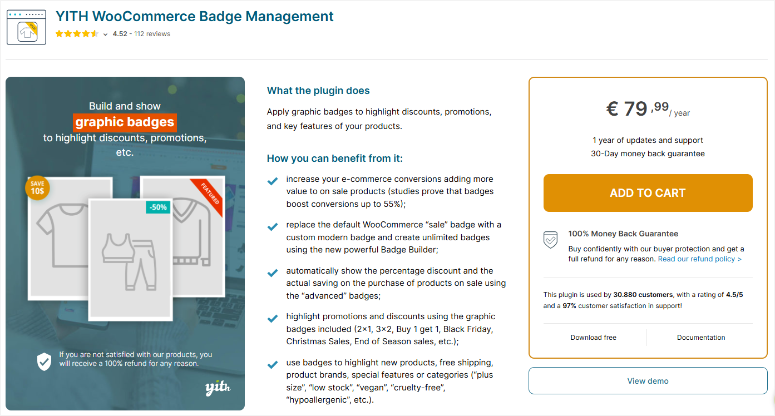
YITH WooCommerce Badge Management is a focused badge plugin that balances ease of use with advanced features.
It gives you enough power to create advanced trust badges without overwhelming you with options.
I use YITH WooCommerce Badge Management to easily create custom trust badges. It has a built-in badge builder with three badge formats.
You get simple text, CSS badges with full styling control, and image badges with drag-and-drop positioning.
The automatic discount badges work brilliantly for trust. The dynamic calculation updates automatically when prices change.
Plus, the badge shows both the savings and a trust message, combining value with security reassurance.
The scheduling feature lets me run time-limited trust campaigns. This is great, especially for large eCommerce sites.
You can schedule holiday sale secure checkout badges to appear only during promotional periods. Then, automatically switch back to standard “Safe Payment” badges after.
Plus, the user role targeting means you can show more engaging trust badges like “VIP Customer – Priority Support” only to logged-in members.
►Pros
- Built-in badge builder with real-time preview
- Automatic discount badges calculate savings dynamically
- 60+ pre-designed seasonal trust badges in library
- Scheduling and user role visibility controls
►Cons
- Limited free version features compared to competitors
- No premium free trial period
My Verdict
YITH WooCommerce Badge Management strikes a balance between beginner-friendly and feature-rich.
It’s ideal for large store owners who want more than basic badges but don’t need enterprise-level conditional logic.
The built-in badge builder makes creating professional trust badges accessible without coding knowledge.
Pricing: Starts at € 79.99/year. Free version available with unlimited badges, 9 image options, basic text badges.
Get started with YITH WooCommerce Badge Management here.
6. TrustedSite ⭐⭐⭐☆☆
Security certification service | Best for: Earned third-party security certifications
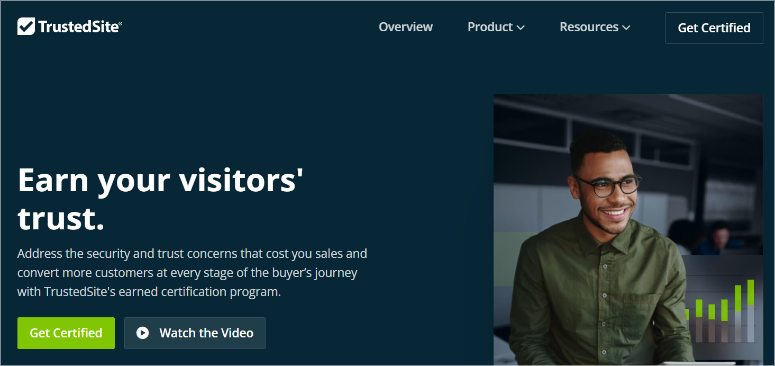
TrustedSite works differently from other plugins on this list because it provides earned certifications rather than badges you design yourself.
This is a SaaS platform that actively scans your website and awards trust certifications that must be maintained through ongoing security compliance.
I use TrustedSite when I need legitimate third-party validation because it offers actual security scanning and business verification rather than self-proclaimed badges.
The service scans my site for malware, viruses, phishing campaigns, and Google Blacklist status. If my site passes, it displays Certified Secure and Verified Business certifications.
If security issues appear, the badges automatically disappear, which means customers see only verified trust signals.
The earned certification approach builds real credibility. Anyone can add a “Secure Checkout” image badge to their site. But TrustedSite’s McAfee SECURE branding in Pro plans comes from active monitoring.
Plus, the Issue-Free Orders certification surveys my actual customers post-purchase and displays their feedback, creating transparent trust based on real experiences.
The floating trustmark appears in the bottom corner of every page, showing earned certifications in a modal window when clicked.
I can also place inline trustmarks at specific locations. Since it offers multiple placement options, I can add them above checkout buttons, in cart summaries, or on product pages.
►Pros
- Earned certifications through actual security scanning
- Active monitoring removes badges if issues detected
- Shopper Identity Protection in Pro adds real insurance value
- Third-party validation customers recognize
►Cons
- Extremely limited free plan (500 visits/month)
- Pro plan can be expensive for small businesses
- Can lead to negative brand reputation on review sites
- Limited customization compared to badge plugins
My Verdict
TrustedSite works when you need legitimate earned certifications rather than self-created badges.
The third-party validation carries weight with cautious customers. But the visit limits and monthly pricing make it expensive compared to other options.
Best for established stores with consistent traffic that need recognized security certifications.
Pricing: Starts at $348/year. Free plan for 500 visits/month with 2 certifications, floating trustmark.
That’s it for my list of the best trust badge plugins for eCommerce WordPress sites. Now, let us look at bonus tools that support trust signals on your site and work great with these badges.
Bonus Tools: Trust Signals Beyond Static Badges
These tools complement trust badges by adding dynamic trust signals that show social proof, real-time activity, and privacy compliance.
TrustPulse
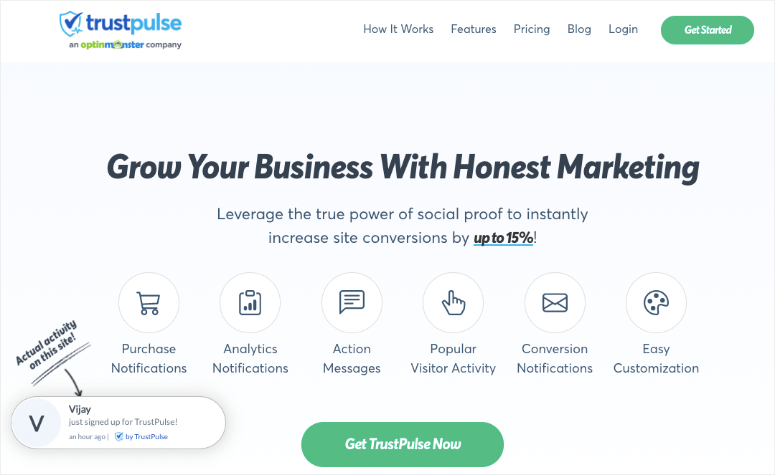
TrustPulse builds trust through live social proof notifications. Instead of static badges, it displays real-time customer activity such as recent purchases, sign-ups, downloads, and more.
This creates urgency and demonstrates active engagement. The social proof notifications appear as small popups while someone is on your site, validating your store’s credibility.
The WooCommerce integration displays actual product purchases with images to reinforce that real customers trust your store enough to complete transactions.
Plus, it automatically tracks user activity without manual input. This works brilliantly alongside trust badges because it proves people actually buy from you.
Check out my latest TrustPulse review for a full breakdown.
Smash Balloon

Smash Balloon displays social media feeds and customer reviews directly on your website, building trust through social validation.
The Reviews Feed plugin pulls in ratings from Google, Yelp, Facebook, and TripAdvisor, showing real customer experiences alongside your trust badges.
Seeing actual five-star reviews with customer photos creates credibility that security badges alone can’t match.
On top of that, the visual feed customizer lets you showcase your best reviews in carousel layouts near checkout areas.
This complements trust badges by adding authentic voices. After all, customers trust other customers more on a landing page than any security seal.
Check out my latest Smash Balloon review here.
WPConsent

WPConsent builds trust through transparency and privacy compliance. It manages cookie consent properly by actually blocking tracking scripts until customers give permission.
This shows respect for their data rights and ensures no legal issues.
The automatic script blocking prevents Google Analytics, Facebook Pixel, and other trackers from loading pre-consent, showing customers you take privacy seriously.
This matters because privacy-conscious shoppers notice when sites respect their choices. The built-in cookie scanner detects what your site tracks and displays it clearly.
When customers see you’re transparent about data collection and give them real control, it builds trust that complements your security badges perfectly.
Check out my WPConsent review here.
Understanding Different Types of Trust Badges
Not all trust badges serve the same purpose. Each type addresses a specific customer concern at different points in the buying journey. Here’s which plugin from our list excels for each major trust badge category.
Secure Checkout Badges
These are SSL certificates, McAfee SECURE seals, and malware scanning verification badges. They address security concerns right at checkout.
- TrustedSite is a great option because it provides earned certifications through actual security scanning rather than static images anyone can add.
- The badges automatically disappear if security issues are detected, ensuring you’re displaying legitimate trust signals.
- WPCode works if you already have genuine security certifications from Norton, Sectigo, or BBB and need to add their official verification codes to your site.
Payment Processor Badges
PayPal, Square, and Stripe payment gateway acceptance logos show customers which payment methods you accept.
- WPCode is the best and simplest solution. It lets you insert payment logos anywhere using header/footer scripts for site-wide display.
- FunnelKit offers checkout templates that include pre-designed payment badge sections and Express Checkout Badge Integration for PayPal, Google Pay, and Apple Pay buttons.
- WooCommerce Product Badges & Sale Booster specifically includes payment method icons as an embed feature designed for product pages, cart pages, and checkout pages.
Credit Card Logo Badges
These trust badges help you clarify if you are taking credit cards like Visa, Mastercard, Amex, and Discover.
- For site-wide credit card logo badges, WPCode provides the most straightforward implementation with global positioning control.
- For product pages, Advanced Woo Labels and YITH WooCommerce Badge Management excel at displaying credit card logos on individual product images.
- Plus, their conditional logic features show different options by category or price.
- For checkout pages, FunnelKit templates include dedicated payment logo sections.
Customer Satisfaction Badges
Star ratings, review counts, and testimonial displays build social proof.
- Smash Balloon Reviews Feed Pro was built specifically for this, displaying reviews from Google, Yelp, Facebook, and TripAdvisor with Collections features for handpicking your best reviews.
- TrustPulse offers a dynamic alternative by showing order confirmations through testimonial notifications.
- For WooCommerce product ratings as badges, Advanced Woo Labels, and YITH WooCommerce Badge Management all include review and rating count in their dynamic text features.
Client and Partner Logo Badges
“As Featured In” media badges, “Trusted By” company logos, and partner certifications require maximum flexibility.
- WPCode excels here by allowing custom HTML/CSS implementation anywhere with great control over responsive logo grids, hover effects, and positioning.
- The conditional logic shows different partner logos based on page type or user role.
- Advanced Woo Labels handles “Authorized Retailer” or “Official Partner” badges well when you need them on specific product categories.
Third-Party Endorsement Badges
Industry awards, certifications, professional memberships, and BBB accreditation all require different approaches.
- For security endorsements, TrustedSite provides verified McAfee SECURE branding and Certified Secure badges through earned certifications.
- For awards and recognitions, WPCode offers the best way to add site-wide display.
- While Advanced Woo Labels excels in product-specific certifications like “Organic Certified” or “Fair Trade,” using conditional logic.
- Smash Balloon Reviews Feed Pro displays Trustpilot and review platform ratings as third-party validation.
- WooCommerce Product Badges & Sale Booster includes trust badge embeds for BBB accreditation and industry association logos on checkout pages.
Congratulations! You can now select the best WordPress trust badges for your eCommerce website. If anything is unclear, check out the commonly asked questions below.
FAQs: Best Trust Badge Plugins
Do trust badges really increase conversions?
Yes. Studies show trust badges can boost conversion rates between 2% and 30% depending on implementation and industry. They work best at decision points like checkout pages, where security concerns peak.
What’s the difference between trust badges and trust signals?
Trust badges are static elements like security seals, payment logos, and guarantee icons. Trust signals include dynamic elements like live purchase notifications, real-time review feeds, and customer activity popups. Both build credibility, but trust signals add urgency and social proof that static badges can’t provide. The most effective stores use both.
Can I use multiple trust badge plugins together?
Absolutely. Most successful stores combine plugins for different purposes. You might use WPCode for payment logos, Advanced Woo Labels for product badges, and TrustPulse for social proof notifications. Just avoid displaying too many badges at once. Three to five well-placed trust elements work better than overwhelming visitors with dozens.
Should I use earned or static trust badges?
Earned badges carry more weight because they’re verified by third parties. TrustedSite certifications, BBB accreditation, and verified review platform badges build stronger credibility than graphics anyone can add. But static badges still work for legitimate certifications you own. The worst option is fake badges since customers recognize them and lose trust immediately.
Where should I place trust badges on my WooCommerce store?
Focus on high-intent pages. Place security badges near checkout buttons and payment forms. Show payment processor logos in cart summaries and product pages. Apart from that, display guarantee badges above “Add to Cart” buttons. Put general trust signals in headers or footers for site-wide visibility. Remember to test different placements because what works varies by industry and audience.
Final Verdict: Are Trust Badges Worth It?
Trust badges absolutely deliver value when used correctly. They bridge the gap between visitor interest and completed purchases by addressing trust concerns at critical decision points.
The right plugin depends on your specific needs. WPCode offers flexibility, FunnelKit optimizes checkout, Advanced Woo Labels handles product-level automation, and TrustedSite provides earned certifications. Most successful stores combine multiple plugins rather than relying on one solution.
Start with free versions to test the impact on your conversion rates. Then, monitor which badge placements work best. Finally upgrade to paid plans for advanced features that match your growth.
The cost of trust badge plugins is minimal compared to the revenue lost from customers who abandon carts due to trust concerns. When visitors trust your store, they buy.
Do you want to improve your eCommerce conversions even further? Here are more resources:
Start with conversion fundamentals:
- Master the essentials with our comprehensive guide on tips and tools to improve landing page conversion rates. Learn proven strategies that work across all industries.
- Choose the right foundation by exploring the best conversion-optimized themes for WordPress. Your theme impacts conversion before you add a single plugin.
Optimize your popups and timing:
- Increase engagement without annoying visitors by learning how to delay popups to boost conversions. Timing makes the difference between a conversion and a bounce.
- Add interactive engagement with our roundup of WordPress spinning wheel popup plugins. Gamification can increase opt-in rates by up to 30%.
Build and capture your audience:
- Create high-converting pages with our step-by-step tutorial on how to create a squeeze page. Perfect for building your email list rapidly.
- Expand your toolkit with the best WordPress lead capture tools to double your list. Discover tools that work alongside trust badges to maximize conversions.
Maximize content and track results:
- Get more value from existing content by learning how to repurpose blog posts into lead magnets. Turn your archive into a conversion machine.
- Measure what matters with our guide to WordPress conversion tracking. Know exactly which trust badges and strategies deliver ROI.
Trust badges are just one piece of the conversion optimization puzzle. Combine the right trust badge plugins with proven conversion strategies from the resources above.
This way, you’ll build a complete system that turns more visitors into customers while establishing your store as a credible, trustworthy destination shoppers return to again and again.

Comments Leave a Reply