
Are you looking for the best social proof plugin for WordPress?
A social proof plugin can help you display your interactions with past customers. This can help your future prospects make a decision on whether to purchase from you.
The reason social proof works so well is that the feedback about your product is not coming from you or from a marketer’s point of view. Instead, it is coming from someone who has first tested the product. To add to that, they have no reason to be biased or lie about your product.
So, a social proof plugin basically helps you tell your prospects: My clients were in the same situation you are now, and they chose to make a purchase from me. My product was so good that they went out of their way to offer reviews or testimonials.
As a result, social proof marketing is one of the most effective and easy-to-use conversion tools.
In this article, we have compared and ranked the best 9 social proof plugins we have tested. We discuss their key features, how to use them, and their pros & cons.
Why you Should use Social Proof Plugins
As mentioned, social proof tools are the best way to show potential clients what your clients think of your product.
They can help give your site visitors a better feel for your product without needing to purchase it first. This is especially important for digital products which can be hard to get a feel for before making a purchase.
But, at the same time, social proof is great for physical products. This is because past customers often describe properties such as quality, durability, ease of use, design, and so much more. And so, their reviews can help your prospects see if the product is right for them.
Now, it is not just prospects who benefit from such user-generated content. As a business owner, you can use social proof concepts, such as customer reviews and testimonials, to improve both your company and your product. It is important to listen to the feedback you get since your customers are the ones actually using your product and know what they need.
Here are other reasons why you should consider a social proof plugin.
- Build Trust and Credibility: It is much easier for potential clients to believe information that is coming from past customers. The better your reviews, the more you build your trust and credibility.
- Reduce Risk: One of the biggest reasons people choose not to buy something is purchase risk. But social proof allows them to have more trust in the product, which can help improve your conversion rate.
- Improve User Experience: A good user experience involves providing enough relevant product information on your website. But, as a site owner, you cannot cover everything about your product. Using social proof, such as customer testimonials and reviews, can help you offer different outlooks on your product. These different points of view from your customers can help explain your product better to your future clients, leading to more purchases.
- Address Information Gaps: On that note, social proof tools can help you address information gaps. Since your customers will offer feedback from their experience, it is very likely that they will notice or talk about something you overlooked.
- Encourages Engagement: How often do you come across an awesome video or post on social media and feel like commenting but hesitate because you don’t want to be the first? On the other hand, you’re more likely to comment on a post with many replies. This principle applies to your content too. Social proof plugins encourage your site visitors to interact with your content by showcasing that others are doing the same.
As you can see, social proof tools give you an edge against your competitors. They can help improve your conversion rate by adding an element of FOMO to your marketing strategy.
But, just so you know, there are different types of social proofs you can capitalize on. Each type of social proof can give you an advantage in a different way.
Some social proof examples include:
- Reviews
- Testimonials
- Ratings
- Social media engagement
- Influencer endorsements
- Industry awards and trust certificates
- Feeds
- Case studies
- And more…
Now that you understand what is social proof and how you can use it to your advantage, let’s dive in and discuss the best WordPress social proof plugins we have tried and tested.
If you want to view a particular plugin on the list, click on one of the links below to jump to that section. This will help you easily navigate through this in-depth article.
- TrustPulse
- Thrive Ovation
- Smash Balloon
- OptinMonster
- WPForms
- Shared Counts
- Constant Contact
- Notification X
- WPfomify
1. TrustPulse
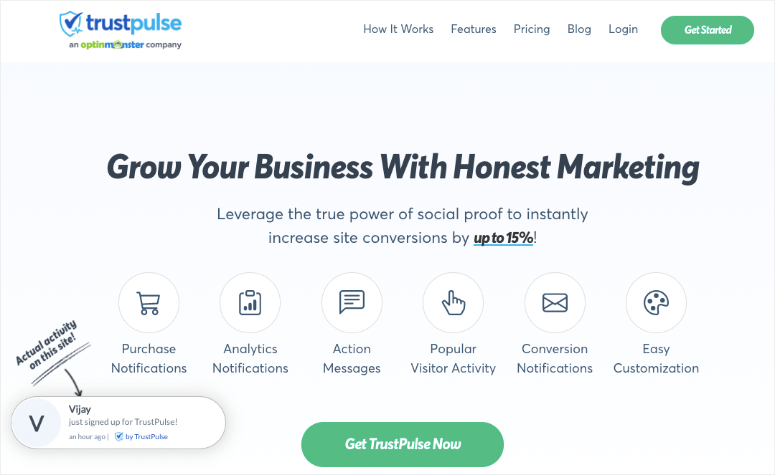
TrustPulse is the best social proof plugin because it helps create FOMO in real time around your site or product.
This FOMO plugin creates a sense of urgency by sending real-time eye-catching, bubble notifications to your visitors. These recent activity notifications could be about purchases, form submissions, signups, the number of people on a page, and any other metric you would like to share with your users.
The best part about TrustPulse alert bubbles is that they are not intrusive, meaning they do not get in the user’s way.
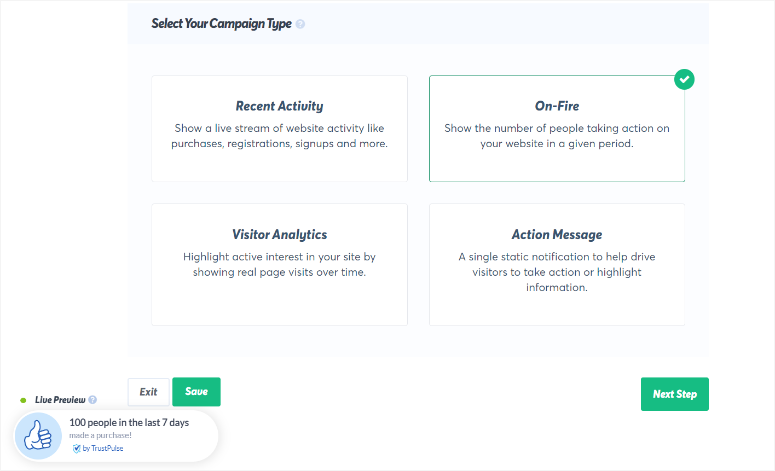
One of the best things we noticed about this social proof tool is that it can automatically detect your online store and share recent transactions. This removes the headache of updating your bubbles and keeping your content fresh all the time.
TrustPulse is also user-friendly and easy to customize.
You can personalize the bubbles so that they match your brand by changing the image, background color, text style, and more. You can follow this up by making the bubble clickable by adding a link. To add to this, you can also set them up on specific pages or across your entire WordPress site if you want.
As a result, you can use TrustPluse as a social proof plugin but also for event signups, product launches, newsletter signups, and more.
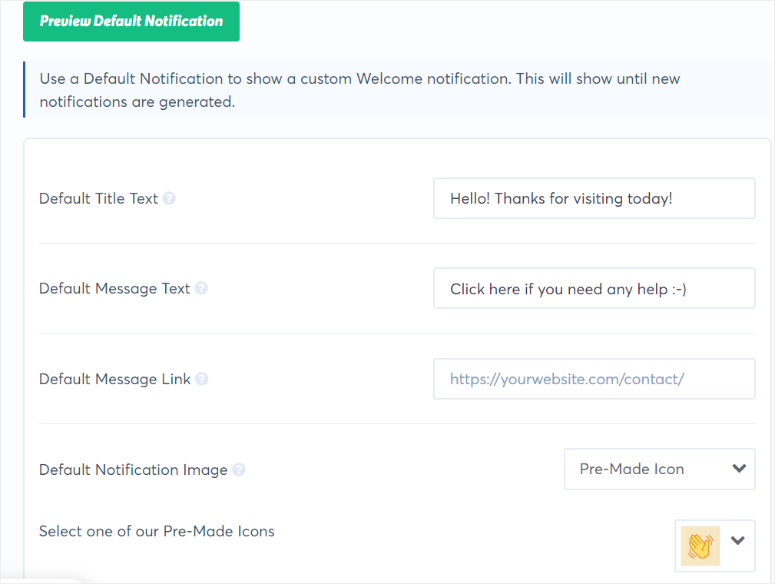
Now, TrustPulse allows you to set up a delay for the bubble.
This allows your user to view the page for a specific period before the alert bubble shows up. To add to this, you can set up how long the bubble should appear. This ensures your user is not distracted by the alert notification before they look through the page.
But, even though TrustPulse is a simple WordPress plugin to use, it comes packed with features.
One of its stand-out features is “Smart Targeting.”
This allows you to target the right visitor at the right time. With this feature, you can personalize the product name, user name, cost, message, and the timing of the popup notification. As a result, you can improve engagement and your conversion rate by using this simple automation process.
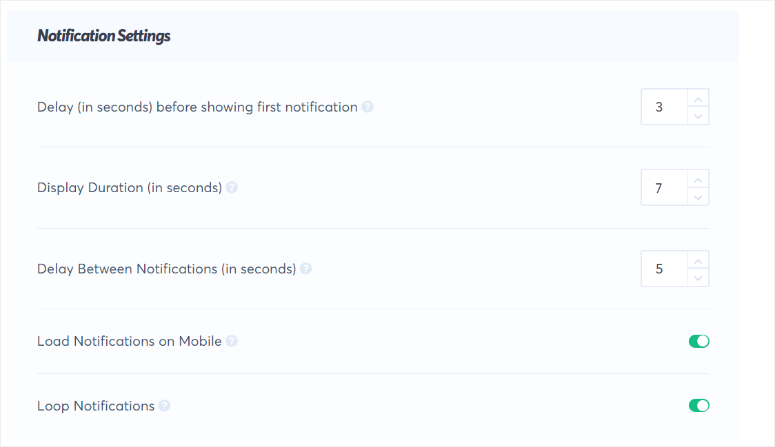
Another feature that caught our eye is “On-Fire.”
This feature allows you to show the total number of site visitors who completed a specific task over a period of time. In addition to this feature capitalizing on the fear of missing out, like with the real-time notification feature, the On-Fire notification can also help your visitors trust your brand more.
For example, you can use this feature to display a popup notification like: “100 People Made a Purchase in the Last 7 Days.”
This immediately tells your potential clients that plenty of people trusted you in the past 7 days alone, giving you credibility and improving your odds of making a sale.
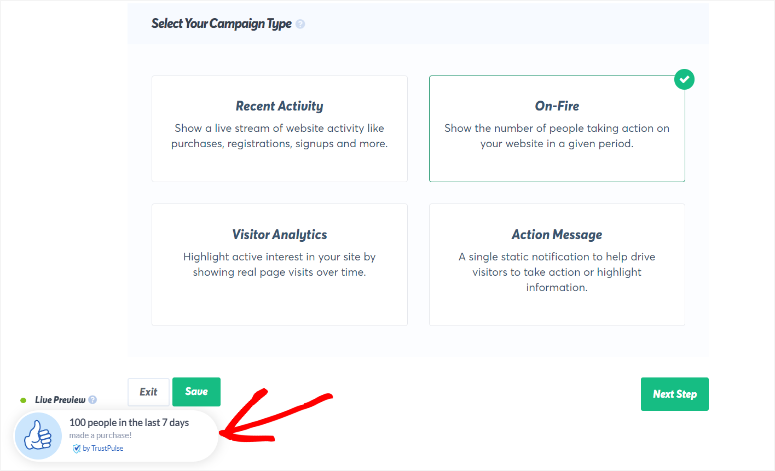
But, you can also improve your site engagement by “Gamifying” your TrustPulse notifications.
As mentioned, this plugin allows you to delay the bubble notification, set durations, what pages the bubbles appear on, and optimize the alert appearance.
With this in mind, you can use these features to create a contest or challenge. For example, you can ask your visitors to look out for easter eggs or promos on your site through the bubbles. This can help them stay longer on your site, and have fun while at it, improving your engagement.
The best part is that other than WordPress, you can also use TrustPulse on Squarespace, Shopify, Woocommerce, BigCommerce, and more.
Pros:
- Offers a free version of the plugin
- Easy to set up and use
- Highly customizable
- Many practical and powerful features
- Use on different CMSs
- Nonintrusive bubbles
- Comes with an analytics dashboard.
Cons:
- You need a premium version to access all the features.
Check out our TrustPulse review here.
Get started with TrustPulse here.
Pricing: The basic plan starts from $5 per month, billed annually. You also get a 14-day money-back guarantee, no questions asked.
2. Thrive Ovation

Thrive Ovation is the most powerful testimonial plugin, making it the perfect social proof tool. The best part is that it can convert your social media and site comments into testimonials with 1 click.
To simplify this process further, it also automatically collects the user name and picture of the reviewer, making the testimonial more authentic.
Now, Thrive Ovation makes it super easy to build a page and add testimonials to it through Thrive Architect, the best landing page builder. If you do not want to build a testimonial page, you can add your testimonials to any existing page through shortcodes.
To add to that, it comes with plenty of templates you can start building from so you do not need any design experience to use it. Plus, you can also customize the testimonials page to fit your brand with a drag and drop builder.
Thrive Ovation allows you to add and customize columns, grids, slides, text, style, background color, and more. It even comes with standalone templates to personalize individual testimonials.
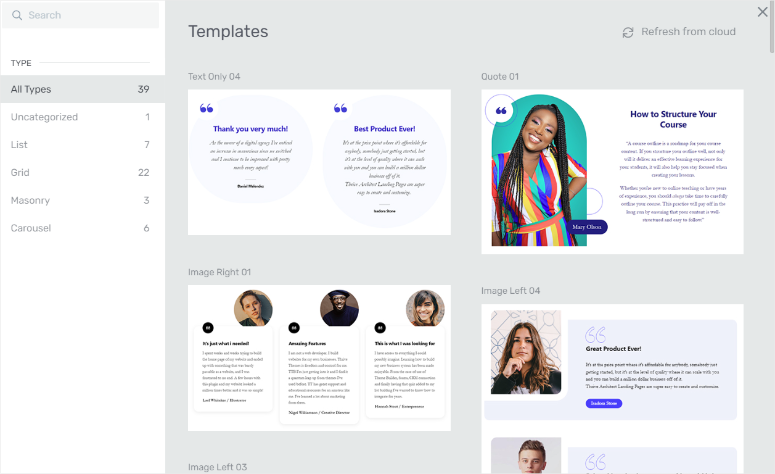
Without Thrive Ovation, you will need to use manual processes like screenshots and copy-paste to move comments from social media, your other sites, or pages to your testimonial page.
Instead, you can import comments directly from social media with Thrive Ovation.
You can also get comments from your other sites and pages by using shortcodes, Thrive Leads, or Thrive Architect.
But this testimonial plugin also gives you the default method of manually adding testimonials by copy-pasting them directly from other platforms and saving them.
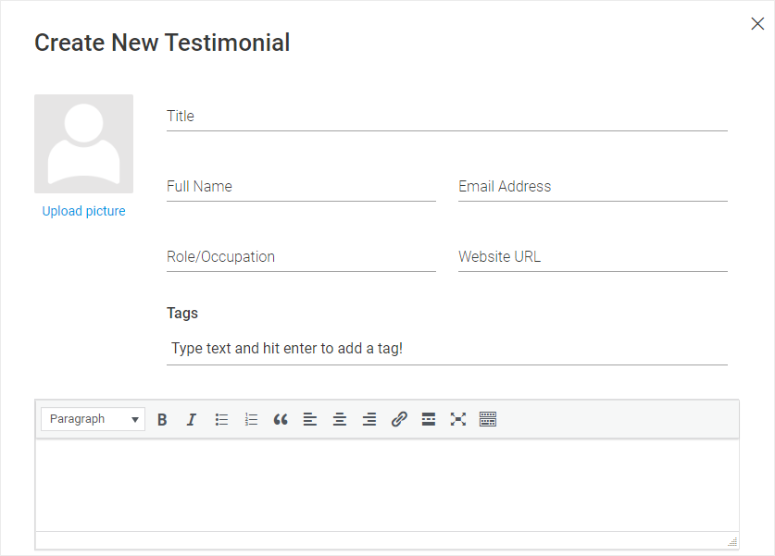
Then, Thrive Ovation will store them in its dedicated dashboard right in your WordPress backend, ready to be used as testimonials.
This powerful dashboard not only automatically collects testimonials in one central place, but helps you manage them. If you want only specific comments collected, don’t worry because this plugin can assist you with that as well.
To add to this, the testimonial library allows you to approve, request approval, decline, leave pending, and do so much more.
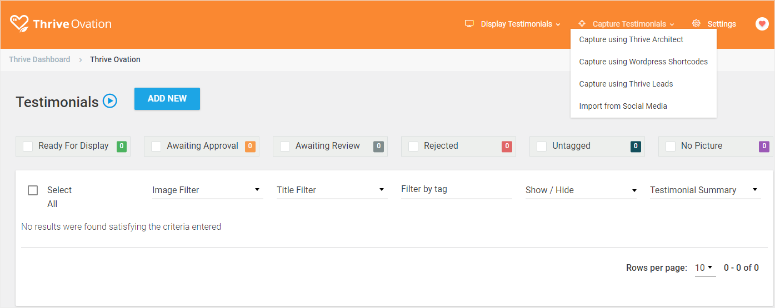
Plus, the Thrive Ovation dashboard comes with a tag system.
This makes it easy to filter out testimonials and display dynamic content, improving user experience.
Other than this, you can add tags manually if you imported them from other sites. Or, create an automatic tag if they are user-submitted, making the setup process easy and helping you manage your testimonials better.
Now, one of the biggest issues with testimonials is getting user consent.
Some of the reviews you get may be in the form of calls, texts, emails, and so on. As you can imagine, it can be difficult to ask such reviewers for permission to use their words.
Thrive Ovation has the perfect solution for this!
It allows you to use a mailing system of your choice to ask for permission to use the comments. Once the reviewer gives you the OK, Thrive Ovation will automatically move it to the “Approved” list. This lets you know it is ready for use as a testimonial.
To improve user experience, You can direct your reviewer to different pages depending on the answer they give. This gives you the perfect opportunity to thank them if they say yes, or convince them further if they say no.
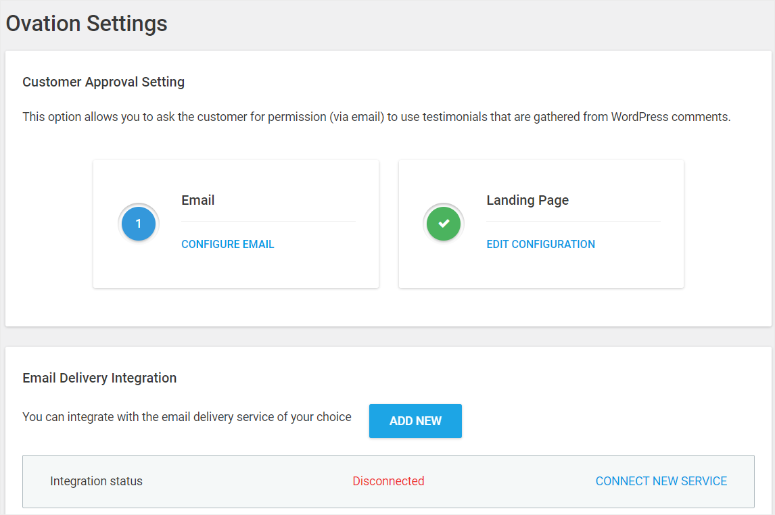
Pros:
- Automate testimonial collection
- Quickly import comments from social media
- Detailed dashboard
- Different styles to place testimonials
- Easy to use
- Fully integrated with other Thrive Suite tools
Cons:
- Does not have a free version
Get started with Thrive Ovation here.
Pricing: Starts from $49 a year. Or get Thrive Suite at $299 per year and access all Thrive Themes plugins. You also get a 30-day money-back guarantee.
3. Smash Balloon
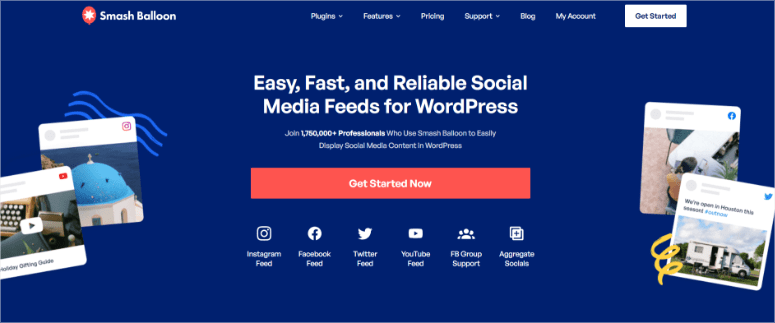
Smash Balloon is undoubtedly the best feeds plugin, making it excellent for social proofing. It can help you display your social media feeds in real time, showing your visitors the most current social media content and brand mentions from these platforms.
Feeds are an important social proof indicator because the information displayed is directly pulled from a third-party site you do not own. In other words, it simply aggregates your posts and user-generated comments from social websites like Facebook, making them more trustworthy.
To add to that, your visitors can also comment, tweet, and interact with these social posts right from your website.
This means they do not need to leave your site to engage with your social media content, leading to better dwell time. Remember that the more time people spend on your site, the more Google sees they are interested in your content. As a result, this can help you improve your SEO and rankings.
Plus, Smash Balloon offers infinity scrolling, which allows your users to scroll through your feeds as much as they want, spending even more time on your site.
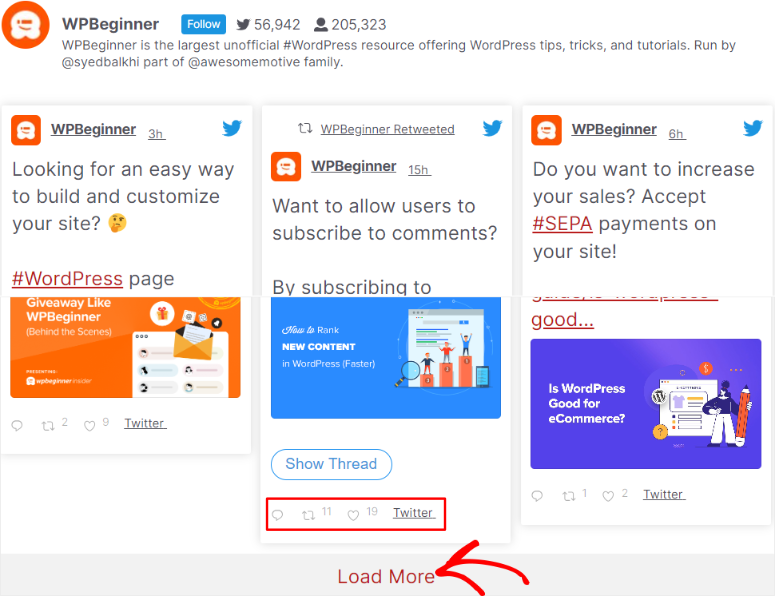
Now, Smash Balloon feeds are highly customizable.
You can personalize the feed style, layout, background colors, text style, and so much more to match your brand and preferences with a drag and drop builder. This also ensures that the feeds do not look out of place, making your site look spammy and affecting user experience.
That’s not all, it comes with different ways to add your feeds.
For example, you can use a block, embed, or shortcode to add feeds, which allows even beginners to easily use this social media plugin with ease. This also ensures you can add the same feed to different pages or have multiple feeds on the same page.
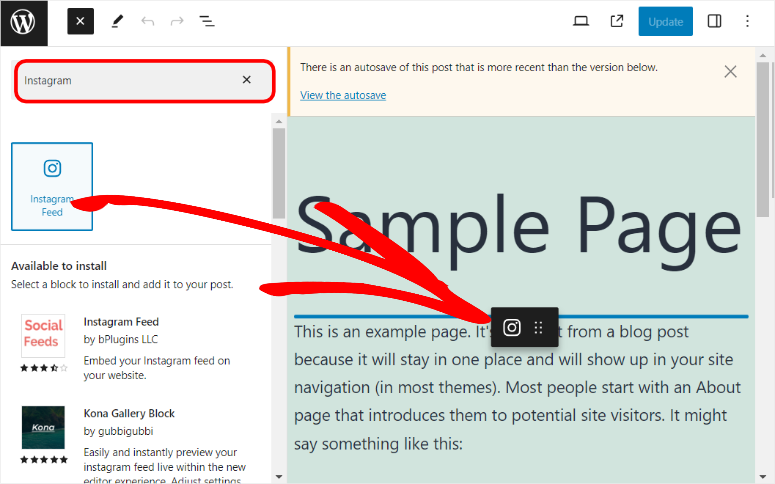
You may be wondering how one plugin can cater to all social media platforms.
But Smash Balloon is a collection of plugins, each designed for different social media platforms.
Smash Balloon offers multiple plugins instead of one tool to do it all. This way, you only install the specific plugin you need, saving space and ensuring that Smash Balloon won’t impact your site’s performance.
To add to this, each of these plugins comes with unique features designed to ensure you create the best feed for a particular social media platform.
For example, Twitter Feed Pro from Smash Balloon allows you to create a feed from one specific user or multiple users on your feed. In fact, you can add up to 10 accounts to a single feed. You can also create feeds from hashtags to ensure you show trending content. Such flexibility, allows you to display many different testimonials and reviews through your feed.
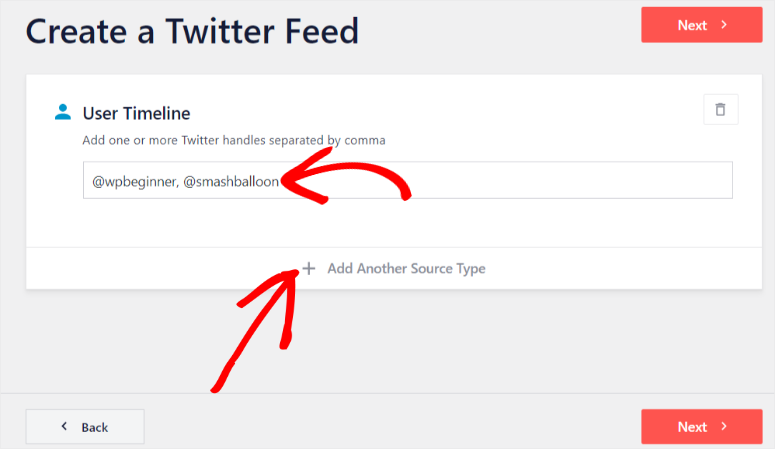
On the other hand, Facebook Feed Pro allows you to add pages, groups, albums, events, Facebook reviews, and more to your feed. Again, this can help you show social proof by displaying comments about your product from people who have already purchased your product. Plus, it will automatically choose the best image sizes, ensuring your feed pictures are uniform, and your site speed is also not affected.
You can also use the following Smash Balloon plugins to help with social proof.
- Reviews Feed Pro: This plugin allows you to add reviews from Google, TripAdvisor, Trustpilot, WordPress, Yelp, and more. These are some of the most popular review websites, ensuring your users trust the reviews they see on your feeds.
- Instagram Feed Pro: Once you add product images on Instagram, you can use this feeds plugin to also display them on your site. Since you can also add comments and likes to your feed, your audience can easily check out what other people think of the product.
- YouTube Feed Pro: This plugin allows you to share videos and live streams from YouTube. You can also add videos to your feed using keywords, ensuring your feeds are always fresh. YouTube is great at creating long-form videos, so you can add how-to videos for your products and display them on your site. You can also display the YouTube comments on the video. This ensures that as your visitor learns how to use your product, they also read about what others think of it.
- TikTok Feeds Pro: This TikTok plugin allows you to create a feed using a keyword or based on a word. As a result, you can create specific TikTok feeds for different pages, keeping them relevant. TikTok videos are known for being short and to the point. They are also famous for easily going viral. So a good approach would be to use your TikTok feed to showcase influencer endorsement videos. Such videos can offer excellent social proof marketing while giving you a good possibility of going viral.
Now, even though Smash Balloon offers different feed plugins for different social media platforms, you can still combine them into one. Smash Balloon offers a Social Wall that allows you to add feeds from different social media platforms. This ensures that your visitors can view content from all social media platforms in one place.
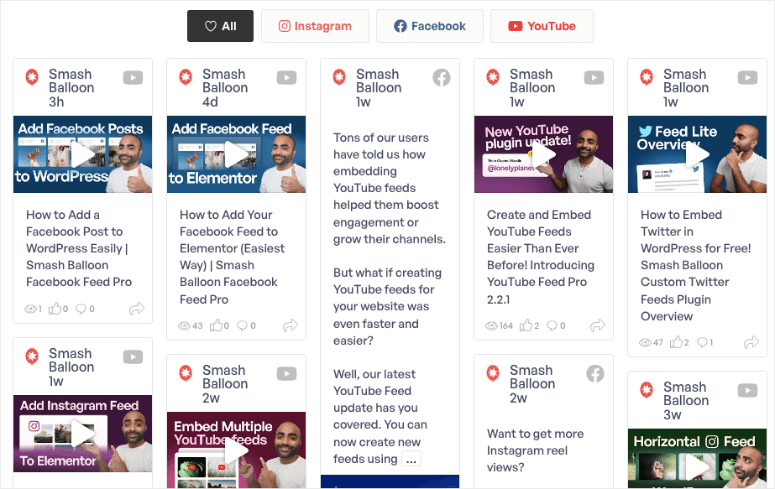
Pros:
- Supports multiple social media platforms
- Offers a bundle to access all their plugins
- Real-time feeds updates
- Highly customizable
- User-friendly
- Offers a free version
Cons:
- Can only be used on WordPress
- Need a premium version to access all the features
Check out our Smash Balloon review here.
Get started with Smash Balloon here.
Pricing: Starts from $49 for one plugin. Get the All Access Bundle for $299. You also get a 30-day money-back guarantee.
4. OptinMonster

OptinMonster is the best lead generation and conversion plugin. It can help you create beautiful optin forms that actually convert without being pushy or intrusive.
You can display different types of campaigns such as Popups, Fullscreen Welcome Mat, Slideins, Floating Bars, Inline Forms, and more.
Because of this, OptinMonster is the perfect social proof tool to help you visually display key features, case studies, influencer endorsements, testimonials, Industry awards and trust certificates, and more.
Since OptinMonster campaigns are built for conversions, they can also help you get more subscribers and leads while displaying social proof.
Take a look at a popup example by Syed Balkhi that leverages social proof to encourage form submissions.
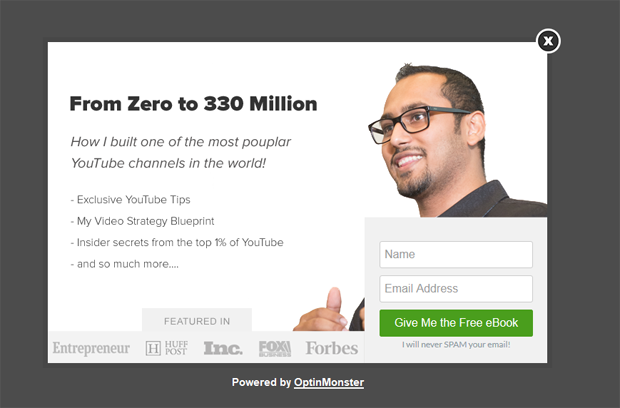
But, its many customization properties are what make it the perfect social proof plugin.
First of all, OptinMonster comes with over 100 templates that can help you build an optin campaign.
Each of these templates has been designed to help you achieve something specific, such as growing your mailing list, getting more likes on social media, showing social proof, and many more.
To add to this, you also get templates for special days and celebrations such as Christmas, New Year, and more. This allows you to capitalize on the occasion and connect better with your users.
You can then customize these templates further to fit your brand with a drag and drop builder. This makes it super easy and convenient to create your social proof campaign.
But, if you do not get a template that works for you, OptinMonster allows you to create a social proof optin form from scratch with its drag and drop builder.
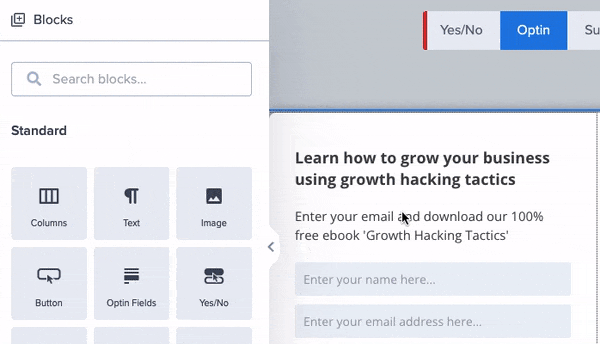
Now, to make your social proof campaign more effective, OptinMonster allows you to set display rules.
For example, the Exit-intent technology the plugin uses can notice when your user is about to leave your site and trigger an optin form. This can be the perfect opportunity to show them a case study or a testimonial wall to help build trust and keep them on your site.
You can also trigger such campaigns by:
- Time spent on your site
- Scrolling depth
- Date
- Time
- Location
- First-time visit
- Returning visitor
- Device
- And more
Since you can set different targeting rules, you can create different social proof campaigns according to your user behavior and help increase conversions.
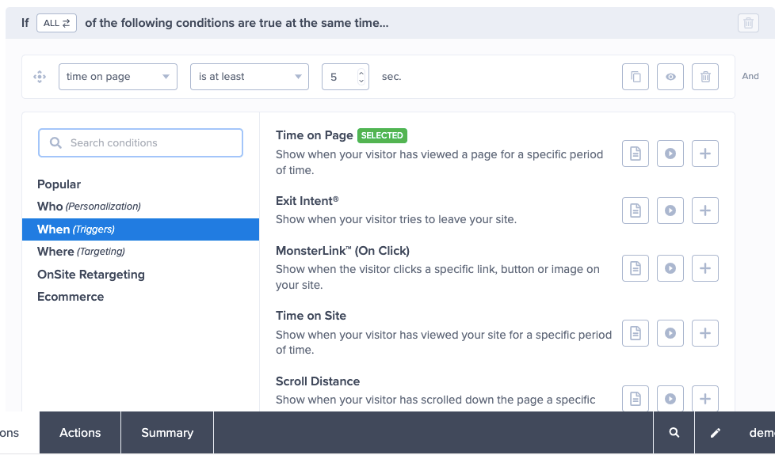
But, you can also use OptinMonster to collect social proof, not just display it.
This social proof and conversions plugin comes with amazing optin forms to help you collect visitor information such as name, phone number, and email address. But you can also use these forms for other purposes such as collecting reviews and testimonials.
To add to this, OptinMonster offers countdown timers to help you capitalize on FOMO and give your visitors a sense of urgency to complete the testimonial. Not only that, you can also gamify the campaign with spin-the-wheel optin forms to help improve engagement and ensure your visitors stay longer on your site.
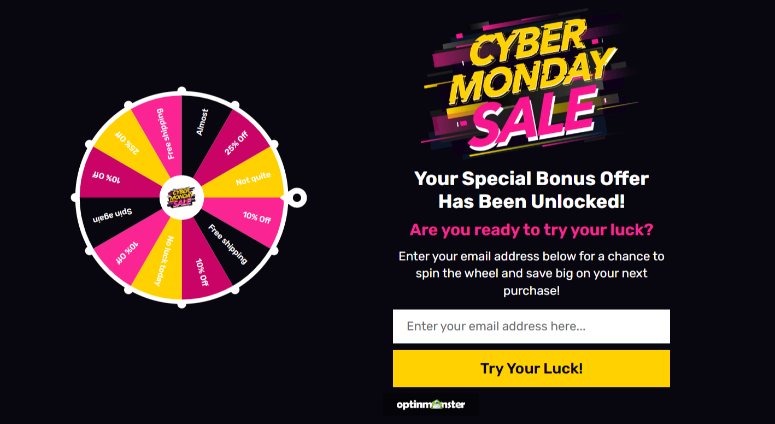
Pros:
- Multiple optin campaign types
- Many templates to start your design
- Drag and drop builder
- Easy to set display rules
Cons:
- No free version is available
Check out our OptinMonster review here.
Get started with OptinMonster here.
Pricing: Starts from $9 per month, billed annually for the basic plan. You also get a 14-day money-back guarantee.
5. WPForms

WPForms is the best review and testimonial form builder, making it perfect for social proof. It does not only help you get more reviews and testimonials for your business but also helps you display them.
WPForms comes with over 1400 form templates for you to choose from. You can customize these templates with a drag and drop form builder to create the perfect testimonial or review form.
To create a review form all you have to do is launch the review template after installing the plugin.
You can then customize it as you want to match your brand or style. WPForms allows you to do this by dragging and dropping various fields into your review form template.
As a result, you can easily place them exactly where you want them to appear on the live page. And to top it off, you can add fields like user name, email address, a file upload field, and a review text box with just a few clicks.
Now, getting user consent to use comments and feedback as testimonials can be difficult and time-consuming. But, luckily WPForms allows you to bypass this problem by adding a “Checkbox” field to your review form.
You can even customize the checkbox message to ask for consent directly. For example, the checkbox can ask something like: “Mark this box to give permission to use your feedback for marketing efforts,” i.e., displaying it as a testimonial.
Now, once you set up the form you can add a “Preview Field” option to ensure your users don’t make a mistake while filling out the review. This way they can view their form and make any changes before submitting it.
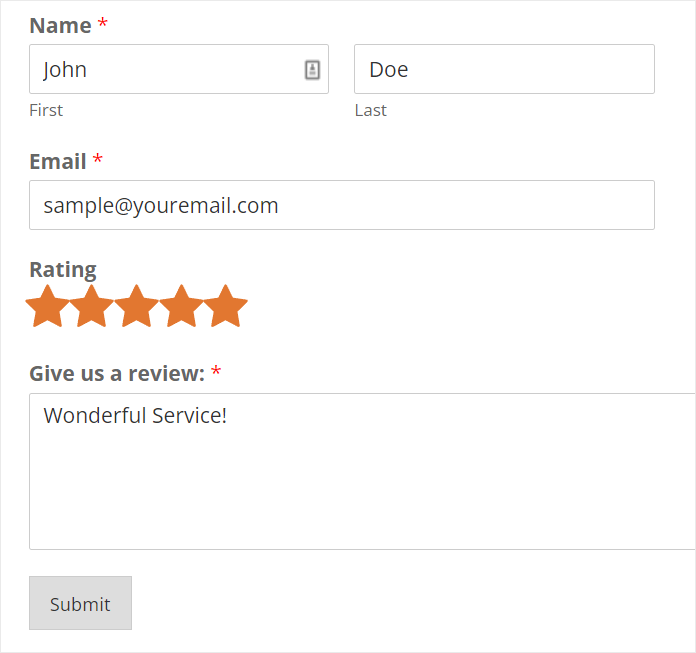
Another approach is to use Rich Text. With this feature, you will not need to add fields like an upload file option; Rich Text will automatically add that for you.
On top of that, this feature also allows your users to style the text, add links, quotes and more. This ensures your forms are more engaging and makes it more likely your users will complete them.
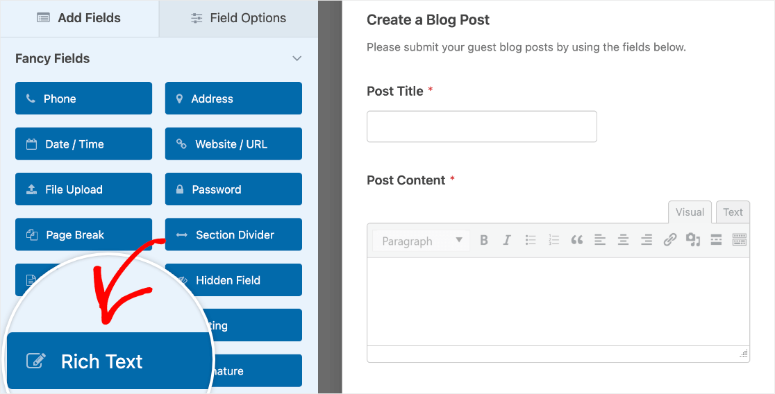
You can also create a testimonial form with WPForms.
But to do this you will need the WPForms addon Post Submissions first installed and activated.
With this in mind, all you have to do is select the WPForms testimonial template and add fields to collect information, such as name, email, company, job title, and feedback.
You can even enhance the form by adding additional elements like a star rating or Rich Text fields.
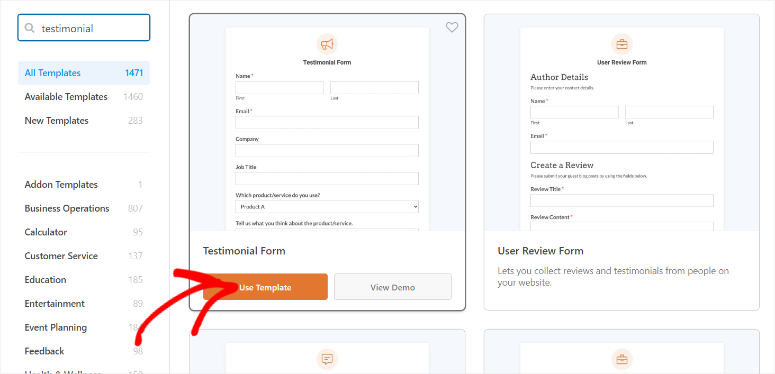
As you can see it is very easy to create review and testimonial forms with WPForms. But, it is also just as easy to display them on your page, as you will just embed them.
To add to that, you can use Smart Tags to help automate notifications to you.
This way, you’ll receive an alert every time you have a review or testimonial submission.
This allows you to reach out to your user and say thank you, introduce yourself, or even offer a coupon. As a result, you can better build a relationship with your audience, leading to them speaking more good things about your company online. And hopefully, get a testimonial from them.
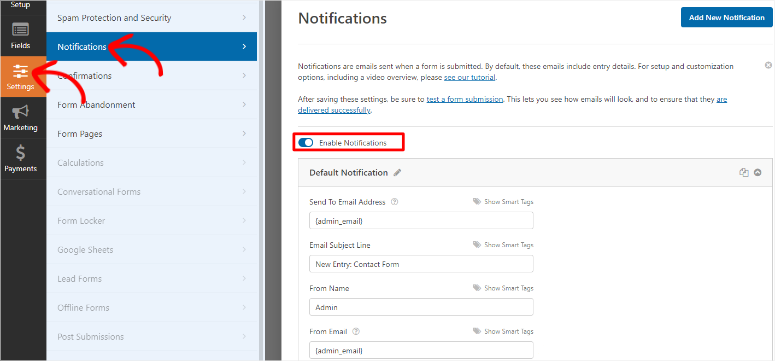
Pros:
- Offers a free version
- Easy to use drag and drop form builder
- Many templates to start from
- Many addons available to help with more functionalities
Cons:
- Need the premium version to access more addons and features.
Check out our WPForms review here.
Get started with WPForms here.
Pricing: The basic plan starts from $39.60 per year. You also get a 14-day money-back guarantee, no questions asked.
6. Shared Counts

Shared Counts is one of the best social proof plugins because it can help you add multiple social buttons like Twitter, Email, Facebook, Pinterest, etc, with ease.
It can help you display the share count on your post so that your site visitors can easily tell what posts other users are most interested in. At the same time, displaying the share count also encourages more users to share the content as well.
Apart from the social shares from Shared Counts offering social proof, they can help you reach new audiences and get more free traffic to your site.
But, a low share count may not be very advantageous, and displaying it can do more harm than good for your social proof. So instead, Shared Counts allows you to hide the share count until it meets a certain threshold.
On top of this, you can customize the share buttons easily to match your style. That way, they do not appear out of your place and result in your site looking spammy.
Shared Counts also allows you to place these buttons at different parts of your page. This ensures that you place the share count and buttons in the best location for your audience.
Pros:
- Free plugin
- Uses an API to count the shares
- Multiple ways to display share count
- Compatible with many social media platforms
Cons:
- May be hard to set it up and use for beginners
Get started with Shared Counts here.
Pricing: Free
7. Constant Contact
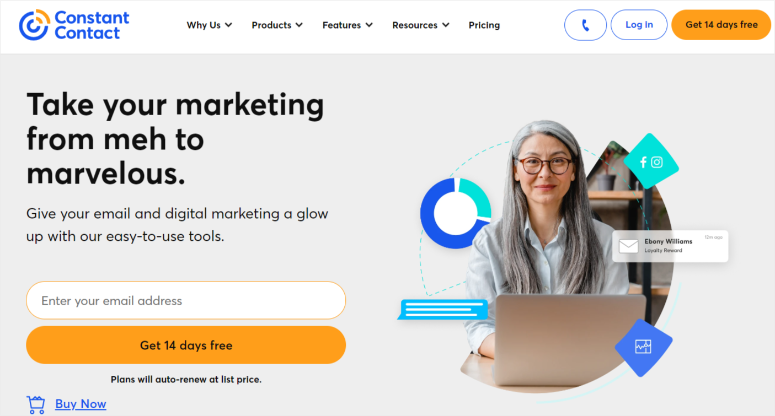
Constant Contact is one of the best email marketing tools. It can help you build your email list by creating beautiful optin forms and landing pages with a drag and drop builder. Just like with OptinMonster, you can use the optin forms and landing pages to showcase your social proof, like case studies, as you collect new email subscriptions.
To add to this, Constant Contact allows you to display the number of subscribers you have on the lead magnets you create with it. The subscriber count is primarily used to encourage others to also sign up for the newsletter. But it is also an excellent way to show social proof.
On the other hand, you can also show social proof through your newsletters and emails once they subscribe.
Email marketing is still one of the most effective ways to communicate with your audience. But, it should also be used to tell your brand story, showcase success stories through case studies, encourage people to connect with you on social media, and more.
All these approaches could help show social proof and further build trust and credibility.
Pros:
- Offers template variety
- Easy to segment audiences
- comes with analytics reports
- Integrates easily with plenty of tools
Cons:
- Beginners may experience a learning curve
Check out our Constant Contact review here.
Get started with Constant Contact here.
Pricing: The basic plan starts from $12 a month.
8. Notification X
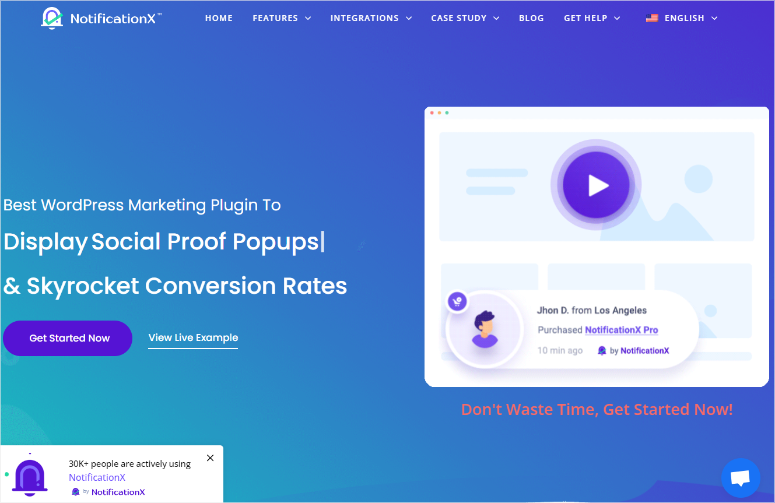
Notification X is one of the best social proof plugins because it can help you set up alerts each time someone on your site takes an action. These can be anything from commenting, submitting a form, completing a survey, downloading a product, and more.
It also allows you to add these alerts to the entire site or specific pages, ensuring that the notifications are relevant and personalized. You can also add a timer to the notifications to create a sense of urgency and encourage your users to take action.
Notification X comes with an inbuilt analytics tool, helping you see which alerts are performing well. This can help you understand what type of alerts work best for your audience so you can focus your social proof marketing strategy around them.
This FOMO plugin integrates with WooCommerce, Easy Digital Downloads, Zapier, MailChimp, LearnDash, and other popular plugins, allowing you to streamline your workflow better.
Pros:
- You can create beautiful notification bubbles
- 30+ design templates
- Easy setup process
- Offers a free version of the plugin
Cons:
- The pro version can be pricey
- Does not have many features
Get started with Notification X here.
Pricing: The basic plan starts from $39.
9. WPfomify
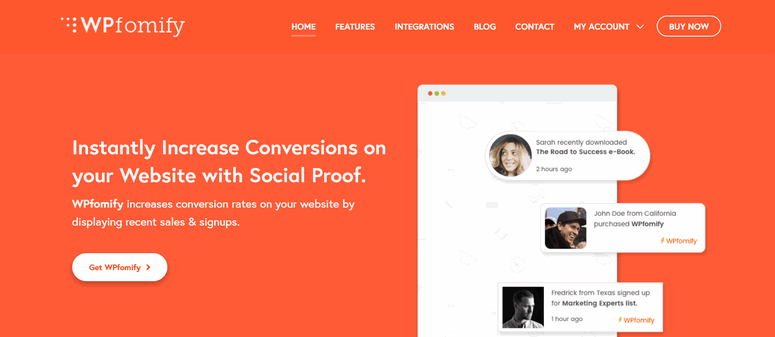
WPfomify is another excellent on-page notification plugin that makes it ideal for showing social proof. It can help you show recent sales and signups. On top of it, it can help you display the total number of people currently on the page.
This can help show your visitors that other people are also interested in the same content or product at the exact same time. As a result, you can capitalize on FOMO and, at the same time, make your visitors more confident in your product.
Speaking of the fear of missing out, you can create countdown notifications with WPfomify. This allows you to display time-limited offers to help boost conversions.
To add to this, you can also track how effective your alerts are as this WordPress plugin comes with UTM fields you can add to your Google Analytics. This creates a simple way for you to view all your other site metrics while also seeing the performance of your notifications.
Pros:
- Continue using even after the license expires
- Easy to customize
- Works with non-eCommerce websites
Cons:
- Does not offer a free plan
- Their plans are pricey
Get started with WPfomify here.
Pricing: The basic plan starts from $99 a year.
That’s it! We hope you enjoyed learning about the best social proof plugins. If you have any more questions check out our FAQs below.
FAQs: Best Social Proof Plugins for WordPress
What are social Proof Examples?
Some of the best examples of social proof include reviews, case studies, testimonials, social media mentions, influencer endorsements, industry awards, and trust certificates.
Do I need a testimonial page?
Definitely, creating a testimonial page on your website is an excellent way to show your prospects what others think about your business and products. Many customers simply purchase a product because they see others speak highly of it. You can use Thrive Ovation to automatically compile testimonials from different places to your testimonial page.
Do I need consent to share a testimonial?
Yes, you need permission to use someone’s name or likeness in your testimonials. If they provide a review through a form it is important to add a checkbox that states that you may use the review for marketing purposes. Amazing social proofing tools you can use to help get testimonial consent include WPForms and Thrive Ovation.
Can I show social proof using a FOMO plugin?
Absolutely, you can use a FOMO plugin like TrustPulse to show social proof. It can help create a sense of urgency or show the scarcity of your product, which is great for social proof. On the other hand, it can motivate more users to make the purchase simply because others are buying it as well.
Congratulations! You are now in a better position to select the best social proof plugin for your business. But if you are looking for more marketing tools to boost sales, check out our Top 9 FOMO plugins to skyrocket conversions in WordPress.
To add to that, here are more articles we feel you might be interested in.
- Best Push Notification Tools for Your WordPress Website
- Best Lead Generation Plugins for WordPress
- How to Grow Your Email List With Social Proof Notifications
The first article lists the best push notification tools to help you grab your users’ attention. The next post discusses the best lead-generation plugins to help you grow your mailing list. While the last article focuses on how you can use social proof notifications to grow your email list.

Thanks for your help!!