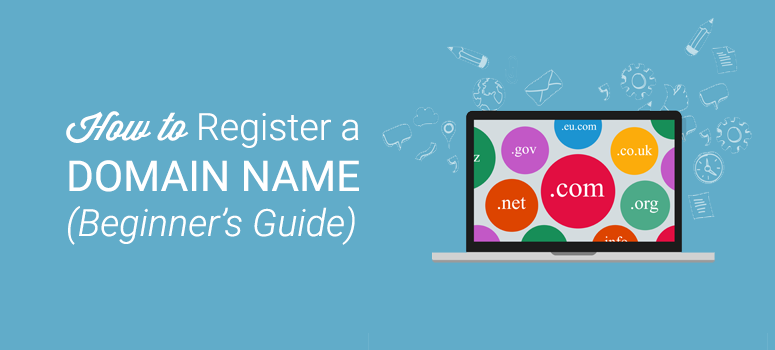
Want to register a domain name for your website? Registering a domain name is easy and cheap, but it’s important to choose the right domain name for your website that’s easy to type and remember.
In this guide, we’ll show you how to register a domain name. We’ll also share how to get a domain name for free.
What’s a Domain Name?
A domain name is the address of your website on the internet, like IsItWP.com or Google.com. To visit your website, the domain name is what visitors type into their browsers.
In order to create a website or blog, the first thing you’ll need to do is purchase a domain name along with web hosting. By registering a domain, you get the right to use that name for your website for a year. You can extend the domain registration to 10 years maximum if you want to.
You can keep the domain name for your site as long as you keep up with your yearly payments. If you ever lose interest in a particular domain name you own, then you can let it expire so that someone else can purchase it.
How to Choose the Best Domain Name
Having a good domain name is an integral part of establishing your online presence. Here are a few tips to help you choose the best domain name.
1. Make It Easy to Remember
Always choose a domain name that’s easy to type and remember. Avoid odd spellings of words, hyphens, numbers, and other characters at all cost.
2. Brainstorm Name Ideas
It’s hard to find a short and meaningful domain name for an affordable price. Make sure to have a list of domain name ideas and find the one that’s available. If your first choice is already taken, you’ll have backups already prepared.
3. Stick With .com
.com domains are the most popular, so people assume a domain name ends in .com. If you don’t want to do extra work to get people to remember that your site has a different extension, then choose a .com domain name.
If you’re having a tough time coming up with a good domain name, try our Domain Name Generator Tool. It’s free to use and really easy to use. All you have to do is enter a few keyword ideas and it will find the best domain names available for you to register right away. Our domain name generator is powered by Nameboy – the original and most popular domain name generator in the world.
How to Register a Domain Name
There are plenty of ways to register a domain name. Let’s take a look at 2 different methods to get you rolling.
Method 1: Register a Domain Name for Free
If you want to register a domain name for building a website or blog, then you can waive off the domain name registration fee with Bluehost.
To waive off the domain registration fees, all you have to do is purchase a hosting account from Bluehost for your website.
In addition to a domain name, every website needs a web hosting account. Your web hosting account is where your files are stored on the internet. When your visitors type in the domain name to access your site, they’ll be directed to the website files stored on your web hosting server.
Bluehost is one of the largest web hosting providers in the world. They’ve been involved in the WordPress community since 2005, and they’re an officially recommended hosting provider by WordPress.org. If you’d like to learn more, read our complete Bluehost review.
A domain name typically costs around $14.99 per year and web hosting around $7.99 per month.
That can seem like quite a lot, especially when you’re starting your first website. If you purchase Bluehost web hosting as an IsItWP reader, then you only have to pay $2.75 per month.
That means you get a free domain name, free SSL, and over 60% off on web hosting. Save more on Bluehost by paying annually.
Click Here to Claim This Exclusive Bluehost Offer »
To purchase a hosting account and waive off the domain registration fee, head over to Bluehost’s website and click the Get Started Now button.
On the next page, you’ll be asked to choose a plan. Since you’re just getting started, you can choose the basic plan that also includes a free domain and free SSL. You can always upgrade your account later as your site grows.
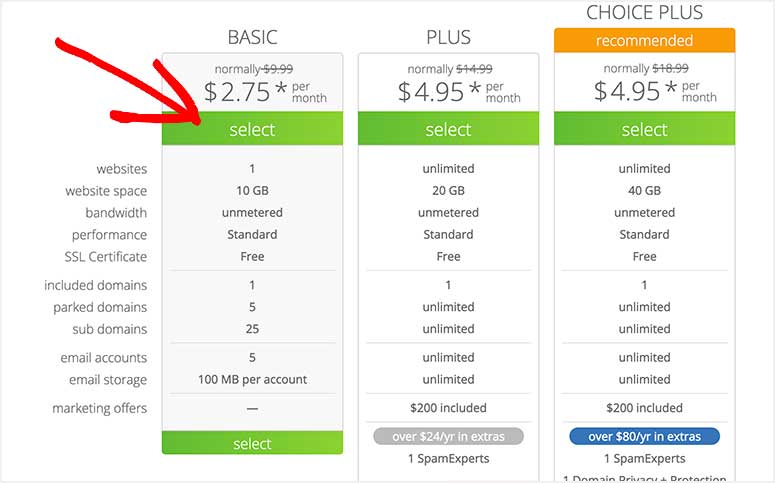
In this step, register a domain name for free. Bluehost will cover the cost of your domain name registration.
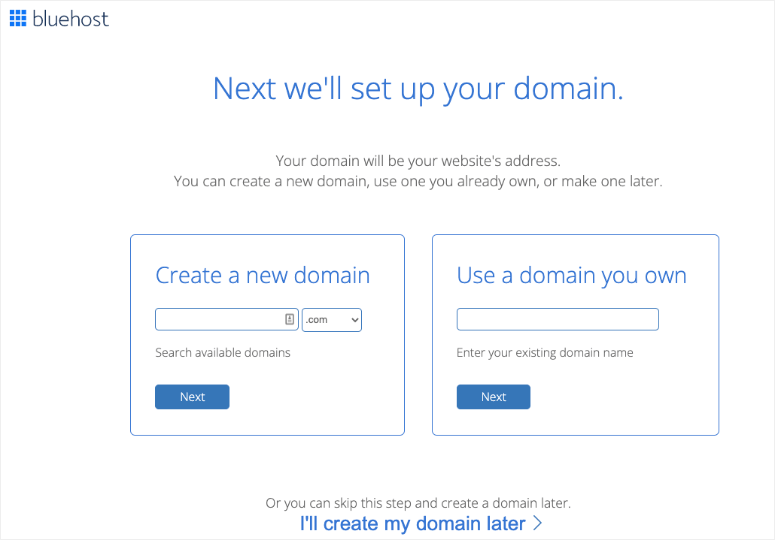
You’ll now be prompted to enter your account information. For easy registration, you can sign in with Google with just a couple of clicks.
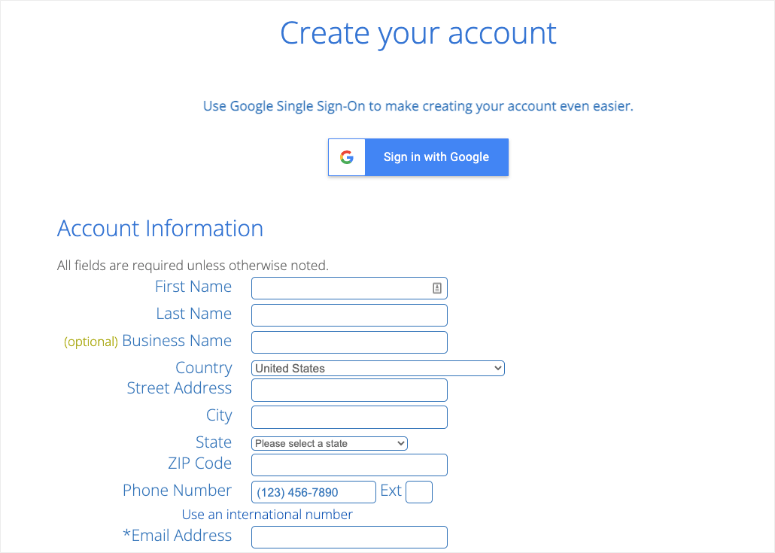
After entering your details, scroll down the page until you find the package information box. You can select the basic plan for 12 months, 24 months, or 36 months. You can also see that a few addons are preselected which increase the total price. You can uncheck these addons because you won’t be needing them right away. You can always add them later, if needed.
Note: Choosing the 36 months plan will get you the best value for your money!
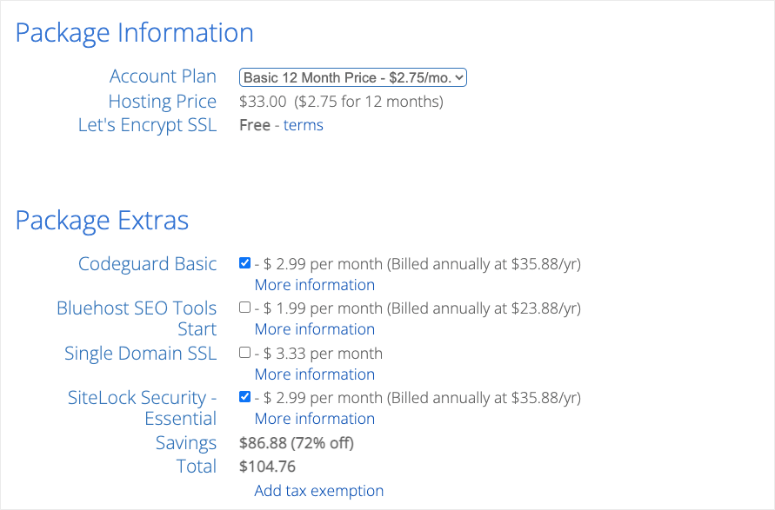
Once you’ve configured your plan, scroll down the page further to enter your payment details. You’ll need to Agree to their Terms of Service and then, click Submit.
Alternatively, there are other web hosts that offer free domain registration with their hosting plans. Hostinger is a top pick. Others include:
These hosts also give you a free domain for the 1st year.
Method 2: Register a Domain Name with Domain.com
Domain.com is one of the leading domain name registrars on the market.
To register a domain name, visit Domain.com and enter the domain name you want to register in the search box.
Pro tip: If you need help brainstorming domain name ideas, you might want to use our website name generator tool.
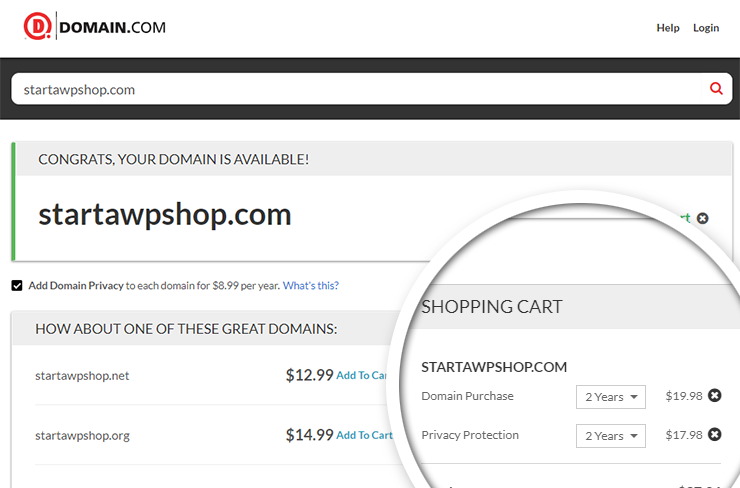
If your desired domain name is available, then the domain will be automatically added to the cart. By default, Domain.com adds the privacy protection addon to the cart. If you don’t want privacy protection for your domain name, feel free to remove it from the cart. You can also customize how long you want to register the domain name.
After making changes to your order, click Continue.
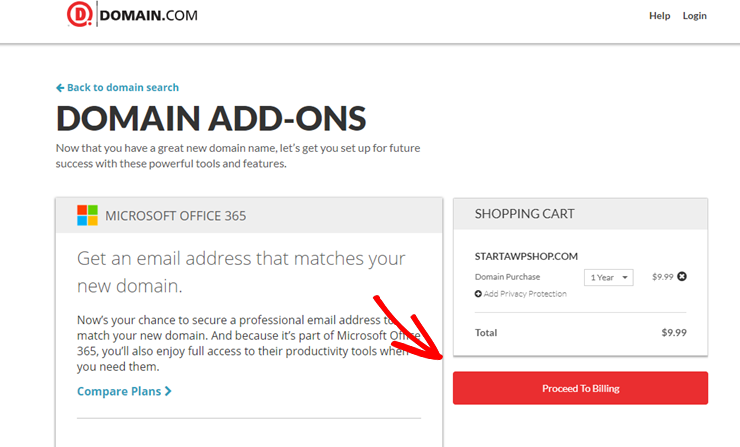
Domain.com will now try to sell some addon services along with your domain purchase. When you’re starting out, likely you don’t need those addons. So let’s skip them by clicking Proceed to Billing.
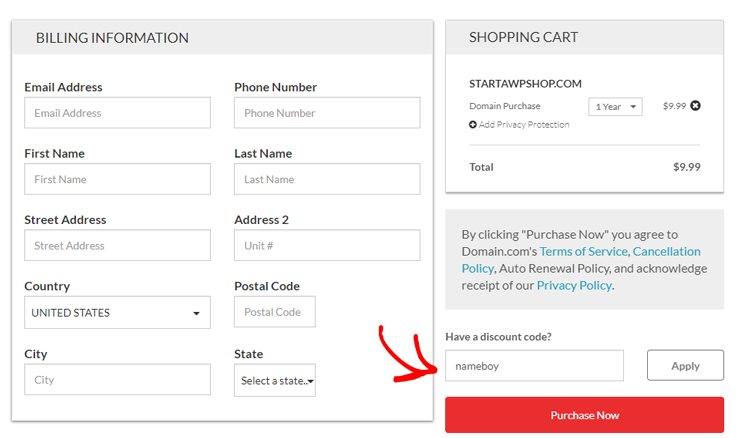
In the billing page, enter NameBoy as your coupon code to get 25% off. After entering the coupon code, click Apply.
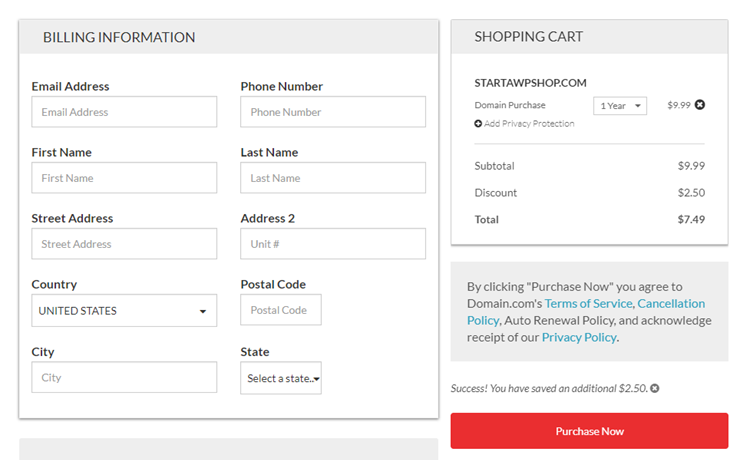
Success! You just saved an additional $2.50 with our coupon code. Then complete the billing information and click Purchase Now.
Other Ways to Register a Domain Name
For any reason, if you don’t want to go with Bluehost but need a free domain name along with your web hosting purchase, then here are a few web hosting providers to consider.
It’ll not bound you to the specific hosting provider which means you can switch to a new web host anytime without losing your domain name or website content.
Alternatively, if you want to purchase a domain name and web hosting separately, then you can choose a domain name registrar, like GoDaddy or NameCheap.
You may also want to see our guide: 2 REAL Ways to Get a Free Domain Name (+ What to Avoid).
Domain Name Registration- FAQs
Having helped thousands of users to register a domain name and start a website, we’ve found that people ask the same questions again and again. This is why we’ve compiled a list of frequently asked questions, so you can easily start a blog, an eCommerce store, or a simple website.
How much does a domain name cost?
A domain name costs around $14.99 per year. However, if you purchase web hosting with Bluehost, then you can waive off the domain name registration fee for the first year.
Do I need a website to register a domain name?
No! You can register a domain name even without having a website.
In fact, it’s advised to reserve your website address (domain name) as early as possible before someone else beats to it. Once you’re ready to build a website, you can purchase web hosting and point your domain name to your web hosting provider.
Can I buy a domain name permanently?
You can’t permanently buy a domain name. Here’s a really good guide that explains why you can’t buy a domain name forever.
Once you register a domain name, you get the right to use that name for your website for a year. You’ll need to renew the domain registration with your domain registrar as long as you want to keep the name for your site.
Most domain name registrars allow you to pre-pay for up to 10 years.
What if the domain name I want is already taken?
For beginners, the most affordable solution is to find a different domain name. If you need the same domain name and it’s for sale, then you can negotiate with the owner.
Is there a way to buy a domain name that’s already taken?
You can go to a marketplace like Flippa.com or Sedo.com to purchase existing domain names that are for sale. See our guide: How to Buy a Taken Domain Name (7 Pro Tips).
Can I purchase any domain extension?
You can’t register domain names with certain extensions, such as .gov and .edu. unless you have the authorization to purchase them.
If you’re building a blog or a business website, it’s advised to register a name with a .com extension. It’s the most popular extension and is easier for your users to remember.
We hope this article helped you learn how to register a domain name. You may also want to check out how to build a website.
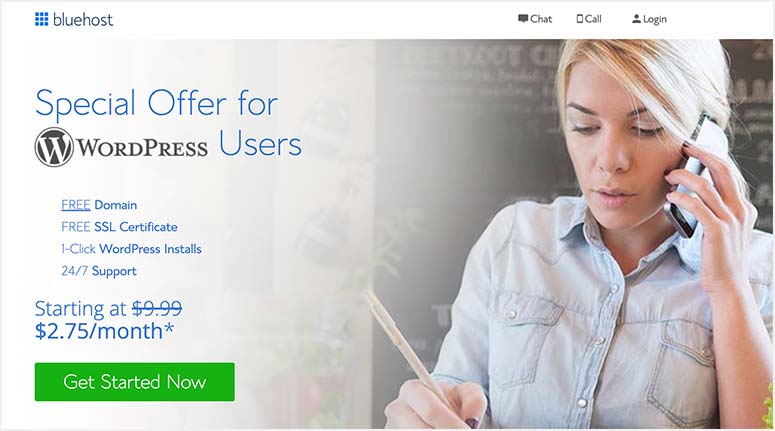
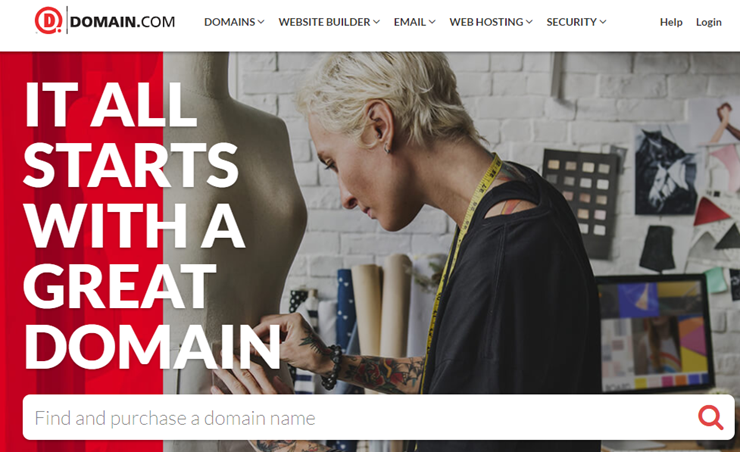

completely, your competitors might gain a bonus in search listings by appearing first and foremost and drawing in prospective clients from your grasp.
Hi there, You have performed an excellent job. I’ll definitely digg it and individually suggest to my friends. I’m confident they’ll be benefited from this web site.
As I website owner I think the content here is real wonderful, appreciate it for your efforts.
Sweet web site, super design, real clean and utilise pleasant.
I together with my friends appeared to be reading through the excellent guides from your web site and before long came up with a horrible feeling I never expressed respect to the site owner for those secrets. Most of the women ended up as a consequence stimulated to read all of them and already have undoubtedly been having fun with them. Many thanks for indeed being very helpful and for settling on this sort of awesome subjects most people are really desirous to know about. My very own honest regret for not expressing gratitude to earlier.
There is evidently a lot to know about this. I consider you made various good points in features also.