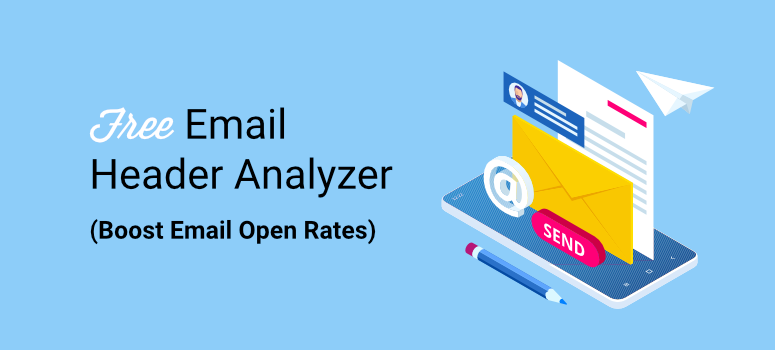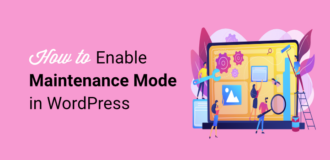Why Use the IsItWP Free Email Headline Generator?
Creating a catchy yet simple email header could be the difference between your email being opened or ignored.
You need to make a good first impression and set the tone for the email from the get-go. Good email headlines make it easier for your recipients to quickly understand what the content is about before they get to the body of the email.
Consistent, high-quality email headers help build trust with your audience. When your users see professional and relevant headers, they are more likely to view your emails as valuable and trustworthy.
Plus, email headers that avoid spammy words and excessive punctuation are less likely to be flagged by spam filters, especially if you are using an SMTP service.
But creating high value email subjects consistently can be difficult, even for experienced email marketers.
The solution?
The IsItWP Email Header Analyzer!
This tool helps you create good email headlines to improve deliverability. It also provides detailed analysis for each email subject and supports A/B testing. As a result, it saves time while improving your brand reputation with each newsletter you send.
Let us show you how to use it to analyze headers.
How Our Email Header Analyzer Works
Our Email Subject Line Analyzer enables you to write irresistible subject lines that get your emails opened and read. Here’s how our tool works.
Step 1: Enter an Email Header Line
To determine how clickable your email subject line is, submit your desired subject line for analysis.
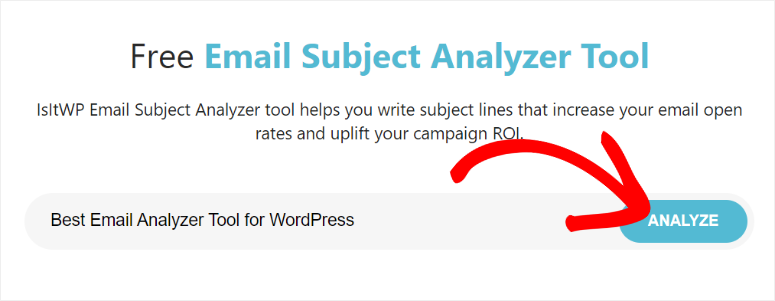
Step 2: Review Your Email Header Analysis
Once you submit your subject line, you’ll see a detailed analysis on how enticing it is and recommendations on making it more click-worthy.
- Overall score: For best results, strive for 70 or above.
- Case: Title Case subject lines tend to perform better than a lower-case subject line
- Word count: Subject lines with 4-6 words are known to perform best with the highest open rate
- Numbers: Email subject line with numbers are proven to get opened more.
- Character count: It’s recommended to keep your character count around 20 for best results.
- Emoji count: Using emojis in your subject line makes your subject line stand out in the inbox.
- Power words: Use emotionally triggering power words in your subject line that increase the open rate.

Step 3: Refine Your Subject Line Based on the Analysis
Based on the email subject line analyzer, tweak and refine your subject line a few times until you get a good overall score. The general rule of thumb is to strive for an overall score of 70 or above.
Bonus:
The best thing about this email title checker is that it shows you a history of all the alternative headers you have analyzed. This way, you can quickly see the best option for your email. You get a Copy icon to help you easily lift the text from the email check tool.
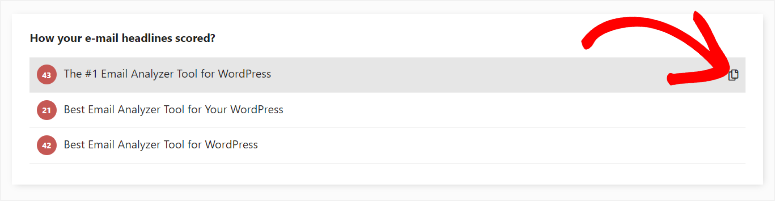
You also get a preview window which can help you see how the email title will appear from the user’s point of view.
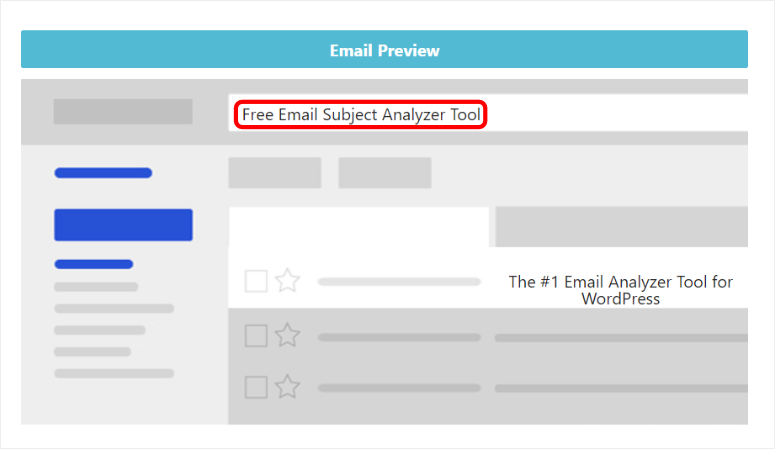
How to Write an Irresistible Subject Line to Increase Open Rate
Did you know that an average email subscriber receives 13 commercial emails a day and only around 20% of them are being opened (over 2 per day)?
That means unless your subject lines are captivating enough your emails will be buried in your recipients’ inbox without getting noticed.
So, how would you write an irresistible email subject line that stands out?
Well, there is no magic formula to write one. However, there are a few different success factors that mean the difference between a subject line your subscribers will notice — and open — and a subject line that they’ll skip right over. Let’s take a look at those success factors below:
- Scannable: A perfect subject line quickly captures users’ attention.
- Perfect word balance: Capturing attention is only half the battle. A perfect word balance encourages clicks and improves your emails’ open rates.
- Straight to the point: Briefly explain what’s in your email. Don’t exaggerate and create misleading expectations as it may reduce your ultimate conversion.
Make Your Subject Line Scannable
If you want to create an email that gets noticed and read, you’ll need to ensure your subject line captures users’ attention as they skim through the inbox.
There are a few ways to capture the user’s attention in the inbox.
Use Emojis:
emojipedia.org is the best resource to find emojis for your emails. Simply search for an emoji that you want to use and copy it to your email.
Use Title Case:
Title case subject lines tend to perform better than a lower-case subject line. There are a few different capitalization styles, such as Associated Press, APA, Chicago Manual of Style, or MLA Style.
If you want to automatically capitalize your subject line, you can use our headline analyzer tool.
Use Power Words
Capturing attention is only half the battle; ensuring your emails get opened is another equally important aspect of your email campaigns. Using power words in your subject line is one of the best ways to improve your open rates.
Email power words are emotionally charged phrases that aim to influence the reader’s emotions and motivate them to take action. These words grab attention, generate interest, and drive the reader to open the email and engage with its content.
Power words bank on the psychological aspect of email marketing to trigger a reaction. The trick is to ensure that your emails stand out from the dozens of other notifications in your users’ mailing boxes.
These words help you harness the power of curiosity, anticipation, and expectations to help you boost email open rates and drive engagement.
Using power words is, therefore, one of the best practices for email headlines. Our mail header check helps you identify and position these phrases in the best position. You should see your Power Word Count in our email headline generator under “words That Increase Opens.”

With that said, it’s in your best interest to avoid overpromising in your subject lines. Exaggerating your subject lines creates a negative impact on your reputation and adversely affects the final conversions.
Come Up With 2-3 Subject Lines
Your first subject line may not always be persuasive enough.
That’s why smart marketers always come up with multiple subject lines for their emails.
In fact, writing multiple subject lines ensures you write each of them from different perspectives. That way, you can refine your original subject line and make it more click-worthy.
Use Our Email Subject Line Grader
Now that you’ve used our email subject line analyzer to come up with multiple subject lines, be sure to test them with our email subject line grader. It gives you a visual representation of your subject line so you can see how it will be seen in your recipients’ inbox. Plus, this tool also enables you to evaluate your subject lines on a scale of 1-100.
Want to know if your subject line is persuasive enough to increase open rates? Just go back to our email subject line checker and start testing your subject line.
FAQs: IsItWP Free Email Header Analysis
How do you test email subject lines?
You can test email subject lines for free using the IsItWP Email Subject Line Analyzer tool.
This tool is a must-have in your marketing strategy as it will help you come up with a great subject line that gets higher open rates and click-through rates.
What are some email subject line tester tools?
Some of the best email headlines tools include IsItWP, Omnisend, Moosend, Mizy, and Coschedule.
Can you use ‘free’ in an email subject line?
The word ‘free’ is often overused in spam emails to get people to click on misleading subject lines.
You can use the word ‘free’ in an email subject line, however you must remember that it can harm your email metrics and sender reputation as the word can trigger spam filters.
What email subject lines get opened?
Every subject line is different. Depending on whether you have an eCommerce site, online business, or a blog, open rates for email subject line types can vary.
The best way to test your subject lines chances of being opened is to use one of the best Email Subject Line Testers like IsItWP. This tool will give you suggestions on how to increase your open and click-through rates.
How do you create an eye-catching email subject?
You can create an eye-catching email subject line by:
- Adding an emoji
- Including a call to action
- Stating the email’s value
- Keeping it simple and personal
Make sure to avoid spammy words even though they sound catchy as this can be picked up by spam checks. This applies to both the subject line as well as the email content.
What is A/B testing email subject lines?
Many email service providers allow you split test subject lines. This means you can create 2 different subject lines for the same email. Each version is then sent to a certain percentage of your audience.
You can track the email open rates for each version and use that data to find which subject line is more effective at getting your audience to open your email.
A/B testing can be used across content marketing and social media as well.
What is the best way to get an email opened?
The best way to get an email opened is to have a strong subject line that grabs the reader’s attention and entices them to open the email. It should be concise, specific, and highlight the most important information or benefit of the email.
Here, subject line testing will help you increase open rates.
Next, using personalization, such as including the recipient’s name, can also increase the chances of the email being opened.
Avoiding spam trigger words and excessive use of punctuation or capitalization can prevent the email from being flagged as spam and improve the likelihood of it landing in the recipient’s inbox.
What are some examples of good email subject lines?
Here are some examples of good email subject lines that can grab the reader’s attention and entice them to open the email:
- Limited Time Offer: 50% Off All Products
- Breaking News: [insert announcement or update]
- You’re Invited: Join Our Exclusive [insert event or webinar]
- Don’t Miss Out: Last Chance to Save [insert discount or promotion]
- We Have a Surprise for You [insert mystery offer or gift]
- Ready to Up Your [insert skill or goal]? Here’s How
- New Arrival: [insert product or service]
- Get Ahead of the Game: [insert trend or industry update]
- Say Goodbye to [insert common problem or pain point]
- Join Our Community and Get [insert benefit or incentive]
Remember to be concise, clear, and compelling, without being too salesy or spammy. The subject should give the reader a reason to open the email and engage with the content inside.
What is the best way to create a subject line?
The best way to create an email subject line is to first brainstorm a few ideas. Then you can pick the ones that are clear, concise, and convey the message you want to deliver.
After that, you can run them through our free Email Subject Line Tester to get a score.
This will tell you which is the best subject line to choose. It will also give you suggestions on how you can improve the title.
Next, you should send a test email and check your subject line’s readability both on desktop as well as mobile devices.
Do I have to use an email service to send marketing emails?
Yes, email service providers such as Constant Contact, OmniSend and MailChimp help you stay compliant with laws and regulations related to email marketing, such as the CAN-SPAM Act in the United States. They often include features such as unsubscribe links and opt-in forms to help you stay on the right side of the law.
They make it easier to set your sender name, add a subject line and preheader text, use email message templates, and manage your lists of email recipients with ease.
Added to that, these services also optimize deliverability by adhering to best practices, such as managing bounces and spam complaints. If you send emails from your own email client, personal Gmail account, or server, your emails may be more likely to end up in spam folders or not be delivered at all.
Can I automate promotional emails?
Yes, you absolutely can automate your email marketing campaigns. You will need to use a service like Constant Contact or Drip to set up your marketing automation workflow.
That’s all we have for you. You may want to see our tutorial to Create an Email Newsletter in 5 Minutes.