
I’ve built dozens of WordPress sites for clients in tech, fashion, and more.
I always search for the best blog hosting solution to keep their sites running smoothly. This helps my clients get fast load times and strong security.
But I needed hosting that was reliable, quick, and easy to manage.
At first, I went with cheap shared hosting plans. They often led to sluggish sites and downtime, which annoyed my clients. So, I switched to researching blog hosting companies instead.
I didn’t trust just online reviews, so I tested several myself, looking at speed, security, support, and pricing.
I also peeked at what other users said in third-party reviews.
After all this digging, I’ve lined up the top 10 blog hosting companies, so you can pick the perfect one for your blog without the hassle.
About My Blog Web Hosting Review Process
My blog web hosting reviews are created with a single goal in mind: to help IsItWP users find the best blog host.
There are hundreds of blog host providers on the market. Even if you narrow down your search to only the most popular ones, how do you know which is the perfect choice that meets all your requirements?
Luckily, the IsItWP team has quite a number of members. To help ensure the testing process is more efficient, each member signed up for a different blog hosting platform. They then used the hosting service for 3 months.
After this, we hold a meeting to discuss our findings. Each member shared their unbiased first-hand experience. This allows our hosting writer, me, to create a detailed comparison to help you choose the best host for blogs.
Unlike other sites, we actually signed up for dozens of the best web hosting for blogs and beginners and reviewed them personally so you can confidently choose the right blog hosting provider.
Here’s exactly what we did:
- Assigned each IsItWP team member a blog hosting service.
- Each member signed up for the assigned platform.
- We set up a test WordPress site with a default WordPress theme for each service.
- Mirrored the production environment on our test sites by adding content and images.
- Conducted monthly speed and performance tests to see how the blog server would perform in a real-life environment.
- Checked out the front end and back end cPanel and controls.
- Each member gave feedback on the assigned Blog host service 3 months later.
- Finally, I, the hosting service expert writer, create a detailed list article with all our findings
Why Trust IsItWP
Our team consists of WordPress enthusiasts with extensive knowledge of website creation and management. This ensures we stay up-to-date on the latest trends and tools in the WordPress ecosystem. We don’t just rely on theory.
We test popular WordPress themes, plugins, and hosting companies on actual websites. This hands-on approach allows us to provide insights based on real performance and user experience.
Our reviews go beyond surface-level descriptions. We delve into each product’s features, functionalities, and potential drawbacks. This comprehensive analysis helps you make informed decisions for your WordPress project.
And here’s my blog web hosting review…
Top 10 Best Blog Hosting Companies (with Features and Pricing)
 1. Hostinger
1. Hostinger
- Load time: 1.42s
- Uptime: 99.99%
- Support: 10/10
- Website: Hostinger.com
Hostinger stacks up against the competition with its affordable hosting plans. With Hostinger, you can start a self-hosted blog on a tight budget. With their starter plan, you get a free SSL certificate, 24/7/365 support, site builder, and a 99.9% uptime guarantee.
You also get a free domain name, blog domain hosting, and free website migration.
Hostinger offers multiple types of web hosting, including WordPress, VPS, and Windows VPS hosting. This gives you flexibility to choose a plan in your budget.
Pricing: Regular price starts at $11.99 per month for entry level plans
Special offer: Our users pay $2.69 per month + get 3 months free.
 2. Bluehost
2. Bluehost
- Load time: 689 ms
- Uptime: 99.99%
- Support: 9/10
- Website: Bluehost.com
If you’re looking for a self hosted blog service that fits your budget, then Bluehost could be your best choice. Bluehost offers everything for you to get your blog up and running, including a free domain name, free SSL, 1-click install, daily backups, and more.
Bluehost also has addon tools like business email accounts and SEO tools to optimize your site for search engines. They provide a great onboarding experience when you’re starting, making it immensely helpful to kick off your site even if you’re an absolute beginner.
Bluehost is also officially recommended by WordPress.org. We’ve negotiated a deal with Bluehost to offer 70% off to our readers when they sign up for a hosting account.
Pricing: Regular price starts at $3.99 per month.
Special offer: Our users pay $1.99 per month. (50% off + free domain name and SSL)
Read our full Bluehost review »
 3. SiteGround
3. SiteGround
- Load time: 649 ms
- Uptime: 99.98%
- Support: 10/10
- Website: SiteGround.com
SiteGround provides a great hosting solution, which is stable, secure, and super fast.
To make your website faster, their servers use SSD storage, PHP 7, static caching, and free CDN service. On top of that, they offer free Let’s Encrypt SSL and manage the security of your sites at the server and application level.
With SiteGround, you get 24/7 customer support via phone, email, and chat.
Pricing: Regular price starts at $17.99 per month
Special offer: Our users pay $3.99 per month (You save $15 per month or 83% Off!)
Read our full SiteGround review »
 4. HostGator
4. HostGator
- Load time: 691 ms
- Uptime: 99.96%
- Support: 10/10
- Website: HostGator.com
We believe HostGator is the most feature-rich blog hosting provider. From site-building tools and templates to their one-click application installer, you’ll find everything you need to start your blog from scratch.
In addition, they also provide you with $200 worth of ad credits to grow your site.
Their extensive online customer support portal is comprised of over 500+ video tutorials and 600+ help articles. They also offer premium 24/7 support via phone, live chat, and email.
Check out this comparison article on Bluehost vs HostGator to see how these 2 blog hosting companies match up.
Pricing: Regular price starts at $6.95 per month
Special offer: Our users pay $1.99 per month (62% off + free SSL)
Read our full HostGator review »
 5. WPEngine
5. WPEngine
- Load time: 582 ms
- Uptime: 99.99%
- Support: 9/10
- Website: WPEngine.com
WP Engine is one of the most reputable managed WordPress hosting providers and offers a range of enterprise-grade solutions to publishers and online stores. For a faster web experience, WP Engine is partnered with Amazon Web Services and Google Cloud Platform and optimizes them specifically to run WordPress blogs and sites.
Unlike typical blog hosting providers, WP Engine provides you with advanced developer tools to accelerate your development and blog migration process.
Pricing: Regular price starts at $30 per month
Special offer: Our users pay $13 per month (20% off your first 4 months)
Read our full WPEngine review »
 6. Dreamhost
6. Dreamhost
- Load time: 445 ms
- Uptime: 99.90%
- Support: 7/10
- Website: Dreamhost.com
DreamHost is an officially recommended hosting company by WordPress.org. They offer an unmatched 97-day money-back guarantee to try out their hosting risk-free.
With every hosting plan, you’ll get a 1-click WordPress install, free domain purchase, blog domain hosting, and a free SSL certificate. You can manage your website files with their easy-to-use custom control panel.
Check out this comparison article on WP Engine vs. DreamHost to see how the 5th and 6th blog hosting services on this list match up.
Pricing: Regular price starts at $10.95 per month
Special offer: Our users pay only $2.59 per month (Free SSL + 68% off)
Read our full Dreamhost review »
 7. iPage
7. iPage
- Load time: 2.60 s
- Uptime: 99.98%
- Support: 8/10
- Website: iPage.com
iPage is one of the most affordable blog hosting solutions available on the market. All iPage plans include free domain name registration, a free SSL certificate, and a free drag and drop site builder.
Unlike other hosting providers, iPage comes with only a single plan for shared hosting. The benefit is that you can host unlimited domains without upgrading to a costly plan.
Check out this article on HostGator vs. iPage and compare iPage to the number 4 blog hosting service on this list.
Pricing: Regularly $7.99 per month
Special offer: Our users pay $2.95 per month (75% off + free domain name and SSL)
 8. WordPress.com
8. WordPress.com
- Load time: –
- Uptime: –
- Support: 7/10
- Website: WordPress.com
Get started with WordPress.com »
Tired of setting up a hosting account and optimizing it as your blog grows? Then you might consider a hosted platform.
With WordPress.com, all you have to do is create an account and start blogging. The best thing is that you don’t have to know the technicalities of managing a web hosting blog service.
While WordPress.com lets you build a free blog, the downside is that it lacks the professionalism your blog audience might expect from you. For example, with the free account, you won’t be able to use a custom domain name for your blog. Sometimes, they even display WordPress.com advertising and banners on your blog, making your blog look less professional.
Pricing: $4 per month
 9. A2 Hosting
9. A2 Hosting
- Load time: 1.28 s
- Uptime: 99.90%
- Support: 9/10
- Website: A2hosting.com
A2 Hosting is one of the best developer-friendly blog hosting providers out there. A2 Hosting lets you choose between Linux or Windows hosting.
On top of their 30-day money-back guarantee, A2 Hosting also offers an anytime money back guarantee. If you’re not fully satisfied with their hosting service, you can get a full refund within 30 days. After 30 days, you’ll be eligible for a prorated refund for any unused services.
Check out this article to compare how HostGator vs. A2 Hosting matches up before you make your decision.
Pricing: Regular price for shared WordPress hosting starts at $25.99 per month
Special offer: Our users pay only $1.95 per month (53% off)
Read our full A2 Hosting review »
 10. GreenGeeks
10. GreenGeeks
- Load time: 697 ms
- Uptime: 99.92%
- Support: 9/10
- Website: GreenGeeks.com
GreenGeeks is one of the best eco-friendly blog hosting providers in the world. Their hosting platform is engineered to perform while being environmentally friendly.
They offer a wide variety of hosting options including shared, VPS, reseller, and WordPress hosting.
Most data centers consume large amounts of energy for cooling and air conditioning. To reduce their carbon footprint, GreenGeeks puts back 3 times the power they consume into the grid in the form of renewable energy.
Check out this article on Bluehost vs. GreenGeeks and compare these blogging hosts that closely match up.
Pricing: Regular price starts at $11.95 per month
Special offer: Our users pay $2.95 per month (Free domain name + 75% off)
Read our full GreenGeeks review »
 Bonus: InMotion Hosting
Bonus: InMotion Hosting
- Load time: 982 ms
- Uptime: 99.91%
- Support: 9/10
- Website: InMotionHosting.com
Get started with InMotion Hosting »
InMotion Hosting offers you a variety of desirable blog hosting features, like SSD storage, unlimited bandwidth, a free domain name, and more. When signing up for a hosting plan, they allow you to choose your preferred data center.
They also offer a free and easy blog builder with all of their hosting plans. Their website builder, BoldGrid, was built on top of WordPress. Not only will you be creating a blog, but you also get the stability and flexibility of WordPress.
InMotion Hosting offers 5 ways to get your support questions answered: via Phone, live chat, email, online tutorials, and community-based Q and A.
Check out HostGator vs. InMotion Hosting and see how InMotion Hosting compares to another blog hosting service.
Pricing: Regular price starts at $10.99 per month
Special offer: Our users pay only $2.79 per month (68% off + free domain name)
Read our full InMotion Hosting review »
How to Choose the Best Blog Hosting Site
There’re a lot of different factors you need to consider when choosing a hosting service for your blog. Take a look at some of them below.
Reliability:
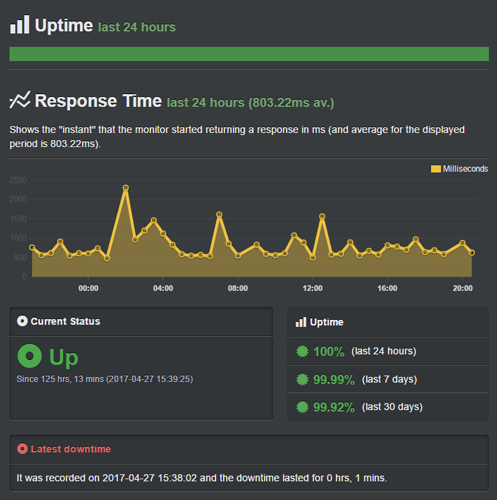
It’s a no-brainer that your readers may come to your blog around the clock and they’ll expect your blog to be up at all times.
This makes it essential to choose a reliable blog hosting service that offers maximum uptime. Anything below a 99.9% uptime guarantee is unreliable.
There are many ways to conduct due diligence about your hosting server’s uptime guarantee, like conducting a speed test. But, this isn’t feasible if you’re in a hurry to start a blog.
To make it easy for you to analyze whether the hosting provider you want to choose is reliable, we’ve created a test site on all the major hosting providers and conducted some speed tests using different tools.
We used 2 different speed testing tools, Pingdom and Load Impact, to analyze the uptime guarantees offered by the hosting providers and how the website performs during traffic surges on each hosting service.
Speed:
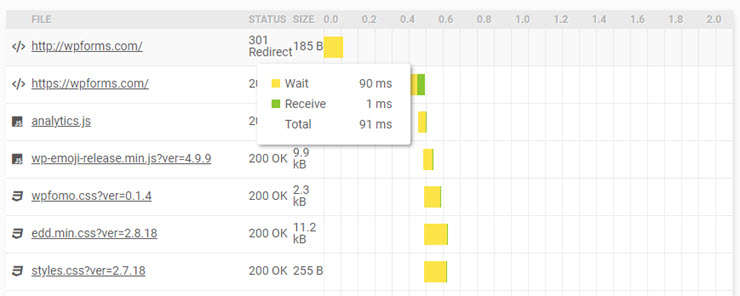
Just like the uptime guarantee, speed is another critical element you’ll need to consider when choosing a hosting provider for your blog.
Nearly half of your visitors expect your blog to load in just 2 minutes. Even worse, most of your readers will abandon your blog if it takes more than 3 seconds to load.
While you can find a lot of tips and tricks to increase your page loading speed, they won’t work if it’s hosted on a slow hosting server.
To get a hosting service that doesn’t compromise on speed, you don’t necessarily have to subscribe to an expensive hosting plan. A lot of hosting providers offer cheap hosting for those who are just starting out as a blogger, which is good enough for most beginner bloggers.
Features:

Building a blog on top of WordPress is the most popular way to get started with blogging. If you’re a first-time blogger, there’s a slight learning curve and then you’ll be able to grow your blog the way you want.
Due to the increasing popularity of WordPress, almost every website hosting company provides you with easy 1-click install options for WordPress and other website scripts like Joomla and Drupal.
Besides a 1-click installer, you’ll want to take a deeper look into other features offered by your web hosting blog provider:
- Number of domains: Generally speaking, the hosting plans are classified on the basis of the number of domains you’re allowed to use. Understand how many blogs you want to host on your account and choose the right hosting provider that offers the most affordable hosting plan for your needs.
- Disk space and bandwidth: Shared hosting plans often come with unlimited disk space and bandwidth. While hosting companies often advertise that you get unlimited resources for your site, the reality is that you’ll still have usage restrictions. When running a blog, you’re required to be compliant with the Terms of Services of your hosting company.
- Email address: Some hosting providers also limit the number of business email addresses you can set up using your hosting account. Make sure to review this aspect as well before you choose a hosting provider.
- Free offers: Take a look at what comes free with your hosting account. For example, you may get free blog files, domain, and database transfers. Some providers also offer free Google AdWords and Bing credits to promote your new blog.
- Free domain: Reputed hosting providers like Bluehost also offer a free domain when signing up for a new hosting account. Purchasing a free domain along with your hosting account is the easiest way to get your new blog up and running. Keep in mind that if you purchase a domain name from another domain registrar, you could save on the renewal price in the long run.
- Free SSL: Just like free domain registration for the first year, some web hosting providers offer a free SSL certificate as well. Installing an SSL certificate on your blog will add a small green padlock icon in your address bar, which makes your blog look trustworthy. This can also be a great feature if you plan to sell products later, so your visitors immediately understand that their sensitive data, like credit card info, is sent over a secure connection.
With WordPress.org, you should also know that you’ll get access to thousands of free plugins and website themes that you can use. For instance, you can find tools to optimize seo rankings, add social media share buttons, and other functionality like this. New bloggers will love the ease of use with this platform.
Customer Support:
24/7 support is a standard feature offered by all popular blog hosts.
Support is typically offered via 3 options: phone, ticket-based email, and live chat. Although 24/7 support is a standard hosting feature, it’s in your best interest to check whether your hosting provider of choice offers free support throughout the day using these 3 options.
For example, Bluehost doesn’t offer ticket-based support in an effort to focus more on providing personal and direct support through phone or chat. This can be intimidating to users who want to get assistance for advanced issues that may take a bit longer to resolve.
Similarly, with DreamHost, Live Chat is also available only from 5 am to 10 pm PST and they don’t even offer free phone support for shared hosting. If you need assistance via phone, you’ll have to purchase the phone support addon separately.
The key is not to fall into the trap of your hosting providers’ free 24/7 support claim. Before you choose a hosting provider, do your research on what modes of support they offer throughout the day.
Beware of those web hosting companies who advertise 24/7 support, but only provide email support throughout the day. Offering only email support throughout the day doesn’t make sense because it normally takes about 24 hours to get an email request resolved. You’ll need to ensure that the 24/7 support team is available for free via phone and live chat as well.
Documentation:
Make sure your hosting provider offers extensive documentation that helps walk you through every aspect of web hosting. With an extensive knowledge base, you won’t have to waste your time on live chat support because you can easily discover the solutions on your own by doing a quick search.
You can find helpful articles, guides, and how-tos that provide answers to all your questions regarding your web hosting account.
Refund Policy:
Another factor you should consider is the refund policy. Most blog hosting providers offer at least a 30-day money-back guarantee so you can try their service risk-free.
Keep in mind that some hosting companies charge absurdly high cancellation fees, so our advice is to avoid those providers at all costs.
Some hosting companies, like A2Hosting, even offer an anytime money back guarantee that enables you to get a pro-rated refund even after your trial period is over.
Understand the Different Hosting Options Available
To host your blog, you’ll find a few different hosting options available. This can be overwhelming, especially when you’re just starting out. Let’s take a look at the different blog hosting options:
Free Blog Hosting Sites:
Of course, you can start a blog on a free blogging platform, like Blogger or WordPress.com. But these free blogging platforms come with a lot of restrictions that keep you from growing, like:
- Lack of control: Free blogging sites don’t give you full control over your blog.
- No guarantees: Your blog’s host can take down your own blog for any reason without your consent. Because you don’t pay for it, you don’t own it.
- Limited customizability: With a free platform, your ability to customize the way your blog looks will be limited. Plus, you can’t add as many features as you’d like either.
- Monetization restrictions: A free platform, like WordPress.com, doesn’t allow you to monetize your blog with third-party ad platforms like Google AdSense.
- Branded Domain: When you choose a free plan with hosting platforms like GoDaddy and Wix, your domain will bear the hosting name like mybloggingsite.godaddy.com.
- Limited Storage: You’ll have only a small amount of space to store your website files, media, and database.
On the flip side, with a hosted platform, you can do whatever you want with your blog and have endless possibilities to monetize and customize it. Most web hosts offer unlimited storage, speed optimization, no downtime, and even one-click app installation.
Shared Blog Hosting
Shared hosting is the best option for new bloggers. Although it’s the cheapest option, it comes with all the features you’ll need from your hosting provider to get your blog up and running.
With a shared hosting server, resources are shared with other websites hosted on the same server. This is how hosting companies keep costs low while earning a profit from their business.
While most shared hosting packages claim to offer unlimited bandwidth, you’ll have usage restrictions and be required to adhere to their terms of service. However, in most cases, their disk space and bandwidth are sufficient for running a blog with low traffic volume.
When you exceed the bandwidth, you’ll be notified so that you can upgrade to a VPS or any other higher-level plan to run your blog smoothly.
Related: What is Shared vs Managed WordPress Hosting.
WordPress Blog Hosting
While shared hosting requires you to install WordPress on your host by yourself, WordPress hosting comes pre-installed with it.
The main advantage of WordPress hosting over shared is that the ecosystem is built specifically with WordPress in mind. With WordPress hosting, you’ll get an extra layer of protection out of the box for your blog that resists common WordPress-specific malicious attacks and vulnerabilities.
The best WordPress blog hosting companies also give you access to WordPress experts who’re trained to answer any WordPress questions you may have.
VPS Blog Hosting:
If you need a hosting plan that’s better than shared hosting, VPS could be the best choice for you.
VPS hosting is an abbreviation for Virtual Private Server hosting.
With VPS hosting, despite sharing resources with other sites hosted on it, you get more power and flexibility.
Now, you might be wondering, how’s VPS hosting different than shared hosting?
With a shared hosting plan, hosting providers have a script to limit the resources of each client so that no one is using up all the resources. On the other hand, with VPS hosting, while you’ll still be sharing resources with other clients, you’ll get a much more stable server hosting environment with little to no fluctuation in the resources available.
In fact, VPS is basically an independent partition of a physical server. Virtualization creates multiple virtual partitions of a physical server that enable you to effectively control your own resources and configure them the way you want.
Want to know when VPS hosting could be the right choice?
If your small business or startup generates considerable traffic and it outgrows what your shared hosting account can handle, you might give VPS hosting a try.
VPS hosting is scalable, meaning your hosting provider can adjust the amount of server space allocated for your blog as your traffic grows.
Related: Shared vs Dedicated vs VPS Web Hosting.
Dedicated Server Blog Hosting:
If you want to host an extremely high traffic blog without having to share your server resources with other clients, dedicated server hosting could be the right choice for you.
By subscribing to a dedicated server hosting plan, you’re leasing a physical server from your hosting provider that’s dedicated to your blog. That means you get endless possibilities to configure it per your needs. You won’t be sharing server resources with any other clients, so it costs much more than shared or VPS hosting. But you’ll get plenty storage space even on a basic plan.
Dedicated hosting is less vulnerable to hacking, malware, and other security threats making it the best choice for WooCommerce sites and online stores. If you don’t want to employ a system administrator, it’s highly recommended to get a managed dedicated server.
Check out the best dedicated hosting services for WordPress here.
Recap: Best Blog Host Companies
After our reviews, we found that Bluehost is one of the best blog hosting sites on the market. Regardless of your budget and the size of your business, Bluehost has got the perfect hosting solution for you.
If you can afford a little bit more and need a super-fast hosting solution, then we recommend SiteGround. Their superior hosting environment is built for performance, so you can provide a blazing fast experience for your audience.
| WordPress Hosting | Cost | Money Back | Load Time | Uptime | Support |
|---|---|---|---|---|---|
| 1. Bluehost | $1.99/mo. | 30 days | 689 ms | 99.99% | 10/10 |
| 2. Hostinger | $2.69/mo. | 30 days | 142ms | 99.99% | 10/10 |
| 3. SiteGround | $2.99/mo. | 30 days | 649 ms | 99.98% | 10/10 |
| 4. HostGator | $2.52/mo. | 45 days | 691 ms | 99.96% | 10/10 |
| 5. WPEngine | $20/mo. | Nil | 582 ms | 99.99% | 9/10 |
| 6. Dreamhost | $2.59/mo. | 97 days | 445 ms | 99.90% | 7/10 |
| 7. iPage | $2.95/mo. | 30 days | 2600 ms | 99.98% | 8/10 |
| 8. WordPress.com | $4/mo. | - | - | - | 7/10 |
| 9. A2 Hosting | $11.99/mo. | 30 days | 1280 ms | 99.90% | 9/10 |
| 10. GreenGeeks | $2.95/mo. | 30 days | 697 ms | 99.92% | 9/10 |
| 11. InMotion Hosting | $3.49/mo. | 90 days | 982 ms | 99.91% | 9/10 |
FAQs: Best Blog Hosting Companies
Having helped thousands of users to get blog hosting, we’ve found that people ask the same sort of questions again and again. This is why we’ve compiled a list of frequently asked questions, so you can get started with the best hosting service for your blog.
1. Why purchase a blog host account when you can start a blog for free?
A free blog comes with a lot of restrictions, such as limited customization and monetization. Even worse, free blogging platforms can take down your blog at any time without your consent.
By purchasing blog hosting, you get full control over your blog without any restrictions.
2. How much does it cost to purchase blog hosting?
When you’re starting out with a new blog, you can choose a shared hosting plan that’ll cost around $24 per year. As you grow your traffic, you can upgrade your hosting to handle more traffic. However, you can read how much does it cost to build a website expert’s analysis for detailed costing.
3. Do I need to buy the domain and hosting from the same provider?
Not necessarily. You can get a domain and hosting from different providers. Some hosting providers allow you to register a domain name for free when purchasing a hosting account, which makes it easy to set up a blog from the ground up.
Alternatively, you can buy a domain name from a domain registrar. In the long run, buying a domain name from a domain registrar will be profitable for you because the domain renewal cost will be lower.
You’d like to check out these best blog name generators.
4. Do I need to get a hosting addon?
No. When you purchase a new hosting account, hosting companies will try to sell hosting addon products. Make sure to uncheck those addons because you’ll likely not need them when you’re just starting out with a new blog. You can always purchase them if you need them later.
5. What happens when your blog outgrows your initial plan?
If you exceed usage, you’ll likely receive an email from your hosting provider to reduce it. If you find frequent outages, it’s the best moment to upgrade to a higher plan so you can create a stable hosting environment for your blog.
6. Why does hosting support matter?
You never know when you’re going to get into trouble in terms of hosting.
In fact, just because a web hosting provider has a satisfactory uptime score, doesn’t necessarily mean your blog will be 100% secure and up around the clock. For example, if you’re on a shared hosting server, your blog may have an impact on how other websites hosted on that server consume the resources.
When you discover any issues with your hosting server, you’ll want to contact your hosting provider immediately and get the problem resolved instantly. That can only be done if your hosting provider has a good track record of successfully resolving support requests.
7. I want to switch web hosts, is it possible to migrate my site?
Yes, most web hosts offer free site migration services. Or you can follow our guide: How to Move a Site From One Web Host to Another.
8. Is GoDaddy blog hosting good for beginners?
Yes, GoDaddy blog hosting is good for beginners. Its user-friendly interface makes it easy to set up and manage your blog, even with no prior experience. It also has good uptime and support, which is great for beginners. It also comes with different plans, including a WordPress hosting plan with additional features to make it more user-friendly.
That’s all we have for you today. Once you’ve selected the best web hosting plan for your blog, you’ll find these resources helpful in your next steps:
- How to Start a WordPress Blog Step-by-Step [The Complete Guide]
- 15 Best WordPress Blog Tools to Double Traffic and Growth
- 30 Ways to Make Money Online Blogging (On the Side)
These posts will help you get started with your blog. You’ll find the right tools and strategies to grow your blog and make money online.
 1. Hostinger
1. Hostinger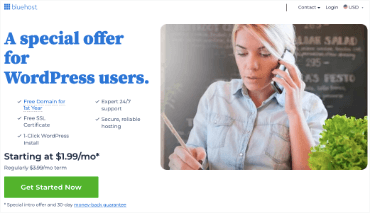 2. Bluehost
2. Bluehost 3. SiteGround
3. SiteGround 4. HostGator
4. HostGator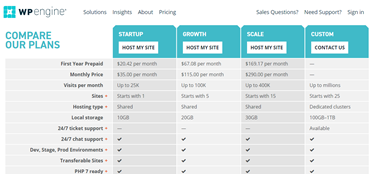 5. WPEngine
5. WPEngine 6. Dreamhost
6. Dreamhost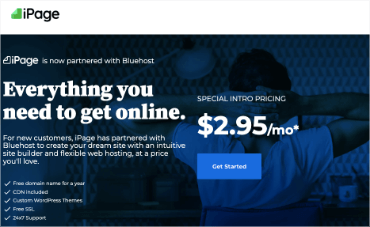 7. iPage
7. iPage 8. WordPress.com
8. WordPress.com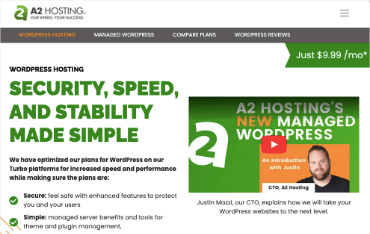 9. A2 Hosting
9. A2 Hosting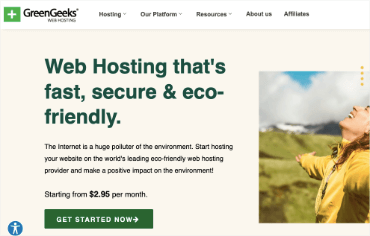 10. GreenGeeks
10. GreenGeeks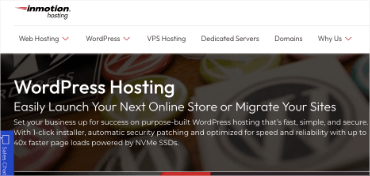 Bonus: InMotion Hosting
Bonus: InMotion Hosting