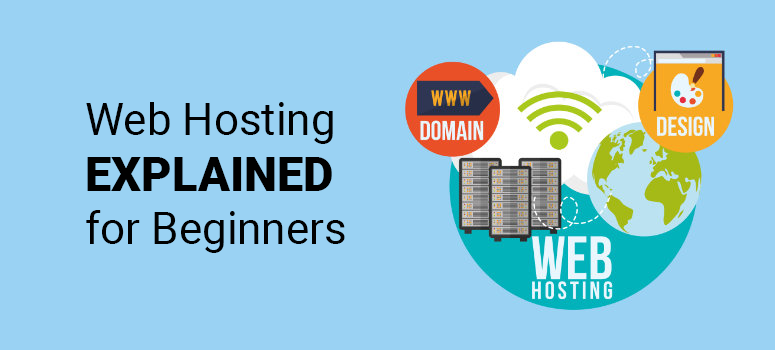
Are you wondering if you should choose shared, VPS, or dedicated hosting for your website?
With so many types of web hosting out there, it can be difficult to figure out what choice is the best for your needs. Plus, what’s the difference between shared vs. VPS vs. dedicated hosting anyway?
Don’t worry, we’re here to explain web hosting for you. We will share with you the differences between each web hosting option: shared vs. VPS vs. dedicated server hosting. After we explain each type of web hosting, you will be able to understand which choice is the best for your website.
Let’s get started.
What is Web Hosting?
Web hosting is basically where your website is stored on the internet. Web hosting is a service provided by a company that allows people to make their website accessible via the world wide web.
Simply put, if you build a website on your computer, all of the website files are on your computer and nobody else can see them. But with a web hosting service, your website files get stored in a space on the internet, so anybody can view them.
This allows people to type your domain name, such as www.isitwp.com, into the address bar of their browser and instantly get access to your website.
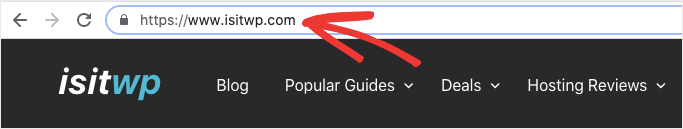
If you haven’t chosen a domain name for your website yet, check out our post on how to pick the best domain name.
Why Do You Need Web Hosting?
If you’re building a website, you want people to be able to see it. For example, if you start a blog and write your first blog post, without web hosting, no one would be able to read your content. That defeats the whole purpose of starting a blog, doesn’t it?
But with web hosting,
- Your blog will have its own spot on the world wide web
- Users from all over the world can visit your website and read your blog posts
Think of your website as a house and web hosting as a street. If your house isn’t on a street and it’s impossible to get to, how will anyone be able to visit you?
If you want to get visitors to your website, you need web hosting.
Does Web Hosting Cost Money?
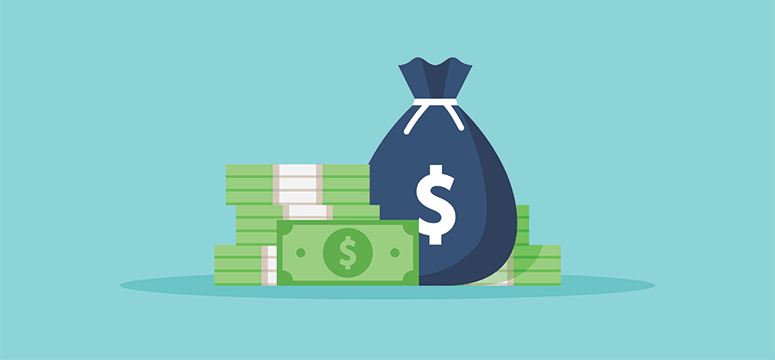
Yes, web hosting does cost money, it’s one of the necessary costs if you want to make a website.
A lot of people assume web hosting is expensive, but it’s really not. While there are expensive web hosting options available that cost upwards of $500 per month, there are plenty of cheap, reliable web hosting services out there that only cost $2 to $4 dollars per month. With some of these web hosting options, you even get a free domain name, SSL certificate, and a nearly 100% uptime guarantee.
That means you can get your website up and running for as little as $2, which is great for people who’re just starting out and need to stick to a tight budget. The best part is, you don’t have to sacrifice quality and reliability when choosing one of the cheaper web hosting options.
There are a number of best free web hosting services, but it’s important to note that with free web hosting there is a catch. With free web hosting services, you’ll have to deal with drawbacks such as:
- Unwanted Ads – Free web hosting services will display unwanted, irrelevant ads on your website, it’s how they make their money. But these ads can annoy your website visitors and make your website look unprofessional.
- Limited Traffic – Free web hosting services will often limit the amount of traffic you can get to your site, which makes it hard to grow your business.
- You’re Stuck – Once you choose a free web hosting service, it’s very difficult to move your website to another web host if you change your mind.
With so many affordable web hosting options, it’s better to spend a few dollars rather than choosing free web hosting with all of the downsides they come with.
What are the Different Types of Web Hosting
There are a number of different types of web hosting but the 3 main solutions are:
The type of web hosting you choose depends on the type of website you want to build. Are you building a simple business website or blog? Or do you want to start an online store or a niche social media website that’s constantly updated with new content?
When choosing a web hosting type you also have to consider the features they offer such as security, performance, if they allow you to easily grow your website, as well as how much work is involved on your end.
Of course, you have to look at pricing at the same time as well. The last thing you want to do is spend a bunch of money on a web hosting service that’s not right for your personal needs.
Next, we will go over the differences between shared vs. VPS vs. dedicated hosting, so you can determine which web host option is the best choice for you.
Web Hosting Option #1: Shared
Shared hosting is exactly what it sounds like. With shared hosting, you share the server (space on the internet) with other people.
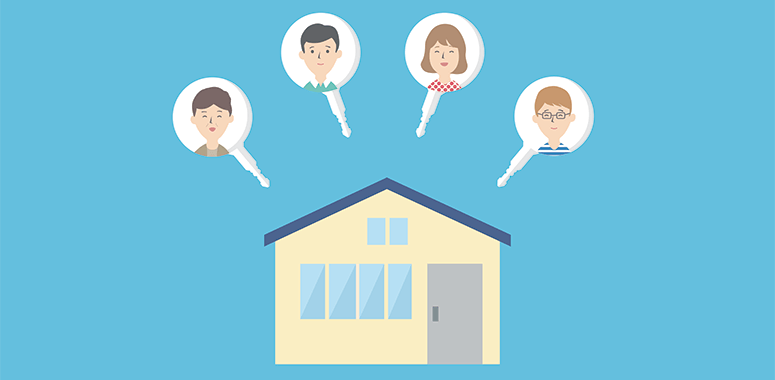
Shared hosting is like living in an apartment complex. All of the people living in an apartment complex are in the same location and they all have to share resources such as the laundry room, the parking lot, the playground, etc.
It’s the same concept with shared web hosting. When you host your website with a shared hosting service, your site is stored in the same location as a number of other websites. You have the share the server resources such as memory, disk space, data, and CPU time.
Most of the time, sharing server resources works out fine. But occasionally, if one of your website neighbors is taking up a lot of resources, it can slow down your website.
Pros:
- Affordable – Since you’re sharing the server with many other users, you share the cost as well. Which results in a lower price for you.
- Easy Setup – Shared hosting services typically take care of the entire setup for you.
Cons:
- Sharing the Server – One of the main downsides is the fact that you have to share the server with many other websites.
- “Bad Neighbors” – Since you share the server with numerous websites, you may have to deal with “bad neighbors” who take up all the resources with high traffic or faulty code. This can affect the speed and performance of your own website.
Web Hosting Option #2: VPS
The next web hosting option is VPS. VPS stands for virtual private server.
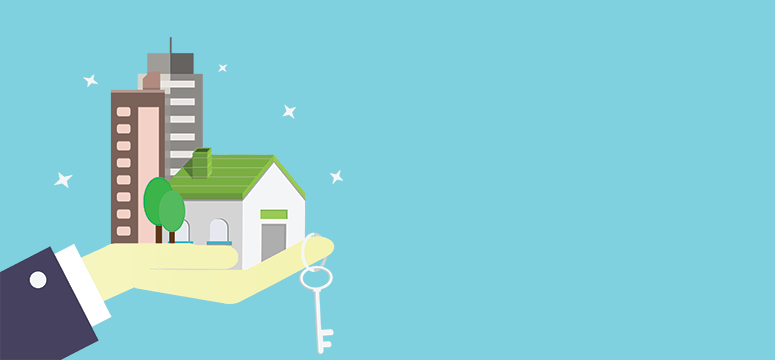
VPS hosting is like living in a townhouse or a condo. You have your own home and are responsible for maintaining it, but you still have to share things on the property.
With VPS hosting you still have to share the server, but you have to share it with fewer websites than with shared hosting. Plus, you don’t have to share all of the resources. All of the resources are split evenly. This puts a stop to “bad neighbors” using up all the resources because they have a limit they’re not allowed to exceed. Once they go over that resource limit, their website might go down, but your website will be unaffected.
Pros:
- No Sharing Resources – You don’t have to share all of the resources with many other websites.
- More Powerful – VPS hosting is more powerful than shared hosting, it’s more scalable and typically offers better performance and speed.
- Flexibility – VPS hosting is more flexible, allowing you to customize and make changes without affecting other users.
Cons:
- More Expensive – VPS is more expensive than shared hosting.
- More Technical – With VPS hosting the setup process is more technical, which can be a problem for beginners.
Web Hosting Option #3: Dedicated
The final web hosting option is dedicated hosting and just like it sounds, with dedicated server hosting you get everything to yourself.

So, dedicated hosting is like owning your own house. You don’t have to share your space with anyone else and you don’t have to share your resources with anyone else either. You don’t even have to deal with any bad neighbors.
With dedicated hosting, there are no other websites on your hosting and you don’t have to share any resources like CPU time and memory.
Pros:
- No Bad Neighbors – With dedicated web hosting, there are no bad neighbors around for miles and miles who could steal your website resources and negatively affect your website speed and performance.
- Full Control – You have full control of the customization of your server. You could even be able to choose the amount and type of your memory as well as other elements.
Cons:
- Most Expensive – Since you get everything to yourself, dedicated hosting is the most expensive web hosting option.
- More Technical – With VPS hosting, you need to know a bit more about computers and servers than the average person.
- Increased Responsibility – With an unmanaged dedicated service you’re responsible for the entire setup, installation, security, and more. Even with a managed dedicated hosting service, you still have to do a lot of things on your own.
Shared vs. VPS vs. Dedicated Hosting: What Should You Choose?
So, now that you know the difference between VPS vs. shared, shared vs. dedicated hosting, and VPS vs. dedicated server hosting, which one will work best for you and your website?
Shared hosting is the best option for beginner websites that won’t be getting a ton of traffic, at least at first. When you’re just starting out making a website, you want to stick to a budget and shared hosting will allow you to do that while growing your online presence at the same time. Shared hosting is also a wise choice for static business sites and personal websites because uptime won’t affect you as much. It’s also a great hosting option for beginners.
Related: Shared vs. Managed WordPress Hosting (Compared)
VPS hosting is a better option if you’re expecting your website to get more traffic and can afford to pay a little more. Also, if you start off with a shared hosting service and your website traffic starts to grow quickly, you should upgrade to a best VPS hosting that offers more resources to handle that traffic.
Dedicated hosting is the web host option on this list that you’re least likely to need if you’re a b. You only need all the bells and whistles that a dedicated host provides if you’re handling sensitive transactions and need beefed up security, your website has a large number of high-resolution photos or video streaming, or you want an IP address that you don’t have to share with other websites.
Overall, if you’re new to making a website, a shared web host will be your best choice. It’s affordable and will provide you with everything you need to get going.
Now that you’ve decided which web hosting option is the best for you, how do you choose what web hosting service to go with?
Well, our top recommendation for web hosting is Bluehost. With Bluehost, you can choose from shared, VPS, or dedicated hosting. So, no matter which web host option you choose, Bluehost has got you covered.
Plus, Bluehost is offering an exclusive deal for IsItWP readers. You can sign up for Bluehost today and get a free domain name, SSL certificate, and 70% off on shared hosting. That means you can build and host your website for as low as $2.75 per month. Check out the details on Bluehost Coupon page.
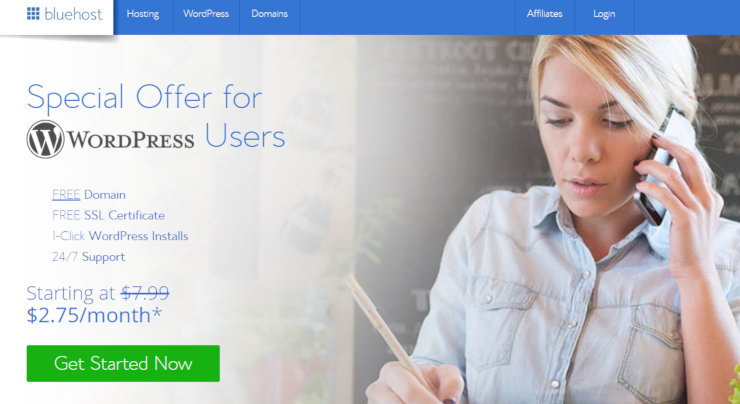
Click Here to Claim This Exclusive Bluehost Offer »
Don’t miss this complete Bluehost review to learn more about web hosting.
Another top host is Hostinger. They offer powerful yet affordable web hosting plans. You get a free domain, free website migration, and 24/7 customer support. All plans also include daily backups, unlimited bandwidth, free SSL and free email. All in all it takes care of pretty much everything you need when it comes to web hosting and setting up your site.
Check out our Hostinger Review: Pros & Cons [3 Speed Test Results]
If you’re ready to get started, then grab the Hostinger deal here.
We hope you enjoyed this article on shared vs. VPS vs. dedicated hosting and that you now know which web hosting option is the best for your website. If you liked this article and you’re ready to host your website, check out our post on how to host a website, a complete step by step tutorial and also our list of multipurpose themes to get your website started.

I love this guide and I love Bluehost,well explanation, but my only challenge is, they didn’t get the domain name I want for me, so I got it somewhere, I didn’t buy it because I was reading wide to get accurate understanding of how to build my desired website, thanks,now I can’t boldly buy it for them to be my host, but that wasn’t my initial plan for buying it somewhere.