
Are you looking for the best coming soon and maintenance mode plugins?
While you work on your website behind the scenes, you wouldn’t want users to see a broken site. That’s why coming soon and maintenance mode is so essential to any site. It helps you hide your site behind a beautiful placeholder page to better the user’s experience.
In this article, we’ll share some of the best maintenance mode and coming soon page plugins.
Before we dive in, it’s worth taking a moment to examine what maintenance mode and coming soon pages are.
- Coming Soon Plugin for WordPress – What Is It and Why You Need It?
- What Is WordPress Maintenance Mode?
- How Do I Put WordPress in Maintenance Mode?
- Best Coming Soon Plugins for WordPress
Coming Soon Plugin for WordPress – What Is It and Why You Need It?
When you’re setting up a new website, ideally you don’t want people visiting a half-developed and changing design. Instead, you could display a beautiful coming soon page like this to show users that you’re site isn’t ready yet.

Now to hide your site needs a bit of coding knowledge, but don’t worry, there are plenty of plugins you can use to do the job for you.
A coming soon plugin makes it easy for you to build a WordPress coming soon page without having to touch a single line of code. This plugin comes in handy to put up a coming soon page to get users excited about the launch, whether it be a site, a blog, or a product.
You could add a countdown timer that acts like a progress bar and even include optin forms.
The benefit is that it helps you start collecting email addresses of prospective customers and get a jump start on SEO from day one.
What Is WordPress Maintenance Mode?
WordPress maintenance mode is a mode that you can enable on your website when you put it down for maintenance. This mode comes in handy when you need to take care of a few administrative tasks on your site, such as deploying a new feature, activating a plugin, updating WordPress core. etc. that would affect the site’s performance.
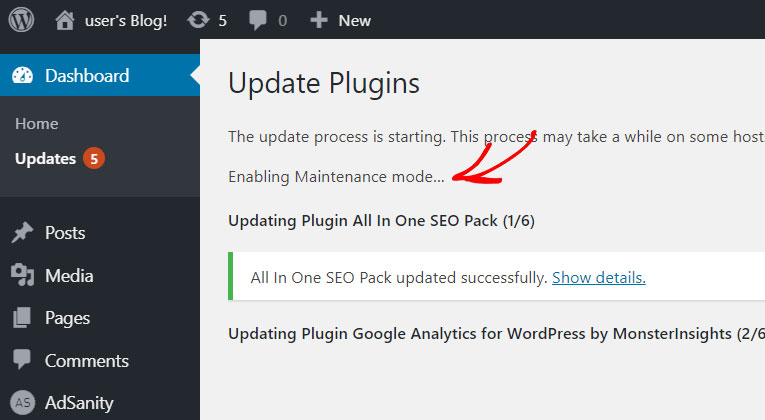
By putting WordPress in maintenance mode, you can tell your audience that your site is not broken but temporarily down for scheduled maintenance. That way you can keep your reputation afloat and even notify search engines that your site is currently down for scheduled maintenance, so it doesn’t negatively affect your SEO rankings.
How Do I Put WordPress in Maintenance Mode?
WordPress comes with a built-in maintenance mode feature that’s enabled automatically when you perform administrative tasks, such as updating the WordPress core.
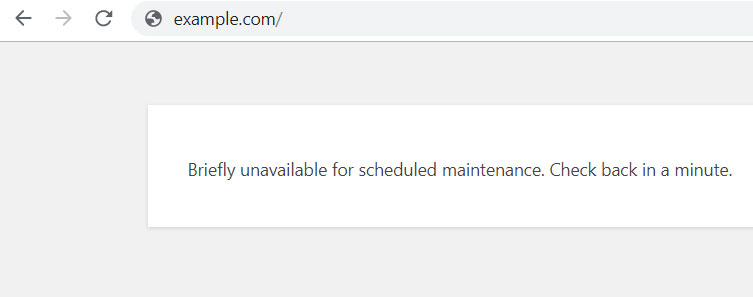
The default maintenance mode message looks boring, which states “Briefly unavailable for scheduled maintenance. Check back in a minute.”
If you want to put WordPress in maintenance mode for a few hours or just need to replace the default maintenance mode message with a custom page, it’s highly recommended to use a WordPress maintenance mode plugin.
All you have to do is install the plugin on your site and you’ll get an option to enable coming soon or maintenance mode. You won’t have to worry about coding, none of that.
Let’s take a look at the best plugins to do this.
The Best Coming Soon & Maintenance Mode Plugins for WordPress
Let’s take a look at some of the best coming soon and maintenance mode plugins for WordPress.
1. SeedProd
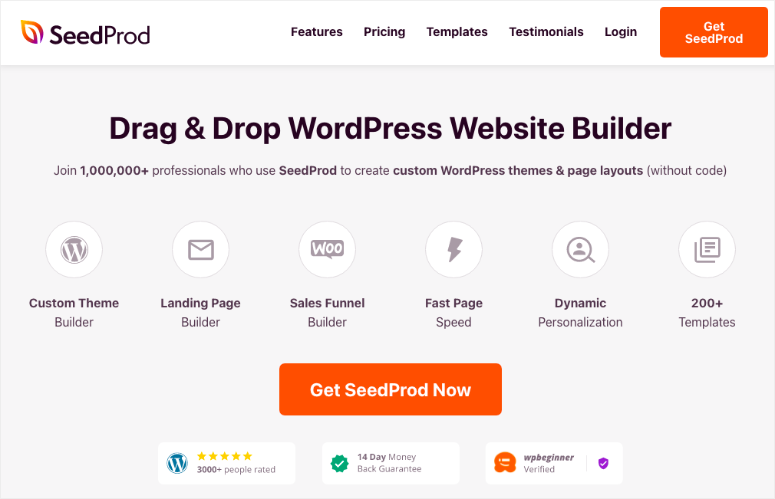
SeedProd is hands down the best coming soon and maintenance mode solution. It’s a powerful drag and drop website and page builder for WordPress that comes with 1-click coming soon page and maintenance mode functionality.
It offers professional coming soon page templates and thanks to its incredibly easy interface and front-end visual builder, you can fully customize the design of the page without editing code. This makes it so user-friendly that anyone can use it. You’ll be able to change the content, background image, video backgrounds, add new blocks, and so on with ease.
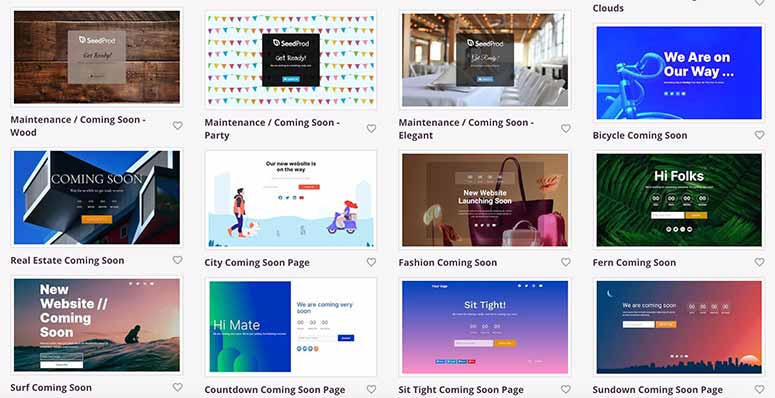
You can enable and disable coming soon mode with just a click right inside your WordPress dashboard. When you enable it, SeedProd will automatically hide your site and display the fullscreen coming soon page you’ve set up. That’s it. It’s that simple.
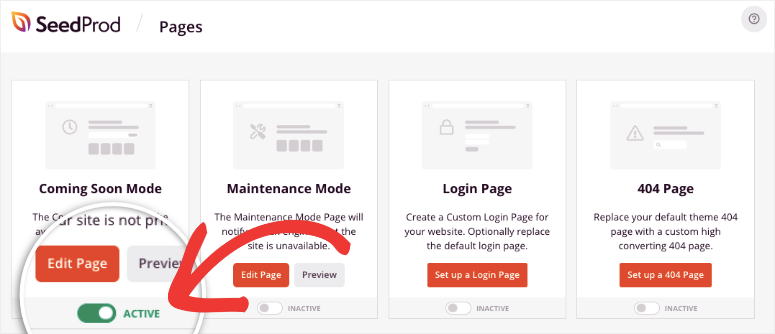
There’s more. With SeedProd, you can start building your business before you even launch your site. The plugin comes with subscribe forms, countdown timers, and social media icons for Facebook, Twitter, Pinterest, etc. You can create a buzz and grow your email list and get followers ahead of time.
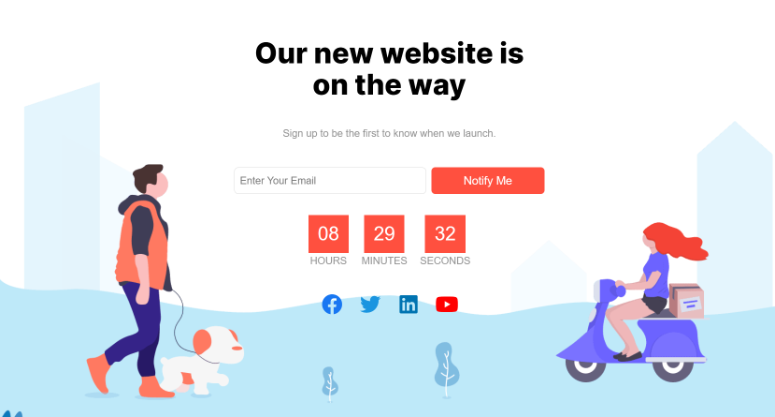
The plugin integrates with the most popular email marketing services, including Constant Contact, MailChimp, AWeber, Drip, ActiveCampaign, etc. to collect email addresses from your visitors and auto-respond them to begin building a relationship prior to your site’s official launch.
It also integrates with Google Analytics so you can track your visitors’ behavior.
If you’re a developer or freelancer, you’ll love that SeedProd lets you password-protect the site. This lets you grant access only to your clients or whitelisted website visitors, allowing them to view only what you want them to.
It has multilingual support and GDPR compliance so you can easily create your own privacy policy.
The best part about using SeedProd is that you can also build your website with this plugin. It’s a powerful theme builder with premade theme kits, 2+ million stock photos, premade widgets, and tons of customization options. It even integrates with WooCommerce so you can set up an online store.
Price: There’s a free version with basic features, and a pro version with more advanced features starting at $39.50 per year.
Ready to use SeedProd? See our tutorials on how to create a coming soon page and put your site into maintenance mode.
2. Under Construction Page
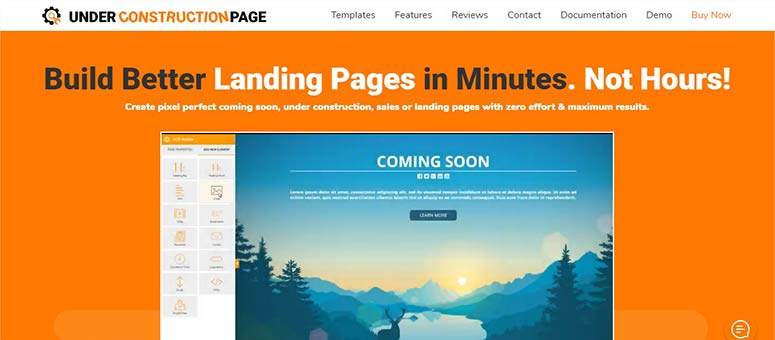
Under Construction Page is a WordPress coming soon, landing pages, and under construction page plugin. It allows you to launch your coming soon page or landing pages quickly using its easy interface.
It has over 300 page templates to design your coming soon page. The dashboard is easy to use too. So you can add more content to the design including social sharing, main title/header, optin forms, and more.
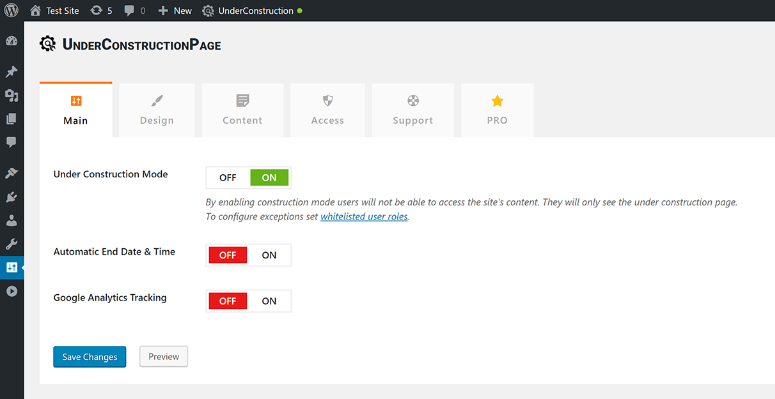
This Under Construction plugin comes with a beginner-friendly drag and drop builder to create pages. Added to that, it includes an affiliate and traffic tracking feature to monitor the source of your traffic.
You can also grant access by user roles to those who need to view or edit the site.
Price: The premium version starts at $8.99 per month.
3. Minimal Coming Soon
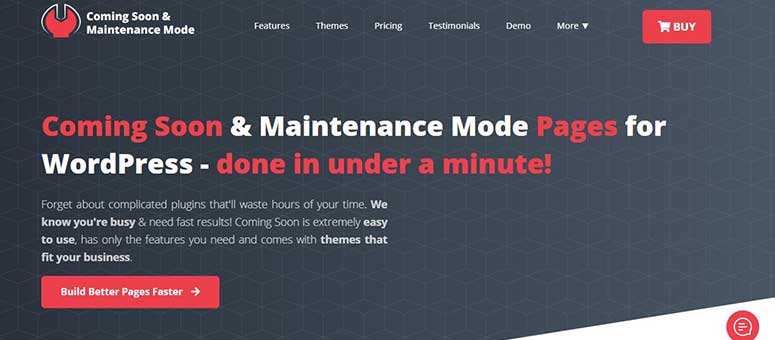
Minimal Coming Soon from Web Factory Ltd is an excellent WordPress maintenance mode and coming soon page plugin. It has beautiful themes for coming soon pages to save you time when it comes to the overall design. You can customize these themes to match your business’ brand so visitors won’t feel confused after your website is launched. It comes with tons of free images, professional themes, intuitive design elements, and more.
It allows you to restrict your website access to clients only. Coming Soon WP supports auto-responders, CRM software, webinars, and other marketing software. It’s easy-to-use and optimized to load faster on your website.
Price: $39 per year.
4. LightStart
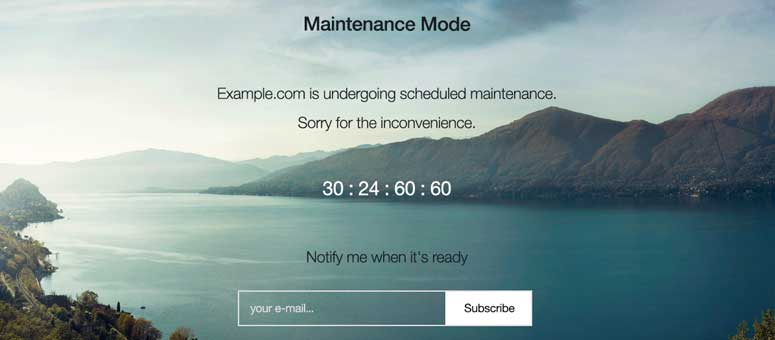
LightStart (formerly WP Maintenance Mode) is a free WordPress coming soon & maintenance plugin. This plugin comes from ThemeIsle and is a simple solution to set up a maintenance mode page fast.
It comes with coming soon page templates so you can easily inform users about your new product or website launch. It also includes landing page templates to redirect your users to specific pages.
Other features include a countdown timer, contact form, subscription form, multisite support, and social media icons. It’s optimized for SEO, works with any WordPress theme, and is fully customizable so you can change colors, fonts, backgrounds, etc.
Price: FREE!
5. Supsystic Coming Soon

Coming Soon is one of the best WordPress coming soon plugins. It adds a coming soon page on your WordPress site, collects email addresses from visitors, gets social likes and shares, and displays a countdown timer to update visitors about your website launch.
It has pre-built templates for coming soon pages. You can use the drag and drop builder to add elements and design your page. It’s fully responsive and supports redirect mode for users to see the coming soon page from other URLs.
Price: $49 per year.
6. Rocket Coming Soon & Maintenance Mode
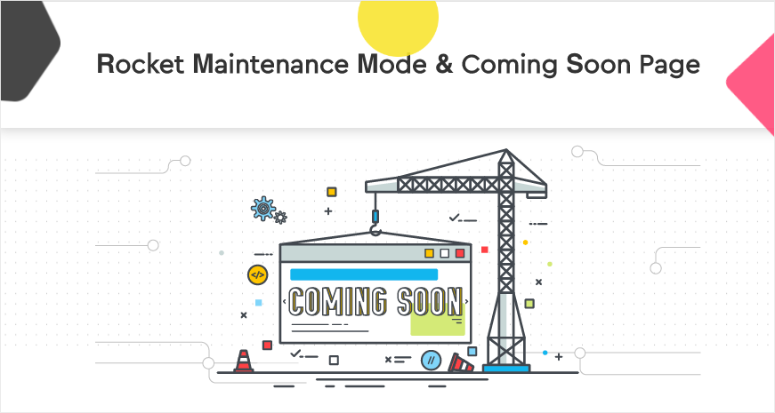
Rocket from WPExperts.io is a free coming soon & maintenance mode plugin for WordPress. It allows you to work on your website in private on the backend while displaying beautiful coming soon pages to the visitors upfront. You can also add a countdown timer to let your visitors know when your website will be ready.
It has 6 responsive templates for coming soon pages. It features stylish typography and Google Fonts integration to attract your users. It also integrates with multiple social networks so they can share your WordPress website.
Price: Free plugin
That’s our list of the best WordPress coming soon & maintenance mode plugins. We recommend SeedProd as #1.
It’s free and so easy to configure and use. You get advanced features too – this means you can add a custom logo, create animation effects for your headline, use custom CSS and more.
The plugin is SEO-friendly as well and can be integrated with All in One SEO – the most popular SEO plugin for WordPress.
With the other WordPress plugins, you’ll need to use the plugin to add coming soon & maintenance mode first. Then you’ll have to install a landing page builder plugin like Divi or Elementor to create your site. With SeedProd, it’s all in one place so you won’t have to switch between plugins or invest in two different plugins.
You can build your website and enable these modes at any time you need.
We hope this article helped you find the best WordPress maintenance mode and coming soon page plugins. When you use either of these modes, it’s helpful to have a WordPress caching plugin active on your site. This will ensure that old content has been cleared and your users see only the latest version of your site that you’ve published.
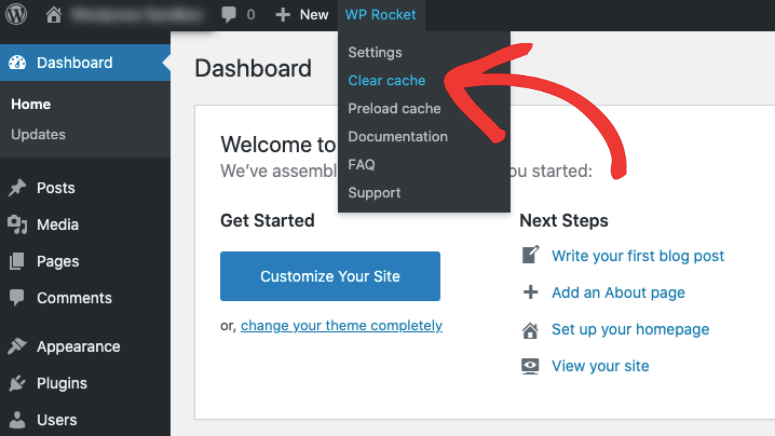
If you’re interested in using popups on your site to alert your visitors to a subscribe form, maintenance notification and so on, then OptinMonster is the best plugin for that. You could create beautiful campaigns like floating bars, slide-ins, spin the wheel games, and more.
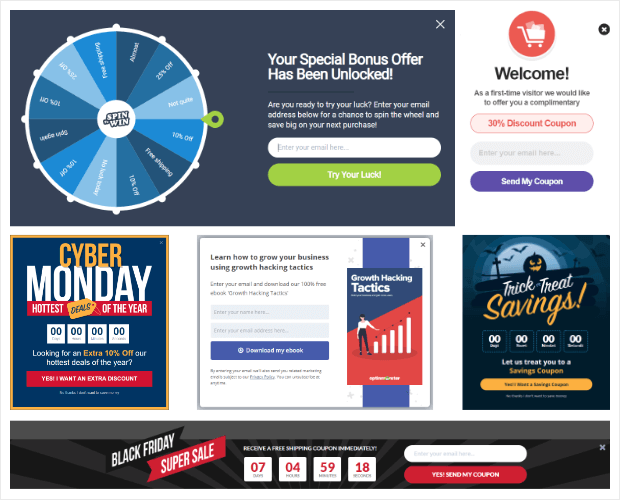
Now that you have you’re coming soon page sorted, you can focus on building your website. Here are 2 helpful step by step guides to create your WordPress site and customize the site’s design to your liking.

Comments Leave a Reply