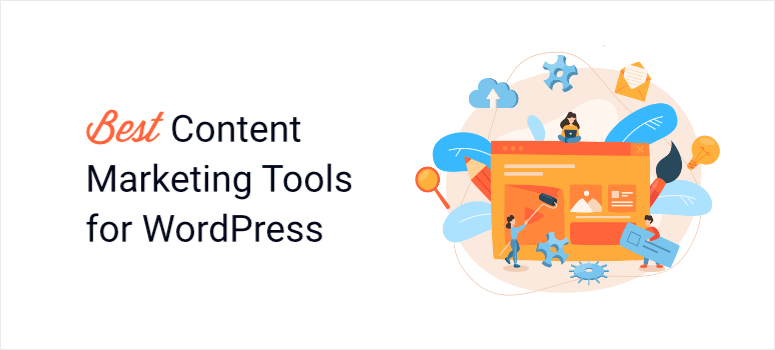
Are you looking for the best content marketing tools and plugins for WordPress?
Content is a powerful marketing and growth instrument for both businesses and blogs.
Good content marketing tools can help you grow your user base, increase brand awareness and SEO, build trust, and help reduce advertising costs in the long run.
In this article, we have selected the top 15 content marketing tools to help you grow and engage your audience.
These tools will help you with content elements, including site analytics, grammar and spelling, security, and image optimization.
Check out this table of contents. Click on a link to jump to the tool you want to read about.
- MonsterInsights
- OptinMonster
- Grammarly
- AIOSEO
- Smash Balloon
- SEMRush
- Duplicator
- Sucuri
- ConstantContact
- MemberPress
- Brevo Formerly Sendinblue
- LearnDash
- Canva
- reSmush.it
- Asana
1. MonsterInsights
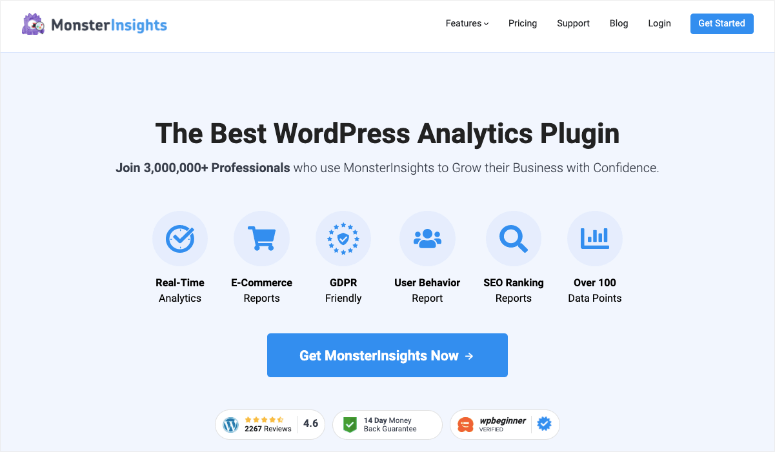
MonsterInsights is the most powerful plugin for WordPress analytics, trusted by more than 3 million professionals. You do not need to add or edit any code to set it up as you would with Google Analytics, making it easy for anyone to get started.
With this plugin, you can remove the confusion of going back and forth between Google Analytics and your WordPress dashboard to track site performance.
Instead, MonsterInsights provides real-time and simplified Google Analytics data right inside your WordPress dashboard. This lets you observe metrics and have a better picture of your website visitors and their actions easily from one spot.
Overall, MonsterInsights helps you make these content marketing strategy decisions by enabling you to monitor store performance, track sales, and identify opportunities for improving conversion rates.
To add to this, you can view graph and chart reports for individual posts or web pages, see how long visitors stayed on them, and how many users are currently on your site in real time.
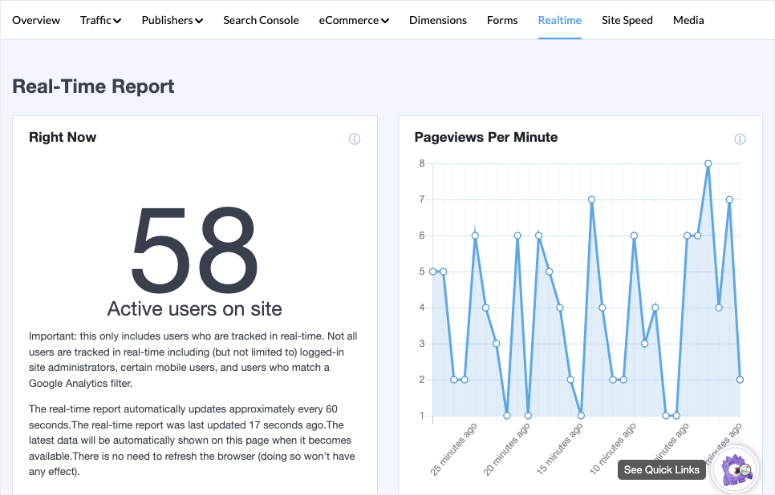
All this information can help you see the best-performing content and lead-generation forms. You’ll get a better understanding of your site performance. At the same time, this offers you content ideas to help you build your site and make it more interesting and engaging.
MonsterInsights also makes it easy to track UTMs. So if you’ve launched a special campaign with different influencers, you can track them separately using UTMs. Learn how here: How to Create UTM Codes to Track Your URLs in WordPress.
Next, this plugin also helps you monitor site speed and gives you recommendations to fix it. In doing so, you improve user experience and SEO.
If you have an online store, this plugin can also help streamline eCommerce tracking. Usually, tracking individual items through Google Analytics can quickly become confusing and tiring.
With MonsterInsights, it takes a few clicks to configure Google Analytics eCommerce tracking for popular eCommerce platforms such as Woo (WooCommerce) and Easy Digital Downloads in your WordPress Dashboard. This allows you to understand what products are performing well and which ones need a better marketing approach in a much simpler way.
With all this information at hand, you can adjust your content marketing approach to best fit your audience and products.
To add to this, MonsterInsights offers GDPR compliance, ensuring website analytics automatically align with privacy regulations. This helps you meet all data policies while you can still collect valuable data for your content marketing strategy.
Want to explore more analytics tools? We suggest ExactMetrics or you can see our list of the 13 Best WordPress Analytics Plugins Compared.
Pricing: Starts at $99.50/ year for the base (Plus) plan.
Check out our MonsterInsights review Here.
Get started with MonsterInsights today!
2. OptinMonster

OptinMonster is the best email list-building tool because it makes lead generation easy, resulting in better conversion rates. It allows you to display beautifully designed and highly personalized optin forms at the best time and without being spammy or pushy.
It does this through advanced targeting technology that lets you show these forms when:
- Someone is about to leave the page
- A visitor scrolls a certain percentage of the page
- The user stays idle for a certain period
- As soon as someone visits the page
- After a visitor engages with your content
- Based on a user’s location
- Based on the type of content the user engaged with
- Based on the user’s device
…and so much more.
The most powerful of these targeting rules is the Exit Intent Technology that OptinMonster comes with. It detects when visitors are about to leave your site and shows them targeted content or offers, giving them a reason to stay and explore more.
To automate and streamline your content marketing efforts, you can create multiple campaigns and set triggers with specific display rules. So, despite running multiple campaigns at the same time, only the right campaign will be displayed to the right person.
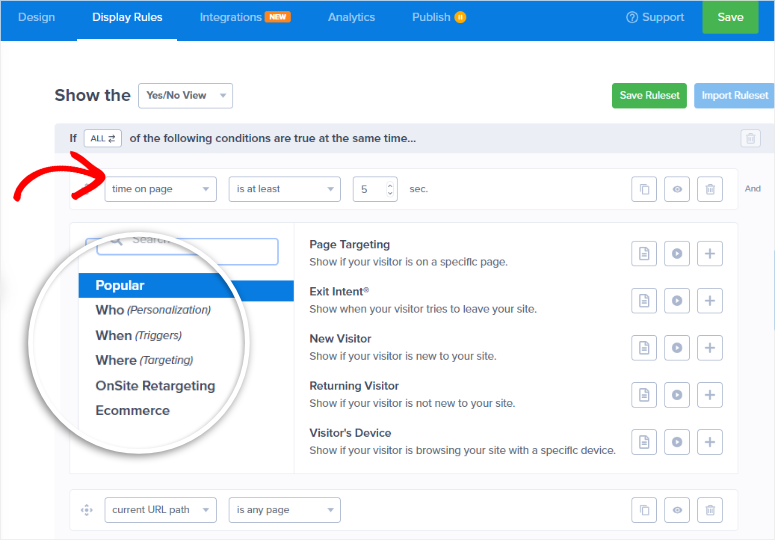
To add to this, OptinMonster can also help you carry out onpage retargeting. This means you can show the same visitor multiple campaigns to increase the chances of conversion depending on their interaction with your site.
Such a personalized approach of displaying optin forms increases the likelihood of users interacting with your site and giving you their information.
As you can see, OptinMonster was built to help you personalize your campaigns to fit your audience. It, therefore, comes with different types of campaign types such as Popups, Floating Bars, Fullscreen, Inline, and Slide-in campaigns.
You can set up your campaign in under 5 minutes because OptinMonster comes with 100+ templates to choose from, including designs for special holidays like Christmas, Black Friday, Fourth of July, and more. Simply choose a template that matches your goals, and you can quickly customize it using the drag-and-drop builder.
But what makes OptinMonster really special for content marketing is its unique engagement features.
For example, it has Gamified Spin-a-Wheel Campaigns. They work like online games to engage visitors and encourage them to interact with your site through this highly visual content. This can be super fun and interactive for your audience! With gamified campaigns, you can offer prizes or discounts to keep visitors hooked and build brand loyalty.
To top all this off, OptinMonster is easy and quick to set up. All you have to do is sign up on its official website, install the plugin on your WordPress dashboard, and its setup wizard will take care of the rest for you.
Pricing: Starts from $9 per month for the basic plan (billed annually).
Check out our OptinMonster Review here.
Get started with OptinMonster today!
3. Grammarly
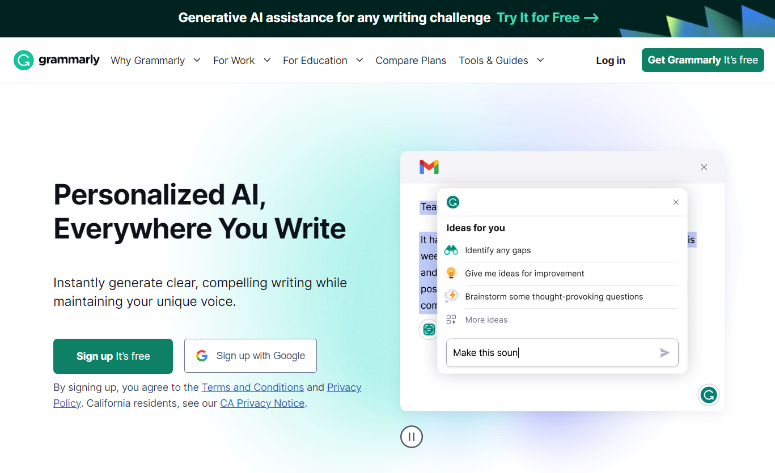
Grammarly is one of the most trusted writing assistants. It goes beyond fixing grammar mistakes and typos because its primary goal is to help you become a better content writer.
Grammarly does this by offering suggestions and explaining how they will improve your writing and readability. However, it also does the basics of sorting out grammar, spelling, and punctuation extremely well.
It can assist you in creating shorter and clearer sentences, helping you avoid wordiness and repetition. Plus, it keeps your tone right for the topic and audience, so your writing builds stronger connections.
What makes Grammarly unique is its versatility. You can use it on different devices and platforms, from your desktop to mobile. It’s available on Windows and Mac, as a browser extension and also as a Word and Google Docs addon.
Pricing: Offers a free version. Premium plan starts from $12 per month.
Check out this comparison between Grammarly vs. Hemingway here.
Get started with Grammarly today!
4. AIOSEO
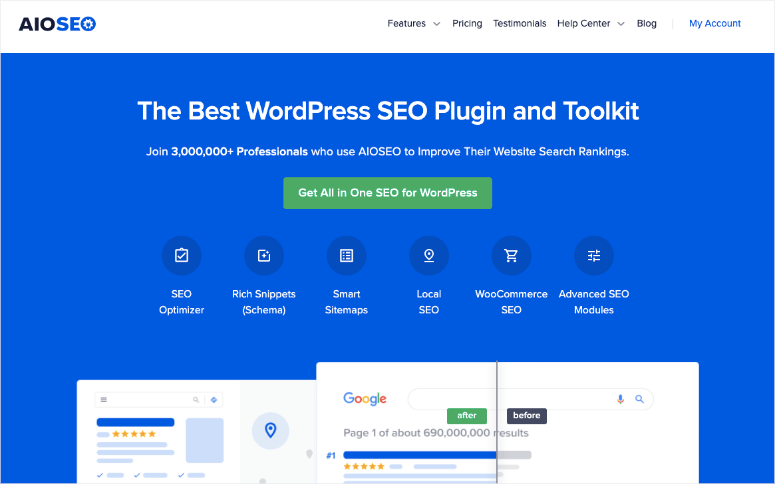
AIOSEO is the most powerful WordPress SEO plugin used by 3+ million professionals. It can help you set up and automate the best SEO practices right in your WordPress Dashboard, reducing the chances of human error or forgetting.
With its content optimization features, you can create quality content that actually ranks while also appealing to your audience. You can do this without the mountain of keyword research and content optimization practices that you would traditionally have to do to get noticed by search engines.
For instance, it comes with a feature called TruSEO On-Page Analysis, which makes it easy to optimize a piece of content before you publish it on your site directly in your WordPress post or page editor. You can easily add title tags, meta descriptions, and keywords to get your post to rank.
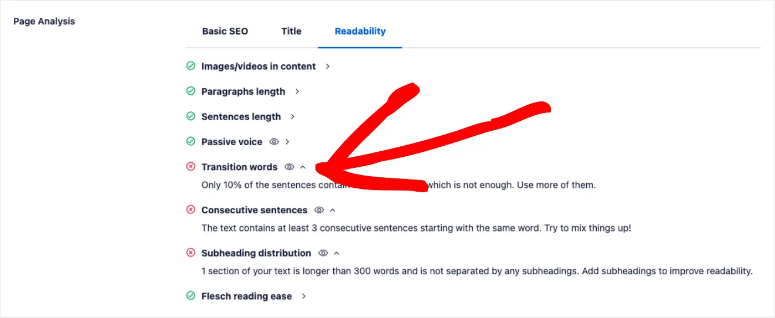
This search engine optimization plugin also takes care of technical SEO. First, it lets you add schema markups (structured data) to your content. This basically tells search engines what your content is, such as a blog post, FAQ, news article, and so on. By adding schemas, you improve your chances of ranking in SERPs (search engine page results).
But before you can rank content, Google needs to see your content through crawling. For this reason, AIOSEO improves search engine crawling and content visibility by helping you set up sitemaps. You can also set advanced sitemaps such as Smart XML Sitemaps, News Sitemaps, and Video Sitemaps so your content appears in more specific search results.
Through social media integration, AIOSEO helps control content appearance on social networks. The better displayed your content is on social media, the better the chance of people organically clicking the links and sharing it. This can lead to more social signals and brand awareness, which can help improve SEO. It can also lead to your content trending, leading to more organic traffic on your site.
The Link Assistant feature helps you find internal linking opportunities across your website, further helping with content marketing. The better your interlinking, the easier it is for users to find relevant information on your site, improving their user experience. This can lead them to stay longer on your site, reducing the bounce rate, which can also improve your SEO.
Even though AIOSEO comes with plenty of SEO features, it is designed to ensure seamless integrations with popular tools and platforms. For example, you can integrate it with Google Search Console and WooCommerce to simplify SEO tasks and sell your products in a more streamlined way.
As you can see, AIOSEO is a content marketing game-changer suitable for business owners, marketers, blogs, and web developers.
Its user-friendly setup, comprehensive features, and integration capabilities make optimizing your WordPress site efficient, boosting your search rankings effortlessly.
Pricing: Starts from $49.60 per year for the basic plan.
Check out our AIOSEO review here.
Get started with AIOSEO today!
5. Smash Balloon
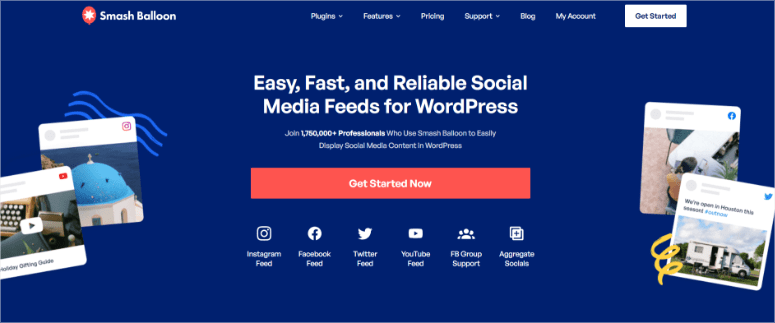
Smash Balloon is the most popular social media feed WordPress plugin, with over 1.75 million active installs. It lets you showcase your social media content, including video content, on your WordPress website.
With Smash Balloon, setting up custom social feeds in WordPress is quick and easy.
The best part about this social media plugin is you do not need coding experience or developer assistance to set it up or use it.
Instead, it seamlessly integrates with WordPress, making it so easy to customize your social media feed. It comes with layout and styling options, too, so you can match the feed to the rest of your website’s design.
You can even showcase your livestreams so users on your site can view live podcasts or webinars on YouTube, Instagram, and Facebook.
You can display multiple feeds across your site, allowing users to explore content from different platforms all in one place. They won’t need to go to different social media platforms, such as Twitter, Facebook, YouTube, and Instagram, to view your content.
Your site would be the centralized location to view the content you’re posting to multiple places. This can help them stay on your site longer and interact with your content more, helping with both SEO and content marketing.
Because Smash Balloon constantly updates your feeds, your content remains fresh. This further encourages users to stay longer on your site and share your social media posts directly from your website to their social channels. This increases the chances of your posts trending and getting more organic traffic.
Pricing: Offers a free plan. Premium plugins start at $49 per year.
Check out our Smash Balloon review here.
Get started with Smash Balloon today!
6. SEMRush
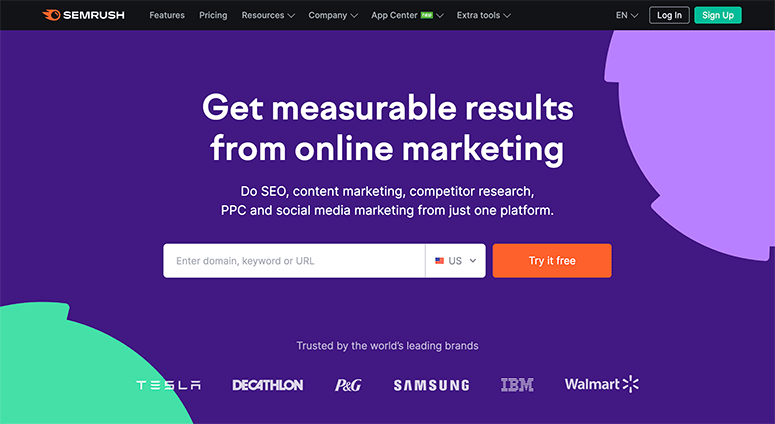
SEMRush is a must-have tool because it helps with SEO, organic backlinks, content marketing, competitor research, PPC, and social media marketing all in one place. It has an easy-to-use interface, which makes it easier to do demanding tasks like competitor analysis, site audits, and content optimization.
SEMRush’s standout feature has to be its keyword research tools. It allows you to find the best keywords for your digital marketing strategies, providing search volume insights, search intent, keyword difficulty, and more. This can really boost topic ideation so that you can come with with a content calendar for months to come.
A well-structured content plan can help you create great content that ranks high in search results without needing expert knowledge. To add to this, its content marketing tools, like Topic Research and SEO Content Template, assist in creating search-friendly content that drives organic traffic.
As mentioned, SEMRush also aids with competitor analysis. You can easily see what your competitors are doing, what they have missed, and the content strategies they are using. Armed with this content research, you can identify and copy what they have done well and discover opportunities they have missed to gain a competitive edge.
Added to this, SEMRush simplifies social media management by enabling users to schedule and analyze posts, track competitor accounts, and manage their brand’s reputation.
Pricing: Starts from $108.33 per month for the base (Pro) plan.
Check out our SEMRush review here. A good alternative to this plugin is Ahrefs. See our comparison on Ahrefs vs SEMrush: Which Is Better for You?
Get started with SEMRush today!
7. Duplicator

Duplicator is the best WordPress backup tool because of its simplicity and specialized features.
Every website is prone to potential disasters like hacking, server crashes, or human error mistakes. If there’s data loss involved, all your hard work could be gone in seconds.
To make sure you don’t lose SEO rankings, leads, and conversions, it’s absolutely vital to back up everything you’ve created and published!
Duplicator makes it easy for you to back up and restore your site with just a few clicks. You can also automate this process by setting up schedule backups to run at any time, whether hourly, daily, weekly, or monthly. This slashes admin time and ensures you never lose data.
This plugin offers cloud backups too which means you can safely store backup copies in multiple locations like Dropbox, Google Drive, Amazon S3, and more.
If you ever want to test major changes on your website, you can effortlessly clone your website. This functionality lets you create a staging site where you can experiment before rolling out changes on your live site.
Pricing: Offers a free plan. The basic plan starts from $49.50 per year.
Check out our Duplicator review here. If you have an online store, you may want to check out UpdraftPlus‘ real-time backup solution.
Get started with Duplicator today!
8. Sucuri
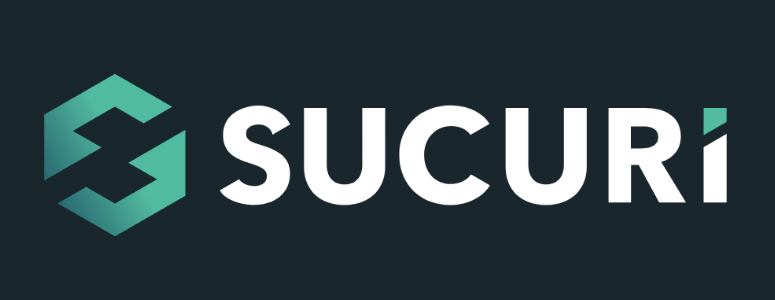
Sucuri is the best security plugin for WordPress. While you back up your website, it’s also wise to take measures to secure your content from hackers.
Once installed on your site, Sucuri scans it regularly to make sure it stays clean and free from any digital intruders. Basically, it fortifies your website against malware, hacks, and other nasty surprises online.
It comes with a firewall that you can activate with just a click. This will monitor and filter out malicious traffic before it even reaches your site. An extra layer of protection, if you will.
Added to this, Sucuri also comes with a CDN. This gives your content faster load times worldwide. So the plugin will also help with improving user experience as well.
You may want to see our Complete WordPress Security Guide to keep your site protected.
Sucuri has a free version and its paid plans start at $199 per year.
Get started with Sucuri today!
9. Constant Contact

Constant Contact is a fantastic tool for personalizing emails and streamlining content marketing automation. You can use this service to send out email marketing campaigns, newsletters, promotional emails, and more.
In a nutshell, it helps you nurture leads in a more straightforward way while also meeting regulations on marketing emails.
Constant Contact also has a high deliverability rate. This means your emails will reach your audience and the probability of them getting opened is higher.
Aside from this, you can keep your list organized with segments and tags. This lets you group your audience based on user behavior and engagement. So you can tailor your content to specific groups, delivering content that aligns with their interests.
So for instance, if someone is interested in getting your newsletter, you can tag them as that and make sure they only receive your newsletter. However, if someone also wants ‘new blog post’ alerts, it’s easy to simply add a tag so that they receive those emails as well.
You can also set up drip campaigns that deliver content to your audience over time, nurturing them and building a loyal readership.
Pricing: Starts from $12 per month. We’ve worked out an exclusive deal for you where you can get a 60-day trial period ».
Get started with Constant Contact today!
10. MemberPress
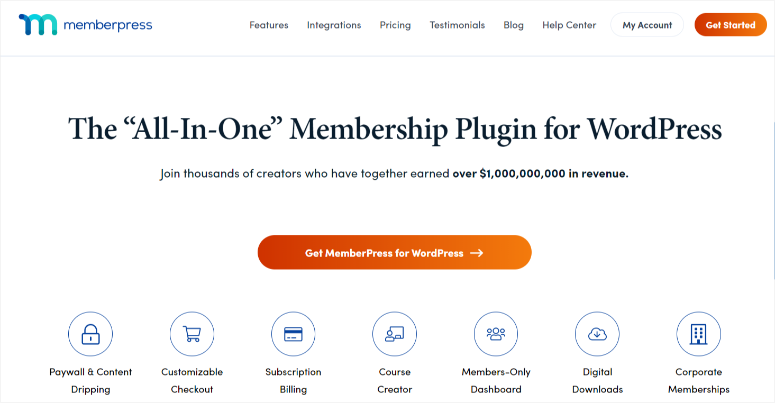
MemberPress is the best and most powerful content-monetizing WordPress plugin. It lets you create a members-only area on your site where they can access premium content, exclusive benefits, and paid courses.
This WordPress membership plugin comes with a customizable paywall feature and Content Dripping features, allowing you to control when and how users access your content.
It’s great for content marketing because you can gradually release content to your audience, keeping them engaged over time and encouraging them to stay subscribed or engaged with your site.
Customizable coupons from MemberPress can be used in your content marketing strategy to attract and retain customers. You can run promotions, giveaways, and special offers, making it an effective tool for driving traffic and sales.
MemberPress also provides an integrated email marketing feature that lets you keep your members informed and engaged. By interacting, informing, and communicating more with your audience, you can keep your products top of mind and potentially build a loyal base.
You can connect MemberPress with various popular email marketing platforms like ActiveCampaign, Drip, Mailchimp, and more. This way, you can maintain communication and nurture leads through an email marketing platform you are already familiar with.
Pricing: Starts from $179.50 per year.
Check out our MemberPress review here.
You may also want to check out WishList Member and MemberMouse too! Both platforms let you create membership sites as well.
Get started with MemberPress Today!
11. Brevo Formerly Sendinblue
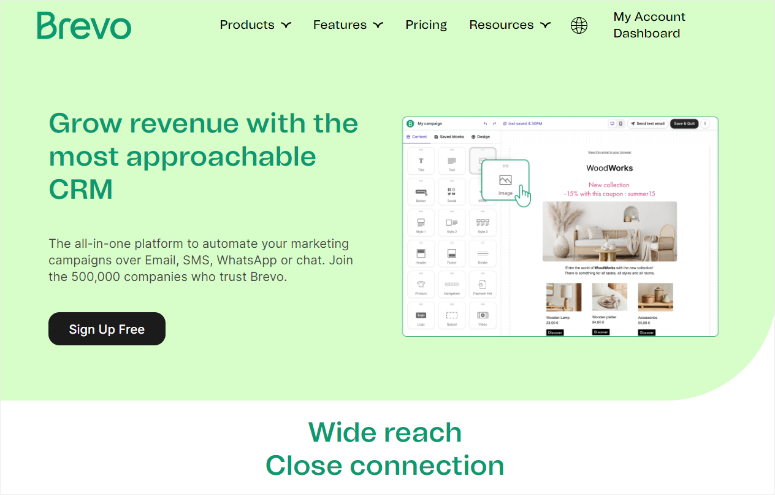
Brevo, formerly known as Sendinblue, is a versatile CRM platform designed to simplify marketing campaigns. Brevo allows you to create smart email, SMS, and WhatsApp campaigns.
This makes it possible to reach your audience through multiple channels and in the most convenient way for you and them, ensuring your content gets noticed.
With easy-to-use tools and templates, you can create stunning emails without the need for graphic design skills, making it perfect for content marketers who want to engage their audience effectively.
Brevo’s sales platform is another valuable feature that helps you follow up with your leads and close deals efficiently. By understanding your leads can be crucial for content marketing, you can then tailor your content to specific customer segments and engage with them better.
Pricing: Offers a free plan. The basic plan starts from $25 a month.
Check out our Brevo review here.
12. LearnDash
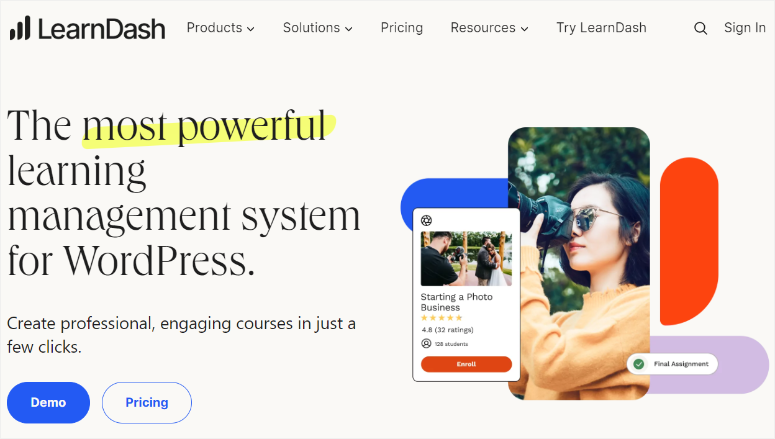
LearnDash is a powerful learning management system (LMS) designed for WordPress users who want to create professional courses effectively.
As a content marketer, you can easily create engaging courses, allowing you to educate your audience with ease. These courses can include assignments and quizzes to better the engagement rate. To add to that, you can issue certificates with LearnDash, ensuring learners receive the recognition they deserve for their efforts.
Such measures can further motivate your audience, leading to loyal users who feel valued and understood. These are valuable qualities to have for content marketing as they help establish your brand as an authority in your niche.
LearnDash’s drag-and-drop course builder is an exciting feature that simplifies course creation even further. Content marketers can easily customize the course structure, add multimedia content, and set pre-conditions. This can help you create a unique experience that is ideal for your target audience.
Pricing: Starts from $199 per year.
A good alternative to Learndash is Thrive Apprentice.
Get started with LearnDash today!
13. Canva
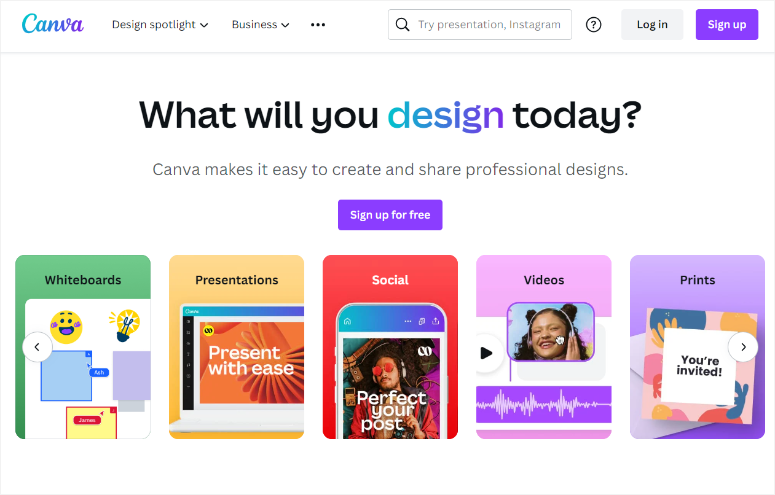
Canva is an amazing tool for creating eye-catching graphics and visuals, which play a pivotal role in content marketing by capturing and retaining audience attention.
Whether landing pages, social posts, infographics, presentations, or blog images, Canva provides hundreds of customizable templates to help you create visually stunning content for your target audience.
Through Canva, you can establish consistency and brand identity across all marketing materials.
It does this by allowing businesses and team members to create and store brand kits, ensuring logos, color palettes, and fonts are consistently applied to all visuals. This brand consistency is vital in reinforcing brand recognition and trust among consumers.
To add to that, Canva is designed for collaboration, enabling you to work with your colleagues on design projects in real time.
This streamlines content creation processes and reduces the time it takes to produce marketing materials, ensuring the content aligns with the company’s brand guidelines.
Pricing: Offers a free plan. The pro version starts from $54.99 per person yearly.
14. reSmush.it
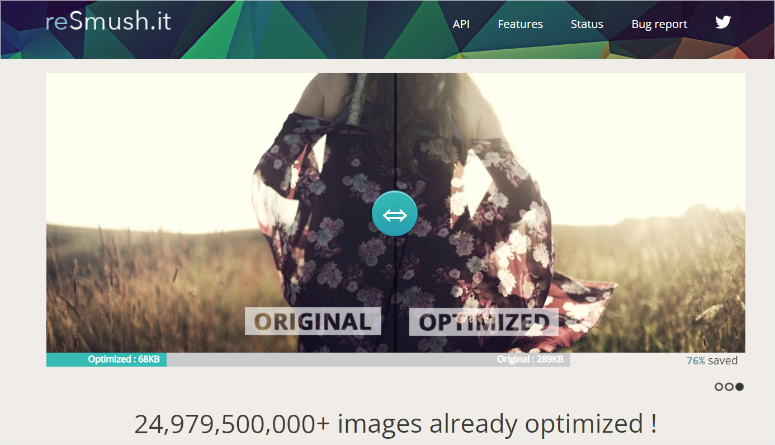
reSmush.it is a free tool that helps with image enhancement.
It optimizes images by reducing dimensions and size without compromising on quality. This helps with page loading speeds and guarantees quicker content access.
reSmush.it works seamlessly with many content management systems aside from WordPress. You can also connect it to Drupal, Joomla, Prestashop, and Magento, making it a practical image editing tool.
With over 2 billion high-quality images optimized since its inception in 2017 and over 100,000 plugin installs, reSmush.it is fast becoming a reliable content marketing tool.
For more image optimization list of Best Image Optimization Plugins for WordPress.
Pricing: Free.
Get started with reSmush.it today!
15. Asana
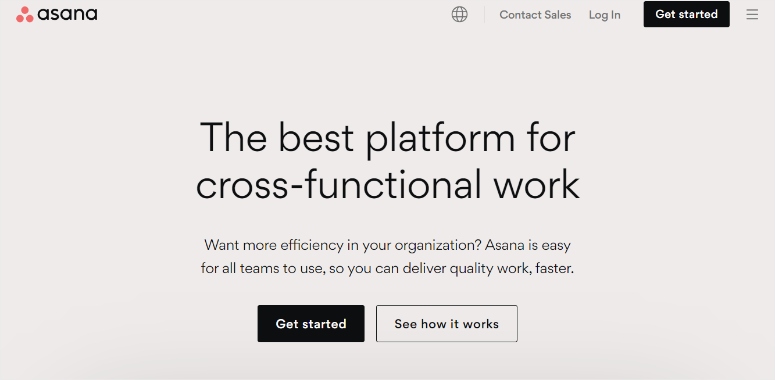
Asana is a valuable tool for effectively managing your workflows, projects, tasks, and teamwork.
With this project management tool, you can oversee your content marketing projects from start to finish from one point, ensuring that you always know who is responsible for what and when they need to complete the task.
You can organize your work as lists, calendars, timelines, Gantt charts, or Kanban boards, giving you the flexibility to choose the view that best suits your project and team.
Custom fields allow you to add labels to tasks, helping you effortlessly sort, filter, and report on your work.
This is particularly useful for content marketing teams, as it enables you to categorize and analyze tasks based on different criteria, such as content type or priority.
You can also integrate Asana with messaging apps like Slack for better collaboration. And as an alternative to this, you could check out Trello as well. See our list of the Best Online Collaboration Tools for Teams.
Pricing: Offers a free plan. The premium plan starts from $10.99 per month and is billed annually.
Now that you have a list of helpful content marketing tools and plugins let us look at some commonly asked questions.
FAQs: Best Content Marketing Tools and Plugins
How does OptinMonster help in email list building?
OptinMonster lets you create targeted popups, slide-ins, floating bars, and spin-a-wheel campaigns, which are designed to capture visitor information. You can get the user’s attention at the right time and place where they are most likely to sign up.
How do I use Grammarly in my browser?
Install the Grammarly browser extension. It works on Chrome, Safari, Firefox, and Edge. This tool acts as a writing assistant, automatically going through your text as you compose it on Google Docs or any other text box. It goes beyond spell-checking and offers grammar and style suggestions, helping you create better, polished, easy-to-read, and error-free content.
What is TruSEO in All in One SEO?
TruSEO On-Page Analysis from AIOSEO lets you optimize your pages and posts before you publish them on your site. It makes it easy to add title tags, meta descriptions, keywords, and much more.
How do I create stunning pages for my marketing campaigns?
Use SeedProd to create beautiful campaigns for any marketing campaign you run. There are templates based on your purpose such as leads or sales. You can also put your site into coming soon and maintenance mode while you work behind the scenes.
Are there more tools for content marketers that you haven’t mentioned in this list?
Yes absolutely! There are many tools that content marketers can use. We’ve narrowed it down to just the top ones you must have so as to not give our users choice paralysis.
- Email marketing – Drip, AWeber, Omnisend, and WP Mail SMTP
- SEO – Yoast SEO and BuzzSumo
- CRM – HubSpot, FluentCRM, and AgileCRM
- Lead generation – WPForms, PushEngage, and RafflePress
- Social Media – Buffer and MeetEdgar
- Monetization – Easy Digital Downloads and WP Simple Pay
- Images – Envira Gallery and Soliloquy
- Speed – WP Rocket
We hope you enjoyed this list article on the best content marketing tools and plugins. We realize that site security can be tricky when running a WordPress site. To aid you with this, check out this article on How to Perform a WordPress Security Audit (Step by Step).
To add to that, here are additional articles to help you execute content marketing better.
- 10 Best SEO Tools to Grow Your Website Traffic, FAST!
- 8 Best Email Marketing Services for Small Business
- How to Use a Content Locker in WordPress (Step by Step)
The first 2 articles will help you learn how to grow organic traffic and nurture leads through SEO and email marketing. We also show you how to monetize your content using a paywall.

This is fantastic advice! I can’t wait to integrate it with my current strategies.