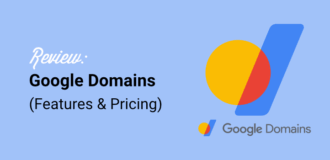We all know that downtime can be costly, but have you ever wondered how much downtime actually costs? With our website downtime cost calculator, you can figure out how much money you’re losing when your site goes down.
Calculating the Cost of Downtime
Before you begin, it’s important for you to understand what is downtime?
Downtime is the period that your website is unavailable. In other words, it’s the period during which your website goes down due to some technical glitch with your hosting server. There could be an issue at the data center that causes an outage.
When your website is down, you lose potential visitors and customers, resulting in heavy loss to the business.
It can disrupt business continuity, employee productivity, and have a massive financial impact.
Calculating the true cost of downtime is important for your business because it helps you understand the risks and prepare accordingly.
For instance, if your site is hosted on a shared hosting server, and you’re thinking of upgrading your hosting, then you’ll need to calculate your total cost of downtime. That way you can identify if upgrading your hosting plan or moving to a different hosting provider is worth it.
These calculations also help you keep aside recovery time and recovery costs for unplanned downtime due to external factors or human error. This will help reduce the damage to your bottom line.
How Does Our Downtime Cost Calculator Work?
Our downtime cost calculator tool works based on a simple mathematical rule:
Downtime cost = Average website revenue for 90 days – (Loss in the revenue during the downtime + loss in the web hosting fee due to downtime)
Here’s how our downtime calculator works:
- Enter your approximate website revenue for the last 90 days.
- Enter your web hosting fee (per month)
- Specify the current website downtime for the last 90 days.
Once you’ve specified the details, you can instantly calculate the total revenue lost due to a website outage.
How to Reduce Website Downtime
While you can’t aim for 100% uptime, you’ll need to take every possible measure to reduce the downtime. Let’s take a look at few possible ways to reduce website downtime.
#1. Choose a Reliable Web Hosting Service
No matter what preventive actions you take to reduce website downtime, they’re not going to work unless your site is hosted on a reliable hosting server with high uptime. Ideally, uptime should be at 100%.
However, since it’s impossible to reliably maintain 100% uptime, the only solution for you is to choose a web hosting service that offers maximum uptime (99.99%).
For more details, check out the best WordPress hosting services.
#2. Calculate the Dollar Cost of Downtime
Not calculating the dollar cost of downtime is one of the biggest mistakes most growing business make. If your website has ever encountered downtime, then you’ll need to calculate the dollar cost of it to measure the damage it had on your business.
By measuring the impact of downtime, you can figure out whether paying for a better hosting service is worth the money (in most cases, it is).
#3. Get Notified Whenever Your Site Goes Down
Do you think your website has never gone down? Chances are you might not have noticed your website’s downtime yet.
It’s impossible to keep an eye out for website outage by gazing at your screen round the clock. That’s why you need to set up an uptime / downtime monitoring system, so you’ll get notified whenever your site goes down. The earlier you detect the outage, the faster you can respond to fix it.
#4. Improve Your Site Security
Improving your site security is one of the best ways to minimize your website downtime. You can use our free WordPress security scanner to scan your website for known malware and hacks.
Of course, ensuring WordPress security can be tricky, especially if you’re not a security expert. But with the right WordPress security plugin, you don’t need to get into technicalities of keeping your website secure.
FAQs on Website Downtime Cost Calculator
We’ll answer the most common questions we get asked by our users below:
How do you calculate the cost of downtime?
The best way to calculate the cost of downtime on your site is to use our free downtime cost calculator. This will let you calculate costs based on your website revenue and web hosting cost.
You can choose the minutes of downtime, or even increase it to hours or days.
What is the average cost per hour of downtime?
According to Pingdom, 98% of organizations claim only one hour of downtime costs over $100,000. This can vary depending on the size of the company and the industry. Here’s an average cost of downtime per hour by industry
- IT at $145,000 to $450,000 per hour
- Auto at about $3 million per hour
- Manufacturing at approximately $260,000 per hour
- Enterprise at over $1 million per hour and can reach $5 million
- Media at $90,000 per hour
- Health care at $636,000 per hour
- Retail at $1.1 million per hour
- Telecommunications at $2 million per hour
- The energy industry at $2.48 million per hour
What is the downtime cost per minute?
The downtime cost per minute will differ based on the size of your website, hosting costs, and revenue. According to Pingdom, here’s an average estimate of the outage cost per minute by industry:
- IT at $5,600 per minute
- Auto at $50,000 per minute
What is the cost of downtime calculator?
Our downtime calculator tool is 100% free to use.
What is the cost of downtime for a 24-hour period?
You can calculate your website downtime cost per day using our free downtime cost calculator. Simply enter your approximate revenue, web hosting costs, and choose the time period as ‘1 day’.
What is the formula for calculating downtime cost per hour?
These formulas can help find an estimate for labor costs and revenue loss per hour of downtime:
Productivity cost = E x % x C x H
- E = number of employees affected
- % = percentage they are affected
- C = average cost of employees per hour
- H = number of downtime hours
Revenue loss = (GR/TH) x I x H
- GR = gross annual revenue
- TH = total annual business hours
- % = percentage impact
- H = hours of downtime
A single website downtime event leads to lost revenue, lost productivity, as well as data loss. It’s always best to keep a backup of your website at all times. This will help with disaster recovery in a short span of time.
That’s it!
If you enjoyed our downtime cost calculator tool, don’t forget to check out the top WordPress hosting services.
If you’ve not tried our website downtime cost calculator tool yet, go ahead and calculate the cost now!