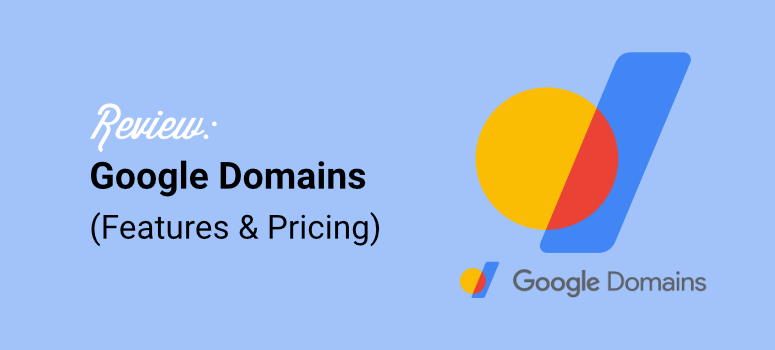
I’ve been helping small businesses establish an online presence for over 10 years now.
During that time, I’ve registered more domains than I can count across every major registrar you can think of.
When Google Domains launched back in 2015, I was curious but skeptical. After all, Google already dominated search, email, and cloud services – did they really need to take on domain registration too?
My experience with traditional domain brokers and registrars had been mixed at best.
Some buried you in confusing upsells during checkout. Others made simple tasks like DNS management feel like rocket science.
As someone who works with WordPress sites daily, I need a domain service that is both reliable and user-friendly for beginners.
So when I started hearing buzz about Google Domains, I decided to put it through my usual testing process.
I registered several domains, tested the management interface, and even transferred a few existing domains to assess the smoothness of the process.
What I found surprised me, both in good ways and bad.
The reality is that Google Domains sits in an interesting middle ground. It’s not the cheapest option out there, and it is not an all-in-one domain registrar.
But for certain users, it is exactly what you need.
In this review, I’ll share everything I discovered during my hands-on testing so you can decide if Google Domains is right for your next project.
What You’ll Learn in This Review:
- How Google Domains compares to other major registrars
- The key features that set it apart (and what’s missing)
- Real pricing breakdown including hidden costs
- Step-by-step domain registration walkthrough
- Top alternatives if Google Domains isn’t the right fit
- Honest pros and cons based on actual usage
Now, if you do not have time to go through the entire article, use the table of contents below to skip to the section of this review you want to read.
How I Test and Review Domain Registrars
As mentioned, when I review domain registrars, I don’t just browse their websites or read marketing materials. I actually sign up and use their services for real projects. That’s the only way to understand what you’ll experience as a user.
Here’s exactly how I test each domain registrar:
- Register multiple domains: I buy at least 3-4 domains with different extensions like .com, .org, .net, and newer ones like .tech
- Test the search function: I verify the accuracy of domain availability results and assess whether suggested alternatives are sensible.
- Navigate the management dashboard: I spend hours exploring DNS settings, subdomain creation, forwarding options, and security features.
- Try customer support: I contact support with real questions through chat, email, and phone when available.
- Test domain transfers: I move domains in and out to assess the smoothness of the process.
- Monitor renewal processes: I track how they handle renewals, pricing changes, and notifications.
- Calculate total costs: I look beyond advertised prices to include renewal rates, privacy protection, and hidden fees.
- Use on real websites: I connect domains to actual WordPress sites to test real-world performance.
Google Domains Review
For this Google Domains review, I registered four domains. After this, I used every major feature and even transferred a domain from Bluehost to test their migration process.
Everything you’ll read comes from hands-on testing, not speculation.
Overview of Google Domains
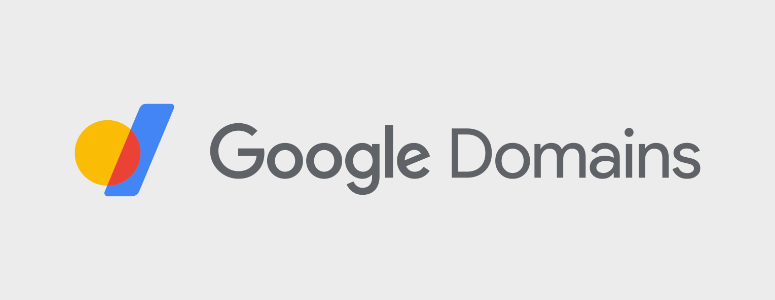
Google Domains launched in 2015 as Google’s entry into the domain registration market. The tech giant wanted to make domain buying as simple as their other services.
So, they built it with the same clean, no-nonsense approach you see in Gmail and Google Drive.
Unlike many domain registrars that have been around for decades, Google Domains feels modern. There’s no cluttered interface or confusing upsells during checkout.
With this in mind, Google designed it for people who simply want to purchase a domain and get started building their website.
The best part is that Google Domains integrates smoothly with other Google products you might already use.
If you have Gmail, Google Analytics, or Google Workspace, connecting your domain takes just a few clicks. This makes it appealing for small businesses already in the Google ecosystem.
But Google Domains only handles domain registration. They don’t offer web hosting, website builders, or email hosting like Bluehost and Hostinger, for example.
Instead, you simply purchase the domain from them and forward it to a trusted hosting provider of your choice.
This approach keeps things simple, but it means you’ll need to utilize other services to actually build your website.
That said, let’s take a look at the highlights of Google Domains.
Google Domains Key Features
- Domain Search and Registration: The search tool shows you available domains instantly. All you have to do is type in your idea, and Google Domains shows availability for popular extensions like .com, .org, and .net. They also suggest related names if your first choice is taken.
- Transparent Pricing: Domain prices start at $12 per year for most extensions. This includes WHOIS privacy protection, which many other registrars charge extra for. Renewal prices stay the same, so you won’t get hit with surprise increases like with many domain registration companies.
- DNS Management: You get full control over DNS settings through a clean interface. You can add A records, CNAME records, MX records, and other technical settings. Google also provides free DNS hosting with fast resolution times.
- Security Features: Two-factor authentication protects your account from unauthorized access. On top of that, one-click DNSSEC adds an extra layer of security against DNS attacks. Domain privacy protection keeps your personal information out of public WHOIS records.
- Domain Management Tools: You can create up to 100 subdomains per domain, and sharing access with team members or clients is straightforward. Apart from that, domain forwarding allows you to redirect one domain to another website easily.
As you can see from this quick overview of Google Domains, their focus stays on core domain services without the bloat you find elsewhere. Next, let us look at this domain registrar’s pros and cons.
Google Domains Pros & Cons
Like any product or service out there, Google Domains comes with its pros and cons. This will help you decide whether or not Google Domains is the right choice for you. So next, let’s take a look at the pros and cons of Google Domains.
Pros of Google Domain
1. Simple Interface
When you visit the Google Domains website, the first thing you’ll notice is that it’s a really simple platform. It’s explained in simple words and is so easy to understand.
If you’re a beginner, you’ll find it super easy to search for the domain name you want using the search tool.
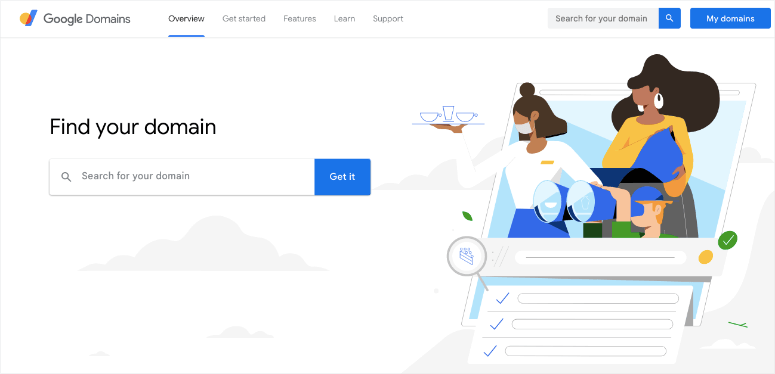
You’ll see if your domain name is available, along with popular extension options. You’ll also see related domain names that you might be interested in.
Now you can choose the domain name along with the extensions you want.
Keeping things simple, Google makes it easy to connect to other Google services like Gmail. However, if you want to connect your site to Google Analytics, you’ll still need to follow a technical process. We recommend using the MonsterInsights plugin to connect your site in just a few clicks.
2. Domain Insights
What stands out about Google compared to other domain registrars is this. When you choose a domain name, a new section appears with insights into why the domain name is good and why it’s not.
It will comment on the extension you’ve chosen, such as .net, .org, or .com domain.
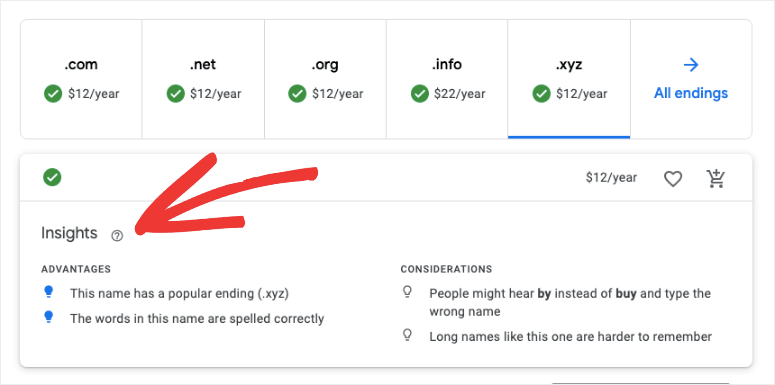
For instance, if your domain choice is too long, Google will tell you that a long name is harder to remember. This is super helpful when you’re buying a domain to understand its value and potential.
3. Easy Checkout
Google makes your checkout easy and simple. You simply need to select your new domain name and then click the cart icon to proceed with checkout.
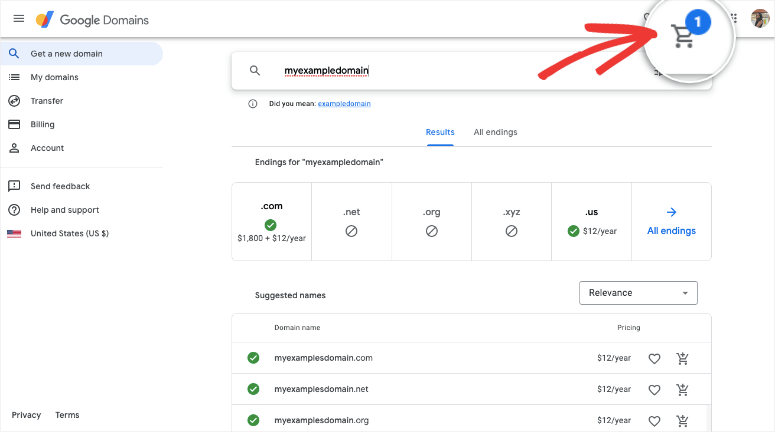
On the checkout page, you won’t see too many addons and upsells being pushed on you. Google only suggests getting a business email with Google Workspace.
Next, you’ll also see domain privacy protection added to your domain registration. This prevents your personal information from being added to the WHOIS database, which is a public record of all domain owners.
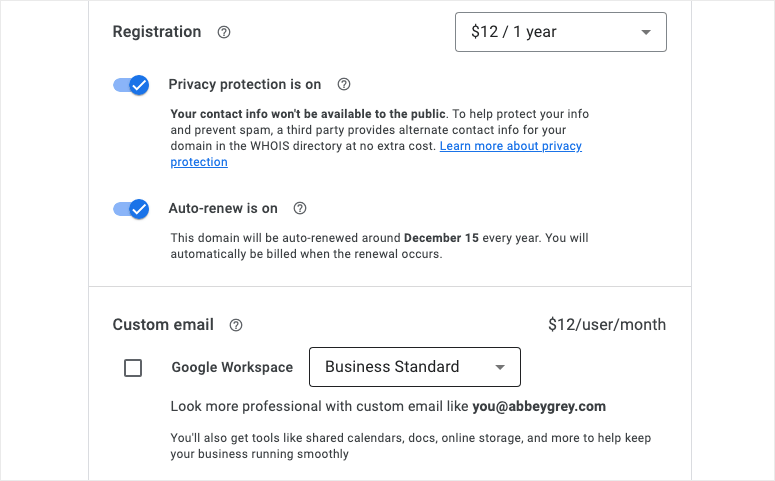
You can then make the payment, and the domain name is yours. You can access your Google domain using your existing Google account.
4. Powerful Domain Management
Google lets you share access to your domain. This makes it easy for agencies to grant access to clients. Or you could share domain access with coworkers, freelancers, and team members.
Added to that, you can create up to 100 subdomains with your domain name. This lets you run multiple sub-websites such as blog.example.com and news.example.com.
If you’re an advanced user and you want to migrate your domain name or upload your DNS information to another server, then Google lets you download your DNS records (domain name system) to standard formats like BIND and YAML.
5. Domain Security
To protect your domain account from unauthorized access, you can add 2-factor authentication. This means you’ll need to enter a real-time password sent to your mobile or email to log into your account.
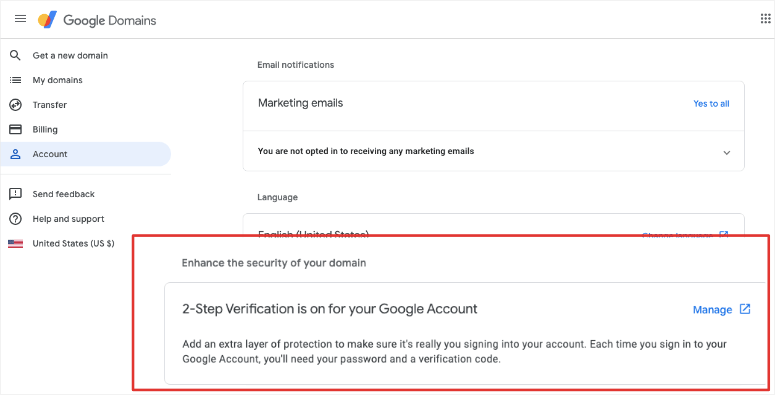
Next, you also get access to One-Click DNSSEC. This protects your domains from threats like cache poisoning attacks and DNS spoofing.
6. Scalability
Google Domains includes Cloud DNS support. This lets you scale the load your domain can handle as your website and traffic grow. Google provides super-fast DNS resolution at no cost.
7. Google Domains Support
You can connect with Google customer support staff through chat or email to resolve any issues with your domains.
There’s also a Help Center with numerous tutorials, guides, and other documentation. You can use this as a self-help solution to resolve any problem you might be facing.
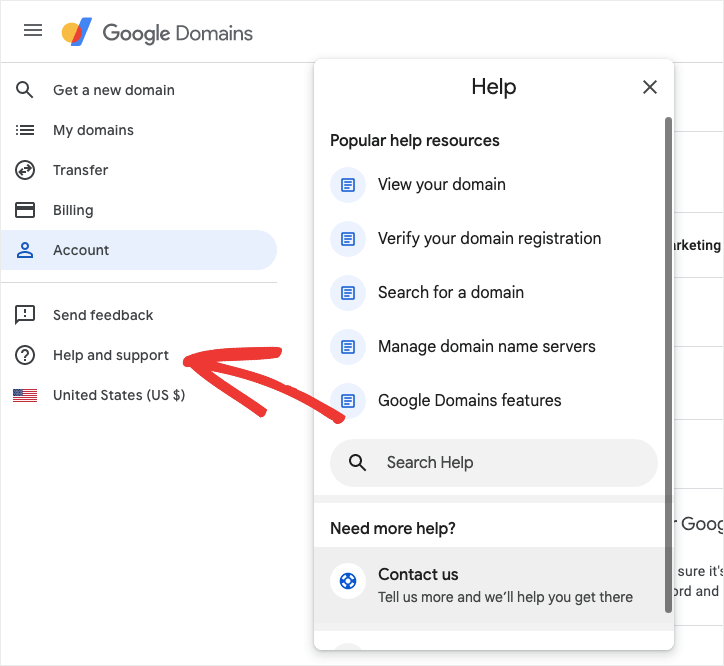
That’s all the pros of Google Domains. Now let’s take a look at what might prevent you from registering your domain with Google.
Cons of Google Domains
1. No Web Hosting
Google offers only domain registration. To get your website online, you’ll need to buy a web hosting plan from a hosting company like Bluehost, SiteGround, or Hostinger.
If you’re looking for a budget-friendly hosting service, you can compare different companies below to help you narrow down your options.
- Bluehost Vs. Namecheap Compared: Which is Right for You?
- HostGator Vs. Bluehost Compared
- HostGator vs. DreamHost – A Detailed Comparison!
After you buy your domain and hosting plan, you’ll need to point your Google domain to your web hosting servers.
You can use your Google domain name with any website platform, such as Wix, Shopify, and Squarespace. However, we recommend using WordPress. It’s free to use and gives you complete control over your website.
You can install WordPress easily through most hosting services such as Bluehost, Namecheap, GoDaddy, and so on.
You need to find and update your DNS servers. It’s not too hard to do that, but it can be a bit nerve-wracking for new users.
For more on this, check out this guide from Nameboy: How to Point a Domain Name to Another Web Host Server.
2. High Domain Prices
Google’s standard rate for domain registration is $12. This is inclusive of WHOIS privacy protection.
The actual price of your domain name can vary depending on its market value, branding potential, SEO history, and so on.
You’ll want to see this guide: How Much Does It REALLY Cost to Build a Website? (Expert Answer).
Our recommendation is to get a web hosting plan and domain name together. With Bluehost, you can sign up for a web hosting plan for as low as $1.99 per month.
You’ll get a free domain name (1-year registration), SSL, and CDN (content delivery network) included.
Click Here to Claim this Exclusive Bluehost Offer
3. Limited Domain Extensions
Google supports 300 extensions (TLDs), and you’ll get most of the popular extensions, including .com, .org, and .net. However, there are 1,000+ domain extensions available.
How to Register a Domain with Google Domains
On the Google Domains website, search for your domain name.
Google will show you a list of available domain names that match your search. You’ll also see domain extensions and prices for that domain name.
One thing to keep in mind is that the renewal prices almost always stay the same. So when you’re renewing your existing domain, you won’t have to worry about any huge charges.
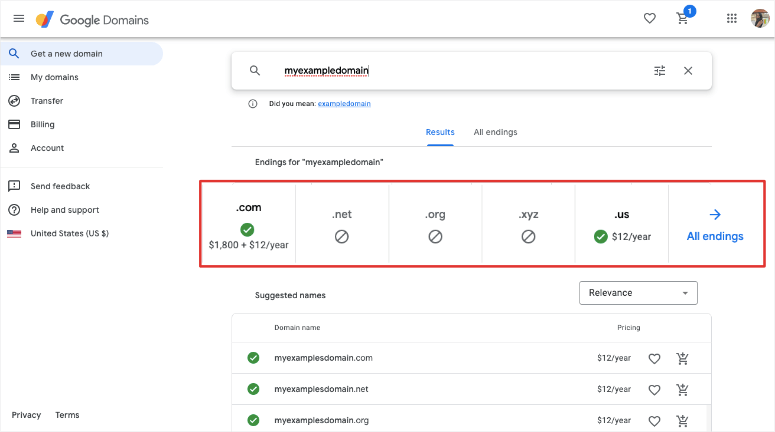
If you want to buy multiple domains, you can keep adding the ones you want to your cart.
If you aren’t ready to buy the domain name but want to store the domain name idea for later, you can use the heart icon to add the domain name to your favorites list.
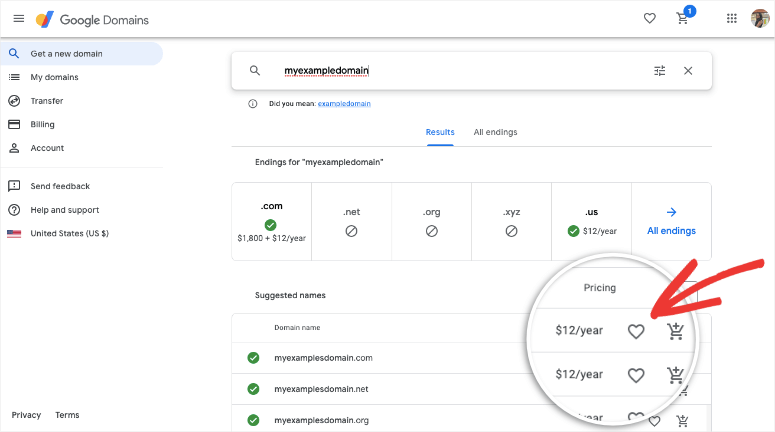
Need help coming up with a good domain name? Try out our free Domain Name Generator to brainstorm domain name ideas.
Once you’ve added your domain name to your cart, you can check out.
On the checkout page, Google Domains offers a few options here:
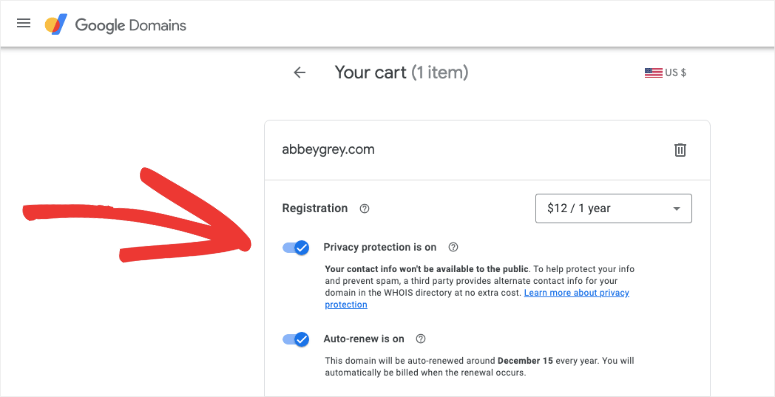
First, domain name privacy protection is automatically enabled for you. We recommend leaving this on. It doesn’t cost you anything.
In case this feature is disabled, then domain privacy protection is not supported for the domain you’ve chosen.
Next, Google also turns on ‘auto-renew’. This means your domain name will be renewed when it’s near expiry, and you’ll be charged automatically.
This is a recommended option if you want to make sure you never lose your domain name because you forgot to renew it.
After this, Google will let you decide whether you want to subscribe to a Google Workspace account.
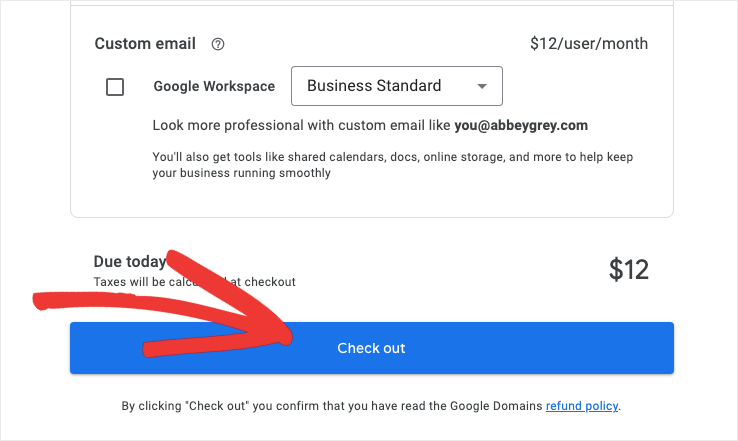
Now click on the Checkout button, and you’ll see an information form.
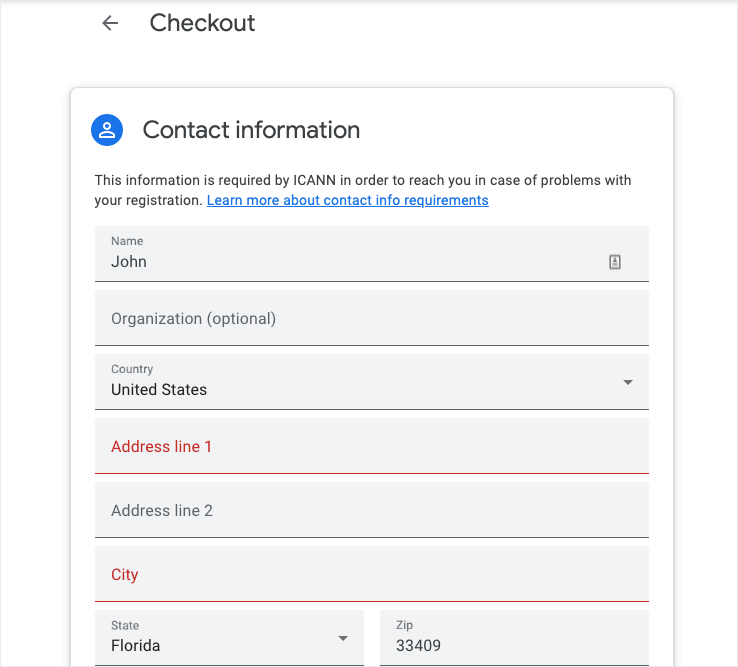
You need to enter your name, email, and phone number. This contact information is added to the WHOIS database so that anyone can find out who owns a given domain name.
This is made compulsory by ICANN, the governing agency of the Internet.
However, with domain privacy protection enabled, you don’t need to worry about this. Google will replace your personal details with its company details.
After you enter your details, click on the Save and Continue button.
Then you can review your purchase and complete the payment for your domain name registration.
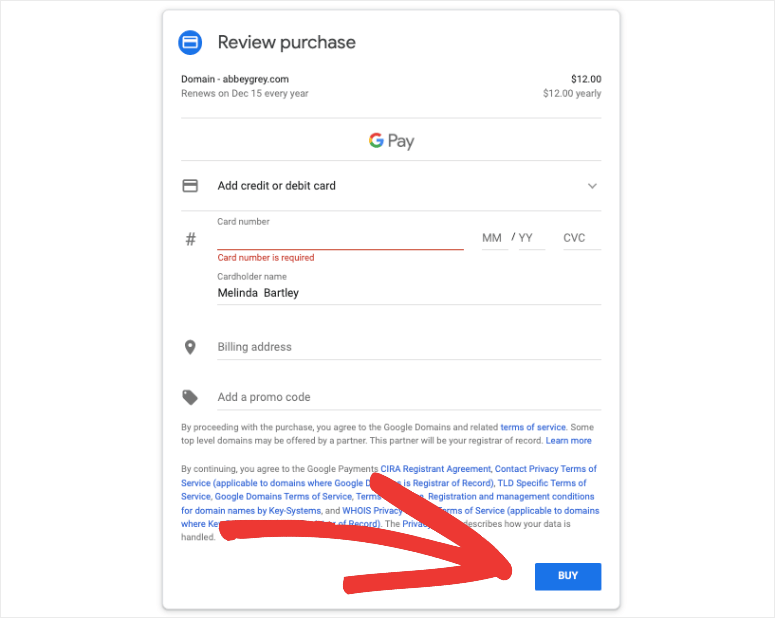
That’s it! You’ve successfully purchased your domain from Google.
Now that we have a fair understanding of Google Domains, let’s compare it to the top domain players in the market.
Google Domains Alternatives
For its ease of use and competitive pricing, Google Domains gets a thumbs up from us. However, we honestly feel there are many better deals out there.
Here are the top competitors of Google Domains:
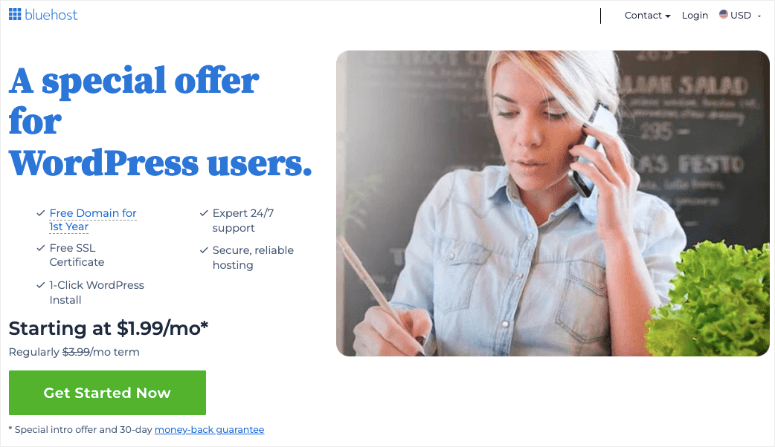
Bluehost is the most trusted web hosting company and is even officially recommended by WordPress.org. This tells you something about their reliability and WordPress integration.
It consistently ranks as my top recommendation for beginners who want everything in one place.
The WordPress integration is seamless. Bluehost installs WordPress automatically when you sign up. Within minutes of purchasing, you can start building your actual website. No DNS configuration or technical setup required.
I’ve used Bluehost for dozens of client projects over the years. Their uptime is solid, customer support is helpful, and the control panel makes sense to beginners.
Plus, if you ever outgrow shared hosting, they offer easy upgrades to VPS and dedicated servers.
With Bluehost, you can get started for as low as $1.99 per month, and you’ll get everything you need to set up your website with ease.
What’s Included:
- Web and WordPress hosting
- Domain name
- SSL certificate
- CDN (Content Delivery Network)
- Custom email address
- WordPress installation
- App installer
- SEO and marketing tools
It’s the best option for beginners as well as seasoned developers. Whether you’re a blogger, business owner, or have an online store, you’ll find a plan within your budget that has all the features you need.
Pricing: Get started at $1.99 with our Bluehost coupon code.
2. Hostinger (Balanced Hosting)
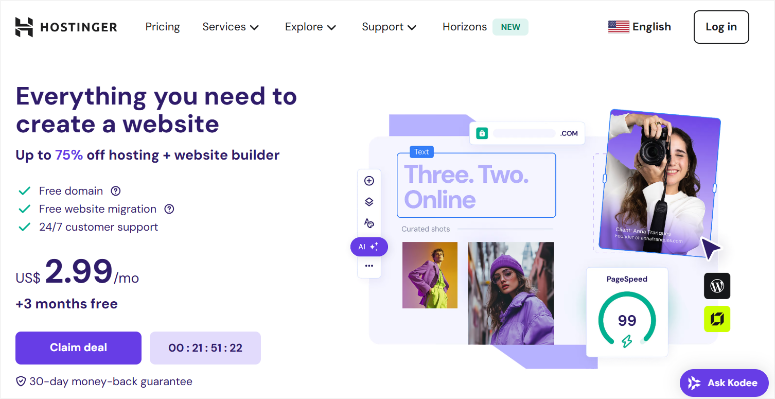
Hostinger offers the best performance-to-price ratio I’ve found, especially for WordPress sites.
They offer one of the best shared hosting plans starting at just $2.99 per month, making it perfect for hobby sites or small business budgets.
Don’t let the low price fool you, though. Hostinger’s servers are fast, and their WordPress optimization is excellent.
As a result, sites I’ve built on Hostinger consistently load faster than comparable sites on more expensive hosts.
You also get a free domain, unlimited bandwidth, and daily backups. That’s incredible value for anyone planning to build multiple sites.
On top of this, their custom control panel (hPanel) takes some getting used to if you’re familiar with cPanel. But it’s actually more intuitive for beginners once you learn the layout.
What’s Included:
- Host 100 websites
- Free domain registration
- Unlimited bandwidth included
- Daily backup service
- WordPress acceleration tools
- Cloudflare protection included
Hostinger works great for WordPress sites, blogs, and small business websites.
If you need more advanced features like staging environments or developer tools, you might want to consider their higher-tier plans.
Pricing: Starts at $2.99 per month.
3. SiteGround (Best Performance)

SiteGround stands out for its exceptional performance and top-tier customer support.
I’ve been using them for high-traffic client sites where speed and reliability matter most. Their servers consistently deliver fast loading times that keep visitors happy and search engines satisfied.
What impressed me most about SiteGround is their proactive approach to WordPress optimization.
They built their own caching system called SuperCacher that makes WordPress sites fly. Plus, they automatically update WordPress core, themes, and plugins to keep your site secure.
Their StartUp Plan starts at $3.99 per month and includes hosting plus a free domain for the first year.
You receive 10GB of storage, which is ideal for small to medium-sized websites. The plan handles up to 10,000 monthly visits comfortably.
On top of that, SiteGround’s customer support is genuinely excellent.
I’ve contacted them with complex technical issues and received knowledgeable responses within minutes.
Their support team includes WordPress experts who can help with plugin conflicts, theme issues, and performance optimization.
What’s Included:
- SuperCacher speed optimization
- Free domain registration
- Daily automatic backups
- WordPress auto-updates
- Staging environment access
- Expert WordPress support
The staging environment feature lets you test changes before going live. This has saved me from breaking client sites during updates or redesigns.
You can experiment freely, then push changes to your live site with one click.
Pricing: Starts at $3.99 per month with the IsItWP SiteGround coupon code.
Great, now you have a better understanding of the top 3 best Google Domains alternatives. You may also want to check out our list of the 11 Best Domain Registrars & How to Choose One for a full breakdown.
That is it for my Google Domains review. If anything is unclear, check out the commonly asked questions below.
FAQs: Google Domains Review
Is Google Domains good for beginners?
Yes, Google Domains is excellent for beginners who want a clean, simple domain registration experience. The interface is intuitive and doesn’t overwhelm you with confusing options or aggressive upsells.
But keep in mind that you’ll still need separate web hosting to actually build a website.
I often recommend Google Domains to clients who are comfortable with technology but new to domains. The learning curve is minimal, and Google’s help documentation provides clear explanations.
Just be prepared to research hosting options separately.
Can I transfer my domain to Google Domains?
Absolutely. I’ve transferred several domains to Google Domains, and the process is straightforward. You’ll need to unlock your domain at your current registrar and get an authorization code.
Then you can initiate the transfer through Google Domains’ interface.
The transfer usually takes 5-7 days to complete. During this time, your website and email will continue working normally.
Remember, Google Domains charges the standard registration fee for the transfer, which extends the domain’s expiration date by one year.
Does Google Domains offer email hosting?
Yes and no. Google Domains provides basic email forwarding for free, but not full email hosting. You can forward emails from your domain to an existing Gmail or other email account.
For example, [email protected] can forward to your personal Gmail address.
If you need professional email hosting with storage and advanced features, Google suggests Google Workspace.
This starts at $6 per user per month and includes Gmail with your custom domain, calendar, and other business tools. It’s good, but it adds to your monthly costs.
What happens if Google Domains shuts down?
This is a valid concern given Google’s history of discontinuing products.
If Google Domains ever shuts down, they would give plenty of advance notice and help you transfer your domains elsewhere. Domain registrations are regulated, so you wouldn’t lose your domains.
The transfer process would be similar to any normal domain transfer. You’d choose a new registrar, initiate the transfer, and your domains would move smoothly.
Your websites and email would continue working throughout the process.
That said, Google Domains generates revenue and serves Google’s business ecosystem, so it’s less likely to be shut down than some of Google’s experimental products.
Final Verdict: Is Google Domains Worth It?
After months of testing Google Domains across multiple projects, I can say it’s a solid choice for specific types of users.
If you value simplicity, clean interfaces, and straightforward pricing, Google Domains delivers exactly that experience.
The service shines brightest for users who already live in Google’s ecosystem. If you use Gmail, Google Analytics, or Google Workspace, connecting your domain feels seamless and natural.
The integration just works without technical headaches.
However, Google Domains may not be the right fit for everyone.
Beginners who want to get online quickly will find better value with hosting providers like Bluehost or SiteGround that include free domains. You’ll save money and avoid the complexity of managing separate services.
For experienced users who need reliable domain management without the bloat, Google Domains hits the sweet spot. The DNS tools are powerful, the security features are robust, and the interface stays out of your way.
The bottom line?
Google Domains is like that reliable tool in your toolbox – it does one job really well without trying to be everything to everyone. If that matches your needs, you’ll love the experience.
That’s all we have for you. We hope you found this Google Domains review helpful. Up next, we have more tutorials and guides to help you:
- How to Create a Small Business Website in 5 Simple Steps
- 27 Must Have WordPress Plugins for Business Websites
- 30 Ways to Make Money Online Blogging (On the Side)
These guides will help you get started with your website and get the right tools to grow and monetize it.

Comments Leave a Reply