
Are you looking for the best web host to run your WooCommerce store? A lot of web hosting companies offer plans designed specifically for WooCommerce.
WordPress and WooCommerce come pre-installed. Plus, you’ll get access to features, themes, and templates to easily launch and manage your online store. All you have to do is to sign up for a WooCommerce hosting plan and start configuring your online store.
In this review, we’ll help you choose the best WooCommerce hosting for your online store.
How We Tested WooCommerce Hosting for 2024
To identify the best WooCommerce hosting providers for 2024, we followed a thorough testing process. We focused on the core functionalities crucial for running a successful online store. Here’s a breakdown of our testing process:
- We used them for our projects: For various eCommerce projects, we employed multiple WooCommerce hosting providers to host our online stores. This hands-on approach helped us understand their real-world performance and reliability.
- We also tested the most popular ones: We evaluated some of the most popular WooCommerce hosting providers to see if they meet our expectations. Our assessment criteria included speed, uptime, ease of use, security features, and customer support.
- We categorize them based on your needs: WooCommerce hosting needs vary. We analyze each provider’s unique features to help you find the best fit for your specific requirements, whether you need a solution for a small business, a large enterprise, or anything in between.
Why Trust IsItWP
Our team consists of WordPress experts with extensive knowledge of website creation and management. This ensures we stay up-to-date on the latest trends and tools in the WordPress ecosystem.
We don’t just rely on other people’s research or theory.
We test the WordPress themes, plugins, tools, and hosting companies ourselves. This hands-on approach allows us to provide insights based on real performance and our experience.
Our reviews go beyond surface-level descriptions. We examine each product’s features, functionalities, and drawbacks.
Here are the best WooCommerce hosting providers to build, launch, and grow your WooCommerce website at a glance:
| WooCommerce Hosting | Cost | Money Back | Load Time | Uptime | Support |
|---|---|---|---|---|---|
| 1. Bluehost | $7.45/mo. | 30 days | 689 ms | 99.99% | 9/10 |
| 2. Hostinger | $3.59/mo. | 30 days | 43 s | 99.99% | 10/10 |
| 3. SiteGround | $2.99/mo. | 30 days | 649 ms | 99.98% | 10/10 |
| 4. WPEngine | $20/mo. | Nil | 582 ms | 99.99% | 9/10 |
| 5. Liquid Web | $14.70/mo. | 30 days | 901ms | 99.99% | 10/10 |
| 6. DreamHost | $11.99/mo. | 97 days | 445 ms | 99.90% | 7/10 |
| 7. HostGator Cloud | $9.95/mo. | 30 days | 691 ms | 99.96% | 10/10 |
Why Choose the Best WooCommerce Hosting?
When it comes to WooCommerce hosting, one of the first questions people ask is why someone should choose WooCommerce hosting when you can simply install WooCommerce on any WordPress site.
Opting for a WooCommerce hosting plan comes with a wide variety of benefits.
1. More Resources
First off, you’ll get more resources to run an online store than you get from a basic shared hosting plan.
For example, with the basic shared hosting plan from Bluehost, you get 50 GB website space whereas, with their starter WooCommerce hosting plan, you’ll get 100 GB website space.
As running an online store may consume more resources than a small website or a personal blog, opting for a WooCommerce hosting plan gives you more bandwidth. That way, you can rely on a more sophisticated, high-quality hosting solution from the get-go.
2. Get a Free SSL Certificate
Almost every WooCommerce hosting provider gives you a free SSL certificate when purchasing a hosting plan. SSL is an industry standard security measure that creates an encrypted link between your visitor’s browser and your website.
Installing an SSL certificate is necessary to process credit card payments securely if you want to integrate Stripe payments into your WooCommerce store.
In fact, your customers are more likely to trust your website if you’ve added an SSL certificate because it tells them that purchasing a product on your store is guaranteed to be safe and secure.
3. Keep Things Simple
With WooCommerce hosting, you don’t have to go through the unnecessary steps of installing WordPress and WooCommerce because they’re preinstalled on your hosting account.
Because of this, WooCommerce hosting makes it easy to launch an online store even for new WordPress users.
4. Robust Security
Shared hosting plans tend to have more security issues since thousands of websites run on one server. With a WooCommerce hosting plan, you can have peace of mind knowing that your web host has taken ample security measures to keep your site protected. Plus, you can be sure your WooCommerce store is operating on secure servers and data centers.
In a nutshell, WooCommerce hosting services come bundled with all the hosting features you’ll need to launch your online store with WooCommerce.
Top 6 Best WooCommerce Hosting Services
 1. Bluehost WooCommerce
1. Bluehost WooCommerce
- Load time: 689 ms
- Uptime: 99.99%
- Support: 9/10
- Website: Bluehost.com
Bluehost is another officially recommended web hosting provider by WordPress.org. Bluehost also offers WooCommerce-centric hosting services.
You can create an online store and list unlimited products. It’s packed with pre-installed WordPress installation + WooCommerce plugin + StoreFront WordPress theme, along with secure payment gateways, discount codes, website traffic analytics. Plus, you can allow customers to leave product reviews to grow your store.
Some benefits of Bluehost WooCommerce hosting service are:
- Ease of use: Get your eCommerce store up and running quickly and easily with a WooCommerce auto-install.
- Secure payments: You’ll get free SSL certificate and dedicated IP address to accept secure payments.
- Storage & Speed: Unmetered bandwidth and SSD storage
- Website Management: Access to cPanel (control panel) to manage the backend of your site
- PPC credits: Promote your online store with free PPC credits.
- Free features: SSL (froml Let’s Encrypt), CDN, Jetpack, plus Domain name and CodeGuard backup for 1 year.
Pricing: $7.45 per month (Usually $18.99 / mo.)
 2. Hostinger Business
2. Hostinger Business
- Load time: 181 ms
- Uptime: 99.9%
- Support: 10/10
- Website: Hostinger.com
- Highlight: Simple with advanced optimization features
Hostinger is a professional WordPress hosting provider offering different web hosting plans. Its Business plan gives you access to basic WooCommerce features. Their Cloud Startup plan supports everything you’ll need to run a full fledged store. This includes 500 products, multiple payment gateways, multiple languages, complex shipping calculations, and more.
It has a simple and intuitive setup. From hosting to a domain name, everything is available on a 1-click button. It provides quick WordPress installation and advanced optimization to ensure fast websites.
- Dedicated IP address
- Free 1-click WordPress installation
- On-demand backup
- WordPress acceleration
- WordPress AI tools
Pricing: $3.59 per month (Usually $13.99 / mo.)
You should check out our complete Hostinger review for more details.
 3. SiteGround WooCommerce
3. SiteGround WooCommerce
- Load time: 649 ms
- Uptime: 99.98%
- Support: 10/10
- Website: SiteGround.com
SiteGround offers a WooCommerce-centric hosting service that comes preinstalled with WooCommerce.
SiteGround is an excellent choice, their GrowBig plan is affordable and gives you all the eCommerce features you need including free migration, daily backups, and free email accounts.
With SiteGround’s WooCommerce hosting plan, you’ll get:
- WordPress + WooCommerce + Storefront theme preinstalled
- The platform is powered by Google Cloud
- Free SSL certificate with all plans
- Cloudflare CDN for ultrafast loading
- PCI compliance with GoGeek plan
- Automatic updates and daily backups
Pricing: $2.99 per month (Usually $17.99 / mo.)
 4. WP Engine
4. WP Engine
- Load time: 582 ms
- Uptime: 99.99%
- Support: 9/10
- Website: WPEngine.com
WP Engine is one of the best managed WordPress hosting solutions available on the market. While none of their hosting plans come preinstalled with WooCommerce, their platform comes with everything you need to get your online store up and running.
Some of the unique features of their managed hosting solution are:
- Secure server: Shared hosting or compute-optimized dedicated servers
- One-click staging tool: Test new plugins and updates before pushing it to your live eCommerce site.
- Managed hosting: Automatic WordPress and PHP updates, managed CDN, and caching
- Highest scalability: WP Engine has partnered with Amazon Web Services and Google Cloud platform to offer the highest availability and scalability.
- Integration: Easily integrate your favorite marketing applications into your WooCommerce store.
Pricing: $20 per month (Usually $30/month)
 5. Liquid Web WooCommerce
5. Liquid Web WooCommerce
- Load time: 901 ms
- Uptime: 99.99%
- Support: 10/10
- Website: LiquidWeb.com
Liquid Web is one of the best WooCommerce hosting solutions available on the market. Unlike mediocre WooCommerce hosting services, Liquid Web’s platform Nexcess is highly optimized for running an online store with WooCommerce.
- Built for performance: Liquid Web’s WooCommerce hosting platform reduces query loads by 95% and boosts your page load time through speed optimization.
- Reduce shopping cart abandonment: Liquid Web has partnered with Jilt to combat cart abandonment issues and capture the lost revenue.
- Ease of use: Page builder by Beaver Builder is included with every plan.
- Site Migration: Free WooCommerce site migration included.
Pricing: $14.70 per month (Usually $21/month)
 6. DreamHost WooCommerce
6. DreamHost WooCommerce
- Load time: 445 ms
- Uptime: 99.90%
- Support: 7/10
- Website: Dreamhost.com
DreamPress is a managed WordPress hosting service by DreamHost, an officially recommended web hosting provider by WordPress.org. DreamHost offers a WooCommerce-centric hosting solution for users who want to quickly build an eCommerce site. Here’s what you get with DreamHost’s managed WooCommerce hosting service:
- Your hosting account is preinstalled with WordPress and WooCommerce
- Server level caching, so you never have to bother with complex caching plugins
- Automatic WordPress and WooCommerce updates
- Advanced VaultPress backup, which offers unlimited off-site backups with simple restore tools
- Jetpack Professional to supercharge your online store
Pricing: $16.99 per month
 7. HostGator WordPress Cloud
7. HostGator WordPress Cloud
- Load time: 691 ms
- Uptime: 99.96%
- Support: 10/10
- Website: HostGator.com
HostGator WordPress Cloud Hosting is a great in-between hosting solution for users who want to upgrade from a shared hosting plan but don’t have the budget for a VPS hosting solution.
While it doesn’t come pre-configured with WooCommerce, their cloud hosting could be the perfect solution for running a super-fast eCommerce store. You get 2.5X faster load times and have full control over your resource usage.
You can also use our HostGator coupon code to get a BIG discount.
Pricing: $4.95 per month
How to Choose a WooCommerce Hosting Service
Now you know why choosing a WooCommerce hosting plan can be a great decision when you’re getting started with a WooCommerce-powered online store.
Before you choose a random WooCommerce hosting provider, let’s take a closer look at the factors you should consider when choosing one.
- Uptime Guarantee
Customers around the globe expect your store to be live around the clock, so you’ll need to ensure that your online store is always up. It will also help improve user experience.
This is why choosing a reliable hosting provider that offers an excellent uptime guarantee is important. Any hosting provider that offers less than 99.9% uptime guarantee is not reliable enough to launch an online store.
To test the uptime guarantee, we created a test WordPress website on these hosting providers with the default theme installed to analyze their performance.
We conducted 2 different speed tests with Pingdom and Load Impact. With these tests, we recorded whether they had any downtime, and analyzed how these sites performed during traffic surge. You’ll find our results under each web host mentioned above.
2. Reliable Technical Support
24/7 technical support is a standard feature in the website hosting industry. Support is typically offered through live chat, phone, or ticket-based email. And everyone needs good support from beginners to expert developers.
Before jumping in to choose a WooCommerce hosting service, take a closer look at what modes of support they offer throughout the day. For example, some hosts claim they provide 24/7 support but they don’t explicitly tell you that support via live chat is offered only within a specified timeframe every day.
Now, offering email support throughout the day doesn’t make sense because an email support request normally gets resolved in 24 hours. To be useful, the support team should be available 24/7 via live chat for hassle-free resolution.
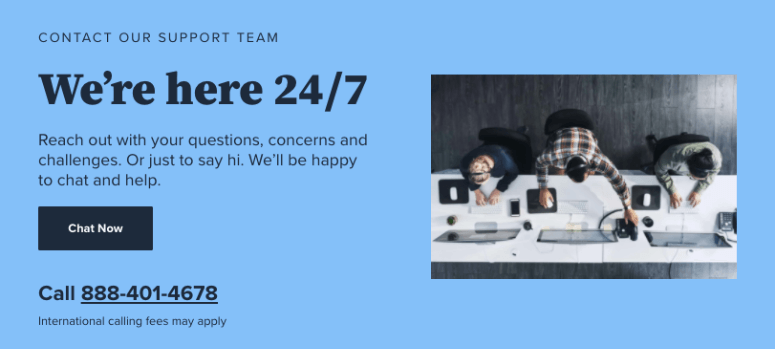
Some hosts don’t offer free support via phone, so you’ll also have to ensure whether all modes of support are provided free of cost.
In addition, make sure the documentation on the site is extensive enough that it helps walk you through every aspect of WooCommerce hosting. Extensive documentation saves you time as you can instantly resolve your issues without having to spend your time on live chats.
3. Choosing Between Managed and Unmanaged WooCommerce Hosting
When you compare different WooCommerce hosting plans, you’ll notice that some providers offer managed WooCommerce hosting. Managed WooCommerce hosting could be the best choice for novice WordPress users who don’t have previous experience using security and backup plugins for their site.
Related: Shared vs. Managed WordPress Hosting (Compared)
With a managed WooCommerce hosting plan, you’ll find that a few premium WordPress plugins, such as Jetpack Professional and VaultPress, are preinstalled to offer an extra layer of security for your site. If you don’t need those plugins, you might use an unmanaged WooCommerce hosting plan. That way you’re not forced to use a plugin on your site that you have no use for.
4. Secure Servers
Hosting your store in a secure environment is your first line of defense in making your WooCommerce site impenetrable.
Compare the security features of different hosting providers to see which one offers the best security solution for your site. Some security features offered by various hosting providers are:
- Foster trust with an SSL certificate: If you want your customers to foster trust in you, you’ll have to install an SSL certificate on your site. That way you can display a small green padlock icon in the address bar, which signifies your connection is secure so customers can make purchases confidently without worrying about their data being misused or intercepted. Most WooCommerce hosting companies offer free SSL with a hosting subscription.
- Vulnerability fixes: Examine whether your hosting providers offer vulnerability fixes and custom WAF rules to provide proactive security to your online store. While it’s always advised to take measures on your end to protect your eCommerce store, having an extra layer of proactive security provided by your hosting company gives you peace of mind. That way you can resist WordPress-specific vulnerability, malware, and security threats.
- Easy maintenance with auto-updates: Having an outdated plugin can be a vulnerability issue for your site because it can easily be exploited. That’s why it’s highly recommended to constantly update your WordPress core software, WooCommerce, and other plugins you use on your site. Some hosting providers autoupdate your WordPress core and your installed plugins whenever new versions are released. However, keep in mind that the latest updates could also have compatibility issues, so you’ll need to keep an eye out for those.
- Daily backups: Some hosting providers allow you to conduct automated site monitoring and make a daily backup of your site. That, way in case something goes wrong, you can easily revert your site back to normal.
To find out more, see our guide: How to Protect your WooCommerce Site (Steps + Security Tools)
5. Free domain
You don’t necessarily have to get a domain name from your hosting provider. But some providers offer a free domain along with a hosting account purchase. Getting a free domain from your hosting provider makes it easy for you to set up your online store. The best thing is that, with a single account registration, you can purchase both the domain and hosting.
That said, keep in mind that your hosting company may charge high renewal prices if they offer a free domain name with a hosting account purchase. That means, in the long run, getting a free domain name isn’t profitable. Instead, you might want to buy a domain from a domain name registrar like NameCheap.com. Of course, you’ll have to make an upfront payment to register your domain, but it’s totally worth it considering your renewal price will be lower.
6. Money Back Guarantee
The refund policy is an important factor you’ll have to take a look at before choosing a hosting service. Most WooCommerce hosting providers allow you to try their service risk-free for 30 days upon creating an account. Bluehost is one such host that has a 30-day money-back guarantee.
There are some hosting companies that charge absurdly high cancellation fees, so our advice is to avoid those companies at all costs.
Some hosting companies, like A2Hosting even offer an anytime money back guarantee. The benefit is that you can ask for a pro-rated refund even after your trial period is over.
7. Email hosting
How many email addresses will you need to create using your domain name? Having an email address with your own domain name gives you a sense of credibility in the eyes of your customers. Make sure your hosting provider allows you to set up as many email addresses as you want before you subscribe to a hosting account.
WooCommerce hosting companies also limit the number of email storage you can avail with a hosting plan. Some hosts offer you unlimited storage capacity. While hosting providers usually don’t enforce a storage limit, you’re advised to use the storage and bandwidth for ideal website operation.
And if you exceed your limits, you’ll get a warning email requesting you upgrade your hosting plan. You might want to see other options: 8 Best Email Marketing Services for Small Business.
8. Free marketing offers
When purchasing a hosting account, some hosts give you cool marketing offers such as free AdWords and Bing Ads credits worth $100 each.
As a store owner, you can use these credits to get started with advertising and drive new customers to your WooCommerce website.
Hosting is not a decision you make every day, but remember you can always switch to a new host if you don’t like your current one.
Recap: The BEST WooCommerce Hosting Company
After our best WooCommerce hosting review, we’ve found that Bluehost is the best choice on the market. Not only do you get the right set of features to launch your WooCommerce store, Bluehost has also got you covered with a team of WordPress experts ready to assist you 24/7.
One of the best things about Bluehost is that they’re one of the only officially recommended WordPress.org hosts. That means you’re in good hands if you opt for one of their WooCommerce hosting services. It’s one of the fastest WooCommerce hosting companies and their plans cater to individuals, startups, small businesses, and large operations as well.
If you’re looking for a host that offers robust performance, uptime, and advanced features at a fair price, then Bluehost is for you!
FAQs
Over the years, we’ve helped many users to get the best WooCommerce hosting to fit their needs. In our experience, we’ve found that our users used to ask the same sort of questions again and again when choosing a WooCommerce hosting service. That’s why we’ve compiled a list of frequently asked questions so you can easily choose the best web hosting for WooCommerce.
1. What’s WooCommerce Hosting?
WooCommerce hosting is the custom built hosting service provided by hosting companies that comes with all the features you’ll need to get your online store, powered by WooCommerce, up and running. That way you don’t have to go through the tedious WordPress + WooCommerce installation process.
Even if you’re totally new to WordPress, you can quickly launch your online store within minutes, not hours.
2. Why choose WooCommerce hosting when you can set up a WooCommerce store with WordPress hosting?
WooCommerce hosting comes with all the features to kick start your online store, like an SSL certificate, automatic backups, high-performance servers, staging environment, etc. It also comes pre-installed with WordPress and WooCommerce on your host, so you don’t need to go through the 1-click installation process.
By purchasing WooCommerce hosting, you can quickly roll out an online store without having to worry about security, server resources, etc.
3. What if I don’t need the premium plugins that come bundled with some WooCommerce hosting plans?
Some hosting providers give you a bunch of premium WordPress plugins such as Jetpack Professional and VaultPress as a part of their managed WooCommerce hosting accounts. These plugins could be helpful for novice WordPress users who don’t have experience providing an extra layer of security or backup options for their online store.
If you don’t need these premium plugins as a part of your WooCommerce hosting account, it’s in your best interest to choose an unmanaged WooCommerce hosting plan. That way you can install plugins according to your needs. Alternatively, you may choose another hosting provider that doesn’t force you to use any addon plugins.
4. Why does hosting support matter?
Just because you choose the best web hosting provider who has a great uptime track record doesn’t necessarily mean hosting with them will be a walk in the park. You never know when you’re going to get in trouble with your online store.
For instance, imagine your website went down for some reason but you’re unsure about why. Contacting your hosting provider is one of the first things you should be doing to get it sorted out. But, if you can’t reach out to them when you need them, you’re going to lose lots of money.
That’s why you need to ensure your hosting provider has a good reputation for resolving customer support requests and also offers support via live chat and phone 24/7.
5. Do I need to have a domain and hosting from the same provider?
Not necessarily. Many hosting providers offer a free domain along with your hosting account subscription. This makes it easy for you to set up an online store. You can manage both your domain and hosting under a single account.
However, if you prefer registering a domain name with a domain registrar, like NameCheap, you’re free to do so.
6. Do I need to get a WooCommerce hosting addon?
When you’re checking out, you’ll notice that web hosts offer addons for firewall security, SEO tools, additional disk space, and so on. In most cases, you don’t need any of the hosting addons that your hosting provider upsells with your hosting account subscription. To save money, you can uncheck all those addon options. In case you need them in the future, you can always get them later.
7. What happens when your site outgrows your initial plan?
You’ll get an email from your hosting provider notifying you that you’re exceeding the hosting limit.
If you find that your site outgrows your initial plan, you’ll likely need to upgrade to a higher plan.
However, when you’re starting out, you can begin with a basic plan and, as you grow, you can seamlessly upgrade to a higher plan.
8. Are there more WooCommerce hosting options?
Yes, there are other web hosting services that offer WooCommerce plans. They include Kinsta, Cloudways, and Hostinger.
9. How much does it cost to start a WooCommerce-powered online store?
WooCommerce hosting and a domain name will cost you around $170 per year. If you need premium plugins, apps, and themes to extend functionality of the eCommerce platform, the cost will go higher. See our breakdown of cost in our guide: How Much Does It REALLY Cost to Build a Website? (Expert Answer).
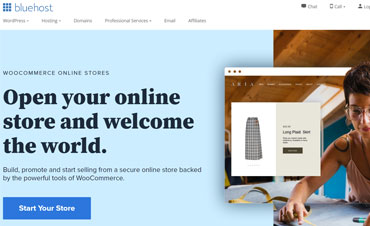 1. Bluehost WooCommerce
1. Bluehost WooCommerce 2. Hostinger Business
2. Hostinger Business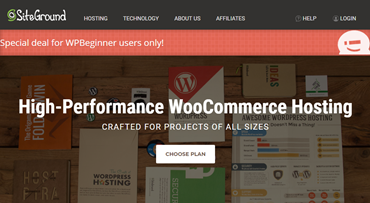 3. SiteGround WooCommerce
3. SiteGround WooCommerce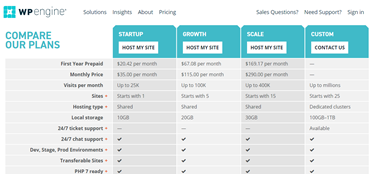 4. WP Engine
4. WP Engine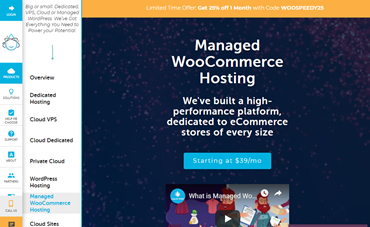 5. Liquid Web WooCommerce
5. Liquid Web WooCommerce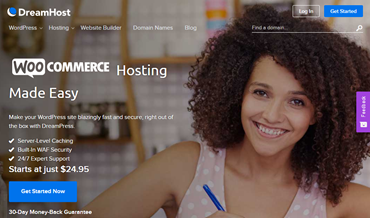 6. DreamHost WooCommerce
6. DreamHost WooCommerce 7. HostGator WordPress Cloud
7. HostGator WordPress Cloud