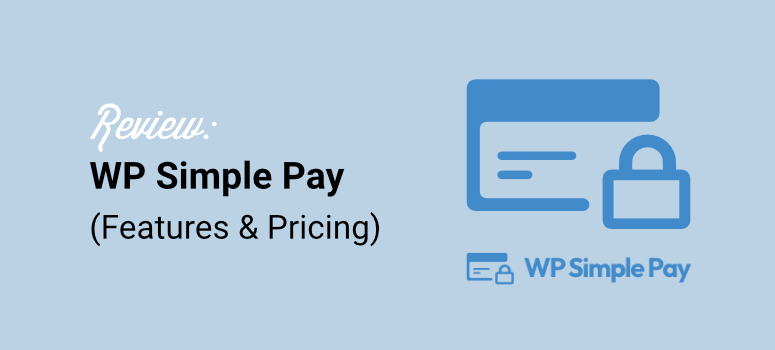
I’ve been setting up payment systems for WordPress sites for nearly a decade. Back then, collecting payments felt like solving a puzzle with missing pieces.
I needed reliable ways to accept payments directly through WordPress dashboards, to make it more convenient.
Apart from that, my clients wanted something that worked with Stripe since it’s one of the most trusted payment gateways around.
Plus, they needed support for credit cards, Apple Pay, Google Pay, and even local payment methods for their global customers.
But most payment plugins were either too complex or missing key features.
Some required full eCommerce setups when clients just wanted simple payment forms. Others had clunky mobile experiences that killed conversions faster than you could say “cart abandonment.”
So I started testing every Stripe payment plugin I could find.
I needed something that offered one-click payments, worked smoothly on mobile devices, and integrated well with popular eCommerce plugins like Easy Digital Downloads and WooCommerce.
After testing dozens of options on real client sites, WP Simple Pay stood out as a reliable solution.
So I dove in to see if it was the best payment plugin; the result is this review.
This eCommerce plugin delivers exactly what its name promises. It makes accepting both one-time and recurring Stripe payments incredibly simple.
You don’t need to set up a full online shop or wrestle with complicated configurations.
Key Points You’ll Learn:
- How WP Simple Pay integrates seamlessly with Stripe’s payment gateway
- Step-by-step setup for accepting various payment methods (cards, Apple Pay, Google Pay)
- Real testing results on mobile-friendly checkout experiences
- Features comparison, including one-time vs recurring payments
- Pricing plans breakdown and integration capabilities
- Whether this plugin reduces cart abandonment better than alternatives
In this WP Simple Pay review, we will discuss features, integrations, pricing plans, and more the plugin offers. Also, we’ll show you how to accept Stripe payments using the WP Simple Pay plugin on your site.
WP Simple Pay Overview
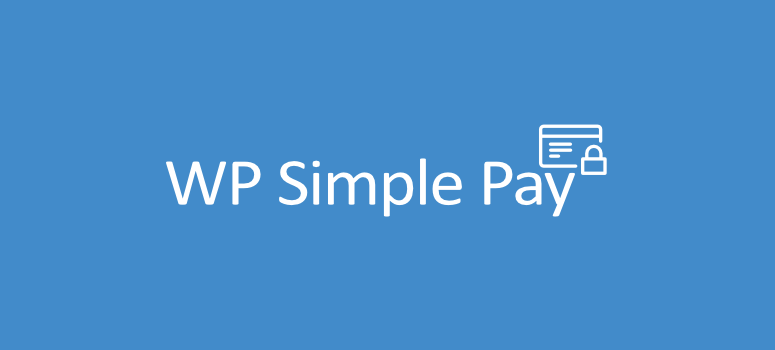
WP Simple Pay is a powerful payment plugin that lets you accept one-time and recurring Stripe payments on your WordPress site. And, all of that without setting up a WooCommerce store and a shopping cart. This allows you to turn any WordPress site into an eCommerce platform.
With WP Simple Pay, you can seamlessly integrate your site with Stripe payment service without hiring a developer. Its user-friendly interface allows anyone to start selling products straight from their website. No need to touch a single line of code.
To add to this, it lets you accept payments via Google Pay, Apple Pay, and other non-card payment services as well.
WP Simple Pay boasts a drag-and-drop payment form builder that lets you create payment forms to accept customer payments. You’ll find different form fields like text, radio buttons, and coupon codes.
This means you don’t need the help of a form builder plugin to create custom payment forms for your WordPress site. You also get tons of customization and payment settings that make selling products a breeze.
On top of this, a free version of the plugin is available for everyone to use. But, users need to upgrade to premium versions to unlock advanced features such as pricing tables, design controls, and more.
WP Simple Pay Review
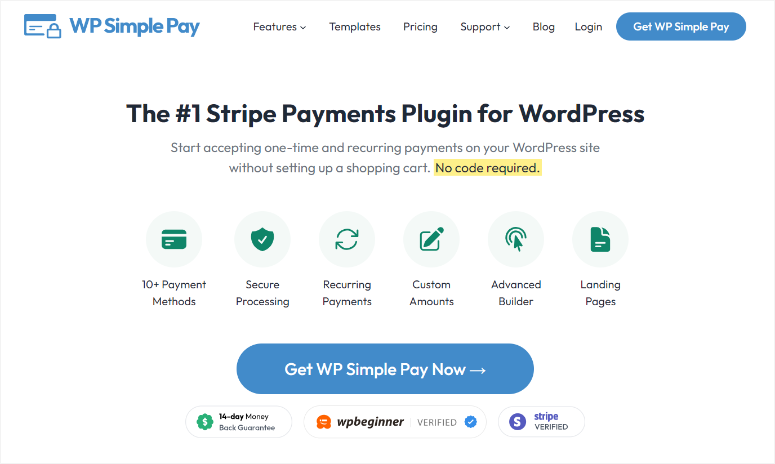
Now we have created a detailed WP Simple Pay review and broken it down into different sections to help you quickly navigate. If you would like to skip to any section in the review, simply click any of the links below.
- Installation & Set Up
- Customization
- Ease of Use
- Features
- Integrations
- Documentation & Support
- Pricing
- Pros & Cons
- FAQs
- Final Verdict
With that, let’s get started with our detailed WP Simple Pay review now.
Installation & Set Up
One reason we enjoyed using WP Simple Pay so much was how easy it was to install and set up. As mentioned, this Stripe plugin has both a premium and free version. WP Simple Pay is very simple to set up regardless of the version you select.
For the free version, all you have to do is head to your WordPress plugin repository and search for “WP Simple Pay.” After this, install and activate it like you would any other plugin.
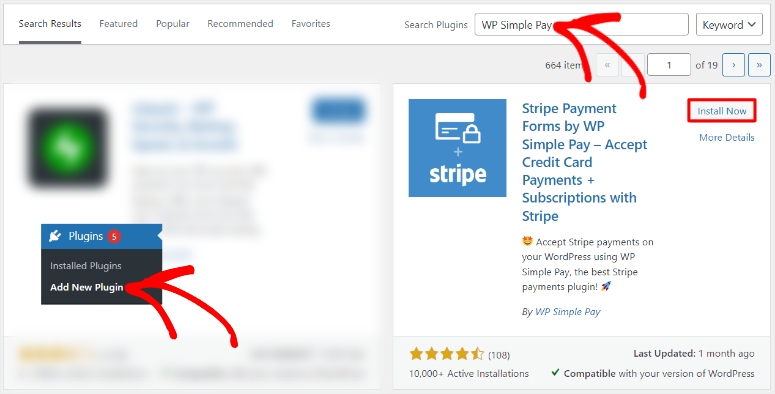
Check out this article on how to install a plugin if you face any problems.
Even with WP Simple Pay Lite, you can still connect it to Stripe. With this integration, you can receive payments from credit cards, Apple Pay, iDEAL, and more. You also get Stripe Checkout, a drop-in payment flow to increase conversions.
But for this review, we will focus on the premium version of WP Simple Pay, so that we can fully look at what the plugin can do.
Go to its official website to get started with WP Simple Pay Pro. Here, you will find 4 plans, ensuring you find one within your budget and needs. Once you purchase a plan, log in to your WP Simple Pay account and navigate to Downloads.
Here, navigate to the “Downloads” tab and save the plugin’s ZIP file to your PC. While on this page, also copy the License Key, you will need it to activate the plugin in WordPress.
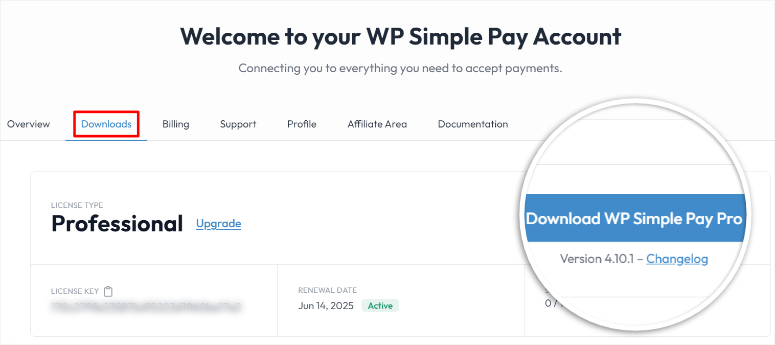
Next, head back to your WordPress dashboard and go to Plugins » Add New plugin. Once on this page, upload and install the plugin like you would any other.
Once you activate WP Simple Pay, you will automatically be redirected to the setup wizard, where you will hit “Let’s Get Started.”
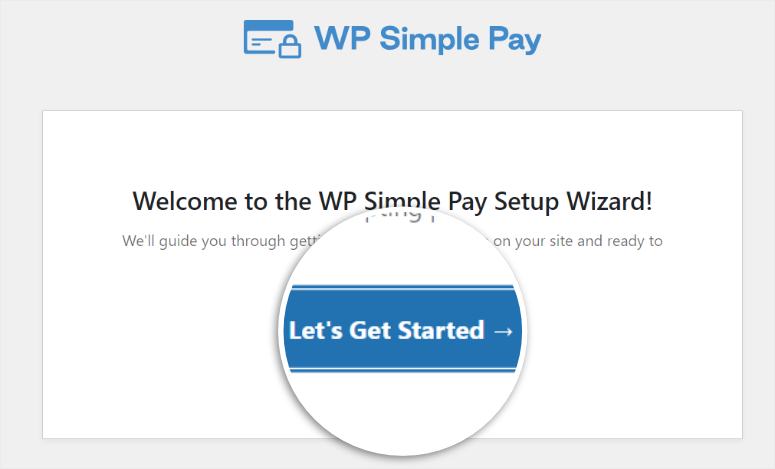
You will use the setup wizard first to activate the plugin’s premium version. So, in Step 1 of the setup wizard, enter the code you copied earlier to the License Key text bar and select “Activate and Continue.”
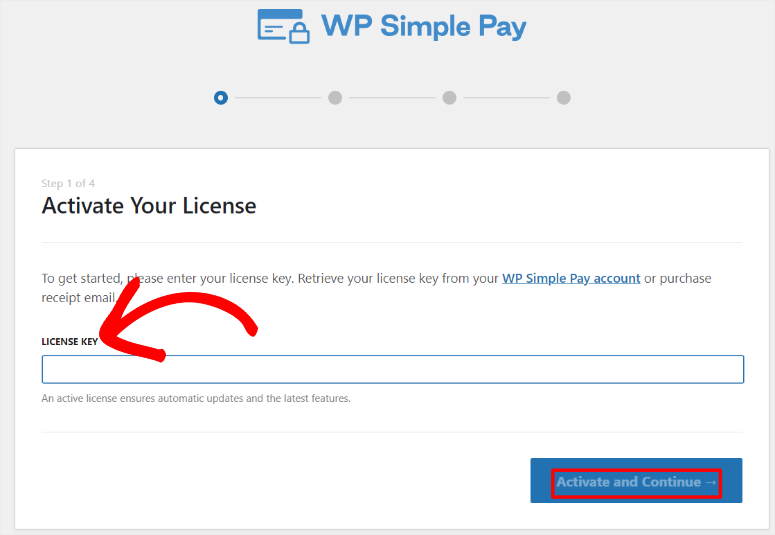
In the next step, you will need to integrate Stripe into the plugin.
To do this, select “Connect With Stripe,” and you will be redirected to the payment gateway’s login form.
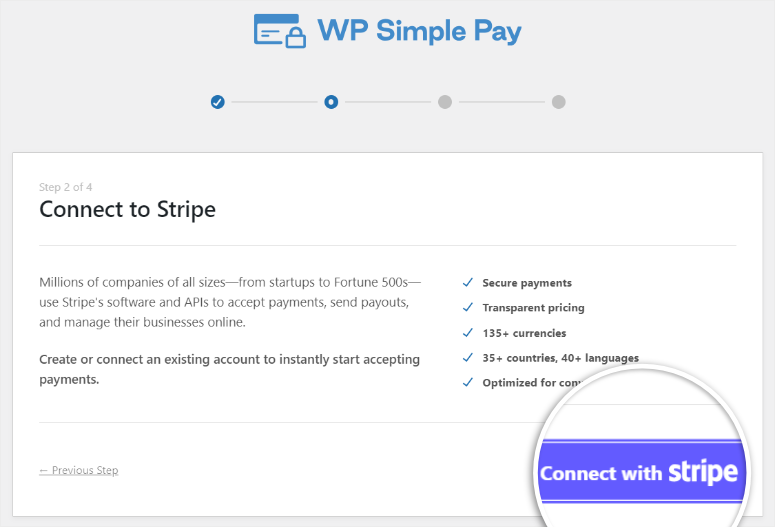
If you do not have one, WP Simple Pay will walk you through creating one, which takes a few minutes. But if you already have a Stripe account, all you have to do is enter your email address and hit Submit.
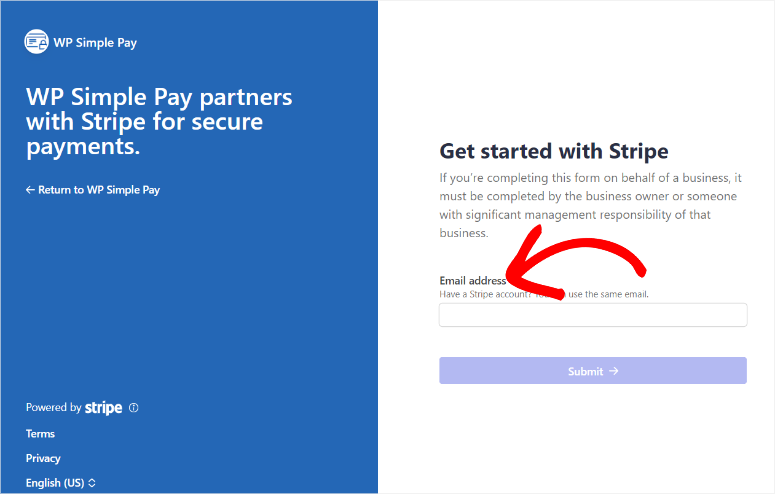
Once you connect Stripe, WP Simple Pay will redirect you back to your WordPress dashboard to complete the setup wizard, where you will configure emails.
Here, you will use toggle buttons to activate Payment Receipt, Payment Notification, Invoice Receipt, and Upcoming Invoice. Then, under the Send To text bar, enter your email address so that you can receive payment notifications.
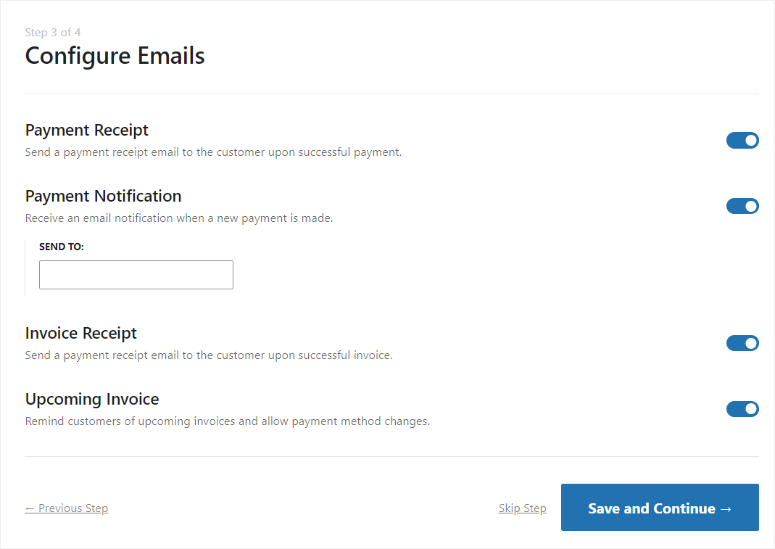
On the final setup wizard page, WP Simple Pay will let you know if you have set up everything properly.
To continue, select “Create a Payment Form.”
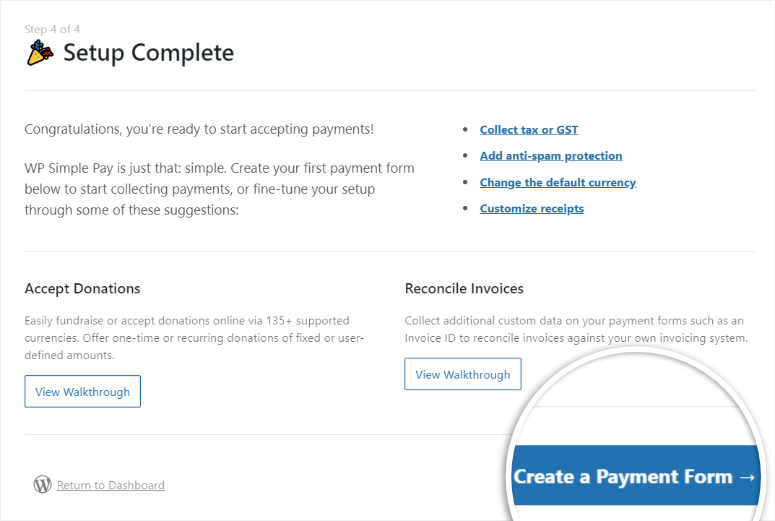
That’s it! We noticed that it took us less than 5 minutes to install and set up WP Simple Pay. The setup wizard made the whole process much easier and ensured we did not forget anything.
Next, let us look at its customization options.
Customization
Now, WP Simple Pay makes it easy to customize the plugin for you, your team, and your users. This ensures a smooth experience for everyone interacting with this online payment tool.
You will find most of these customization options under WP Simple Pay » Settings. This ensures that you can quickly personalize the plugin as soon as you complete setting it up.
First, this payment plugin allows you to select a currency from a dropdown. As a result, you can personalize the currency in which you want to receive payment. This allows you to use this plugin from anywhere in the world and makes it more convenient for your target audience to make a purchase.
On top of this, you can decide the currency position to ensure it is placed most conveniently for your users.
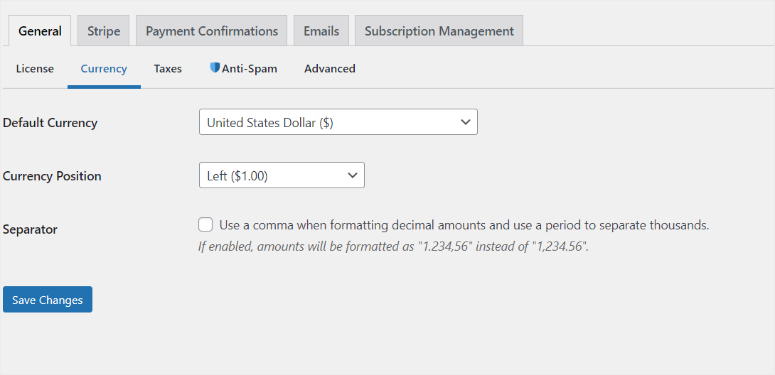
Apart from this, you can also customize the payment confirmation pages. WP Simple Pay allows you to select the Payment Success Page, Payment Failure Page, and Payment Canceled Page from dropdown options.
But since WP Simple Pay allows you to receive different types of payments, you can customize the Confirmation message for one-time payments, subscriptions, and subscriptions with a trial. You can use text boxes to create these messages, making the process easy and straightforward.
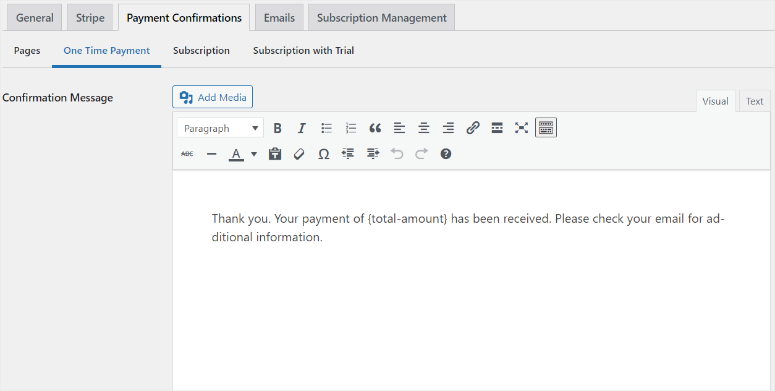
As a result, you can automatically communicate with your users about their payments, increasing their trust in your business. You can also use these pages and messages to thank the customers, which can help you build a relationship with them.
Apart from payment confirmations, WP Simple Pay allows you to send emails. As such, you can customize the email template to make it easy to communicate with your users automatically.
You can personalize the “From Name” and “From Address” to ensure your users know where the emails are coming from. On top of this, you can decide to use a template or plain HTML to send out your emails.
You can upload a header image and create footer content to personalize the images further.
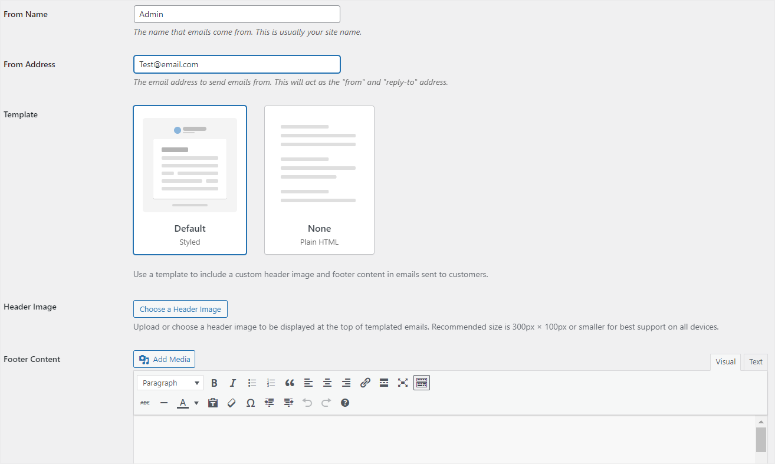
Toggle buttons and dropdown menus make it convenient to customize WP Simple Pay. You can add that personalized touch to ensure your users enjoy using your site.
Next, let us look at how easy it is to use WP Simple Pay.
Ease of Use
Since you may want to receive payment for different things, this payment plugin comes with many templates you can start building with. For example, you will see templates like Payment Button, donate Button, Alipay Payment Button, and more.
Plus, the templates are placed in different categories, ensuring you can find the one you want using filters. WP Simple Pay has divided its templates into categories like Business Operations, Donations, Products & services, and more.
You can also use the search bar to find what template you are looking for.
Now, if you want a better idea of the template, you can hover over it and select “View Demo.” After this, WP Simple Pay will open the template demo page so that you can get more details about the design and functionality.
If you want to use a template, you only have to hover over it and select “Use Template” to open the drag and drop builder.
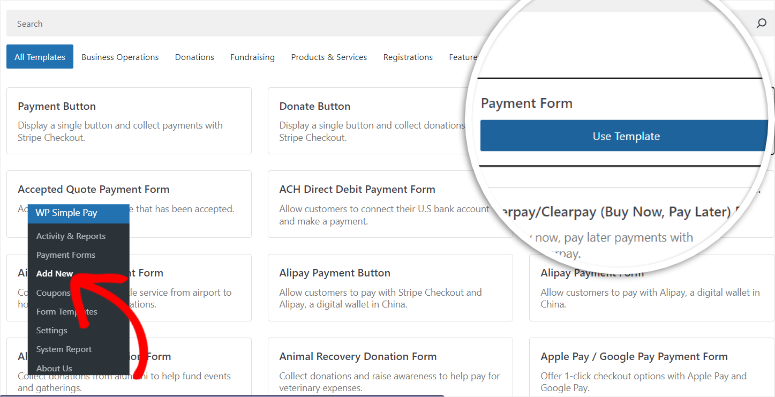
What we liked about the form builder is it resembles the default WordPress page builder. As a result, if you have used WordPress before, you will not experience a learning curve.
Now, WP Simple Pay has a built-in payment form builder that lets you easily create customized payment forms with a Stripe payment method.
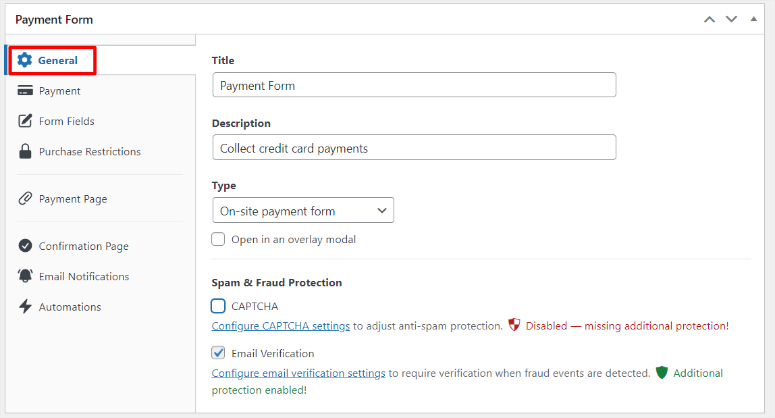
By default, a new payment form consists of form fields like:
- Email Address
- Price Options
- Payment Method
- Checkout Button
You can simply drag and drop the form fields to change the arrangements and click on the form fields to edit them.
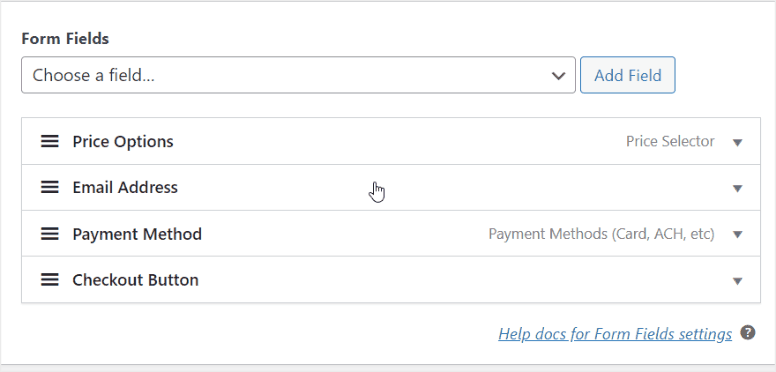
WP Simple Pay offers payment fields such as price selector, coupon code, custom amount input, and more. Along with this, you also get customer info fields such as name, email, phone, and tax ID.
Additionally, the plugin lets you create custom fields for your payment form. For this, you’ll find form fields such as:
- Heading
- Text
- Dropdown
- Radio Select
- Date
- Number
- Checkbox
- Hidden
You can customize these form fields and use them to collect additional information about your customers. These fields will help you improve your form checkout conversion rate.
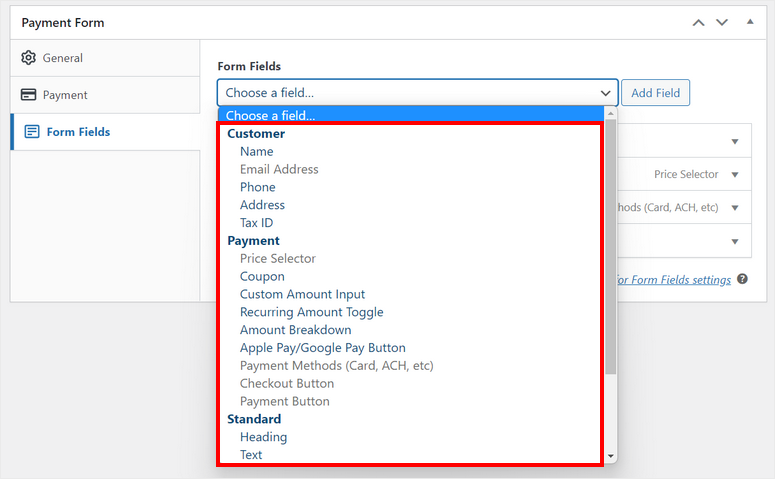
Once you are happy with the payment form, you can upload it to your site in different ways.
First, you can place the form on a dedicated payment page. With this Stripe plugin, you can customize the page’s permalink, set a color scheme, and add a header image and footer text.
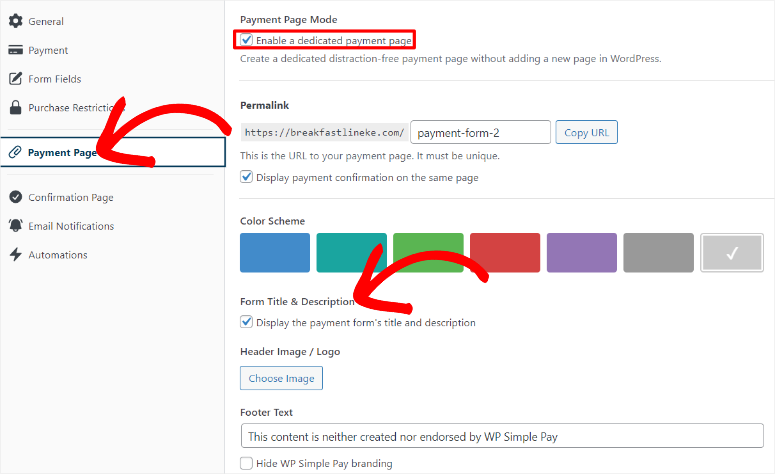
If you want to add the payment form to an existing page, use the shortcode. This allows you to add it to any location, such as a post, page, or widget-ready area.
As you can see, using WP Simple Pay to create and customize your payment form is very simple. The built-in form builder uses vertical tabs to help you easily follow the building process. Plus, you can drag and drop different elements to the form, ensuring you create the perfect payment form for your site.
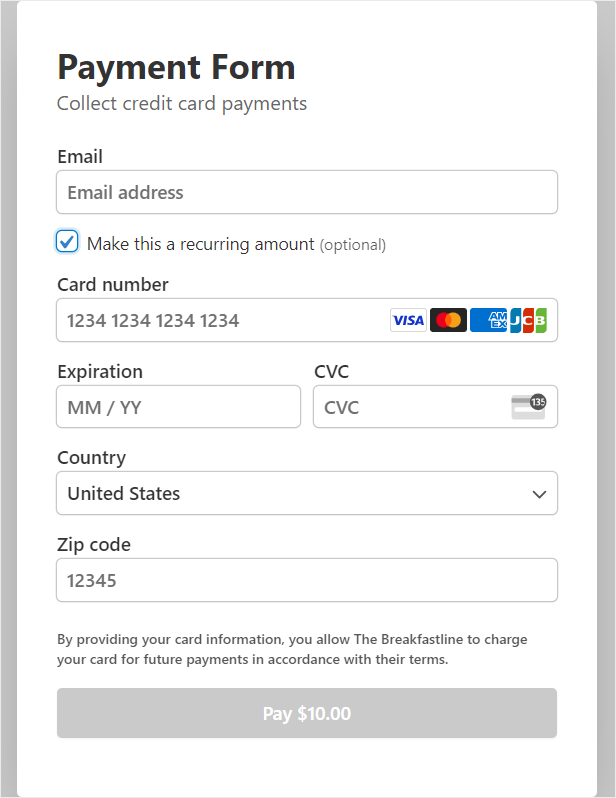
Now let’s look at WP Simple Pay features.
Features
1. Create Unlimited Payment Forms
With WP Simple Pay, there is no limit to the number of payment forms you can create. It lets you create and add multiple payment forms on your WordPress site like:
- Stripe Checkout Forms
- Donation Forms
- Subscription Forms
- Billing Forms
- And much more
2. Form Display Types
WP Simple Pay offers 3 display format types for your Stripe payment forms. Two of these formats are fully customizable on your WordPress dashboard. The last one is created using the Stripe payment service itself.
On the form builder, you’ll see the General settings first. Here, you can add the form title, description and choose the Form Type.
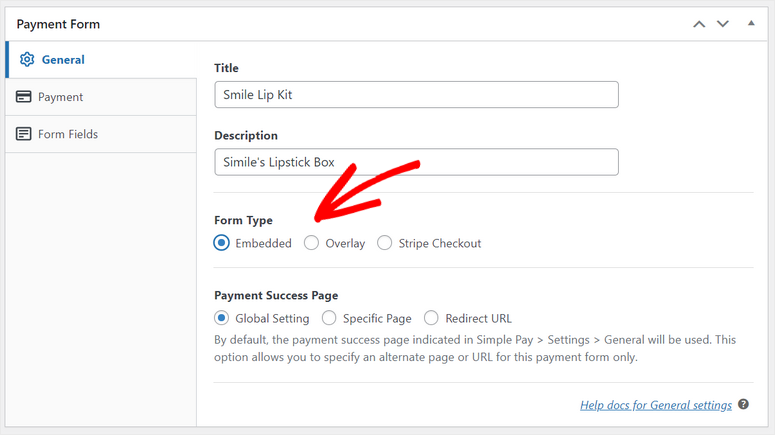
The available form display types are:
a) Embedded Form Display:
This form type will directly display your payment form on the front end of your site. You can customize the form fields and add custom form fields as you like.
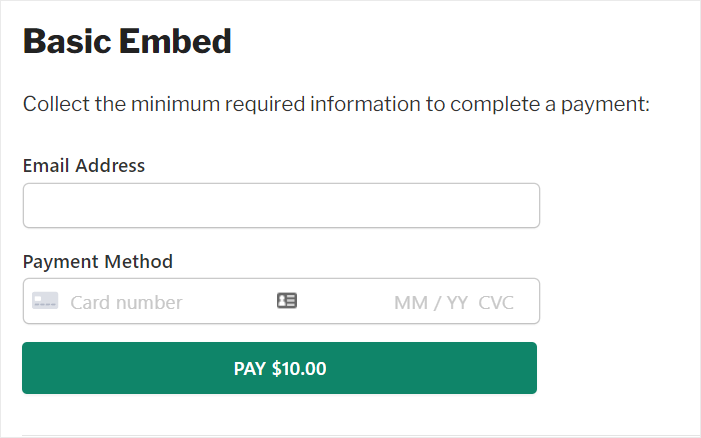
b) Overlay Display:
If you choose the Overlay form type, a checkout button is displayed on the frontend. Once the user clicks on the checkout button, your payment forms are displayed in a popup window.
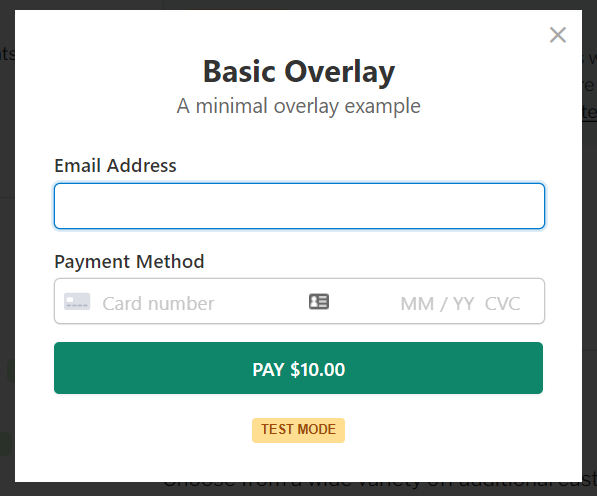
c) Stripe Checkout Display:
Stripe offers fully-hosted payment pages for its users. These pages are managed by Stripe so you cannot customize them on your WordPress dashboard.
After users click on the checkout button, they will be redirected to the Stripe website to complete their payment.
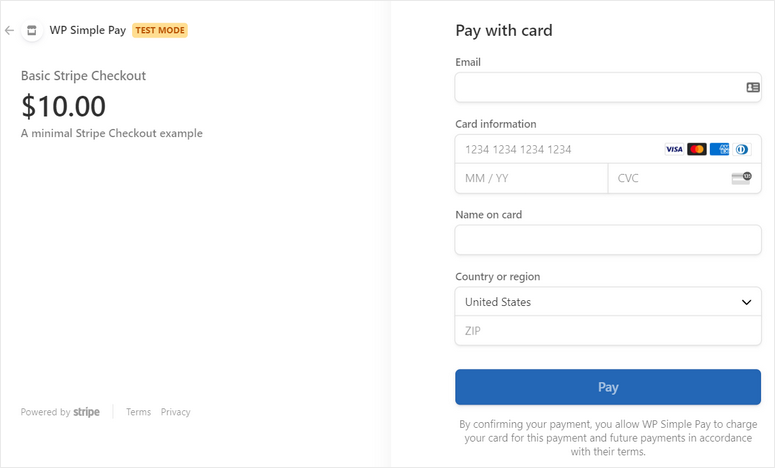
3. Apple Pay and Google Pay Buttons
What’s great about this payment plugin is that it lets you add Apple Pay, Google Pay, and Microsoft Pay options on your payment forms. This makes it easier for mobile customers to pay from their smartphones, tablets, and other devices on the go.
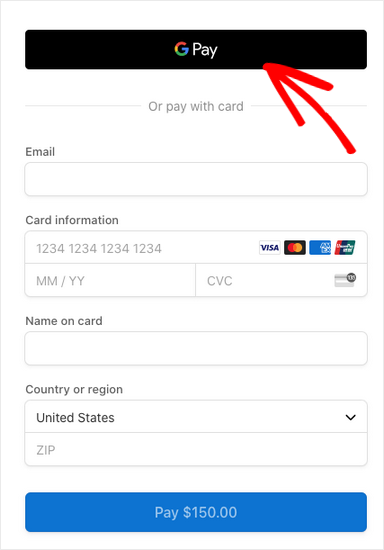
By default, the Apple Pay and Google Pay options are enabled for the Stripe Checkout Pages. However, you can change the settings from your Stripe dashboard if you want.
4. Non-Card Payments and Other Payment Methods
If you want to create a high-converting checkout page, then you need to add multiple payment methods other than card payments.
WP Simple Pay allows you to add non-card payment options to your payment forms. With the ACH Debit payment option, your customers can make payments directly from their bank accounts.
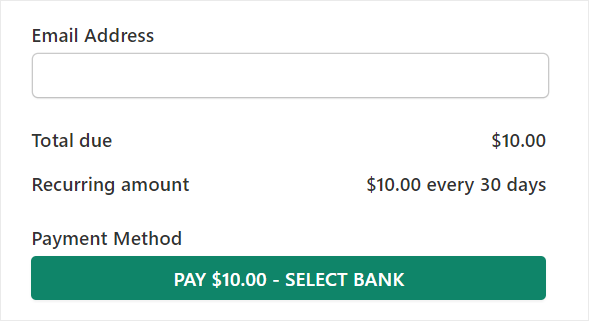
Like this, this plugin offers many payment methods that you can use to accept payments on your site with ease. Some of them are:
- iDEAL
- SEPA Direct Debit Payments
- Alipay Payments
- Bancontact Payments
- Giropay Payments
- Przelewy24 Payments
5. Allow Discounts with Coupon Codes
Coupons are a great way to get customers to complete their orders by giving them a good deal on their purchases.
Stripe lets you offer coupon codes for your payments. With WP Simple Pay, you can manage these coupon codes and add them to your payment forms.
On the Coupons tab, you’ll see all your coupon codes. To create new coupons, you can configure code text, set percentage offer, duration, and more settings straight from your admin dashboard.
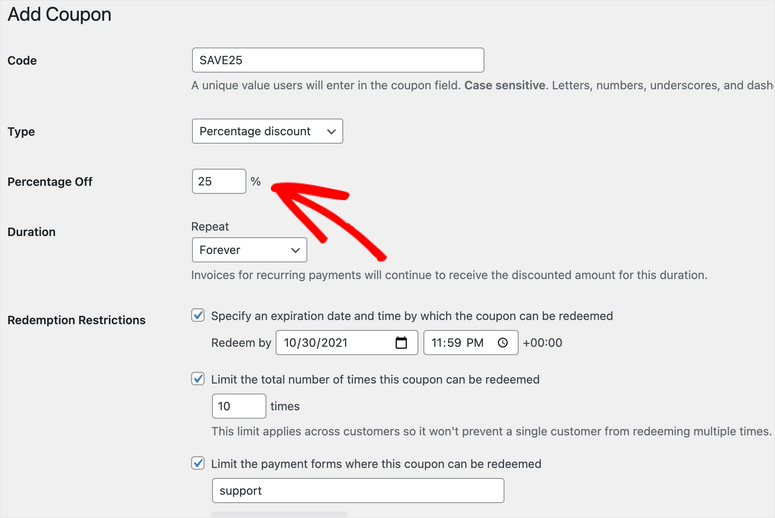
This way, your customers can enjoy the discount offers while completing their checkout process.
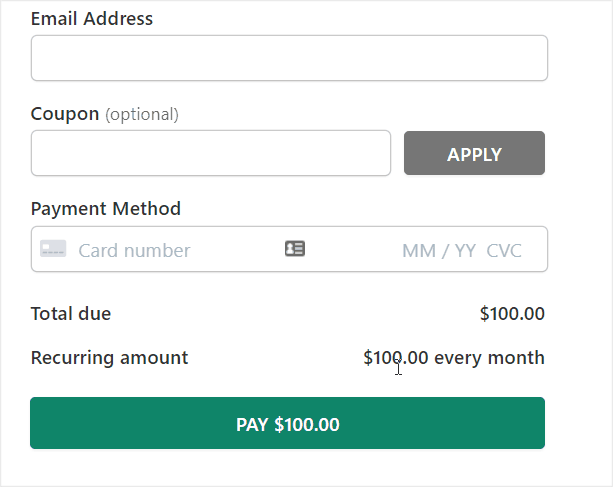
6. Setup One-Time and Recurring Payments
WP Simple Pay lets you accept one-time and recurring payments on your Stripe payment forms.
And, there is also the option to let your customers choose the payment amount on the form. This feature helps accept payments in fundraising and donation forms.
a) One-Time Payments:
On the Payment settings, you can easily add one-time pricing plans and enter your payment amount.
If you want to let the user choose the amount of payment, then just enable the Allow amount to be determined by the user option.
With that, your customers will be able to choose the payment amount that best suits their requirements. You can even set the minimum amount for payments.
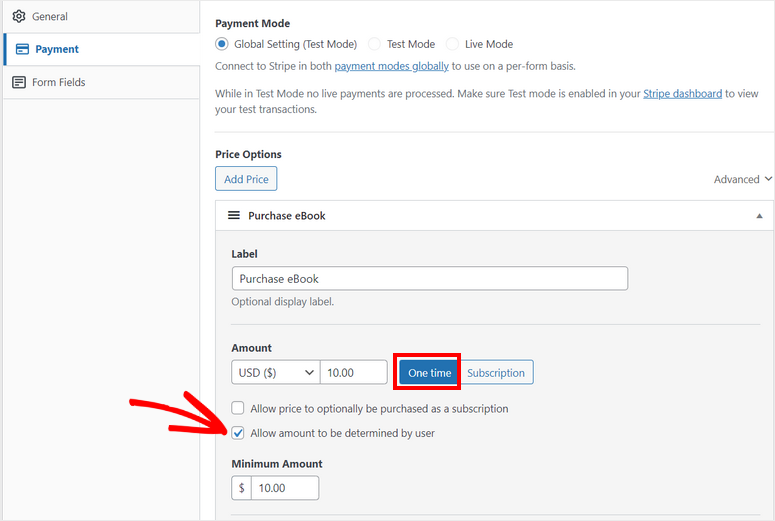
b) Recurring Payments (Subscription):
You can switch to Subscription payments with just one click to set up recurring payments for your products. You’ll find options to add billing period, invoice limit, and setup fee for your subscription plans.
Also, WP Simple Pay allows you to add a free trial period and set the number of days as well. This is great for businesses that offer a free trial for their premium pricing plans.
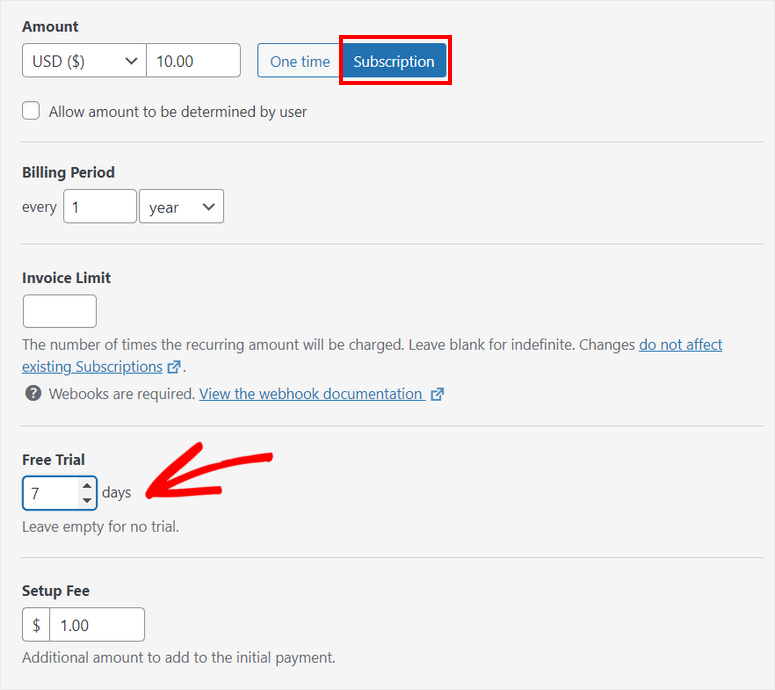
The best thing about setting up recurring payments with WP Simple Pay is that it offers subscription management. In fact, you can select the type of subscription management using a dropdown option.
When you select “None,” you are fully responsible for managing the subscription. Customers can’t change or manage their subscriptions on their own. Plus, any updates like changing payment methods must be done by you.
If you go with “On-site,” your customers can manage certain aspects of their subscription. They can control things like updating their payment method directly on your website through the same payment form they used to make the original purchase. This keeps the subscription management within your WordPress site.
You can also select “Stripe Customer Portal.” This option handles subscription management through Stripe’s hosted Customer Portal. Customers can update payment methods, view billing history, and manage their subscriptions outside your website. This is convenient and secure, as Stripe handles all the management.
Apart from these options, WP Simple Pay allows you to allow customers to cancel subscriptions with a checkbox. Plus, you can cancel the subscription immediately or after the billing cycle with checkboxes.
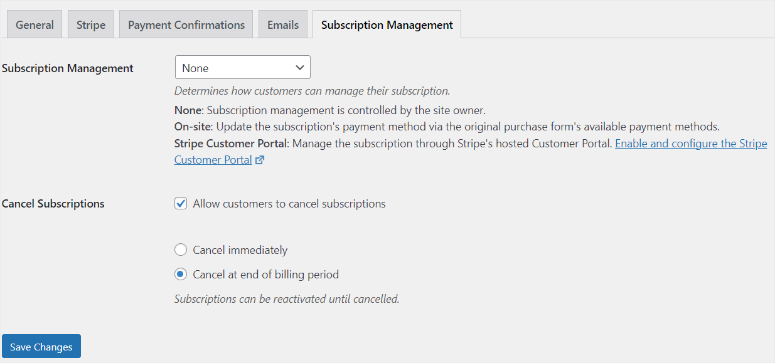
Integrations
WP Simple Pay offers many integration options for businesses that want to add more functionalities to their payment forms.
It lets you connect with popular WordPress plugins such as Easy Pricing Tables, AffiliateWP, Zapier, and more. These integrations help to extend the functionality of your payment forms.
Let’s have a look at the integration options:
Pricing Table Integrations
Pricing comparison tables are great tools that help to boost your sales and improve the user experience on your site.
WP Simple Pay lets you add eye-catching pricing tables for your payment plans with the help of tools such as Easy Pricing Tables Premium, Divi Buttons, and Elementor pricing tables.
Once you create your payment forms with multiple payment plans, you can connect with these plugins and tools to create professional pricing tables in a few clicks.
Create Affiliate Programs
AffiliateWP is the best affiliate management plugin for WordPress sites. With this plugin, you can create and manage your affiliate program right inside your WordPress dashboard. It helps you promote your products and build your online presence.
On the AffiliateWP dashboard, you’ll find the WP Simple Pay integration option to connect your affiliate programs with Stripe payment forms. This way you can track your affiliates from your Stripe account and make payments easily.
Zapier Integration
Zapier is a great task automation platform that lets you connect with over 1,500 web applications. You can integrate your Stripe payment forms with Zapier and send the payment information to external services.
When customers complete a payment or sign up for a pricing plan, you can automatically send data to other apps such as Google Sheets, Mailchimp, and more.
WP Simple Pay Documentation & Support
Customer support is one of the most important factors you need to consider when choosing a plugin for your site. So that whenever you run into any issues, you can ask for help instead of wasting time trying to fix them yourself.
What we noticed with WP Simple Pay is that the homepage is packed with information. You find screenshots, demo payment forms, and detailed explanations about the features on this page. So, even before you look at the documentation or contact support, you have a good idea of what the plugin does.
If you need any help after this, select the Support link on the homepage. This will open a dropdown with links to Documentations, Contact Technical Support, and Send Us a Message.
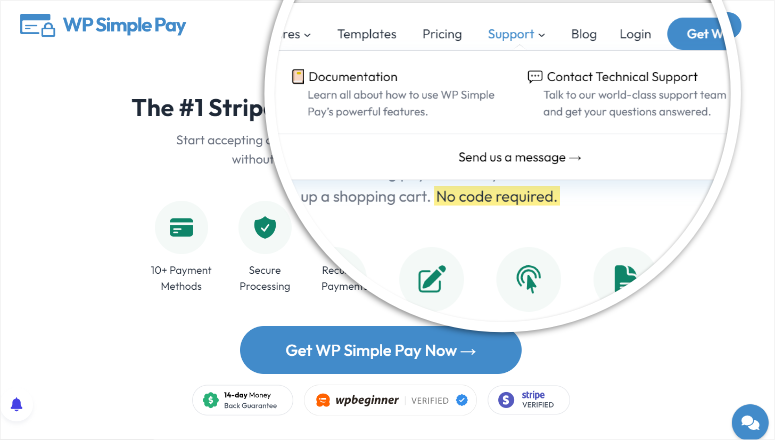
Let us start with the Documentation page.
Here, you will see a search option at the top of the page to help you find what you are looking for quickly. The articles on the documentation page are arranged in categories and placed in easy to navigate tabs.
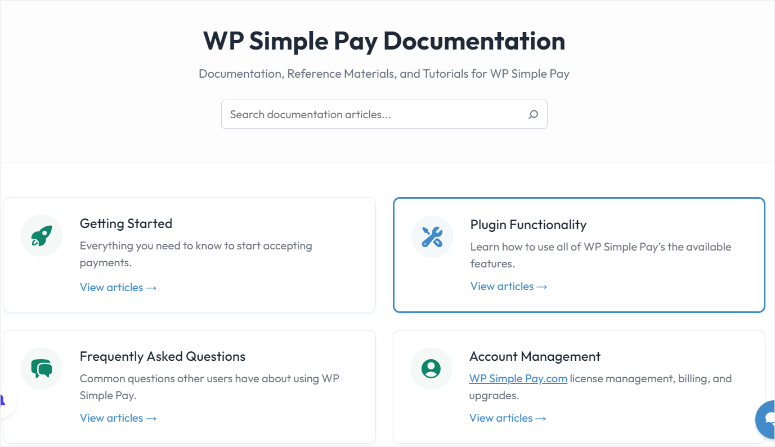
When you select a tab, you open another page where the articles in this category are arranged in order so that you can easily follow them step by step. Apart from this, you get another search bar and the articles arranged on the left.
On top of this, the documentation posts are well-written and packed with screenshots and videos so that you can easily follow them.
Now in case you do not get an answer from the documentation, you have 2 options to contact support.
The first is through the contact form when you select “Contact Technical Support.”
This contact form can help you get answers to more general questions or inquiries. It is a simple form, and all you need to do is select an option from the “How Can We Help” dropdown, fill out your details, and enter your message.
But if you have a WP Simple Pay subscription, you can send a ticket by selecting “Send Us a Message” on the homepage. Alternatively, you can access the ticketing system in your WP Simple Pay account under “Support.”
Remember to submit a ticket, you need to log into your account.
With the ticket system, you get priority support and can provide more details about your issue. The good thing is that the WP Simple Pay ticket form already comes prefilled with the information you used to sign up, making it easier.
But you will need to fill out sections on the form that include License Key, Issue Summary, Describe the Issue, Payment Form Page, System Report, and screenshots if you have any.
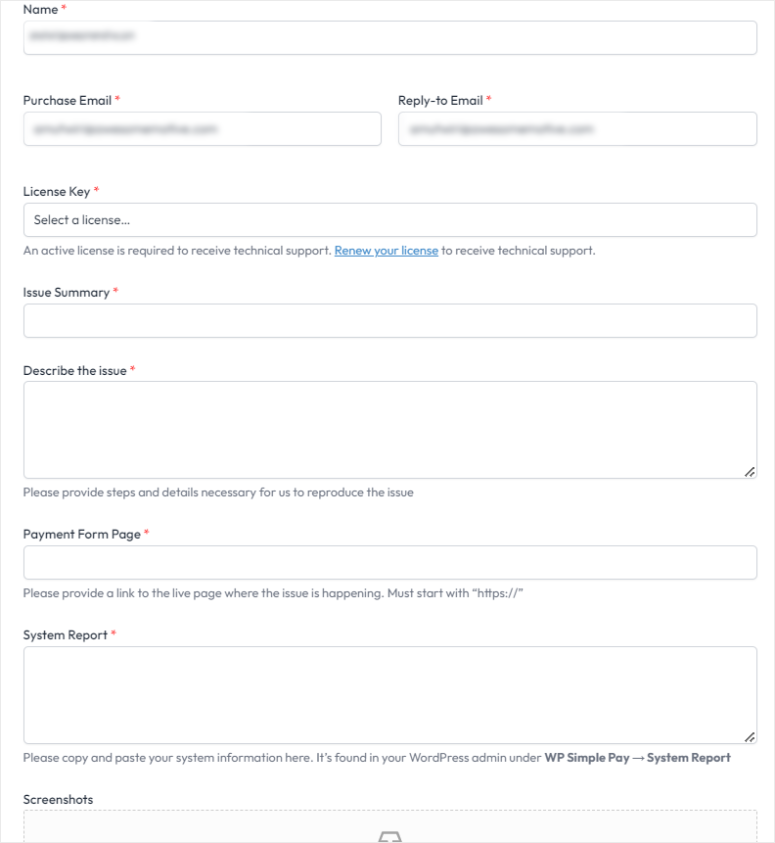
We noticed this ticket form is a little longer than many we have come across from other plugins, but it was easy to fill out. But the advantage of this is there was very little back and forth between us and the support, ensuring our issue was solved quickly.
WP Simple Pay Pricing
The free version of WP Simple Pay is available for everyone to use. If you want to upgrade to a premium plan, you have 4 options:
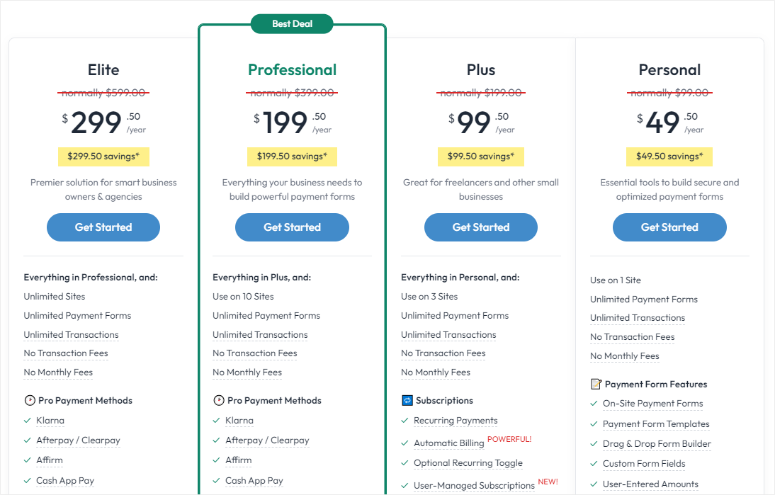
Personal Plan at $49.50: This plan is perfect for beginners and small business owners that are looking for a simple and secure method for accepting payments online. For 1 site, you get unlimited payment forms, Apple Pay & Google Pay integration, and more advanced features.
Plus Plan at $99.50: This includes all the features in the Personal plan plus additional features such as free trial periods, setup fees, Stripe subscription plans, and more. And, you can use this for 5 sites.
Professional Plan at $199.50: For 10 sites, this plan is a great deal for large-sized businesses that require support for multiple sites.
Elite Plan at $299.50: For unlimited sites, this plan is a great deal for agencies and developers that require support for multiple sites.
Pros & Cons
Pros:
- We found WP Simple Pay incredibly easy to use. The drag-and-drop payment form builder allowed us to create payment forms in just a few minutes.
- The plugin is fully optimized for mobile devices. We appreciate the flexibility of allowing our customers to make payments from their smartphones.
- Since WP Simple Pay processes payments through Stripe’s servers, we didn’t have to worry about the plugin slowing down our site or risking sensitive customer data.
- Along with credit cards, the plugin supports Apple Pay, Google Pay, and even allows for non-card payments. This flexibility made it easier for us to cater to different customer preferences.
Cons:
- While the free version is a good starting point, we quickly found ourselves needing more advanced features like recurring payments and custom form fields, which are locked behind the premium plans.
- While it integrates well with Stripe, WP Simple Pay doesn’t support PayPal directly, which is still a popular payment method among many customers. This limited some of our payment options.
That’s it! Through the review above, you now have a better understanding of WP Simple Pay. Check out the commonly asked questions below if you need any further details.
FAQs: WP Simple Pay Review
Is WP Simple Pay free?
Yes, WP Simple Pay offers a free version that allows you to accept payments using Stripe. However, for advanced features like recurring payments, coupon codes, and more customization options, you’ll need to upgrade to one of the premium plans.
Is WP Simple Pay safe?
WP Simple Pay is safe because it doesn’t store payment data on your WordPress site. Instead, payments are processed through Stripe’s secure servers, and the plugin also supports Secure Customer Authentication (SCA) for added protection.
Can I receive payments in WordPress without a plugin?
Technically, you can add payment buttons or integrate third-party payment platforms through custom code. But, using a dedicated plugin like WP Simple Pay simplifies the process. It offers better security and functionality for receiving payments on your WordPress site.
Does WP Simple Pay allow me to receive donations?
Yes, WP Simple Pay supports receiving donations. You can easily create a payment form from the templates or from scratch specifically for donations. You can even allow users to choose the amount they wish to contribute using Stripe as the payment gateway.
Final Verdict: Is WP Simple Pay the Best Payment Plugin?
Without any doubt, WP Simple Pay is the best payment plugin for accepting payments on your WordPress site. It comes with an easy-to-use interface where you can create payment forms, manage your pricing plans and create coupon codes for your products.
We have discussed each feature that the plugin offers in the full WP Simple Pay review above. Among all, here are some of the notable features:
- Drag and drop payment form builder
- Stripe checkout page support
- Form display options
- Allow customer-selected amount
- One-time and recurring payments
- Add free trials and setup fees.
- Discount coupon codes
- Non-card payments support
- Apple Pay and Google Pay buttons
- Locale and currency settings
WP Simple Pay offers both free and pro versions. So if you’re not ready to purchase a pro plan yet, you can test out the free version on your site. According to the requirements and size of your business, you can choose from the 4 pricing plans.
How Does WP Simple Pay Fair Against Competitors?
Now, let’s look at the advantages of using WP Simple Pay over other payment plugins available in the market.
1. Mobile-friendly
One of the best features of WP Simple Pay is that it is fully optimized for mobile devices. So your customers can make their payments on your site from any device.
It also offers Apple Pay and Google Pay options which means customers can pay directly from their mobile phones.
2. Built for WordPress
Living up to its name, WP Simple Pay makes it easy for WordPress users to accept payments on their site. It allows you to connect your Stripe account and create payment forms within minutes.
Each payment form that you create comes with a unique shortcode like this: [simpay id=”209″]. To display your payment form on any page or post, you just need to insert this code into your text editor.
3. Secure and lightweight
Although WP Simple Pay lets you process Stripe payments, it doesn’t store all the data on your WordPress site. So, this plugin doesn’t slow down your site speed and performance.
And because all the payment processing happens in Stripe’s servers, you can accept payments securely. Plus, this payment plugin also supports Secure Customer Authentication (SCA).
4. Accept payments and more
Along with the payment form builder and powerful integration features, WP Simple Pay offers other features that make your Stripe payments secure and easy.
Some of these features are:
- Language and currency settings: The plugin supports over 26 languages and 145 currencies. So, you can set your local language and currency as per your preference.
- Tax rate percentage: It lets you add the tax rate for the final amount in payment forms. This is applicable for both one-time and recurring payments.
- Change date format: You can choose your preferred date format to match your site’s region.
- Customized payment confirmations: Select the page you want to redirect your customers after payment confirmation. WP Simple Pay also lets you customize your confirmation messages for one-time and subscription payment plans.
- Spam protection: Enable the reCAPTCHA option in the settings to prevent any spam form submissions on your site.
5. Suitable for all types of users
WP Simple Pay is perfect for organizations of any size. Whether you want to sell digital products or accept donations, this payment plugin will fit your requirements without any trouble.
If you don’t want to purchase a pro plan, you can start with the free version of the plugin. WP Simple Pay lite is available on the WordPress repository.
To get access to advanced features such as custom form fields, customization options, and form display options, you can upgrade to a pro plan later on.
After a complete review, we recommend WP Simple Pay for all types of businesses. It is the most user-friendly and powerful payment plugin for WordPress.
We hope you enjoyed reading this WP Simple Pay review. Check out this article to learn how to accept online recurring payments.
On top of this, here are other articles you may be interested in reading.
- How to Accept Stripe Payments in WordPress (Step by Step)
- Best WooCommerce Upsell & Cross-Sell Plugins
- How to Accept Credit Card Payments in WordPress
The first post will teach you in detail how to accept Stripe Payments in WordPress. The next article lists the best WooCommerce upsell and cross-sell plugins. While the last post walks you through how to accept credit card payments in WordPress.
With that said, we give WP Simple Pay a 5/5 star rating. Here’s the breakdown of our review scores:




 5.0 / 5.0
5.0 / 5.0



 5.0 / 5.0
5.0 / 5.0



 5.0 / 5.0
5.0 / 5.0



 5.0 / 5.0
5.0 / 5.0



 5.0 / 5.0
5.0 / 5.0



 5.0 / 5.0
5.0 / 5.0
Comments Leave a Reply