
Are you looking for the best form builder with conditional logic?
Conditional logic lets you set rules to show/hide form fields based on the user’s response to a question. These forms can help you shorten the form length and personalize the user’s experience.
We’ve listed the 5 best form builders with conditional logic to help you choose the best one for your website. In this article, we’ll take you step by step through each form builder that has if-then logic.
How Do You Create Conditional Forms?
To create complex forms with conditional logic, you’d usually have to hire a developer or know how to code. But that’s not the case anymore.
There are form builders that let you add conditional rules with just the click of a button. For instance, here’s a conditional logic form we created using WPForms – the best form builder for WordPress.
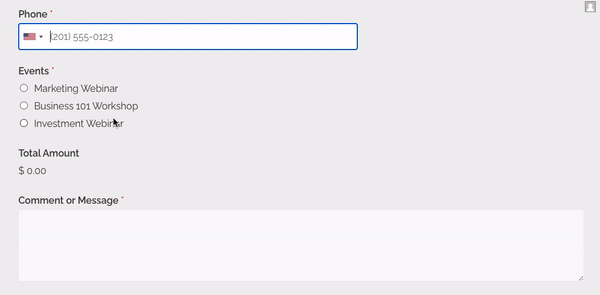
You can use these forms in so many different ways. So for instance, if someone wants to pay through credit card, then just the fields related to card information will display. Or if they select PayPal instead, the form shows these fields instead.
Another example may be if a customer wants to talk to the sales department, you’d create a conditional logic flow so they see the next field that guides them to the sales team.
There are quite a few conditional logic form builders out there to help you add this feature to your site. Before we dive into the list, let’s take a look at what makes a good form builder.
What to Look for in a Conditional Logic Form Builder?
Here’s what we look for before choosing a conditional logic form builder:
- Ease of use: You should be able to add conditional rules without coding knowledge and within seconds. It should be easy to use without having to read a long instruction manual.
- Design and customization: Having options to customize your form to match your brand is important. The more varieties of designs you can choose from, the better you’ll be able to make a form that meets your needs.
- Integration: We’re sure your WordPress site uses more than one plugin. Can you integrate your form builder with other apps with a couple of clicks?
These are some of the qualifiers we considered when compiling our list of the best form builders with conditional logic.
So which forms should you consider using? Let’s look at our picks for the form builders that will let you build the best conditional logic forms.
Best Form Builders With Conditional Logic
Below you’ll find a curated list of form builders we’ve created for you that use conditional logic. Whether you’re looking to improve your landing pages, increase sign-up rates, boost conversions, or get customer feedback, you’ll find a form builder in this list that meets your needs.
1. WPForms

WPForms is hands down the best form builder for WordPress. It has advanced conditional logic options that you can add with just a click. This plugin’s drag-and-drop interface makes customizing your form logic effortless.
To set up conditional logic, this is how easy it is.
First, you need to select the field where you want to apply conditional logic rules. You’ll see the General tab highlighted by default, but you’ll want to click on the Smart Logic tab instead. After doing so you’ll enable conditional logic using the toggle switch.
Next, you can choose the rules you want to use for that field. You can either show or hide fields.
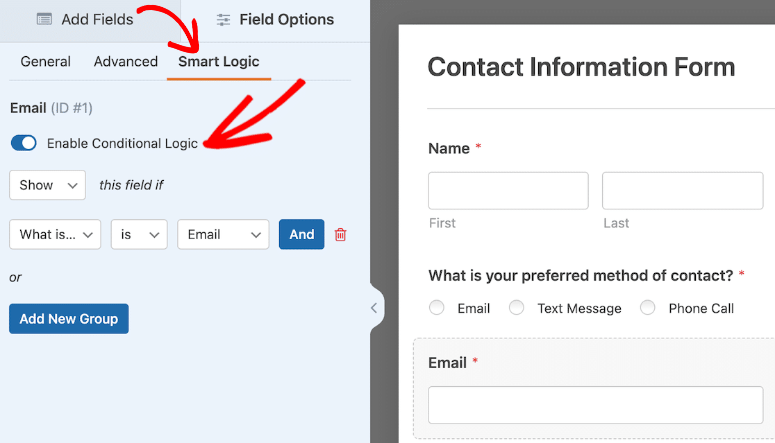
In this example, conditional logic sets a rule stating that if the email is chosen as the response in the preferred method of contact field, the email field will display.
You can set separate rules as well that if a text message or phone call were picked, it would show a phone number field. Like this, you can include file uploads, date pickers, checkbox GDPR consent, and other such advanced form fields.
There’s more. You can also add conditional logic to email form notifications. When a user submits a form, you can have a customized email notification sent to your team and to the user based on their responses in the form.
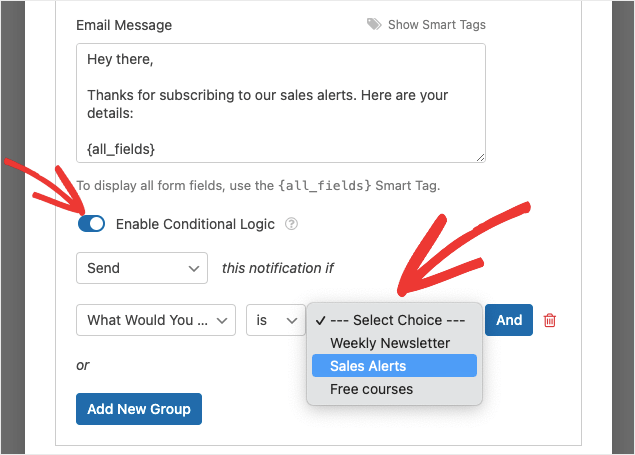
You can use this automation functionality to set up different form notifications to be sent to various departments as well. If the person selected sales alerts, the email notification can go to the Sales team. This lets you streamline processes and keep your team’s inbox clean and clutter-free.
You can build all sorts of custom forms you want including contact forms, registration forms, booking forms, order forms, and so much more. Plus, WPForms has affordable pricing plans. All of this makes WPForms perfect for entrepreneurs, small businesses, as well as large corporates.
A few advanced features you may want to know about this WordPress plugin include:
- Unlimited forms
- Form templates
- Conversational & Multi-page forms
- Embed with widgets and shortcodes
- Form submissions management
- Polls and surveys for data collection
- Email marketing integrations
- Free version available
- Supports order forms and payment forms
WPForms is a great choice if you like an intuitive, user-friendly, drag-and-drop form builder with conditional logic and no coding skill needed.
2. Formidable Forms
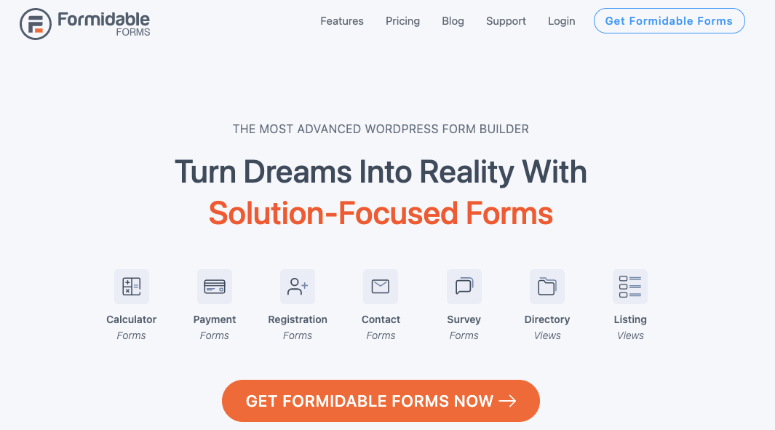
Formidable Forms is a drag-and-drop form builder that allows you to create web forms. The conditional logic options are easy to locate in the field options sidebar inside the form builder. The rule options are simple to apply.
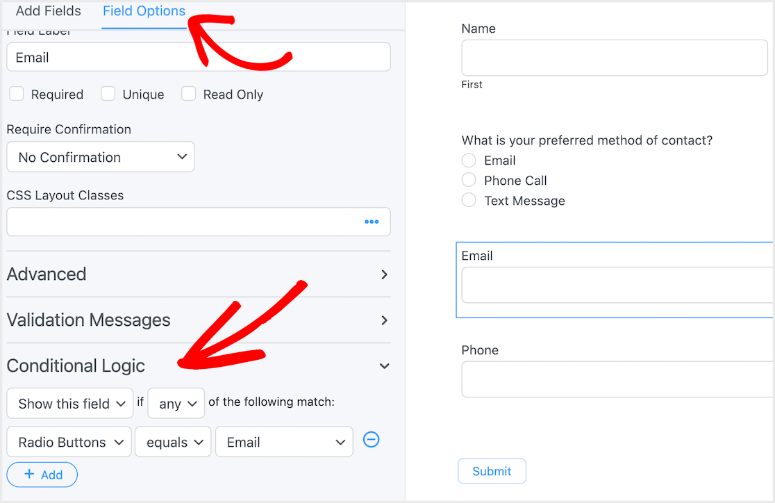
Something to keep in mind is that the conditional logic settings just offer the field type as opposed to the field label when you’re setting the rules.
As shown in the image above, the rule is set for email fields to appear if the radio button response is email. While that works in this scenario, it wouldn’t be as ideal for multiple radio buttons.
Here is the finished form:
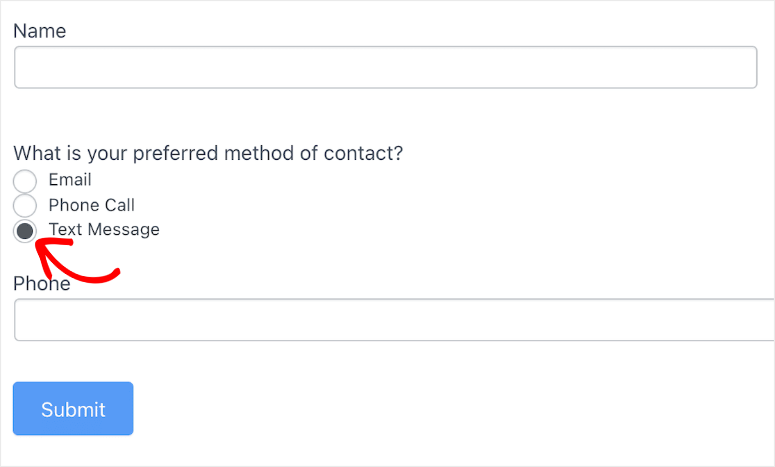
Here are a few highlights of this plugin:
- 300+ templates and 40 form field options
- Integrates with popular apps including HubSpot, Salesforce, Zapier, Stripe, and more
- Autofill form fields
- Digital signatures
- User flow tracking
Get started with Formidable Forms
3. Gravity Forms
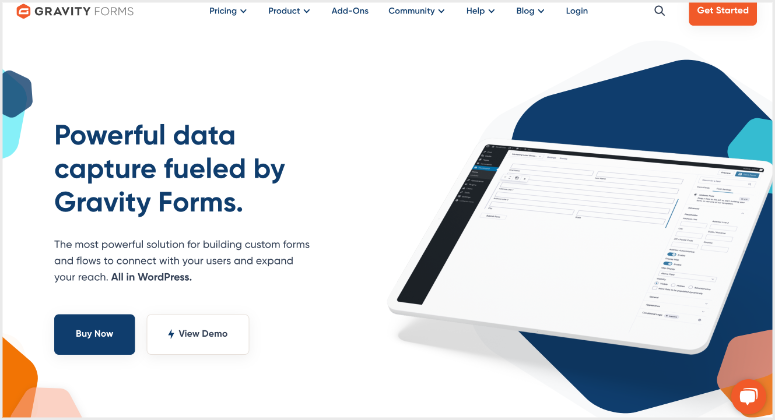
Gravity Forms is a powerful form builder that has 30+ form fields to collect the user info you need to capture leads, collect payments, and automate your workflows.
Applying conditional logic is a breeze after you set up the fields:
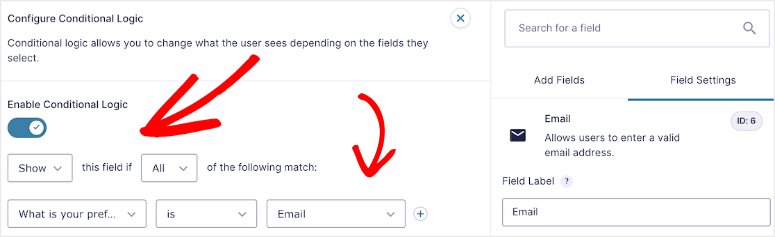
Something to remember is that setting up many rules for one response, the conditional logic for Gravity Forms will default to matching all of the rules at the same time.
A lot of form builders can default to any of the rules, so make sure to know which one you’ll need and change it if needed.
Here is the finished form:
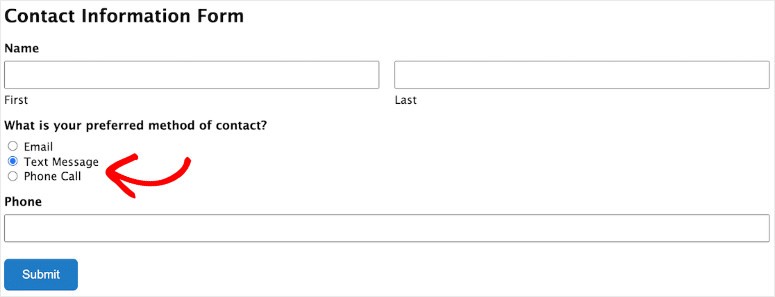
Here are a few highlights of this form building plugin:
- Mobile-friendly
- Secure data collection
- File uploads
- Workflow automation
- Online payment collection
- Integrations as addons
Gravity Forms also has over 500+ hooks, and the ability to build your own quiz or addon which is helpful when building your business online.
Get started with Gravity Forms today
4. Typeform
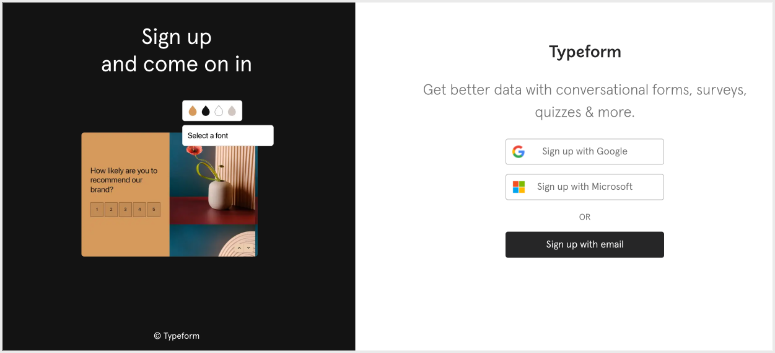
Do you like elegant forms? Typeform is a web-based form builder known for its strikingly beautiful layouts.
Typeform has an interesting process when you’re applying conditional logic, and appears similar to a slide show. When navigating through the set up you’ll notice that each slide has a logic option, but when you click it, something surprising happens.
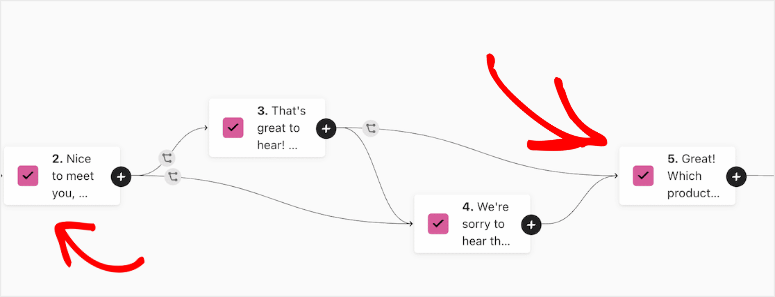
You’ll see a mindmap-like flow that begins with all your questions, but as you create new rules, it becomes a flow chart. When clicking on a question to apply conditional logic, you’ll design your own rules.
After this point, you’ll see a normal form display again.
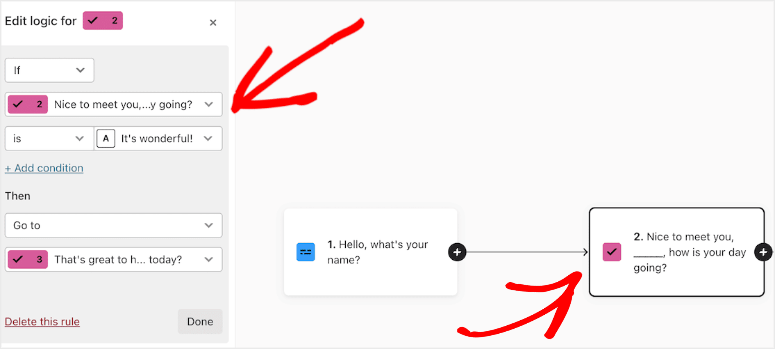
Here’s an example of one of the question slides from the final form:
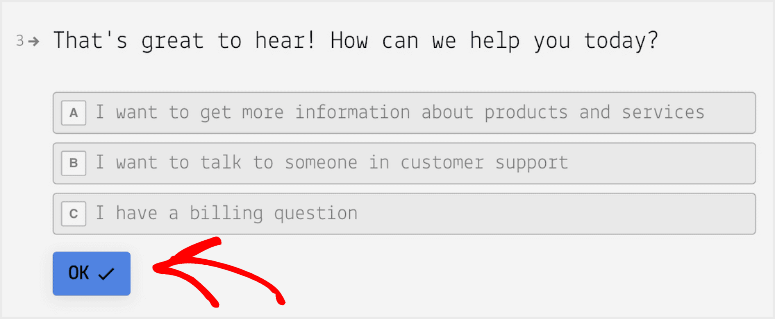
With its attractive visual design, hundreds of form templates, and the ability to build your own using the API, Typeform is definitely worth considering when choosing a form builder with conditional logic.
Here are the highlights of this form builder software:
- Built-in photo and video libraries
- Sync with Google Sheets
- Shareable reports
- Lead generation features
- Google Analytics integration
Get started with Typeform today
5. Formstack
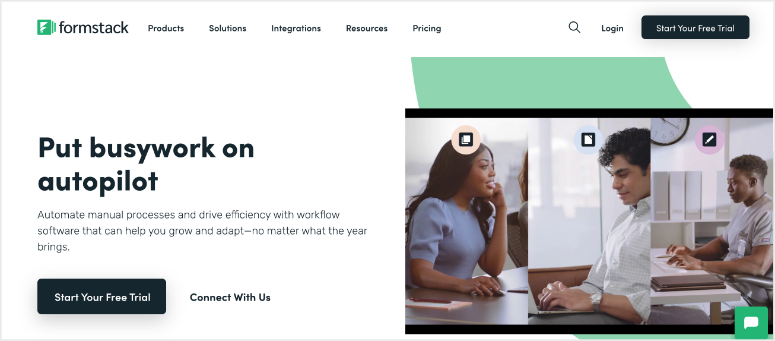
Formstack has an excellent feature of automating manual processes and driving efficiency with workflow software.
Whether you’re collecting payments or capturing leads, this plugin’s versatile digital forms that don’t require any coding to set are easy to work with.
Setting up conditional logic is simple. You’ll begin by clicking on the field where you’d like to add the rules, and then create these rules with the logic dropdown at the top of the left sidebar.
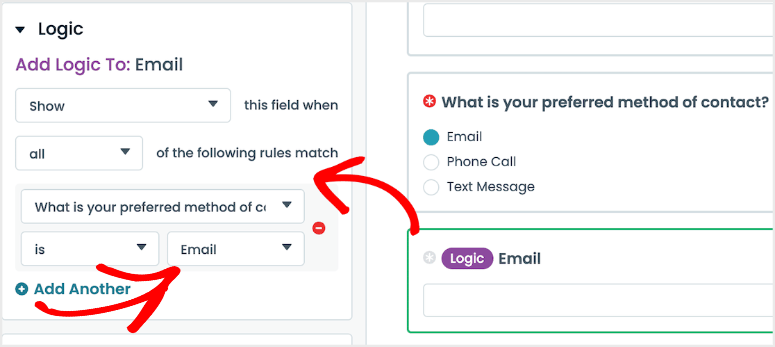
Remember how Gravity Forms requires you to change the setting to any rules if you don’t need the logic to apply to all rules? The same applies here with Formstack.
Take a look at our finished form:
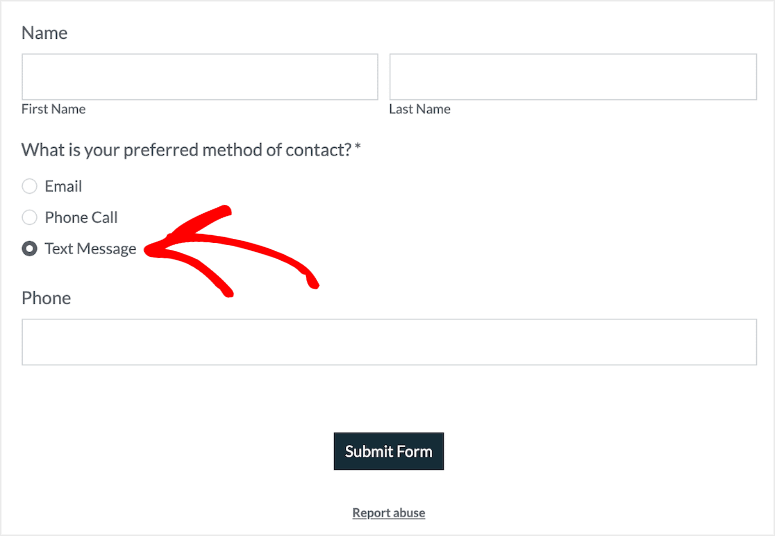
Here are some of this online form builder’s highlights:
- Easy form creation
- Premade Workflow automation
- FDA and HIPAA compliant
- Document automation to eliminate paper forms
- 100+ integrations
Also, Formstack has some great options for creating your own subdomains with custom URLs, professional branding as well as advanced data and analytics.
Get started with Formstack today
There you have it! The 5 best WordPress form builders with conditional logic. We hope you found this guide helpful.
For more options, you could check out JotForm and Ninja Forms. However, we recommend WPForms as #1.
You may want to check out our guide on how to track form performance in real-time.
We have a few more tutorials to help you build the best form:
- How To Reduce Form Abandonment and Boost Conversion Rates
- How to Save Form Data in WordPress Database
- How to Add ‘Save and Continue Later’ Option to WordPress Forms
- WPForms vs Formidable Forms Comparison
These articles will help you get a head start on creating great forms with advanced features on a WordPress site.

Comments Leave a Reply