Do you want to build an email list but aren’t sure which email marketing service to choose? Constant Contact has been an industry leader in email marketing for over 20 years.
In our Constant Contact review, we’ve put their promises to the test so you can decide if it’s the best email marketing service for your needs.

Here’s a table of contents to navigate the post easily:
- Why You Need Email Marketing?
- Constant Contact Features
- Constant Contact Against the Competition
- Constant Contact Cons
- Pricing and Support
- Alternatives
- Our Verdict
Why You Need Email Marketing?
If you have a website that has traffic, then you need to do email marketing.
Email marketing helps you connect with your audience and build a long-lasting relationship with them. Most small businesses find email marketing to be an essential tool for increasing sales and revenue.
Below are a few benefits of email marketing:
- Increase repeat visits: With email marketing, you can connect with your audience by collecting their email addresses and sending them valuable content. You can also encourage them to return to your website often.
- Increase conversions: Email conversions outperform both social and organic search traffic. If you want to generate more sales, then you’ll need to start email marketing.
- Generate more revenue: Studies show that email marketing helps you get a $38 average for every $1 spent.
Constant Contact Review: The Best Email Marketing Service for Beginners
Constant Contact makes it easy for you to build an email list even if you’re an absolute beginner. Upon signing up, you’ll be asked to choose an industry.
Based on your selection, you’ll get industry-specific suggestions for email campaigns to grow your business. You’ll also receive email template design tips, which help you create and send emails that get opened, read, and clicked.
Also, check out our article on how to create an email blast the right way.
Let’s take a deeper look into the features of Constant Contact and why it’s the best email marketing service for beginners.
Drag and Drop Editor to Create Beautiful Emails
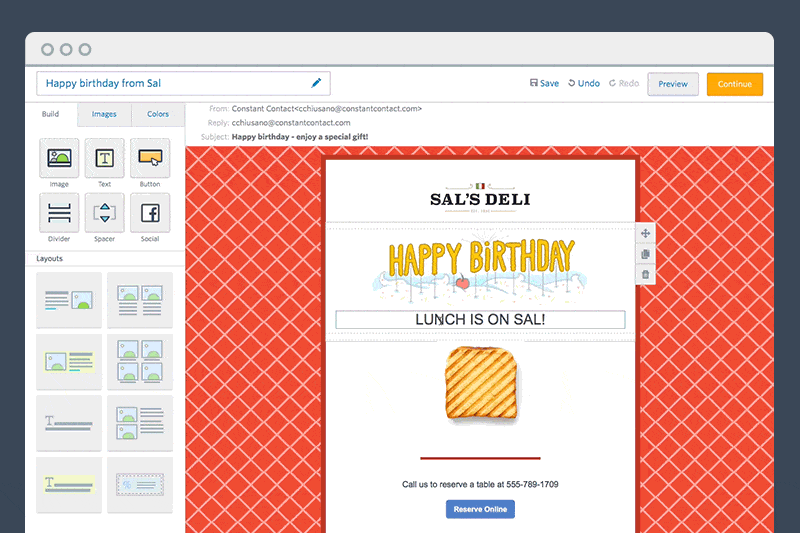
The powerful drag and drop editor makes it easy for you to create beautiful, engaging emails. You can find loads of built-in, mobile-optimized, templates that look great on all devices. That way, you don’t always have to build your email newsletters from scratch.
To save time, you can choose the right template for your emails and then customize it the way you want.
Learn more here: How to create an email newsletter.
Real-time Reporting and Analytics
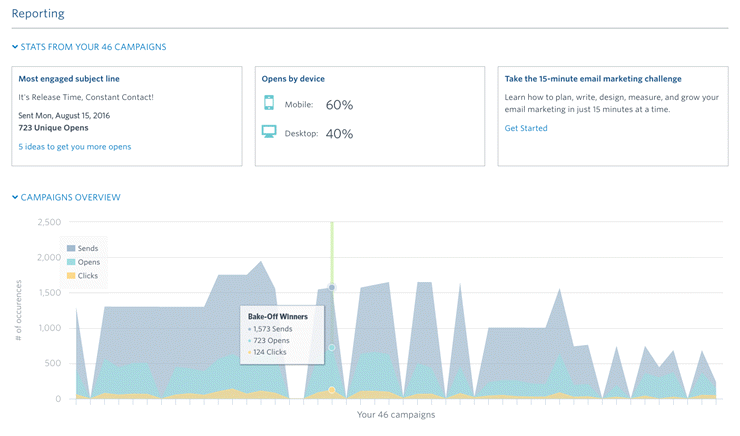
Constant Contact comes with real-time reporting and analytics that give you insights into how your email marketing campaigns are performing. The engagement report allows you to track the performance of your email campaigns by showing you important metrics, including sends, opens, clicks, and more.
You can even compare the performance of different email campaigns to see which one got the most opens and clicks.
You’ll also get click-tracking heatmaps, which show you optimal button placement for driving more clicks.
Loads of Integrated Marketing Services
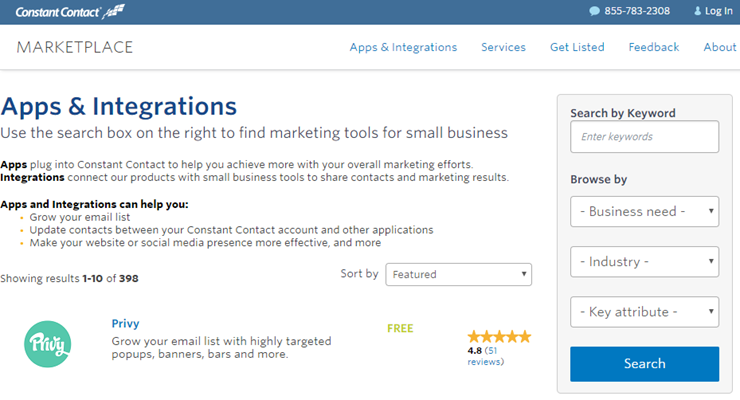
With Constant Contact, integrating with your favorite web apps is a breeze. With hundreds of supported apps, you can achieve more with your marketing efforts. You can:
- Exponentially grow your email list
- Update contacts between your Constant Contact account and other online applications
- Make your website and marketing channels more engaging
Easily Integrate into Your WordPress Website
Connecting your Constant Contact account with your WordPress website is super simple. Although you can easily embed a signup form to collect emails, we highly recommend you embed your form through a contact form WordPress plugin instead.
Why? Below are a few reasons:
- Easy embedding: With a plugin, you don’t have to mess with the embed code. Once you connect Constant Contact with your contact form plugin, you can easily add a signup form directly from your WordPress dashboard.
- No login required: You don’t always have to log into your Constant Contact account every time you want to create a signup form because you can do it from your WordPress admin.
- Grow your email list using any contact form: To grow your email list, you don’t always have to build a separate signup form. You can include a checkbox on any contact form on your website. If the box is checked, you can add the contacts to your email list.
You can find a lot of different contact form plugins in the WordPress repository that provide Constant Contact integration. However, we recommend WPForms because it offers Constant Contact integration out of the box.
WPForms is the best contact form plugin for WordPress. With WPForms, you can integrate Constant Contact immediately without having to install any addons.
Read the complete WPForms review for more information.
How Does Constant Contact Stack Up Against the Competition?
Constant Contact is best suited for smart businesses who are just starting out with email marketing. Let’s take a look at a few areas where Constant Contact excels in comparison to other email marketing services.
1. Free Trial
Constant Contact gives you full access to their tools for 30 days. After the trial, the subscription starts at $9.99 per month.
2. Easy to Use
Constant Contact comes with a beautiful interface, which makes it easy for anyone to get started with email marketing.
The powerful drag and drop editor makes it effortless to create and tweak your emails into what your subscribers will love. With every plan, you get access to beautiful pre-built mobile optimized templates that look great on every device.
3. Advanced Marketing Tools
Constant Contact comes with all the essential automation tools to grow your email list. It is due to this that it has made it to our list of the best CRM for email marketing. Below are a few advanced features you’ll find useful:
- Create a custom web page to receive online donations.
- Create simple online surveys and polls.
- Manage your events with custom invitations, online registrations, payment collections, etc.
Constant Contact: Cons
Our Constant Contact review wouldn’t be complete without revealing the downsides of the software.
Here are a few things we didn’t like about Constant Contact:
Limited automation tools: As an email marketing service, Constant Contact is built for beginner-level users, so it lacks many of the behavior targeting capabilities that advanced users will need.
Price: Compared to other email marketing services like SendinBlue, MailChimp, and other Constant Contact alternatives, Constant Contact is a bit expensive. However, if you need a beginner-friendly email marketing service, then Constant Contact is the best choice.
Pricing and Support Options for Constant Contact
Constant Contact offers two plans
- Digital Marketing: This is best for people who want to start marketing to their customer base. You’ll get hundreds of email templates and sign-up forms to grow your list. You can post to Facebook, Instagram, and Twitter all at once. This starts at $9.99 per month based on the number of contacts you have.
- Marketing Automation: Helps you centralize your data to automate all your marketing efforts and workflows. You’ll get access to opportunity management, sales automation, CRM (customer relationship management), analytics, and more. This plan costs $449 per month.
Constant Contact gives you a 30-day free trial to test their service. During the free trial, you can explore all the campaign types and features that it has to offer.
We’ve worked out a special deal with Constant Contact to extend the free trial to 60 days. Grab this deal here »
Constant Contact provides unmatched support with live chat, emails, and discussion forums. They also have a vast library of resources that help you walk you through every aspect of email marketing with Constant Contact.
Alternatives to Constant Contact
At IsItWP, we’re big fans of Constant Contact. We use their services and have always had a smooth experience. So in our books, Constant Contact stands at #1.
However, you may want to look at other options in the market as well. Here are the best ones:
- SendinBlue is a popular email marketing and text messaging platform. It’s beginner-friendly to set up and super simple to use. You can run several marketing campaigns and promotions from your website using SendinBlue. It allows you to create custom messages based on users’ behavior and ensures message delivery.
- Drip is the most popular eCommerce-based email marketing solution. It comes with an intelligent marketing automation technique to encourage your visitors to sign up for your email list. Using Drip, you can create conversations with your users and send timely emails to them according to their behaviors, like a product page they viewed or a web page they visited.
- AWeber is an excellent email marketing and lead generation service for small business websites. It’s easy to build mobile-friendly subscription forms with AWeber to grow your email list. It comes with a drag and drop builder to create emails and set up an automated system for sending newsletters.
- Omnisend is a powerful email marketing platform, especially for eCommerce stores. You get access to SMS, transaction emails, cart abandonment emails, and automation tools. Omnisend lets you grow your subscriber list with popups and signup forms. And there are unlimited segmentation options to help you keep your contact list organized.
That’s our list of the best alternatives to Constant Contact. Other alternatives include HubSpot, ConvertKit, ActiveCampaign, and Mailchimp.
Our Verdict on Constant Contact for Email Marketing
Constant Contact is the perfect choice for beginner-level email marketers, small businesses, and non-profits who need an easy-to-use tool for building an email list.
From the powerful drag and drop editor to ready-made templates to beautifully organized contact management to powerful reporting, you’ll find all the features you need to succeed in your email marketing.
That’s It! You now have a better understanding of Constant Contact. If you have more questions about this email marketing tool, check out the FAQs below.
FAQs: Constant Contact Review
Can I import my contact list into Constant Contact?
Yes, Constant Contact allows you to easily import your existing contact lists. It supports contact importation in various formats such as TXT, CSV, XLS, and more. You can also import contacts from an email provider like Gmail, an email marketing platform like MailChimp, an eCommerce platform like Woocommerce, and more.
Does Constant Contact come with templates?
Yes, Constant Contact comes with 200+ professionally designed email templates. You can customize them to match your brand and create stunning emails.
Can I schedule emails with Constant Contact?
Absolutely! Constant Contact allows you to schedule emails in advance and set a date and a time for them to go out. This makes it convenient for you to plan and automate your email marketing campaigns.
Does Constant Contact provide analytics?
Yes, Constant Contact offers reporting and analytics tools. You can track metrics such as open rates, click-through rates, and other key performance indicators to assess the success of their email campaigns straight from your Constant Contact dashboard.
We hope you have enjoyed learning about Constant Contact. If you are looking for more alternatives, here is a list of the best contact management tools and software.
To add to that, here are other articles you may be interested in reading.
- Brevo Review: Email Marketing Service on a Budget
- 7+ Best Email Automation Tools to Improve Your Email Marketing
- How to Create a Free Business Email in Less than 5 Minutes
The first article discusses Brevo, a Constant Contact alternative. The next post lists more than 7 of the best email automation tools to help improve your email marketing campaigns. While the last article teaches you how to make a free business email in less than 5 minutes, so your campaigns can look more professional.
With that said, we have given Constant Contact a 4.6 rating out of 5. Check out the score breakdown below:




 4.6 / 5.0
4.6 / 5.0



 4.0 / 5.0
4.0 / 5.0



 5.0 / 5.0
5.0 / 5.0



 5.0 / 5.0
5.0 / 5.0



 5.0 / 5.0
5.0 / 5.0



 4.0 / 5.0
4.0 / 5.0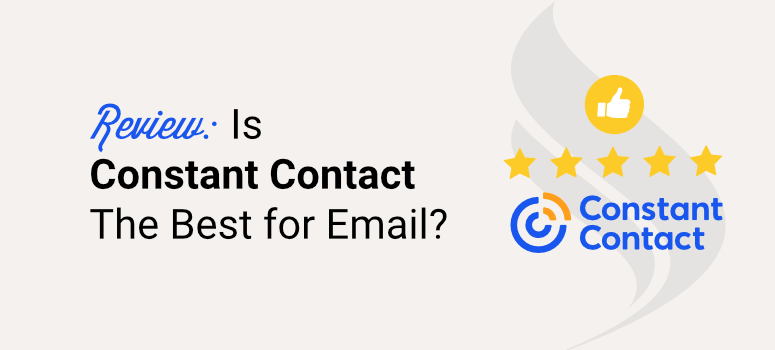

The system is no longer working properly. It is almost impossible to use after 6 pm and the complaint are on record in their online forum for all the see. They have cut back the bandwidth and every single night it is so slow – the pages just spin and spin .. and then you timeout to find yourself on a blank white page. when you are trying to work on campaigns. They have plenty of excuses they give people, such as it is a busy season, or the fault is on the customer side, either computer or internet connection. ALL FALSE! This has been going on for months and I have clients paying good money to be on their system which is horrible right now. All the new features mean nothing when you can’t get on to do the work you need to do!