
Are you looking for the best contact management tools and software for 2025?
Contact management is the foundation of many businesses, large or small. It is also what many build their business ecosystems on.
This is because it chains together contact acquisition, communication history, and organization so that you can interact with your customers more personally.
With a proper contact management solution, you can improve lead engagement and ensure communication is more of a conversation and not just a one-way interaction.
In this article, we rank the best contact management tools for 2025. We also talk about their pricing, pros & cons.
Why Use a Contact Management Program
At IsItWP, one of our main objectives is to help our clients grow their business sustainably.
To achieve this, they need to get consistent leads in a sustainable way. But getting leads is only half the work. After this, you need to convert them to customers.
Now, to convert leads to customers, you need to communicate using the best channels for you and them. You need to make them understand that your products are not only the best option for them but also that you care about them individually.
Building this relationship manually can be quite the hustle.
For example, we have used spreadsheets as a way to keep records of client conversations. As you can imagine, this became overwhelming quickly. We ended up using many spreadsheets and storing the contact data in multiple locations.
This was confusing and led to our communication and marketing being a guess-and-see strategy.
Luckily, we switched to contact management tools to help us with this!
They help us automatically store our customer data securely in one location as soon as we get them. Plus, we can segment our leads based on conditions like user behavior and geolocation to ensure a more personalized communication system.
Here are other reasons why we switched to a contact management system.
- Communicate with the best tools: It allows us to use multiple channels to contact our leads. This way, we can find one that is convenient for both us and our lead.
- Store data in a centralized location: We can store all our business contacts in a centralized database, allowing us to have one point of contact.
- Protect your data: Most contact manager software comes with controlled access, login encryptions, and so on. This can help ensure our contact records are safe and you are GDPR compliant.
- Track interactions: Such tools come with analytics and reporting features to help us get more user insight.
- Allow collaboration: Since this data is stored in a central place, any teammate can access it and see things like past communication and user behavior. This information can help them jump into the conversation seamlessly, maintaining the conversation’s tone. It also helps our team continue with the conversation without needing to ask questions the user already answered with another teammate.
- Understand your leads better: Through segmentation, we can group our leads by where they were found, their region, user behavior, interest, and so on. This has helped us create more personalized communication, ensuring better conversion rates.
One of the biggest advantages of contact management is more relevant communication. The reasons listed above help you achieve this in different ways.
But if you are a startup or a small business, you also want your communication management tool to have the following features.
- Affordable
- easy to use
- In-built contact database
- Data analysis tools
- Lead management
- simple and multiple integrations
- Automation
Here at IsItWP, our main aim is to help you find tools that actually make sense to your business. We understand that you cannot try every tool out there, so you can depend on us to help you with that. We have done all the testing so that you don’t have to.
For this article, we have tested different contact management tools and listed the ones that tick all the boxes mentioned above. We have then ranked them according to:
- Feature practicality for small businesses
- User interface and customization ease
- Performance and reliability
- Ease of use
- Customer support
- Cost
Here are our top picks at a glimpse.
🥇 1st Choice
🥈2nd Choice
🥉3rd Choice
Pricing: Starting from $49.50 per year. Free version available.
Pricing: Starting from $9 a month, billed annually.
Pricing: Starts from $12 a month.
- +1600 templates
- reCAPTCHA Spam protection
- Entry management system
- Instant entry notification
- Behavior-based targeting
- Contact segmentation
- Add notes to contact
- Integration with most CRMs
- Drag-and-drop email editor
- Real-time tracking
- Social media integration
- Contact categorization
With that said, let’s get into it!
1. WPForms
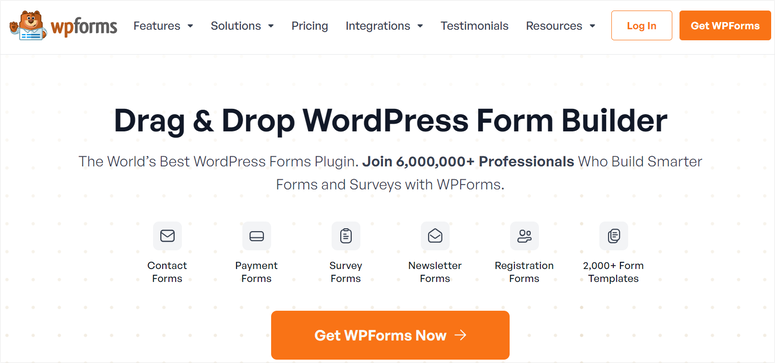
WPForms is not just the best drag and drop form builder plugin. It can also help you collect, store, and manage your leads. This forms plugin can help you with contact management by segmenting your form respondents into groups based on the information the user provided.
For example, if you run a recipe blog, you can ask your users what they love cooking most through a form. Then, you can use this information to group your contact list into segments and only send them newsletters that they are truly interested in.
As a result, WPForms can help you improve engagement as your users will only receive the information that they find most interesting.
To add to this, WPForms comes with 2,000+ form templates you can use to help you start building. Each of these templates is highly customizable with the many form elements that come with WPForms. And you can also customize each template further with a drag and drop form builder to create a form that is truly unique to your website.
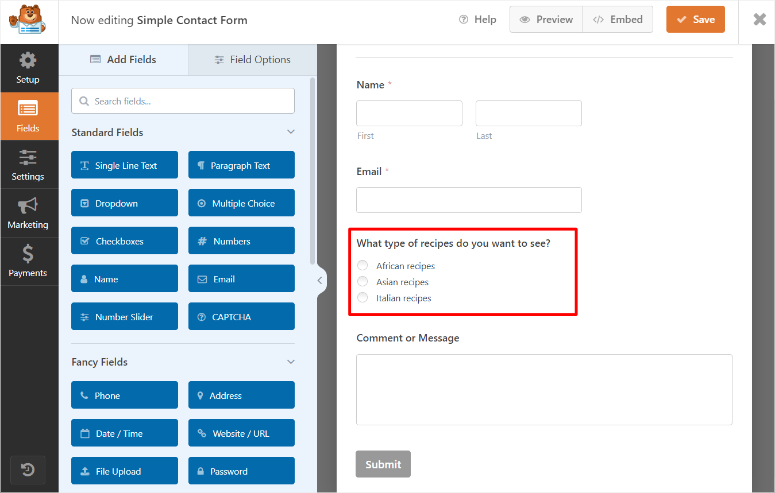
As a small business, you can agree that spam can increase your marketing budget and reduce the quality of results.
For this problem, WPForms comes with spam protection features such as Google’s reCAPTCHA.
If this spam protection tool from Google is not a good fit for you, you can also select hCaptcha and TurnStile. On top of that, you can also use a custom captcha, which will require your users to answer a question or solve a math problem.
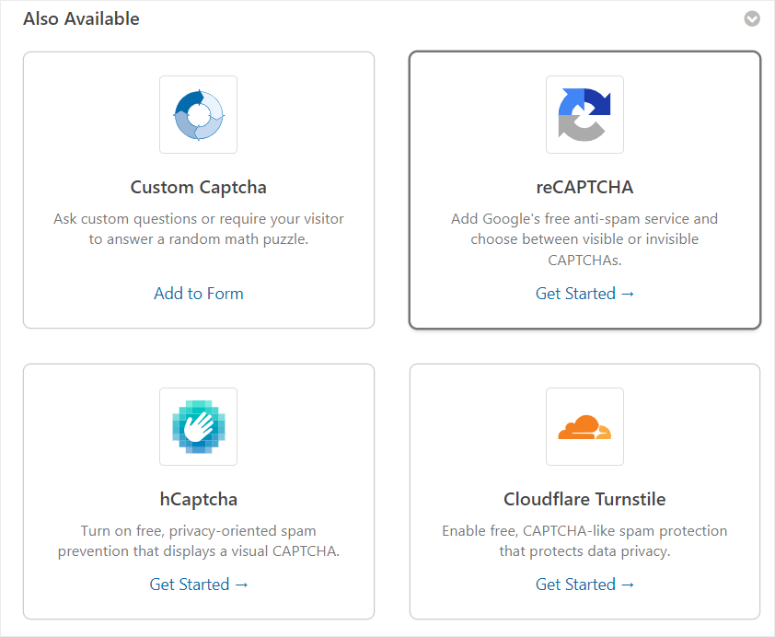
Now, you may be wondering how else WPForms boosts leads on a budget as a contact manager software.
This form builder allows your users to save the progress of your forms and complete them later.
Many potential customers drop off while filling out forms for many reasons. If this happens, it can be very hard to communicate with them, which can frustrate you. So, by allowing your users to save the form and complete it later, you can increase the odds of establishing a relationship with them.
WPForms makes it more convenient for your users to save the form as a link, an email, or both. This ensures they select a save and continue option that they can quickly access and not easily forget.
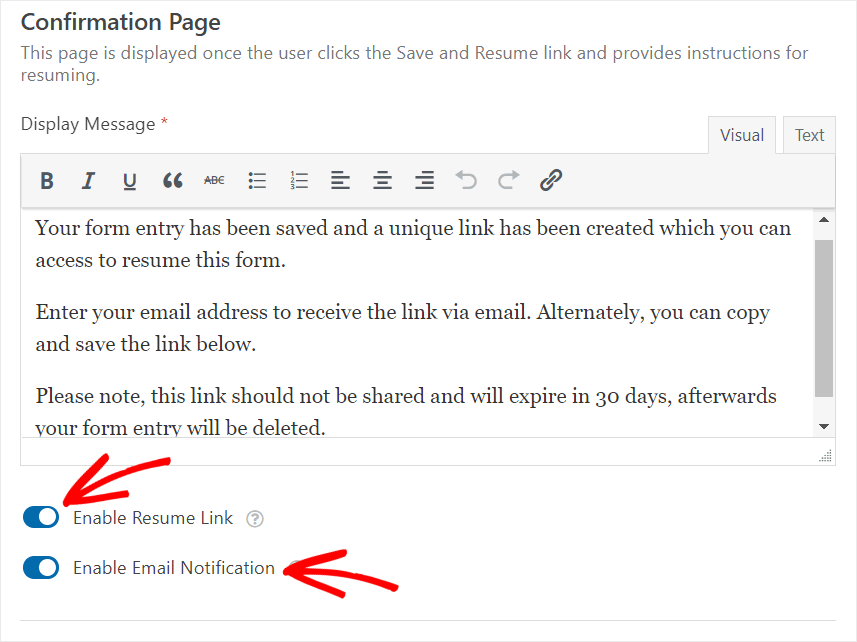
But sometimes, even if they save the form to complete it later, they just don’t get around to doing it. WPForms can also help with this by allowing you to save partially completed data from forms through the Form Abandonment addon.
For example, if a user fills out just their name and email or phone number, you can contact them to learn more about what happened. This can help you show your users you care and also give you the perfect opportunity to ask why they did not complete the form so that you can improve it.
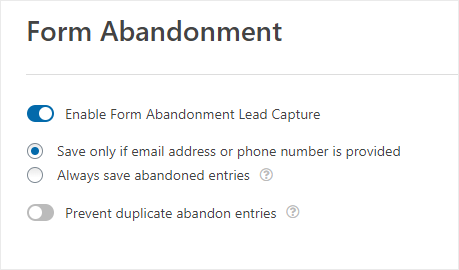
Another area in which WPForms can help you with Contact management is the quality of leads.
First, you can add geo-restrictions to your forms. This will ensure that you receive only submissions from the area you want, which can be especially beneficial for local businesses.
With a contact list of only people from a certain region, you can use their dialect and make references you are sure they will get, helping you create more personalized communication.
You can also add Rich Text to your forms, allowing your users to add links, images, text styling, and more. This can help you get more detailed responses and keep the respondent engaged longer on your site.
WPForms also comes with Smart Conditional Logic. This feature shows your users the next question depending on the answer they provide.
Conditional logic makes the form feel more conversational, allowing your users to express themselves better. With more detailed information, you can learn more about your users, helping you contact them with more confidence.
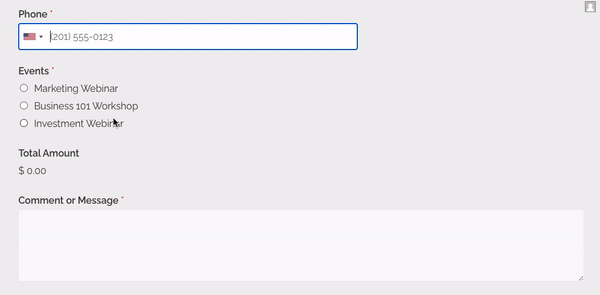
Apart from lead generation, WPFroms can also help you analyze and store them.
First off, when you receive new submissions, you can set up WPForms so that it alerts you and your team. You can schedule these notifications so that you are alerted after each submission, daily or weekly. This can help you quickly reach out to new leads while your company is still fresh in their minds.
This contact management plugin also comes with analytics tools, where you can view each entry and even add notes to it. This can ensure you start a conversation from a more personalized point and always remember the finer details about each lead.
You can also view all the form entries as a list or as a graph, allowing you to better visualize the form data entry.
But since, WPForms is primarily a form builder, it may not have all the intuitive features you need.
To help with this, you can connect WPForms with email marketing tools, payment systems, and other communication platforms with a few clicks. You can connect WPForms with Salesforce, Constant Contact, Paypal, Stripe, Brevo, AWeber, Mailchimp, HubSpot, and more.
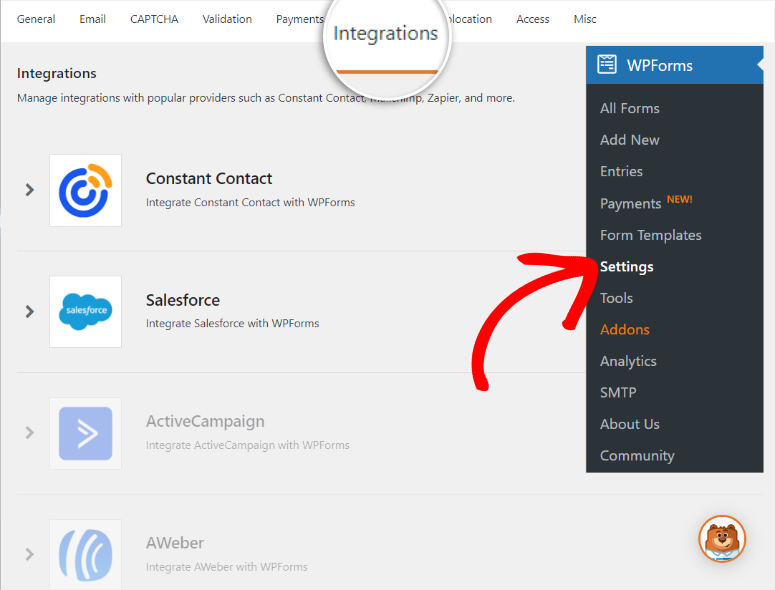
Pros:
- Offers a forever free plugin
- Unconditional 14-day money-back guarantee
- Comes with over 1600 templates
- Easy to use
- Lightweight plugin
- Integration with popular CRM tools
- Conditional logic to improve form completion
- Spam protection features
- Allows multiple file uploads
- Multi-page forms
Cons:
- Need WPForms Pro to access all its features
- Only available on WordPress
Pricing: Offers a free version. The Pro version starts from $49.50 per year
Check out the latest WPForms review here.
Get started with WPForms here.
2. OptinMonster

OptinMonster is the best leads and conversions tool, making it amazing contact management software. It specializes in helping you collect quality leads organically, ensuring you improve your conversion rate.
It does this by creating different types of highly targeted campaigns, such as Inline, Popup, Fullscreen, Slidein, Floating Bars, and Gamified. All these campaign types can be customized using a drag and drop builder, making it super easy to use, even for beginners.
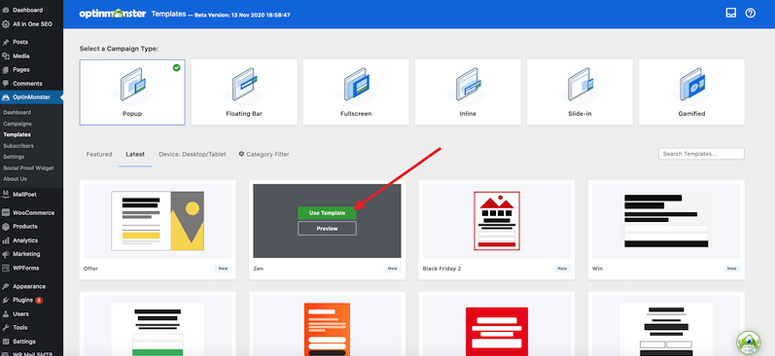
To add to this, Optinmonster also comes with tried-and-tested playbooks that you can simply copy. These playbooks mention the company or brand that created them so that you can determine if they are the right fit for you.
You can ensure you improve your conversion rate by also creating display rules for each campaign.
For example, its Exit-Intent technology notices when a user is about to leave the page and shows them a relevant popup. This increases the chances of the user interacting with your site and leaving their contact information.
Other ways to trigger campaigns with OptinMonster include:
- New visitor
- Returning visitor
- Type of device
- Time spent on the page
- Scroll depth
- Number of pages viewed
- Date
- Time
- And More…
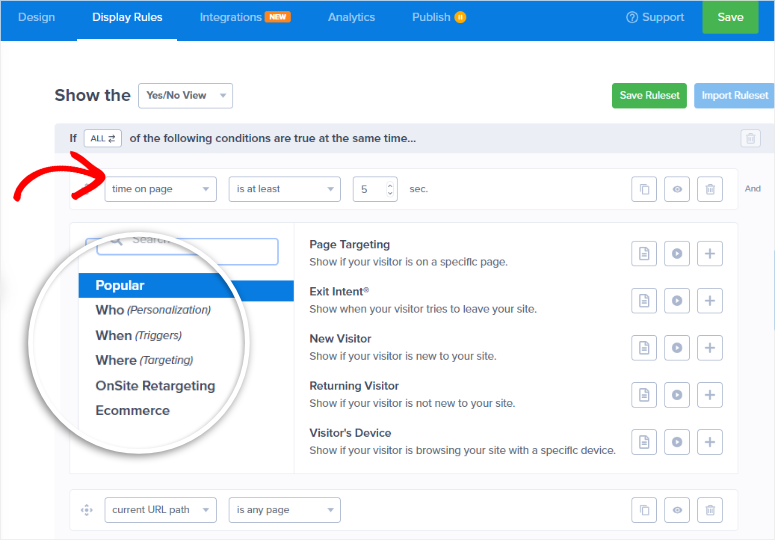
Now, once you collect your leads you can store them in Monster Leads.
Monster Leads is an OptinMonster feature you can access from its dashboard. It allows you to store and export leads and collect emails, phone numbers, and other relevant lead information.
With it, you can monitor the date the submission came in and use filters to find specific entries.
The best part about Monster Leads is you can segment your submissions using tags. As such, you can quickly sort and filter your leads, helping you create campaigns based on user behavior and other factors relevant to your user base.
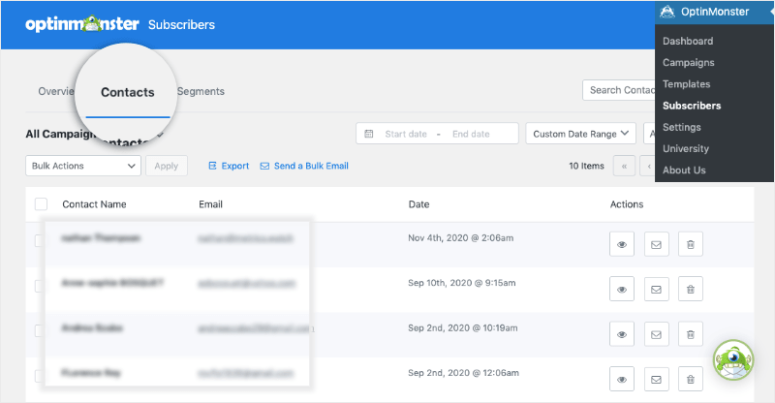
Just like with WPForms, you can also set up notifications to be alerted when a new submission comes in. With this option, you can set it up so that you or your team members receive a notification each time a new entry comes in, daily or weekly.
To ensure you only get real submissions, Optinmonster offers TruLead.
This feature allows you to automatically verify each lead captured, improving your ROI. It can help you filter out bad leads such as bots, temporary emails, and generic company emails.
You can customize TruLead to filter out specific IP addresses or emails containing certain domain names or string characters.
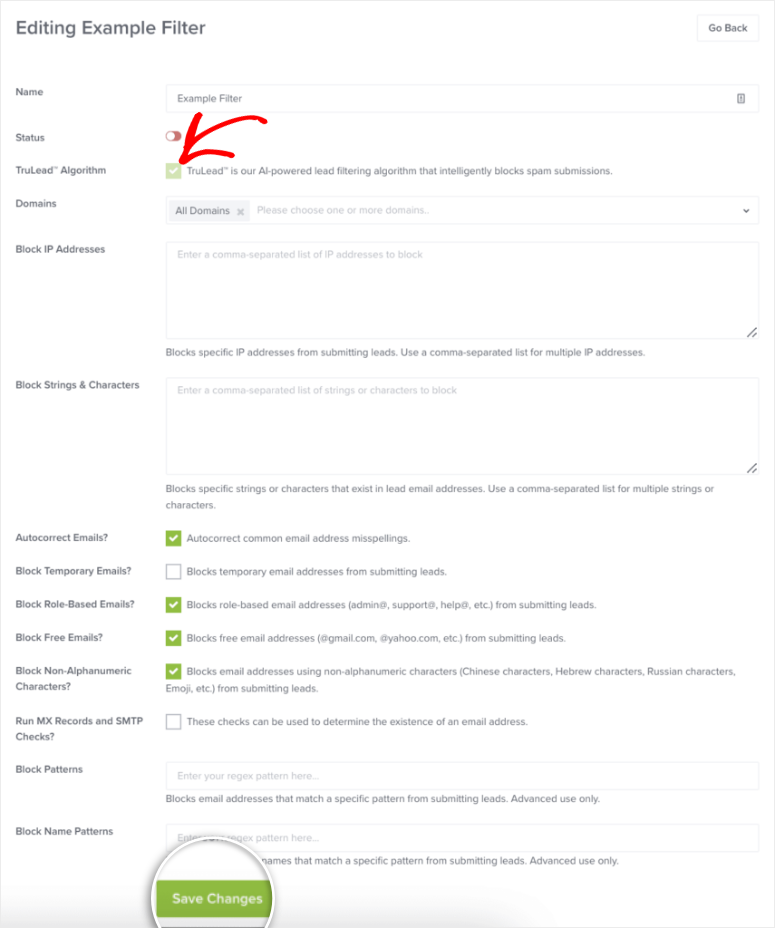
To add to this, it can alert your users of an error in their email address before they hit send. You can also use this feature to ask them to change the email address they are using to another that you accept on your site.
Now, TruLead stores all the rejected emails for 30 days. This allows you to go through this list and see if it sent any emails to the reject list that should not be there. This manual process ensures that any leads that may have been missed are redirected to the correct list.
But the biggest drawback of using OptinMonster as your contact management program is you cannot send emails with it.
But, to help with this, you can quickly connect it with top CRM solutions and email marketing tools like Constant Contact, HubSpot CRM, and Mailchimp.
These OptinMonster Integrations allow you to quickly export leads and other contact information with other tools, helping you better manage and communicate with your new contacts.
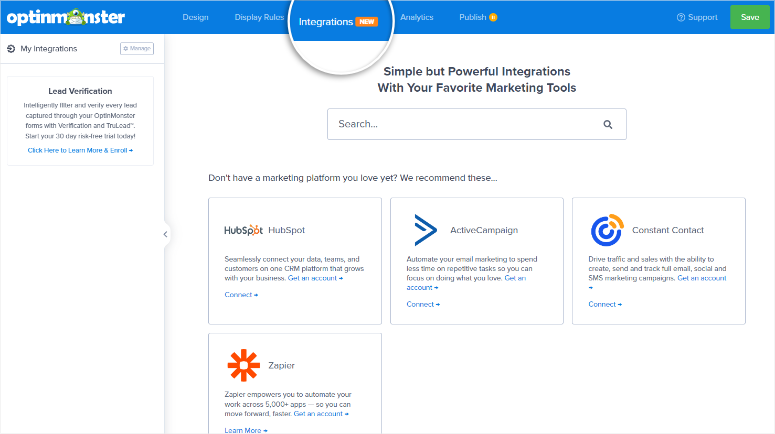
Pros:
- High-converting targeted campaigns
- Unconditional 14-day money-back guarantee
- Creates many different types of campaigns
- Easy to set up campaigns
- Can be used on sites not built on WordPress
- User-friendly dashboard
- Quick segmentation features
- Multiple quick integration options
Cons:
- Does not have a free version
- Needs third-party integrations to send emails
Pricing: Starting from $9 a month, billed annually.
Check out the latest OptinMonster review here.
Get started with OptinMonster here.
3. Constant Contact
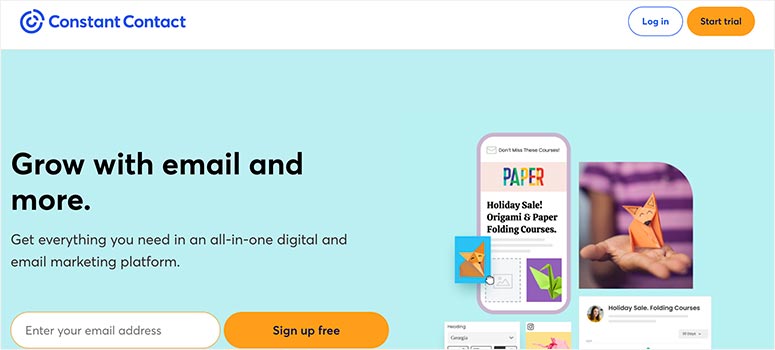
Constant Contact is a popular email marketing tool for small businesses. It improves communication with customers and new website visitors by automatically sending regular emails.
You can also customize your emails with a drag and drop editor. This allows you to create more personalized emails for your brand that directly communicate with your users. On top of this, it comes with 200+ email templates you can further customize with the drag and drop builder.
The designs you create are reusable, reducing your workload and allowing you to create brand consistency across all your emails.
Another area in which Constant Contact excels is social media integration.
Social media is an amazing communication channel that should be considered when looking for contact management software.
As such, you can integrate your social media profiles with this tool, schedule content, and answer your private messages without leaving your Constant Contact dashboard. The best part is that you can send leads from social media posts, messages, and ads directly to your Constant Contact dashboard, storing all your contacts in a central point.
Now, events, whether online or on the ground are a great way to get leads.
Events help you connect better with your audience and build customer trust. To help you with this Constant Contact comes with event management features to help you organize and promote.
It can help you create customizable event registration forms, automated event reminders, and post-event follow-up emails. This ensures seamless event management and attendee communication, making it great for contact management for even offline events.
It also lets you import contacts from Excel, Outlook, Salesforce, and other contact management tools. To add to this, Constant Contact gives you the option to add contacts manually or use other channels like social media networks.
All contacts are managed within your website’s dashboard. You can specify email settings for each contact individually. You can also easily send personalized emails based on user behavior or your custom settings.
Pros:
- Drag and drop email builder
- 200+ email templates
- Multiple automation features
- Real-time analytics and reporting tools
- Easy to segment contact lists based on different categories
- Easily connects with most popular social media platforms
Cons:
- Can be pricy for beginners
- Some features may lead to a learning curve
- Limited ways to customize templates
Pricing: Starts from $12 a month.
Read the latest Constant Contact review here.
4. Agile CRM
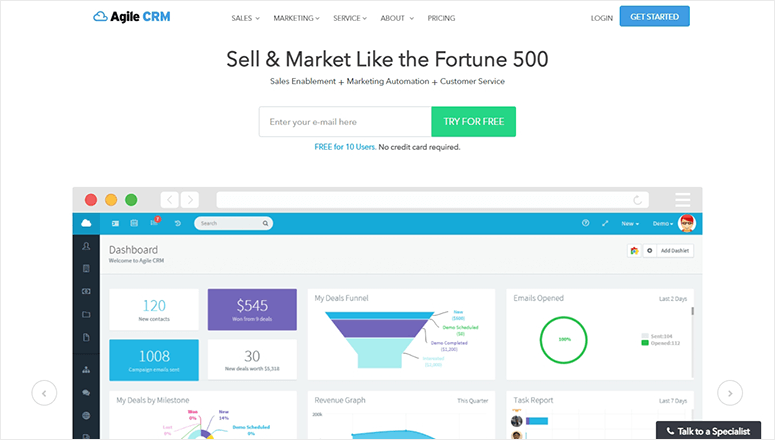
Agile CRM is an all-in-one customer relationship and contact management software. It can help you with sales automation, marketing automation, and customer service tools, providing a holistic solution for managing customer relationships.
It also provides a complete view of each contact’s interactions with your business. These include emails, calls, meetings, purchases, and support tickets, allowing you to communicate with your users in the most convenient for them. Since all the contacts and information are in a centralized location, it is easier to create data-driven solutions and streamline personalized communication.
As a result, it’s the perfect choice for consistent messaging with customers.
Agile CRM comes with a lead scoring feature, which automatically assigns scores to leads based on their behavior and engagement. This can help your sales team prioritize leads and focus their efforts on high-potential prospects. This feature can help you save time and budget better, as your team will know what to focus on better.
If you want to work on the go, Agile CRM can help you through its iOS and Android apps. It allows you to access and manage contacts, stay updated on customer interactions, and respond to them in real-time.
The Agile CRM platform is a single-page contact management software that helps convert your potential leads into paying customers. With 1-click phone calling and voicemail automation, it’s easier to connect with your contact lists and build relationships.
Pros:
- Offers a free version for up to 10 users
- Prioritize leads based on score
- Plenty of automation features
- View all lead interactions in one go
- Mobile app for both iOS and Android
Cons:
- Learning curve if you are new to sales CRM software
- Limited Customization in Free Plan
- Some integrations may be limited or require additional configuration
- Storage limits on data storage
- Basic reporting and analytics features
Pricing: Offers a free version. Premium starts from $8.99 a month.
Get started with Agile CRM here!
5. Pipedrive
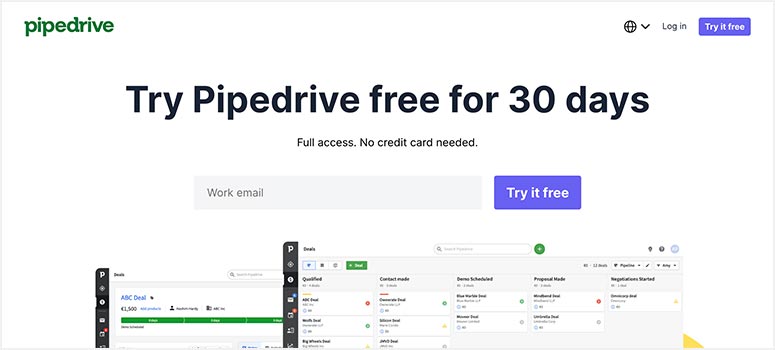
Pipedrive is contact management software to automate and grow your business. Its interface is easy to use, using a card and board system that you can drag and drop to different columns, making pipeline management easier. This allows you to see everything visually in one go.
On top of this, Pipedrive can help you nurture your leads by creating workflows with customizable triggers based on user behavior. This ensures your leads go through the sales funnel in the most personalized way, increasing the chances of conversion.
It offers chatbots and website forms to generate new leads that convert. For a better customer experience, you can track your communications within the same dashboard where you manage your contacts and leads.
To add to this, you can add your communications to a pipeline in the dashboard and visually track them at every step. This allows you to track interactions and activities with contacts, including calls, emails, meetings, and notes, providing a complete view of contact engagement.
Pipedrive also has mobile apps for iOS and Android to help you communicate and manage your contacts from anywhere. You can also make over 400 integrations, such as Zapier, HubSpot, Surfe, Microsoft Teams, Google Meets, and more, to boost sales.
One interesting connection you can make is with Facebook Messenger. This allows you to automatically add Facebook contacts from your inbox directly to your sales pipeline. As a result, you can start a conversation on Facebook and move it to your Pipedrive dashboard without setting up anything.
It provides transparency and security, so you have complete control over your contacts. You can also gain complete insights into your email campaigns, improving the marketing and sales process to increase revenue.
Pros:
- Custom fields for contacts
- Track user interactions and activities
- Multiple integration capabilities
- Streamlined automation tools
- Mobile app available
- In-depth reporting tools
Cons:
- May experience a learning curve
- Pricey compared to other CRMs
- Limited large team collaboration capabilities
Pricing: $9.90 per seat per month, billed annually
Get started with Pipedrive here!
6. Freshsales CRM
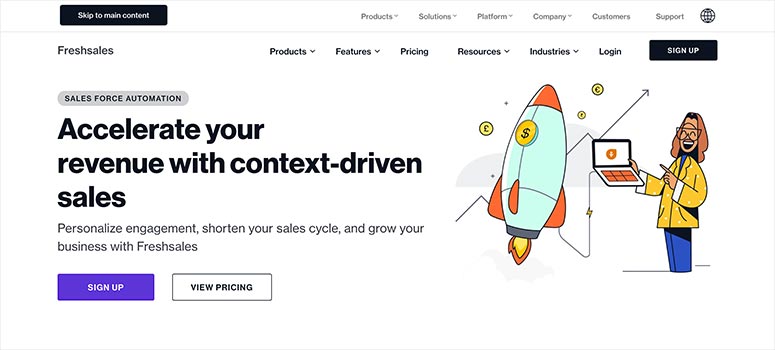
Freshsales CRM is an AI-based contact management software and customer relationships tool. It can help you generate AI content for your emails, which you can further customize to fit your brand. This quickens the process and ensures you do not need a copywriter if you do not have writing experience, reducing your budget.
As a result, it provides a comprehensive solution to boost customer engagement and improve sales management.
Plus, the Customer Fit functionality gives your leads a star rating based on the interactions you have with them. This score will go up or down depending on how they interact with your communication, helping you understand your audience better.
Among other contact management features, it helps automate your daily messaging, monitor your customers’ journey, and more. This software has many other automation options for sales activities, smart insights, and managing contact lists.
Pros:
- AI-powered
- Drag and drop card and board interface
- Lead scoring
- Free plans for some of its packages
Cons:
- Can be expensive for beginners
- Limitations for the free plans
Pricing: $29 per agent per month, billed annually
Get started with Freshsales here!
7. Bitrix24
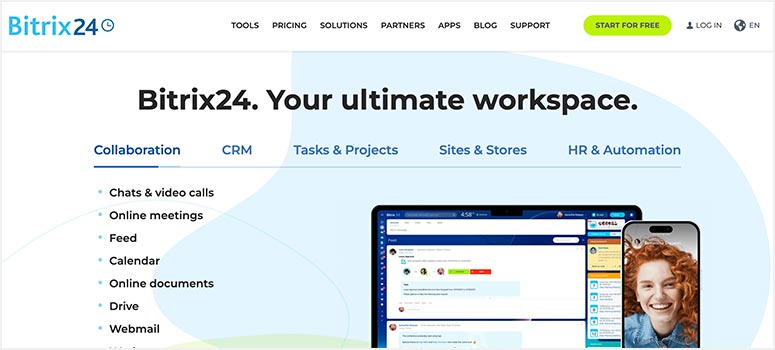
Bitrix24 is a free helpdesk and chat software with a premium-quality contact management service. When you communicate with customers through any platform, you gather their personal information, including contact details. This information can automatically become part of your contact lists and help personalize messages.
It is also great for big teams as it can help you set up charts and video calls, workgroups, online documents, and more.
It also offers several tools for relationship management, project management, communication, and more. With collaboration and integration options available, it’s the right CRM software and contact management tool to meet your business needs.
Pros:
- Forever free
- All-in-One Solution
- Easy-to-use lead management features
- In-built task management features
- Cloud-based solution
Cons:
- Can be difficult to set up and configure for beginners
- Limited free plan features
Pricing: Free version available. Starts from $49 a month, billed annually.
And that’s all for today! We hope this article has helped you find the best contact management tools and software. If you have any more questions, check out our FAQs below.
FAQs: Best Contact Management Tools and Software
Is contact management the same as CRM?
No, contact management is not the same as a CRM. But, contact management can be part of a CRM system. A contact management tool is used to store and manage contacts. While a CRM (Customer Relationship Management) is the process of interacting with customers through different channels. A CRM is used to create financial opportunities for the company.
What is the best free contact management tool?
WPForms is, without a doubt, the best contact management tool. Other than helping you store your contacts in an easy-to-use database, it can help you acquire them through customizable forms. You can create and edit any type of form from the over 1600 templates available. You can also connect WPForms with the top CRMs to help you communicate with your clients better.
Can Constant Contact be used as a CRM?
No, Constant Contact is not a CRM. It is an email and digital marketing platform that helps you create and send emails to drive leads and sales. But because of its central data storage feature, it is excellent contact management software.
How can I automate contact management?
WPForms can help you automate contact management, create beautiful forms with its drag and drop builder, and collect user information. You can segment your users automatically based on their responses or use tags from your WordPress dashboard. To add to this, you can set up automatic alerts for you and your salespeople whenever someone completes a form.
Congratulations! You can now select the best contact management software for your business. You may also want to check out our guide on the best WordPress CRM plugins.
To add to that, here are other articles you may be interested in reading.
- 11 Best Live Chat Software Plugins Compared
- 9 Best Video Chat Software for Better Communication
- 5 Best Client Management Software for Small Businesses
The first article lists the 11 best live chat software to help you with on-the-spot client communication. If you are looking for video chat software, check out the second post. While the last post ranks the 5 best client management software.




Comments Leave a Reply