
Are you looking for a countdown plugin for your WordPress website?
Countdown plugins work great if you want to create excitement or urgency around a product launch or sale on your site. You can also use it for other practical purposes like letting your visitors know if your website is under maintenance and when it will be up again.
At the end of the day, using countdown timers can be a smart way of increasing your traffic, conversions, and sales.
In this article, we’ll tell you about the best countdown timer plugins that you can choose from. But before that, let’s find out the how countdown timers can help you boost traffic, increase conversions, and even improve your SEO.
Benefits of Using a Countdown Timer
A countdown timer can be helpful for your business in several ways. Here are some of the main advantages of countdown timers:
- Promotion: Using a countdown timer on your website is a great idea for letting your visitors know about your business while you’re still designing your website. This will create excitement and anticipation among your users as they eagerly wait for your site’s launch.
- Attract Traffic: A countdown timer can help increase your website traffic. You can add a countdown timer to your upcoming website’s coming soon page to create excitement about the launch. By doing that, you can let your users know exactly when to come back to your website. This can quickly attract a lot of traffic as soon as your website goes live.
- Increase Sales: Countdown timers work great if you’re running a sale or promotion on your website. It creates FOMO and makes visitors take quick action on your site, thus boosting your sales.
Now, let’s look at some of the plugins that can help you add a countdown timer to your website.
1. SeedProd
SeedProd is a powerful drag and drop landing page builder for WordPress that comes with easy coming soon page and maintenance mode functionality. It lets you add a countdown timer to your page quickly.
Check out how easily we could add a timer to our page by just picking it up from the menu and dropping it into our page design:
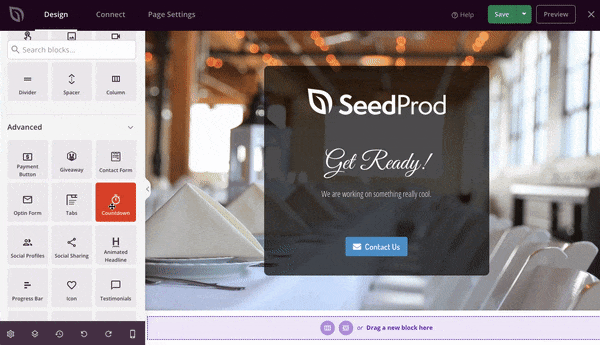
You can add your timer in the days/hours/minutes/seconds format. Also, you can choose not to add one or more units if you want.
The plugin offers flexible customization options. So you can style your timer exactly the way you want. It lets you change the color and typography of your timer so it matches your brand’s look and style.
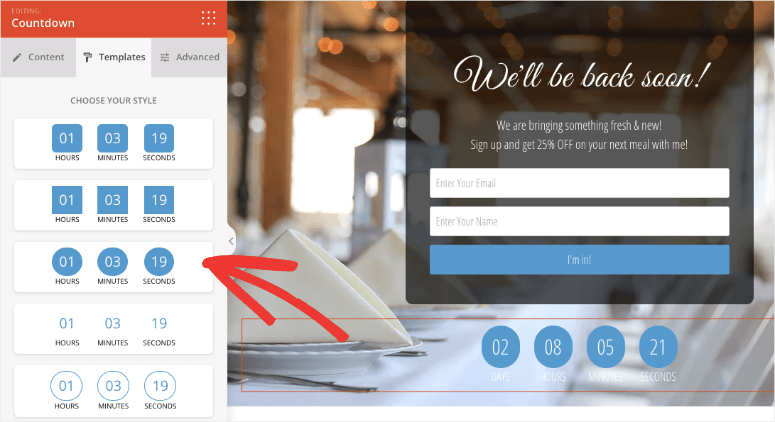
You can add even more elements like optin forms, dropdown menus, social sharing, and payment options.
Check out our tutorial: How to Create a Countdown Timer in WordPress (Step by Step)
Get started with SeedProd now!
2. OptinMonster
OptinMonster is the best conversion optimization platform out there for every website. It’s packed with campaign types and elements that are conversion-focussed to get your customers to click, signup, and buy.
The countdown timer is just one of these elements and it’s so easy to add to your campaigns such as popups, slide-ins, scroll boxes, welcome mats, and more.
You can do all this without any coding. The plugin offers a drag and drop interface which you can use to add countdown timers to your site’s optin campaigns.
Take a look at the OptinMonster dashboard where we set up a Black Friday Sale campaign with a countdown timer:
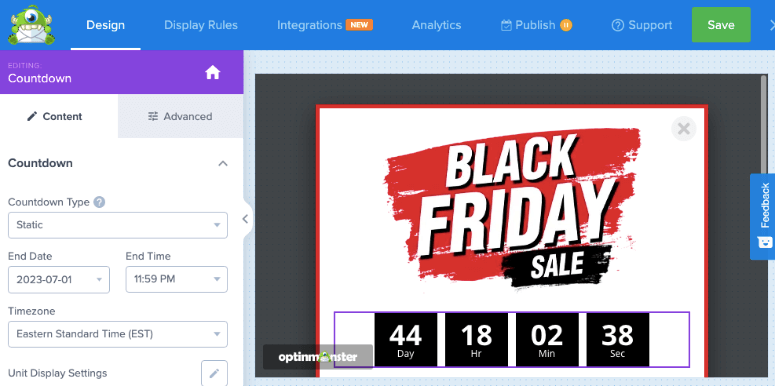
Customizing your timer with OptinMonster is easy too. Just click on the element in your OptinMonster editor, and you’ll see various options to modify your countdown timer.
You can add a start and end date for your timer, change the format of the timer, use a dynamic (instead of a static) timer, and more. You can also choose what will happen on your website when the countdown is complete.
Here’s another sample campaign we created while testing the OptinMonster platform and everything it has to offer:
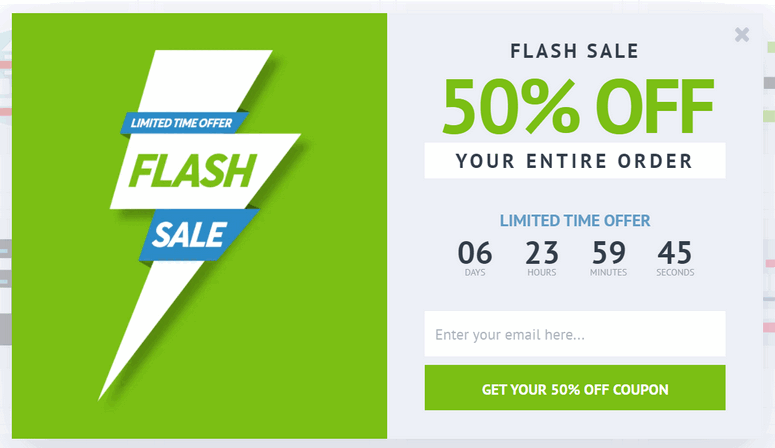
We love how neat and professional it looks. This is possible because of the template library and readymade playbooks that are designed based on successful campaigns of the past.
Get started with OptinMonster now!
3. Thrive Architect
Thrive Architect is one of the best page builders for WordPress.
You can use a readymade template and drag and drop new elements into it. Customizing the content is as easy as pointing and clicking.
Inside the builder, there’s a countdown block. When you add it to your page, you’ll get a library of countdown timer templates.
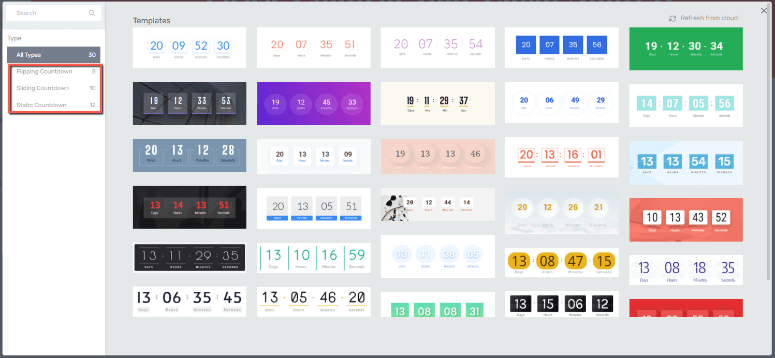
You can even add animations like “Flipping Countdown”, “Sliding Countdown” and “Static Countdown”.
There’s also an option to set the timer into active or expired mode. This lets you start countdowns any time you need.
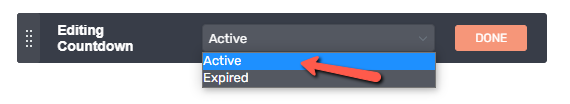
You can even make the countdown evergreen. Once your countdown ends, it will restart itself after a certain time has passed.
That’s it! Those are our top 3 picks to add a countdown timer to your site. These plugins come with everything you need along with advanced targeting and customization options.
We like to give our readers choices, so below, we’ve listed more countdown plugins available for WordPress.
4. Countdown Timer
Countdown Timer is a free countdown plugin that lets you add a timer to your website within minutes. The timer created with this plugin can be used within your posts, pages, and in your widgets too.
It lets you create unlimited timers, add your own text in the days, hours, minutes, and seconds field and add a message after the expiry of your offer. You can also let the users select an action after the timer expires.
5. POWr
POWr is the next option that you can check out. This is actually more than just a timer plugin. You can use it to get access to over 50 different apps (all for free) in a single installation. With these plugins, you can create a countdown timer, social feeds, banner slider, Paypal button and a lot more.
For the countdown timer, you can display a timer to create urgency and let your visitors know that the offer or promotion is running out. To make the purchase appear more urgent, you can also show the number of purchases that have already been made.
6. Sales Countdown Timer
Sales Countdown Timer is another timer plugin that can be a great choice for your website. The plugin will let you notify your users when a sale is ending and how many purchases have been made.
You can also use it to notify your users about an upcoming sale. This plugin is compatible with WooCommerce and lets you add a progress bar to your timer too.
7. Easy Timer
Easy Timer offers you a quick and easy way to add countdown timers to your website. You can display your timer in 5 different units, and you can either make it count up or down.
Each count up timer shows the time that has passed since the start of the timer or the time spent by the visitor on your website. You can also display a message on the end date as soon as the time is up.
These are some of the countdown timer plugins that you can use on your site to create urgency or for letting your visitors know about a new launch. It totally depends on you how you want to use it.
We hope you found this article helpful. If so, you probably want to know other ways to boost conversions on your website. One great strategy is to use a social proof plugin with your timer.
This can be very appealing to your users since you’re offering them solid proof that your product is actively being purchased by others.
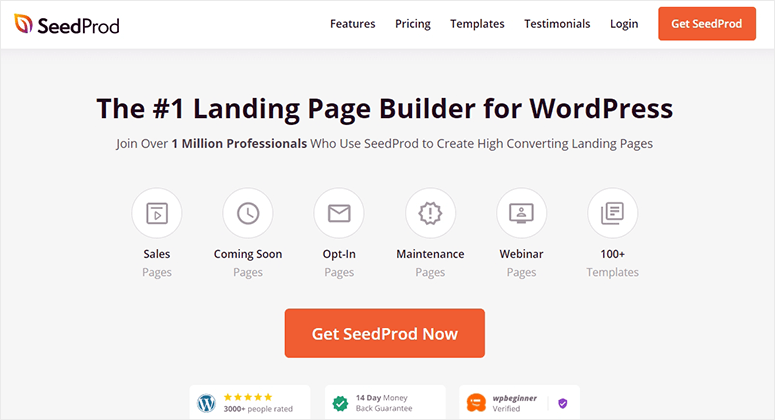
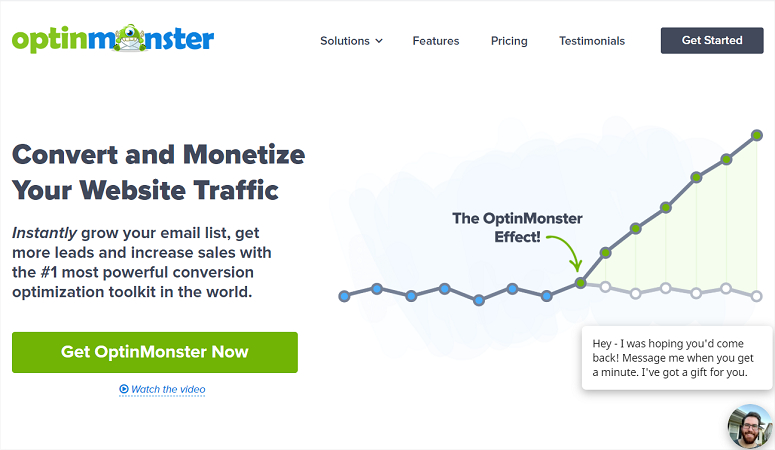
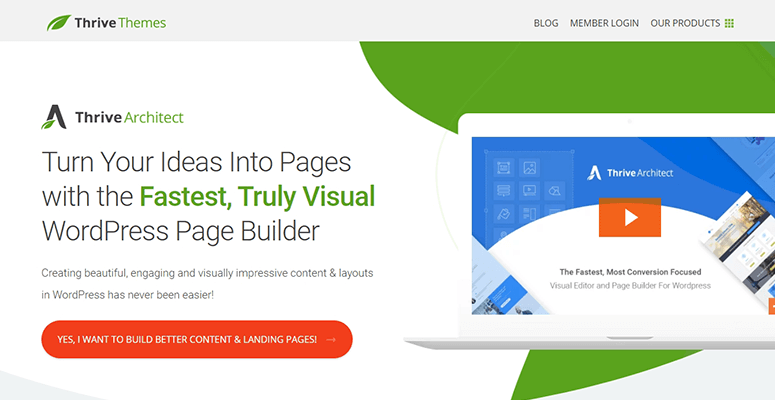
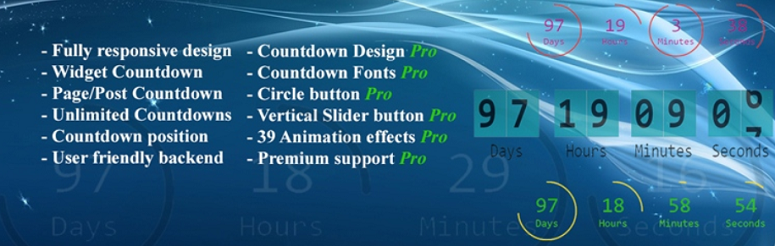
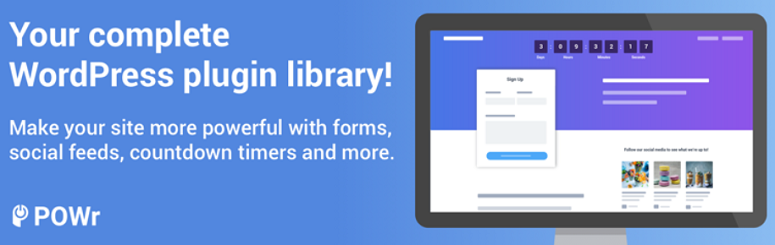
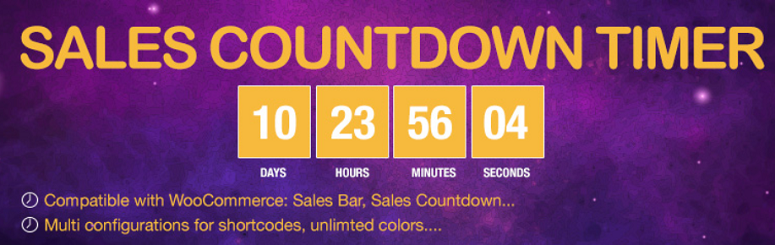
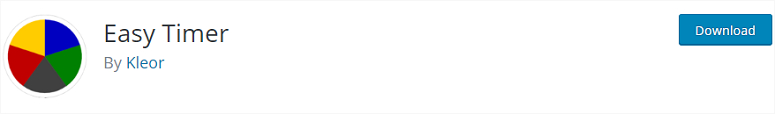

Comments Leave a Reply