
Not long ago, I was drowning in a mess of my own making.
I had a portfolio to show off my SEO work, a blog where I rambled about my digital marketing process, and a little online shop to sell digital products.
Three separate websites, three separate nightmares.
I’d change the portfolio’s layout, then realize the blog’s plugins were outdated, and—oh great—the shop’s checkout was broken again.
Then, it dawned on me, why don’t I get a theme that can do it all?
That is how my search for a multipurpose WordPress theme began. I tested and used multiple themes to see which one clicked. I looked at reviews and YouTube videos to see what others thought about the themes I found.
Then, finally, I settled on one.
With a few drags and drops, I built one site that did it all: a clean portfolio to showcase my skills, a blog that actually looked good, and a shop that didn’t make me want to pull my hair out.
No more juggling logins or patching together mismatched themes—just one dashboard, one workflow, and a lot less stress. It was so simple, I almost felt cheated for not figuring it out sooner.
If you’re wrestling with a tangled online presence or just want one theme to do it all, stick with me. Here are the best WordPress multipurpose themes for 2025 to make your life easier—and your site sharper.
Let’s get started.
Building a Site with a WordPress Multipurpose Theme
WordPress is the most popular website builder on the market. It’s used by over 41% of all websites in the world.
To create a website in WordPress, you’ll need a domain name and website hosting.
A domain name is your website’s address on the internet (like Google.com and IsItWP.com), and web hosting is a virtual location where your website’s content files are stored online.
On normal days, a domain name costs $14.99 per year, and web hosting starts at $8.99 per month. The total price for a domain name and web hosting exceeds the budget for many startups and small businesses.
Therefore, we recommend using Bluehost, one of the best hosting providers in the world. They’re also an officially recommended hosting provider by WordPress themselves.
For IsItWP users, we’ve worked out a deal with Bluehost to offer a free domain name, a free SSL certificate, and over 65% off on web hosting.
Now you can start your WordPress website for as low as $2.75 per month.
After purchasing the domain name and web hosting, you’ll need to follow our step-by-step guide on how to make a WordPress site.
So, let’s explore the best WordPress multipurpose themes that you can use.
1. SeedProd
SeedProd is the best website builder for WordPress. With the new Theme Builder feature, you can easily create a custom WordPress theme from scratch, no need to hire a professional developer or edit any code.
It comes with 9 professionally designed themes and hundreds of page templates that work for bloggers, eCommerce, mobile apps, fitness, real estate, and so on.
You can instantly customize your theme with the exact elements you need and even add ready-made blocks like email optin forms, countdown timers, social profiles, pricing tables, image carousels, and much more.
SeedProd seamlessly integrates with popular plugins like WPForms, RafflePress, and WooCommerce, as well as popular email marketing services.
If you want to create a custom theme that’s tailor-made for your freelance, agency, or business site, without learning code or paying thousands of dollars, then SeedProd is a great option for you.
Want to learn more? Check out this complete SeedProd review.
Get started with SeedProd today!
2. Thrive Themes
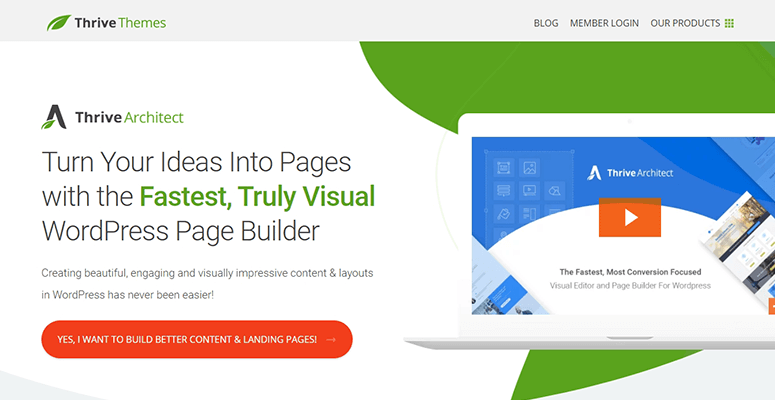
Thrive Themes is one of the most popular WordPress themes in the market that comes with a built-in theme builder.
You can choose from premade themes and templates to design a website you’ll love. In a nutshell, Thrive makes it easy for anyone to build a stunning website in the fastest time possible.
That’s not all. You can also optimize it for conversions using powerful tools inside the Thrive Suite.
You can create a conversion-focused website complete with stunning landing pages, sign-up forms, evergreen marketing campaigns, online courses, quizzes, and more.
Thrive is not just a multipurpose theme, it’s a suite of powerful website tools to turn your website into a full-blown online business.
3. Divi
Divi is a powerful multipurpose WordPress theme created by Elegant Themes, one of the leading WordPress theme shops in the world. It’s a fully responsive theme that makes your site look great on all types of devices and screens.
It provides you with a built-in theme and a powerful page builder plugin. Divi is a complete package to make a website, start a blog, or set up an online store.
The Divi theme is best for users who want to customize their website by using one of its 100+ entire site packs that come with the theme. However, the Divi page builder plugin works with any theme, is best for users who want to use it alongside other themes.
The theme is also shipped with a built-in drag and drop builder with which you can easily create any website layout you like.
You can use powerful content elements to build your design. All of these content elements are highly customizable so that you can give this theme your design.
If you want to quick-start your website project, you can use the beautiful and creative Divi layouts offered by the theme. Also, we recommend you to check out these highly customizable Divi child themes.
For more details, you should read our complete Divi review.
4. Ultra
Ultra is a highly flexible and feature-rich WordPress multipurpose theme created by Themify. It has the strength of one of the most powerful page builders, Themify Builder, which lets you create any website you like using its simple drag and drop interface.
The theme comes with over a dozen demo sites that you can install quickly and replace the demo content with your content. Some of the available demo sites are for agency, restaurant, wedding and engagement, fitness, eCommerce, and photography websites.
In addition, it has over 60 pre-designed layouts to help you build your web pages quickly. Moreover, the Ultra theme features several header styles, post layouts, header background options, typography, and color options to let you create a unique website.
Don’t miss to check out our complete Ultra review.
5. Astra
Astra is a highly customizable WordPress theme that lets you quickly build a website the way you want. It comes with a set of demos and starter sites, enabling you to launch a full-fledged pre-built site with just a click quickly.
After importing the demo, you can customize the look per your preferences. It seamlessly integrates with the popular page builders, such as SeedProd, Beaver Builder, and Elementor page builder, that help you with customization.
The Astra theme can let you turn off the page title and sidebar to make a full-width website. You can also use it to create one-page WordPress websites.
The theme offers built-in SEO optimization that helps rank your website quickly and increases your organic traffic. It also works with WooCommerce out of the box to easily start an eCommerce store and sell products online.
Astra has free templates and readymade websites as well as a Pro addon.
Check out the latest Astra theme review here.
6. Avada
Avada is the number one best-selling WordPress theme of all time on Themeforest’s theme marketplace. It provides you with unlimited features and customization options that you can use to create powerful sites for multiple niches.
It comes with hundreds of pre-made and fully-featured website demos that you can import into WordPress with a single click and launch your website quickly.
Avada has a built-in page builder, and it also works with other website builder plugins. In addition, there are thousands of elements, modules, custom blocks, and more that you can use to customize your website.
Since the Avada theme also offers a page builder like Divi, you should check our comparison between Divi vs Avada. Not to mention, it comes bundled up with several premium plugins and other helpful resources.
Please find out more about the theme in our complete Avada review.
7. X The Theme
X The Theme is one of the top-selling themes in the Themeforest marketplace. Powered by the Cornerstone Page Builder plugin, X The Theme offers an entirely front-end website building experience.
It’s easy to use even for absolute beginners and super fast in performance. The theme provides you with access to dozens of premium plugins for free to create websites with complete freedom and save plenty of money.
The most wonderful feature you’ll have with X The Theme is the design stacks or the fully designed themes within the theme. You can get multiple demos built on these design stacks, import them in 1-click, and make your site.
Don’t miss to check out our complete X The Theme review.
Get started with X The Theme today!
8. StartUp
StartUp is one of the best multipurpose themes on the market that lets you build a site the way you want by leveraging the potential of WordPress customizer.
With the help of custom widgets, StartUp transforms your customizer into a page builder. This helps customize your header, background, sidebar, and footer without editing any code.
The StartUp theme comes with tons of customizer widgets, such as hero, blog, content slideshow, and more. It also supports the block editor (Gutenberg) to customize your posts and pages.
Get started with StartUp today!
9. Hestia
If you’re looking for a material design WordPress multipurpose theme, Hestia is the theme for you. It’s an excellent free and premium WordPress template suitable for multiple types of websites, including business startups, eCommerce, portfolio, and so on.
Hestia theme offers WooCommerce compatibility, so you can easily turn your website into an online store. Plus, it supports all the other major WordPress plugins.
The theme is highly flexible and feature-rich for any website. It works with popular drag and drop page builders that you can use to design your website pages from scratch.
Get started with Hestia today!
10. Everse
Everse is a premium quality WordPress multipurpose theme. It comes with several starter sites designed beautifully for different business niches to launch a complete website with demo content in just a few clicks.
It works seamlessly with the Elementor Pro page builder. You can use the drag and drop builder to customize colors, fonts, text, and other details on your website.
The theme also comes with a WooCommerce builder to create product pages, add product details, display prices, and more. Everse makes it super easy to convert your simple website into an online store.
The WordPress editor provides advanced customization options to control colors, fonts, header, footer, and other global website settings.
Other top-notch features include a mega menu builder, SEO optimization, speed and performance optimization, dynamic custom post types, 1-click demo import, and premium Elementor widgets support.
Get started with Everse today!
11. Themify Flat
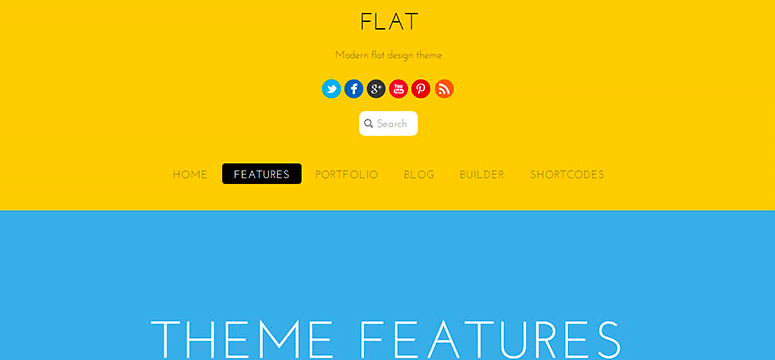
If you are a fan of flat design, Themify Flat is a suitable theme for you. It features a unique flat design to help you showcase your website content attractively.
It’s a multipurpose theme that you can use for blogs, business, and portfolio websites. It’s powered by the Themify Builder, which helps you to customize the entire theme easily.
Plus, it features highlight circle animation, portfolio, progress bar, an animated timeline, testimonial slider, etc. If you like its demo, you can easily import it in 1-click, customize it, and use it for your site.
We also have the complete Themify Flat review for you to read more about this theme.
Get started with Themify Flat today!
12. Creativo
Are you looking for a creative WordPress theme? Then, Creativo is an excellent theme for you. It’s a fully responsive modern theme for creating websites for multiple purposes.
Creativo theme comes with dozens of beautifully designed demo sites. You can pick 1 of them and start your website instantly. It supports the WooCommerce plugin so that you can turn your site into an eCommerce site anytime.
To give you more freedom of design, it offers three premium plugins (Visual Composer, Slider Revolution, and LayerSlider) inside the theme, which you can use for free.
You shouldn’t miss reading our complete Creativo review.
Get started with Creativo today!
13. Oshine
Oshine is a truly multipurpose theme for WordPress and one of the best sellers at Themeforest. It’s great for websites of all kinds, including portfolio, agency, blog, architecture, business, or online shop.
It has an intuitive visual page builder for building web pages. You can get dozens of demo sites and over 100 pre-built page layouts to build a website quickly.
You can install the pre-made templates or layouts in just a few seconds. Furthermore, the theme features unique headers and menu styles for beautiful and professional design options.
Don’t miss reading our complete Oshine review.
Get started with Oshine today!
14. Enfold
Enfold is yet another best-selling premium WordPress theme in the Themeforest marketplace. It’s a fully speed-optimized theme that performs great on Google Page Speed Insights and GTMetrix speed test tools.
Enfold theme comes with amazing theme options and features to let you create a design as you want. It has a sheer number of pre-designed demos for various websites, which you can use as a starting point.
More theme features include a fully responsive design, drag and drop builder support, retina-ready, SEO optimized, translation ready, and so on.
We also have a complete Enfold review for you to learn more about the theme.
Get started with Enfold today!
15. Uncode
Uncode is a creative multipurpose WordPress theme built to impress users with beauty and power. It comes with amazing features and functionalities so that you can build eye-catching websites in no time.
The theme comes with several unique demos, each created with a unique concept. You can use these demo sites to start your website quickly.
Also, it provides you access to several premium WordPress plugins for free. The theme features an advanced grid system, pixel-perfect design, multiple menu styles, WPML support, and more.
You should check out our complete Uncode review for more details.
Get started with Uncode today!
16. BeTheme
BeTheme is one of the most popular and best-selling multipurpose themes in the Themeforest marketplace. It offers a wide range of features and customization options so that you can build any design you like.
It has hundreds of pre-built websites that you can import in just a few clicks and kick-start your website. All of these websites were beautifully crafted by professionals and offered awe-inspiring looks.
In addition, you can get customizable header styles, unlimited menus, parallax and video background, unlimited sidebars, unlimited colors, and child theme support with this theme.
For more details, we recommend you check out our complete BeTheme review.
Get started with BeTheme today!
17. Total
Just as its name suggests, Total provides you with the complete set of features and functionalities you’ll need to build multipurpose sites. It’s yet another one of the most popular WordPress themes in the Themeforest marketplace.
Total comes with a front-end visual page builder with several custom modules. You can easily and instantly create beautiful web pages using the page builder.
There are several ready-to-use demo sites with the option to install in 1-click. One of the great features of this theme is the option to customize headers and footers.
We also have more details about the theme in this complete Total review.
18. Kallyas
Kallyas is a premium multipurpose theme that you can use for any website. It’s a fast-loading theme that delivers your site content at an incredible speed.
You can get an extended list of website demos with this theme that you can right away. These demo sites help set up your website in just a few minutes.
If you find any difficulty while using the theme, you can get fully dedicated support from the team of theme makers. You can also consult their detailed documentation and video tutorials.
If you need more information, you can also read our complete Kallyas review.
Get started with Kallyas today!
19. Brooklyn
Brooklyn is a highly flexible WordPress multipurpose theme that comes with a wide array of features. You can use those features to create any website you want. It’s a full-page builder-based theme, so website making is fun with this theme.
The theme comes with several websites that you can import with a single click. They range from minimalist to edgy options.
Then, you can customize the demo content and build your site. Brooklyn puts extra care for portfolio management, pricing table management, and other custom elements useful for every kind of site.
With this theme, you get access to the Slider Revolution and Visual Composer plugins for free. These powerful tools can help you build magnificent sites in no time.
And, you should check out our complete Brooklyn review to see if this theme is the right fit for your website.
Get started with Brooklyn today!
20. Salient
Salient is yet another powerful WordPress multipurpose theme you can use to create websites for mobile apps and software. It comes with a powerful inbuilt page builder, Salient Visual Composer. Hence, you can build beautiful websites simply using the drag and drop interface.
It has hundreds of useful pre-designed templates that are helpful to create professional websites. You get more than 500 shortcodes and configuration options, many header layouts, and many unique features.
The Salient theme fully supports the WooCommerce plugin so that you can turn your simple website or blog into a fully functional eCommerce store without editing any code.
There’s more to read about this theme in our complete Salient review.
Get started with Salient today!
21. Jupiter
Jupiter is a multipurpose WordPress theme suitable for creating all types of websites especially business websites. It’s an advanced yet easy-to-use theme with an actual WYSIWYG editor in it. You can create and edit your pages, posts, and website elements with real-time previews.
In addition, the Jupiter theme features a shop customizer for building powerful shops, a header builder for designing your website header, and hundreds of elements for creating custom pages.
The theme provides you with over 160 highly customizable pre-made website templates that help you to launch your site in just a few minutes.
For more details, we recommend you check out our complete Jupiter review.
Get started with Jupiter today!
22. Zeko
Zeko is a powerful non-profit WordPress theme designed to raise awareness and accelerate fundraising. Zeko has been deeply integrated with the Give plugin, so you can kick off your non-profit fundraising quickly and easily.
Zeko is compatible with many popular WordPress plugins, including WooCommerce, BuddyPress, and Peepso. The theme also comes with a powerful subscription option to grow your email list exponentially.
The Zeko theme is bundled with a few pre-built page templates and gives you multiple options in Customizer to set up your homepage the way you want.
23. Sydney
Sydney is yet another powerful multipurpose theme for WordPress. You can get the theme in a free version as well as a premium version. The free version of the theme is one of the most downloaded themes in WordPress.org’s theme repository.
It features stunning fullscreen backgrounds, high-quality parallax backgrounds, Google Fonts, a video header, and multiple outstanding web design features. It’s entirely built on the live customizer so that you can make changes to your entire site with real-time live previews.
The theme works seamlessly with WooCommerce and all the other major WordPress plugins.
We have a complete Sydney review for more information and details.
Get started with Sydney today!
That’s all for now. We hope this article helped you find the best multipurpose WordPress themes for your sites.
You should also check out our following hand-picked lists:
- 6 Best eCommerce Platforms for Multivendor Marketplaces
- 27 Most Popular WordPress Plugins
- 10 Best Vintage and Retro WordPress Themes
These guides will further help you find more WordPress themes and plugins that you can use on your website.
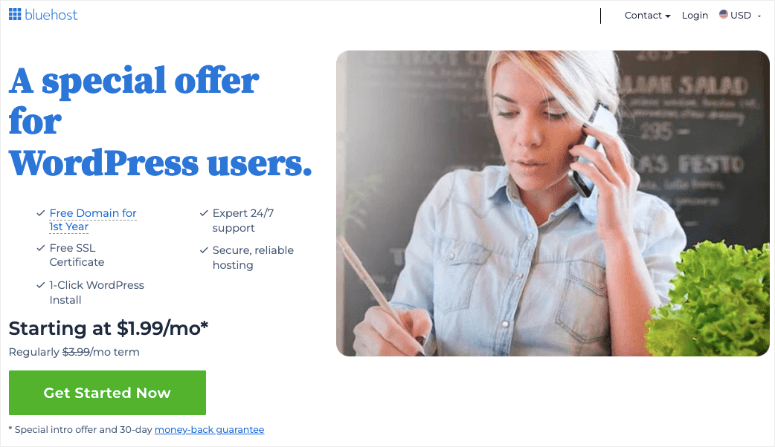

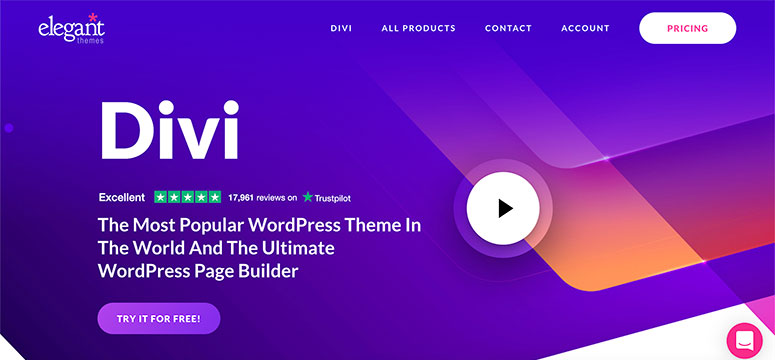
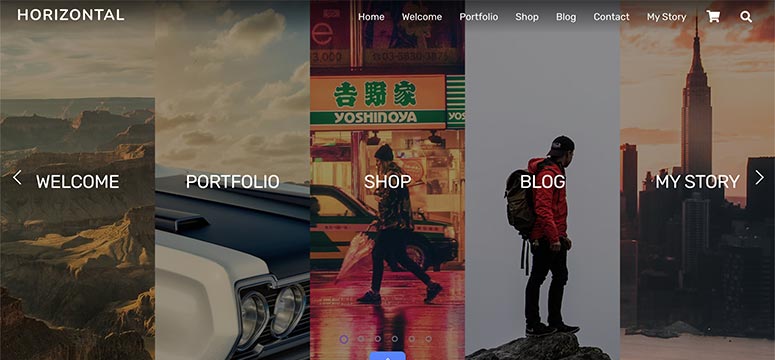
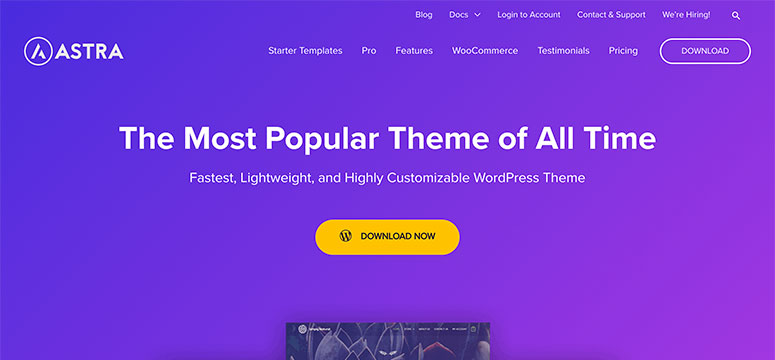
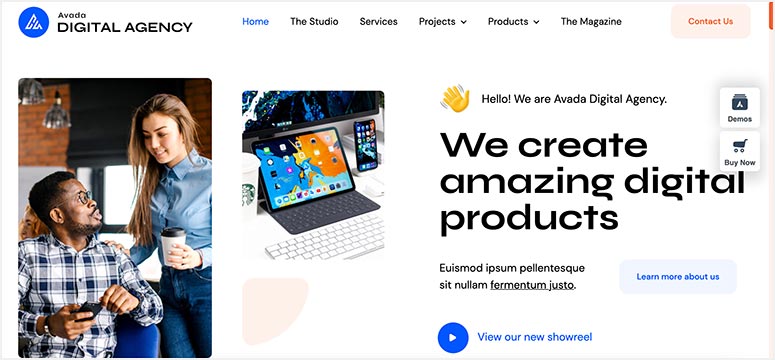
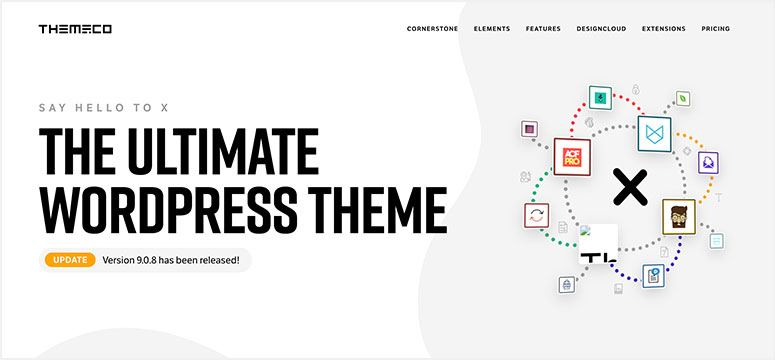
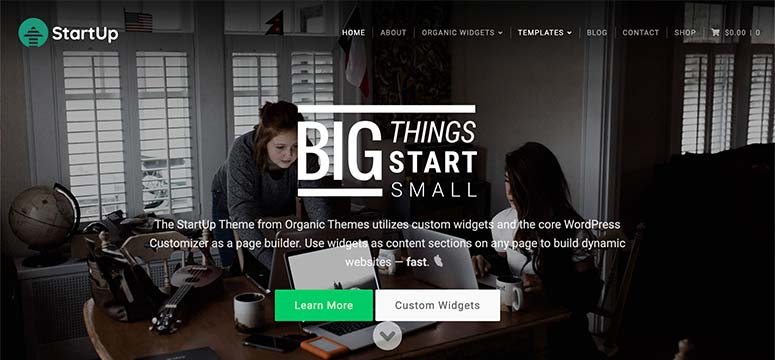
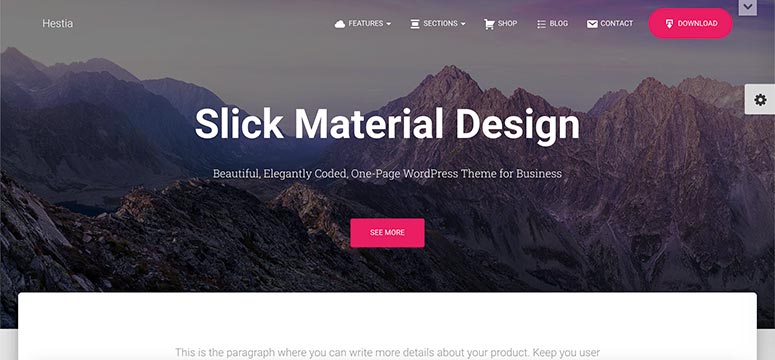
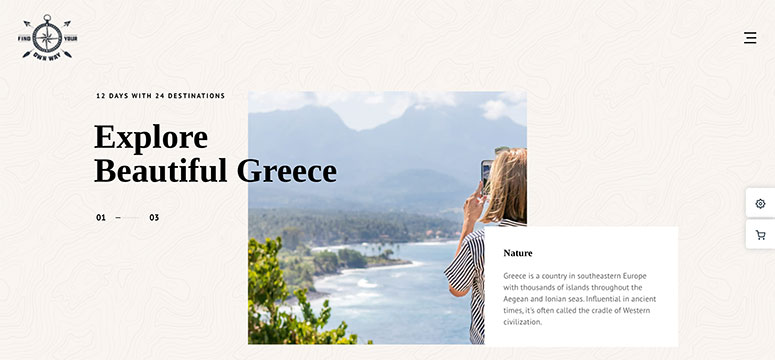
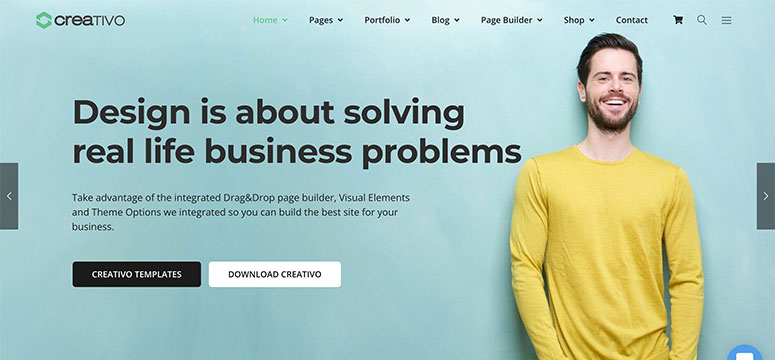
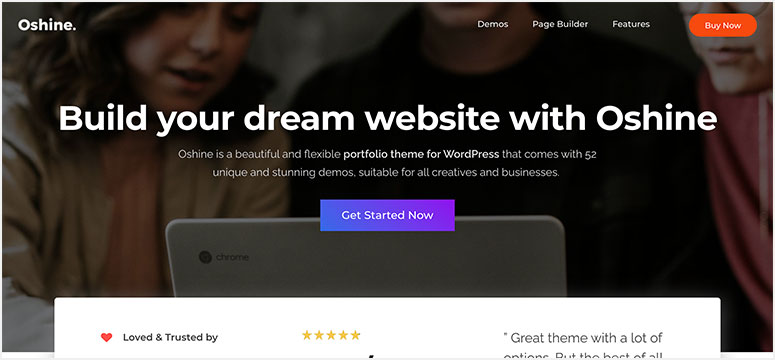

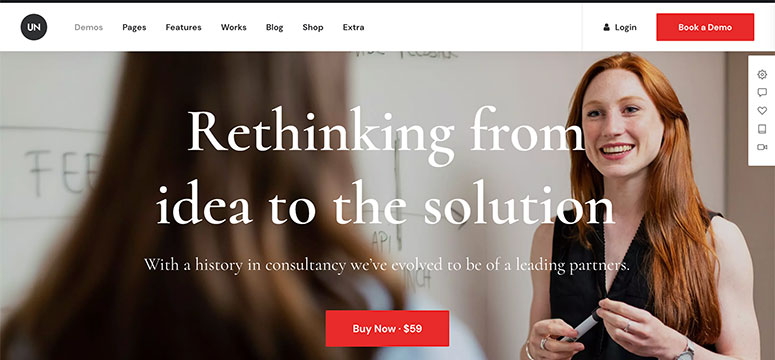

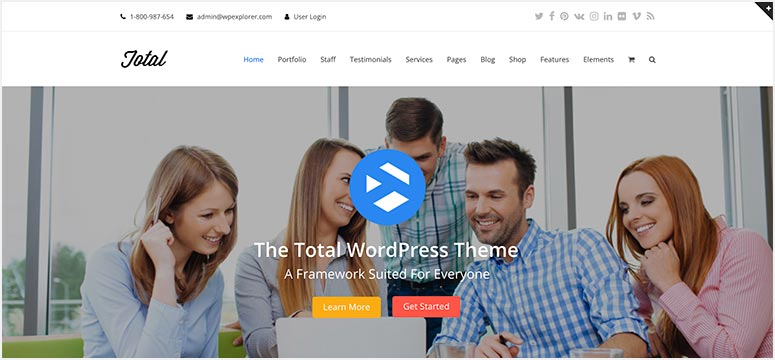
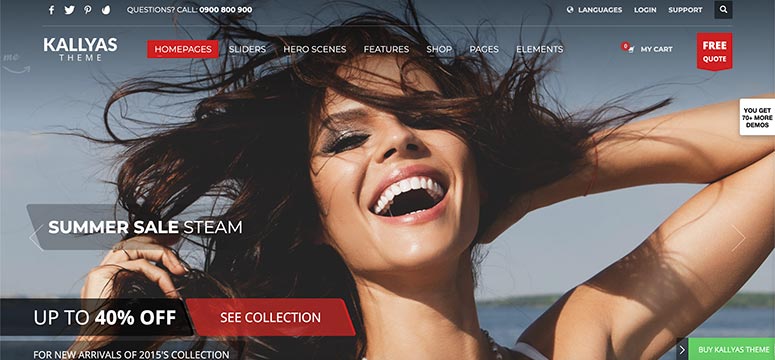
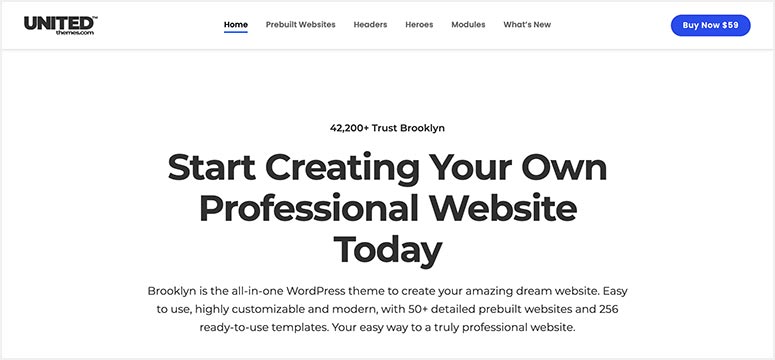

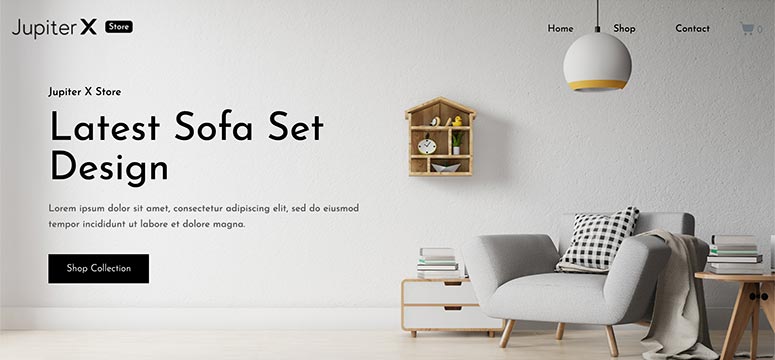

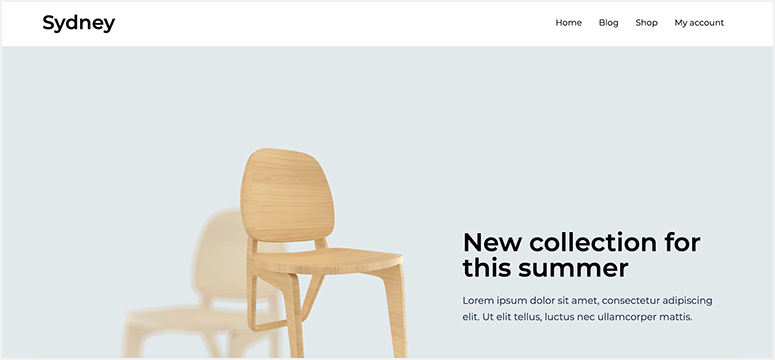

Best blog i ever read.This blog are informative and useful.Thanks for sharing.