Sydney is an immensely popular WordPress theme that comes as a free theme as well as a paid version with premium support and features. In this Sydney theme review, we will take a look at those features to find out what makes this theme so popular among WordPress users.
About Sydney Theme
Sydney theme is created by aThemes, a WordPress theme company. Started by Charlie Livingston in 2013 as a one-man team, aThemes now has 6+ employees and a growing portfolio of WordPress themes. The company explains their philosophy in these words.
The philosophy behind our themes is that they are well designed, easy to use, and backed up by speedy support and frequent updates (we are always improving).
Sydney is their most popular theme so far with 100,000+ active installs.
Sydney Theme comes in two variations – a free version available from WordPress.org theme directory and a paid version. The paid version comes with additional features + premium support. We will be reviewing the pro version of the plugin as it includes all the features of the free version and then some more.
Features of Sydney Theme
Sydney theme offers a great set of features without overwhelming users. It provides the flexibility of a premium WordPress business theme with the ease of a well-coded and standard compliant WordPress theme. Here are some of the features that make Sydney Theme a great choice for any WordPress site.
Header & Footer Customization
One of the main features of Sydney theme that makes it a standout among other free business themes is the full screen header image. Users can add a high resolution full screen image as the header or footer with a call to action. Users can also add a full screen slideshow in the header with a call to action.
There’s also a special footer reveal effect that you can use on your site to make it look animated and interactive.
There are different desktop and mobile layouts to choose from so you make a good first impression on your audience.
Parallax Background
Parallax effect makes scrolling fun and creates a more engaging experience for users. Sydney theme allows you to add a parallax background effect to any row in your theme layout. You can add a parallax effect to multiple rows on the same page. Combining parallax with the full screen header and other theme features allows you to create beautiful modern websites with in minutes.
Typography Options
Sydney theme provides an easier way to load any of the site-wide fonts in your theme. Simply go to customizer and click on ‘Typography’. You’ll get a whole list of fonts to choose from and it supports Google Fonts as well.
Frontpage Blocks
Sydney is designed to be the perfect theme for a modern business website. It allows you to easily set up your homepage using block based layout. Simply add the built-in blocks to your theme’s homepage to quickly create a professional looking frontpage for your WordPress website.
Sydney is also fully compatible with most WordPress page builder plugins including Page Builder by Site Origin, Visual Composer, and Beaver Builder. This gives you the freedom to create an unlimited number of landing pages for your website.
Slider Support (Pro)
The pro version of Sydney Theme lets you create beautiful and unique sliders with ease. The header section of Sydney theme can display full screen slideshows This makes it extremely easy for anyone to add a beautiful slider with very little effort and no coding knowledge.
Custom Widgets
Sydney comes with 12 custom widgets included in the free version. The pro version of theme includes 4 additional custom widgets that you can add any where on your website. Here is a list of custom widgets included in the theme:
- Contact info widget
- Video widget
- Call to action widget
- Clients widget
- Employees widget
- Facts widget
- Latest news widget
- Services types widgets
- List widget
- Social profile widget
- Testimonials widget
- Skills widget
- Timeline widget (Pro)
- Latest news in carousel widget (Pro)
Blog Module (Pro)
With the Sydney Pro version, you’ll get access to professional blog layout options. This makes your blog attractive to readers.
You can choose from 7 blog layouts. There’s also a built-in post sharing deature. And you can add reading progress time as well.
Seamless Integrations
Sydney integrates with all your favorite tools. You can use WPForms to create a highly functional contact form. You can also integrate with WooCommerce to set up your online store. A few other tools it integrates with include Elementor, and HubSpot.
The compatibility of this theme is pretty good. Added to these integrations, the theme is also translation ready.
Lighweight and SEO optimized
The Sydney theme is built for speed and doesn’t bloat your site. This means your site will run at lightning fast speed which is great for SEO. A fast site means more visibility on search engines like Google and more traffic to your site.
No Risk Guarantee
There’s a 100% no-risk money back guarantee on the theme so you can try it out for 30 days. If you’re not satisfied, you can get your money back, no questions asked.
Documentation and Support
Usually, free WordPress themes don’t come with detailed documentation. Most free themes have very limited support options with no guaranteed response from developers. Sydney theme provides excellent documentation even for the free version of theme. The documentation includes video tutorials to set up your theme and use all its features.
Users can also post questions in the support forums where theme developers can answer their questions. The pro version of the theme gives you access to priority support and a year of guaranteed updates for the paid version.
Considering that the theme has a massive free user base, we think it is excellent that they offer detailed documentation and support for their free users as well as their paying customers.
Best Alternatives to Sydney Theme
While Sydney is a good WordPress theme, you may want to explore other options for your site. Here are our top 2 picks:
1. SeedProd
SeedProd is the best drag and drop theme builder that comes with built-in theme kits. You’ll find starter sites that you can import and customize, or you can build your site from scratch. This is a great option for beginners.
There are tons of premade blocks, sections, and landing page templates that you can use to create a unique site.
The drag and drop builder lets you customize every element on your site without the need for coding. You can easily add or remove page blocks and even change the design of your website.
With SeedProd, you get access to:
- Easy-to-use visual editor that allows you to edit each aspect of your theme and add more elements and functionality as you like.
- Pre-designed themes so you can get started quickly. You’ll find different templates for your theme including home page, header, footer, single post, sidebar, and more.
- Tons of high-converting page modules like giveaways, countdown timers, optin forms, and testimonials.
- Advanced styling and customization options that you can use to make your theme look just the way you want. So, you don’t need to be a professional designer for this.
- WooCommerce blocks such as products grid, add to cart, checkout, and more. You can use these to sell your products directly from your eCommerce website.
- Seamless integration with third-party email marketing services such as Constant Contact, ActiveCampaign, AWeber, and more. These integrations will help you grow your email list and build a good relationship with your audience.
- Custom CSS: If you’re a developer, you can use cusotm coding to tweak your site and make advanced styling changes
Every SeedProd design is fully responsive so your site will look great on mobile and other devices.
SeedProd has a reliable support team that will answer your queries as soon as possible. There’s also a comprehensive knowledge base full of tutorials, documentation, and more.
There’s a free and premium version of SeedProd.
To learn more, you can see our full SeedProd review.
Thrive Themes is one of the most popular WordPress theme builders out there. It also comes with premade page templates and 2 full website themes to create your own website.
The builder makes it easy to customize your site. You’ll also get access to a whole suite of powerful tools to optimize it for conversions so that your audience will be engaged with your brand.
You’ll get all the tools and plugins you need to create stunning landing pages, sign up forms, evergreen marketing campaigns, online courses, quizzes, and more.
Get started with Thrive Themes!
A few other themes that are worth checking out include Divi, Astra, and OceanWP.
Our Score
Sydney is an ideal WordPress theme for a business website. It has a gorgeous design and it is very easy to use. Customization options are enough to give users control but not too many to overwhelm them. We give it 3.6 out of 5 stars.




 3.5 / 5.0
3.5 / 5.0



 3.0 / 5.0
3.0 / 5.0



 5.0 / 5.0
5.0 / 5.0



 4.0 / 5.0
4.0 / 5.0



 4.0 / 5.0
4.0 / 5.0



 3.0 / 5.0
3.0 / 5.0
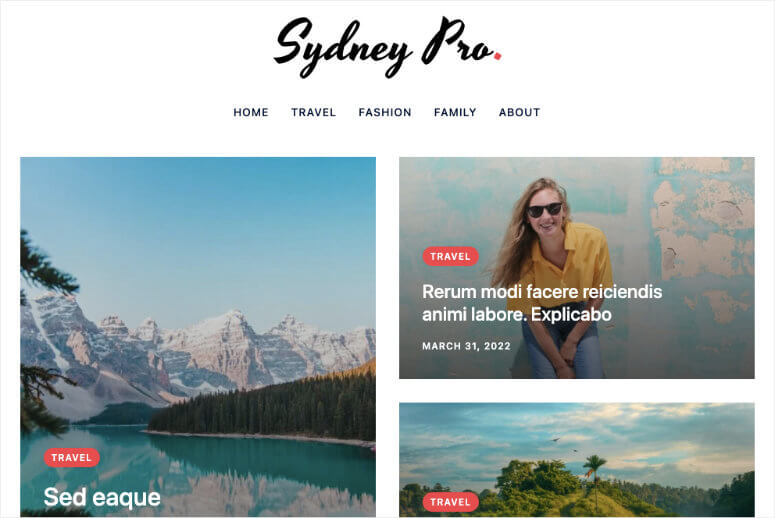
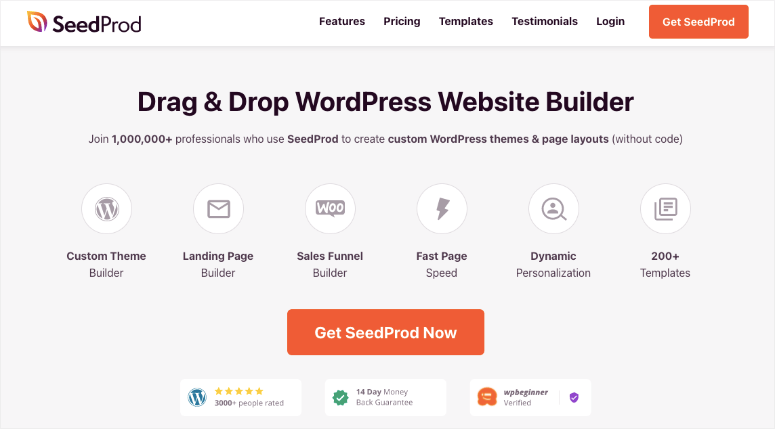
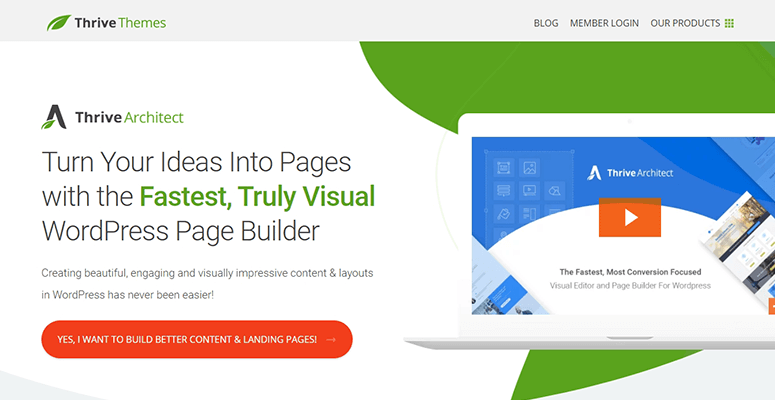

Also has on of the best builtin sticky header integration that I’ve ever seen in a theme.
I downloaded Sydney based on the demo site. I was unable to install the demo data on a site hosted on InMotion Hosting. Without the demo data the theme is useless.