Kallyas is a popular premium theme created as a multipurpose theme to use on any type of website. It’s packed with hundreds of features and options so you can customize every aspect of your site. Find out all the details in our Kallyas review.
About Kallyas
Kallyas is developed by Hogash, makers of several Joomla themes and HTML templates.It’s among the most popular on Themeforest with over 50,000 sales, and is highly rated.
Features of Kallyas
Kallyas is packed with many features. Here are just a few of the main ones:
Setup Wizard With One-Click Demo Installation
After installing and activating the Kallyas theme on your WordPress site, you’ll be brought to the setup wizard to help walk you though setting up the theme.
Make sure your server status is all in green — if not, you can follow the links to find out how to fix any problems.
Just keep clicking on the next step at the top of the screen to move through the setup wizard.
In step 4, you can choose to install one of the 9 demo sites to get started more quickly. Using the demo, you can edit the content to make the site your own.
In the final step, there are links to a few tutorials on the most common features, plus general links to the documentation, FAQs, and support forums if you need help getting started.
Hundreds of Options
Kallyas has a huge amount of options to customize your site. (This is why those demos are so useful — it can take a long time to go through all the options and get your site set up.)
You can go to Kallyas Theme » General Options to get started.
Here you can set the header, navigation, and footer options, as well as integration with Google Analytics, MailChimp, and reCAPTCHA.
(Be careful entering your Google Analytics code in any theme, because if you switch themes it will stop tracking.)
Under Kallyas Theme » Fonts Setup and Font Options, you can customize the font of every aspect of your site.
Then there are options to customize your blog page, portfolio page, documentation (more on those below), and general layout options.
Customize Your Content With “Smart Areas”
Kallyas has a feature called “smart areas” that let you create blocks of content you can re-use in different areas around your site.
In effect, it’s kind of like creating custom sidebars wherever you want them, or a shortcut for inserting content you use often.
Under Kallyas Theme » Smart area options, you can set your smart areas to display globally across your entire set in certain locations, such as before or after the footer, or even set them to replace the footer or subheader.
Unlimited Sidebars, Subheaders, and Page Layouts
Kallyas also lets you create any number of sidebar widget areas. You can decide which of your sidebars to use on your archives, blog page, single posts, and pages.
You can also create an unlimited number of subheader styles and use a different one on every page.
Under the Page Layouts menu, you can create your own layout templates as well. Page layouts can be used to override specific theme options on one or multiple pages. For example, you could create a template with a different header style, different logo, etc., and only use it on the specific pages you choose.
Drag and Drop Page Builder
Kallyas includes a built-in drag and drop page builder.
Over 100 different elements are available, including:
- buttons
- accordions
- post content
- banners
- contact forms
- menus
- images
- icons
- image galleries
- pricing tables
- testimonials
- …and many more.
You can also create your own page templates to reuse, and freely position elements by adjusting the margin and padding around them.
Includes Revolution Slider
Kallyas comes packaged with Revolution Slider, a premium plugin that allows you to build highly complex sliders. It includes hundreds of different options for creating your slides and animations, though it comes with a steep learning curve.
You can read our Slider Revolution review for more details on how it works.
If you’re looking for a more user-friendly slider plugin that has much faster performance, we recommend Soliloquy.
Portfolio and Documentation Custom Post Types
Kallyas includes the option to add a portfolio to your website as a custom post type. You can also add portfolio items to pages and posts using the page builder.
There’s also a documentation custom post type. It’s a very simple custom post type that you can sort into categories, but there are no other options.
Documentation and Support
Hogash has extensive documentation for the Kallyas theme on their site, both in written and video form. It is searchable so you can find the information you need. There are also links to relevant tutorials from within your WordPress dashboard.
Some features are only documented with video tutorials, however, making it difficult to quickly find the specific information you need.
There’s also a live chat for pre-sales questions, during regular business hours GMT.
Six months of support are included with your theme purchase, with an option to extend for 12 more months. Support is only available via a support forum.
Kallyas Theme Alternatives
Here are our top 2 recommendations to the Kallyas theme:
1. SeedProd
SeedProd is the best website theme builder for WordPress. It comes with prebuilt theme kits that you can just import and customize.
With SeedProd, it’s super easy to create custom themes, pages, and layouts for your WordPress site. There are tons of page templates to give your site a beautiful design in an instant.
You can also quickly customize your pages using SeedProd’s ready-made page blocks. Choose from 80+ blocks like contact forms, countdown timers, image carousels, animated headlines, background videos, social profiles, and much more.
SeedProd is also a responsive WordPress theme and it’s optimized for speed, so you can ensure your site loads quickly and looks great on all devices.
2. Thrive Themes
Thrive Themes is one of the most popular themes for WordPress. You can choose a premade theme and customize it to make a unique design for your site.
It comes with an intuitive drag and drog theme builder that makes it easy for anyone to build a stunning website. The themes are responsive and mobile friendly with 100s of design elements included.
Thrive Themes is geared towards website owners who want to create a conversion focused website.
Our Score
The Kallyas demos are very nice looking designs, but the theme is very complicated and time-consuming to use and configure. The documentation helps, but expect a significant time investment to learn to use this theme.
The Kallyas theme is bloated with features that are probably unnecessary for most websites. For example, not many users will need to display a different footer on every page, or need a special documentation custom post type. Certain features, such as the contact form builder or image gallery elements, would be much better implemented by using a more user-friendly plugin such as WPForms or Envira Gallery if you need those specific features.
Because so many features are built in to the theme, if you ever want to switch themes you’ll lose much of your content and have to rebuild your site from scratch.
We give Kallyas 3 out of 5 stars. Here is the breakdown of our review scores:




 3.0 / 5.0
3.0 / 5.0



 4.0 / 5.0
4.0 / 5.0



 5.0 / 5.0
5.0 / 5.0



 3.0 / 5.0
3.0 / 5.0



 2.0 / 5.0
2.0 / 5.0



 3.0 / 5.0
3.0 / 5.0
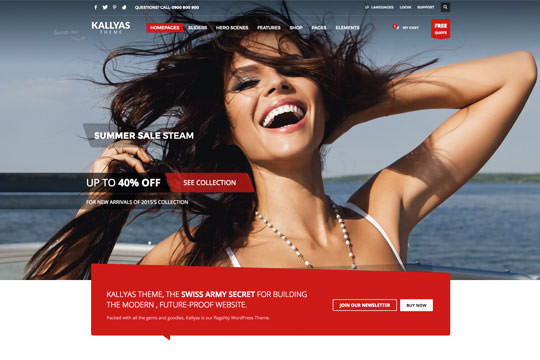
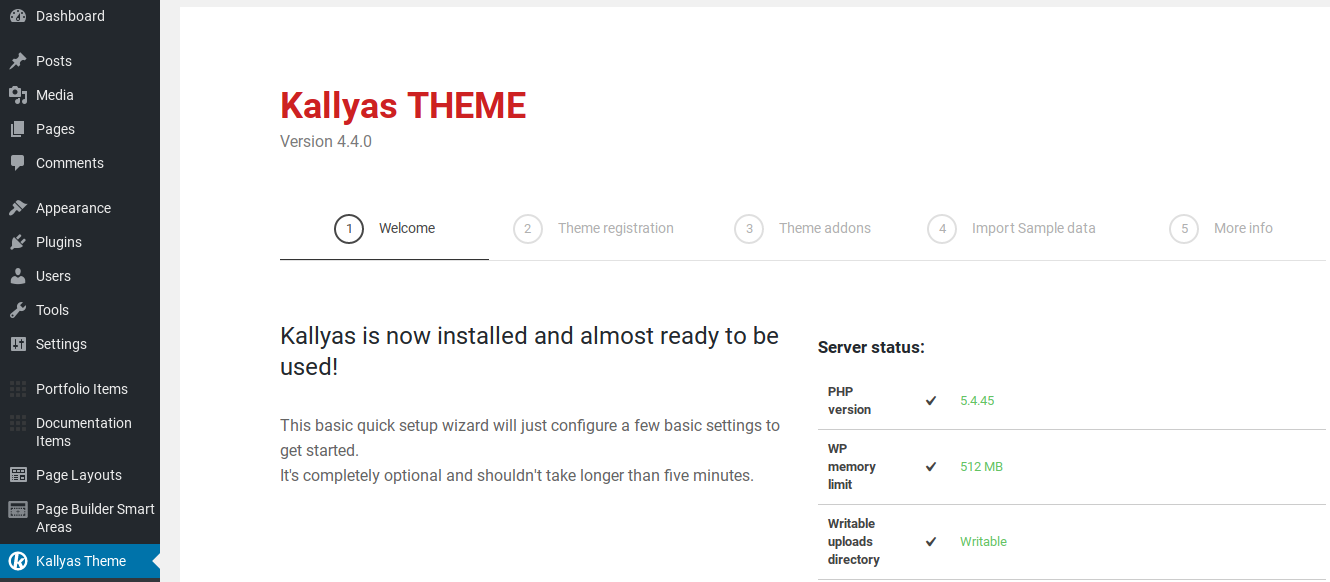
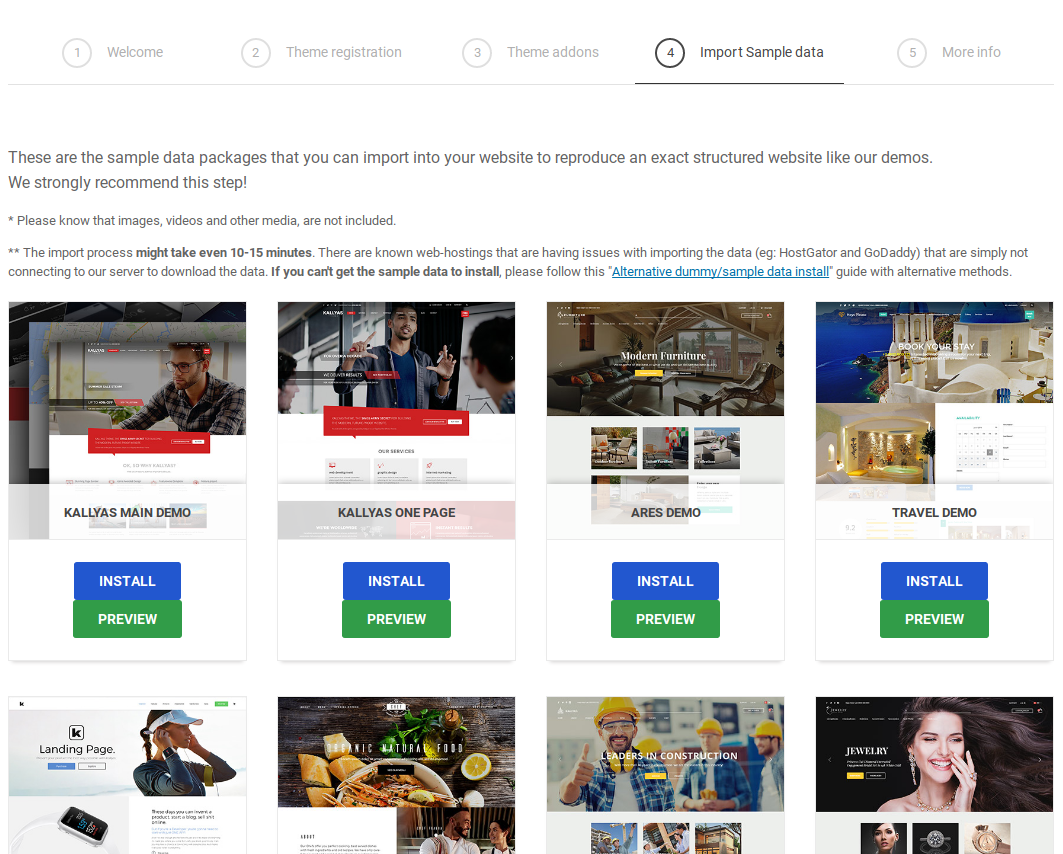
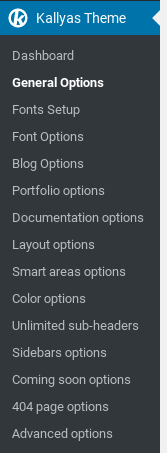
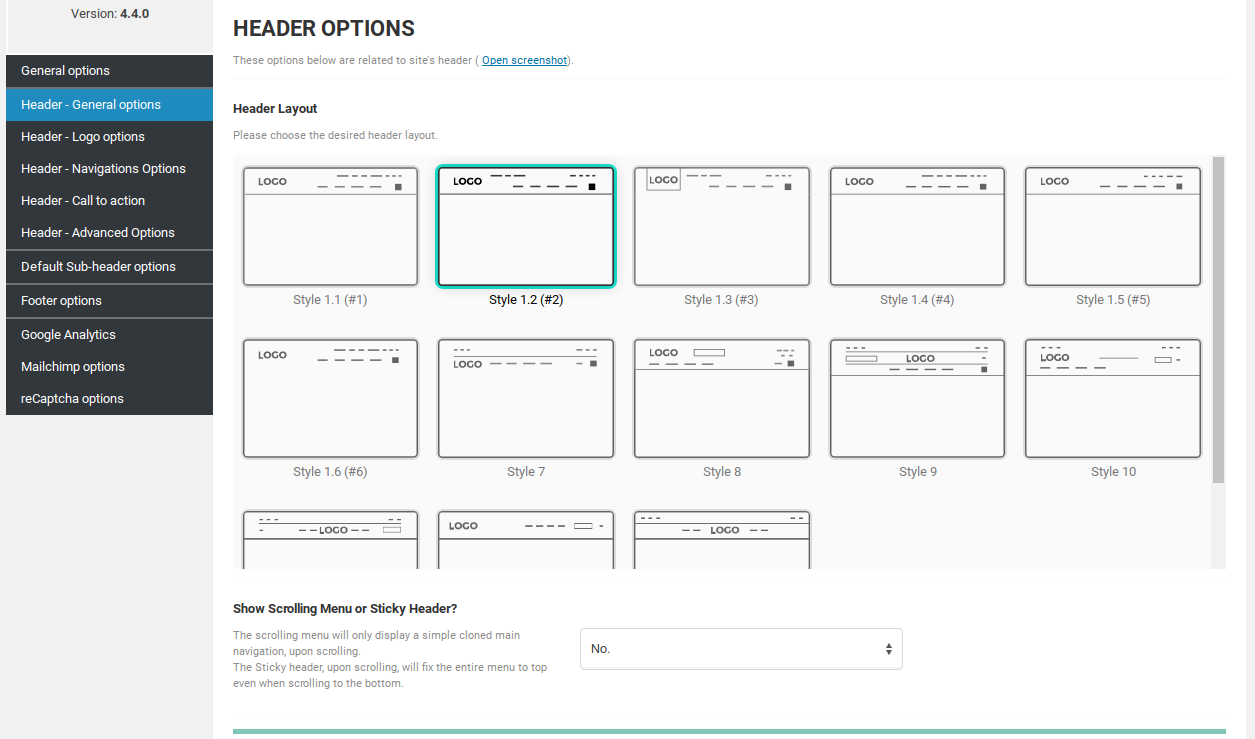
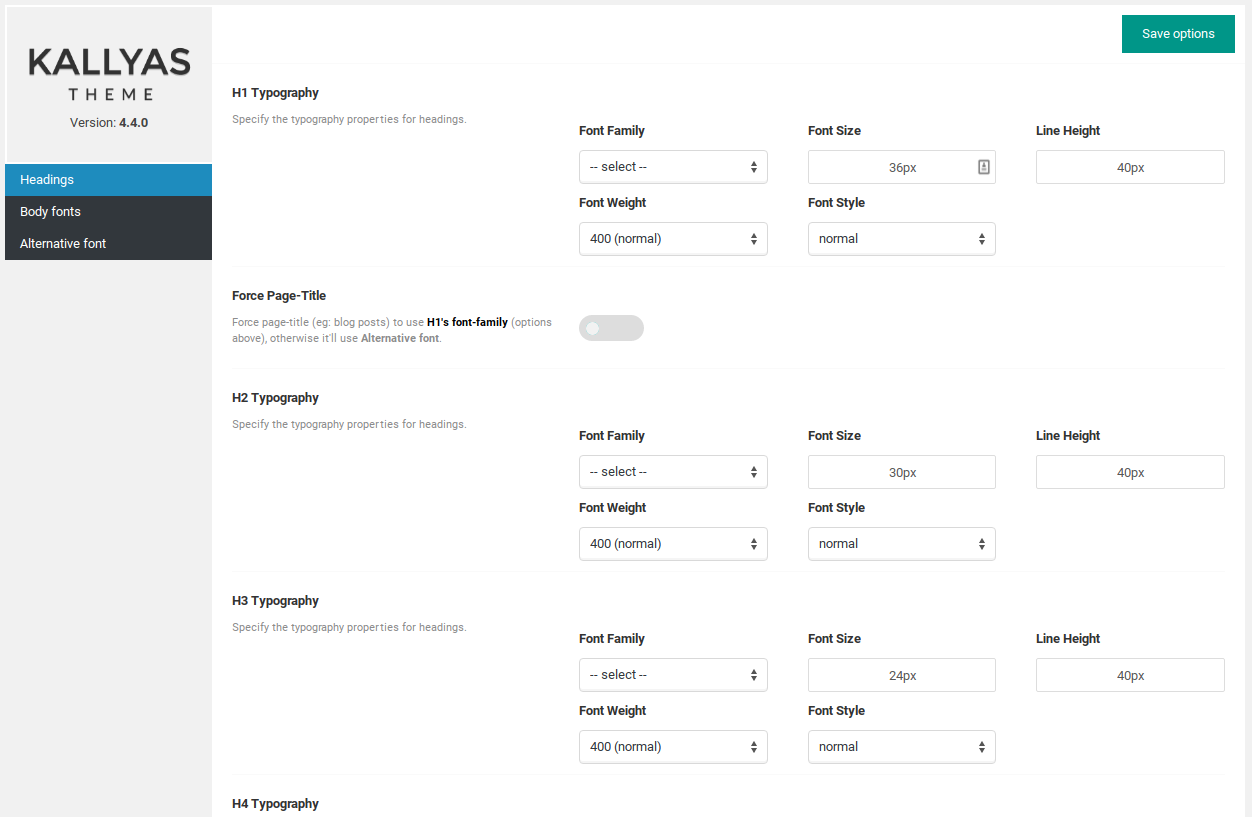
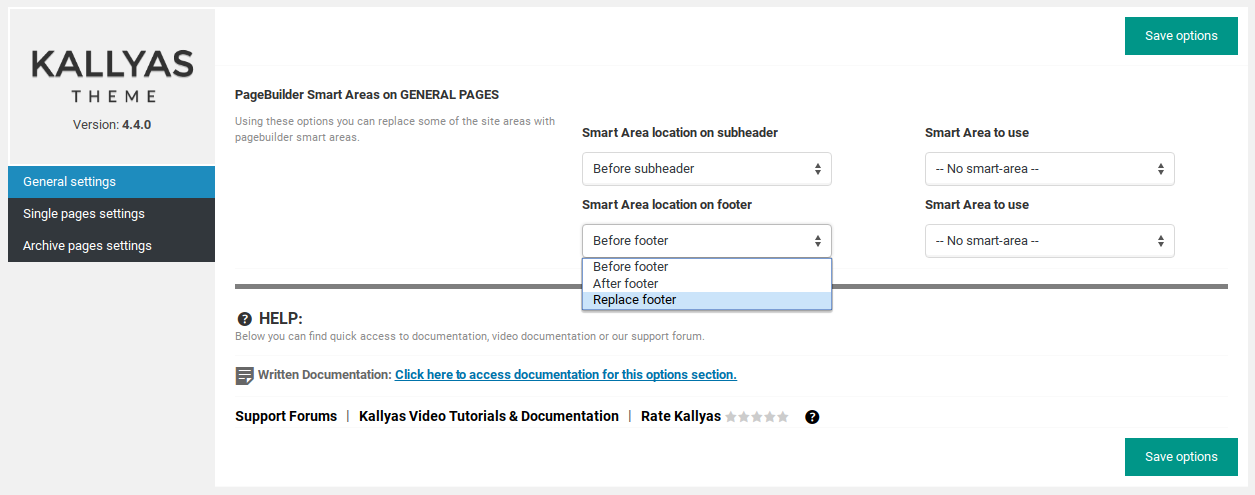
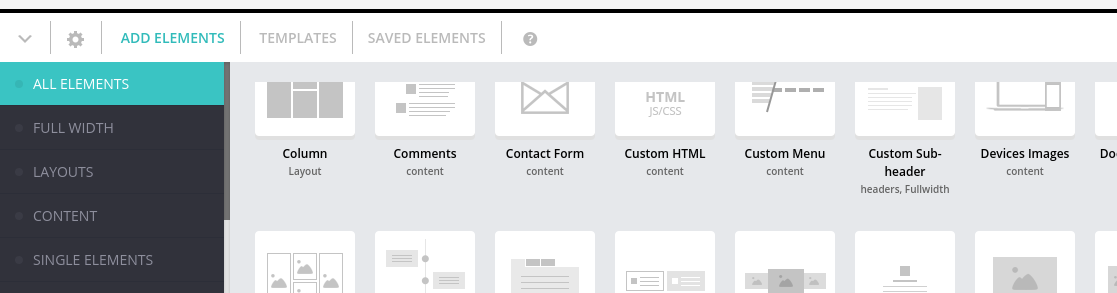
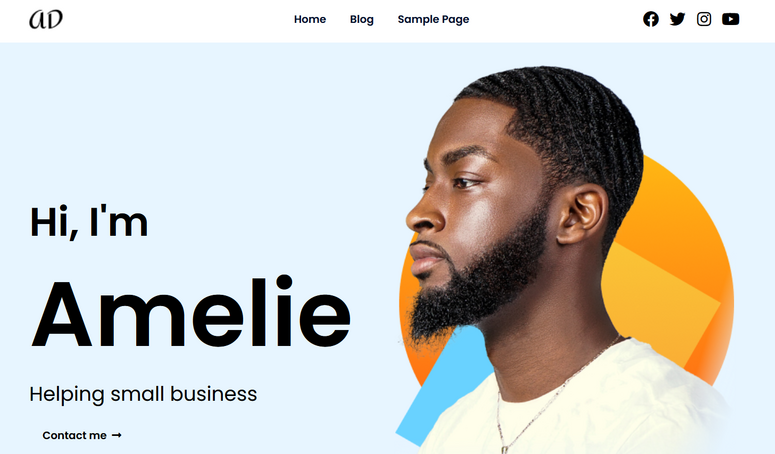
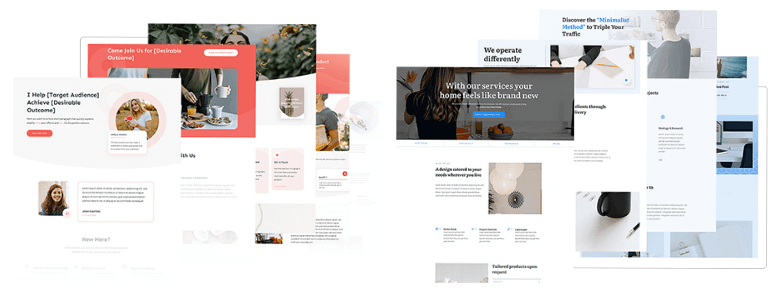

The Kallyas theme support is RUBBISH!!! The tutorials are old (year 2015) and badly explained! They don’t react to any questions to anybody! You must buy their support, but then would you dare, as you can see how everything is out of date? I’ve already regretted buying this theme two years ago. There isn’t any videos how to work with this theme on YouTube, and the old ones are terrible. For sure, this Hogash Studio doesn’t care to interact with their customers at all. I guess they moved on doing something else….