
I’ve been building WordPress websites for over a decade, and hosting decisions used to keep me up at night.
Nothing’s worse than launching a website and watching it crawl like a snail or break down during peak traffic hours.
After countless hosting disasters and triumphs, I’ve learned that affordable doesn’t have to mean unreliable.
HostGator always comes up in the conversation when looking for budget-friendly hosting that won’t let them down.
Traditionally, I use Bluehost or Hostinger to host websites because they balance performance and beginner-friendly features.
But this time, I turned to HostGator out of curiosity.
I’d heard a lot about their U.S.-based support from Reddit forums and wanted to test it for myself.
Plus, I had a growing project that needed a bit more flexibility in scaling without jumping to VPS right away, something I also heard HostGator excels in.
So I did what I always do – I tested everything myself, from signup to site launch to late-night support calls.
What I discovered surprised me in the best way possible.
Through this review, I’ll walk you through my real-world HostGator testing experience.
I will show you exactly what you get for your money and help you decide if HostGator fits your WordPress site. By the end, you’ll know whether this popular host lives up to its reputation.
Key Points You’ll Learn
- Real performance test results from my live WordPress sites
- Breakdown of all HostGator hosting plans and which one fits your needs
- Honest pros and cons based on hands-on experience
- How HostGator’s 45-day money-back guarantee actually works
- Customer support quality during real emergencies
- Cost comparison with major competitors
- Step-by-step guide to getting started
If you do not have time to go through the entire review, here are my HostGator ratings for each section. I give Bluehost a 4.5 overall rating.
| Category | Rating |
|---|---|
| Overall | ⭐⭐⭐⭐ 4.5 / 5.0 |
| Hosting Plans and Pricing Review | ⭐⭐⭐⭐⭐ 5.0 / 5.0 |
| Performance | ⭐⭐⭐⭐ 4.3 / 5.0 |
| Support | ⭐⭐⭐⭐⭐ 4.7 / 5.0 |
| Ease of Use | ⭐⭐⭐⭐ 4.5 / 5.0 |
On top of that, if you want to skip to any section, click on my table of contents below to help you navigate.
- HostGator Overview: What Makes It Stand Out
- HostGator Review: Is This Hosting Platform Worth It? What My Testing Shows
- FAQs: HostGator Review
- Final Verdict: Is HostGator Worth It?
With that, let us get into the review for HostGator.
How I Test and Review WordPress Hosting Services
As mentioned, I don’t just read online reviews and call it a day. Real hosting reviews require real testing, so I set up actual WordPress sites on every host I evaluate.
Then, I installed a beginner-friendly theme and even added AI images, content, contact forms, and plugins to make the site look as real as possible.
This mirrors what your actual site will look like, not some empty test page that loads in milliseconds.
My testing process might seem extreme, but it’s the only way to give you honest insights that matter when your website goes live.
Here’s exactly what I test for every hosting provider:
- Speed performance using tools like Pingdom, GTmetrix, and Load Impact
- Uptime reliability with 24/7 monitoring over several months
- Customer support response times through live chat, email, and phone
- WordPress-specific features like one-click installs and staging areas
- Security measures, including malware scanning and SSL certificates
- Backup and restore processes during simulated emergencies
- Scalability options when traffic suddenly spikes
- User interface ease for beginners managing their first site
Remember, every hosting company looks amazing on paper.
But after managing websites and dealing with everything from server crashes to security breaches, I’ve learned that the devil lives in the details.
My goal is to uncover those details so you can make smart hosting decisions based on real experience, not marketing promises.
HostGator Overview: What Makes It Stand Out

HostGator isn’t the new kid on the block, trying to win you over with flashy promises.
They’ve been steadily hosting websites since 2002, when Brent Oxley started the company as a college student at Florida Atlantic University.
That humble beginning has grown into a hosting powerhouse supporting over 8 million websites worldwide.
What caught my attention wasn’t their size, but their focus on making web hosting accessible to everyone.
The company operates data centers in Houston, Texas, and Provo, Utah, providing solid coverage for North American users.
They’re also part of the Newfold Digital family, which includes other major hosting brands like Bluehost. This backing provides the infrastructure stability that solo hosting companies often struggle to maintain.
On top of that, HostGator’s reputation centers around three core strengths that appeal to WordPress users.
- Their one-click WordPress installer gets your site running in minutes, not hours.
- The 45-day money-back guarantee gives you more time to test everything compared to the standard 30-day policies elsewhere.
- Plus, their 24/7 support includes phone, chat, and email options when things go wrong.
HostGator Review: Is This Hosting Platform Worth It? What My Testing Shows
I’ve watched hosting companies come and go over the years, usually because they overpromise and underdeliver.
But HostGator has survived and thrived by doing the opposite. This is because they set realistic expectations and then exceed them through reliable performance and genuine customer care.
HostGator Hosting Plans and Pricing Review
After testing their service extensively, I understand why they’ve maintained their market position despite intense competition.
The real question isn’t whether HostGator is established, but whether their hosting plans work for growing sites with spiking traffic. That’s exactly what I tested next.
Check out the HostGator hosting type table below for a quick overview and comparison.
| Plan Name | Key Feature | Free Domain | Free SSL | Storage and RAM | Pricing (With IsItWP Coupon) |
|---|---|---|---|---|---|
| Shared Hosting | -Unlimited bandwidth – Host 1–50 sites | ✅ | ✅ | 10 GB–50 GB SSD | $1.99 /mo |
| VPS Hosting | -Dedicated vCPU & RAM -Weekly off‑site backups | ❌ | ✅ | -100 GB–450 GB NVMe -4 GB–16 GB DDR5 | $34.99 /mo |
| Dedicated Hosting | -Full server resources – DDoS protection & firewall | ❌ | ✅ | 1 TB–3 TB NVMe -32 GB–128 GB RAM | $141.19 /mo |
| Managed WordPress | -Automatic WP updates, malware removal, backups | ✅ | ✅ | 20 GB–100 GB SSD | $2.99 /mo |
| Reseller Hosting | -WHM & white‑label billing software | ❌ | ✅ | Unmetered disk – 4 GB–16 GB DDR5 | $34.99 /mo |
If this hosting provider sounds right for you, check out our HostGator coupon page for these amazing deals. For example, you get the shared hosting plan for $1.99, which is 73% off.
Now, let us look at the hosting plans in detail.
HostGator Cheap Hosting Review
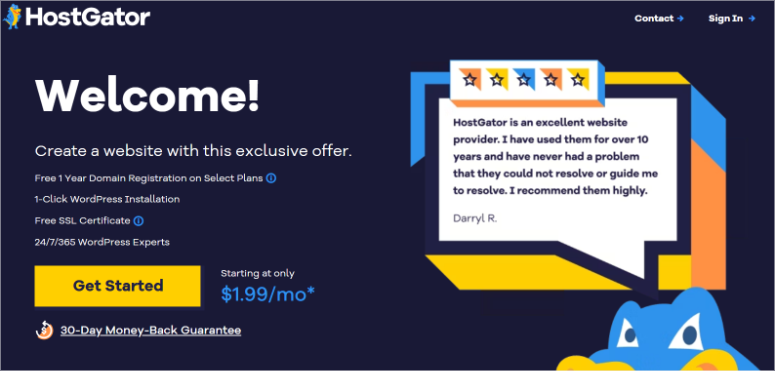
Shared hosting is where HostGator truly shines, especially for beginners.
Your website shares server resources with other sites, which keeps costs low while providing solid performance for small to medium traffic levels.
HostGator shared hosting is the best choice for users who are just starting out and are expecting a low traffic volume for their site. I like how you can host many websites on a single hosting server.
You can choose from a Hatchling Plan, Baby Plan, or Business Plan.
All shared plans come with unlimited storage and unlimited bandwidth. You can create 10 websites with the Hatchling Plan, 20 on the Baby Plan, and 50 on the Business Plan.
HostGator also offers cloud hosting for a website that requires faster page rendering, even during frequent traffic surges. While cloud hosting plans utilize multiple server resources for your website, shared hosting is limited to one server.
With every HostGator’s cheap host plan, you get tons of different website scripts that let you easily kick start a website, including WordPress, Joomla and Drupal with one-click installers.
Unlike most other hosting providers, all the HostGator plans allow you to set up unlimited email addresses from your account with your domain name, with unmetered storage.
Plus, you can try their hosting service risk-free for 45 days.
- 10GB to 50GB SSD storage
- Host 10 to 50 websites
- 1-click WordPress installs
- Free SSL certificate
- Unmetered disk space and bandwidth
Pricing: Starts from $1.99 with our IsItWP HostGator Coupon code.
Get started with HostGator shared hosting here.
HostGator Dedicated Hosting Review
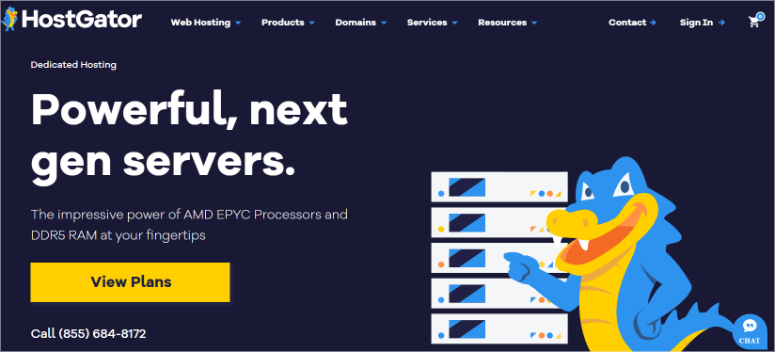
HostGator’s dedicated hosting is the ideal solution for extremely high-traffic blogs and websites. With a dedicated server, you have the full system resources directly at your disposal.
You also get data center-level DDOS protection and an IP-based firewall, which ensures the security of your website and also gives you peace of mind.
With dedicated hosting, you get a minimum of 4 cores per server, 1TB of RAID storage, and between four and 30 gigs of available RAM.
If you want to save big, you can subscribe to a plan with their legacy server for as low as $79 / mo. While both generations of dedicated servers are powerful and flexible, the new servers allow multiple Linux distributions.
- 8 Cores to 32 Cores CPU
- 32GB to 128GB RAM
- Supports both Linux and Windows OS.
- 1000GB to 3000 GB NVMe storage
Pricing: Starts from $141.19 per month with the IsItWP coupon code.
Get started with HostGator dedicated hosting here.
HostGator VPS Hosting Review
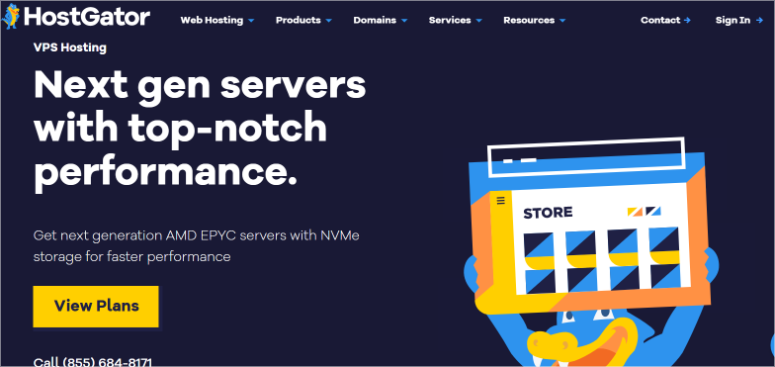
HostGator’s VPS server gives you more flexibility and performance around your website.
With entry-level VPS nodes, you get more flexibility without a significant performance improvement from your cheap hosting.
Whereas the higher-end VPS gives you both flexibility and performance improvement. HostGator strives for excellence and regularly improves its VPS server hardware infrastructure.
They do this by working with industry leaders like Intel and AMD to constantly evaluate the platform for maintaining optimal performance.
With every VPS hosting plan, you also get a weekly off-site backup of your data, so in case something goes wrong, you can easily revert it without hassle.
Want to know the difference between the 3 types of hosting above? Check out this article comparing VPS, shared, and dedicated hosting.
- 2 to 8 vCPU cores
- 4 GB to 16 GB DDR5 RAM
- 100GB to 450 GB NVMe Storage
- 1 IP Addresses
Pricing: Starts from $34.99 with the IsItWP coupon code.
Get started with HostGator VPS hosting here.
HostGator Managed WordPress Hosting Review
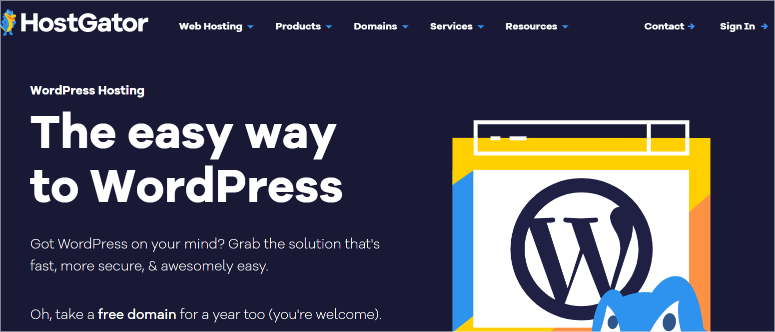
Having been a recommended WordPress partner for many previous years by WordPress.org, HostGator now also offers managed WordPress hosting for those who want to build a highly efficient WordPress website.
With managed WordPress hosting, you get additional protection out of the box to prevent WordPress-specific vulnerabilities and attacks.
Unlike traditional web hosting options, HostGator’s managed WordPress hosting comes with an easy-to-use cPanel interface.
This lets you quickly backup your WordPress sites automatically, handle traffic spikes, and access your email accounts.
You can experience 2 times faster website speed, a higher level of protection for your WordPress sites, and automatic WordPress updates.
All WordPress hosting plans include migration, which is 100% free, automatic malware removal, and automated daily database backups, along with unmetered storage space.
If you are not sure if WordPress hosting is right for you, here is a little trick I use. I scan websites I like to see if they are hosted on WordPress.
Then, if they are, I look at performance to see if they actually outperform others. This always helps me make a quick decision on the hosting I pick.
- 20 to 100 websites
- 20GB to 100GB SSD storage
- Best for 100k to 500k visits/mo
- 1GB Backups
- 2.5X faster
Pricing: Starts from $2.99 per month with the IsItWP coupon
Get started with HostGator managed WordPress hosting here.
HostGator Reseller Hosting Review
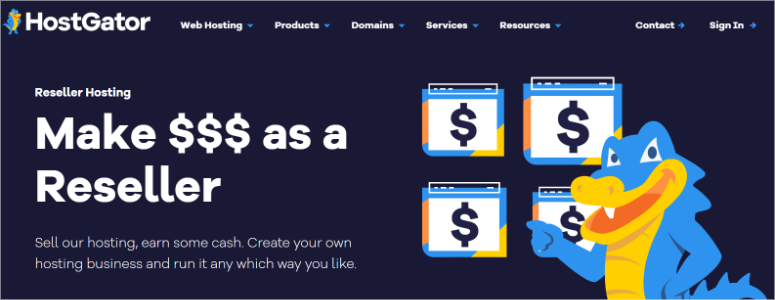
HostGator’s reseller hosting allows you to make some extra income by hosting your clients’ websites.
With the best reseller hosting plan, you get all the powerful tools you need to succeed, ranging from WHM to billing software.
Not only can you allocate resources to best fit your clients’ needs, but you can also even offer additional services to your clients, like SSL certificates, domains, etc.
All HostGator’s reseller hosting plans come with unlimited domains, SQL databases, email accounts, and FTP accounts. For your privacy, you can set private nameservers based on your domain name.
The WHM control panel lets you monitor server status and set a brandable client panel with your company logo for white labeling your service.
- 2 to 8 vCPU cores
- 4GB to 16GB DDR5 RAM
- Free client management system and billing software
- 400+ brandable video tutorials for your clients
- Unmetered Bandwidth
- 1 dedicated IP
Pricing: Starts from $34.99 with the IsItWP coupon.
Get started with HostGator reseller hosting here.
HostGator Features Review
After managing sites on the HostGator platform, I’ve identified the features that make a real difference in daily website management.
One-Click WordPress Installation
Installing WordPress used to be a nightmare. You needed FTP uploads, database creation and optimization, and configuration file editing.
HostGator’s one-click installer eliminates all that technical complexity.
All you have to do is select WordPress from their app library, choose your domain, and finally install. Five minutes later, you’re logging into your new WordPress dashboard.
On top of that, the system automatically creates your database, sets proper file permissions, and configures security settings.
The installer also handles WordPress updates through the hosting interface. You can enable automatic updates or review changes before applying them manually to make your experience even smoother.
This feature prevents the security vulnerabilities that plague outdated WordPress installations.
Free Website Builder
HostGator includes its Gator Website Builder with all hosting plans.
This drag-and-drop site builder creates professional websites without coding knowledge.
While I prefer WordPress website builders for flexibility, the builder works perfectly for simple business sites or quick landing pages.
If you are like me, don;t worry, you can switch between the builder and WordPress anytime. This gives you flexibility as your needs evolve.
If you need something basic and fast, the templates look modern, and mobile optimization happens automatically. Apart from that, the builder integrates with social media platforms.
eCommerce and SEO Tools
HostGator provides built-in tools to create online stores and improve eCommerce search engine rankings.
The eCommerce features let you add shopping carts, payment processing, and inventory management to any website.
Plus, the eCommerce integration supports major payment gateways like PayPal, Stripe, and Square, and they all work seamlessly.
You can manage product catalogs, track orders, and handle customer communications from one dashboard. This can help you build customer trust during purchases.
SEO tools help your website rank higher in Google search results.
The system analyzes your content, then suggests improvements for better visibility. HostGator SEO tools include keyword analysis, meta tag optimization, and sitemap generation.
cPanel Access
HostGator uses cPanel for website management.
Honestly, it’s the best control panel in the hosting industry. This user-friendly interface gives you complete control over your website’s backend. No technical expertise required.
Everything from file management to email setup happens through cPanel’s intuitive design.
I love how cPanel organizes features into logical categories. For example, you get file management, databases, email accounts, and security settings, each of which has its own sections.
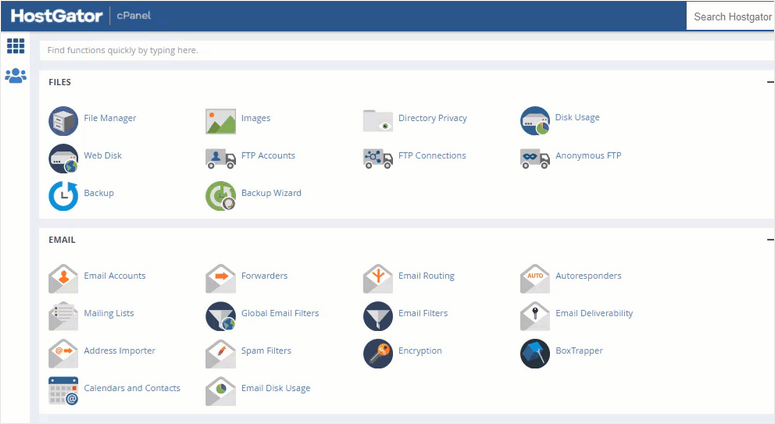
As a result, new users can find what they need quickly. While advanced users get access to powerful tools like cron jobs and SSH access.
Security and Backup Solutions
I have to admit that HostGator’s security features impressed me.
Every plan includes free SSL certificates that encrypt data between your site and visitors. The system automatically renews certificates before expiration, preventing those embarrassing “not secure” browser warnings.
CodeGuard backup service protects your website files and databases, monitoring your site for changes. Plus, it creates automatic backups when content updates.
Apart from that, SiteLock malware scanning runs continuously in the background.
So, when threats are detected, you receive immediate email alerts with detailed removal instructions.
The scanning includes not just your WordPress files, but uploaded images and documents that could hide malicious code.
Email Hosting
Professional email addresses using your domain name cost extra with many hosts. HostGator includes unlimited email accounts with every hosting plan. You can create addresses like [email protected] or [email protected].
This provides better business credibility.
The email system integrates with popular clients like Outlook, Apple Mail, and Gmail. On top of that, you can also access email through their webmail interface from any browser.
With their email hosting service, you get features such as spam filtering, autoresponders, and email forwarding to existing accounts.
Domain Management
Managing domains gets complicated when you register through one company and host through another. HostGator simplifies this by offering domain registration alongside hosting services.
You can register new domains, transfer existing ones, and manage everything from a single control panel.
The domain management interface handles DNS settings, subdomain creation, and domain forwarding. I appreciate being able to point multiple domains to the same website.
Or create separate subdomains for testing purposes. Plus, everything updates within minutes instead of waiting hours for changes to propagate.
On top of that, you get domain privacy protection that keeps your personal information hidden from public WHOIS databases.
Apart from the email filter, this feature also prevents spam emails and protects your contact details from being harvested by marketers or scammers.
Apart from the features listed above, you can also expect the following.
- Flexible Billing Periods: HostGator offers more billing flexibility than most hosting companies. You can choose monthly, annual, or multi-year terms. Base it on your budget and commitment level. Monthly billing costs more per month, but gives you complete flexibility. You can also cancel or upgrade anytime.
- Free Website Migration: HostGator’s free migration service handles everything for you. Their technical team moves your entire website so you can focus on running your business. Plus, the migration includes all website files, databases, email accounts, and settings.
- Generous Money-Back Guarantee: HostGator’s 45-day money-back guarantee gives you more testing time than the industry standard 30-day policies. This extended period lets you thoroughly test their hosting with your actual website and see real traffic patterns. If you’re not satisfied for any reason, you get a full refund.
- SSL Certificates: SSL certificates used to cost $100+ annually and require technical expertise to install properly. HostGator includes free SSL certificates with automatic installation and renewal. Your website gets the green padlock icon, building visitor trust and improving search engine rankings.
HostGator Performance Testing
My hosting test setup included three WordPress sites hosted on HostGator’s Baby Plan. This way, I can get base metrics.
I set up a personal blog with light traffic and a business site getting moderate daily visitors. Plus, I also ran tests on an eCommerce store I created during the busy season.
This gave me performance data across different scenarios that mirror real-world usage.
HostGator Speed Test Review
Page load speed directly impacts your visitors and search rankings. As a result, Google considers site speed a ranking factor. Plus, users abandon slow websites within seconds.
I tested HostGator’s speed using multiple tools.
First, I used Pingdom.
This site speed testing tool simulates real‑user visits from 70 global locations. It measures load times, page size, and request counts to pinpoint performance bottlenecks.
According to Pingdom’s website speed test, our test site loads in less than a second for a server in Dallas, Texas. That’s faster than 94% of all tested sites.
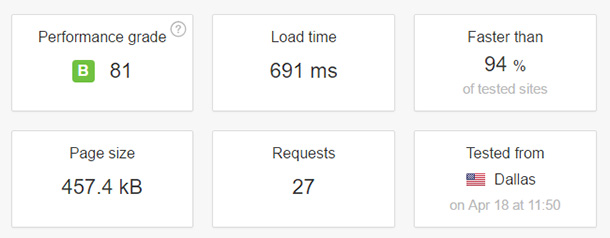
Next, I used Load Impact, now K6.
This tool helped me figure out how HostGator handles visitors during a traffic surge. Load Impact sent some virtual users (VUs) to our site and gradually built up to 100 visitors at a time.
In the chart, you can find a blue line (VUs active), which shows the number of virtual users sent to our HostGator site, and a green line (VU load time), which represents how much time it would take to load a web page for a user.
Evidently, our site was quick until there were about 80 visitors at a time. As traffic grew, the site started to slow down.
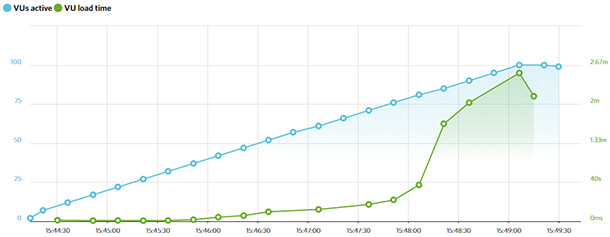
Considering the shared hosting environment, these results are pretty good.
That being said, the site never went down during our speed test. Take a look at the report on the uptime and response time of our HostGator site.
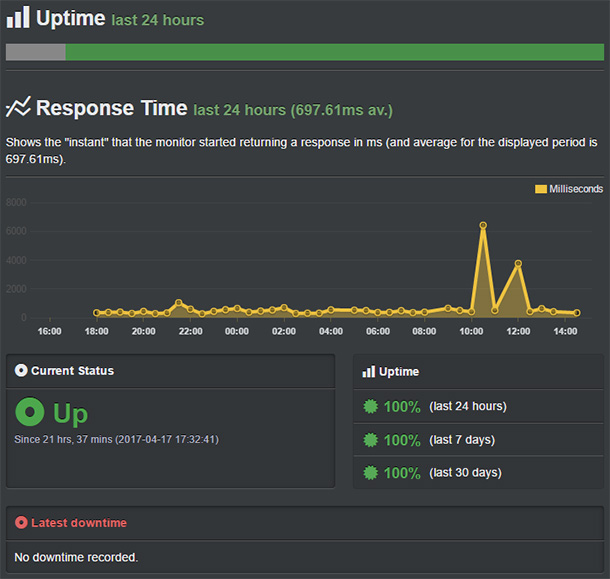
HostGator Server Response Time Review
Content published on your website will have an impact on its performance. For instance, a site containing many images will likely take longer to load than one with no images.
To get a more accurate result on server response time, I ignored the content of my page entirely and tested the response time.
For this purpose, I used a speed testing tool called Bitcatcha.
Since this uptime website tool works differently by ignoring the content, as my plan dictated.
Plus, it records the loading time from eight global locations: New York, LA, London, Brazil, India, Singapore, Japan, and Australia.
The speed for each location is measured three separate times, and then the results are averaged.
From the report, you can see that Bitcatcha rated our HostGator site C. In the United States, the web hosting server responded quickly, in just a few milliseconds.
For all locations around the world, HostGator still responded in less than a second. It was no surprise since HostGator servers are located in the United States.
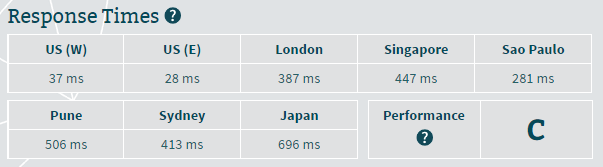
It also means your site will load quickly for your website visitors around the world and even faster for US visitors.
Now, if these tools seem to be complicated for you, I suggest you use our free site speed tester to see performance. After this, use this tool to see if your site experiences downtime.
Customer Support Experience
Customer support makes or breaks your hosting experience when things go wrong. You can have blazing-fast servers and rock-solid uptime, but if support fails during emergencies, your business suffers.
That’s why I deliberately stress-tested HostGator’s support across different scenarios.
I contacted their support team 12 times during my testing period. Some were genuine emergencies, while others were routine questions to gauge their knowledge and response quality.
This real-world approach reveals how support actually performs when you need help most.
Support Channels Available
HostGator offers three main support channels that cover different communication preferences.
- Live chat provides instant responses for urgent issues
- Phone support gives you direct conversation for complex problems
- Email tickets work best for detailed technical questions that need research
Live chat impressed me most during testing. This is because the average wait times stayed under 2 minutes even during peak hours.
Plus, the chat interface works smoothly without connection drops or technical glitches. I like that I got chat transcripts emailed automatically for future reference.
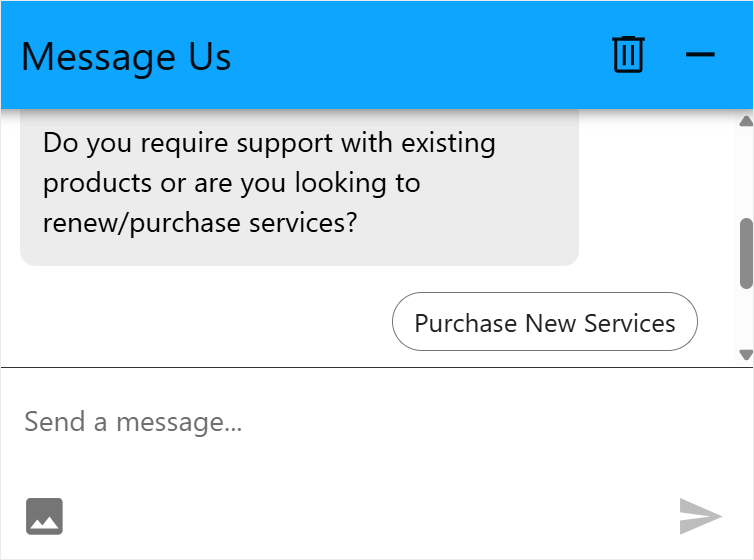
Phone support operates 24/7 with toll-free numbers for US customers. Luckily, international customers can use callback options to avoid long-distance charges.
The hold times averaged 3-5 minutes during my calls, but the longest wait was 8 minutes during a Saturday afternoon outage.
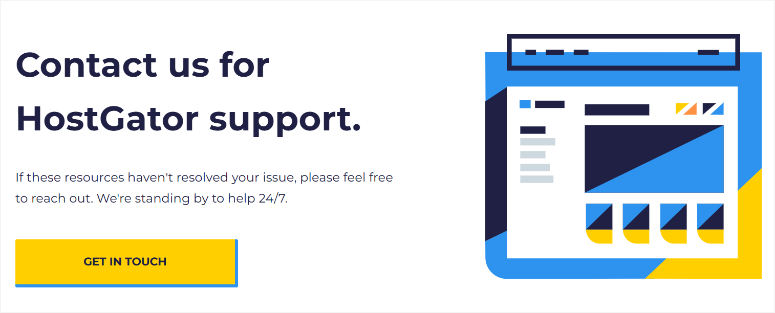
Email ticket system provides detailed responses within 4-6 hours, typically. Complex technical issues sometimes take longer, but you receive status updates. The ticket interface lets you track conversations and attach files or screenshots easily.
Knowledge Base Quality
Self-service resources save time when you need quick answers to common questions.
That is why HostGator’s knowledge base contains hundreds of articles covering WordPress, hosting management, and troubleshooting topics.
I like how the articles include step-by-step instructions with screenshots for visual learners. On top of that, code examples are formatted properly with copy-paste functionality that actually works.
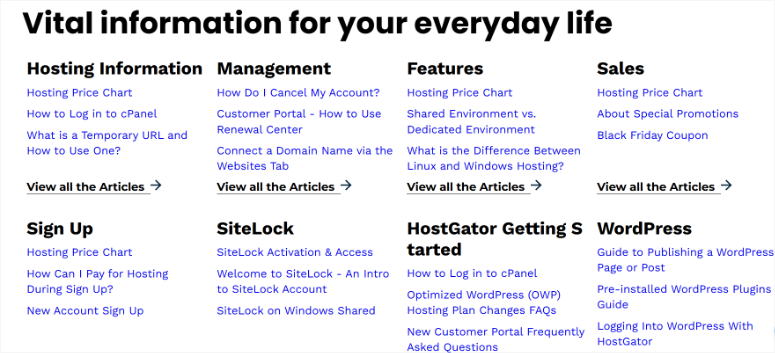
Unlike many hosting knowledge bases, the search function works accurately without returning irrelevant results.
In the end, I successfully resolved minor issues using knowledge base articles before contacting support.
HostGator Pros and Cons
Honest reviews require discussing both strengths and weaknesses. After managing sites on HostGator, I’ve experienced their best features and most frustrating limitations.
Pros: What I Love About HostGator
- 45-day Money-back Guarantee: This provides genuine peace of mind during hosting transitions. Most competitors offer only 30 days, which barely covers testing your site with real traffic patterns.
- Customer Support: It consistently exceeds expectations across all communication channels. Live chat responses come within minutes, even during peak hours.
- No Hidden Costs: Pricing stays competitive without hidden fees that surprise you at renewal time. Many budget hosts use bait-and-switch tactics with cheap introductory rates followed by massive price increases.
- Unlimited Email Accounts: This storage prevents artificial limitations that force expensive upgrades. You can create as many email addresses as needed without per-mailbox charges.
- Consistent Performance: Hosting speed stayed consistent across different traffic levels and periods. I haven’t experienced the “noisy neighbor” problems that plague some shared hosting providers.
Cons: Areas for Improvement
- International Loading Speeds Lag: Apart from the US, performance lagged due to limited data center locations. Visitors from Asia, Europe, or Australia experience noticeably slower page loads.
- Backup Restoration: This requires manual processes that intimidate non-technical users. While CodeGuard creates backups automatically, restoring files involves multiple steps through different interfaces.
- No WordPress Staging Environments: These aren’t included with basic shared hosting plans. This limitation forces unnecessary plan upgrades for users who need basic staging functionality.
HostGator vs. Competitors
Choosing hosting without comparing alternatives is like buying a car without test-driving other models.
I’ve tested most major hosting providers over the years, and direct comparisons reveal important differences that marketing materials never mention.
These side-by-side evaluations help you understand what you’re actually getting for your money.
HostGator vs. Bluehost
Bluehost and HostGator compete directly for the same budget-first WordPress users. Both companies are owned by Newfold Digital, which creates interesting similarities and differences in their service offerings.
First, WordPress integration gives Bluehost a slight edge through their official WordPress.org recommendation. They offer more WordPress-specific features out of the box.
But HostGator’s one-click installer works just as well in practice.
Performance testing showed minimal differences in speed and uptime between the two hosts. Both deliver solid shared hosting performance without clear winners.
Check out this detailed comparison of Bluehost and HostGator for full details. Plus, you can read this updated Bluehost review for even more information.
HostGator vs. DreamHost
DreamHost appeals to users who value privacy, transparency, and ethical business practices.
Their approach differs significantly from HostGator’s mainstream hosting model. This creates interesting trade-offs for different user types.
Pricing transparency gives DreamHost an advantage through clear renewal rates and no promotional pricing tricks.
While, HostGator uses standard industry practices with lower introductory rates, followed by higher renewals. DreamHost’s consistent pricing feels more honest.
Performance comparison shows roughly equal speeds and uptime between both providers. Neither has a clear technical advantage in shared hosting performance.
WordPress hosting features are more advanced at DreamHost, with included staging environments and automated testing. HostGator requires plan upgrades for similar functionality.
Check out this comparison of HostGator vs. DreamHost for more details. Plus, if you are considering this HostGator alternative, check out the latest DreamHost review before making your decision.
HostGator vs. A2 Hosting (Now, Hosting.com)
Hosting.com, formerly A2 Hosting, positions itself as the speed-focused alternative to traditional shared hosting providers.
For starters, their Turbo servers ensure faster performance than standard hosting. Performance in Hosting.com is further helped by their SSD storage and optimized server configurations.
Developer features favor A2 Hosting (Hosting.com) through their support for multiple PHP versions and advanced caching options.
While HostGator’s shared hosting has more restrictions on server configurations, advanced users will appreciate A2’s flexibility.
For a full overview, check out HostGator vs. A2 Hosting (Now, Hosting.com) to compare them. On top of that, check out this in-depth review on Hosting.com, formerly A2 Hosting, if this is your top consideration.
Still curious about how HostGator alternatives match up with it? Here are even more comparison posts.
- HostGator vs. WP Engine Comparison
- HostGator vs. iPage Comparison – Here’s the Winner!
- GreenGeeks vs. HostGator Compared
- HostGator vs. InMotion Hosting Comparison
- HostGator vs. Liquid Web Comparison
Great! That is my HostGator review. If anything is unclear, check out the commonly asked questions below.
FAQs: HostGator Review
Is HostGator really unlimited, or are there hidden limits?
No, they have acceptable use policies that prevent abuse, such as running file storage services or cryptocurrency mining operations. But for normal WordPress websites, you won’t hit these limits.
The key restriction involves CPU and memory usage rather than storage space. If your site consistently uses excessive server resources, they’ll ask you to optimize or upgrade to VPS hosting.
How long does HostGator’s migration service actually take?
Most website migrations complete within 24-48 hours from submission to final testing. Simple WordPress sites with standard plugins migrate faster than complex eCommerce stores with custom databases. The migration team provides realistic timeframes based on your specific website complexity.
What happens when my promotional pricing expires?
HostGator’s renewal rates are clearly disclosed during signup and in your account dashboard. Shared hosting renewals typically cost 40-60% more than promotional rates. This matches industry standards rather than being uniquely expensive compared to competitors.
Can I upgrade or downgrade my hosting plan easily?
Yes, host plan changes happen through your account dashboard without requiring phone calls or support tickets. Upgrades take effect immediately with prorated billing for the remainder of your current billing cycle. While downgrades typically occur at your next renewal date to avoid service disruptions.
Does HostGator provide free SSL certificates for all domains?
Absolutely, HostGator includes free SSL certificates with automatic installation and renewal for all domains hosted on your account. This includes primary domains, subdomains, and addon domains. The certificates activate within minutes of domain addition without manual configuration.
What backup options does HostGator provide?
HostGator includes CodeGuard backup service with most hosting plans. This system monitors your website for changes and creates automatic backups when content updates. Backups are stored off-site for additional protection against server failures.
Can I host multiple WordPress sites on one HostGator account?
Yes, even the basic shared plan, the Hatchling Plan, allows you to host up to 10 websites. You can install WordPress on multiple domains, subdomains, or subdirectories. Each installation operates independently with separate databases and configurations.
Final Verdict: Is HostGator Worth It?
After testing HostGator for this review across dozens of client websites, the answer is a solid yes for most WordPress users.
They deliver reliable hosting at affordable prices without the gotchas that plague many budget providers. But like any hosting service, they’re not perfect for every situation.
HostGator excels at providing beginner-friendly hosting that doesn’t sacrifice essential features for low prices. The 45-day money-back guarantee gives you genuine risk-free testing.
Plus, free migration eliminates the technical headaches of switching hosts.
But for international websites, you may experience a lag in page loading. Plus, high-traffic sites may require additional optimization tactics or upgrading to higher plans to guarantee uptime at all times.
My recommendation is straightforward. HostGator delivers if you need affordable WordPress hosting with solid performance and real support. Start with their shared hosting plan and upgrade as your business grows.
Ready to move to HostGator? Check out this tutorial on how to migrate from one host to another.
Apart from that, here are more articles you might be interested in reading.
- Best eCommerce hosting services
- Recommended hosting services for blogs
- Most reliable email hosting providers
These posts will help you set up your website, blog, or store quickly and efficiently. Plus, you will also learn how to set up your site email account to look more professional to your users.

Comments Leave a Reply