
Are you looking for a way to showcase your photos beautifully on your site?
If you’re using WordPress, plenty of plugins help you add your photos and display them online.
As WordPress experts, we have worked with many industries. But, one niche we have seen absolutely needs a good balance of written and visual content, is photography.
Photographers rely on visually showcasing their work to capture user attention. But, placing those images with written content enhances storytelling and engagement. This can help your users better understand the context of your photography work and improve SEO.
With these ideas at the forefront of our photography websites, we have helped build stunning websites that display portfolios beautifully. On top of that, we ensure that these photography websites also optimize performance and user experience.
Our deep understanding of WordPress and photographers’ unique needs allows us to recommend the best plugins that enhance functionality without compromising aesthetics. You can trust IsItWP to guide you in choosing the right WordPress plugins to elevate your photography website to the next level.
In this article, we’ve handpicked the best WordPress plugins for photographers to help you easily discover the right plugin for your site from our hands-on experience.
We also created a list of popular and best WordPress plugins that are useful for every website. You should check them out, too.
If you haven’t set up your photography site yet, you’ll find this guide helpful: How to Create a Stunning Photography Website in WordPress. We take you through the essential steps to get started and grow your site.
Best WordPress Plugins for Photographers
1. Envira Gallery

Envira Gallery is the best WordPress gallery plugin available on the market. The plugin allows you to create fully responsive image galleries, video galleries, and photo albums for your site in no time. It comes with a simple and easy-to-use drag and drop interface, so you can make galleries easily without using any code.
Envira Gallery offers a bundle of beautiful pre-built gallery templates to help you instantly customize your gallery’s look. Once you’ve created the image galleries, you can organize them in albums, sort them with tags, and also add cover photos.
Another great feature of Envira Gallery is the deeplinking and pagination, which lets you make your galleries super SEO friendly. Envira Gallery is the perfect plugin to showcase your art in beautiful photo galleries.
Check out our Envira Gallery review here.
Alternative: NextGen Gallery Plugin and Modula
2. Soliloquy

Sliders let you showcase your photos gorgeously on your website. Whether you add full-width sliders or small-size sliders, you can add beautiful animations and display your photographs elegantly. And, Soliloquy is the best tool for the job.
It’s the best WordPress slider plugin on the market. It allows you to create fully responsive and mobile-friendly sliders that look great on all types of screens and devices. With Soliloquy, you can use a simple drag and drop builder to create beautiful images and video sliders in just a few clicks.
It comes with tons of features, including slider templates, dynamic sliders, product sliders, a fullscreen lightbox, importing abilities from Flickr, Instagram, and much more. It’s a great plugin for passionate photographers to showcase their work to a wider audience.
Check out our Soliloquy review here.
3. WooCommerce Photography

WooCommerce Photography is yet another WordPress photos plugin designed for professional photographers. It comes as an extension of the WooCommerce plugin, so you’ll need to have the core WooCommerce plugin installed on your site. Then, you can easily install this extension and start adding your photos to your site for sale.
WooCommerce Photography helps you with the day-to-day management and sale of your photos for events, or as artwork. With the plugin, you can easily upload your photos, set up photographs for sale, and allow your users to purchase them easily for their needs.
Using this plugin, you can create fully responsive online photography shops that adapt well to any type of screen including desktops, laptops, and cellphones. In a nutshell, it’s a great photography eCommerce plugin that assists both the photographers and the customers.
4. Easy Digital Downloads
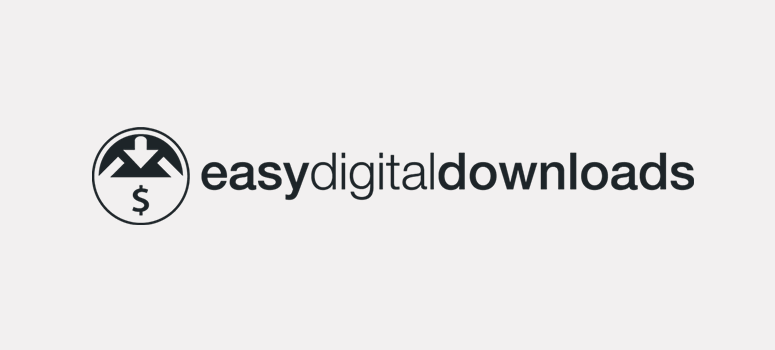
Easy Digital Downloads is a powerful eCommerce plugin for WordPress that helps you sell digital products. You can use this plugin to sell all types of digital products such as images, artworks, ebooks, and WordPress plugins. It provides you with powerful features to handle your digital product store easily.
Using Easy Digital Downloads, you can allow your customers to purchase multiple downloads at once using the shopping cart system. Plus, you can set your tax rate, set up discount codes, create a database of your customers, and track all your payment transactions.
The plugin is very useful for photographers as it helps them to sell their photos with ease.
Check out our Easy Digital Downloads review here.
5. Instagram Feed Pro by Smash Balloon
As a photographer, you likely have an Instagram account where you share all of your best work. So, why not show off those beautiful images on your site too?
With Instagram Feed Pro by Smash Balloon, you can easily display an Instagram feed anywhere on your WordPress website. This can help you boost your social engagement and followers as well as keep your site automatically updated with fresh content. Plus, Smash Balloon embeds your Instagram content directly on your web page which can help you improve your SEO rankings.
The feeds are highly customizable too. You can display photos, videos, and stories, design the feed to match your brand, create shoppable posts, highlight specific posts, and much more.
You also get to choose from layouts like masonry, grids, and carousels so you can create a slideshow on your site.
Smash Balloon also offers plugins for Facebook, Twitter, YouTube, and a Social Wall plugin, which combines all of your social media feeds into one giant feed.
Check out our Smash Balloon review here.
6. WPForms

Contact forms are essential for all types of websites, including photography websites. With a contact form, you can give your users a hassle-free way to connect with you and provide you with their feedback. WPForms provides the best solution for adding contact forms to your site.
It’s the best and most user-friendly contact form plugin on the market. It comes with an intuitive drag and drop form builder interface and plenty of useful form fields to create forms with ease and in no time. Not to mention, it provides a pre-made sample form to start with your first form. Most of the time, the sample form works well for your needs, so you can simply save and use it.
You can create a simple contact form with WPForms Lite (free version). On the pro version, you’ll get access to create advanced forms such as booking forms, order forms, payment forms, and subscription forms for your photography business.
Once you’ve built the forms, you can add them to your site with ease. The plugin provides an Add Form button in your post editor so you can easily embed your form in posts and pages.
There are tons of tutorials on the WPForms website every step of the way.
Check out our WPForms review here.
7. MonsterInsights
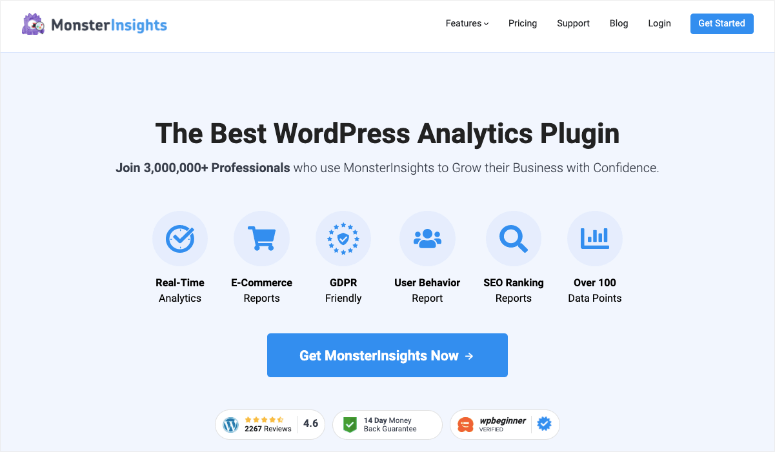
Website analytics are very important for making informed business strategies and upscaling your business. With detailed data and metrics about your website visitors/ customers and their behavior on your site, you can make informed marketing decisions for your site.
In WordPress, MonsterInsights makes it easy to track all your website traffic and gather actionable metrics to improve your site. It’s the best Google Analytics WordPress plugin that you can utilize to track all the important information about your users and their interactions with your photography site. You can learn where your users are from, what they like, which pages they are visiting the most, what links they are clicking, etc.
Plus, you can easily track photo downloads and sales. Using the eCommerce addon, you can get complete data about the sales you made, total revenue collected, conversion rates, top products, and much more.
Check out our MonsterInsights review here.
Alternative: ExactMetrics
8. OptinMonster

OptinMonster is a great marketing tool for business websites of any kind. It’s the best WordPress lead generation plugin to assist you in growing your email list faster and boosting your email marketing strategies. Using OptinMonster, you can create high-converting optin forms and display them strategically on your site to collect more leads.
The plugin comes with a bundle of beautifully designed optin form templates that you can use to quick-start building forms. You can set up high-converting optins like Exit-Intent® technology and convert your abandoning visitors into subscribers. In addition, it lets you create multiple types of forms like lightbox popups, floating bars, fullscreen welcome mats, OnSite retargeting, etc.
Once you’ve created an extended email list, you can send attractive emails to your email list members and boost your photo sales.
Check out our OptinMonster review here.
9. Thrive Suite
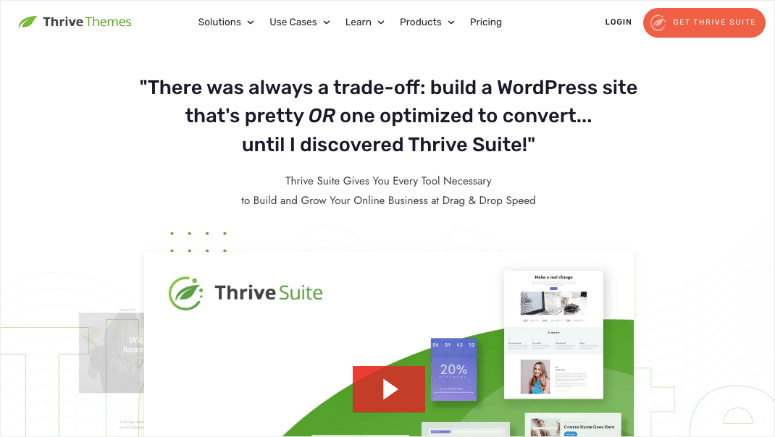
Thrive Suite is THE most powerful conversion-optimization platform for photography websites. Whether you’re trying to get clients to book you for events, users to buy your images, or any other kind of monetization through your site, Thrive can help you convert casual visitors into paying customers.
You’ll get premade themes and an intuitive builder with drag and drop functionality to design your website. Then, there are tons of conversion optimization tools to build lead generation forms, quizzes, online courses, and more.
You can also create evergreen scarcity campaigns to boost your sales like never before. You can add countdown timers and ribbons to your site and show them to everyone or only specific people.
The plugin works with any WordPress theme and is compatible with all popular WordPress plugins.
Alternative: You may also want to check out SeedProd. It’s a powerful website and page builder that comes with smart blocks like social sharing, countdown timers, optin forms, and more.
10. All in One SEO
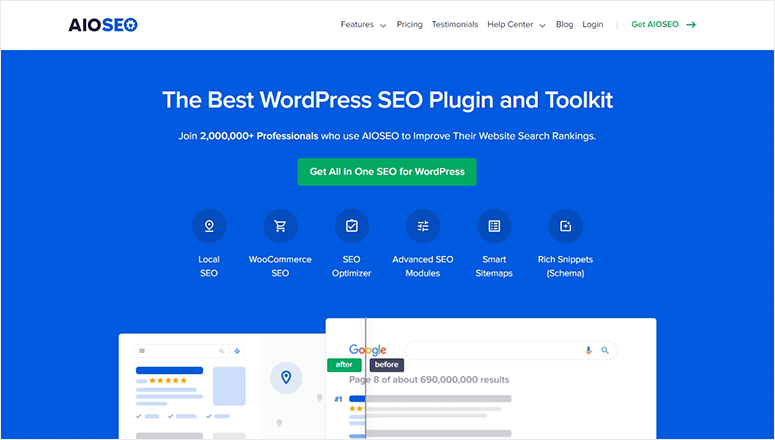
All in One SEO is the most powerful SEO solution for WordPress.
SEO is important for all types of websites to gain more organic traffic and loyal customers. Given the increasing popularity of search engines, ranking better in the search result pages is really important.
The All in One SEO plugin helps you optimize your photography website for better ranking in search results. It allows you to optimize your pages by adding focus keywords, metadata, metatitles, and descriptions. It also comes with a built-in headline analyzer to make sure your headline is optimized.
Added to that, you can tackle advanced SEO measures such as adding a sitemap, rich snippet schema markups, robots.txt file, integrating with social media, and much more.
For detailed information, here’s our All in One SEO review.
Alternative: Yoast SEO.
Also, check out this article on AIOSEO vs Yoast SEO if you still have not made up your mind on what works best for you.
11. TastyPins Pinterest Plugin
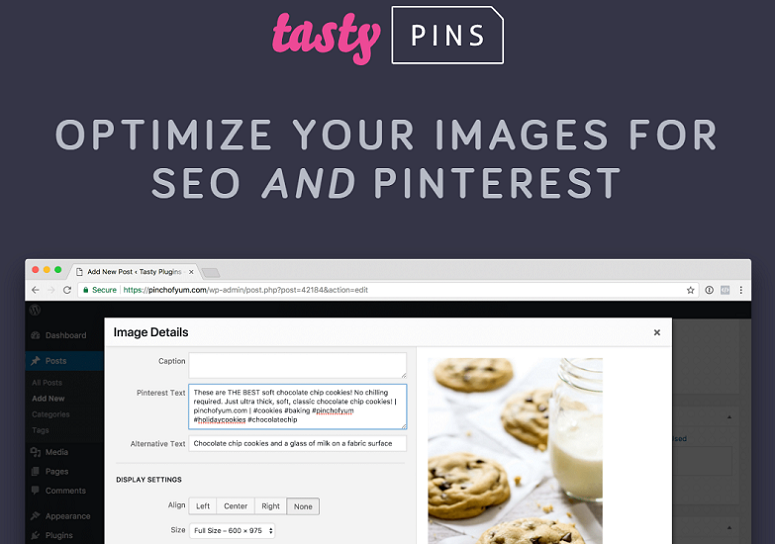
Tasty Pins is the #1 Pinterest WordPress plugin that lets you optimize your images for Pinterest. Using this plugin, you can set your own description and make the images optimized for search with hashtags, keywords, etc.
It is easy to hide specific images from your website with a simple click of the mouse. It even lets you disable pinning of certain images, and keep them safe on your website. You can also force your users to pin your hidden images.
The plugin is super responsive and is compatible with multi-purpose themes and plugins. It offers unlimited support, so you will never have to worry about anything. If you ever face a problem using the plugin, simply get in touch with the support team, and they will help you solve your problem.
12. Sell Media
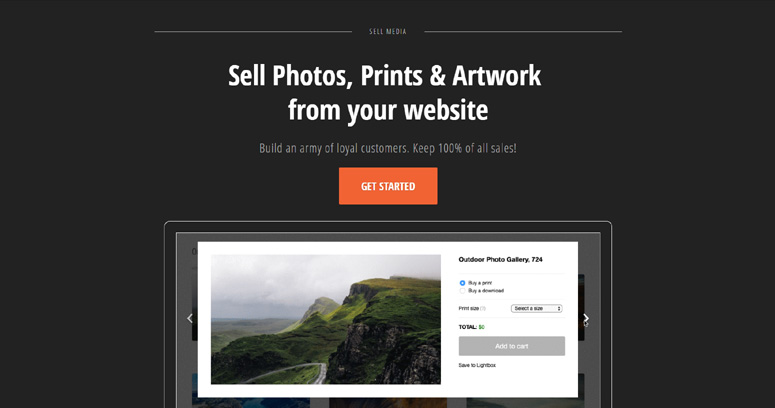
Sell Media is another great eCommerce photography plugin for WordPress. It helps you to sell photos, videos, and reprints individually or as subscription plans. For the sale and shipping of the photo prints, you can use their extension, Reprints, which offers all the features you’ll need for shipping.
Using the Sell Media plugin, you can create stunning image galleries for clients, events, or related topics in a few minutes. You can import images from Lightroom or Aperture and streamline your workflow. Also, you can bulk upload photos using the drag and drop upload and also edit in bulk.
Besides, you can password-protect our image galleries and create price groups and discount codes using the Sell Media plugin. There are extensions for watermarks, print-on-demand, subscriptions, and more.
13. Duplicator

As a photographer, you can’t afford to lose your best photos, appointment information, and website data. That’s why it’s so important to have a backup.
Duplicator is hands down the best backup plugin for WordPress as it’s user-friendly and affordable. It makes it easy to back up all your WordPress files in zip format, so you can download them offline and store them locally. The plugin supports cloud storage as well as Dropbox, Google Drive, OneDrive, Amazon S3, and more.
Duplicator allows you to schedule backups, send them to cloud storage, and send yourself email notifications.
If you want to create multiple photography websites with the same themes and plugins, rather than manually configuring each site, Duplicator allows you to configure a single site and bundle it up. This way you can migrate your pre-configured WordPress sites to different locations.
The plugin is one of the most popular backup solutions with 1+ million active installs.
Check out our Duplicator review here.
14. Sucuri
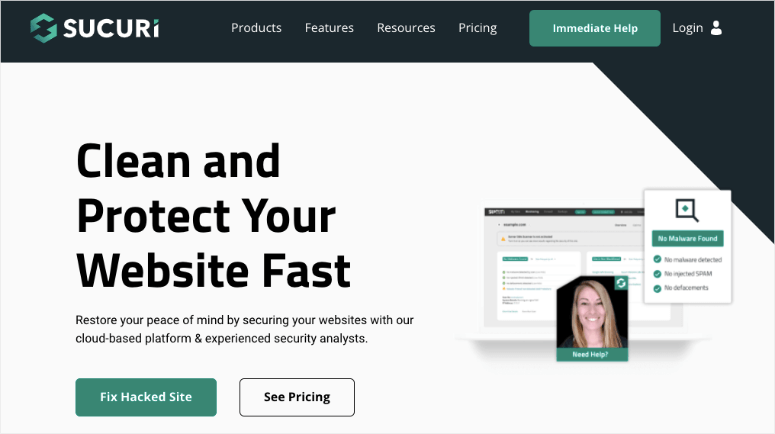
Sucuri is a complete website security solution and one of the best WordPress plugins. It protects your site from malware, brute-force attacks, and other potential vulnerabilities.
You’ll get a powerful firewall and malware scanner to keep your site and its data protected around the clock.
Aside from security, they also offer a CDN solution to boost the performance and speed of your image-heavy website.
Their CDN runs on the Anycast network with the global distribution of servers. The configuration for Sucuri CDN has custom options to maximize website speed.
Check out our Sucuri review here.
15. Sugar Calendar

Sugar Calendar makes it easy to set up events on your site that clients, students, or the general public can sign up for. For instance, you can create and manage webinars, livestream events, special events, photo exhibitions, film screenings, and more.
The plugin comes with a simple, easy-to-use interface. You can create recurring events, single-day or multi-day events with start and end times.
It’s translation-ready and also integrates with Google Calendar, Stripe, WooCommerce, WPForms, and more.
Check out the latest Sugar Calendar review here.
Also, Check out our how-to guide on Sugar Calendar here.
16. Regenerate Thumbnails

Regenerate Thumbnails is a very useful plugin for photographers. It allows you to regenerate all thumbnail sizes for one or more images in your media library. This automates the process of regenerating thumbnails for your past uploads in a new thumbnail size.
This is useful if you’ve changed the dimensions of an existing thumbnail size via your media settings. Then, using this plugin, you can regenerate your old thumbnails in the new dimensions, and get rid of “photos not available” issues. This is useful when you switch your site to a new theme that uses thumbnails of a different size.
Regenerate Thumbnails simplifies the process of regenerating thumbnails, so it’s a really useful plugin for dynamic photographers who love to change their website design.
Since it’s a free plugin, be sure to check if this plugin has been tested with the latest versions of WordPress before you install it on your site.
17. Image Widget
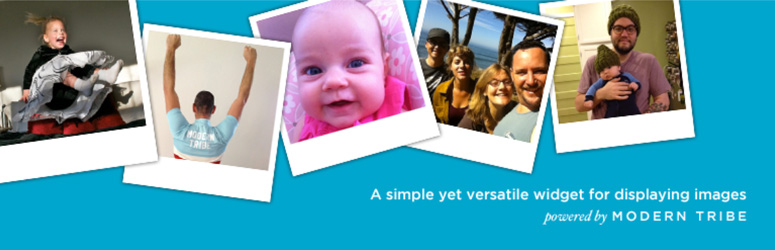
If you want to add photos on your site’s sidebars or any widget-ready area, Image Widget is the right plugin for you. Image Widget is a simple WordPress plugin that allows you to add images to your sidebar area with a widget.
You can easily drag and drop the image widget to any sidebar or widget-ready area, and reorder as per your wish by dragging and dropping. Then, you can select an image from your WordPress media library or upload one from your computer and save it. That’s all you’ll need to do to add an image on your sidebar.
The plugin uses the native WordPress media manager to add image widgets to your site.
18. Imsanity

Imsanity is a free WordPress plugin for reducing your image sizes automatically. You can configure the plugin with a maximum width, height, and quality for image uploads on your site. So, when a contributor uploads an image larger than the defined size, it automatically resizes it to the configured size and replaces the original image.
Plus, it lets you bulk resize to selectively resize previously uploaded images to free up disk space.
Using lightweight images on your site, you can save your site’s bandwidth and also improve your website loading speed significantly. It’s a very useful plugin for photographers.
19. EWWW Image Optimizer
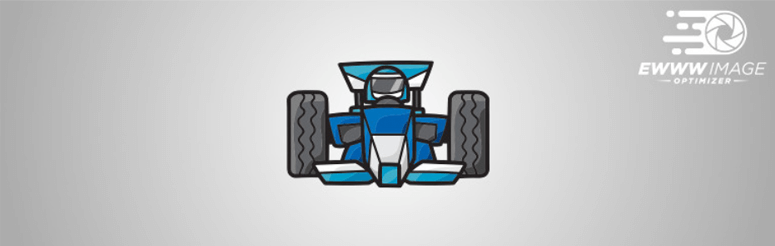
Speed is vital for your site’s SEO as well as user experience. If you have added a lot of large-sized image files on your site, it can slow down your site, which, in turn, can harm your site SEO and user experience. You need to make sure that all of your images are optimized.
That’s where EWWW Image Optimizer comes handy. It’s a great image optimization plugin for WordPress. The plugin automatically optimizes your new image uploads and ensures that your images are of the minimum size and best in visual quality. You can also optimize all the images that you’ve already added and convert your images to the best file format like png, gif, pdf, or jpeg.
Using EWWW Image Optimizer, you can choose pixel perfect compression or high compression options that are visually lossless. Above all, it supports images uploaded and created by any plugin.
To learn more, you can check out our full EWWW Image Optimizer review!
Alternative: Smush
20. W3 Total Cache

When it’s a matter of WordPress speed, caching is a leading solution. Caching can help to improve your page load speed and overall site performance as well as SEO. As a caching plugin, W3 Total Cache offers a set of powerful features to speed up your photography website including lazy loading.
W3 Total Cache is the fastest and best WordPress caching and performance plugin. The plugin helps to improve your website loading time by caching every aspect of your site, including pages, posts, JavaScript, CSS, feeds, etc., in memory, on disk, or on CDN.
Plus, it provides a transparent content delivery network (CDN) management with a media library, theme files, and core WordPress files to boost your server performance. It’s a must-have plugin for a photography site because images often slow down WordPress.
Don’t miss this guide on how to create a successful giveaway on your photography site to increase your followers.
That’s all. We hope this guide helped you to find the best WordPress photography plugins. You may also want to check out our lists:
- 10 Best Speed Optimization Plugins for WordPress (Compared)
- 50 Best Photography Themes for WordPress
- 9 Best WordPress Gallery Plugins Compared
We’ve written these posts with photographers in mind so you’ll find really helpful information and tools to help you optimize your photography site.
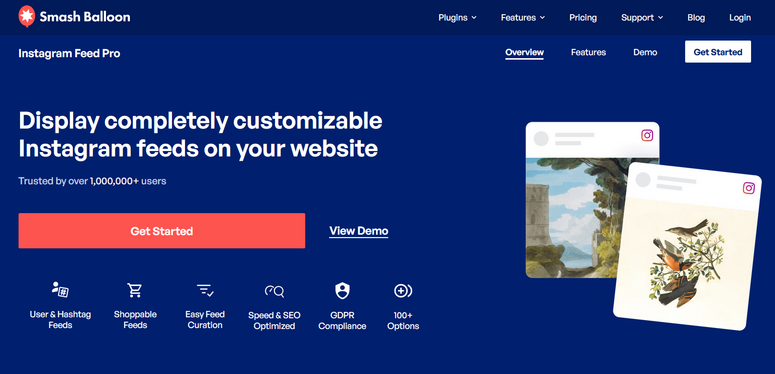

Here’s another one that no serious photographer should miss: picu takes your photo proofing process with your clients right into WordPress. The free version gives you a ton of functionality already and there’s a pro version available with even more professional features!
Hello Claudio,
Thank you very much for the feedback 🙂
I’m looking for a plugin that will let my customers order the photos they want printed from the Gallery, but not sell them since the whole payment includes the printed pictures they would want. Can you help me?
none of these are suitable for a print service that allows customers to upload photos, choose from photo products and options, and pay. can you recommend any ?
I recommend checking out Sunshine Photo Cart as another plugin for professional photographers to sell prints to their clients. There is a free version that has plenty of features for most photographers, almost 100% 5-star ratings, and additional features are available via paid add-ons.
hi, does it allow customers to upload their own photos and order prints ?
SunShine is only good for selling the prints. Doesn’t work for any other type of photo products. I’m using it 3yr now and I had to go with WooCommerce
Such a great piece of blog, I loved it. Also, i would like to share a Free photo editing tool called WP Paint, looks similar to Photoshop and offers almost features on your website. It’s very lightweight and fast. Please check WP Paint and share your experience with your users.
Hello, thanks for the great blogpost! For me as a photographer, who is currently “building” her first WP website, there are some interesting plugins mentioned in your post. Another free plugin which is also perfect (I found it in another blogpost) is called Photography Management.
Greetings to you, friends of photography!
Hi, Kim, I would like to recommend WP Paint – WordPress Image Editor Plugin, It will help photographers like you with image editing, apply effects, image color adjustment, applying filters and more.