
Are you looking for the best email newsletter plugins for WordPress
Email newsletters are a powerful way to connect with your audience, promote your content, and drive traffic to your website. With the right plugin, you can quickly build your email list.
You can also design engaging newsletters and manage your email marketing campaigns directly from your WordPress dashboard.
At IsItWP, we have grown a large chunk of our audience through effective email marketing. As a result, we understand the importance of choosing the right tools.
We have tested and used various email newsletter tools to find the ones that deliver the best results. This continuous process has allowed us to recommend plugins that connect easily with WordPress. We also found newsletter plugins with powerful features to grow your email list and boost engagement.
You can trust our expert insights to help you select the perfect email newsletter plugin for your WordPress site.
In this article, we’ll share the best email newsletter plugins for WordPress. We’ve handpicked these plugins based on their functionality, user-friendliness, and compatibility with WordPress.
This will help you confidently choose the one that suits your requirements.
Best Email Newsletter Plugins for WordPress
Before we start, if you’re looking for a free email subscription plugin, you may want to check out WPForms. It’s a free form builder that lets you create simple contact and sign up forms on your site. See our WPForms Review for more details.
That said, let’s take a look at our list.
1. OptinMonster

OptinMonster is the world’s best lead generation and conversion optimization software. Its noteworthy features include its powerful Exit-Intent® technology, A/B split testing, email newsletter forms, and more.
Here are some samples of the campaigns you can create with Optinmonster:
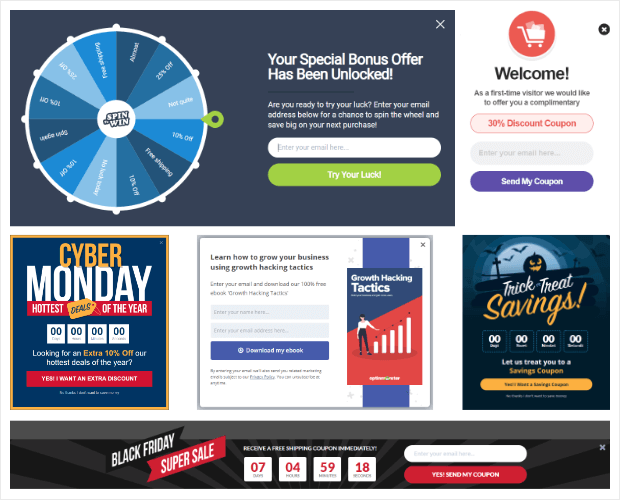
Their beautiful designs for optin/email subscription forms are an unparalleled success at enticing users to subscribe, connect, or make a purchase. It also includes animations from MonsterEffects to create even more eye-catching forms.
It comes with behavior detection technology which helps ask users for their email addresses at the right spot. It ensures that visitors give their email addresses on your website so you can easily send newsletters to them down the road.
This is how an exit intent popup would appear when a visit moves towards the close window button.
OptinMonster integrates with all the most popular email marketing services to automatically send emails to your subscribers.
For more details, you should check out our complete OptinMonster review. Or head over to our tutorial: How to Create Stunning WordPress Optin Forms (Step by Step)
2. Thrive Leads
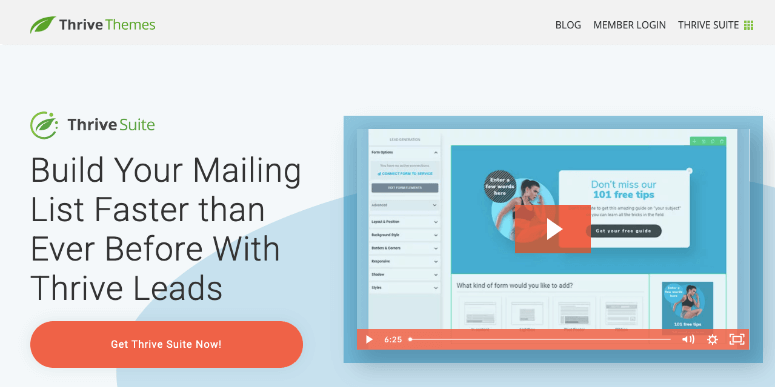
Thrive Leads is a smart email newsletter and list building plugin for WordPress. It connects with all types of optin forms to get leads and subscribers. You can use their drag and drop editor to design your subscription/optin forms.
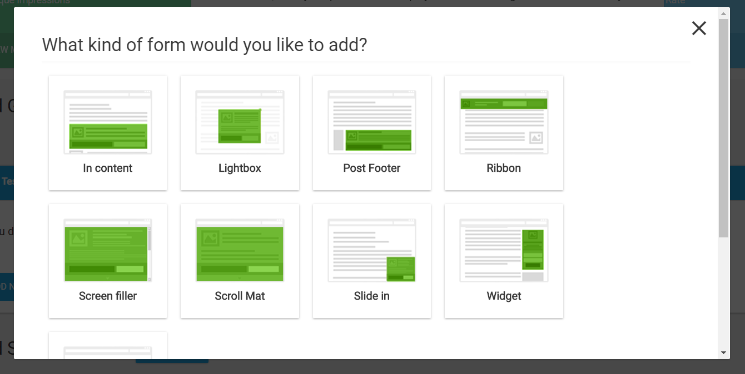
It helps build email lists based on the posts and pages visited by users. Their advanced targeting technology allows you to send relevant emails to your subscribers.
It has an A/B testing feature to find out which of your optin forms is performing the best. That way, you can use that data to build larger lists from your website. You can also track your email newsletters with actionable reporting and detailed insights.
We also recommend you check out this Thrive Leads review for more information.
3. Constant Contact

Constant Contact is a professional email newsletter plugin for WordPress. It helps you build an email list and send newsletters with ease. It comes with a drag and drop editor to design beautiful email newsletters. It has a real-time reporting and analytics feature to give you insights into your email newsletter campaigns. It shows a complete engagement report on email opens and clicks.
When you first get started with Constant Contact, it’ll ask you about your business and then suggest content, email layouts, and relevant campaigns to best get you more subscribers.
Here’s a look at the Constant Contact dashboard to build your email newletters with ease:
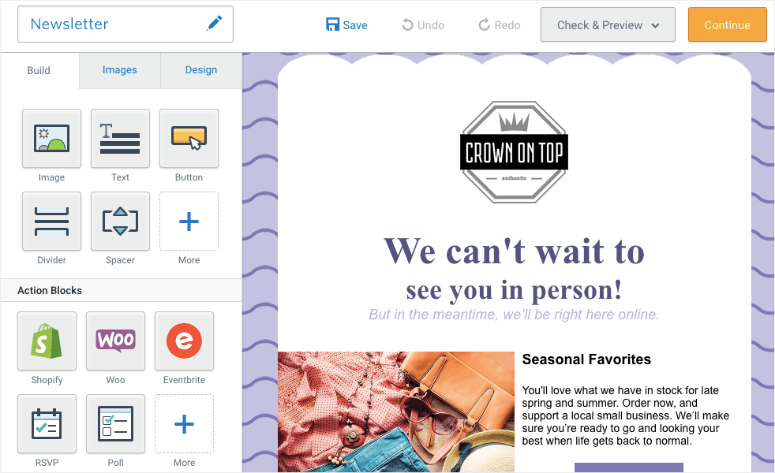
Constant Contact is easy-to-use with powerful integrations and advanced marketing tools. This allows it be a great customer relationship management tool for email marketing.
Check out our complete Constant Contact review for more details.
4. Brevo
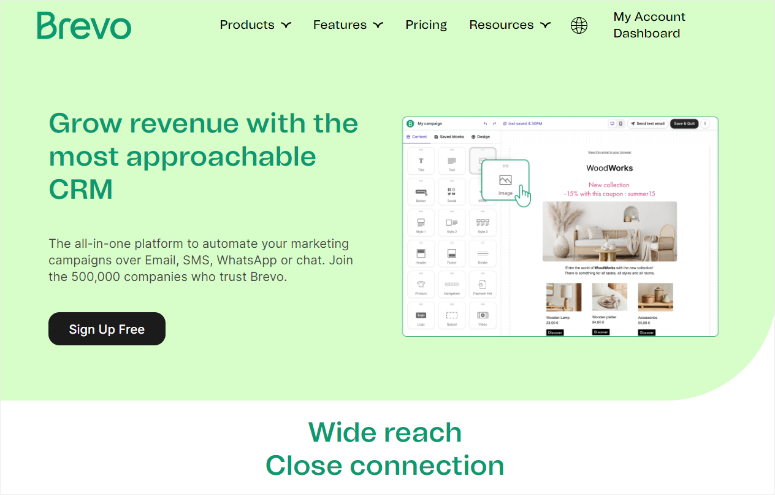
Brevo is a simple email newsletter plugin for email marketing and text messaging. It was built for small business websites and digital agencies to get email subscribers. It helps with running multiple email campaigns from your website.
It has a drag and drop email designer to create newsletters instantly. With their pre-designed email layout, you can start sending emails right away.
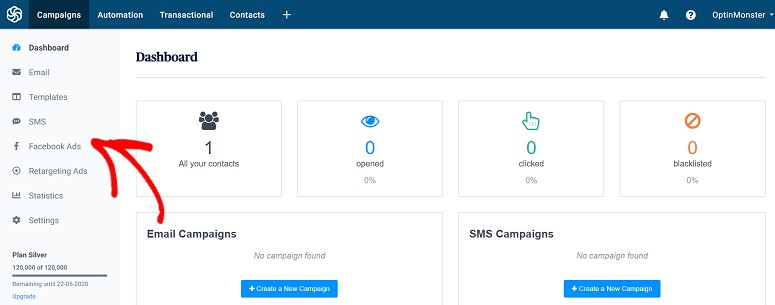
Like other email newsletter plugins on this list, you can send customized emails to your subscribers based on their behavior. It ensures successful email delivery and shows real-time stats for opened emails. SendinBlue is easy-to-use and flexible, allowing you to send thousands of emails in just a few clicks of your mouse.
Check out our full Brevo review for more information.
5. Omnisend
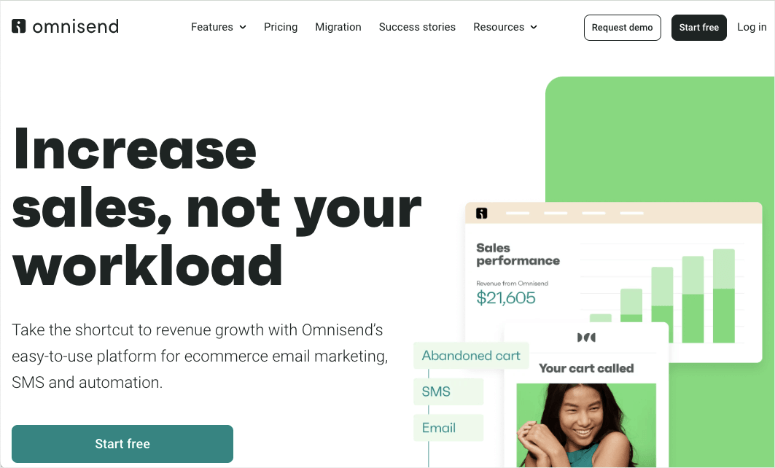
Omnisend is an email marketing service that is built towards eCommerce, SMS, and automation. You can send beautiful, shoppable emails to your subscribers.
If you’re worried about the technical side of things, Omnisend offers stunning templates and a drag and drop editor.
There are prebuilt automation and workflows that you can use to reduce your admin work and let things run smoothly on their own. You can also use popups and signup forms to grow your subscriber list. Then with unlimited segmentation, you can divide your list according to what the user signed up for and deliver personalized emails to them.
Added to that you’ll get reports about your sales and performance. And you can use A/B testing to find what works with your audience.
Get started with Omnisend today.
6. HubSpot

HubSpot has a free WordPress plugin that combines email marketing with contact management (CRM). With your email marketing and CRM connected, you can create more personalized emails for your subscribers. You can group contacts from the CRM together with the built-in list builder and use information in the contact records to send the most relevant offers.
HubSpot comes with an easy drag and drop email editor and ready-made email templates so you can create beautiful emails quickly.
Other important features include email scheduling, real-time email analytics, and A/B testing.
In addition to email marketing and contact management, this plugin comes with a free form builder, popups, live chat, and other tools to grow your business.
7. Bloom
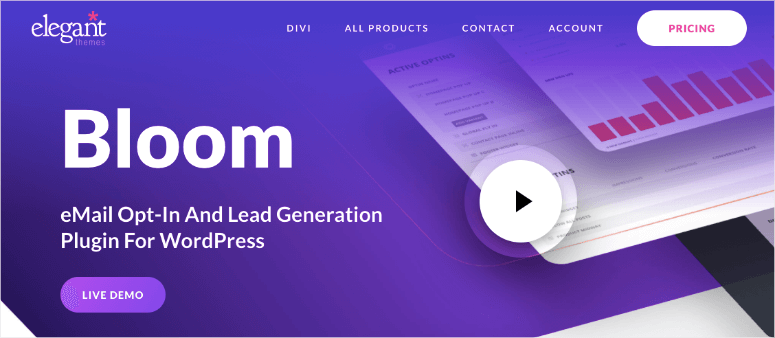
Bloom is an email optin and lead generation plugin for WordPress. It has multiple display types for optin popups to get more subscribers. Once you’ve built a list, you can start sending email newsletters to your subscribers. The optin forms help you gather strong leads that actually matter to your business. These targeted leads will likely have the best open rate for your emails.
It integrates with email marketing services to automate the emailing process. These email services also offer list-building features to store your subscribers’ data adequately. Bloom’s dashboard is simple and easy to use. It also shows complete insights into your subscribers and email newsletters.
Check out this full Bloom review for more details.
8. Sumo
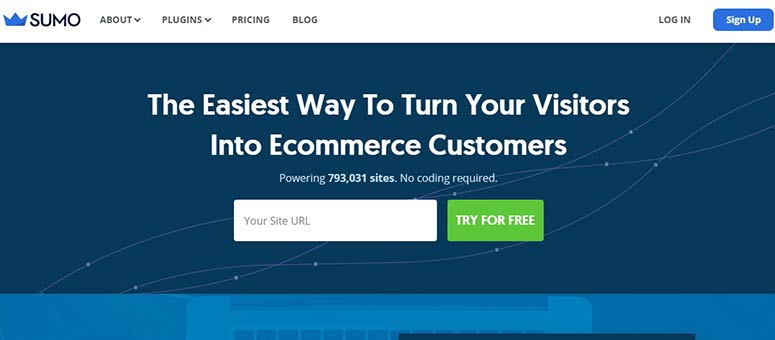
Sumo is an eCommerce-based email marketing and newsletter plugin. It focuses on building a list of the clients who purchase from your online store. It also targets your potential buyers to improve sales. SumoMe integrates with popular email services to manage your subscriber lists and send email newsletters in bulk.
It has plugins and tools to increase the number of subscribers. SumoMe offers multiple beautiful designs and themes for email optins.
Don’t miss reading our comparison between Sumo vs OptinMonster.
9. Newsletter
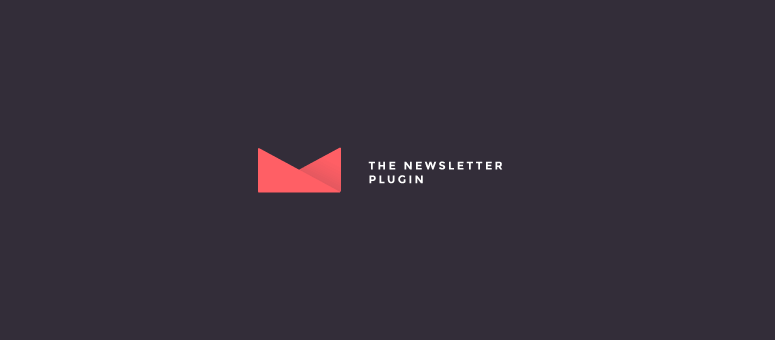
Newsletter is a free WordPress email newsletter plugin. It allows you to create email lists and manage them within your WordPress dashboard. There’s no limit on adding subscribers to your lists. It also checks for spam and blacklists any troubling IPs. The plugin has a drag and drop composer to design your email subscription forms.
It comes with a customizable subscription widget, landing page, and subscription form. You can fully track the delivery status, email open rate, and other insights for your newsletter campaigns.
10. MailerLite

MailerLite is a simple email marketing and automation software. It’s comes packed with a drag and drop email builder to design professional email newsletters instantly. The email automation feature empowers you to set up campaigns and send bulk emails. It also helps you create landing pages to take your subscriber lists to the next level.
It has powerful integrations with multiple eCommerce platforms, popular CRM software, and more. MailerLite has email newsletter design examples that you can customize and create your email newsletters even more quickly.
11. MailPoet
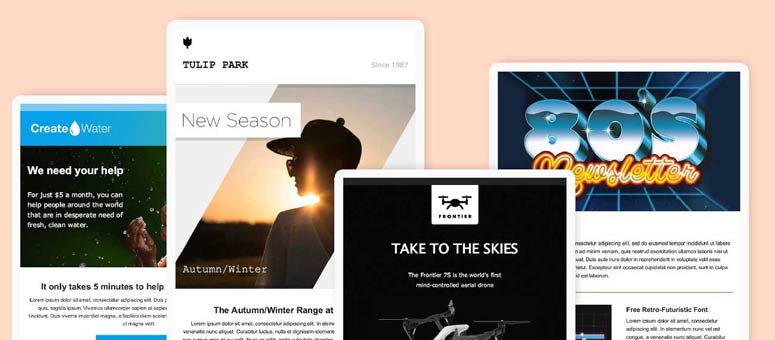
MailPoet is another free email newsletter plugin for WordPress. It has a newsletter builder that integrates with WordPress and helps you design your email newsletters efficiently. You can schedule your newsletters, send them right away, or send them simultaneously when you publish new blog posts using their automated options.
It comes with a feature to send automatic welcome emails to new subscribers. MailPoet lets you manage your email lists within your WordPress dashboard so you won’t have to navigate to a third-party site to conduct your email marketing tasks.
Bonus: MailChimp

MailChimp is a popular, affordable email newsletter plugin with tons of features. It can be used to create highly-engaging landing pages, subscription forms, email newsletters, etc. It allows you to create unique campaigns to get more subscribers from your website.
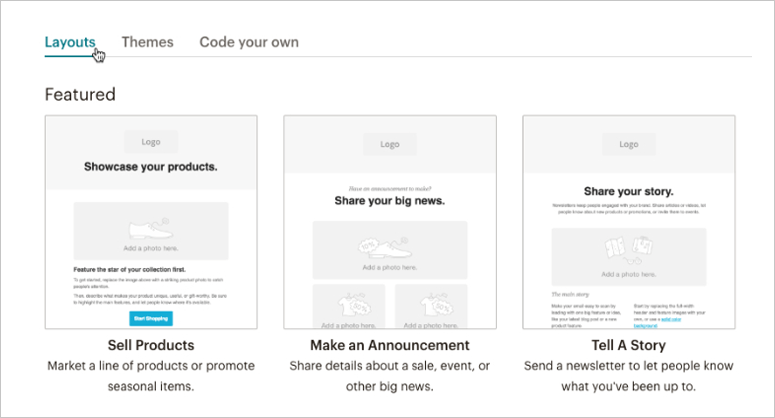
You can connect MailChimp with your favorite tools and marketing software to automate the processes. Moreover, it’s easy to set up and super flexible in regard to features. It manages your lists in an efficient way to send bulk emails quickly.
You can read this MailChimp review for more details.
We hope this article helped you discover the best email newsletter plugins for WordPress. You may also want to check out our highly effective tips to get more email subscribers.

Bro, where is AcyMailing?