
I’ve been building photography websites for over six years now. During that time, I’ve worked with dozens of photographers who struggled to showcase their work online.
Most of them came to me frustrated and overwhelmed by the options available.
The biggest challenge I see is finding a theme that works for photographers. You need something that makes your photos look stunning and easy to manage when you add new galleries often.
At first, I tried using regular WordPress themes for photography sites. They looked okay, but lacked the specialized features photographers need.
On top of that, there were a few instances where the galleries looked awkward and out of place.
But the worst things I noticed were that client proofing was a nightmare, gallery management took forever, the sites were slow and didn’t work well on phones.
That’s when I discovered Photocrati and decided to test it thoroughly. I installed it on three different photography websites over the past year.
I focused on everything from basic gallery creation to advanced client interaction features. My goal was simple: find out if this theme delivers on its promises.
In this review, I’ll show you exactly what Photocrati can and can’t do. You’ll learn whether it’s worth your investment.
Plus, I’ll share some better alternatives I found during my testing.
Key Points Summary
Here’s what you’ll discover in this Photocrati review:
- How Photocrati compares to other photography themes in real-world use
- Step-by-step setup process and what to expect during installation
- The most useful features for photographers, and which ones fall short
- Honest pricing analysis and whether it offers good value
- Photocrati alternatives suited your specific needs
- Common problems photographers face and how to solve them
With that out of the way, let us get into it.
How I Test and Review WordPress Photography Themes
Testing the best photography themes isn’t something I take lightly. I’ve learned from experience that what looks good in a demo often works differently in the real world.
My testing process starts with actual photography websites. I don’t just install themes on test sites and call it done.
Instead, I work with real photographers who have real needs. This gives me honest feedback about what works and what doesn’t.
Here’s how I evaluate each theme:
- I installed it on at least two different hosting providers. This shows me how it performs in various environments.
- Plus, I test it with different amounts of content. A theme might work great with 50 photos but crash with 500.
- I also focus on speed testing. Photography sites are naturally heavy because of all those images.
- So I use tools like GTmetrix to check loading times. On top of that, I test how well the theme works on phones and tablets.
- The most important part is user experience testing. I invite photographers to try uploading galleries and managing their content.
- Their feedback tells me if the theme is user-friendly or just looks that way.
- I spend at least 30 days with each theme before writing a review. This gives me time to discover problems that only show up after regular use.
- Plus, I can test how well the support team responds to questions.
Apart from that, I always compare themes side by side. It’s not enough to know if a theme works, you need to know if it works better than the alternatives.
Why Trust IsItWP?
At IsItWP, we have years of experience testing and creating WordPress sites, resources, and guides for thousands of people.
Our team of WordPress experts reviews every plugin and tool on real websites.
I’ve personally built over 50 WordPress sites in the past six years. Most of them were for small businesses and creative professionals.
This hands-on experience taught me what matters when choosing themes and plugins.
Our testing isn’t just about features and fancy demos. We focus on real problems that real users face.
When I test a photography theme, I’m thinking about the photographer who uploads 50 images every week. Plus, I consider the client who needs to approve photos quickly.
We don’t accept payment for positive reviews. Our recommendations come from genuine testing and user feedback. This means I can tell you the truth about what works and what doesn’t.
Apart from that, we stay current with WordPress updates and industry changes as fields like photography evolve constantly.
For example, new image formats appear, and mobile usage keeps growing. As a result, we test how themes adapt to these changes.
Our review process takes weeks, not days. I use each theme long enough to find problems that only show up with regular use.
On top of that, I test customer support by asking real questions that photographers would ask.
When you read our reviews, you’re getting insights from someone who uses these tools.
Photocrati Review: Everything You Need to Know About This Photography Theme
Now, since this is a detailed theme review, I have broken it down into different sections to help you quickly navigate. Plus, you can select any link below to skip to that section.
- Photocrati Overview: What Makes This Theme Special?
- Installation and Setup Process
- Customization Options and Design Flexibility
- Ease of Use for Beginners
- Photocrati Key Features
- Pros and Cons: My Honest Assessment
- Photocrati Pricing and Plans
- Best Photocrati Alternatives
- FAQs: Photocrati Review
- Final Verdict: Should You Choose Photocrati?
With that done, let us get into this Photocrati review.
Photocrati Overview: What Makes This Theme Special?

Photocrati isn’t just another WordPress theme with pretty galleries. It’s specifically built for photographers who want to run their business through their website.
The theme comes from the same company that created NextGEN Gallery and Imagely. Meaning, they’ve been in the photography space for years and know exactly what users need.
This experience shows in how they’ve designed the features, as it feels like it was made by photographers for photographers.
What caught my attention first was the client proofing system.
Most photography themes force you to use separate plugins for this. But Photocrati includes it right out of the box. Your clients can log in, view their photos, and select favorites without any extra setup.
Plus, the eCommerce integration is smooth. You can sell digital downloads, prints, and photography packages directly through your site.
I like how the shopping cart works with the galleries seamlessly. This means clients can buy photos while they’re viewing them.
The photography theme also handles large image collections well while staying fast and responsive.
On top of that, it automatically creates different image sizes for different devices. As a result, everything looks great on phones and tablets right from the start.
Apart from that, Photocrati includes social media integration to tie in other visual platforms with your WordPress website. This means users can share their photos directly from your galleries to their social media accounts.
This gives you free marketing, improves engagement while ensuring users enjoy your website experience.
The design options are flexible without being overwhelming. You get professional-looking layouts without needing design skills.
What sets this theme for photographers apart is how everything works together. Instead of juggling multiple plugins, you get one complete solution for running a photography business.
If this photography theme sounds right for you, check out our Photocrati coupon page for the best deals.
Installation and Setup Process
Installing Photocrati is easier than most photography themes I’ve tested. The whole process took me about 15 minutes from start to finish.
First, you’ll need to purchase the theme from Photocrati’s website. After payment, you get a download link and license key. Save both of these because you’ll need them later.
The installation works just like any other WordPress theme.
Go to your WordPress dashboard and select Appearance » Themes. Hit the “Add Theme” button at the top of the page.
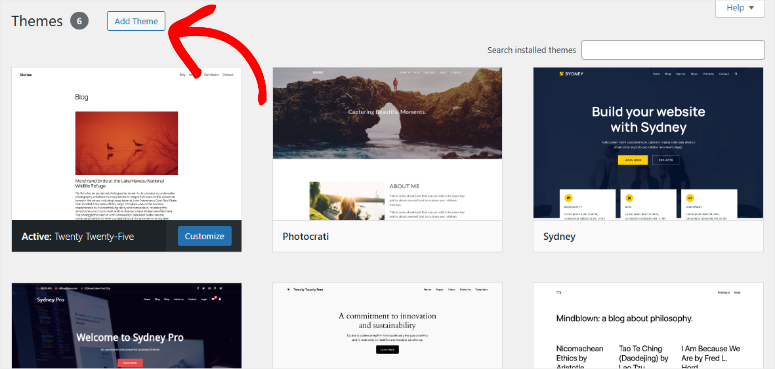
Then select “Upload Theme” and choose the Photocrati zip file you downloaded.
Once the theme uploads, activate it to make it live on your site. For detailed instructions, read how to install a WordPress theme (beginner’s guide).
This is where Photocrati gets different from regular themes.
You’ll see a setup wizard that walks you through the basic configuration. When the setup wizard asks for your license key, enter the code you copied earlier.
This activates all the premium features and enables automatic updates, ensuring you’ll always have the latest version.
My favorite thing about the Photocrati set up wizard is that it also helps you set up your first gallery. This allows you to understand the process without reading guides or wasting more time.
So once you activate the pro version, choose your site layout right from the wizard.
Photocrati offers several photography-focused designs and demos. I recommend starting with the “Pano” layout if you’re unsure.
It gives you a clean, modern look right out of the box, perfect for showcasing photos without distractions.
The good thing is, you can always change this later.
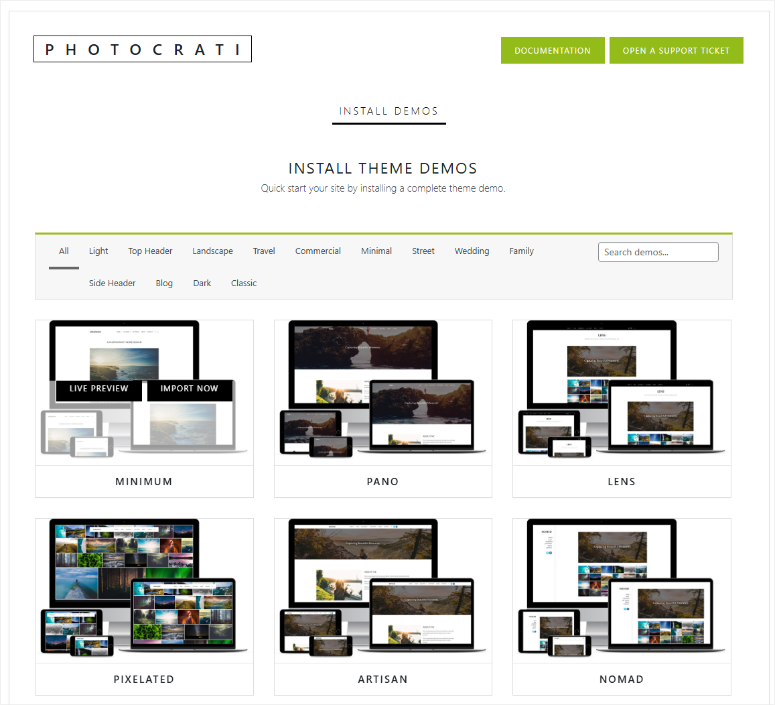
Once you have selected a theme layout, upload several photos to see how everything looks. I recommend you upload at least 4 to 6 images so that you have enough content to test out your gallery appearance.
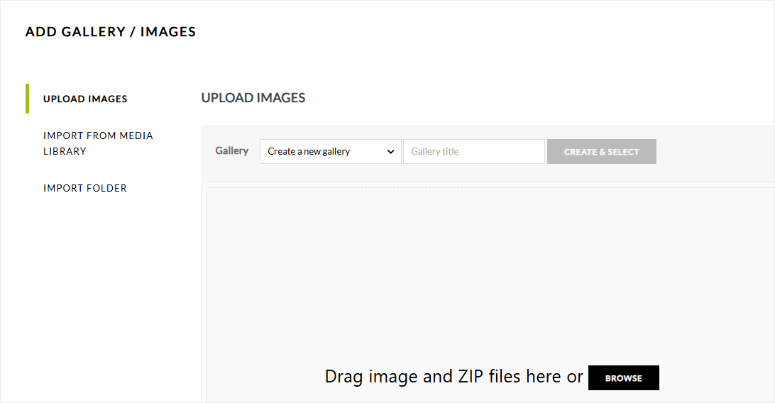
Next, the theme will suggest that you automatically install some helpful plugins that ensure better performance.
These include tools for image optimization, contact forms, website analytics, a backup plugin, and more. As a result, you don’t need to hunt for additional plugins to get started.
Instead, you can use the ones recommended and already optimized to work with the photography theme. But this is an optional step, so you can uncheck the boxes next to the plugin options to not install them.
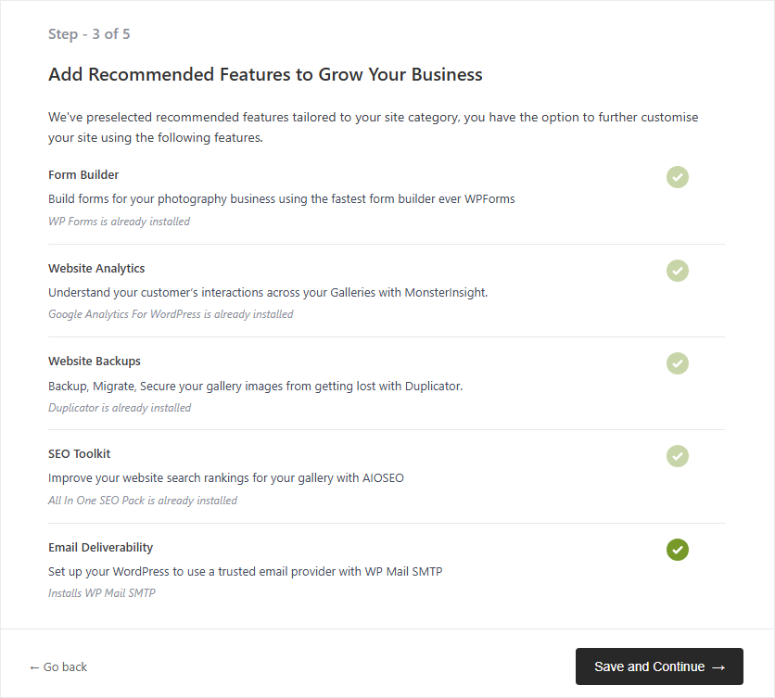
After this, Photocrati creates a beautiful portfolio page automatically.
Your galleries will display on the theme’s dashboard in your WordPress backend as you add them. You can also use shortcodes to add galleries on any page or post at will.
What impressed me most was how the theme handled my existing content. I had photos and pages from my old theme. Photocrati imported everything without breaking anything.
Customization Options and Design Flexibility
Photocrati offers you plenty of ways to make your galleries and images look impressive without coding skills.
The customization options are powerful but not overwhelming, making this theme for photography perfect for beginners.
So, how do you customize Photocrati?
The theme customizer is where you’ll spend most of your time making changes. You can access it by going to Appearance » Customize in your WordPress dashboard.
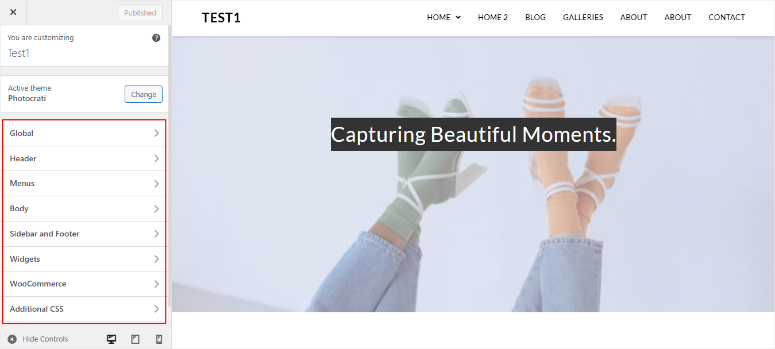
Everything updates live as you make changes. This means you can see exactly how your site will look before saving anything.
For example, color customization is straightforward. So, you can change your main brand colors with just a few clicks.
Plus, the theme automatically creates matching accent colors. This keeps your site looking professional even if you’re not a designer.
- The typography options impressed me during testing. You get access to hundreds of Google Fonts, which you can adjust font sizes for different screen sizes.
- This means your text looks great on phones and computers.
- Logo and branding options are comprehensive. You can upload your logo and choose where it appears.
- The theme also lets you add watermarks to your photos automatically. This protects your work without extra effort.
- Plus, the mobile customization features are excellent. You can hide certain elements on phones or tablets. This keeps your mobile site clean and fast-loading.
Finally, you can use the preview window to test different looks without affecting your live site. This gave me the confidence to experiment with different designs.
Ease of Use for Beginners
Photocrati is surprisingly beginner-friendly for such a feature-rich theme.
I tested it with three photographers who had never used WordPress before. All of them were creating galleries within an hour.
The dashboard layout makes sense from the start. Everything photography-related appears in one menu section.
You don’t have to hunt through different WordPress menus to find what you need. Plus, the icons are clear and easy to understand.
Creating your first gallery is incredibly simple. You select “Add New Gallery” and drag your photos into the upload area.
But, layout flexibility is where Photocrati shines.
You can choose from grid layouts, masonry styles, or traditional rows. The flexibility does not end there since each gallery can have a specific layout too.
This gives you creative control over how your work is displayed.
The homepage builder is surprisingly easy to use. You can add sections for your bio, featured galleries, and client testimonials.
Plus, everything works with drag-and-drop simplicity. This means you can rearrange sections anytime without breaking anything.
I like how the theme handles all the technical stuff automatically. It creates thumbnails, optimizes file sizes, and organizes everything neatly.
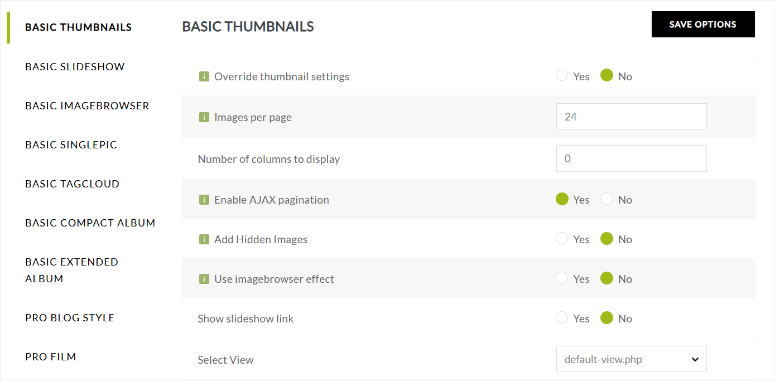
In a nutshell, the gallery editor feels like using any modern photo app. You can drag photos to reorder them.
Plus, you can add titles and descriptions without any coding. As a result, you can optimize your images for SEO without using additional tools.
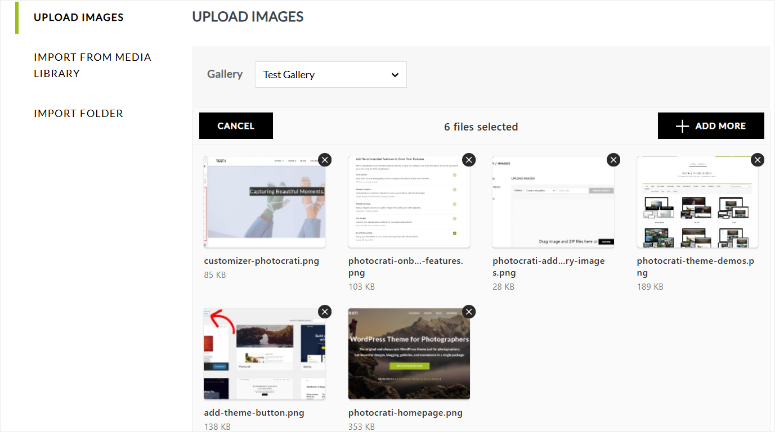
What impressed me most was how the theme handles mistakes. If you upload the wrong photo you can quickly delete it with just one click without affecting the gallery.
On top of that, the theme keeps backups of your galleries automatically. This means you can experiment without fear of losing your work.
If you have used WordPress before, there is no learning curve since the layout is very similar to the default WordPress Library layout.
Plus, they can do this on mobile as well and still get a great experience. You can manage galleries and respond to client feedback from your phone.
The theme also includes pre-made templates for different photography styles, like wedding photographers get intimate layouts, and portrait photographers have clean, minimal designs.
You can use these as starting points and customize them further. This flexibility helped the photographers I worked with stay responsive to their clients.
Photocrati Key Features
Photocrati packs several features that photographers need for their business. I’ve tested each one extensively to see how well they work in real situations.
Gallery Management
The gallery system is the heart of Photocrati. Creating galleries feels natural and doesn’t require technical skills.
You simply drag photos into the upload area, and they organize automatically.
What sets this apart is the bulk editing feature. This allows you to add titles, descriptions, and tags to multiple photos at once.
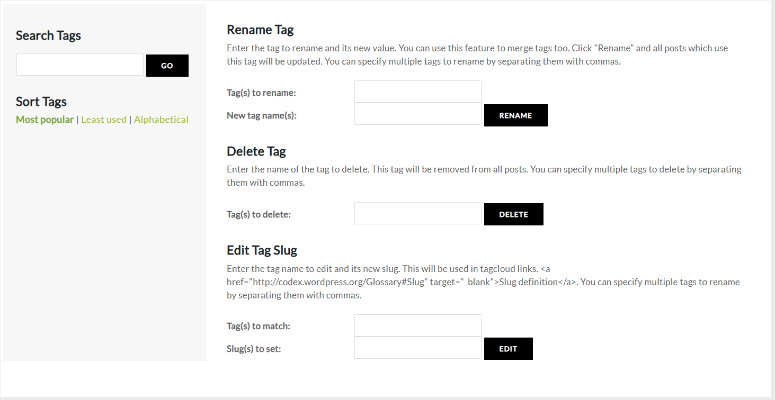
This saves hours when you’re uploading wedding shoots with hundreds of images. Plus, the system remembers your settings for future uploads.
The gallery organization tools are excellent. You can create categories like Weddings, Portraits, Events, and more.
On top of that, you can create subcategories for different years or locations. This keeps everything organized as your portfolio grows.
Image Optimization
Photocrati automatically optimizes your photos for web viewing. This happens behind the scenes without you doing anything.
The theme creates multiple sizes for different devices and screen resolutions, and uses smart compression to ensure your users are presented with the best format of the images, without looking out of place.
I tested this with high-resolution images, and the results were impressive. Load times stayed fast even with image-heavy galleries.
Apart from that, the theme includes lazy loading. This means photos only load when visitors scroll to them. This keeps your site fast even with hundreds of images on one page.
Client Interaction Tools
Since I develop WordPress websites, I like the client interaction features, which are also user-friendly.
You can create a new gallery, mark it as “private,” and send your client a link. They can view and select photos without needing a WordPress account.
They can mark favorites, leave comments, and request changes without emails back and forth.
Setting up client access is simple. You create a gallery, set it to “private,” and send your client a secure link.
They don’t need to create accounts or remember passwords. Plus, you can set expiration dates for added security.
ECommerce Integration
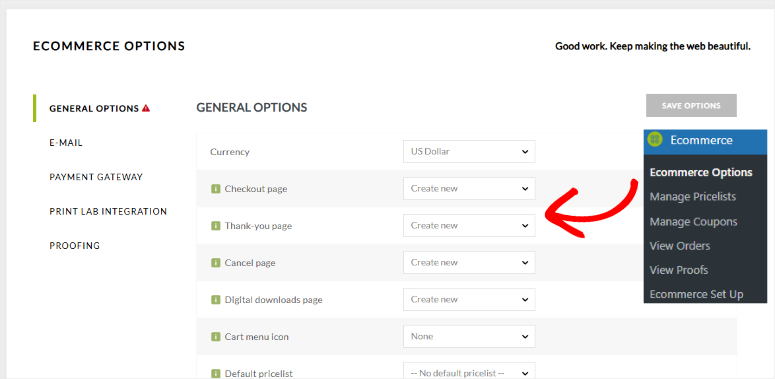
Selling photos through your website works smoothly with Photocrati. The shopping cart integrates directly with your galleries.
That means clients can buy prints or digital downloads while viewing their photos. Plus, the pricing system is flexible, allowing you to set different prices for different print sizes.
The checkout process is secure, easy to use, and professional-looking. This lets you offer package deals for multiple photos.
Mobile Responsiveness
As mentioned, every gallery looks great on phones and tablets. The theme automatically adjusts layouts for different screen sizes.
As a result, the touch gestures work perfectly for browsing photos on mobile devices.
I tested this extensively across different devices and confirmed that photos load quickly and display beautifully on everything from small phones to large tablets.
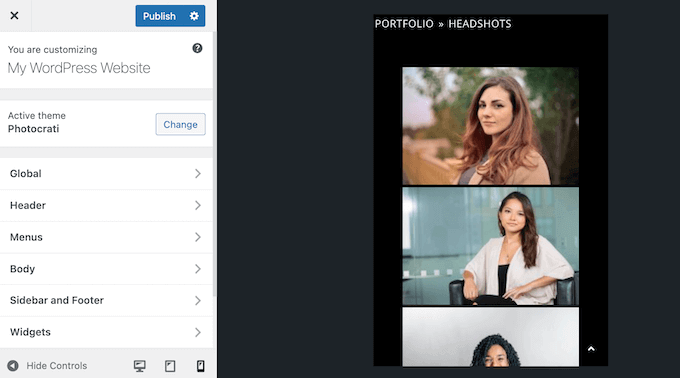
Plus, the admin dashboard works well on mobile, too, so you can customize your gallery on your phone.
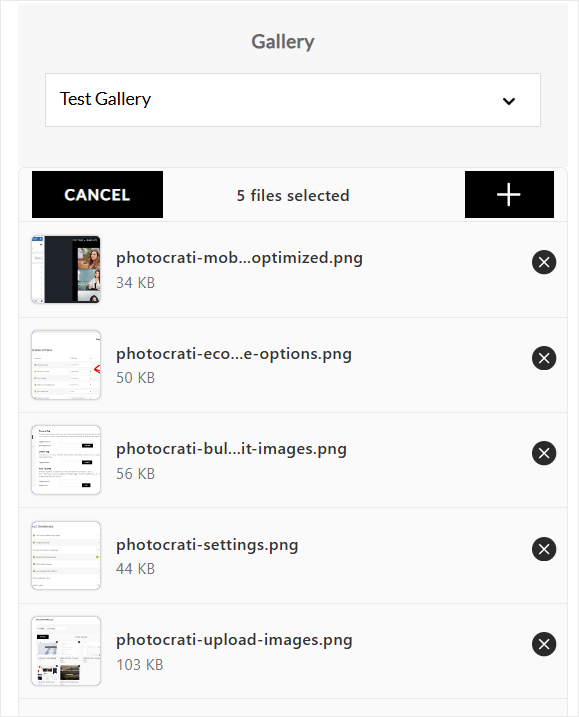
Pros and Cons: My Honest Assessment
After testing Photocrati thoroughly for this review, I can give you an honest picture of what works well and what doesn’t.
No theme is perfect, and just like any other, this one has both strengths and weaknesses.
Pros – What I Love About Photocrati:
- The client proofing system is brilliant. I’ve used it on dozens of client projects, and it always impresses photographers.
- Client tools that are easy to use and practical. Clients can view, select, and comment on photos without any confusion. Plus, the whole process happens on your website, which looks professional.
- Gallery management is smooth and intuitive. Uploading hundreds of photos doesn’t feel like a chore. The bulk editing features save tons of time.
- The mobile experience is excellent. Your galleries look stunning on phones and tablets. This matters because most people browse photos on their phones now.
- Customer support impressed me during testing. When I had questions about client galleries, they gave me detailed answers that solved my problems.
- The e-commerce integration works seamlessly. Photographers can sell prints and digital downloads without juggling multiple plugins.
- The shopping cart feels natural and doesn’t interrupt the photo viewing experience.
- The organization tools and admin dashboard keep everything tidy as your portfolio grows.
Cons – Areas Where It Falls Short:
- The price point is higher than many alternatives. This might be tough for photographers just starting. Plus, you need to pay annually to keep getting updates and support.
- Customization has limits. Especially if you want to go beyond the built-in options. You can’t easily change the gallery layouts without coding knowledge.
- The learning curve gets steeper for advanced features. Basic gallery creation is easy, but setting up complex eCommerce options takes time to master.
Photocrati Pricing and Plans
Photocrati uses a subscription pricing model that might surprise you if you’re used to one-time theme purchases.
Whatever plan you select, the features remain the same. What changes is the number of sites you can use with the plan.
So you get features to run your eCommerce store like PrintLab Fulfillment, Auto Sales Tax, Stripe Payments, PayPal Payments, Proofing, and more.
Plus, you get gallery features like Pro Thumbnail Gallery, Pro Filmstrip Gallery, Pro Masonry Gallery, Pro Tiled Gallery, Image Commenting, Image Deeplinking, and more.
Let me break down what you get for your money.
- Plus Plan – Starts from $99 per year for 1 site
- Pro Plan – Starts from $139.50 per year for up to 3 websites
- Lifetime Plan – Starts from $349.50 one-time fee for up to 25 sites.
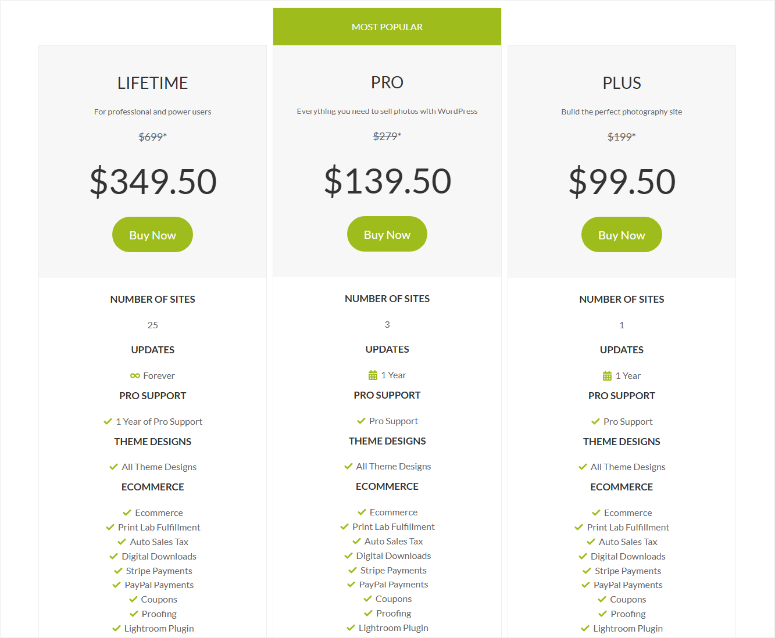
Even though Photocrati does not have a free plan, you get a 100% 14-day money-back guarantee. No questions asked.
So you can test it out, and if for whatever reason it is not for you can ask for a full refund.
Best Photocrati Alternatives
While Photocrati is an excellent photographer theme, it’s not the only option for photography websites. I’ve tested several alternatives that might work better for your specific needs and budget.
Envira Gallery (Best Alternative)
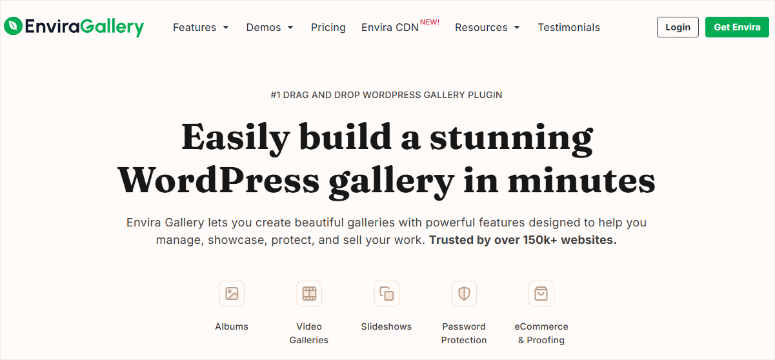
Envira Gallery is my top recommendation for the best photography plugin for photographers. It’s more affordable and easier to use than Photocrati.
Plus, since it is not a theme itself, it works with any WordPress theme, giving you more design flexibility.
I like its drag and drop editor, lightbox viewing, and mobile optimization that allow me to create beautiful galleries in minutes.
You upload photos, choose a layout, and you’re done. There are no extra steps. On top of that, the dashboard is clean and doesn’t overwhelm beginners with too many options.
The performance is outstanding too. I’ve tested sites with large galleries, and they load quickly and stay responsive without extra settings.
Like Photocrati, this gallery plugin automatically optimizes images and uses smart loading techniques.
While client proofing isn’t built-in like Photocrati, you can add it with the proofing addon. This keeps costs reasonable while giving you the features you need.
Check out my detailed Envira Gallery review for more details.
Get started with Envira Gallery here.
Pricing: Offers a free version. Starts from $39.50 per year.
NextGEN Gallery
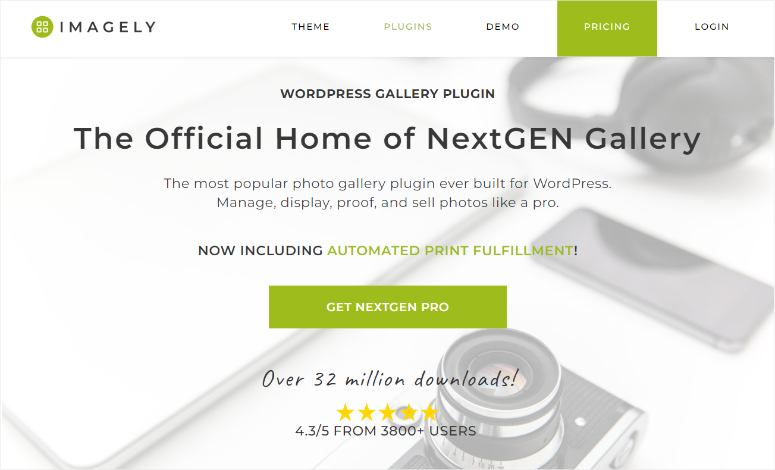
NextGEN Gallery is perfect for photographers who need advanced gallery management. It’s been around for years and handles large photo collections better than most alternatives.
Plus, it is more affordable than Photocrati for similar functionality.
The album system is excellent for organizing different shoots and events. You can create nested galleries that keep everything organized.
Plus, the bulk editing tools save time when working with hundreds of photos.
But, the user dashboard feels more complex than Photocrati, so new users might need more time to learn the system. On top of that, some features require additional add-ons that increase the total cost.
Check out my NextGEN Gallery review for more details.
Get started with NextGEN Gallery here.
Pricing: Free plugin available. Starts from $69.50 per year.
FooGallery

FooGallery focuses on beautiful, responsive galleries that work with any theme. It’s particularly good for photographers who want stunning visual presentations without complexity.
What I love about FooGallery is the variety of layouts. You get masonry, justified, and portfolio styles that showcase photos beautifully.
What’s more? The customization options are extensive without being overwhelming.
The performance is solid, though not quite as optimized as Envira Gallery. Load times are reasonable for most photography sites. Plus, the mobile experience is excellent across all devices.
The main limitation is the lack of client proofing features. As a result, you’ll need separate plugins for client interaction and e-commerce. This might increase complexity for photographers who need those features.
Get started with FooGallery here.
Pricing: Free plugin available. Starts from $33.99 per year.
Each alternative has different strengths. Envira Gallery offers the best balance of features and ease of use. To see which one works best for you, check out the comparison between Envira Gallery and FooGallery.
NextGEN Gallery handles large collections well, and FooGallery creates the most beautiful presentations. Your choice depends on your specific needs and budget.
That’s it for me! You now have a better understanding of Photocrati through this review. If anything is unclear, check out the commonly asked questions below.
FAQs: Photocrati Review
Can I use Photocrati with any hosting provider?
Photocrati works with most hosting providers, but performance varies significantly. I’ve tested it on shared hosting, VPS, and dedicated servers. The theme runs best on hosting that’s optimized for WordPress.
Cheap shared hosting often struggles with image processing features. You might notice slow gallery loading or timeouts during large uploads. Plus, some budget hosts limit the file sizes you can upload.
Does Photocrati work well with WooCommerce?
Yes, Photocrati integrates nicely with WooCommerce for selling prints and digital downloads. The shopping cart appears seamlessly within your galleries. Clients can purchase photos while viewing them.
But, the built-in eCommerce features might be enough for most photographers. You can sell prints, digital files, and photography packages without WooCommerce. This keeps your site simpler and faster.
Can clients download high-resolution photos after purchasing?
Yes, the download system works automatically after purchase. Clients receive secure download links via email. These links expire after a set time for security.
You can control exactly which file sizes clients receive. Plus, you can set different download options for different products. This flexibility helps protect your original files while giving clients what they need.
Is it possible to migrate from another photography theme to Photocrati?
Absolutely! Migration is possible but requires some work. Your existing photos and content will transfer, but gallery layouts might need rebuilding. The Photocrati team offers migration assistance for complex sites.
What happens if I stop paying the annual fee?
Your existing site continues working normally. All galleries, client proofing features, and eCommerce functions keep running. But you lose access to updates and customer support.
This means security updates and new features won’t be available. Plus, if you encounter problems, you’ll need to solve them yourself or hire a developer.
On top of that, the theme might become incompatible with future WordPress updates.
Final Verdict: Should You Choose Photocrati?
After testing Photocrati extensively, I can give you a clear recommendation based on different photographer needs.
Photocrati is excellent for established photographers who work with clients regularly.
The client proofing system alone justifies the cost if you’re constantly emailing photo selections back and forth. Plus, the professional appearance helps you charge premium rates.
If you’re a wedding photographer or portrait photographer who needs client galleries, this theme is worth the investment. The time you’ll save on client communication pays for itself quickly.
The theme works best for photographers who value convenience over customization. You get a complete solution that handles everything from galleries to client proofing to print sales.
But if you want unique designs or extensive customization, you might feel limited.
Technical users who enjoy tweaking and customizing might find Photocrati restrictive. The theme does what it does well, but stepping outside those boundaries requires coding knowledge.
The bottom line is this: Photocrati solves real problems for working photographers. If those problems match your needs, it’s worth every penny.
You can also have a look at the best photography plugins for even more options.
Apart from that, here are other articles you may be interested in reading.
- How to Create a Stunning Photography Website in WordPress
- 17+ Best WordPress Themes For Wedding and Engagement
- 13+ Best Masonry and Grid WordPress Themes (Compared)
These posts will help you customize and build your photography website with ease. They will also walk you through how you can customize it to your needs.

Comments Leave a Reply