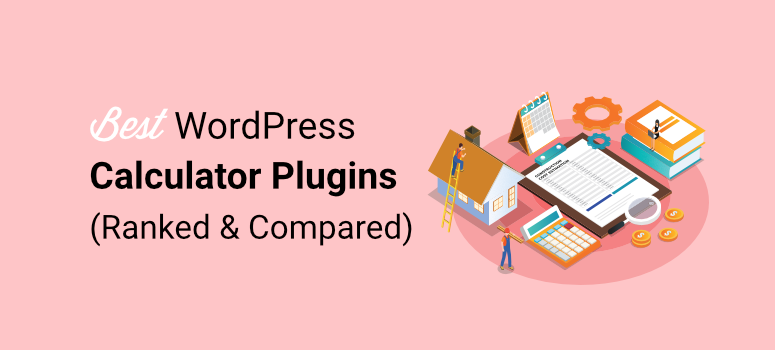
Are you looking to add a calculator plugin to your WordPress site?
If you are running a business that involves numbers like a mortgage company, a fitness studio or gym, an eCommerce online store, and more, your users will need to crunch some numbers at some point. In fact, your users will need to do some math at some point during transactions if you provide any services or products.
Wouldn’t it make a lot of sense to have them do the calculations on your site instead of looking for another platform or using their phone? This can show them how transparent your business is, improving your trustworthiness.
In this article, we will rank 12 of the best calculator plugins for WordPress. We highlight the key features, pros and cons, and pricing of each of these tools so that you can make a decision having all the information.
If you do not have the time to go through the entire list, here are the top 3 calculator plugins at a glance.
🥇 1st Choice
🥈2nd Choice
🥉3rd Choice
Pricing: Starting from $49.50/ Year for the Basic Plan. Free plugin available.
Pricing: Starting from $39.50/ Year for the Basic Plan. Free plugin available.
Pricing: A one-time € 49.99 for the Professional Plan. Free plugin available.
- Real-time calculation results
- Over 1800 form templates
- Formula validation to prevent errors
- Extensive list of calculator templates
- Visual styler
- Handles complex calculations
- Equation editor simplifies complex equations
- Custom dependencies
- Pre-built calculator templates
The Importance of a WordPress Calculator
Before any of your users make a purchase with you, they often take an important step called decision-making.
During this process, your users will look at what you offer and compare with it similar products across the internet. They will check and compare things like transaction fees, mode of payment, billing cycle, value for money, discounts, and more.
This will require them to do some calculations before making their decision. If they can do the calculations on your site, there is a higher chance that they will buy from you.
This is because having a WordPress Website calculator improves the user experience and, at the same time, helps with budgeting. The confidence they get from this can help your users make a quick decision, converting them into customers.
Plus, it is also a good opportunity to ensure users focus squarely on your services and site without distractions. This reduces the urge to look for similar services elsewhere, further improving your conversion rate. As a result, you can reduce the bounce rate, which is an important SEO signal.
Here are other reasons to install a calculator plugin.
- Capture Leads: You can capture user information through forms, helping you follow up later, improving conversion rates.
- Upselling and Cross-selling: Calculator forms can provide additional recommendations based on user inputs, potentially increasing sales.
- Automated Calculations: Saves time for both users and site administrators by automating calculations that would otherwise be manual.
- Reduced Support Requests: Provides instant answers to common queries, potentially reducing the number of support requests.
How We Reviewed & Tested the Calculator Plugins
- We Used Them for Our Projects: For different projects, we used several online calculator plugins on our websites. These projects included financial calculators for budgeting sites, health calculators for fitness blogs, and custom pricing estimators for e-commerce platforms.
- We Also Tested the Most Popular Ones: We tested some of the most popular calculator plugins on the market to see if they’re worth the hype. We analyzed those plugins based on the following factors: ease of use, features, customization options, compatibility, performance, and pricing.
- We Categorize Them Based on Your Needs: We understand there is no one-size-fits-all solution for calculator plugins. We analyzed the different plugin features against the different site calculator needs to help you decide which is right for you.
Why Trust IsItWP
Our team consists of WordPress experts with extensive knowledge of website creation and management. This ensures we stay up-to-date on the latest trends and tools in the WordPress ecosystem.
We don’t just rely on other people’s research or theory.
We test the WordPress themes, plugins, tools, and hosting companies ourselves. This hands-on approach allows us to provide insights based on real performance and our experience.
Our reviews go beyond surface-level descriptions. We examine each product’s features, functionalities, and drawbacks.
This in-depth analysis can help you make informed decisions about your WordPress project.
Now that you understand more about online calculator plugins and our testing process let’s get into the list.
1. WPForms
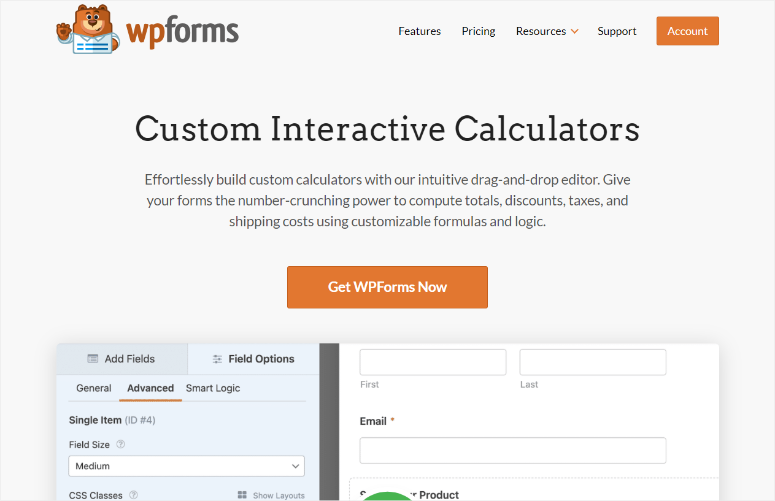
WPForms is the best form calculator plugin. It comes with over 1800 form templates that you can start building with. To add to this, you get plenty of calculator form templates that you can start building with. These calculator templates are divided into finance, education and fitness to help you easily find the calculator template you want.
Some of the calculator form templates that come with WPForms include:
- Hip to Waist ratio form template
- Shipping Discount form template
- Car Insurance form template
- Daily Calories Intake form template
- BMI form template
- Shipping form template
- Lease form template
- Mortgage form template
- And more…
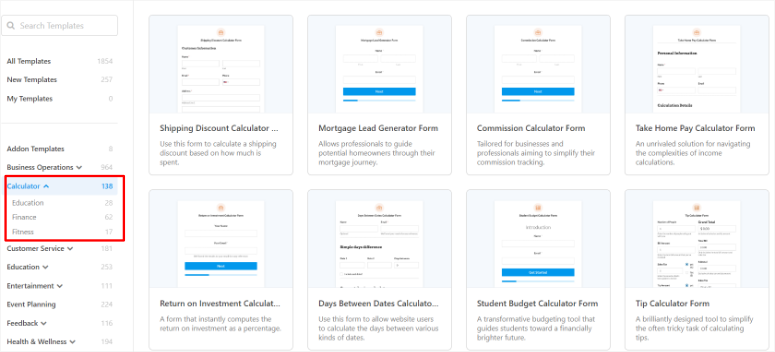
You can then use the simple drag and drop form builder to help you customize the template. This calculator form plugin allows you to place the different elements and fields anywhere you want on your form.
WPForms allows you to create a custom calculator form from scratch using its intuitive drag and drop builder. What’s more, you can create custom calculations by typing in formulas and using a dropdown menu with prebuilt mathematical functions.
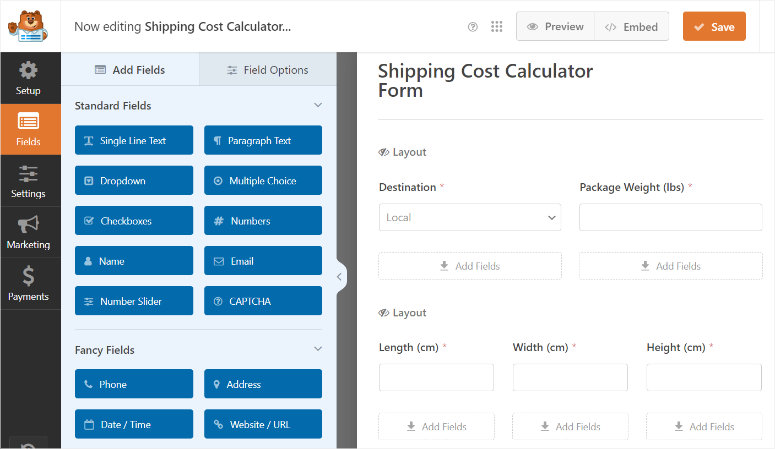
You can expand the formula area so that you have more space to work with, helping you avoid errors. With a formula validation feature, you can quickly use WPForms to see if the calculation formula is working.
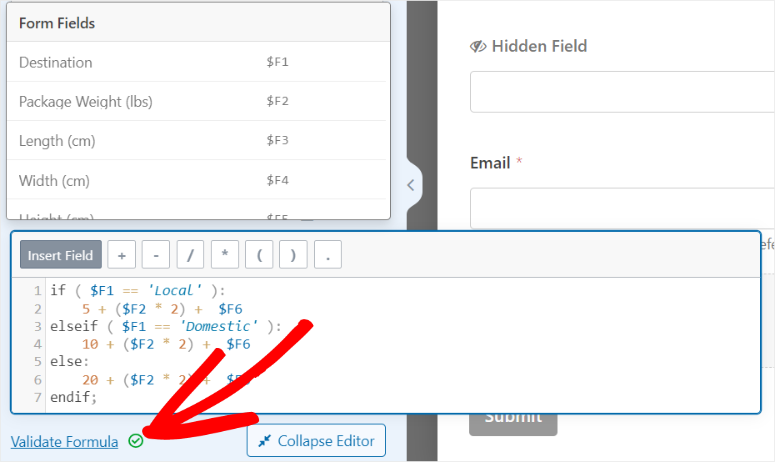
Now, the reality is that having calculations on a form can be overwhelming for some users. This can lead to form abandonment and reduced conversion rates.
To tackle this, WPForms comes with form Conditional Logic.
With this, you can set up your form with rules so that the calculator appears based only on user inputs, improving user experience. For example, you can decide to only show the shipping calculator if your user selects an international destination.
This not only tells the user that they will incur additional charges for international shipping but will help them quickly know how much it will be.
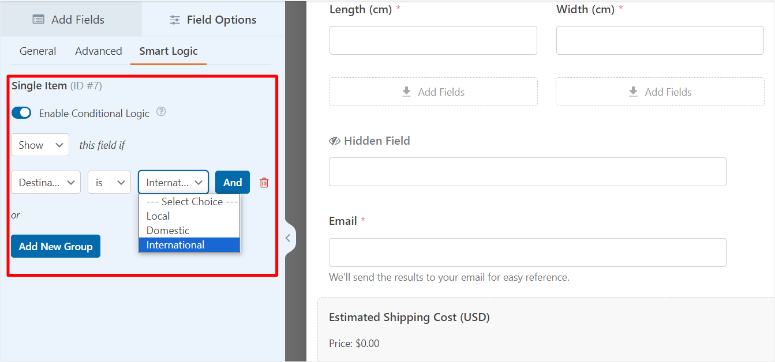
The best thing about WPForms calculators is that your users can see real-time calculation results through AJAX. There is no need to wait for the page to reload, saving time and making your forms more user-friendly.
You can also set it up so that your users receive the results of the calculations in their email. You can use this for lead generation, growing your mailing list with little effort.
On top of this, WPForms makes it super simple to add your calculator form to WordPress. You can use the WPForms block, the embed button, or a shortcode.
Pros:
- Real-time calculation results via AJAX
- Conditional logic enhances user experience
- Easy form embedding with blocks or shortcodes
- Over 1800 form templates available
- Calculator template categories for finance, education, fitness
- Formula validation to prevent errors
- User-friendly drag-and-drop builder
- Create custom calculations and formulas
- Free version of the plugin available
Cons:
- Calculator addon only available in premium version
Check out the latest WPForms review here.
Get started with WPForms here.
Pricing: Starting from $49.50 for the Basic Plan. Free plugin available.
2. Formidable Forms

Formidable Forms is one of the best calculator plugins for WordPress. It offers a powerful drag-and-drop builder, allowing even beginners to create custom calculators with ease.
You can start from scratch and use the drag and drop builder to create your calculator form. Or use one of the many pre-built templates designed for various needs. These templates include BMI, mortgage, investment calculators, and more.
This form and calculator plugin is also perfect for industries ranging from health and fitness to real estate and finance. It offers calculator templates like a car payment calculator, tip calculator, and advanced mortgage calculator.
The visual styler ensures that your calculators match your site’s theme, improving aesthetic appeal. You can customize your forms how you like, allowing you to fine-tune the calculators to meet your specific requirements.
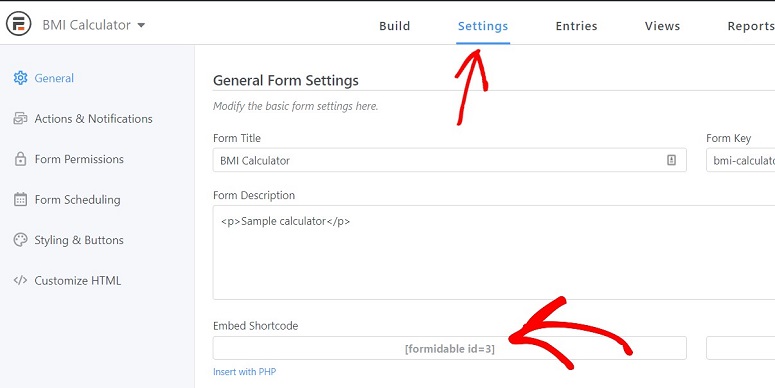
To add to this, Formidable Forms integrates easily with other services like Google Sheets, making it easy to manage and utilize your data.
With its responsive design, Formidable Forms ensures that your calculators look great on any device, ensuring a smooth user experience. You can also display real-time calculation results and use conditional logic to improve user interaction and satisfaction.
Pros:
- Handles complex calculations effectively
- Extensive list of calculator templates
- Visual styler for seamless theme integration
- Highly customizable to match branding
- Easy to use drag and drop form builder
- Integrates with many other services
- Free plugin available
Cons:
- Needs a pro version to access calculator features
- Learning curve for beginners
- Can be overkill for simple needs
Check out the latest Formidable Forms review here.
Get started with Formidable Forms here.
Pricing: Starting from $39.50/ Year for the Basic Plan. Free plugin available.
3. Calculated Fields Form
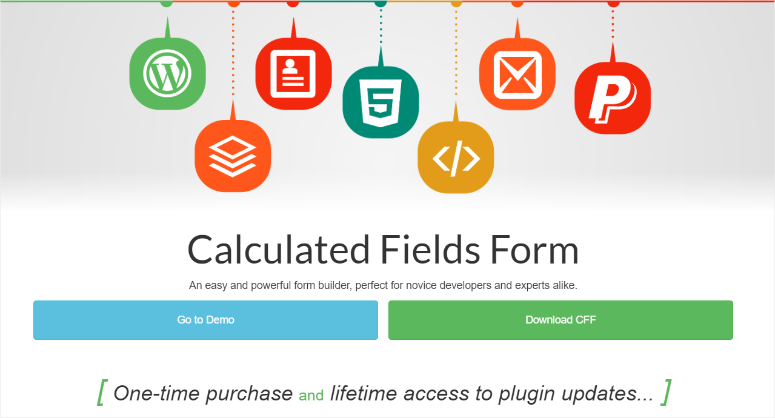
Calculated Fields Form stands out as one of the best calculator plugins for WordPress because of its advanced and practical features. This WordPress calculator plugin offers advanced calculated fields, allowing users to perform complex and simple calculations for a variety of things.
Your users can use Calculated Fields Form for pricing products and services, measuring distances, and calculating weights and areas.
One of its key strengths is operation modules. It includes mathematical, logical, date-time, financial, and distance operations. These modules integrate with the Google Maps API to ensure accuracy in distance and location calculations.
On top of this, you get an equation editor, a powerful tool that simplifies the creation of these form calculators. You can easily select fields and operations from a list and insert them using buttons in the editor.
This feature is particularly useful for ensuring accuracy and efficiency in building long or complex forms.
To add to this, the plugin comes with a field dependency feature. This means your forms can display or hide fields based on the values of other fields. As a result, you can improve the user experience by ensuring that the form adapts to the user’s input.
Now, Calculated Fields Form integrates smoothly with WooCommerce, allowing your users to calculate product pricing during the checkout process. This can lead to more sales and upselling.
Pros:
- Equation editor simplifies complex equations
- Versatile for many types of calculators
- Custom dependencies for dynamic forms
- Pre-built calculator templates available
- Compatible with major page builders
- WooCommerce integration for product pricing
- Integrates with Google Maps API
- Free version allows for form calculations
Cons:
- Some advanced features require paid version
- Initial setup can be complex for beginners
- Limited styling options in free version
Get started with Calculated Fields Form here.
Pricing: Starting from € 49.99 for the Professional Plan. Free plugin available.
4. Responsive Mortgage Calculator

Responsive Mortgage Calculator is the perfect calculator plugin for real estate websites. It offers a straightforward solution for estimating mortgage payments.
It comes with both light and dark color schemes so that you can make it more visually appealing for your users. To add to this, you can disable the plugin’s styling to use your theme’s colors or add custom CSS, ensuring that the calculator fits perfectly with any website design.
Using Responsive Mortgage Calculator is incredibly easy.
Your clients can quickly input mortgage details such as the total cost of the home, down payment, interest rate, and mortgage term. It then instantly provides a clear summary and a chart, making it simple for users to understand their mortgage payments.
On top of this, Responsive Mortgage Calculator offers detailed summary pop-ups. These popups display information such as how you will pay off the loan over time. It can help you see the amount that goes toward paying off the loan balance (principal) and the amount that goes toward paying interest.
As a result, Its user-friendly interface ensures that visitors quickly and easily get the information they need, improving overall client satisfaction.
Now, Responsive Mortgage Calculator integrates with WordPress through both a sidebar widget and shortcode. This allows you to easily embed the calculator into posts, pages, or property listings. As a result, you add the form to the exact place on your WordPress site you want it displayed.
Pros:
- Provides clear summary and charts
- Easy to estimate mortgage payments
- Offers light and dark themes
- Supports multiple payment periods
- Comes with a free version of the plugin
- Highly customizable with CSS
- Offers widget for easy placement
Cons:
- Basic in-built customization options
- Needs coding experience for extensive customization
- Not suit non-real estate websites
Get started with Responsive Mortgage Calculator here.
Pricing: Free calculator plugin.
5. Forminator
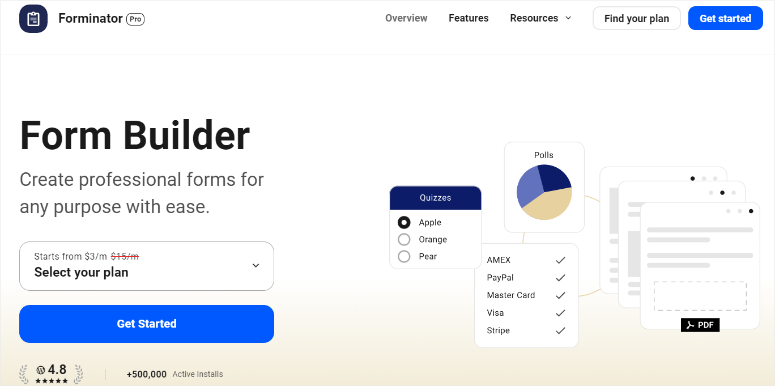
Forminator is a top-notch WordPress form builder plugin, perfect for creating all types of forms, including calculators. Its user-friendly drag-and-drop builder makes it easy to set up and customize forms for any purpose, such as a contact form, payment form, quiz, or calculator.
Plus, Forminator offers an extensive library of pre-built calculator templates. These templates cover different calculator needs like mortgage, BMI, ROI calculators, and more. As a result, it is simple to add complex calculations to your site without starting from scratch or coding.
You can also create custom formulas and calculations, allowing you to tailor forms to your specific needs. This flexibility makes it easy to design detailed and interactive forms, increasing user engagement and lead generation.
Forminator supports multiple payment integrations, including PayPal and Stripe, enabling you to collect payments directly through your forms. To add to this, it includes features like real-time polls, quizzes, and surveys, which can be used to increase user engagement and gather valuable insights.
Pros:
- Customizable calculator templates
- Integrates with over 1000 apps
- Geolocation and autocomplete features
- Real-time interactive polls and quizzes
- Easy drag-and-drop form builder
- Wide range of field types available
- Calculation features available in free version
Cons:
- Advanced features require Pro version
- Some features only available via addons
- Limited styling options in free version
Get Started with Forminator here.
Pricing: Starting from $3/ Month for the Basic Plan. Free plugin available.
6. WooCommerce Measurement Price Calculator
WooCommerce Measurement Price Calculator is another powerful tool that lets you calculate the product price with pre-defined or custom input measurements. It’s not exactly a plugin but an extension that works with the WooCommerce plugin.
This WordPress price calculator lets you customize every bit of the calculator on your site. You can change its units, set price breaks based on simple product measurement ranges, calculate area, volume, surface areas, and do a lot more.
Pros:
- Supports custom input measurements
- Calculates price by unit, volume, area
- Customizable units and labels
- Real-time pricing updates
- Two calculator modes
- Manages inventory by unit
- Set pricing tiers and price breaks
Cons:
- Not a standalone plugin
- Requires WooCommerce to function
Get started with WooCommerce Measurement Price Calculator here.
Pricing: Starting from $12.42/ Month.
7. Ez Form Calculator
Ez Form Calculator is another powerful calculator plugin that lets you create cost estimation forms, cost calculators, payment forms, and more for your WordPress site.
And all of this can be done without any coding.
With this plugin, it’s easy to add elements like checkboxes, drop-down menus, or radio buttons to your calculator form. It also lets you create responsive emails and PDF files for your forms. With this plugin, you can add mortgage calculator forms, loan calculator forms, LED saving calculator forms, and a lot more.
Pros:
- Conditional logic support
- Easy WooCommerce integration
- Advanced calculation capabilities
- Easy drag-and-drop form creation
- Comes with many form element options
- Generate PDF receipts for submissions
Cons:
- Backend may overwhelm beginners
- Complex forms can be time-consuming to create
Get started with Ez Form Calculator here.
Pricing: Starting from $49 for the regular license.
8. Cost Calculator WordPress
Cost Calculator WordPress is another amazing calculator plugin that lets you create quote or price estimation forms for your WordPress site. You can also integrate your forms with Paypal to make accepting payments easy.
This cost calculator WordPress plugin has been designed to support WP Bakery, so creating your forms is super easy. You can also have full flexibility in terms of design. It offers tons of elements for your calculator forms like text boxes, numeric sliders, advanced drop-down menus, and more.
Pros:
- Includes submission log feature
- Flexible design options
- Includes many form elements
- Supports multiple page builders
Cons:
- Limited customization options
Get started with Cost Calculator WordPress here.
Pricing: Starting from $29 for the regular license.
9. Price Based on Country for WooCommerce
Price Based on Country for WooCommerce is a free calculator plugin that lets you sell the same product in different currencies. If you have a business that’s spread across the globe, this plugin will work great for you.
You can add a calculator that will automatically calculate the price for you by applying the exchange rate. It also lets your users set the price manually if they want.
Pros:
- Calculation feature available in free version
- Supports multiple currencies
- Geolocation-based price detection
- Automatic exchange rate calculation
- Includes country switcher widget
- Compatible with WPML
- Supports WooCommerce Subscriptions
Cons:
- Requires WooCommerce installation
- Pro features require upgrade
Get started with Price Based on Country for WooCommerce here.
Pricing: Starting from $59/ Year for the Pro Plan. Free plugin available.
10. Cost Calculator Builder
Cost Calculator Builder is a free calculator plugin that allows you to create price estimation forms for your website. This helps users get a better idea of the price of your products and services.
This cost calculator plugin comes with its own calculation builder with 8 different calculator elements. You also have the option to assign your own calculation formula with the ability to add, subtract, multiply, and divide elements of the form.
Pros:
- Wide variety of calculator elements
- 100+ pre-made form templates
- Easy drag-and-drop form builder
- Customizable appearance to match website
- Supports custom calculation formulas
- Unlimited number of forms
- Calculation feature available in free version
Cons:
- Advanced features require PRO version
- Limited elements in free version
Get started with Cost Calculator Builder here.
Pricing: Starting from $49 for the individual license plan. Free plugin available.
11. Fitness Calculators
Fitness Calculator is a great option if you have a fitness website. It helps you add a calculator for giving your visitors a detailed insight into their health.
You can do this by adding a calculator for BMI calculations, water and protein intake calculations, checking body fat percentage, and other fitness-related features. You can either use this calculator within your posts and pages or as a widget on your WordPress website.
Pros:
- Easy integration with posts and pages
- Multiple health-related calculators included
- Widgets for easy website integration
- Offers basic health insights
Cons:
- Requires manual data entry
- Basic customization, design and layout
Get started with Fitness Calculator here.
Pricing: Free calculator plugin.
12. Stylish Cost Calculator
Stylish Cost Calculator is a calculator plugin that’s perfect for any business website. You can use it to create an instant quote for your business. The plugin is super light-weight so it doesn’t affect your website’s performance. The calculator created with this plugin is fully customizable and supports various elements too.
Pros:
- Lightweight and fast-loading
- Fully customizable calculator elements
- Real-time calculations for transparency
- Instant quotes increase conversions
Cons:
- Complex pricing structures are unsupported
- Basic web development knowledge needed
Get started with Stylish Cost Calculator here.
Pricing: Starting from $99/ Year for the Premium Plan. Free plugin available.
Great! You now have a better understanding of the best calculator plugins for WordPress. If you have any more questions, check out our FAQs below.
FAQs: Best Calculator Plugins for WordPress
Can I create a cost calculator form using WordPress without a plugin?
No, creating a cost calculator form without a plugin requires custom coding and extensive knowledge of HTML, CSS, JavaScript, and PHP. Using a dedicated WordPress calculator plugin like WPForms simplifies the process and provides ready-made templates and features.
Can I use a calculator form as a lead magnet?
Yes, you can create a calculator form and capture user information through form fields. For example, set up a mortgage calculator with WPForms, which requires users to enter their email address to get detailed calculation results. This way, you gather leads while providing valuable information.
Can I integrate calculator plugins with payment gateways?
Absolutely, calculator plugins like WPForms and Formidable Forms support integration with payment gateways. They both integrate with payment gateways like PayPal, Square, and Stripe, allowing you to collect payments directly through your forms.
Which is the best calculator plugin?
WPForms is the best calculator plugin for WordPress due to how extensive its calculator features are. You get a user-friendly drag-and-drop builder, an extensive library of calculator form templates, real-time calculation results, and advanced features like conditional logic and formula validation.
Congratulations! You can now make a decision on the best WordPress calculator plugin for your business. If you want to make your calculator form more user-friendly, here is an article on how to submit a form without page refresh.
To add to that, here are other articles you may be interested in reading.
- How to Create a Quote Calculator in WordPress
- 8 Best Platforms to Sell Downloadables and Digital Products
- How to Accept Online Recurring Payments in WordPress
The first article will teach you how to create a quote calculator in WordPress. The next post lists 8 of the best platforms to sell downloadable and digital products. While the final article teaches you how to accept recurring payments.


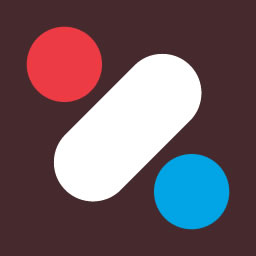
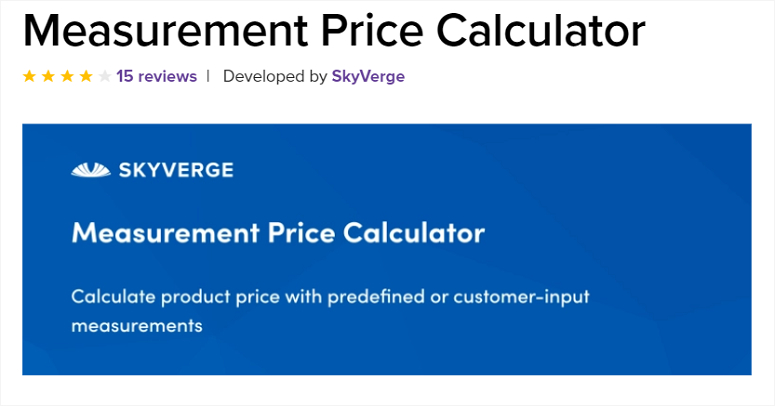





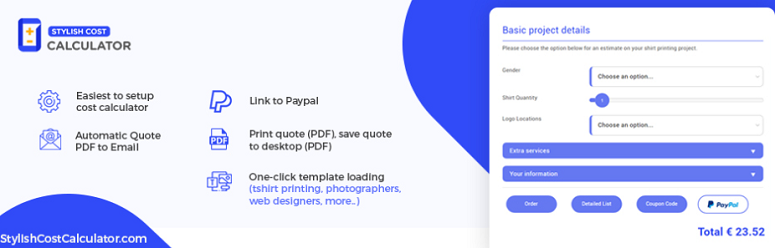

Comments Leave a Reply