
I’ve been a huge fan of affiliate marketing for years.
The reason is simple – affiliates can have massive audiences that help me tap into ready-made traffic. Plus, they create blogs, videos, and tutorials with your brand linked in.
This builds trust in ways traditional advertising can’t match.
I have always used AffiliateWP for my affiliate marketing projects.
This is because this affiliate marketing plugin handles complex commission structures flawlessly and integrates with every payment system I need.
On top of that, it offers excellent affiliate tracking, so I never lose revenue from missed referrals.
When I saw the AffiliateWP team had created a new plugin focused on refer-a-friend marketing, I decided to give it a try.
With the new Google era of E-E-A-T upon us, trust and branding have become that more important for businesses.
As mentioned, affiliate marketing can help improve trust, but refer-a-friend marketing does this more naturally, leading to better confidence from your users.
This is because refer-a-friend recommendations come from friends or family, not strangers, as in the case of affiliate marketing. So, people are more likely to buy from a brand recommended by someone they know.
Plus, if your product is good, users naturally spread the word without you asking them to. So, why not reward them for something that they will do anyway?
This creates a loop of growth without much extra marketing effort. Apart from that, rewards offered in refer-a-friend programs are usually discounts or store credits, not cash.
That means you’re giving away future revenue, not current profit.
As a result, it’s often cheaper than paying affiliate commissions, and to confirm my theory, I tested RewardsWP across several client websites to see if it lives up to the hype.
In this detailed review, I’ll share my hands-on experience with every feature. I’ll also show you how it compares to other referral tools and help you decide if it’s worth the investment.
Key Points You’ll Learn:
- Whether RewardsWP justifies its price tag
- How easy is it to set up your first referral program
- Which features work best for different business types
- How it compares to free and paid alternatives
- Real pros and cons from long-term usage
Why Trust IsItWP?
At IsItWP, we have years of experience testing and creating WordPress sites, resources, and guides for thousands of people. Our team of WordPress experts reviews every plugin and tool on real websites.
We don’t just read about features or copy marketing claims. Instead, we install each plugin on actual WordPress sites. We test them with real customers and real scenarios.
Plus, we’ve helped over 100,000 WordPress users solve their problems through our detailed guides. Our testing process is thorough and honest.
The best part is that we only recommend tools we’d use on our websites. This means you get straight talk about what works and what doesn’t.
RewardsWP Overview
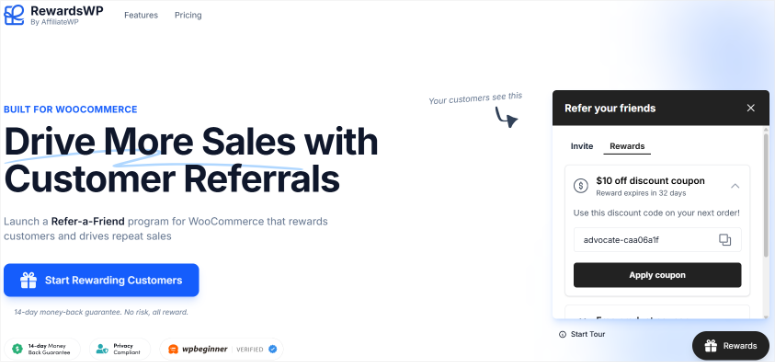
RewardsWP is a WordPress plugin that helps you create a specific type of referral program, called a refer-a-friend program, for your website.
Think of it as a digital word-of-mouth system that rewards friends and family for bringing you new customers.
As mentioned, this affiliate plugin comes from the same team behind AffiliateWP.
This means you’re getting quality code from experienced developers. Plus, since AffiliateWP has been around for years, they have gained valuable insights into what works in the affiliate marketing space.
Here’s how the plugin works in simple terms.
Your existing customers share your products with their friends and family. When someone buys through that shared link, both people get rewards.
It’s like giving your customers a thank-you gift for spreading the word about your products.
RewardsWP works with both retail online stores and digital product sites. This makes it perfect for selling physical products, digital downloads, or online courses.
As a result, it is developed to connect smoothly with WooCommerce and Easy Digital Downloads.
On top of that, it is also optimized for small to medium-sized business owners who want to grow their customer base. As a beginner, you don’t need to be a tech expert to use RewardsWP.
The best part is that RewardsWP makes referrals simple for your customers since you don’t need to sign up for complex affiliate programs. Instead, they only share a link and earn rewards when people purchase.
RewardsWP also handles all tracking automatically, meaning you don’t need to check who referred whom manually.
The system does the heavy lifting for you. You only need to encourage your customers and their friends to share.
RewardsWP Review
Now that you understand what this refer-a-friend plugin is, let’s get into the review. I have broken this article into several sections to help you navigate quickly.
If you want to read a specific section, simply click on its link below.
With that said, let us look at its setup and installation.
RewardsWP Installation and Setup
Getting RewardsWP up and running is pretty straightforward. I’ll walk you through each step so you can avoid the common mistakes I see people make.
First, you need to buy the plugin from the AffiliateWP website on the RewardsWP page. I like how the checkout process is effortless and takes about two minutes.
All you need to do is hit “Start Rewarding Customers” to be redirected to the pricing page.
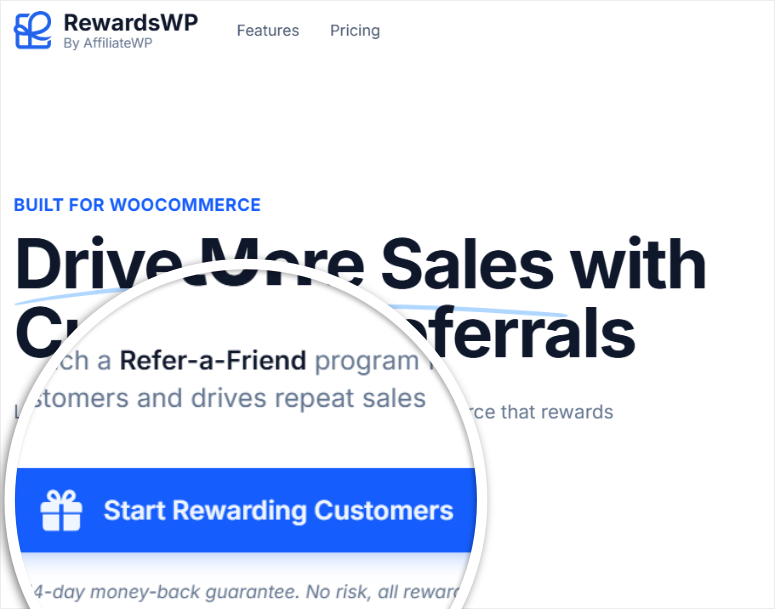
You get 3 plans, ensuring you find a package within your budget and needs. Once you complete your purchase, you’ll get an email with your download link and license key.
This way, you can set up the plugin by quickly downloading the plugin file to your computer.
Alternatively, log in to your AffiliateWP dashboard and navigate to the Downloads tab. Here, select “Download RewardsWP” to save the file to your PC.
On this page, also copy the License Key; you will need it later to activate the pro version.
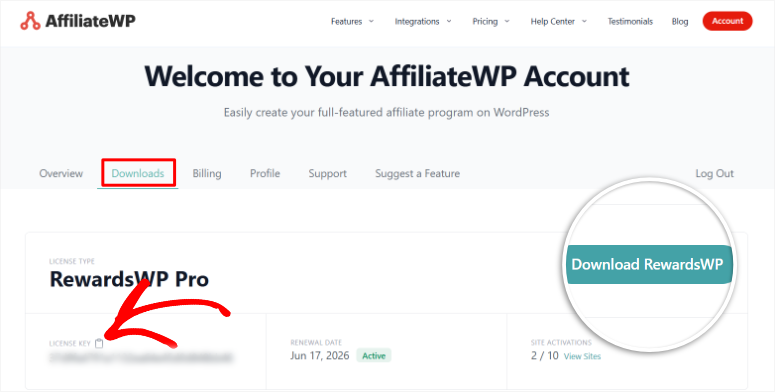
Now comes the actual installation.
To do this, log in to your WordPress dashboard and go to Plugins » Add New Plugin. Now, install RewardsWP like you would any other plugin, then activate it.
If you need help with this part, check out how to install a WordPress plugin.
Next, you need to activate the Pro version using the key you copied earlier.
So, go to RewardsWP » Settings in your WordPress dashboard and navigate to the General tab. Then, in the License key text bar, enter your License Key and hit Connect.
Once done, select Save Changes.
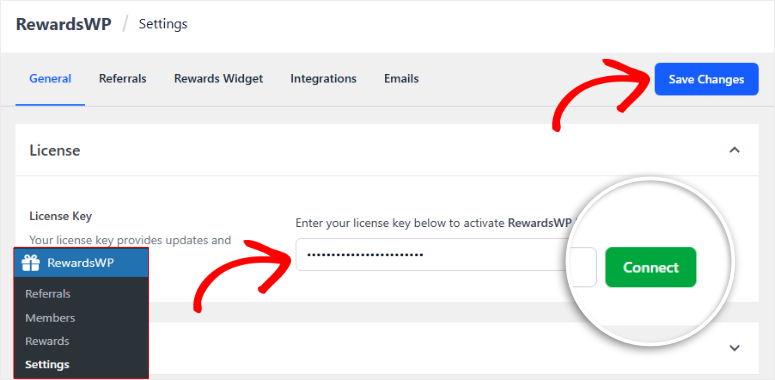
That is it! It is that simple to install and set up RewardsWP.
The entire process from purchase to a working referral program takes less than 10 minutes. Even if it’s your first time, you should be able to handle everything without issues.
With that out of the way, let us look at its customization features and how easy it is to use.
RewardsWP Customization and Ease of Use
Once you’ve got RewardsWP installed, you will see that it has already set up a placeholder Rewards Widget, configured referral settings, and more.
So all you have to do is customize these settings and features, making it super convenient. I also like that the dashboard is clean and easy to navigate, making customization even easier.
The main dashboard gives you a quick overview of your referral program’s performance. You can see how many people are sharing your products and how much revenue they’re generating.
Plus, everything is displayed in simple charts that make sense at a glance.
First, to customize RewardsWP, go to the General Settings right below the License Key text bar.
Here, you can set up currency to localize the refer-a-friend campaigns.
Below this, you can set up the Referral Slug and Cookie Expiration duration to enhance the user experience and track referrals more effectively.

As you can see, it is very easy to customize RewardsWP.
But how easy is it to use?
To show you this, I will walk you through how to create a referrals campaign.
Now, this was one of the easiest ways I have used to create a referral program.
First, go to RewardsWP » Settings and select the “Referrals” tab. You will find the Advocate Reward and Friend Reward placeholder rewards already in place.
These options allow you to reward customers who refer their friends, or reward friends referred by your customers.
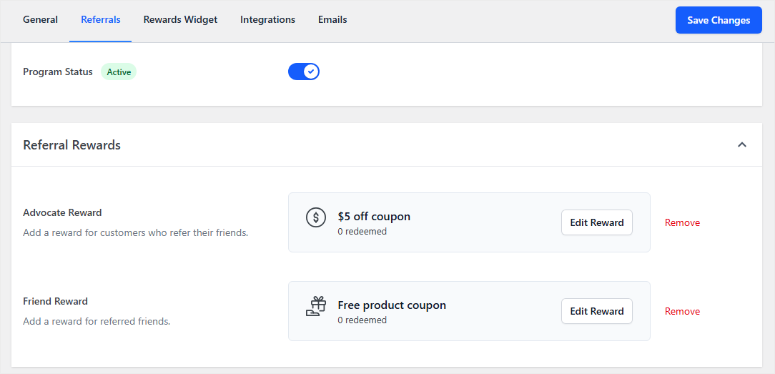
Now, let’s focus on “Advocate Reward,” as both processes are the same.
To customize this, select Edit Reward.
Then on the next page, set the Reward Value, Minimum Order Amount, and Reward Expiration.
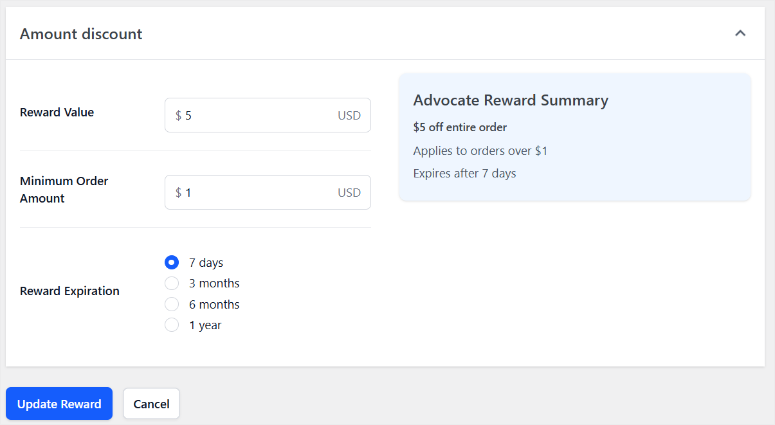
But to start by creating the Advocate Reward from scratch, select “Remove” on the Referrals tab. After this, hit select “Add Reward” to open a popup window.
Here, you can select different types of rewards like Amount Discount, Percentage Off, Free Shipping, and Free Product.
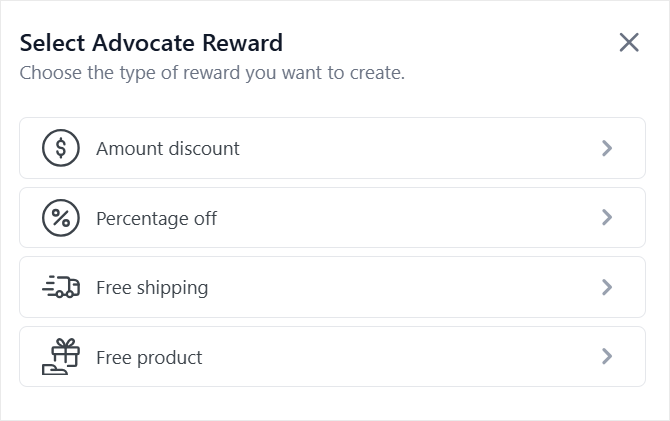
Once done, you will select Edit Reward and go through the same process as above. And that is it.
Now, go up the page and use the toggle button next to Program Status to activate the referral program. This will make the default Rewards Widget go live on your site.
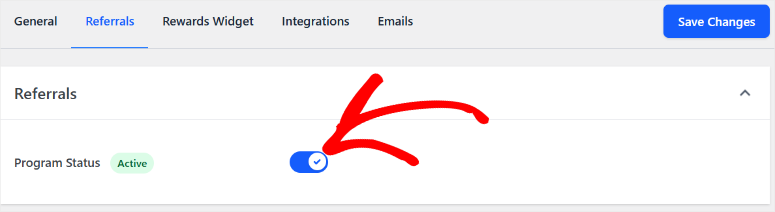
As you can see, it takes just a few minutes to customize placeholder referral campaigns or build one from scratch.
Now, let us look at features to see what else RewardsWP can do.
RewardsWP Features
Now that you know how to set up RewardsWP, let’s explore what makes this plugin special. I’ve tested each feature carefully so we can see what works and what doesn’t.
Customize the Automatic Refer-Your-Friends Widget
As you have seen above, we created the referral program with just a few clicks and in just a few minutes. This, in turn, creates an automatic “Refer Your Friends” widget on your site.
But we want this widget to match the brand so that it integrates better with the site. So, let me show you how to customize it.
All you have to do is go to the RewardsWP » Settings under the “Rewards Widget” tab.
On this page, go to Brand Color and use the color picker to change the widget color.
Then, under Reward Launcher, customize the Widget display by selecting between Icon with Text, Text Only, and Icon Only.
Below this, change the actual widget text to something that connects with your users better.
Then, finally, in Position, place the widget on either the left or right.
I like how RewardsWP displays a preview of the widget on the right. This way, you can see what it will look like on your live site without leaving the Rewards Widget tab.
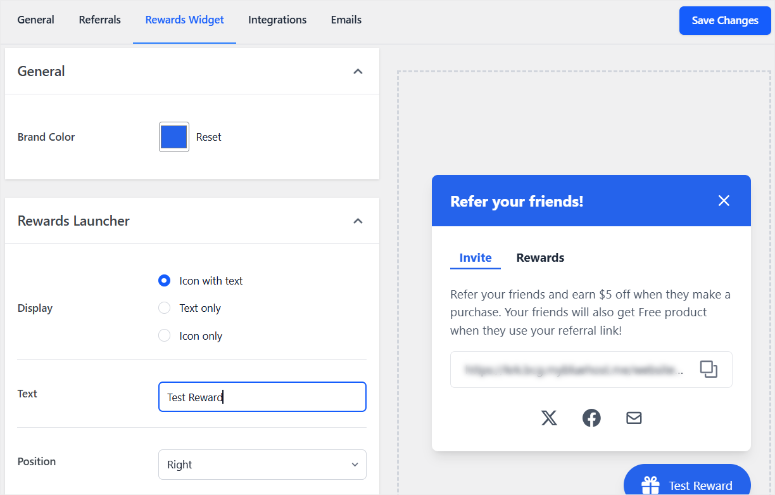
Now, when people visit your site, the “Refer-your Friends” widget will appear, and they can copy the unique link generated for them automatically and share it.
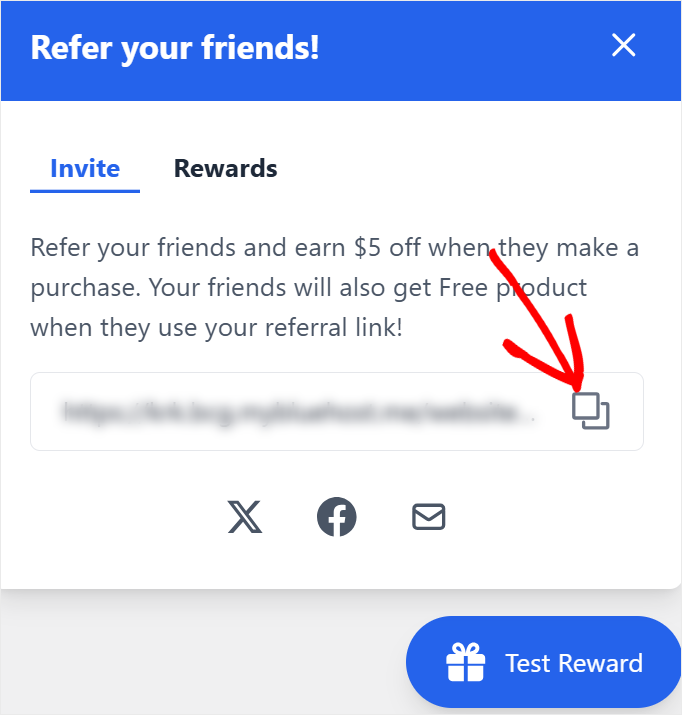
One-Click Social Sharing
Now, while it is great that users can copy their unique referral link directly from the RewardsWP rewards widget, the aim is to make it as easy as possible to share.
As a result, the social sharing feature is where RewardsWP shines!
Your customers can share their referral links on Facebook, Twitter, and Email with just one click. No complicated steps or confusing interfaces.
So, how does this RewardsWP Social Sharing feature actually work?
First, go to the X formerly Twitter tab.
Use the X Message text bar to create a personalized message.
This way, when your referrals paste their link on X or select the X icon in the rewards widget, the link is added to the social media post with your message.
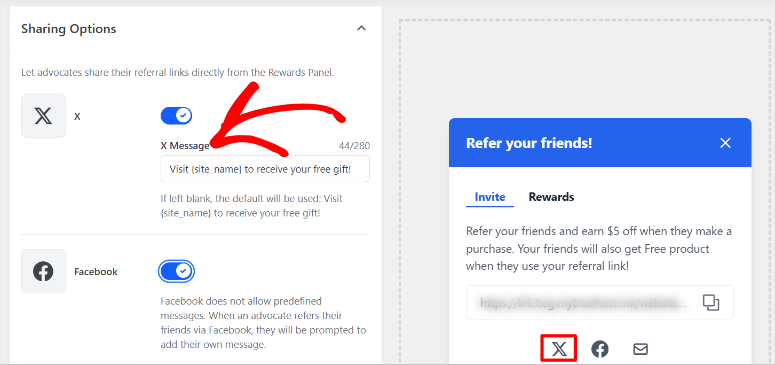
While you can activate Facebook for tracking purposes, this social media platform does not allow predefined messages. So your users will need to create their own copy to accompany your ink.
What about Emails?
You will create an Email Subject and Email Message.
Now, when your referrals select the email icon in the rewards widget, it will automatically redirect them to their email and paste the message you created in a new email.
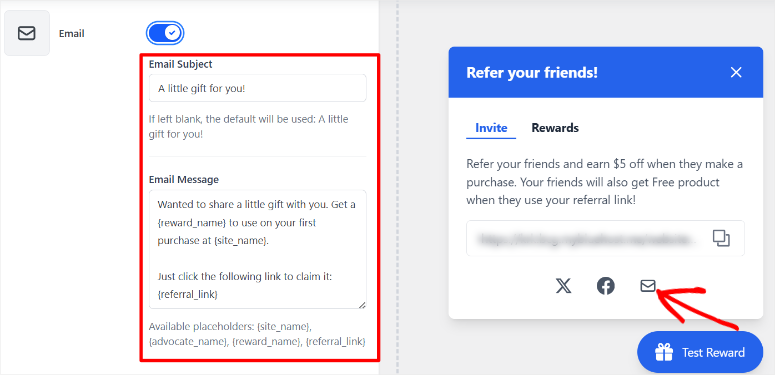
Apart from that, with both X and email, you can use placeholders like {site_name}, {advocate_name}, {reward_name}, and more.
This ensures that the referral link message is personalized without requiring too much effort on your part or the referrals’ end.
Flexible Reward System
RewardsWP gives you tons of options for rewarding people. You can offer percentage discounts, fixed dollar amounts, or store credits.
The flexibility allows you to create programs that align with your profit margins.
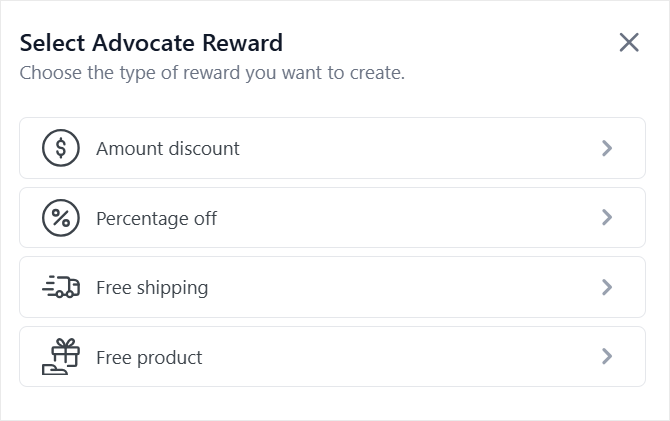
What I love most is the dual reward system. Both the person sharing and the person buying can get rewards. This encourages more sharing while also attracting new customers with incentives.
Apart from that, you can set different reward levels based on purchase amounts.
For example, larger orders trigger higher rewards for the referrer. This encourages people to share your higher-priced products.
Automatically Tracks Members, Rewards, and Referrals
Tracking referrals, rewards, and members with RewardsWP is smooth and automatic. During my testing, it accurately recorded clicks and purchases without any manual input.
This affiliate plugin uses cookies that last up to 30 days, allowing the original referrer to receive credit even if someone clicks a referral link and returns weeks later to make a purchase.
As seen above, you can even change the cookie duration to suit your needs. What impressed me most was the cross-device tracking.
If someone clicks on their phone but buys from their laptop, RewardsWP still connects the dots.
The plugin also provides detailed reports on the performance of your referral program.
You’ll see which products are being shared the most, which members are driving the most sales, and which sharing channels are yielding the best results.
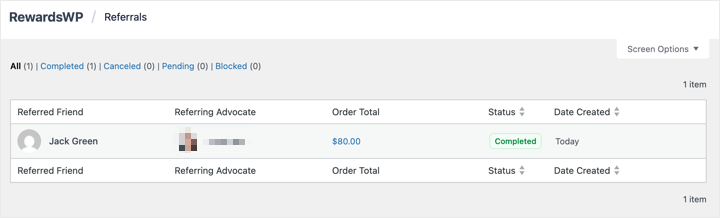
The reports are visual and beginner-friendly, but you can also export the data for deeper analysis. It’s a solid way to fine-tune your strategy and maximize the value of every referral.
WooCommerce and Easy Digital Downloads Integration
If you’re running a WooCommerce store, RewardsWP integrates perfectly. The refer-a-friend plugin automatically detects your products and lets you create referral programs for any of them.
The integration extends beyond simply tracking sales.
This is because RewardsWP can apply referral discounts at checkout and handle complex product variations. Plus, it works with most WooCommerce extensions.
Apart from that, RewardsWP also integrates with Easy Digital Downloads.
This is the best digital product store builder.
RewardsWP handles digital product specifics, such as download limits and license keys. On top of that, it works with EDD’s built-in discount system and payment gateways.
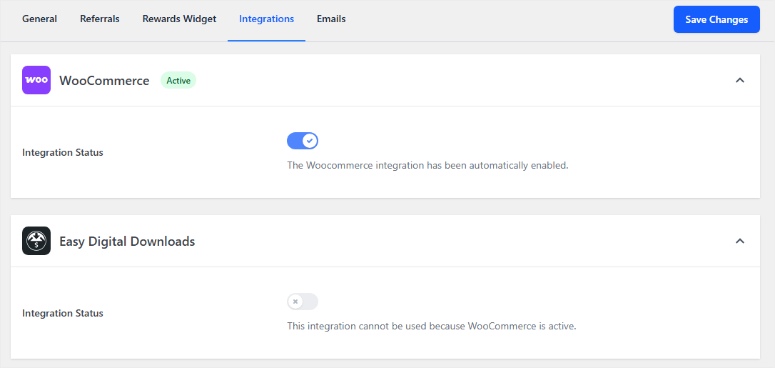
RewardsWP Pros and Cons
After using RewardsWP for several months, I’ve got a clear picture of what works and what doesn’t. Here’s my honest assessment based on real-world experience.
Pros:
- Easy to Use Interface: The dashboard is clean and intuitive, even for WordPress beginners. I set up referral programs in under 15 minutes. This includes installation, customization, and creation of widgets.
- Affordable Pricing Structure: Compared to other referral plugins, RewardsWP offers great value. You get professional features without the enterprise-level price tag. On top of that, the pricing scales with your business size, so you’re not overpaying for features you don’t need.
- Multiple Sharing Options: Your customers can share through social media, email, or direct links. This flexibility makes it easier and more convenient for more people to share your products. Apart from that, the one-click sharing removes friction that often stops people from referring others.
- Seamless WordPress Integration: RewardsWP feels like a natural part of WordPress. It doesn’t slow down your site or conflict with other plugins. Plus, it works with popular affiliate themes and page builders right out of the box.
- Reliable Tracking System: The referral tracking is accurate and automatic. I’ve never had issues with missed referrals or incorrect calculations. On top of that, the customizable cookie window gives plenty of time for conversions.
Cons:
- No Free Version Available: Unlike some competitors, RewardsWP doesn’t offer a free version to test. You need to purchase it before you can try it. But you get a 14-day money-back guarantee to help you test it . This might be a barrier for businesses just starting with referral marketing.
- Limited Documentation: While the plugin is easy to use, the documentation could be more comprehensive. This is understandable, as it is a new plugin on the market. More documentation is expected to roll in soon. But the support is excellent, ensuring that all your questions and issues are addressed promptly.
RewardsWP Pricing Breakdown
RewardsWP offers 3 pricing plans to match different business sizes and needs. On top of that, you can bundle it with AffiliateWP to make it more affordable for you.
What I liked most about the pricing is that regardless of what package you go with, the features remain the same, but the number of sites you can use RewardsWP changes.
The type of support you receive also varies with the plan you choose.
So on all RewardsWP plans, you get unlimited members and rewards, no monthly maintenance fees, all reward types, and more.
Let’s break down RewardsWP pricing.
- Basic Plan: Starts at $79.60 per year with standard support.
- Plus Plan: Starts at $99 per year with standard support.
- Pro plan: Starts at $159.60 per year with priority support.
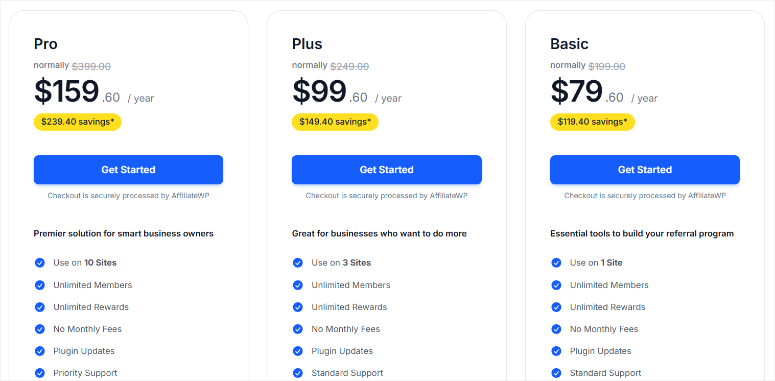
Now, if you want both RewardsWP and AffiliateWP, you can pick the bundle plan at $219 per year.
This allows you to run both refer-a-friend and affiliate programs conveniently.
With this bundle plan, you get 1 RewardsWP Basic plan and 1 AffiliateWP personal plan.
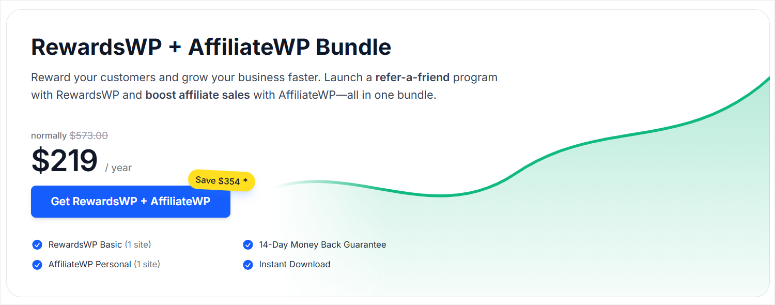
With all the plans, you also get a 14-day money-back guarantee, no questions asked. This means that if you do not like the plugin for any reason, you will receive a full refund with no hassle.
RewardsWP Alternatives
While RewardsWP is a solid option, it’s not the only option for WordPress referral marketing. I’ve tested these RewardsWP alternatives to give you a complete picture of what’s available.
1. AffiliateWP
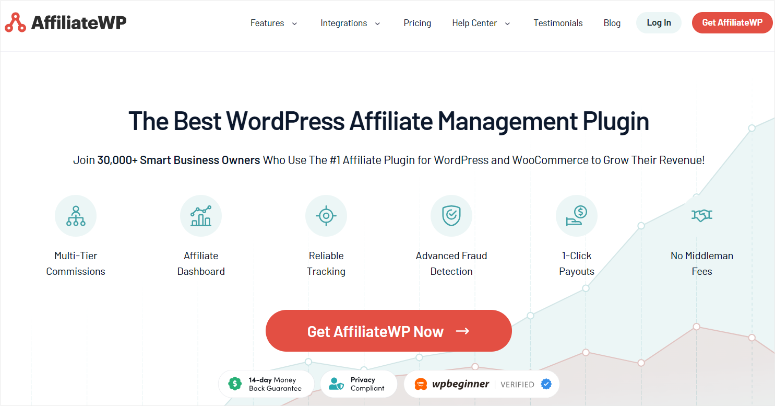
AffiliateWP is the best affiliate marketing plugin and also the big brother to RewardsWP since they are made by the same team.
It comes with more diverse features like multi-tier commissions, recurring payments, and affiliate recruitment tools. As such, it is designed for serious affiliate programs rather than simple referrals.
The main difference is that AffiliateWP requires people to sign up as affiliates. AffiliateWP referrals also get their own dashboard and detailed tracking tools, making it a more rounded affiliate tool.
Plus, it handles complex commission structures and connects directly with most payment options.
I use AffiliateWP for clients who want full affiliate programs with multiple partners. It’s overkill if you just want customers to share products with friends. Apart from that, it costs more and takes longer to set up.
Check out the latest AffiliateWP review here to learn more.
2. Pretty Links

Pretty Links focuses on link management rather than just referral tracking. It creates short, branded links that look professional and track clicks.
This affiliate plugin works well for basic link sharing, but it lacks referral-specific features. You can’t automatically reward people for successful referrals. Plus, it doesn’t integrate with eCommerce platforms for purchase tracking.
I recommend Pretty Links if you only need link tracking without the referral program features. It’s perfect for bloggers and content creators who want clean, trackable links.
Check out this detailed Pretty Links review to learn more.
3. ThirstyAffiliates

ThirstyAffiliates combines link management with basic affiliate features. It creates cloaked links and tracks clicks. On the other hand, it doesn’t handle complex referral programs.
This refer plugin works better for content-based affiliate marketing than customer referrals. It helps bloggers manage their affiliate links but doesn’t reward customers for sharing.
On top of that, it lacks eCommerce integration for automatic purchase tracking.
Check out this ThirstyAffiliates review to learn more.
Plus, you can compare Pretty Links and ThirstyAffiliates to see how they match up to RewardsWP.
That is it for me with this RewardsWP review. I hope you enjoyed learning about this refer-a-friend plugin and its alternatives. If anything is unclear, check out the commonly asked questions below.
FAQs: RewardsWP Review
Does RewardsWP work with my existing WordPress theme?
Yes, RewardsWP works with virtually all WordPress themes. I’ve tested it with popular themes like Astra, GeneratePress, and Divi without any issues. The plugin uses shortcodes and widgets that adapt to your theme’s styling.
Plus, RewardsWP doesn’t add any front-end elements unless you specifically include them. This means it won’t mess up your site’s design.
Can I limit which products are eligible for referrals?
Absolutely. You can create referral programs for specific products, categories, or your entire store. This flexibility comes in handy when you want to promote certain items or exclude low-margin products.
I often set up programs that only include higher-priced products where the referral rewards make sense. Apart from that, you can exclude sale items or products with existing promotions to protect your margins.
How long do referral cookies last?
RewardsWP sets cookies that last 30 days by default. This means if someone clicks a referral link today but buys next week, the original referrer still gets credit.
You can adjust this timeframe in the settings if needed. Some businesses prefer shorter periods, like 7 days, while others extend longer. Plus, the tracking works across different devices as long as the person uses the same browser.
What happens if someone returns a product they bought through a referral?
RewardsWP automatically handles refunds and returns. When you process a refund in WooCommerce or Easy Digital Downloads, the plugin removes the referral credit and adjusts any pending payments.
This prevents people from gaming the system with fake purchases and returns. On top of that, it ensures the accuracy of your referral reports by removing canceled transactions.
Can customers refer themselves to get double rewards?
No, RewardsWP includes built-in fraud prevention that stops self-referrals. The plugin tracks IP addresses and user accounts to prevent people from referring themselves. Plus, you can set more restrictions, like requiring different email addresses for referrers and customers.
Final Verdict: Is RewardsWP Worth It?
After months of testing RewardsWP, I’m impressed with what this plugin delivers.
It solves the biggest problem most businesses face with referral marketing – making it simple enough that people actually use it.
The plugin excels at turning your existing customers into active promoters through the one-click sharing feature. This removes the friction that usually stops customers and friends from referring others.
The automatic tracking eliminates the need for manual referral management and reward calculations.
I like how RewardsWP hits the sweet spot between simplicity and functionality. It’s not as complex as full affiliate programs like AffiliateWP, but it’s much more powerful than basic link trackers.
This makes it perfect for small to medium-sized businesses looking to grow through word of mouth. Ready to get started? Here is a detailed tutorial on how to set up an affiliate program.
Apart from that, here are other articles you might be interested in reading.
- Easy Affiliate Review 2026: Affiliate Program for WordPress
- 11+ Best WordPress Amazon Affiliate Themes (Compared)
- 30 Ways to Make Money Online Blogging (On the Side)
These articles will show you how to set up an affiliate store, create the affiliate program, and also show you other ways to make money using your site.

Comments Leave a Reply