
Are you looking for Web.com alternatives?
Founded over 20 years ago, Web.com is one of the oldest hosting solutions and site builders. It is designed for startups and medium-sized businesses because of its highly personalized services.
However, since it offers such specific and customized services, it can be pricey, especially for companies just starting out.
In this article, we will look at the best Web.com alternatives. We will look at how you can use these tools and services to help you get all the services that Web.com offers more affordably.
Why is Web.com so Popular?
Web.com is an all-in-one web service provider. It offers domain and hosting services, eCommerce, and digital marketing services.
They are best known for their DIY site builder, making website creation easy. If you need more assistance, you can opt for their expert services, where they will help you build your site and assist in marketing your services.
To add to that, they have also introduced AI writer services for site copy, which makes it even easier and cheaper to create a fully functioning website with all the content you need.
Here are additional reasons why Web.com is so popular.
- Domain Expertise: Because finding the right domain name can be difficult and expensive, Web.com can help you find and register one that aligns better with your business, improving your branding and online presence.
- Analytics and Reporting: Web.com has a highly specialized backend dashboard which comes with great analytics tools to help you understand your business better.
- ECommerce Features: Web.com provides one of the best and easy-to-use eCommerce features like shopping carts, secure payment processing, and inventory management.
- Expertise in marketing: Their expert SEO and marketing team can help you with online marketing and SEO. This service is especially useful if your business is in a highly competitive space.
But, as mentioned, one of their biggest drawbacks with Web.com is pricing.
For example, their basic hosting plan starts at $4.95 per month and renews at $9.99 monthly. Their eCommerce plan starts at $19.95 per month and renews at $39.99 monthly. This change in price after renewal can increase your overall operation costs. This makes it difficult to use their services to build your business over a long time.
Here are other challenges you may experience with Web.com.
- No free trials
- Upselling and hidden fees
- It may be hard to use the backend for beginners
- A hard cancelation process
- You cannot use Web.com with most Content Management Systems (CMSs)
As you can see, their services are customer-focused, which has helped them grow and maintain their status as a leading web solution for their 20-year existence. But at the same time, they still have limitations that stop many people from using their services.
To help with this, you can use one or more of the alternatives listed below.
As Web.com is an all-in-one web service, let’s look at alternatives based on the following categories.
Domain and Hosting Services
1. Bluehost
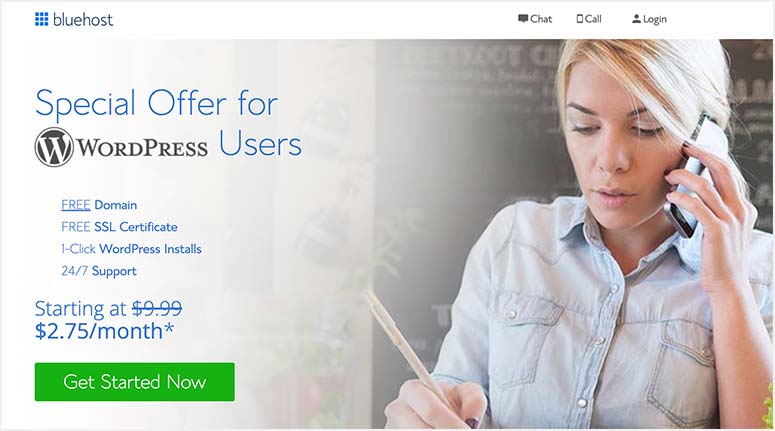
Bluehost is the best domain registration and web hosting company. They are the recommended WordPress hosting solution according to WordPress.org. You can install WordPress with 1-click with Bluehost, making it easy to set up a beautiful website.
Their hosting plans are more affordable than Web.com, which could make them a cheaper and long-term hosting alternative.
Bluehost has an easy-to-use cPanel which comes with features that go beyond just hosting and domain registration.
For example, you can manage your site users from your cPanel, ensuring you understand your audience better. You can also set up email and other marketing campaigns so that you can nurture your leads and convert them into customers.
To add to this, you can monitor your site performance right in your Bluehost cPanel to ensure that you can analyze your growth and make adjustments in your marketing campaigns where necessary.
Like Web.com, Bluehost also offers a free domain when you sign up for a yearly hosting plan. And like Web.com, Bluehost also offers a site builder, eCommerce service, and email services, making them a cheaper alternative.
Check out our Bluehost review here.
Get started with Bluehost here.
Pricing: The basic plan starts at $2.75 a month.
2. Hostinger
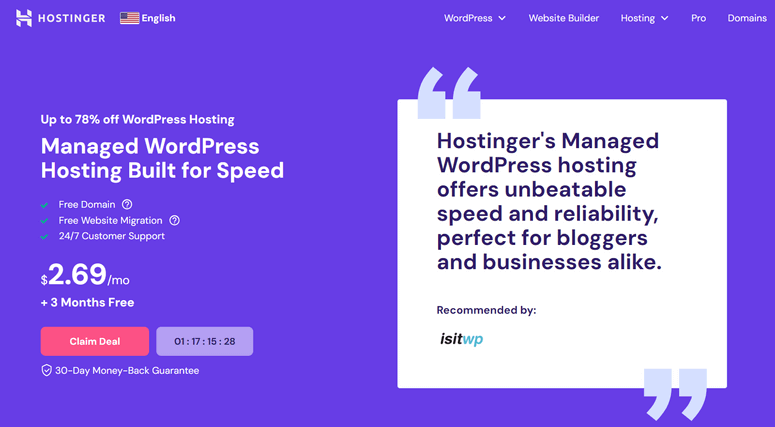
Hostinger is another popular domain registration and web hosting company that is an ideal alternative to Web.com. It offers competitive pricing and a variety of plans, making it an attractive choice for small businesses.
Hostinger provides 1-click WordPress installation on your site ensuring you do not experience a learning curve.
Like Web.com, Hostinger offers an easy domain registration process, allowing you to secure a domain name cheaply and easily.
And just like Web.com, you get a free domain when you sign up for their hosting plans. But, you have to commit to at least a yearly plan to get the free domain. With this hosting company, you can easily create emailing accounts and run your email campaigns from the cPanel.
Hostinger comes with analytics tools to help you monitor your site traffic and other metrics easily and conveniently. It also allows you to carry out both manual and scheduled backups, giving you the peace of mind of knowing your site information is secure.
Just like Web.com, Hostinger is also a well-rounded solution as you can use its site builder which comes with plenty of mobile-friendly templates to create a business website in minutes.
Check out our Hostinger review here.
Get Started with Hostinger here.
Pricing: The basic plan starts at $2.69 per month +3 months.
Site Builders
Before we continue, it is important to note that all the Web.com site builder alternatives mentioned below are stand-alone tools except Wix and Weebly. This means you will first have to buy a domain name and hosting before you can use them.
1. SeedProd
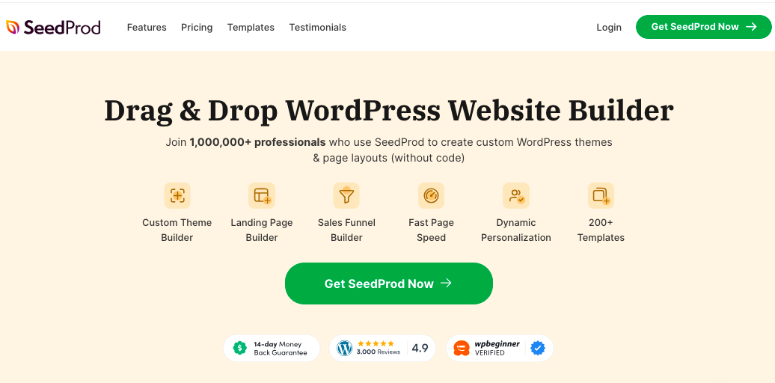
SeedProd is hands down the most powerful site builder. It comes with many ready-to-use site kits that you can install with one click. Plus, you can easily personalize each website kit by adding galleries, optin forms, pricing tables, contact forms, and more to every page.
Even though SeedProd started as a “Coming Soon” page builder, it has since evolved with its customer demands and recommendations. It now has over 300+ templates you can choose to start building any type of page. To add to that, SeedProd comes with 90+ blocks you can use to place both static and dynamic content anywhere on a page.
It has a smooth drag and drop page builder that ensures you place each page element exactly where you want it without coding. With its layout navigation feature offering a mini-map of your page, you can easily rearrange columns, rows, sections, and more to ensure you give your users the best experience.
The live preview window also offers an opportunity to see your pages from your users’ point of view. This ensures you can easily adjust your pages to make the user experience even better.
It also offers Smart Sections which are premade conversion-focused sections like headers, footers, and calls to action. You can quickly place Smart Sections across your pages, helping you convert more of your visitors and with brand consistency.
SeedProd allows you to save or favorite templates, sections, and blocks. This makes it easy to reuse these elements across your site, further helping with brand consistency and quick web page building.
If the elements available are just not what you are looking for, SeedProd offers a WordPress theme builder where you can create headers, footers, pages, posts and so much more without any coding. You can save them and use these elements anywhere else across your site.
SeedProd understands the need to protect your site from spam. Its aim is to always collect quality leads genuinely interested in your product. To help with this, this landing page builder uses ReCaptcha which ensures you are safe from spam, bots, and dishonest submissions.
Once you get these quality leads, you can use SeedProd’s many email marketing integrations to help you nurture them into customers. Some of the integrations you get with SeedProd include MailChimp, ActiveCampaign, Constant Contact, and more.
Check out our SeedProd review here.
Get started with SeedProd here.
Pricing: The basic plan starts from $39.50 per year.
2. ThriveThemes

ThriveThemes offers ThriveTheme Builder, a powerful front-end drag-and-drop theme builder that allows you to create a complete and beautiful WordPress site in minutes. It comes with hundreds of premade themes and site elements to help build your site faster and easier.
When it comes to individual page building, Thrive Architect is the only conversion-focused WordPress page builder. This means every element you find in Thrive Architect is designed to help you get more leads and convert more visitors. It can help you build blog posts, landing pages, or any other type of page with its simple yet powerful drag and drop builder.
Thrive Architect has over 300+ predesigned landing page templates. With these, you can be sure that your sales pages, opt-in pages, webinar pages, and more look professional and personalized every time.
ThriveThemes offers the best suite of themes and plugins to help you build a conversion-focused site. With Thrive Suite, ThriveThemes’ set of tools, you can create an ecosystem of landing pages, quizzes, online courses, sales funnels, and even complete websites without coding.
But if you want to use individual marketing tools from Thrive Suite, you can purchase each product separately. This can help you reduce your costs and make better use of your resources by ensuring you only buy what you need.
But ThriveThemes does not just help you build sites and pages, it can do so much more. Here are some other ThriveThemes products.
- Thrive Ultimatum: Thrive Ultimatum can help you boost your conversion rates by adding the “fear of missing out” to your campaigns. It offers lockdown, fixed date, recurring, and evergreen campaigns, allowing you to run limited-time offers effortlessly.
- Thrive Apprentice: Thrive Apprentice is the best LMS WordPress plugin because it makes course creation quick through its user-friendly drag-and-drop course builder.
- Thrive Quiz Builder: This is the most powerful quiz builder without coding. It can help turn quizzes into powerful marketing assets.
- Thrive Automator: With Thrive Automator you can add your favorite WordPress email marketing integrations and plugins for free. This can help you streamline your marketing efforts and ensure your users get the best experience.
And so much more…
Check out our Thrive Architect review here.
Get Started with ThriveThemes here.
Pricing: Theme Suite starts at $299 a year.
3. WordPress.org
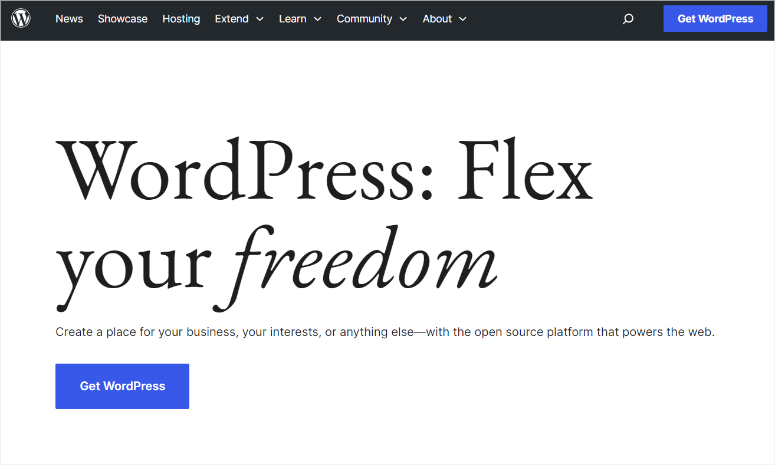
WordPress.org is the world’s most popular Content Management System(CMS) because it allows you to create your professional website easily through open-source software.
It comes with lightweight prebuilt themes, so you can quickly create a site. To add to this, since it is open source, you can use third-party themes, plugins, and tools to create your own website easily.
It comes with a block editor (Gutenberg) for creating and editing content in a block-based format, making page and post creation easy. But you can also use a drag-and-drop page builder of your choice from one of the many third-party WordPress.org partners. This ensures complete control and flexibility over your site. Some of the most popular drag and drop site builders you can use with WordPress.org include Thrive Architect, Elementor, and Beaver Builder.
To add to this, WordPress allows you to build a site from scratch by coding if you are more tech-savvy.
Unlike web.com, which offers its own domain reiteration and hosting solutions, WordPress.org is purely a Content Management System(CMS). It provides the resources, documentation, and software to ensure your website creation and automation processes are smooth. With it, you can work with a hosting solution of your choice, ensuring you stay within your budget.
With so many websites already using WordPress.org, finding a ready solution for almost any problem you encounter without customer support is easy, ensuring better and faster management of your site.
Check out this article to learn the difference between WordPress.com and WordPress.org.
Get started with WordPress.org here.
Pricing: Free
4. Wix
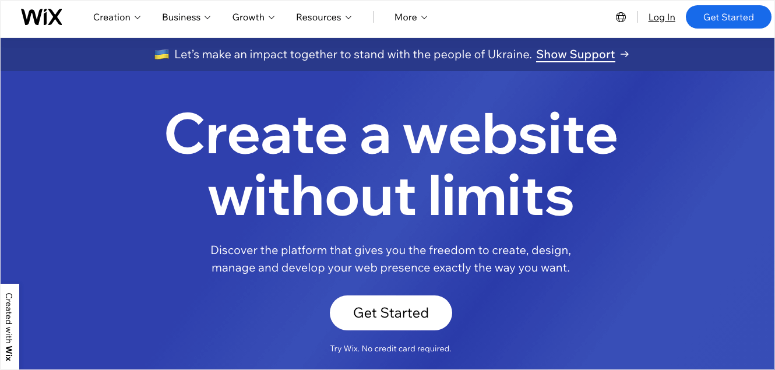
Wix is a cloud-based web development solution, making it one of the best Web.com alternatives. It offers website hosting plans and domain registration that include a free domain and a free SSL certificate, improving security while reducing your site costs.
Wix.com comes with a powerful drag and drop builder that allows you to carry out web design from scratch with ease. You can also use one of its many mobile-friendly site-building templates to start your site design. The templates are highly customizable, so you can change the layout, font, and colors to suit your vision.
This ensures that you can set up and build a complete site on Wix.com, just like Web.com.
However, unlike Web.com, Wix offers a free plan where you can experiment with the features before making a decision. To add to that, Wix has a cheap marketplace where you can source extensions and addons to improve your site’s functionality.
Check out our Wix review here.
Pricing: Offers a free plan. The basic plan starts at $4.50 per month.
5. Weebly
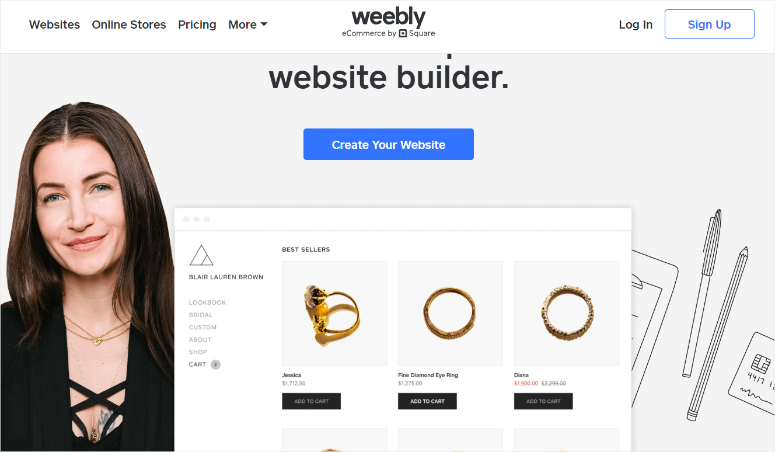
Weebly is another powerful web hosting and development company focusing on on-site building.
It comes with an easy-to-use drag-and-drop site builder to make the website design process easy. To add to this, it also comes with a variety of pre-designed templates for different industries and styles.
You can further modify these templates to suit exactly what you are going for.
Weebly comes with a free plan that includes hosting, allowing you to test its features before committing to a plan. One of the main reasons it is so popular is that you can also connect your domain with the Personal plan they offer, something not common with many other site-building platforms. This makes it cheaper and more convenient for anyone starting out.
But if you choose to upgrade to the Professional and Performance plans, you also get a free domain and hosting, helping your site look more professional.
If you need additional tools, plugins, and addons, you can visit the Weebly App Center to purchase and integrate them into your site.
Check out our Weebly review here.
Pricing: offers a free plan. The Personal plan(basic) starts from $10 a month.
eCommerce
1. Shopify
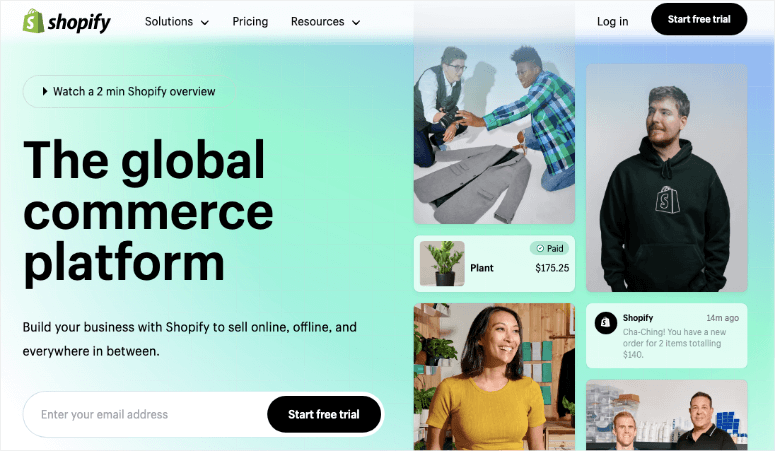
Shopify is one of the best eCommerce platforms because it makes creating online stores easy for beginners. It allows you to market and sell both digital and physical products on your website, social media, online marketplaces, and even a brick-and-mortar store.
With Shopify, you can manage your products from inventory, payment, and shipping, making it the complete eCommerce platform. As a result, dropshipping as a popular business model has grown thanks to Shopify, creating thousands of successful online shops in the process.
To help you easily create your store, it offers a powerful conversion-focused drag and drop website builder. Shopify also comes with various templates and themes to cater to different niches and audiences. To add to this, you can customize them even further to suit your particular business and style.
It offers built-in payment processing options, making handling transactions on your website easier. To ensure you cater to all your customers better, it supports multiple payment gateways.
What’s more, this eCommerce platform also has an App store where you can get additional integration and addons to customize your online store even further.
Check out our Shopify review here.
Get started with Shopify here.
Pricing: New customers can try a $ 1-a-month offer that lasts for 3 months. The basic plan starts from $32 a month thereafter.
2. WooCommerce
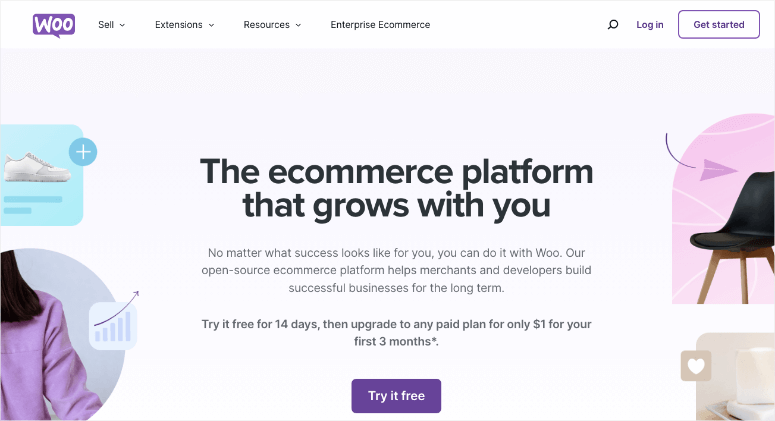
WooCommerce, now called Woo, is a free, open-source WordPress plugin, meaning it is a highly customizable, cost-effective solution. This makes it one of the best eCommerce solutions.
It is recommended for entrepreneurs and large businesses because it is light, easy to use, and integrates with almost all WordPress themes.
Even though wooCommerce is a free plugin, you can use a wide range of free and paid extensions to customize your online store further.
Because WooCommerce is open source, you have complete control over your website, content, and data. Since WordPress is also free and open source, all you need to use WooCommerce is a hosting plan and domain name from a reliable provider like Bluehost.
This also means you can easily move your online store to a different hosting provider if needed, something you cannot do with Web.com.
Check out our Woocommerce review here.
Get started with WooCommerce here.
Pricing: Free
Marketing
1. OptinMonster

OptinMonster is the best lead generation and conversion plugin, making it a great alternative to Web.com’s marketing features.
It offers a wide range of customizable opt-in forms like pop-ups, slide-ins, and exit-intent forms which can help you capture leads the right way without being spammy or aggressive to your clients. OptinMonster does this by allowing you to personalize your marketing based on user behavior, location, and other factors, effectively creating better-targeting campaigns.
With advanced features like Exit-Intent Technology, you can better direct and nurture leads for a better conversion rate.
Even though it gained popularity as a WordPress plugin, OptinMonster can be used with other CMSs like Shopify, BigCommerce, WooCommerce, and even HTML sites.
It also seamlessly integrates with many email marketing platforms like Constant Contact and customer relationship management (CRM) tools like HubSpot, making it a versatile and adaptable tool to help you with all your marketing efforts.
Check out our OptinMonster review here.
Get started with OptinMonster here.
Pricing: The basic plan starts from $9 a month.
2. All In One SEO
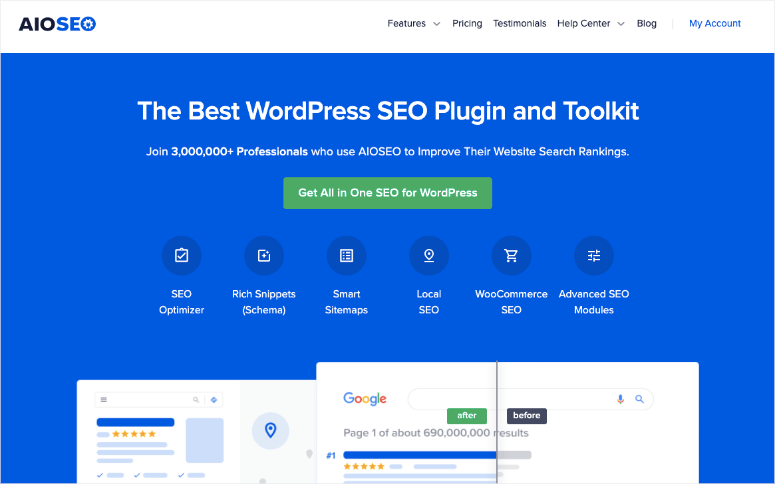
AIOSEO is the best SEO WordPress plugin because it allows you to optimize your site completely right in your WordPress dashboard. It integrates with your WordPress editor, showing you the live SEO score of your content. You can easily see this SEO score change as you make content adjustments, ensuring you get it right every time.
Apart from helping you optimize your content, AIOSEO can help you customize the title tags and meta descriptions for your pages and posts. This optimizes them for search engines and improves click-through rates.
To help improve and personalize your search appearance AIOSEO comes with plenty of schema markup options, allowing you to add structured data to your content without any technical experience.
Unlike with Web.com, with AIOSEO, you do not need expert guidance. In fact, you do not even need coding experience. It simplifies your SEO approach, ensuring you do not forget any critical SEO processes and you stay updated with the best SEO practices.
All you have to do is install and set up the plugin, and you are set! The plugin will direct you from there making it one of the best SEO tools for all-round site optimization.
Check out our AIOSEO review here.
Pricing: The basic plan starts from $49.60 per year.
Bonus: MonsterInsights

Now that you have learned more about Web.com alternatives in terms of hosting and domain services, site builders, eCommerce, and marketing, our bonus entry is a tracking and analytics tool.
MonsterInsights is the most powerful Google Analytics WordPress plugin that allows you to track website traffic, user behavior, and other important metrics.
Setting up Google Analytics can be tricky as it requires you to have some coding experience. Plus, you’ll need to move between the Google Analytics platform and your WordPress dashboard to analyze data, which can be confusing.
But with MonsterInsights, you can easily set up Google Analytics right in your WordPress dashboard with no coding experience, making it a great solution for beginners.
To add to this, MonsterInsights simplifies the complex data from Google Analytics to simple, easy-to-understand information that you can better implement. Since it also provides real-time data, you can quickly monitor how your visitors interact with your site live, helping you understand your audience better.
You can also customize your reports to show specific KPIs, such as sales, leads, or even page scrolls.
Check out our MonsterInsights review here.
Get started with MonsterInsights here.
Pricing: Offers a free version. The basic plan starts from $99.50 per year.
We hope this article provided you with practical and affordable Web.com alternatives you can use to grow your site. If you have any more questions, check out these commonly asked questions.
FAQs: The Best Web.com Alternatives
What SEO areas can AIOSEO help with?
AIOSEO helps with various SEO areas, including on-page optimization, XML sitemaps, social media integration, and local SEO. AIOSEO is the best plugin to help boost your site’s visibility and rankings on search engines.
Is OptinMonster like Mailchimp?
No, they serve different purposes. OptinMonster focuses on creating and displaying lead capture forms, while Mailchimp is primarily an email marketing platform. But all the same, these two tools are great at working together. OptinMonster is the best tool to capture leads by capitalizing on your user’s behavior without being pushy. While Mailchimp is used to nurture these leads and turn them into customers through email campaigns.
Which WordPress should I use for site-building?
You should use WordPress.org for site building. It provides more flexibility and control over your website. WordPress.com is simpler and is great at creating small personal blogs. But it can be hard to scale with it since it is not a self-hosted platform like WordPress.org.
Which is the best WordPress landing page builder?
SeedProd is the best landing page builder, specializing in creating any and all pages with its drag and drop builder and 300+ page templates. It allows you to customize these pages further with advanced design options, ensuring you create a site that is truly unique.
That’s it! Now that you know more about Web.com competitors, you may also be interested to learn about the best WordPress alternatives. To add to that, check out these articles we think you might be interested in.
- 10+ Best Website Builders for Beginners (Free, DIY & Easy Included)
- 13 Best Blogging Platforms for Beginners Compared
- How to Set Up a WordPress Staging Site (Beginner’s Guide)
The first two articles will help you choose a website builder and a blogging platform. While the last article will teach you how to stage your site so you can test all its elements before going live.

Comments Leave a Reply