
Are you looking for the best click to tweet WordPress plugins?
Allowing site visitors to easily share your content on Twitter, now X, with a click of a button, is a great way to ensure you broaden your audience. Through click to tweet plugins, your content can reach people outside your target audience, exposing your brand to more users and reducing advertising costs.
It can also help you increase engagement and showcase social proof, which can help increase site credibility and improve SEO indicators.
In this article, we will rank the best WordPress click to tweet plugins we have used.
We will break them down, highlight features, and discuss the pros & cons to ensure you make the right decision for your business.
But first, let’s look at Smash Balloon Custom Twitter Feed. Even though it is not a click to tweet plugin per se, it is the best all-around social media plugin that can do it all.
1. Smash Balloon Custom Twitter Feed
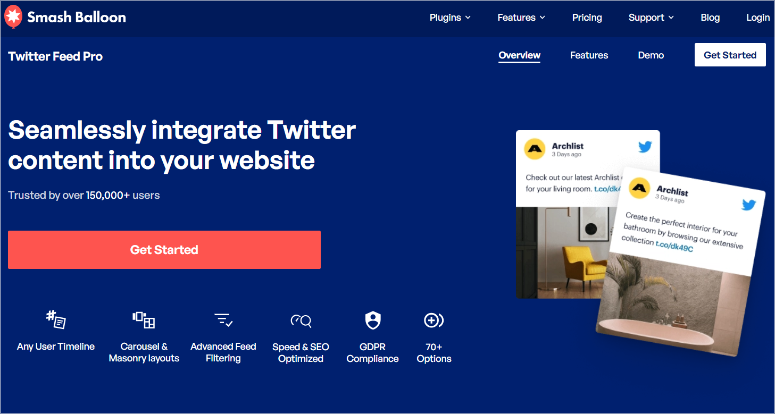
Smash Balloon Custom Twitter Feed is hands down the best Twitter feed plugin. Your users can view your beautiful Twitter feed and easily share, retweet, like, and reply to tweets right from your website, making it the best alternative for click to tweet plugins.
It is incredibly easy to set up, as you do not need any coding experience, which makes it great for beginners.
Since this social media plugin allows for real-time Twitter updates on your feeds, visitors never have to leave your site to access or engage with your social media content. This, in turn, increases engagement and time spent on your site, which can help you massively with SEO.
Its mobile responsiveness ensures that visitors can still easily access and click to share your feed regardless of screen size. To add to that, Smash Balloon embeds tweets directly from the social network, which makes the content SEO-friendly. This also ensures the plugin does not affect your site speed.
Smash Balloon is built for customization. For this reason, it lets you combine any of its feed types or showcase different feeds on the same page.
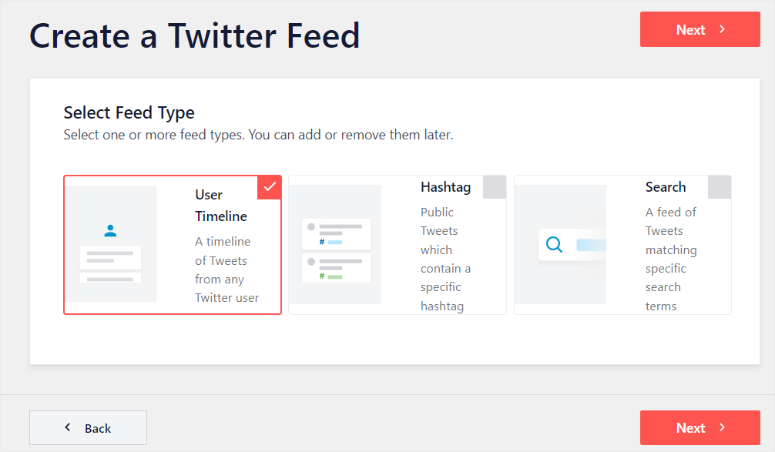
You can create User Timeline feeds, which allows you to add any public Twitter account to your feed, not just yours.
Plus, you can add more than just one Twitter handle to your User Timeline feed. Such flexibility ensures you offer your visitors different content from multiple accounts at the same time.
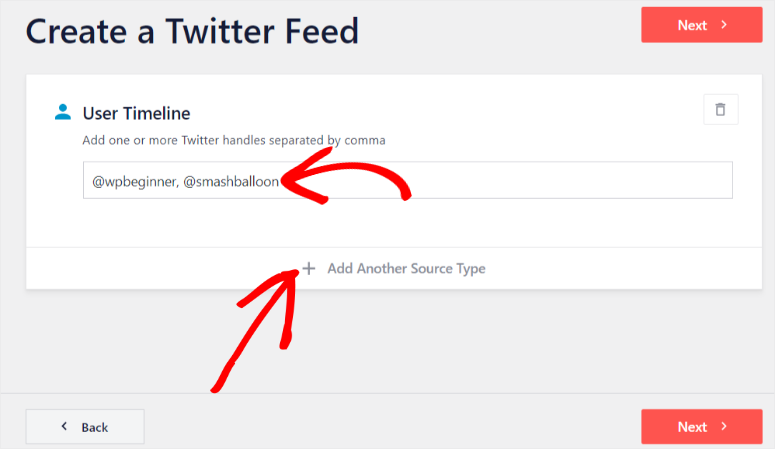
To add to this, you can create hashtag feeds, which allow you to display a feed from any public hashtag. Finally, Search feeds let you showcase Twitter content from matching search terms to your feed.
To make it easier to customize your feed, you can select a template to start building from. These templates include Default, Masonry Cards, Simple Carousel, Simple Cards, Showcase Carousel, Latest Tweet, and Widget.
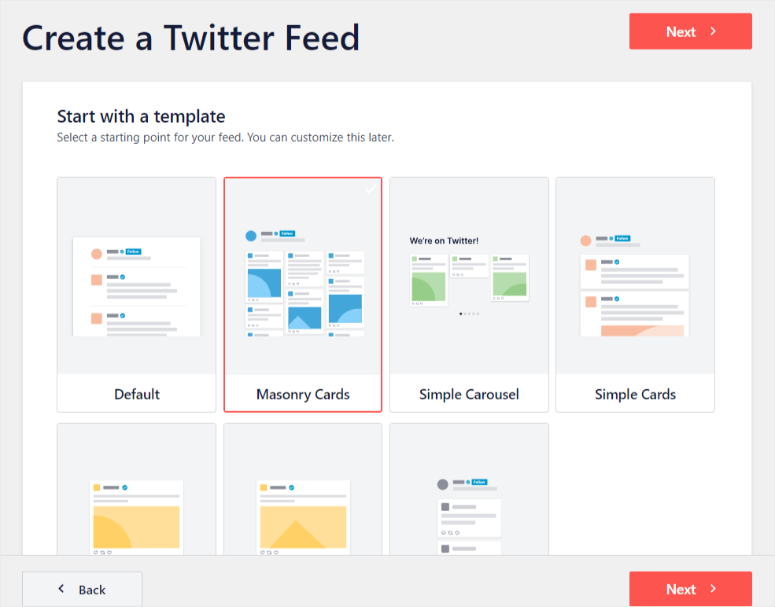
Each of these templates provides you with a unique layout, which you can then further customize to make your feed personalized and align with your brand. You can personalize the font, colors, the size of the tweet button, headers, and more.
Once you are happy with your feed design, you can embed it with a few clicks anywhere on your site with a shortcode or on a widget ready area.
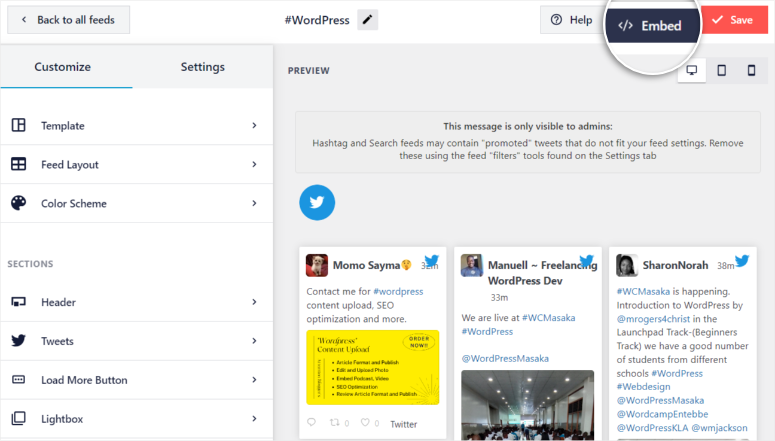
But Smash Balloon is not just built for Twitter; you can use it to add feeds from other social media platforms like Facebook, YouTube, and Instagram. Plus, combining feeds from different social media platforms is incredibly easy using Smash Balloon Social Wall.
Pros:
- Easy to set up
- Highly customizable features
- Add multiple Twitter feeds on the same page
- Easily combineTwitter feeds
- Provides real-time Twitter updates
- Offers both a free and pro version
Cons:
- Only available as a WordPress plugin
- Need the premium version to access some features
Check out our Smash Balloon review here.
Get started with Smash Balloon Custom Twitter Feed here.
Pricing: Get started with the FREE version. The basic plan starts from $49 a year. Or go with the All Access Bundle starting from $299. You also get a 14-day money-back guarantee with each plan.
2. Social Warfare
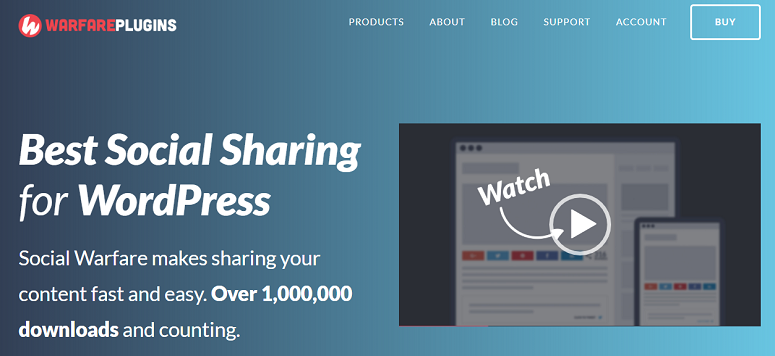
Social Warfare is one of the best click to tweet plugins because it gives you better control of how tweets appear when shared from your site. With it, you can personalize a post’s title, description, hashtags, and image when your visitors share it on Twitter, ensuring every tweet matches your branding.
To add to this, the plugin also automatically adds your Twitter handle name (for example, @YourUserName) at the end of every tweet shared from your site. This ensures you build your brand better by displaying both your content and your Twitter username.
You can customize your share buttons to match your brand so they do not look out of place on your site. This also makes it more likely that your visitors will notice and use the click to tweet boxes.
To add to that, you can add a tweet button on any part of the post to create in-post tweetable quotes. This makes it easier for users to quickly tweet specific sections of your content.
Instead of adjusting or manipulating your article share numbers, as some people do to gain social proof, you can hide your share count until it meets a specific number you have set. This allows you to abide by Google policies and ensures you are honest with your audience.
On top of this, Social Warfare comes with analytics tools that help you track the performance of your shares. This can help you see what type of content your audience enjoys more so you can create new content and adjust the current ones.
Through its Share Recovery feature, you can get your share count back even if you change your domain name or permalink settings, giving you peace of mind.
Pros:
- Recover share count feature
- Create tweetable quotes
- Provides social share counts
- Offers share analytics tools
- Easily customizable display
- It comes with a free and premium plugin
Cons:
- Need a paid version to access all features
- May experience a learning curve in using the plugin
Get started with Social Warfare here.
Pricing: Get started with a FREE plan. The basic plan starts from $29 for one site.
3. Monarch
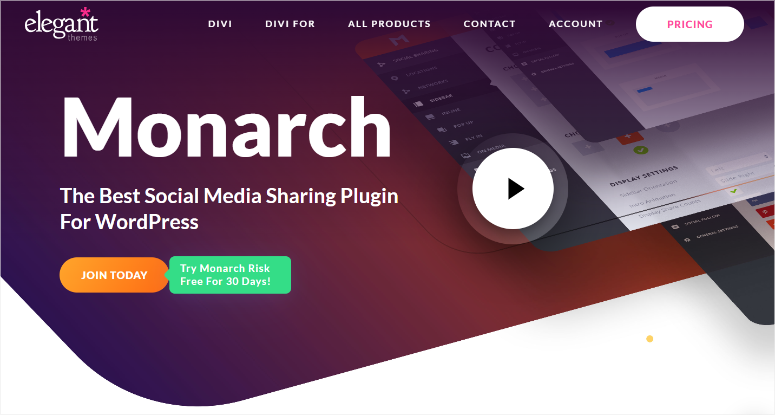
Monarch by Elegant Themes is another powerful click to tweet tool with 5 different places to put the share button. You can set the Twitter share button as a floating sidebar, above or below the content, or even in videos or images. This ensures your visitors easily find the click to tweet button and that everything on your post can be shared on Twitter.
To add to this, you can also add triggered popups and flyins to remind your audience to share your content.
With this feature, you can display popups or flyins after users stay on your page for a specific amount of time or when they view a certain percentage of the page. You can also set these reminders to appear after your visitors scroll to the bottom or back to the top, after they comment on the post, after a purchase, or after inactivity.
This ensures your popups and flyins come up at the right time, targeting your audience better, which can lead to more share.
On top of this, you can easily add the click to share buttons either through shortcodes or widget areas, making it easy to use this WordPress plugin. You can also customize the button’s shape, color, hover effect, and more to make sure the Twitter share button is attractive and matches your brand.
Pros:
- Customizable timed delay features
- Easy customization social share button
- Offers a social share count feature to track shares
- Mobile responsive
Cons:
- You may experience compatibility issues with WordPress themes, not from Elegant Themes.
- The customization settings may be challenging for new users.
- Complex pricing model since you need to purchase a Divi Elegant Themes plan
Get started with Monarch here.
Pricing: The Monarch plugin can only be bought as part of a Divi plan. The basic Divi plan starts from $89. You also get a 30-day money-back guarantee.
4. Social Share & Locker Pro
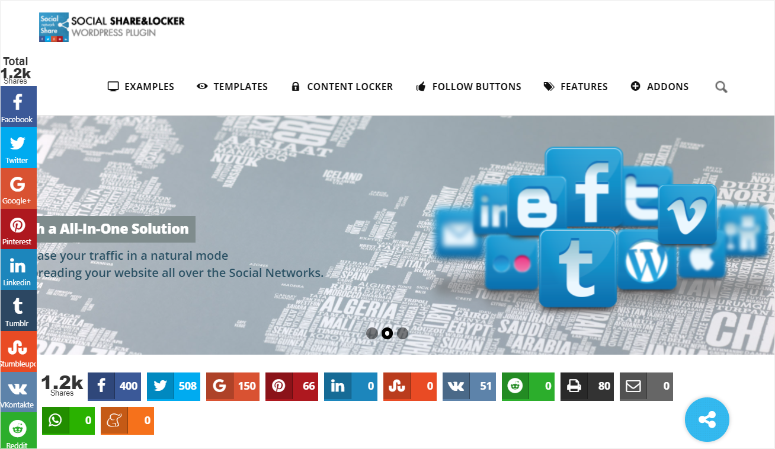
Social Share & Locker Pro is one of the best Twitter plugins, offering many click to tweet options. You can integrate it with Visual Composer to create beautiful click to tweet boxes or social share popups without coding experience, making it great for bloggers. It is so popular because it offers both click to tweet and content-lock features, reducing your reliance on too many plugins.
With 10 themes and multiple display options to choose from, Social Share & Locker Pro ensures you can quickly personalize all your social share buttons, not just Twitter.
You can style them further with the 35+ animations to increase engagement and make them more eye-catching. And if animations are not your thing, you can try the transparent popups for a more elegant and reserved look.
Through its Social Box feature, you can display your Twitter icon within the website window, in your content, or anywhere else with a shortcode.
To add to this, you can hide the share button until the number of shares reaches a specific number, ensuring your audience sees an excellent social proof count.
But as mentioned, Social Share & Locker Pro isn’t just a click to tweet tool. It also comes with a content lock feature.
Through Smart Targeting, you can limit access to your content based on the device, location, or specific referral channels such as Google and so on. This can help you display personalized content to each user, helping them get a better experience on your WordPress website.
This feature also allows you to hide content until your users complete a specific task you have set. You can decide to only show them the content if they register on your site, make a comment, based on their role on your site, and so much more.
But the best part about Social Share & Locker Pro’s content lock feature is that you can lock content until the user shares it. This is a great tool to help drive more shares and increase engagement on your site.
Pros:
- Multipurpose plugin
- Content lock features
- Hide share count if you want
- Animation display options
- Integrated with over 60 social media platforms
- Integrates with visual composer for easy button creation
- Delayed time feature
Cons:
- The share-to-access content feature may turn people away from your site
Get started with Social Share & Locker Pro here.
Pricing: Starting from $10 for the regular license.
5. Hubbub Formerly Social Pug
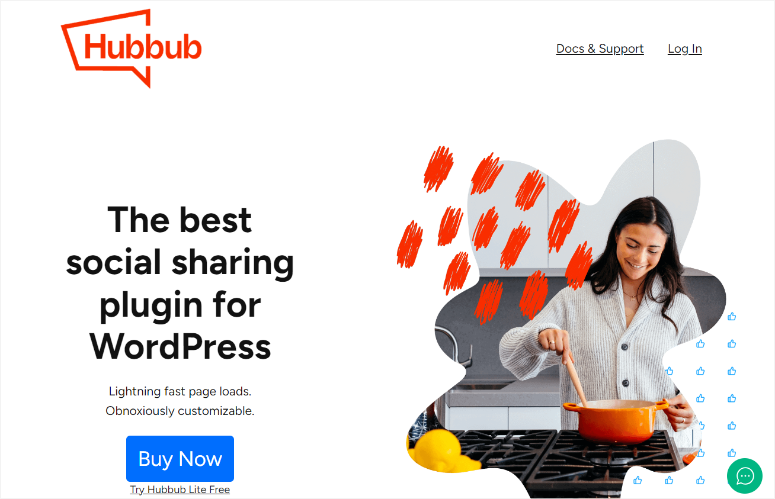
Hubbub, Formerly Social Pug, is one of the best click to tweet plugins.
It allows you to create personalized images and descriptions for each post, which your visitors use to share your content on Twitter. To help you control how Twitter shares appear across all your websites and to build consistency, you can import and export Hubbub settings from one site to another.
Then, using the Google Analytics integration, you can track all your shares and traffic sources to always be on top of everything and understand your audience better. At the same time, this social sharing plugin can help you shorten and monitor your links through its Bitly integration.
By controlling what people say, how they share, and how your content appears on Twitter, you can manage shares in a more controlled way. This leads to consistent tweets related to your posts on all social media platforms. In turn, you have more power over the direction your branding takes on social media, ensuring the message shared is always right.
Hubbub allows you to place your click to tweet button in 4 locations, including above the content, floating bars, sidebars, and inline buttons. You can further customize the shape, color, and size of the click to tweet button to match your brand.
To add to this, you can switch the share count on and off, or until the share reaches a certain number. You can also decide to hide the share button completely in specific posts. This can help you provide social proof without using any underhanded tactics.
Pros:
- No third-party rendering; so it does not affect site speed
- It comes with a hide share buttons feature
- Integrates with Google Analytics and Bitly
- You can customize sharing templates with images and descriptions
- Multiple click to tweet placement options
Cons:
- Can be expensive
- Learning curve
- Customer support
Pricing: Offers a FREE version. Starts from $34 per site.
6. Mashshare

Mashshare is an excellent plugin designed to help you add a share button at different locations on your page.
You can add a click to tweet button through a floating vertical sidebar either on the left or right and through a sticky bar. It is very easy to personalize as you can add your share buttons across 25+ custom post types. It even supports Accelerated Mobile Pages (AMPs), ensuring a better user experience for people who land on your site through mobile search.
These options ensure that the share buttons are always available on the device window even if your visitor scrolls the page, guaranteeing they can always see them.
You can customize the share button’s size, color, shape, and design so that it appeals to your audience and sticks to your branding. Since it is mobile-friendly, your site visitors can access and share your content with any device with ease.
To increase security, Mashshare does not use external script requests. Instead, it relies on communication between itself and your site only. This also ensures the plugin does not slow down your site.
But, even though it is highly customizable, you will need to use a shortcode to disallow the share count.
Pros:
- AMP compatible
- Good security protocols
Cons:
- It may require coding experience for some features
- Few places to add the click to tweet button
Get started with Mashshare here.
Pricing: Offers a FREE version of the plugin. The license fee starts from $119.
7. Easy Social Share Buttons
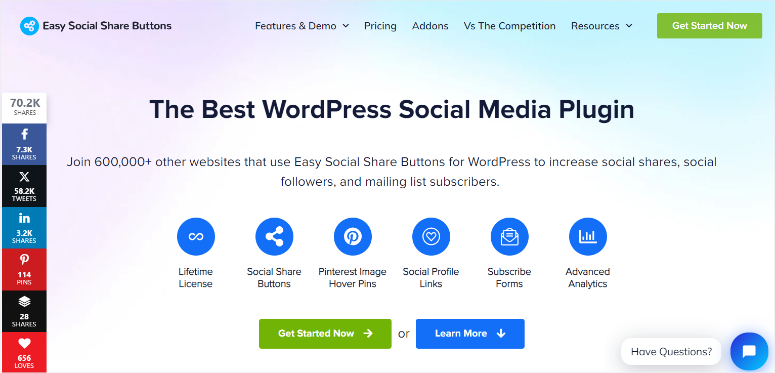
Easy Social Share Buttons is an excellent click to tweet plugin because it gives you 30+ auto display methods to place your share button on your WordPress blog, site, or even eCommerce store.
The share buttons can be customized by using the unlimited color and styling options the plugin offers to truly make them unique to your brand. If you have coding experience, you can also use CSS and HTML to design exactly what you are looking for and personalize the design further.
To make it easier and quicker for your audience to share your content on Twitter, it comes with 4 template designs to help them create amazing-looking shareable quotes with just a few clicks. If you do not want your visitors to use one of the 4 templates, you can also create your share templates through its design builder.
To add to the design-builder feature, Easy Social Share Buttons comes with an automatic Twitter card tag generator.
With this, you can create a tweet template for each post, which your users can use to share on Twitter. This is a great way to ensure tweets about your content are uniform and align with your branding.
To add to this, Easy Social Share Buttons gives you the option to display a popup message after a site visitor shares your content. You can use this opportunity to market your products or show appreciation, further helping you with branding.
This plugin doesn’t just display Twitter shares from posts but also shows the number of social media followers you have. This feature provides social proof, helping you build trust with your audience. The FOMO it creates can help grow your social media followers and the total number of content shares at the same time.
Easy Social Share Buttons comes with a Social Chat feature that allows you to contact your visitor through Facebook Messenger, live chat, WhatsApp, and Viber. This gives you the perfect chance to turn a visitor into a customer or a subscriber using more personalized communication channels.
Pros:
- Highly automated
- It comes with plenty of unique features
- You can monitor your affiliate links
- Helps with communication with site visitors
- Lifetime support
- Offers social media profile widgets
- It comes with analytics tools
Cons:
- Can be pricey
- It may need coding experience for some customization functions
Get started with Easy Social Share Buttons here.
Pricing: The lifetime license starts from $22 for one site.
8. Better Click to Tweet

Better Click to Tweet is a fantastic forever free plugin for creating quotes and links directly in your content.
All you have to do is add a shortcode or use the Gutenberg editor to place a block anywhere in the content where you feel your users may want to create a shareable quote. When they click on this tweetable content, the plugin will allow them to click to tweet.
It is easily integrated with popular URL shorteners to help your shared content appear more professional. These link shorteners can also help you track the number of clicks on your links, helping you understand your user behavior better.
This free, open-source plugin offers few customization options. But with premium addons or custom CSS, you can personalize the share button as you would like.
Pros:
- Free plugin
- Easy to use
Cons:
- It needs premium plugins to customize
- Needs coding experience to customize
- Only available for Twitter
Get started with Better Click to Tweet here.
Pricing: FREE
Bonus: RafflePress
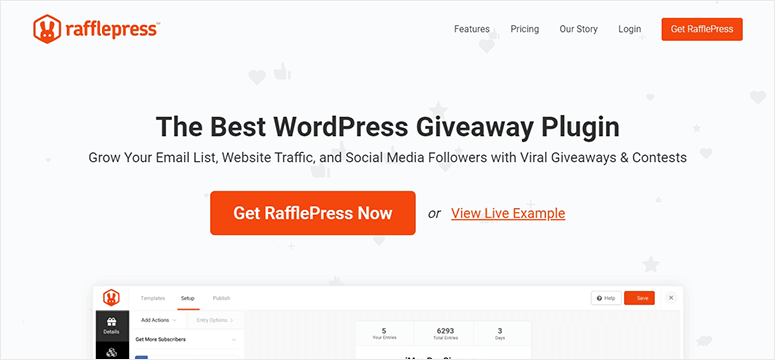
Even though RafflePress is not a click to share plugin, it still offers amazing Twitter sharing options. RafflePress is the best giveaway plugin, which allows you to set up contests easily, helping you grow your Twitter following.
With a built-in Twitter campaign template and a drag and drop contest page builder, you can create contests aimed at increasing your Twitter reach.
RafflePress is the best way to go viral on Twitter, as it makes it easy for people to join your contests with 1-click enrollment. It gives additional points for social actions like shares, providing your audience with the right motivation to share your content.
To add to that, all entries are closely monitored by the plugin through its fraud detection feature, meaning points and winners will be decided fairly.
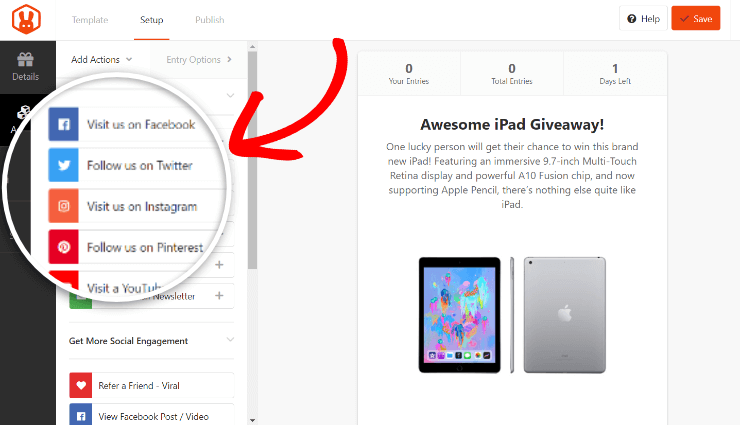
You can also use RafflePress to grow your email list, social media followers and improve your Woocommerce store reach with no coding experience.
Pros:
- Social media integrations
- Drag and drop contest builder
- Fraud detection
- Easy contest enrollment
- Landing page creation
- Mobile friendly
Cons:
- Limited integration options
- Pricey
Get started with RafflePress here.
Pricing: Get started with the forever free version. The basic plan starts from $39.50 a year. All plans come with a 14-day money-back guarantee.
That’s it! You can now select the best click to tweet plugin for your business. But if you have any more questions, check out commonly asked questions below.
FAQs: Best WordPress Click to Tweet Plugins
How do I control what users see on my Twitter feed?
Smash Balloon Custom Twitter Feed gives you total control over what users see on your Twitter feed. With its easy customization features, you can display specific Twitter snippets directly on your website, ensuring a more personalized and engaging experience for your audience. This also helps your users see a new post first, keeping your feed fresh all the time.
How to add share buttons to WordPress posts without a plugin?
To add share buttons to WordPress posts without using a plugin, you will manually add social media sharing links in your theme files. This involves adding HTML and CSS code to create custom share buttons linked to the social media platform. But you can also add the share buttons without spending or touching your theme files. Mashshare offers a free version that allows you to integrate customizable share buttons without coding.
How do I add floating share buttons to WordPress?
Monarch by Elegant Themes can help you add floating share buttons to WordPress. It allows you to set the Twitter share button as a floating sidebar, ensuring easy access and increased engagement on your WordPress site.
How do I automatically post from WordPress to Twitter?
Smash Balloon Custom Twitter Feed allows you to automatically post from WordPress to Twitter. This plugin not only creates engaging Twitter feeds but also provides real-time Twitter updates directly on your WordPress site. This streamlines the process of sharing your content on Twitter ensuring once you set it, it runs automatically.
We hope you enjoyed reading about the best click to tweet tools. Here is a list of the 8 best social proof plugins for WordPress to help convince your site visitors your products are worth it.
To add to that, here are more articles you can look at.
- How to Make a Quiz in WordPress to Boost Engagement
- 12 Best WordPress Social Media Plugins for Engagement
- How to Grow Your Email List With Social Proof Notifications
The first article will teach you how you can use a quiz to increase social shares and engagement. The second article lists 12 of the best social media plugins you can use on your site. While the last discusses how you can grow your mailing list with social proof.

Comments Leave a Reply