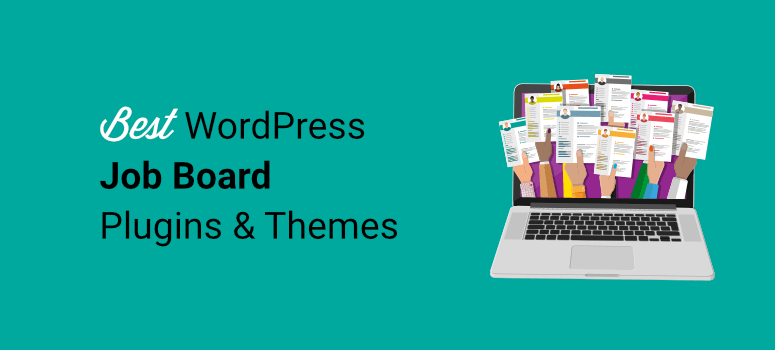
Are you looking for the best WordPress job board plugins and themes for your website?
There are plenty of tools you can use to build a job portal in WordPress. This will let you showcase job openings from other websites and get paid per click. You could even add career listings for your own company or create a job portal for employers and potential employees to connect.
In this post, we will give you the best WordPress job board plugins and themes so you can spend less time searching for the right tools and more time putting them into action.
1. WP Job Hunter

WP Job Hunter is hands down the best job board plugin for WordPress. It lets you use your existing blog or website to display job listings.
It’s beginner-friendly so anyone can use it without touching code. There’s a job portal widget that can be added to your website’s widget-ready areas such as the sidebar or footer.
This plugin integrates seamlessly with Indeed.com, CareerJet, SimplyHired, ZipRecruiter, and Authentic Jobs Feed. That means you can display job listings of other companies and earn an affiliate commission every time someone clicks on a sponsored job link.
Added to this, the plugin also has features to help promote the job listings. For instance, you can add Facebook like and share buttons.
Worried about visitors getting annoyed with unrelated jobs? This plugin solves that with filters and tags. Users can search by profession using custom categories and keywords. Plus, there’s a Google Maps integration so that visitors can easily find jobs near them or in a particular location.
What we love about this plugin is that it’s completely customizable so you can change the style to fit your site’s theme. Lastly, the plugin gives you stats to see which job listings are most visited and last visited.
Highlights
- Simple setup
- Filters to narrow job search
- Instant auto-refresh for new listings
- Facebook like and share buttons
- Customizable portal
- SEO-friendly
- Detailed documentation and help section
Pricing
$30 excluding taxes. Includes 6 months of support.
Get started with WP Job Hunter
2. SeedProd
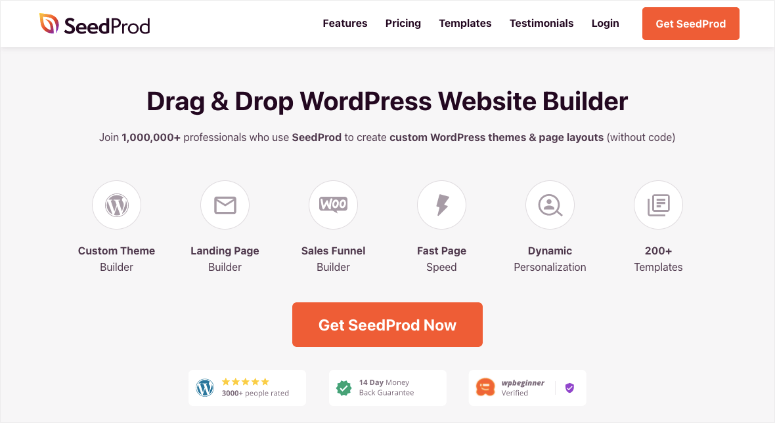
SeedProd is a powerful theme and page builder for WordPress that you can use to create a custom job board website. You can do this without any coding knowledge because SeedProd has a drag and drop visual interface.
To create your custom job board theme, you can choose from 9 pre-designed themes that are good to go. These theme kits include everything you need like the homepage, footer, header, sidebar, and more.
Plus, it comes with tons of customization options that you can use to change the style and layout of your website.
SeedProd offers over 80-page blocks such as animated headlines, countdown times, testimonials, contact forms, and more. You can also use smart sections to add pre-designed page elements without wasting any time.
What’s great about SeedProd is that all the theme designs are fully responsive. This means your job board site will work great on all screen sizes.
Need to connect to your email? The plugin offers seamless integration with email marketing services such as Constant Contact, ActiveCampaign, and more. You can use this to send automated emails and email alerts to users when they take an action on your site.
Also, SeedProd lets you enable coming soon and maintenance mode for your website with just a click of a button. So, you can hide your website and notify visitors to come back later when your site is under construction.
SeedProd ensures fast page load time and gives you search engine optimization features. So, you can improve your site rankings with ease.
Highlights
- Prebuilt themes and landing page templates
- User-friendly drag and drop builder
- Premium email marketing integrations
- SEO optimized
- Spam protection
- Access controls
- Priority support and documentation
Pricing
Starts at $39.50 per year. There’s a 14-day no-risk money back guarantee.
For more details, you can check our complete SeedProd review!
3. Divi
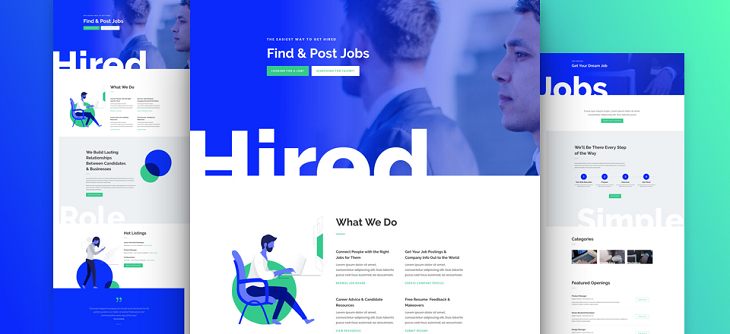
Divi is on the list for its multipurpose theme and website builder plugin for WordPress. You can use both tools to create a job board website with ease.
Divi is built using advanced technology to give you a responsive theme + superior visual builder to create spectacular designs.
- Divi Theme comes complete with a layout library, shape dividers, effects, and more.
- Divi Builder can be used as a standalone plugin alongside any WordPress theme. It’s a WYSIWYG (what you see is what you get) kind of tool.
Once you sign up, you can access 200+ full site packs, including the Job Recruiter Layout Pack, which includes layouts for Candidates, Employers page, Job Listing page, and a few others.
It is packed with features like Inline Text Editing, Global Elements & Styles, Responsive Editing, and much more. You can even add job listings with map locations and descriptions.
Divi provides 2,000+ pre-made designs, so you will never run out of options.
See our full review: Divi Theme & Builder Review.
Highlights
- Theme and page builder
- Unlimited website usage
- Responsive designs and editing
- Hover-state styling
- Advanced code editing
- Premium support
Pricing
Try Divi risk-free for 30 days. You can join the Divi world for $89 per year or $249 for lifetime access.
4. JobSearch
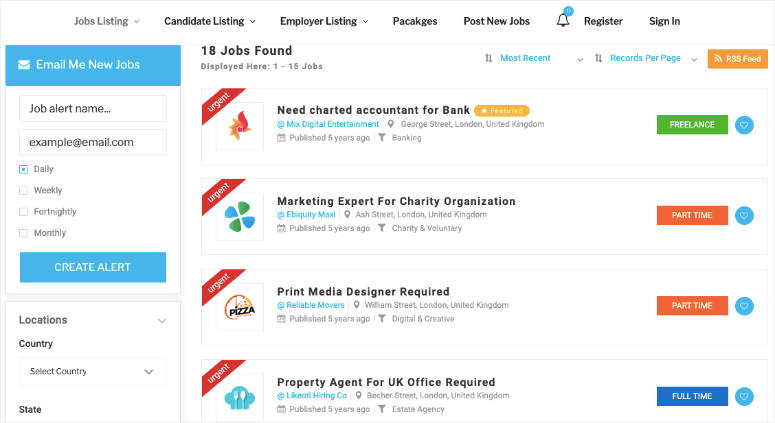
JobSearch is a premium WordPress job board plugin. It comes with cool features for employers and candidates.
On the employer side, you can create an advance job search and add a secure login/signup page. You can add geo-location filters and other powerful sorting options. You’ll have multiple ways of showcasing job listings with application deadlines using widgets and shortcodes. More importantly, you can manage your listings and candidates from a centralized dashboard.
For candidates, there are plenty of options to create profiles, set up job alerts, shortlist jobs, submit applications for free, and apply with LinkedIn or Facebook. Users will even get tools to build their resume, CV and cover letter.
The plugin comes with an effective search tool that makes job searching effortless for your users.
Similar to WP Job Hunter, you can integrate with popular job search platforms to pull listings from other sites. And you’ll earn a commission when people click on the job listings.
JobSearch is a translation-ready plugin and fully supports WooCommerce.
Highlights
- Premade job page styles, listings, and detail page
- Free and paid listing options
- 24/7 email support 5 days a week
- WooCommerce and WPML Plugin compatible
- User signup/login with security questions
Pricing
$79 excluding taxes with 6 months of support.
5. WPForms

WPForms is the best form builder plugin for WordPress.org. If you’re looking for a simple way to accept job applications on your website, WPForms is the right plugin for you.
It comes with premade templates to create job application, candidate interview, and job transition forms. You can allow users to upload documents such as their resumes, salary slips, and cover letters.
There are plenty of smart form fields that include dropdowns, multiple choice, star ratings, and so on. So you can use these templates to create a format for job details including job description, location, category, and so on.
Plus, the builder comes with smart conditional logic. This lets you show/hide certain form fields based on a user’s response. So if they’ve picked the “managerial” category in one question, the next field can ask them about their managerial experience. So you can build forms with multiple funnels to streamline potential candidates.
If you’re looking at freelancers or part-time employees, you could use the estimate form template to allow users to submit their price quotations for your job listing.
Added to this, you can set up automated replies and have the submission forms sent directly to your hiring team. Plus, there’s a centralized dashboard to manage, add, edit, and delete applications.
If you aren’t looking to create a full-fledged job board but would like potential candidates to apply online for job openings, WPForms is the perfect solution.
Highlights
- 1,200+ Premade form templates
- Drag and drop visual builder
- Marketing and email integrations
- Automated email responses
- File upload
- Conditional logic
- Easy form entry management
- Built-in spam protection
Pricing
There’s a free version available. Plans start at $39.50 per year. The plugin comes with a 14-day money-back guarantee.
6. JobEngine
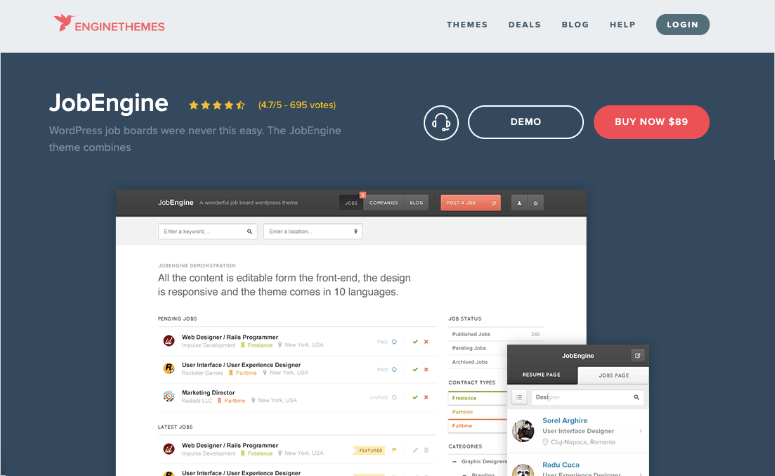
JobEngine is a simple WordPress job board theme. It has all the features that you need to create a job portal.
It comes with powerful customization tools to style the appearance of your homepage and job listings to match what you want.
You can create your own listings or allow employers to post job openings to your website. You’re free to charge a single rate for each listing or create a premium plan which allows employers to sign up and create as many listings as you allow.
You can add time limits on postings so the job listing will automatically expire once it reaches the deadline.
The plugin supports multiple currencies and it’s translation ready so you can easily create a multilingual website.
Highlights
- Featured listing templates
- Payment gateways with currency options
- Multiple color schemes
- Custom themes
- Sidebar widgets
- Built-in landing pages
- Powerful admin panel
- WPML ready with a built-in translator
Pricing
Costs $89 for the JobEngine theme with 12 months support and updates. It’s $199 for the full package with the theme and extensions.
7. JobRoller
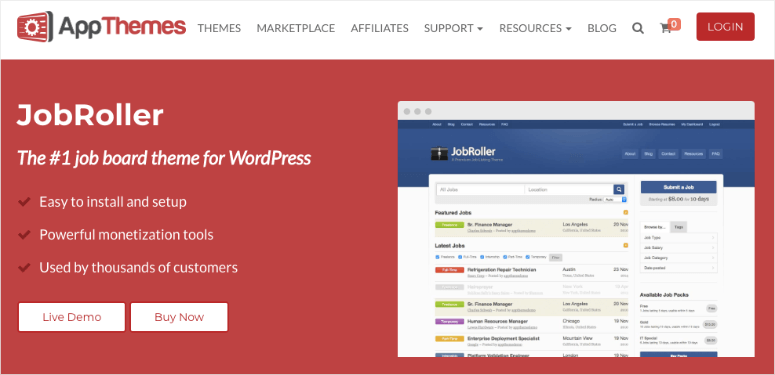
JobRoller is an excellent job board theme for WordPress websites. It ships with multiple sections for featured job listings. You’ll get quite a few options to monetize your listings.
You can create dedicated landing pages and add an Ajax-based search filter to help users find what they’re looking for faster.
Next, it’s easy to set up and includes custom theme options. JobRoller allows you and your users to create an account, upload job listings, manage a CV bank, and more. Job seekers and employers have separate portals and management tools.
It’s a powerful WordPress theme for job portals with a simple, tidy layout.
Highlights
- Easy setup and installation
- Powerful monetization tools
- Seamless WordPress integration
- Custom job post types
- Transaction logging
- Feeds from Indeed, Simply Hired, and Careerjet
- AppThemes API
- Global Support team
Pricing
Starts at $69 with 12 months support and updates.
8. WP Job Manager
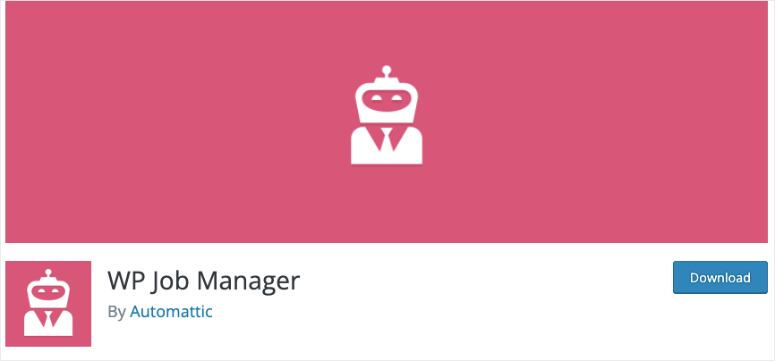
WP Job Manager is a lightweight and flexible WordPress job board plugin brought to you by Automattic. It allows you to easily create a job board with all the pages you need. You can quickly add user registration forms and job listings.
The plugin is based on shortcodes so you can use it with any theme but you’ll likely need a little bit of CSS styling to match it to your theme. So this plugin is not so beginner-friendly. You’ll need a fair understanding of coding or at least you would have to hire a developer to tweak the style.
On the plus side, the WP Job Manager plugin offers a custom dashboard for users to upload new jobs, manage listings, and more.
If you’re looking for more features than what’s offered in the core plugin, there are tons of addons you can use. Plus, it integrates your job board with Facebook, WooCommerce, Indeed, and other useful apps.
Highlights
- Familiar Wordpress UI
- Filtered job listings
- Frontend forms
- Connect listings to email or website address
- Employer dashboard to view, edit, and delete listings
- Display RSS links for job alerts
- WooCommerce paid listings
- Resume manager
Pricing
The core plugin is free. There are a few addons that are free. Paid addons start at $19. You can opt for an addon bundle at $159 per year and $329 per year.
Get started with WP Job Manager
9. Job Board Manager
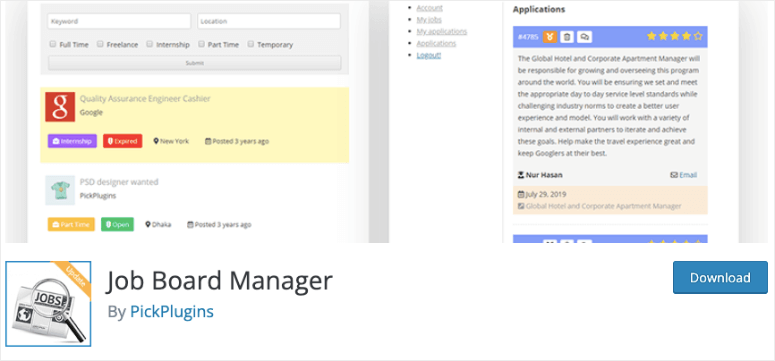
Job Board Manager is a free WordPress job board plugin that can be used to launch your job portal quickly. It features company profiles, geo locations, custom widgets, and premium addons.
You can add new job listings, create paid listing sections, manage job alerts, and more.
It supports Schema.org rich snippets and breadcrumbs so you can make your job portal SEO-friendly.
Though the plugin is free, it has a pretty advanced dashboard. The downside is that you’ll need to add the job listings to pages and posts using shortcodes. There are different shortcodes to display job archive, job submission, account, and logged-in user job list, and more.
Highlights
- Job expiry
- Job category filter
- SEO friendly
- Notification email templates
- Developer friendly with action and filter hooks to extend functionality
Pricing
Free. There’s a premium version starting at $299 for a lifetime.
Get started with Job Board Manager
10. Simple Job Board
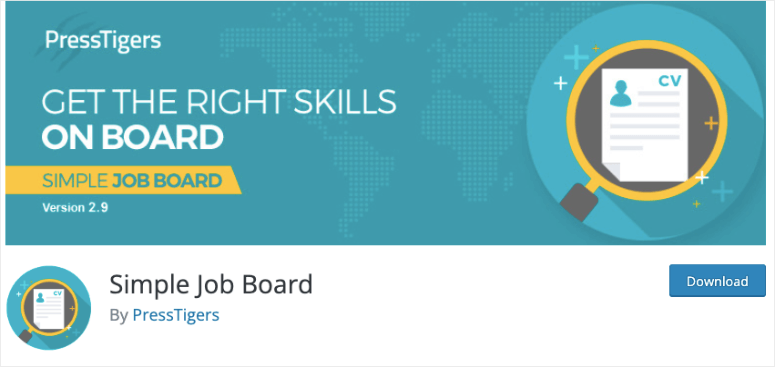
If you’re looking for a simple, easy solution to add a job portal onto your WordPress site, then try Simple Job Board plugin. It gives you full control of your job listings.
It’s not bloated with features so it’s a lightweight plugin and will make your site fast.
There are a few downsides though. You’ll need to manually create job listings, add categories, and more. It doesn’t allow your users to create an account or add paid listings, so you’ll need to create a form on your website to accept offers from employers.
With all the limitations comes flexibility as it gives you access to add complete details for job listings, show custom application forms to candidates, and more.
Highlights
- Filter by location and job type
- Supports shortcodes
- Upload documents
- Email notifications
- Plenty of addons
- Import/export job listings
- WPML compatible
Pricing
Free with paid addons.
Get started with Simple Job Board
11. WPJobBoard

WPJobBoard is a powerful WordPress plugin to create a job board on your blog. It comes with a custom portal for employers to look at the new applications and select the best candidates.
The plugin comes with an easy-to-use front-end panel that allows users to add new job listings, upload files like CVs, and more.
What’s great about this plugin is that it comes bundled with a free job board theme that can be used to easily create a full job portal website. It’s also fully flexible with the best WordPress themes. It supports payment gateways, memberships, discounts, coupons, and deals.
Highlights
- 1-click installation
- Drag and drop editor
- Works with any WordPress theme
- SEO and social media features
- Ability to modify source code
- Reliable documentation
Pricing
Starts at $97 per year.
That’s our pick of the best job board plugins and themes. Up next, we’ll give you our verdict.
Verdict: Which is the #1 Job Board Plugin and Theme
Every job board plugin in this list has something great to offer. Our #1 pick is WP Job Hunter.
We also recommend SeedProd for customizable job board themes.
And if you’re looking for the simplest way to add job postings to your site, you’ll love WPForms.
We hope this article helped you find the best WordPress job board plugins and themes. Before we wrap up, we have one more recommendation. When you run a job portal or job board, you’ll likely have many users and multiple listings to manage.
To make sure your website runs smoothly and your user’s have a good experience, you’ll want to use a reliable web hosting like Bluehost. You’ll get ample storage and bandwidth, but more importantly, your website’s performance will be smooth.
When you sign up for Bluehost, you’ll get a free SSL, free CDN, and a free domain as well!
Click here to get started with Bluehost
Next, we’ve handpicked these resources for you:
- How to Create a Job Application Form in WordPress (Step by Step)
- How to Make an Appointment Booking System with WordPress
- 10 Best Conference Call Services Compared
These tutorials and tools will help you set up a proper job application system including applications forms, interview scheduling, and conference calls.

Hello.
The article is interesting, but it’s not clear what is the role of the plugin in the website owner (like me) getting paid.
I’ve been an affiliate of many commercial networks for many years and that is the way you are paid, namely by becoming a member of an affiliate program. Who pays you is whom you advertise for, often called a merchant.
Do some of the plugins you feature in your article act on behalf of one or more job search merchants or job board companies running affiliate program?
Thank you.