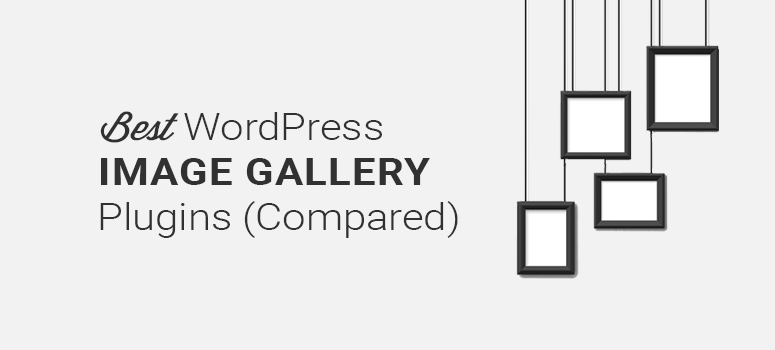
Are you looking for the best WordPress gallery plugins?
By default, you can use images from your WordPress media library to add a thumbnail gallery to your website. It’ll be a simple and responsive image gallery with limited options.
If you want to create beautiful and feature-rich image galleries, you’ll want to use a WordPress gallery plugin.
You’ll find a dozen of different gallery plugins on the market. And each plugin may offer something unique like beautiful transitions, excellent user experience, image protection, gallery styles, and more.
In this article, we’ll share some of the best WordPress gallery plugins on the market. But before we do that, let’s have a quick look at how you should choose a gallery plugin in the first place.
How to Choose a WordPress Image Gallery Plugin?
As we mentioned, WordPress has a built-in image gallery and photo album feature, but the default gallery lacks basic functionality like a lightbox gallery, pagination, carousel, etc.
When choosing a WordPress gallery plugin, there are a few things you need to keep in mind.
- Advanced Features: Almost every gallery plugin comes with all the necessary features. But there are times when you’ll want to expand the core functionalities using addons or custom CSS. Before investing in a gallery plugin, it’s worth examining the features it provides and asking yourself if it can meet your needs.
- Ease of Use: Having a feature-rich plugin is excellent, but you need to find the right WordPress gallery plugin that adapts to your workflow and is easy to use at the same time. You also need to ensure your image gallery plugin supports the Gutenberg Block Editor, as some of the WordPress themes may discontinue the old classic editor in the future.
- Speed: Images account for most of the downloaded bytes of any website. And, a photographer, artist, or publisher may want to display a photo gallery with hover effects or animations. Now, as much as performance and speed depend on your WordPress hosting and bandwidth, it’s also important to choose a gallery plugin that doesn’t compromise on speed at all.
- Updates: Your gallery plugin may have compatibility issues with new releases of WordPress if it’s not updated regularly. When choosing a WordPress gallery plugin, you need to ensure it’s maintained and supported by a team you can rely upon.
- SEO Optimization: Anything that you add to your website should contribute to increasing your website traffic. With features like alt attributes, image compression, and shortened URLs, you can boost your site’s SEO.
Now that you know how to choose a gallery plugin, let’s look at some of the best WordPress gallery plugins available on the market.
Best Image Gallery WordPress Plugins
Below, you’ll find paid and free WordPress image gallery plugins. Each plugin will allow you to add image galleries and photo albums to your website with some unique features.
1. Envira Gallery
Envira Gallery is the best WordPress gallery plugin that’s easy to use and powerful. It comes with a set of pre-built templates and a drag and drop image gallery builder to customize the look and feel of your gallery quickly.
Unlike other popular WordPress gallery plugins, Envira is lightweight and non-bloated. It comes with all the essential features out of the box. You can easily enhance the core functionalities by installing one of their two dozen addons.
Some of the key features of Envira Gallery are:
- Drag and drop builder: Create beautiful galleries in a matter of seconds with just a few clicks.
- Responsive and mobile-friendly: All galleries you build with Envira are 100% responsive and retina-ready, meaning they’ll work great on mobile, tablet, and desktop devices.
- Standalone galleries: Create independent galleries that are not tied to your posts and pages.
- Tons of addons: You can find an extensive collection of addons, such as social sharing, videos, WooCommerce, deeplinking, and watermarking, just to name a few.
The Envira Gallery Deeplinking addon allows you to create independent links for all images in your gallery. You can also add password protection to your galleries and share the independent links with your users to access your WordPress gallery.
Envira Gallery has a built-in lazy loading feature that reduces the page load time. You can also add as many images to your gallery as you want, and it’ll add an infinite scroll on your page automatically.
Envira Gallery Pricing: A lite version of the Envira is available to download from the WordPress repository, which offers limited features.
The premium version starts at $39.50 per year.
Check out the latest Envira Gallery review here.
Get started with Envira Gallery today!
2. Smash Balloon Instagram Feed
Instagram Feed Pro by Smash Balloon isn’t your regular photo gallery plugin. Still, it’s our first choice on this list because it’s a powerful tool that you can use to import images from Instagram and create beautiful photo galleries.
Once added to your site, all you have to do is connect your Instagram social media account. Then the plugin automatically fetches your Instagram feed and displays it in a neat gallery layout on your site.
You can completely customize the look of your feed. For instance, you can match your website’s theme and change the gallery layout to display as a carousel or popup lightbox.
Some of the key features of Smash Balloon Instagram Feed are:
- Responsive and fast: Your gallery will look great on all devices and Smash Balloon uses post caching for super-fast load times.
- No limitations: Display as many galleries as you want, either on the same page or throughout your site.
- Backup caching system: Ensures that your images will always display, even if there’s a problem with Instagram.
- Shoppable feeds: Create shoppable links for your images so that monetizing your site is easy. Users interested in buying a product can click on the link to go straight to the product page.
Now you may not want to display every single post on your website, so Smash Balloon lets you filter your feed by hashtag, media type, and more.
After configuring the plugin settings, it will continue to run on its own, grabbing fresh content from your Instagram social media account as you create new posts.
Pricing plans start at $49 per year. There’s an All Access Bundle at $299 for unlimited sites
The All Access Bundle plan comes with all Smash Balloon products, including Instagram Feed Pro, Custom Twitter Feeds Pro, Feeds for YouTube Pro, Custom Facebook Feed Pro, and Social Wall Pro.
And there’s also a lite version of the plugin available to download from the WordPress repository.
Check out the latest Smash Balloon review here.
Get started with Smash Balloon Instagram Feed Pro today!
3. NextGEN Gallery
NextGEN Gallery is one of the most popular WordPress gallery plugins. It comes with all the features you’ll ever need right out of the box to create professional website galleries.
The gallery plugin provides multiple ways to organize your images, batch upload images, import metadata from your photos, and group galleries into albums.
Check out these NextGEN gallery features:
- Photo proofing: Engage your customers from start to end to show them photos for proofing before you deliver the final images.
- Image protection: Disable the right-click and drag-to-download option from your galleries.
- Automated print fulfillment: Send print size files to clients directly without any additional plugin requirement.
- Mosaic and masonry gallery: Beautiful gallery layouts to create custom grids and flexible galleries.
After uploading your images to your WordPress site, you can group them to create a slideshow or a thumbnail gallery. The NextGen gallery offers eCommerce features and many other powerful features that a professional photographer needs.
The free version of the plugin offers two main gallery display styles and two album styles. On the other hand, the pro version includes premium gallery displays, a pro lightbox display with image comments, and social sharing.
NextGen Gallery Pricing: Starts at $69.50
The pro and the lifetime plans also give you access to all Imagely themes for free.
Check out the latest NextGEN Gallery review here.
Get started with NextGEN Gallery today!
4. Modula
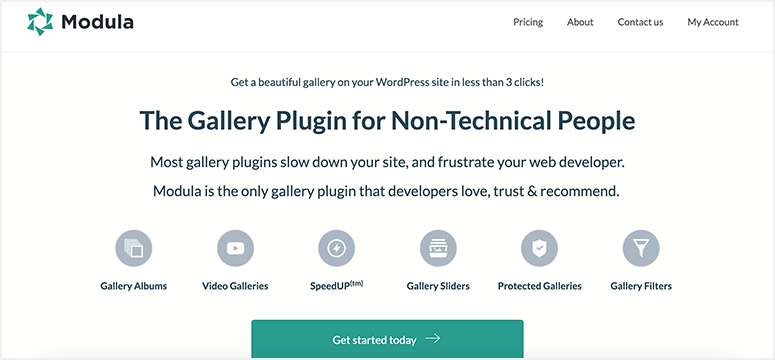
Modula is a beginner-friendly WordPress image gallery plugin. It lets you customize images in your website’s photo gallery, similar to a basic smartphone’s image gallery where you can easily crop, resize, or drag photos.
The plugin shows an instant preview of the changes you make to your gallery, so you don’t have to switch back and forth between your WordPress dashboard and gallery page builder.
Here are some of the key Modula features:
- Image gallery styles: You can create a grid gallery with Module and the best part is that it lets you resize images within the gallery preview to get the look you need.
- Video galleries: Create photo and video galleries within the same gallery.
- Photo gallery albums: Use multiple images of an image gallery to create a photo album.
- Gallery filters: Assign tags and categories to your images that you can use as filters to sort photos.
The free version of the Modula is available to download from the official WordPress.org directory, which comes with limited features. If you want complete plugin access, you’ll need to use the pro version.
Modula Pricing: It offers three different pricing plans that range between $39 – $99/year.
Each of these plans offers priority support for one year, basic tutorials, password protection, advanced shortcode, right-click protection, and more.
Get started with Modula today!
5. FooGallery
FooGallery is one of the best image gallery plugins for WordPress. It lets you create beautiful, responsive and retina-ready image galleries in just a few clicks.
With FooGallery, you can arrange your images how you want by using its drag and drop reordering capability. It also allows you to choose a gallery template for your needs, so you don’t always have to create an image gallery from the ground up.
Some of the plugin features include:
- Lazy loading photos: Reduce page load time by only loading images that are visible to users on the screen.
- Beautiful gallery templates: Use the built-in slider gallery, custom grid gallery, and polaroid gallery templates to quickly add photo galleries in WordPress.
- Thumbnail filter effects: Add eye-catching effects to thumbnails of your images to engage users in the first look.
- Advanced pagination: Multiple types of pagination to create image gallery carousel, lazy loading gallery, infinite scrolling gallery, and more.
It is a developer-friendly plugin and comes with dozens of hooks and filters so you can easily customize the plugin per your clients’ needs.
FooGallery Pricing: There’s a personal plan that’s Forever FREE. The premium plans start at $33.99 per year.
The FooGallery free plugin is built for beginners, startups, and small businesses to create basic image galleries. The pricing plans are available on monthly, yearly, and lifetime payment terms.
If you want more details, here is a comparison article on 2 of the best gallery plugins for WordPress: Envira Gallery vs. FooGallery.
Get started with FooGallery today!
6. WP Portfolio
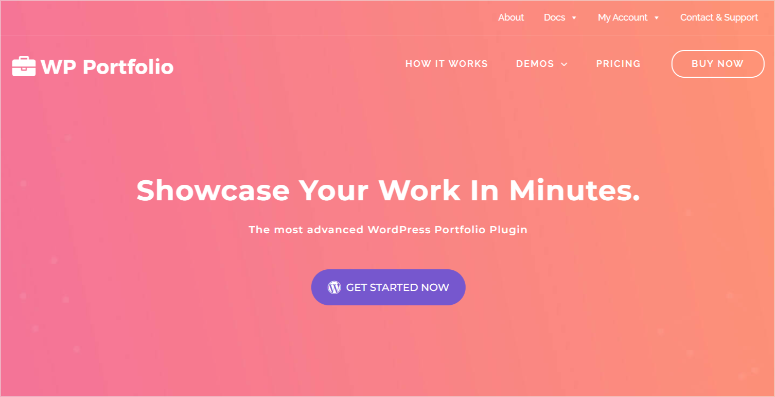
WP Portfolio is a powerful portfolio plugin for WordPress. You can showcase websites, images, videos, and more to create a professional-looking portfolio for clients and customers to browse.
WP Portfolio lets you import dummy websites that you can display as demos on your website so clients can see what you’re capable of.
Added to that, you can upload images and videos to create beautiful galleries. In fact, building business portfolios has never been easier. You can even use the plugin to upload teasers and trailers of upcoming events, music videos, movies, and more.
There’s plenty of room to get creative with this plugin. Added to that, WP Portfolio comes with easy integrations with Elementor, Beaver Builder, and Visual Composer.
Here are its highlights:
- Unlimited layouts: Use multiple layouts including masonry grids to showcase your work better
- Lightning fast: Lightweight plugin that comes with lazy loading for faster page speed
- Sort and search: Sortable categories and search field so users can find relevant demos faster
- Infinite scroll: Load countless images, videos, and products
WP Portfolio starts at $37 per year. The lifetime bundles start at $187.
Get started with WP Portfolio today!
7. WP Photo Album Plus
WP Photo Album Plus is a powerful and free WordPress photo gallery plugin. It lets users rate or comment on photos in your image gallery.
The plugin setup isn’t as straightforward compared to other WordPress gallery plugins. However, it comes with more customization options than most other free image gallery plugins on the market.
The unique features of the plugin include:
- Custom widgets: Add slideshow, photo of the day, and top-rated photos using custom widgets.
- Frontend uploads: Allow your customers to upload images from your website and you can accept or decline the photos.
- Bulk imports: Import images to create photo albums from your computer or cloud storage.
- Photo rating: Your website users can rate and review photos on the image gallery.
With WP Photo Album Plus, you get complete control over the metadata, such as EXIF (Exchangeable Image File Format) and the display sizes. It has loads of built-in options like a lightbox overlay system, Google Maps, and search functions.
WP Photo Album Plus Pricing: FREE
Get started with WP Photo Album Plus today!
8. Grand Flagallery
Grand Flagallery is a basic media and image gallery plugin for WordPress. It allows you to upload images quickly and create music and video playlists on your website.
The plugin comes with the ability to batch upload and organize your images. All your galleries can be managed in a centralized location to create and customize albums using image galleries.
Take a look at the key features of the Grand Flagallery plugin:
- Demo galleries: Use readymade galleries and replace images to get started right away.
- Gallery Manager: Customize gallery images, add title and description, reorder images, and more.
- Thumbnail Management: Manage, crop, and resize individual thumbnails easily.
- Full window gallery template: Display image gallery in full separate pages.
Grand Flagallery is a user-friendly gallery plugin that offers the easiest way to add your image galleries in WordPress. You can download the free plugin from their website, but you’ll need to get the premium version to access all features.
Grand Flagallery Pricing: It offers a one-time payment of $20 to get lifetime access to their premium license. No renewals or additional fees for anything.
Get started with Grand Flagallery today!
9. Photo Gallery by 10Web
Photo Gallery is a fully-responsive WordPress gallery plugin that showcases interactive multimedia galleries. Within a single gallery, you can add both images and videos.
The Photo Gallery plugin comes with four easy-to-use widgets that blend into any WordPress theme to add tags, create slideshows, and more.
A few more features of the Photo Gallery plugin are:
- 10 view options: Display your image gallery in different views such as thumbnails, masonry, mosaic, slideshow, etc.
- Watermark: Protect your images with watermarking. You can add a text or image watermark and set its position and display the size.
- Ecommerce: Easily sell your images from your WordPress website with the eCommerce addon.
- Gallery groups and tags: Seamlessly organize your image galleries into groups. And, add tags to filter galleries the right way.
You also have great options for customizing your image gallery. It offers video support, email support, live chat support, and access to updates for up to six months after the signup.
Photo Gallery by 10Web Pricing: The free Photo Gallery plugin is available on the WordPress repository. The pro plan starts at $30 per year for 1 site. It’s $100 per year for the bundle.
Get started with Photo Gallery today!
10. Gmedia Gallery
Gmedia Gallery is another fantastic WordPress image gallery plugin. It lets you create responsive image and video albums that perfectly adapt to your visitors’ screens, regardless of their resolution.
You can use the powerful mobile app to create galleries and upload images, videos, and other media files to your WordPress pages/posts directly.
Some of the key features of Gmedia Gallery are:
- Exif info: Display EXIF (Exchangeable Image File Format) data, including camera model, aperture, etc.
- Supports video and audio: Gmedia lets you easily embed video and audio files from YouTube, Vimeo, and custom videos.
- iOS application: Using the Gmedia iOS app, you can easily upload images, videos, and other files directly to your WordPress admin without hassle.
- WordPress comments integration: Allow your users to post comments on video galleries.
Gmedia is one of the most accessible plugins to use. The best part is that the more websites you install the plugin, the lower the price you’ll have to pay on new licenses.
Gmedia Gallery Pricing: Pricing depends on the number of websites you want to use the plugin on. It’s $29.99 per license for 1 website and goes down to $8.5 per license for up to 49 websites.
Get started with Gmedia Gallery today!
That’s our list of the best gallery plugins for WordPress. Up next, we’ll give you our top 3 picks from this list.
Conclusion: Which is the Best WordPress Gallery Plugin?
Through our comparison, we’ve found that Smash Balloon Instagram Feed and Envira Gallery are the best WordPress image gallery plugins.
Smash Balloon is the #1 WordPress gallery plugin that imports images from Instagram and creates galleries automatically. It has additional features like popup media lightbox, video carousels, user comments, image optimization, etc.
Envira Gallery comes with all the necessary features you can expect from a gallery plugin, yet its user interface is easy to use and doesn’t look bloated. It also comes with over two dozen different addons ranging from eCommerce, proofing, lightroom integration, social sharing, and more.
Modula is also a great choice when it comes to page load time and speed. It’s well-coded and highly optimized for performance.
Now that you have a better understanding of the best gallery WordPress plugins, let us look at some commonly asked questions.
FAQs: Best WordPress Gallery Plugins Reviewed & Compared
Is Envira Gallery compatible with the Gutenberg Block Editor?
Yes, Envira Gallery is fully compatible with the Gutenberg Block Editor, the default editor in WordPress. This means you can easily create and customize your image galleries using Envira Gallery’s blocks within the Gutenberg editor. You can add and configure your galleries directly from the Gutenberg interface, making it a seamless and user-friendly experience. This feature also makes it ideal for anyone with little WordPress experience, as there will be less of a learning curve. To add to this, compatibility with Gutenberg Block Editor means Envira Gallery can be used with almost any WordPress theme.
How does lazy loading in FooGallery benefit website performance?
Lazy loading in FooGallery is a feature designed to improve both website performance and visual appeal. It delays image loading until they are visible in the user’s browser window, reducing the initial page load time. This results in only the images the user can see, loading, saving bandwidth, and improving the overall user experience. Since loading images can take up significant site resources, FooGallery helps minimize the impact of image loading speeds. In turn, it makes your site faster and more efficient. On the other hand, the animation that comes with lazy image loading can increase user engagement, leading to them staying longer on your site.
Does NextGEN Gallery support batch image uploads?
Yes, NextGEN Gallery supports batch image uploads, making it a convenient option for managing large numbers of images in your galleries. You can upload multiple images at once, which is especially useful for photographers and artists who need to add many photos to their galleries quickly. This feature simplifies the process of creating and updating galleries, saving you time and effort. At the same time, it reduces confusion, ensuring you do not upload a single image multiple times.
How do I optimize my website’s SEO with image galleries?
Image can be the perfect opportunity to help your photography work rank, and image SEO plays a significant role in this. Optimizing your website’s SEO with image galleries involves several key practices.
- Use descriptive ALT texts for all your gallery images to improve search engine visibility and context.
- Compress your images to reduce file sizes, enhancing page loading speed and SEO rankings.
- Create image captions and titles with relevant keywords to give more context and visibility to search engines
- Organize your galleries with appropriate categories and tags, ensuring search engines easily index and understand the content.
These SEO strategies can help your image galleries contribute to higher search engine rankings and increased website traffic.
That’s all we have for you. We hope this article has helped you find the best WordPress gallery plugin that fits your website’s needs.
Moving forward, you should also check out some of our popular guides:
- How to Create an Image Gallery in WordPress (With & Without a Plugin)
- 6 Best Image Optimization Plugins for WordPress (Compared)
- 8 Best WordPress YouTube Video Gallery Plugins
In the tutorial, we show you the best way to create an image gallery with and without a plugin. The next 2 posts will help you optimize your images and create video galleries from your YouTube channels to enhance user experience.
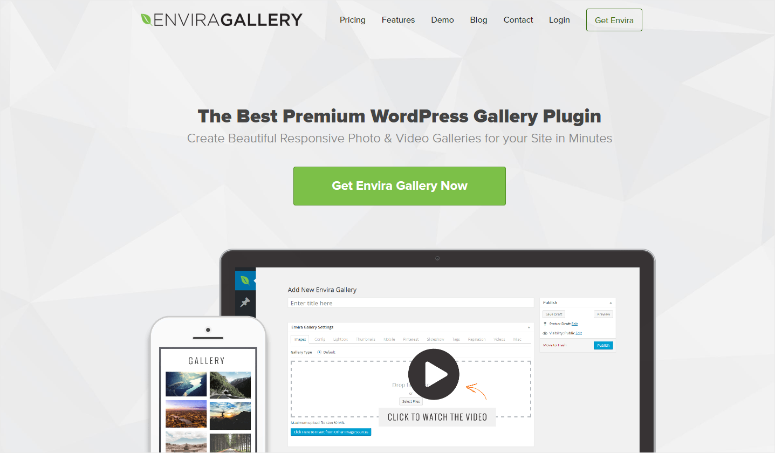
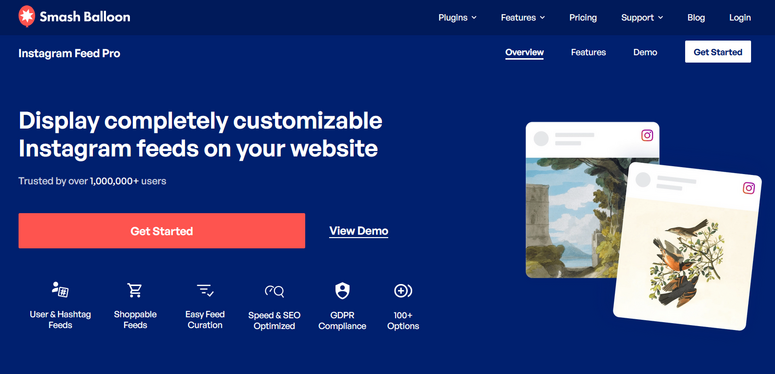
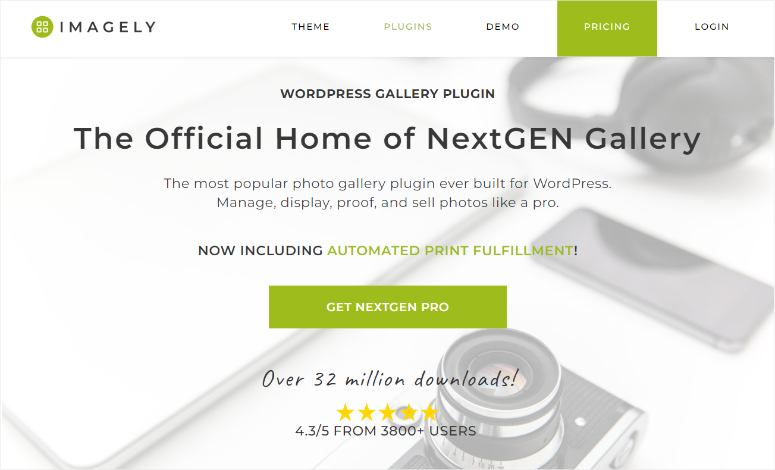

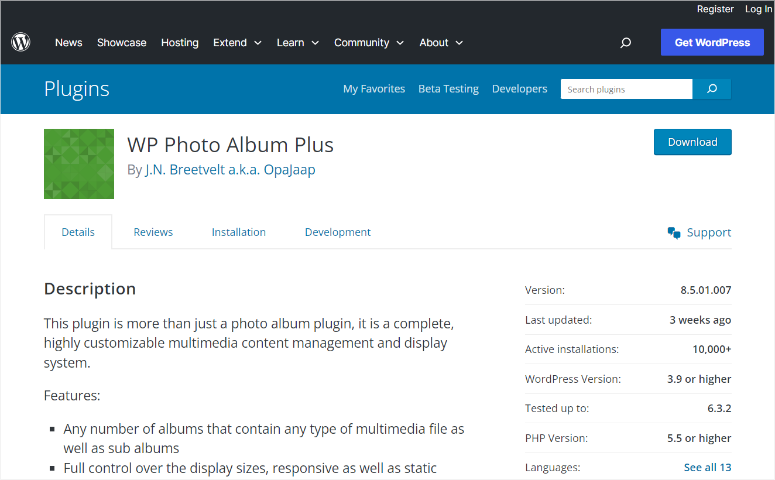
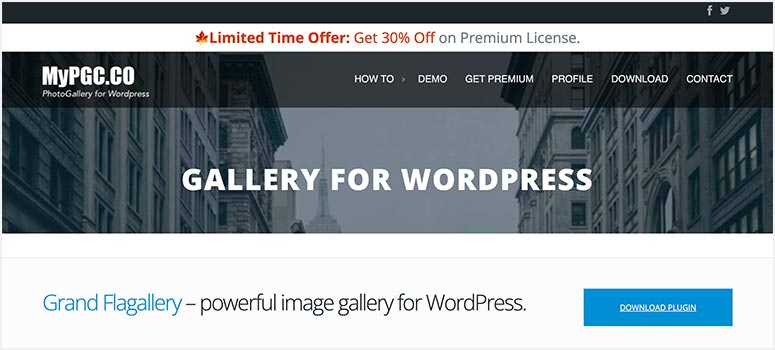
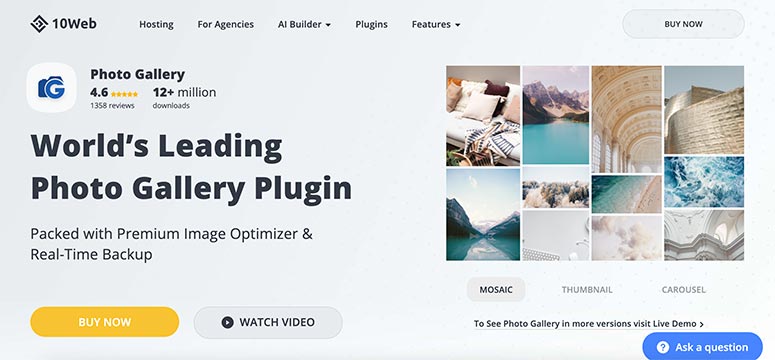
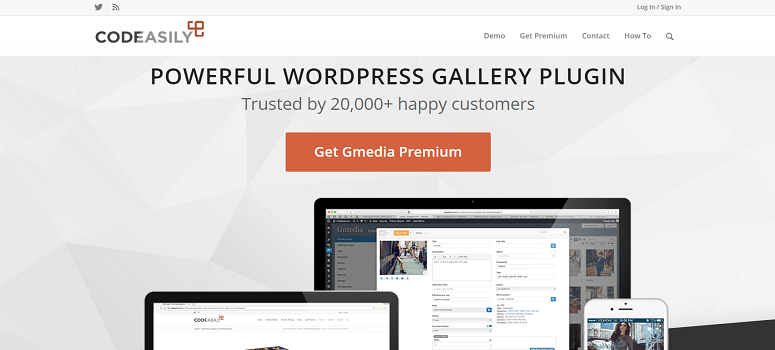

Comments Leave a Reply