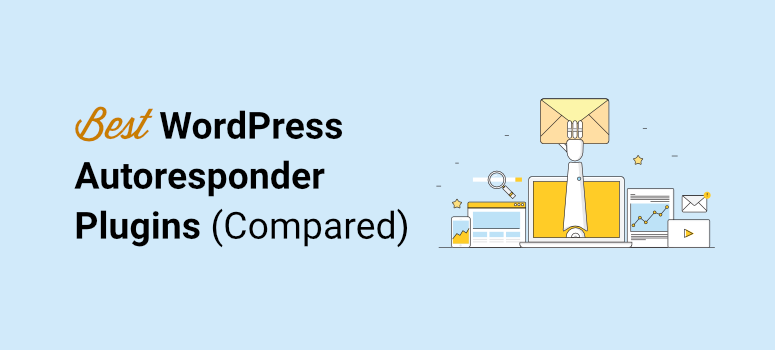
Are you looking for the best autoresponder plugin for WordPress?
With an autoresponder plugin, you can automatically send an email or a series of emails to subscribers, customers, and website visitors. You can choose how and when to send these emails based on the trigger events on your site.
In this post, we’ve handpicked the best free and premium autoresponder plugins for automating your email marketing campaigns.
But first, let’s learn about some of the factors you need to consider to find the best autoresponder plugin.
How to Choose the Best Autoresponder Plugin?
Autoresponders are a great way to welcome new subscribers, deliver coupons and offers, cross-promote products, and recover abandoned carts. There’s really so much you can do with automated emails.
You’ll find many email marketing services that allow you to create and send these automated emails. But, you need to choose the best autoresponder plugin that offers these features and automation tools:
- Ease of use: Beginner-friendly email editor and pre-designed templates to get you started in no time.
- Welcome Email: Automatically send welcome messages to new subscribers and customers.
- Web Triggers: Set up trigger events like form submission, popup click-throughs, or abandoned carts.
- List Segmentation: Send out targeted email campaigns for different users and customers.
- Reminders: Schedule emails to notify the subscribers about new products or remind them about abandoned cart products.
- Customization: Options to add a personal touch to your automated emails.
- Special Offers: Send special discounts and offers to loyal customers on occasions like birthdays and anniversaries.
- A/B Testing: Split testing to experiment with different subject lines and versions of emails to boost conversions.
- Follow-up Emails: Send emails to target subscribers based on how they interact with previous emails.
- Subscription Forms: Sign up and registration forms to collect customer details and build your email list.
- Email Analytics: Built-in analytics dashboard to track the performance of email campaigns.
With that said, let’s look at our list of the best autoresponder plugins for WordPress.
Best Autoresponder Plugins for WordPress
We’ve picked out the best autoresponder plugins on the market that offer powerful automation and email marketing tools.
So, let’s check them out!
1. Constant Contact
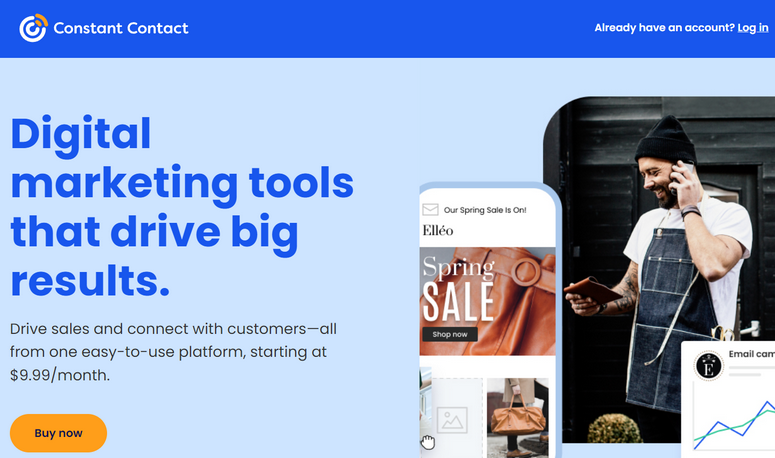
Constant Contact is the best email marketing service for setting up autoresponders for your business. It is super easy to use and offers tons of automation features to improve your email campaigns.
You can send automated welcome emails to thank users as soon as they sign up on your site or purchase a product. This helps to create a good first impression on customers and promote your brand.
Then, you can create a targeted email series to nurture the contacts on your lists and increase your conversions. To keep your contacts engaged, you can also offer special discounts on birthdays and anniversary emails.
One of the best features that Constant Contact offers is the option to resend emails if contacts don’t open them. Users get tons of emails every day so your email can get easily lost in the crowd and they may never open it.
Constant Contact will automatically resend your email if the user doesn’t open it. You can change the subject line and add personalized messages to improve the results.
Plus, it gives you detailed reports of your automated email campaigns where you can view the emails sent, opened, click-through rates, and queued contacts.
Highlights:
- Easy drag and drop builder to create emails
- Hundreds of pre-designed email templates
- Welcome messages, birthday offers, and abandoned cart emails
- List building tools and signup forms to grow your audience
- Split testing for targeted emails
- Integrations with CRM and 3rd-party services
- Excellent support via live chat and phone
Pricing:
Starts at $9.99 per month. A 60-day free trial is available without having to enter credit card details.
Get started with Constant Contact!
2. Brevo (Formerly Sendinblue)

Brevo is a popular autoresponder plugin for WordPress. It is an all-in-one tool that comes with email and SMS marketing features.
With Sendinblue, you can send automated emails to welcome new contacts, send happy birthday messages, and remind users of abandoned cart products.
It allows you to set up trigger rules to launch your email campaign based on user activities like buying a product, submitting a form, or visiting certain pages on your site. This will help you grow your email list and upsell your products.
With its automation workflow builder, you can easily schedule your email autoresponders and set the sequence order and frequency.
Sendinblue automatically sends follow-up emails to contacts based on how they interact with your previous emails. This increases engagement with the contacts that don’t open your emails and those who open but don’t click on your links.
Also, the plugin offers many options to customize and automate your transactional emails.
Highlights:
- User-friendly email editor
- Option to create landing pages
- SMS marketing and live chat features
- Integrates email list opt-in forms on your site
- Automated emails for targeted contacts
- Social media integration
Pricing:
The free version is available for unlimited contacts but only up to 300 emails per day. The pro version starts at $25 per month.
3. WPForms

If you want an easy way to automate your email campaigns, then WPForms is the best solution for you. It is a powerful form builder plugin that lets you create all types of signup forms, contact forms, and registration forms to collect user information.
WPForms offers a drag and drop builder to customize your subscription forms the way you want without any coding. It integrates with popular email marketing services such as Constant Contact, AWeber, and more.
So you can easily connect your account and automatically add contacts to your email list. You also get the option to segment and tag contacts directly from your WordPress site.
Added to this, WPForms lets you send automated email notifications to the admin, team members, and customers. You can set up conditional logic rules to send these emails based on a user’s response in the form.
For instance, if a user is filling out an inquiry form and chooses “pre-sales inquiry” as the subject, you can set up the email for your sales team. If they choose “existing customer”, then the email can go to your customer support team.
Like this, you can also set up automated email notifications for your customers based on their actions on the form. WPForms autodetects the customer’s email from the form they submitted. So you can send order confirmation, delivery digital products, welcome them to your newsletter, and so much more.
Highlights:
- Beginner-friendly form builder
- 1,200+ Pre-built subscription form templates
- Email notifications and confirmations
- Spam protection features
- Built-in contacts management system
- Lightning-fast customer support
Pricing:
WPForms Lite is available for free. The pro plans start at $49.50 per month.
4. Omnisend
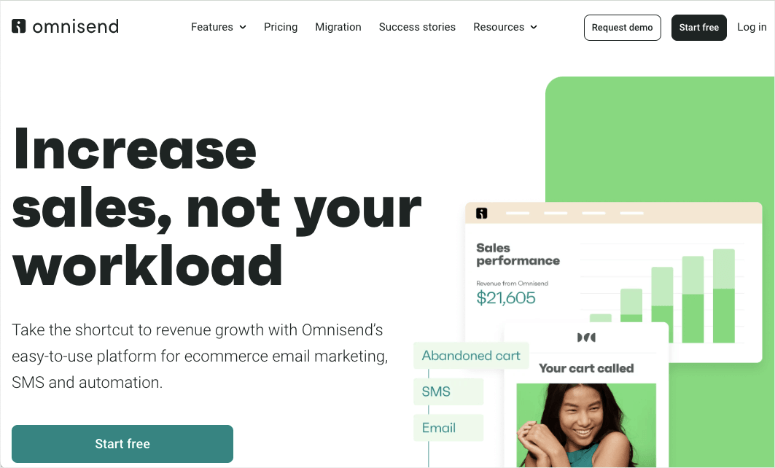
Omnisend is an email marketing service with pre-built automations and workflows. It’s easy to set up your welcome series, drip series, and even add transactional emails and cart abandonment emails.
You can create email newsletters with beautiful, shoppable emails using templates and a drag and drop editor.
There are also plenty of options to grow and manage your contact list using popups, signup forms and unlimited segmentation.
Added to that you’ll get reports about your sales and performance. And you can use A/B testing to find what works with your audience.
Highlights
- Pre-built automation and workflows
- Welcome series
- Cart abandonment emails
- Transactional emails
- Robust segmentation
- SMS marketing
Free Plan: The free lite version lets you send 500 emails per month to 250 contacts. You also get up to 60 SMS and 500 web push notifications included. There’s no credit card needed to signup.
Premium Plans: Starts from $16 per month.
Get started with Omnisend today.
5. MailerLite
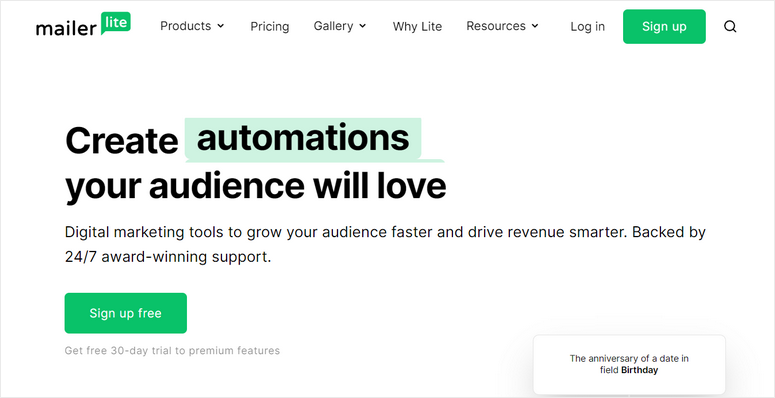
MailerLite is a powerful email marketing tool for bloggers and small businesses. It comes with tons of email marketing and automation features to grow your business.
With MailerLite, you can create automated email workflows that guide your subscribers through every step of their journey. To get started, it lets you instantly send out welcome emails when users subscribe to your email list.
Then you can set up triggered emails depending on how your subscribers react to your emails or events such as birthdays, form submissions, and more.
MailerLite also offers a plugin to sync email marketing with your eCommerce store. So, you can upsell specific products in your store or send reminders when customers leave before finalizing their purchase.
Apart from email marketing, MailerLite offers a drag and drop website builder that lets you set up an online business in no time. You get options to sell digital products and paid subscriptions by integrating payment options.
Highlights:
- Advanced workflow builder to automate email campaigns
- Segmentation and tagging features
- Highly-converting subscribe forms
- Stats and reporting dashboard
- A/B testing to see which email performs better
- Seamless WooCommerce and WordPress integration
Pricing:
The free plan lets you send only 12,000 emails per month. For unlimited emails, you can upgrade to the paid plans starting from $9 per month.
6. AWeber
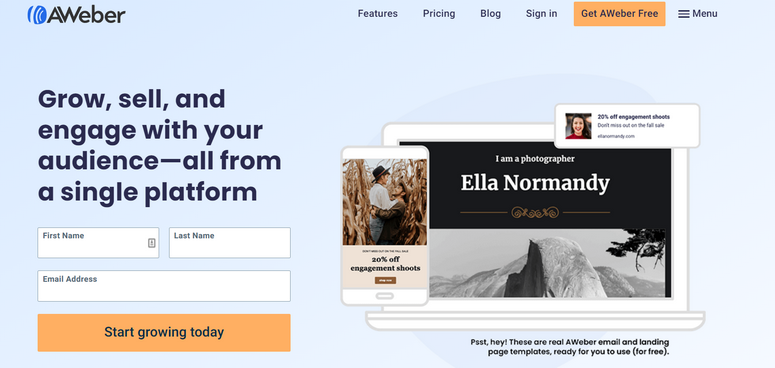
AWeber is one of the most popular lead generation services for business owners and bloggers. It comes with powerful email marketing automation tools for setting up autoresponders and newsletters in a few minutes.
This free autoresponder plugin is perfect for anyone new to email marketing. It comes with a drag and drop email builder and pre-built templates to help you get started with ease.
With AWeber’s powerful automation builder, you can send out targeted emails to welcome new subscribers and send discount coupons on special occasions like birthdays and anniversaries. This allows you to build a stronger relationship with your customers and increase your sales.
You can also improve your open rates and user engagement on emails by automatically sending recent blog posts and lead magnets at the right time.
Other than this, AWeber offers more features such as landing pages, push notifications, automated newsletters, list segmentation, and more.
Highlights:
- Professional-looking email templates
- Options to personalize your emails
- Automate email campaigns to recover abandoned carts and upsell products
- eCommerce support
- Landing page builder
- Advanced reporting to track clicks, opens, and sales
Pricing:
The free plan lets you add up to 500 subscribers with limited features. The pro plans start as low as $12.50 per month.
7. OptinMonster
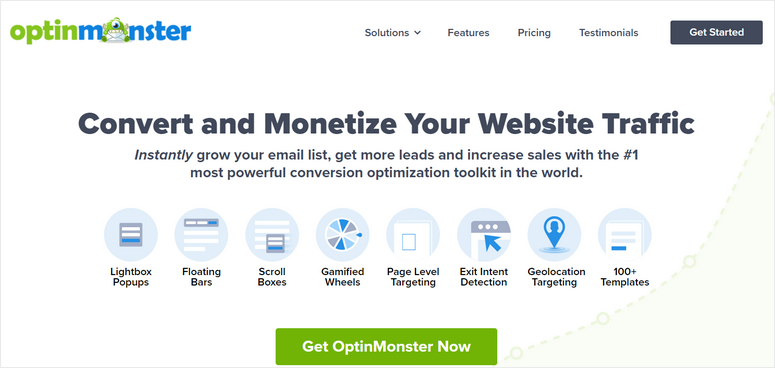
OptinMonster is the most powerful lead generation tool that lets you collect site visitors’ email addresses and automatically send them to your email marketing service provider.
With OptinMonster, you can create high-converting optin forms, popups, floating bars, and welcome mats to grow your mailing list. There are tons of templates with stunning designs to get you started in minutes.
And to make sure your campaigns appear at the right time and place, OptinMonster offers advanced targeting options. This includes scroll depth, referral source, timed display, geo-location, page-level targeting, and so much more.
What makes OptinMonster great is its exit-intent technology which detects if a visitor is about to leave your site. You can trigger a popup right before they leave that asks them to sign up or complete their purchase with a discount.
Once users subscribe to your newsletter, you can automatically segment these contacts and send them to your email account. The plugin integrates effortlessly with email marketing service providers such as AWeber, Mailchimp, and more.
This lets you sync your lead generation campaigns to your email marketing workflows based on a user’s interests, shopping behavior, and preferences. So depending on what the user signed up for, they can be added to a specific email list.
For instance, if the user signed up for a free guide on camping, then they can be added to an email list that keeps them engaged with a weekly newsletter that includes free tips on camping, nature, and survival. But if they signed up to get a discount on camping gear, then you can add them to an email list that delivers the coupon and then continues to send emails about new products, sales, and offers to get them to come back and buy more.
OptinMonster also has a paid feature called TruLead that lets you verify leads. It automatically checks if users signing up are bots, spam, or duplicates. So your email list stays clean right from the start.
Highlights:
- Email targeting rules and triggers
- Options for A/B testing
- Retarget visitors based on previous interactions
- Built-in analytics to see email campaign views, conversion rate, and more
- Track and manage subscribers in a single dashboard
- World-class customer support
Pricing:
Starts at $9 per month (billed annually).
Get started with OptinMonster!
8. MailPoet
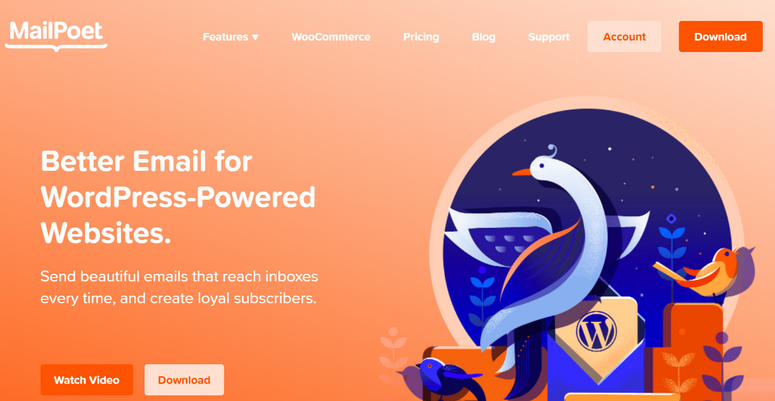
MailPoet is a simple WordPress plugin that you can use to create, send and manage your email marketing campaigns. It lets you set up subscription forms and autoresponders without having to leave your WordPress dashboard.
You can send out automated welcome emails to onboard new subscribers and convert them into loyal customers of your business. It also allows you to schedule newsletters and send reminders about new posts on your blog.
The great thing about MailPoet is that it offers easy integration with WooCommerce. It allows you to send targeted emails to upsell new products to customers who purchase specific products and reach out to customers who leave their carts unattended.
There are two ways to install MailPoet on your WordPress site. First, you can use MailPoet’s email sending service and pay a recurring fee if you exceed the free plan.
Next, you can purchase the standalone MailPoet plugin and connect it with your host email services like SendGrid and Amazon SES.
Highlights:
- Drag and drop email builder
- Built-in list management and segmentation
- High email delivery and open rates
- Automatically removes inactive contacts
Pricing:
The free plugin is available on WordPress.org. The pricing for MailPoet sending service plans starts from $10 per month.
9. Drip
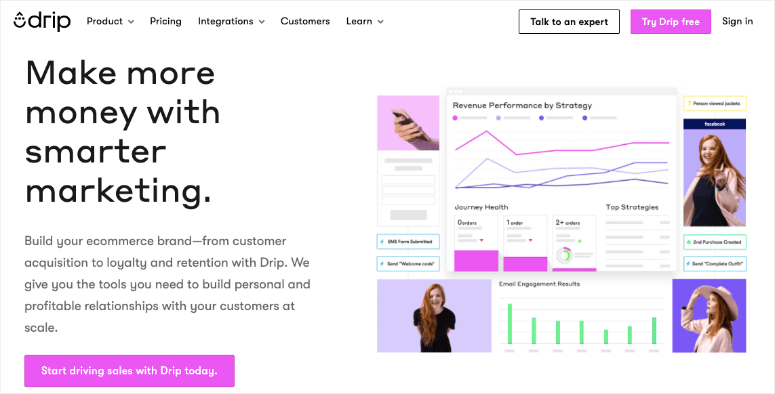
Drip is the best email marketing platform for eCommerce sites and online businesses. It offers built-in tools for acquiring subscribers and building customer relationships.
With Drip, you can create a series of emails for welcoming customers, cart abandonment, product purchases, special occasions like birthdays, and more. You can show your appreciation and send special offers or discount coupons to loyal customers of your brand.
Drip comes with powerful email segmentation tools to target your costumes based on their preferences, shopping behaviors, and past interactions. So, you can reach out to the right customers at the right time and improve your conversions.
You also get a point-and-click visual workflow builder that lets you create personalized email autoresponders and schedule to send them without touching a line of code.
Drip is a great solution for all types of businesses that want to create automated drip campaigns and nurture customer relationships.
Highlights:
- Visual email and workflow builder
- Welcome email series and other drip campaigns
- Customization subscription forms
- Post-purchase email automation
- A/B testing for email optimization
Pricing:
They offer a 14-day free trial without having to enter your credit card details. The pro plans start at $39 per month.
10. GetResponse
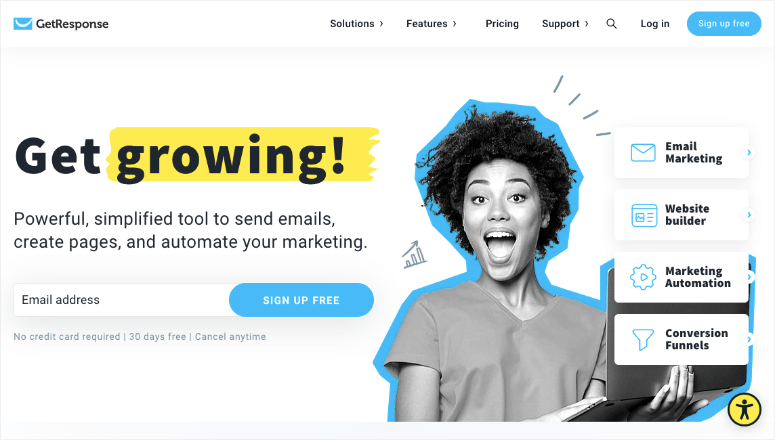
GetResponse is next on our list of the best email autoresponder plugins for WordPress. It offers tons of email marketing, list management, and automation tools to expand your business.
With GetResponse, you get access to powerful autoresponder tools for sending out automated email sequences. You can welcome new contacts, follow up with special offers and promote your products.
It comes with a drag and drop email builder that helps you create professional emails even if you’re a complete beginner. You can enhance your email designs with free stock images and GIFs.
GetResponse’s visual automation builder lets you segment your contacts based on their behavior and set up targeted emails. This allows you to automatically share relevant content with your contacts like lead magnets and new posts on your WordPress website.
Besides this, GetResponse is packed with user engagement tools like webinars, push notifications, landing pages, and more.
Highlights:
- 120+ email templates to get started
- Email autoresponder builder
- A/B testing for different versions of emails
- Segment lists with tags, events, and customer data
- Push notifications and live chat features
- Built-in landing page and signup form builder
- Optin and sales funnel builder
Pricing:
The free plan lets you add up to 500 subscribers to your email list. The pro plans start at $13.30 per month (on a 24-month plan).
11. ConvertKit
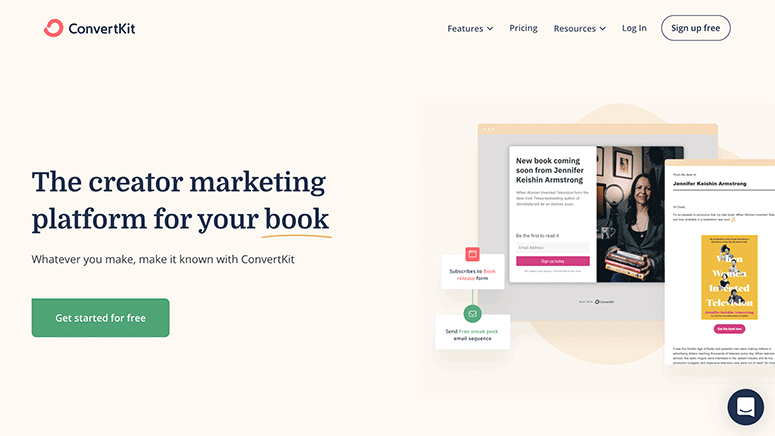
ConvertKit is another great WordPress autoresponder plugin that comes with the best email marketing features for creators and bloggers.
It offers an easy-to-use automation tool that lets you send well-timed, targeted emails to your subscribers. To automate your marketing and sales funnels, you can easily connect trigger events with actions and set up conditional rules.
From the time they subscribe to your list to the time of their first purchase on your site, ConvertKit helps you to provide a personalized experience to your customers.
Highlights:
- Intuitive user interface and email builder
- Powerful email and sales funnels
- Segmentation and targeting rules
- Automation workflow builder
- Integration with marketing services
Pricing:
A free plan is available but it only lets you add 300 subscribers. The premium plans start at $9 per month (billed annually).
Which is the Best Autoresponder Plugin for WordPress?
With so many email marketing and automation tools available in the market, it is easy to get confused about finding the right one for your business.
This is why we did the work for you and reviewed the best autoresponder plugins with powerful email automation features. If you’re still having trouble choosing the best plugin, you can check our recommendations:
- Constant Contact: Undoubtedly the best email marketing tool with tons of automation and targeting options. It lets you easily automate the customer journey and improve your conversion rates.
- WPForms: You can use this to add effective signup forms on your site and send contacts to your email marketing list. It also lets you set up automated emails based on user input on the forms.
- Brevo: It offers a beginner-friendly email builder for creating personalized email newsletters and autoresponders.
And that’s all! We hope this article helped you find the best autoresponder plugin for your WordPress site.
Next, you may want to check out these resources:
- Best Email Capture Tools to Skyrocket Your List (Compared)
- 11+ Powerful WordPress Lead Generation Plugins Compared
- How to Create a Free Business Email in Less than 5 Minutes
These posts will help you capture more leads and grow your email marketing list. The last tutorial will help you easily create a business email for your team for free.

Comments Leave a Reply