
Are you looking for a simple, efficient way to capture email addresses from your website visitors?
When a new user visits your website, it’s crucial to collect their information while they’re available. Otherwise, they’ll turn into lost leads you’ll never be able to get back.
Let’s look at why capturing email address information from website users is important.
Why Does Capturing Emails Matter?
Email capture means collecting users’ emails so you can create relevant campaigns and content. Around 61% of marketers use email marketing to drive traffic to their websites, making email marketing an efficient way to grow your business.
1. Build a Healthy Email List
Collecting email addresses gives you access to users long after they leave your website. It’s easier to cultivate loyal customers when you can reach out to them with email content. Generating leads through email marketing also helps your brand personalize its content so it’s more relevant to users.
2. Generate User Feedback
The best way to improve your current processes and understand your target audience is by gaining their feedback. By listening to their thoughts, it gives you a better understanding of what they need from your business and how you can cater to their needs.
3. Collect Crucial Data
Without customer data, you won’t be able to create effective campaigns, content, or products. User data gives you valuable insight into what your customers want, their pain points, what they’re looking for next, and much more.
With that said, let’s look at the 7 best email capture tools you can use for your website.
1. OptinMonster
OptinMonster is the best email capture tool you can use for your WordPress site. You can turn abandoning visitors into leads and improve your lead generation.
With OptinMonster, it’s easy to create fully optimized popups that grab visitors’ attention. Choose from slide-in scroll boxes, lightbox popups, floating bars, sidebar forms, and much more.
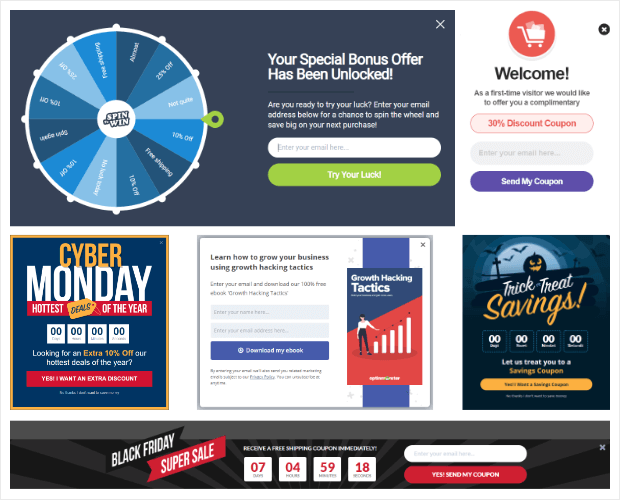
And if you’re a beginner with little to no coding skills, no need to worry. OptinMonster is 100% beginner-friendly and requires no coding on your part so you can easily create your campaigns in minutes.
One of the hardest parts about collecting emails is doing so at the right time. If you catch your visitors off guard, they’re likelier to bounce from your site and never return. OptinMonster lets you time your popups so you increase your form completion rate and collect more user information.
Get started with OptinMonster today.
2. ThriveLeads
ThriveLeads is a lead generation plugin that lets you create contact forms and capture email addresses on your website. With ThriveLeads, you can choose from a range of form options, including a popup lightboxes, sticky ribbons, in-line forms, slide-in forms, opt-in widgets, and more.
Choose from dozens of beautiful templates or completely customize your own design from scratch. ThriveLeads’ intuitive drag-and-drop builder doesn’t require you to use a single line of code so you don’t have to worry about hiring a developer.
ThriveLeads also comes with powerful email integrations, including ActiveCampaign, Campaign Monitor, AWeber, Constant Contact, Drip, ConvertKit, and more.
Get started with ThriveLeads today.
3. SeedProd
SeedProd is a landing page builder for WordPress that also lets you capture emails before your site launch. That way, you can take advantage of building an email list before you officially start your blog or business.
SeedProd’s drag-and-drop builder makes it easy to build beautiful landing pages that attract site visitors. It comes with premade landing templates so you don’t have to worry about hiring a developer or designing your own.
SeedProd is fully responsive so your site is sure to capture emails no matter what device users are on. It comes with premium integrations like MailChimp and Constant Contact so connecting to your email marketing service is simple.
Get started with SeedProd today.
4. WPForms
WPForms is the best contact form plugin for WordPress. Its drag-and-drop builder makes it easy to create optimized forms that collect email addresses and user information.
WPForms comes with 1,200+ pre-built form templates so anyone can create a beautiful contact form. Its smart conditional logic allows you to hide or show fields, subscribe to newsletters, and provide payment choices.
This plugin also integrates with the most popular services and platforms, including MailChimp, AWeber, GetResponse, Salesforce, Active Campaign, Drip, and more. Installation only takes minutes and no coding knowledge is required to get started right away.
Get started with WPForms today.
5. Formidable Forms
Formidable Forms makes it easy to create optimized forms that collect users’ emails. Its has powerful integrations with popular services like Constant Contact, MailChimp, Zapier, HubSpot, Campaign Monitor, and more.
Formidable Forms comes with form templates that make it easy to capture email addresses. Its newsletter signup template only takes a few simple clicks to install and set up on your site.
For more personalized forms, you can use its drag-and-drop builder to create customized forms that suit your needs. Style your forms exactly how you want by adding your own HTML and CSS.
Get started with Formidable Forms today.
6. LiveChat
While it’s not a contact form builder, LiveChatis still a great way to collect users’ email addresses as well as other crucial data. It’s the best live chat software for your website that ensures you stay connected to your visitors.
When speaking to users on your site, LiveChat prompts them for their email information and adds it to your CRM. That way, you can answer their questions via email if a live representative isn’t available. It helps you better serve your customers and provide them with efficient support.
Additionally, LiveChat integrates with many different email marketing providers, such as Constant Contact, Campaign Monitor, iContact, GetResponse, and more.
Get started with LiveChat today.
7. Bloom
Bloom is an Elegant Themes plugin that creates optin forms and popups for your website. Bloom makes it easy to capture visitors’ email information while they browse your site.
This standalone plugin lets you use time delays so your popups catch users’ attention at the best time, increasing your form completion rate. Display optins in different ways, such as automatic optins, fly-ins, inline forms, below content forms, and widget area forms.
Integrate with any email marketing service you choose, including MailChimp, Sendinblue, AWeber, ConvertKit, Constant Contact, and more. Because Bloom is fully responsive, your email capture form is accessible to users no matter how they view your site.
And that’s all there is to it! We hope you enjoyed this article on the best email capture tools you can use for your website.
If you enjoyed this post, be sure to check out our article on the best email verification tools for your business. It breaks down the top email verification tools available so you can choose the right option for your needs.

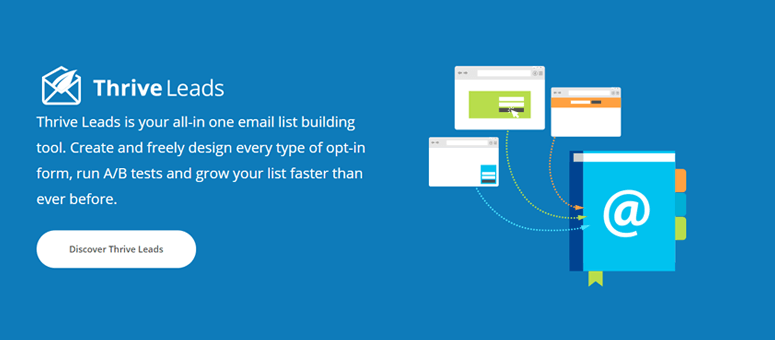
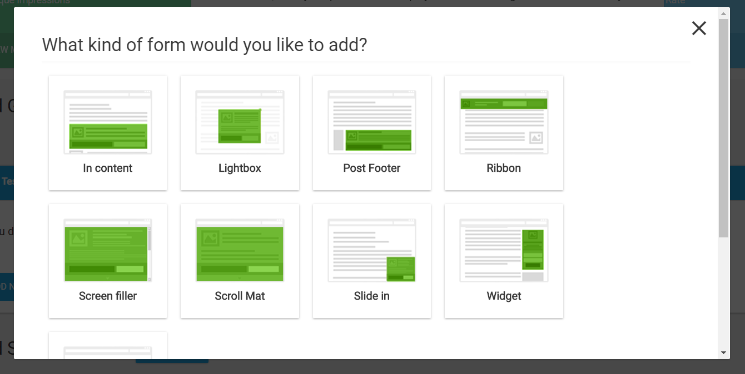

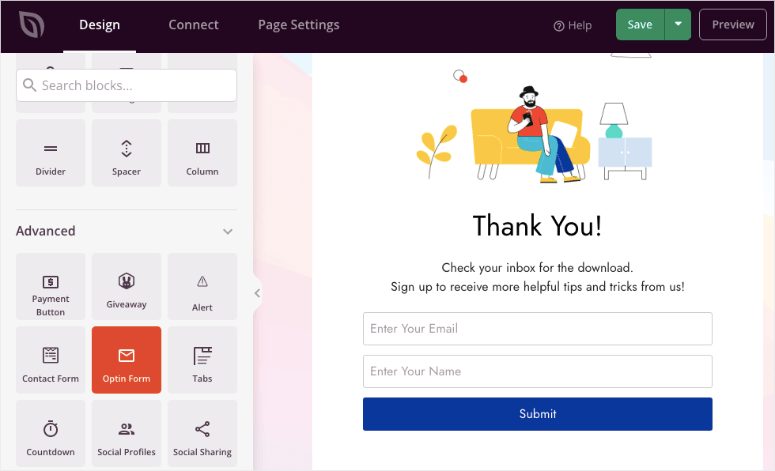

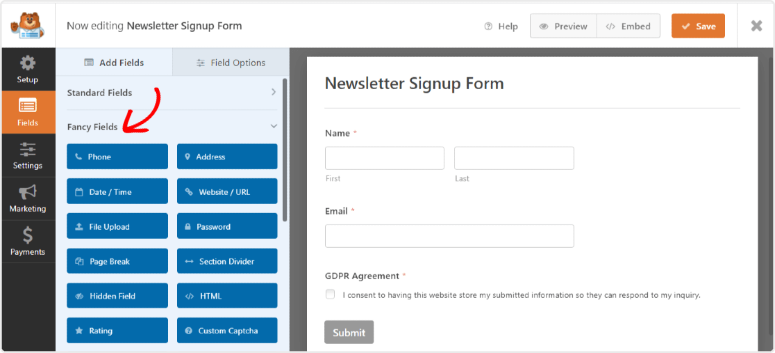

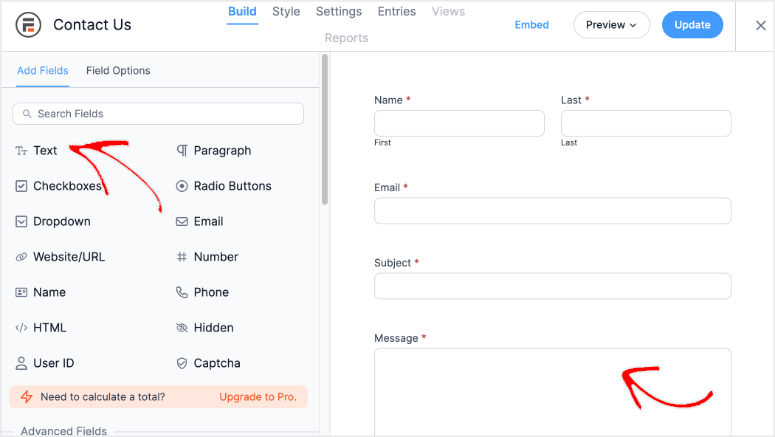



Comments Leave a Reply