
Are you looking for a good Magazine WordPress theme for your website?
Whether you’re running a personal blog or a large online magazine, having a magazine theme helps you uniquely display your content with versatile layouts.
A magazine WordPress theme is designed to handle a large amount of content while maintaining readability and ease of navigation. These themes come equipped with features allowing you to showcase your articles, images, videos, and other media in a structured and eye-catching manner.
With thousands of WordPress themes available, both free and premium, finding the perfect magazine theme for your website can be overwhelming. You need to consider factors such as design, functionality, customization options, and support.
On top of this, you must ensure that the theme aligns with your brand identity and caters to your specific content needs. As a WordPress website, our team at IsItWp has tried and tested plenty of magazine themes.
In this article, we compiled a list of some of the best WordPress magazine themes.
Choosing the Best WordPress Magazine Theme
WordPress magazine themes work great for websites that are rich in content. It helps readers easily discover the right content they’re interested in from the homepage.
Below are some unique features you’ll often find in a WordPress magazine theme.
- Easily create a unique homepage design with a combination of different column structures and categories
- Banner ad placement areas to monetize your content
- Tons of different page layout options to display your content in a distinct way
Best WordPress Magazine Themes
1. Extra
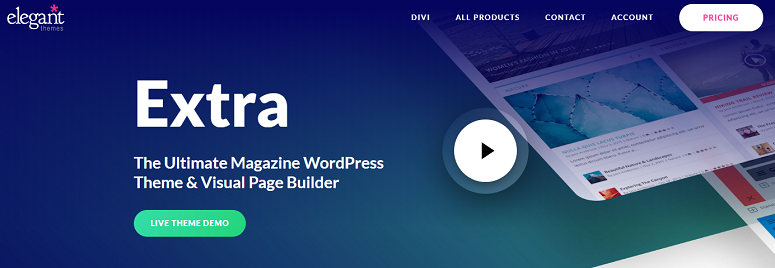
Extra is one of the best WordPress magazine themes by Elegant Themes, one of the leading WordPress theme hubs on the market. Being a multipurpose theme, it fits perfectly in any niche site. Extra is shipped with a drag-and-drop page builder that makes creating posts and pages super easy.
With its flexible design, you can customize any part of the themes to give your site a distinct look. With Extra, you’ll never have to compromise on its looks. It offers some of the most stylish pre-built layouts so you can create a unique design by choosing one of them without having to start from the ground up. The homepage layout offers different column structures and modules.
Check out the latest Extra Theme review here.
2. Divi

Divi like Extra, is another popular multipurpose WordPress theme that helps you build a magazine website easily. With its amazing visual page builder, you can design your pages and posts like a pro without having to switch between the editor and the preview. You have 40 beautiful elements that are ready to be used directly on the site. This needs no coding at all.
It also offers 800 stunning pre-built designs that are fully customizable. From changing color, animation, and hovering effects, fonts, and more, this theme lets you do everything to have a look you want. With the help of bulk editing, feature, you can save time by not editing elements separately.
Check out the latest Divi review here.
3. SeedProd

SeedProd is the best theme builder for WordPress. With SeedProd, you can easily design a custom theme for your magazine, personal blog, or any other type of website. It’s the perfect solution for people who want complete freedom over how their site looks and functions.
It comes with 300+ templates, including 9+ ready-made themes, to get you started. Customizing your theme is super easy and requires no coding at all, thanks to the drag and drop visual builder. You can also add ready-made blocks like videos, animated headlines, image carousels, social profiles, contact forms, and much more, to boost engagement and conversions.
Check out the latest SeedProd review here.
4. Astra
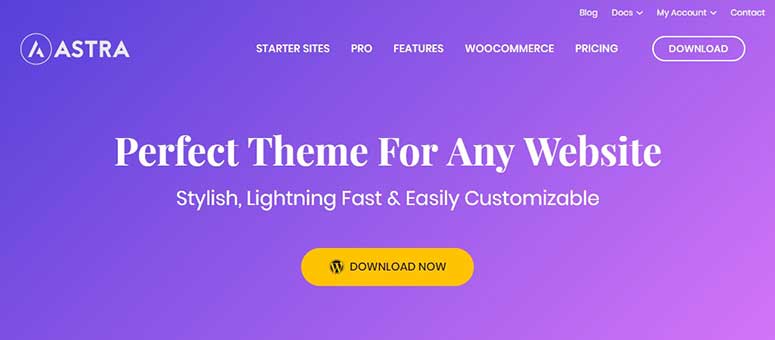
Astra is a light-weight and super-fast WordPress theme that lets you design your website like a pro. Without writing a single line of code, this theme offers you the best solution to come up with the most stylish design packed with advanced features. The theme is compatible with the latest version of WordPress and works great with all kinds of plugins.
Since it provides seamless integration with the WooCommerce plugin, you can sell any digital or physical goods on your magazine website. To expand your reach, you also have the option to translate it into other languages. Further, you can add infinite scrolling, social icon widgets, a custom 404 page, and a lot more to your website with this theme.
Check out the latest Astra review here.
5. Soledad
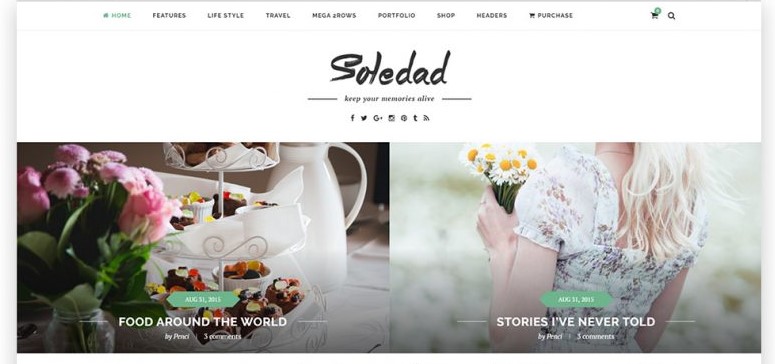
Soledad is a stunning WordPress theme built specifically for magazines, news, and personal blogs. It works great with Elementor drag and drop page builder making it easier for you to customize the website without writing any code.
With 1000s of homepage demos, you can set up a website or blog in 1-click and get started quickly. It comes with additional options in the WordPress live customizer to edit the site.
6. Everest News
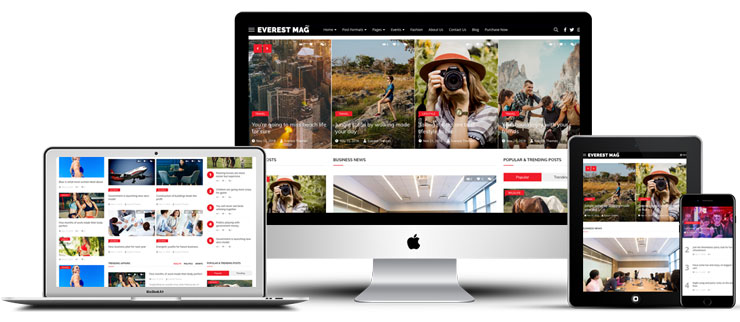
Everest News is one of the best WordPress magazine themes that comes with tons of customization options. Everest News is a theme released by Everest Themes.
Site speed, security, and translation ready are some of the key features of Everest. It comes with one-click demo import, a responsive slider and a lazy load for faster image rendering.
7. Hestia Pro

Hestia Pro is a visually impressive, WooComerce ready WordPress theme that is loaded with stunning features. By using this theme, you can have full control over your website in terms of its looks. Every bit of the theme is customizable and is super easy to use. You can tweak the ready-made homepage and blog page designs right from the customizer itself.
You also have the choice of using any page builders that you want. Hestia’s seamless integration makes things smooth and easy for you. To make things interesting for your users, you can add the slider or video header. It increases the chance of keeping your visitors engaged on the site for longer.
8. Ceris
Ceris is an impressive WordPress magazine theme. It features a modern and stylish layout design for online newspapers, magazines, and storytelling websites. It’s also well-suited for personal blogs.
Inside, you’ll find custom fonts, header menu, infinite page scrolling, ultimate search bar, user reviews, and so on. It’s translation ready and lets you create a website in any language.
9. OceanWP
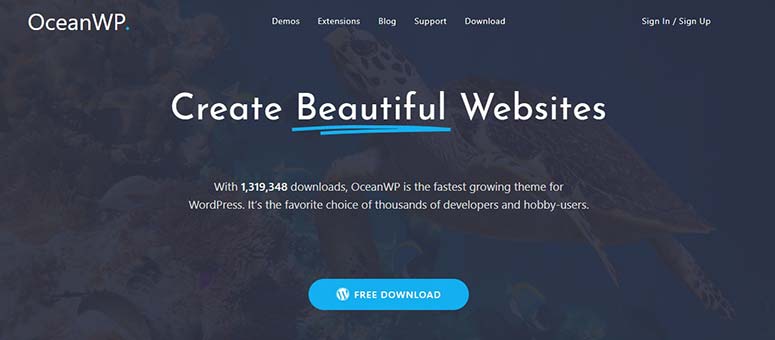
OceanWP is a beautiful multipurpose WordPress theme that comes with great options to make your magazine website super-advanced and modern. The theme comes with stunning demo content that is ready to be used with just a single click.
You can even add a storefront and a floating Add to Cart bar to your magazine, make your button visible to your visitors all the time. For a better shopping experience, you can enable the Quick view option that lets your visitors have a zoomed-in view of the products before they purchase it.
The theme offers tons of extensions to enhance the functionality of your website.
Check out the latest OceanWP review here.
10. Magazine by Themify

Magazine is a beautiful WordPress magazine theme by Themify. Just like any Themify themes, the Magazine theme comes bundled with Themify Builder, a drag and drop page builder.
If you want, you can even go a step further and build a custom front page. You also have options to add a Breaking News section to inform your users about the latest new events and changes. The theme supports videos and allows social sharing quite easily.
11. Magzine
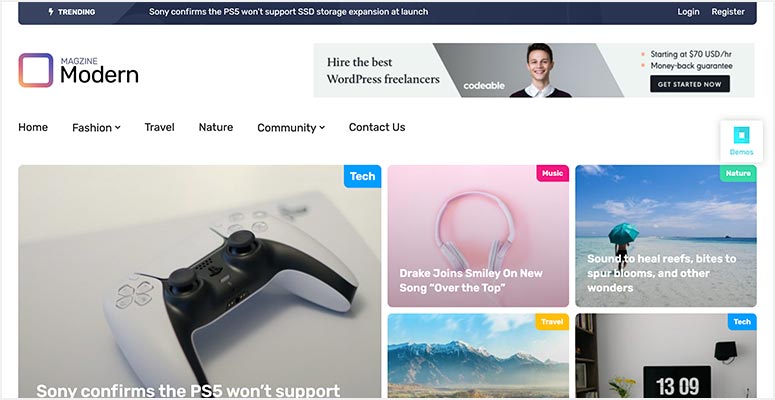
Magzine is a professional WordPress review and magazine theme. It integrates with Elementor page builder to let you create your website using the drag and drop builder functionality.
The theme also offers ready-made templates that you can use with Elementor to customize and launch your website. Other than that, you’ll get landing page templates, header and footer layouts, and more.
The Magzine theme has a 1-click demo content importer that you can use to import content and replace it with the original text and images. This way, you can quickly add all your content to your WordPress website.
12. Zillah
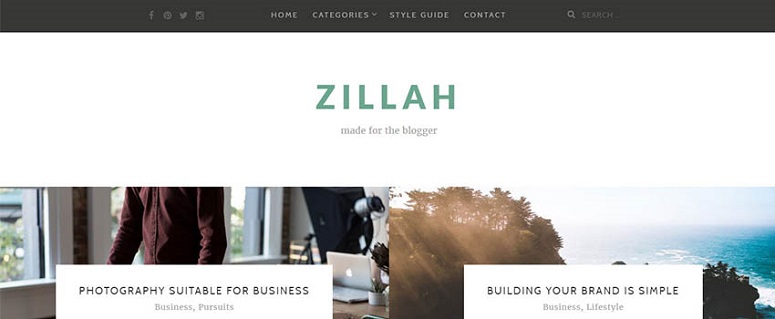
Zillah is a stunning theme for bloggers and writers. It also looks great on magazine websites. The live customizer helps you fine-tune the design of your site. From changing its color, fonts to layouts, you have a lot of options to make your site stand out. It lets you integrate the page builder of your choice as well. So unlike many other themes, you’re not required to stick to the built-in page builder.
This theme is translation ready, so you can even build a multilingual blog with ease. Zillah is compatible with the latest versions of WordPress and works seamlessly across different browsers.
13. Good News
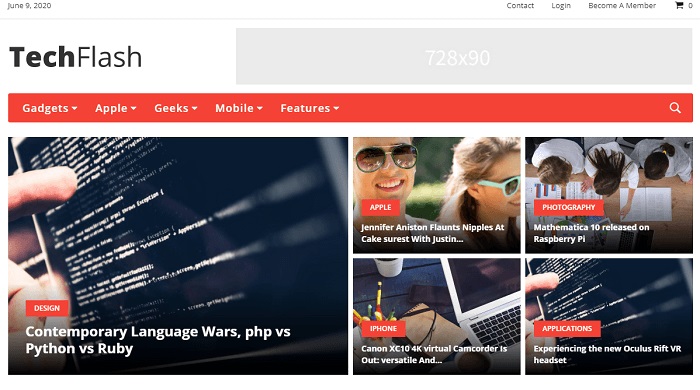
Good News is a fresh looking WordPress theme built for anyone who wants to build a stunning blog, magazine or even a review website. This responsive theme fits the screen of all sizes and provides an impressive experience across all devices.
Using the SEO best practices, the theme comes with Schema and Rich Snippets optimization, increasing the likelihood of getting into featured snippets.
Furthermore, it comes with a comprehensive drag and drop page builder, which lets you create stunning pages with a few clicks.
14. Readable
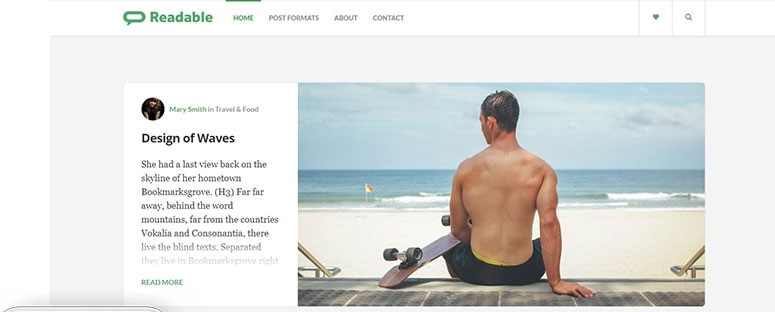
Readable is yet another brilliant theme that best suites your magazine website. The theme comes with an amazing customization option and is compatible with tons of advanced plugins. From translating your theme to another language, to adding Glyphicons and social icons, this theme lets you do a lot out of the box.
Readable is responsive, meaning it looks amazing across devices and screen sizes of all types. It has been optimized for SEO, so there’s not much to worry about ranking on Google. The theme is compatible with plugins like Contact Form 7, Disqus, JetPack, and more. You can expand its functions by adding more plugins.
15. Newspaper

Newspaper is a popular and responsive WordPress magazine theme that looks amazing on websites that has a lot of content. The theme comes with 60+ professionally designed demos that are designed for different niches. It’s also bundled with 8 premium plugins that let you build a stunning website with ease.
This theme lets you create beautiful headers easily thanks to its flexible header builder. You also have the tagDivi composer, which is the complete toolkit any designer would want. It can display a lot of content on the homepage without affecting the quality.
16. Essence Pro
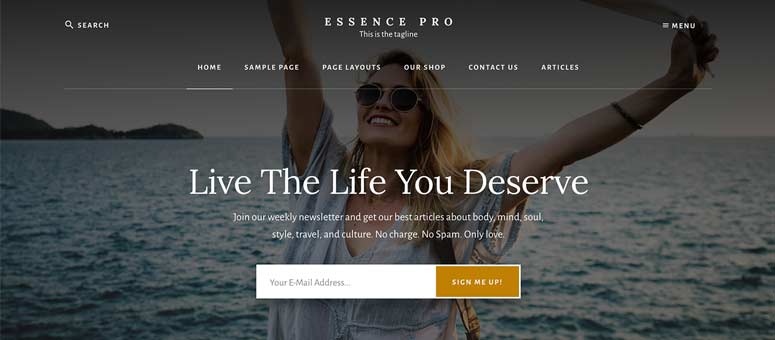
Essence Pro is an amazing WordPress theme that is a perfect option for a content-rich website. So if you are looking for a magazine theme, this might be the best option for you. From easy customization options to advanced plugin support, this theme has everything that your magazine themed site might need.
You can set up your site in a matter of minutes with its extensive theme options. Everything in the theme is customizable. You can change the background, color, typography, layout, and even the header.
17. Academy Pro
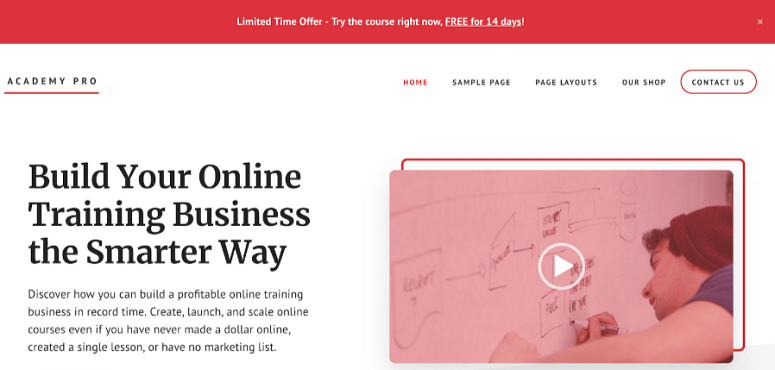
Academy Pro is a visually stunning and responsive WordPress theme, which is perfect for all content-rich websites. With the help of the theme options, you can get your site up and running within a matter of minutes. You can add up to 6 widget areas to your website and choose from 3 different layouts. The theme customizer has great options to change your website looks.
If you’re selling anything online, it’s easy to accept orders with Academy Pro. It supports eCommerce and lets you add beautiful pricing pages too. You can also have beautiful landing pages, add a custom header, and do a lot more. The theme is translation ready, responsive, and mobile-friendly.
18. Voice
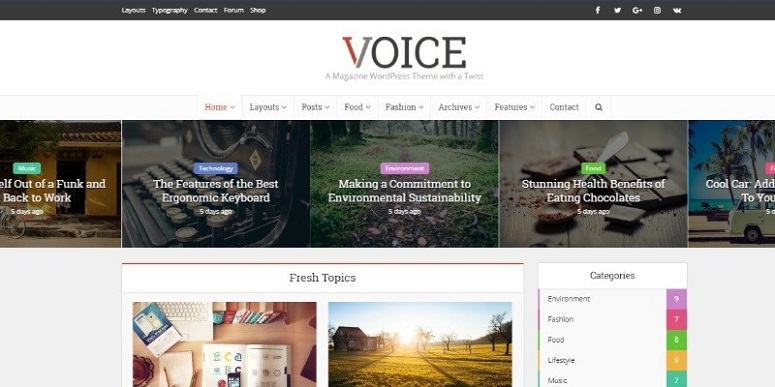
Voice is yet another amazing magazine WordPress theme, which is designed to make content publishing easy. With Voice, you can also build a great community or a social networking website with the help of bbPress.
Its advanced theme options have so much to offer. This theme is available to download from the Themeforest marketplace.
19. MH Magazine
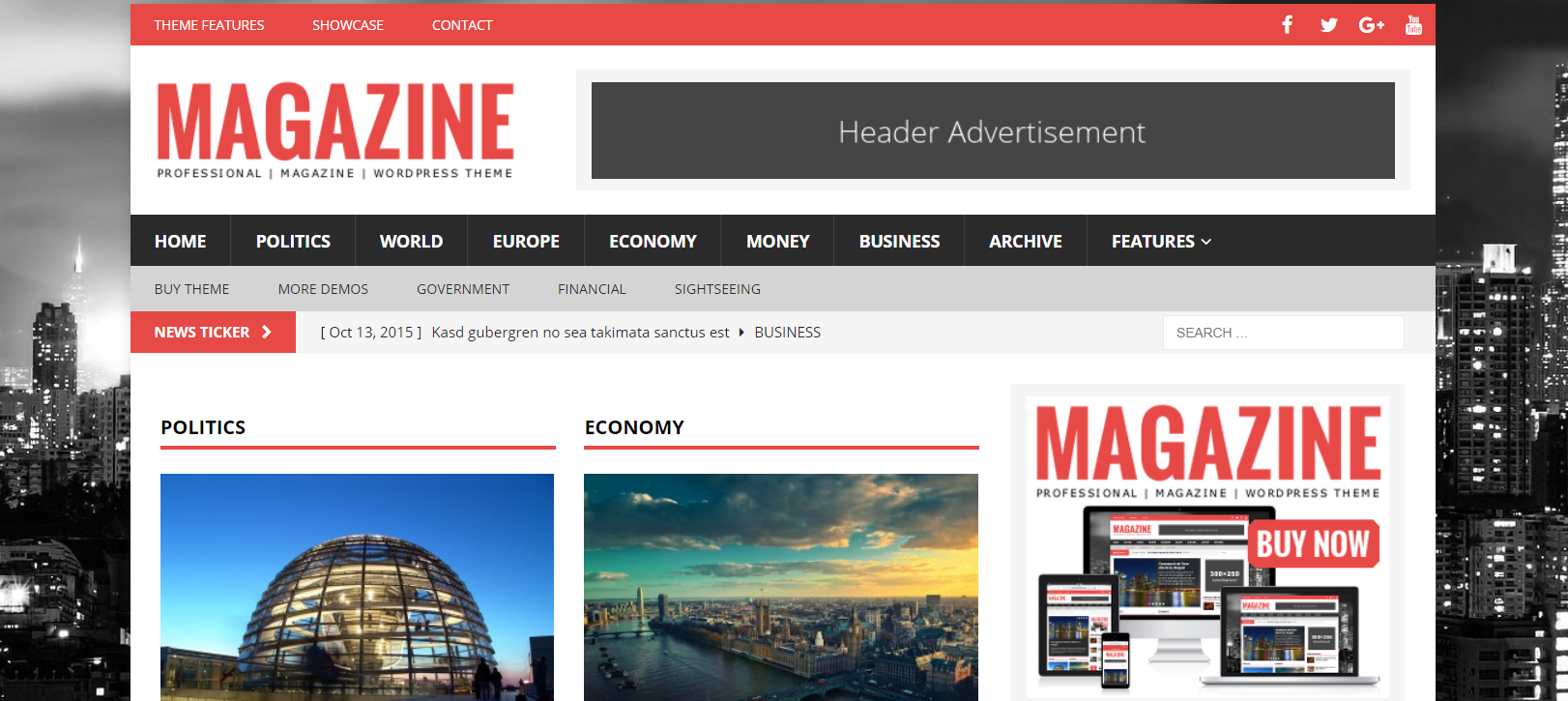
MH Magazine is the go-to option for professional bloggers, news websites, online magazines and more. The themes come packed with popular Google Webfonts for a stunning looking website. And the responsive layout allows for a fast loading website for both smartphones and tablets.
This theme is highly optimized for SEO, which ensures you are good to go in terms of search engine visibility. MH Magazine is a translation ready theme. And with few clicks, you can start a multi-lingual website to target users from multiple geographies.
20. TheFox
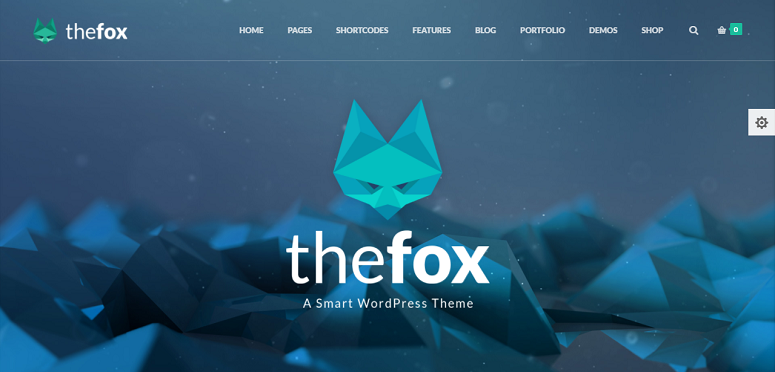
TheFox is a responsive, highly flexible multipurpose WordPress theme that comes packed with amazing features. Whether its a fashion site, a magazine site, a portfolio or professional marketing website, TheFox matches your needs with its pleasing looks and robust features. The theme comes with beautiful demos, extensive documentation, and great support.
To save time, you can import from 30 pre-built homepages. However, you also have the option to makes changes to these sites if you want. The powerful page builder that the theme tags along makes it super easy to build your website. You have so many elements that you can use on the site to make it look good. The shortcode generator, for example, lets you build any number of custom pages using all your custom modules.
21. Magazine Pro
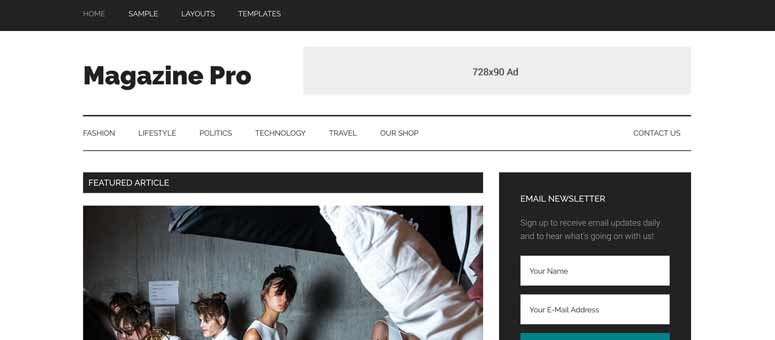
Magazine Pro is a perfect option for your magazine website. Your website will speak for itself if you use this theme because of its versatile layouts and media-rich design. You have the choice of using up to 3 widget areas on the homepage. You can upload your logo in the header with just a click.
It’s also easy to start an online store because it is pre-styled for Woocommerce and BigCommerce. Best of all, it supports the Genesis framework.
22. Jinsy Magazine Theme
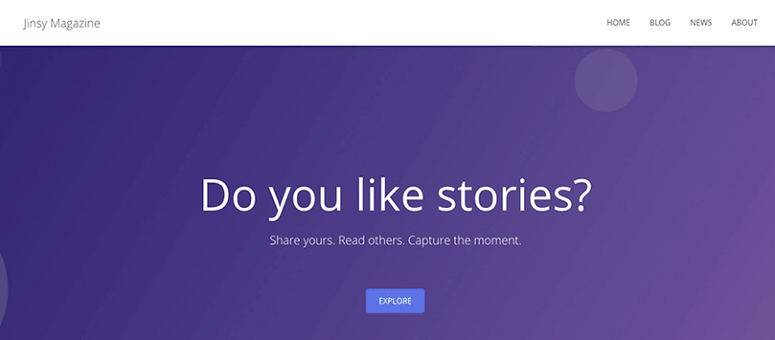
Jinsy is another amazing WordPress theme that you’ll love using. It is a super responsive multi-purpose theme that is available to download for free. With this theme, you can design the most stylish website without having to code a single line. With the live customizer of Jinsy, it’s possible to view the changes instantly right within your dashboard.
Its 1-minute demo import lets you have your website ready in less than a minute. Using its impressive mega menu, you can give your submenu a great structure.
23. Wonderwall
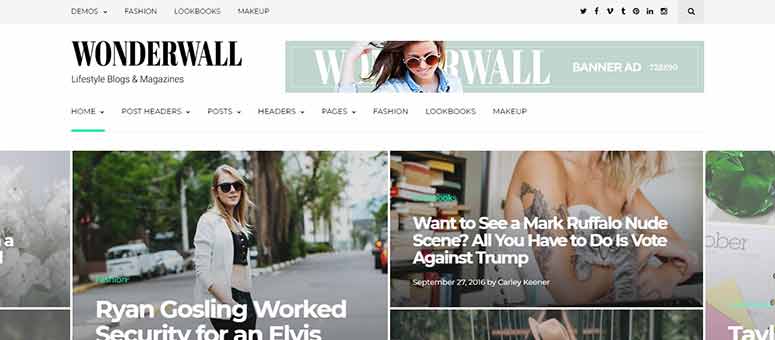
Wonderwall is a captivating and responsive WordPress magazine theme for lifestyle and magazine website. It lets you choose from 9 beautifully designed homepages. The theme has optimal banner ad locations, so you can monetize your content with ads. You can either paste your ad code from a third-party network like Adsense or upload your banners.
It also lets you add good looking social media buttons to your website. You can add them to your footer, sidebar, or both at the same time for more visibility. This theme is super flexible and allows you to make customizations without having to write a single line of code.
24. Chronicle
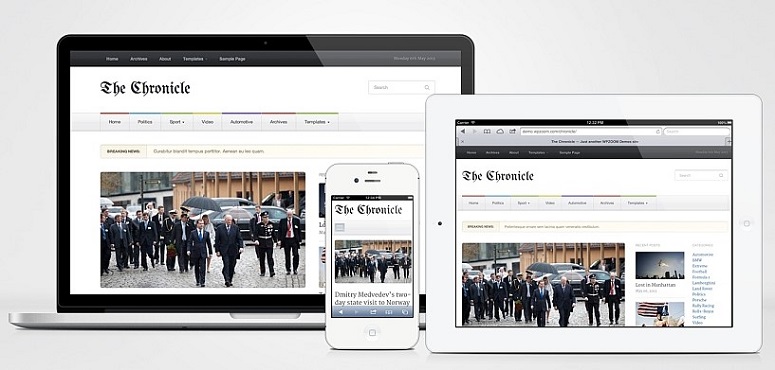
Chronicle is a good-looking WordPress magazine theme designed specifically for magazine websites. The theme offers amazing customization options to give you the site a unique look. With all its features, you can design your site like a pro without touching code.
The theme has 3 built-in advertising spaces for you. You can also use a sticky post to highlight a specific post and showcase featured posts and videos on the homepage. It also has 8 widget areas. 5 of them are on the home page, and the rest are on individual posts.
25. Magazinum
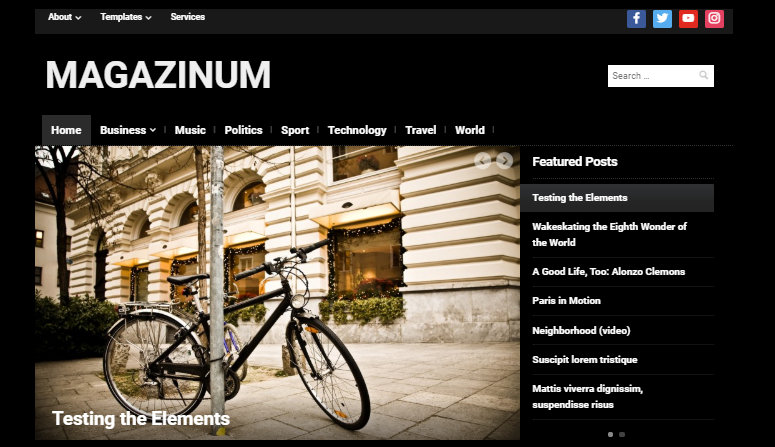
Magazinum is a perfect WordPress magazine theme that’s suited for any niche. Whether you publish fashion content, entertainment content, news, or anything else, this theme will give the best look to your website. You can use the custom sidebar widgets that include a Flickr Gallery, Social Widget, Video Widget, and more. The custom login form makes it quick and easy to log into your dashboard.
The featured slider is great for showing off a particular post. You can either use a video or an image gallery slider on your slider. With the slideshow option, you can integrate your website with YouTube or Vimeo API.
26. Mantra News
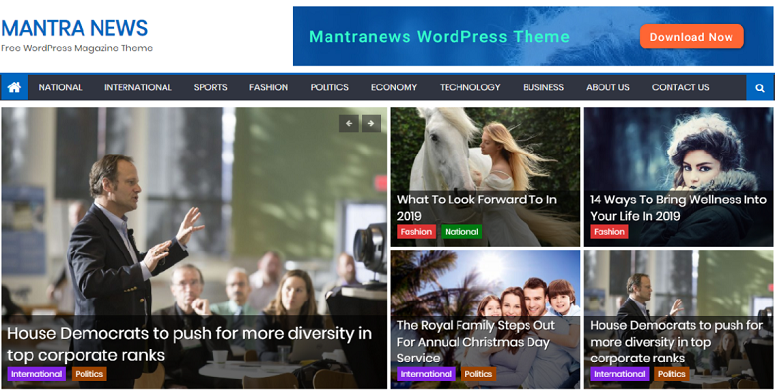
Mantra News is a brilliant WordPress magazine theme that is loaded with amazing features. The theme comes in both free and premium version so you can actually try out the lite version before purchasing the pro version. This theme offers great customization options.
This theme supports a parallax header and footer, advanced slider, social sharing features, and more. It also has multiple header options, a weather widget, a currency converter, WooCommerce support, an advertisement area, and more.
27. Saxon
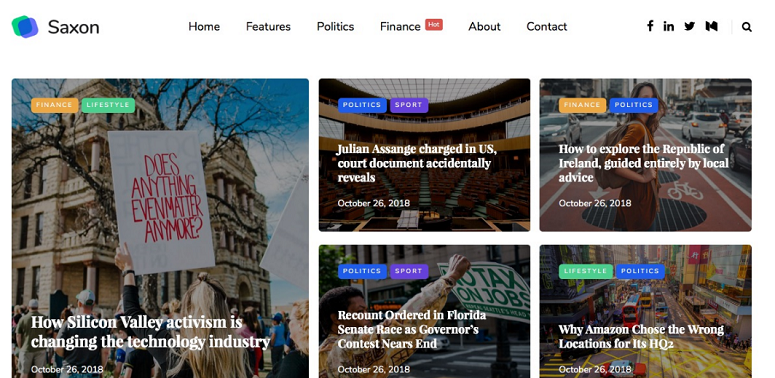
Saxon is a beautiful, modern-looking WordPress magazine theme that gives your website the perfect look it deserves. Whether you are a novice or professional, Saxon offers you the easiest way to design your website without coding a single line. With the help of the drag-and-drop page builder, you can easily organize your elements the way you want. It provides you with 15 stunning blocks to create a beautiful homepage.
It also has excellent demos that are just a click away. Saxon is so flexible that you can customize every part of your website with ease. Besides, it comes with Google AMP support and is 100% Gutenberg ready. The theme’s also been optimized for speed and SEO.
28. Jawn
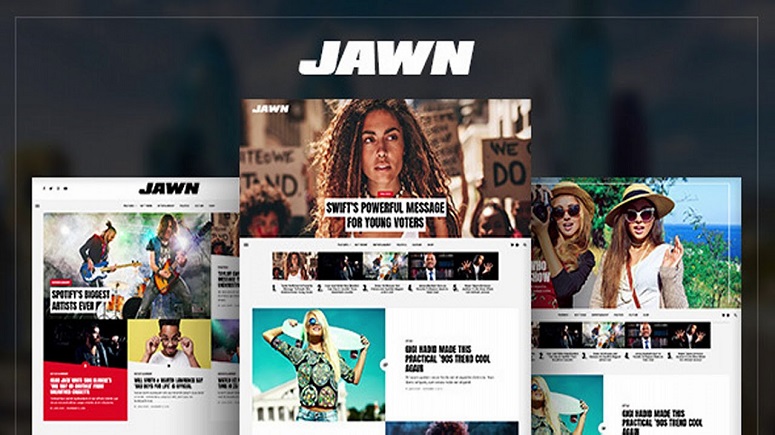
Jawn is a perfect solution for the most ultra-modern news and magazine WordPress site. The theme gives you the option to add infinite scrolling to your website, so visitors are not required to click on a button to go to the next page.
Jawn provides seamless integration with WooCommerce and is a translation ready theme. Jawn supports videos and even lets you integrate your website with Youtube, Vimeo, and Soundcloud.
29. MagOne

MagOne is a beautiful magazine WordPress theme that comes with an easy-to-use page builder. It offers a lot of customization options for you to give your website a perfect look that it deserves. It comes with a changeable header layout, mega menu, article boxes, multiple comments system, and a lot more.
It is compatible with the latest versions of WordPress and works with several advanced plugins too. The plugin receives regular updates and extends amazing support for 6 months. MagOne is translation and Gutenberg ready. It is cross-browser compatible and looks stunning on all screen sizes.
30. Uncode
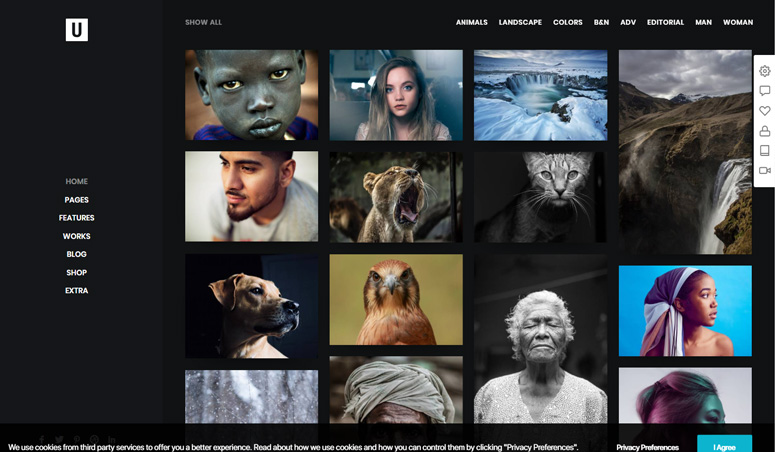
Uncode is one of the most popular WordPress themes on the market. Whether it’s a magazine site, fashion blog, portfolio, or anything else, with Uncode, you get to use all the features you need to make your site stand out.
It comes with amazing customization options that let you enhance the overall appearance of the site. From beautiful typography, heading styles, icon boxes, buttons, and more, it has so much to offer.
31. Wellness Pro

Wellness Pro is another stunning theme that’s a great option for your upcoming website. Like all other StudioPress themes, this one too, is super flexible and lets you change every bit of your website.
The theme also offers 12 widget areas, a robust theme customizer to tweak your appearances, and more. The theme is compatible with the latest versions of WordPress and looks great on all screen sizes.
32. Grido
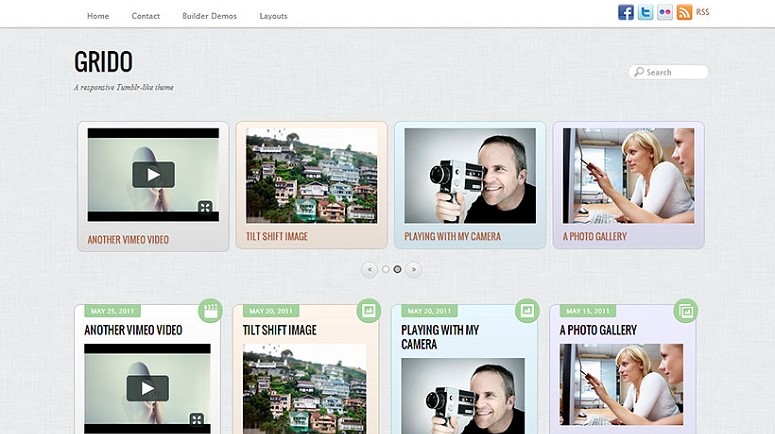
Grido is a beautiful WordPress theme that gives your website a Tumblr like look. This theme offers 9 beautiful backgrounds using which you can style your posts individually. You can also make your website look like a wall that is full of sticky notes. You can add a different color to each of your posts to make it look more colorful.
To make your visitors stick around for longer, you can add the infinite scrolling feature. You can also add lightbox galleries to your website. It even lets you choose from 7 theme skins and add a logo to your footer.
33. iTheme2

iThemes is a brilliant Mac-style WordPress theme that comes loaded with amazing features. You will love its fluid and responsive layout that makes your website visually stunning. The theme comes with 2 different skins – grey and black.
You can either show or hide the search box and RSS icon per your liking. Like most other Themify themes, this one also lets you create a custom front-page. It also has great options for the featured post sliders.
34. Author Pro
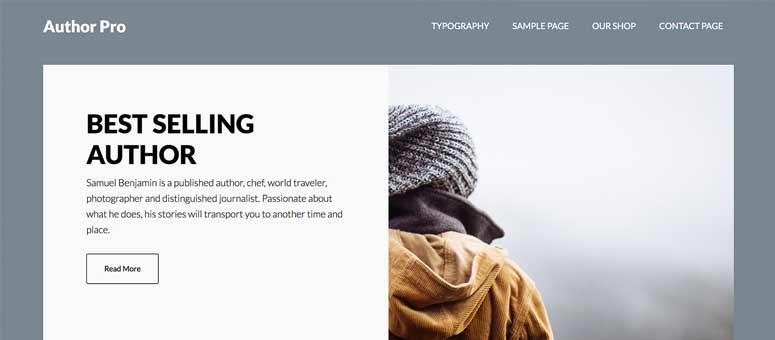
Author Pro is a visually appealing and functionally powerful WordPress theme that offers the easiest way to design a magazine website without coding a single line. This theme comes loaded with great features and is compatible with the latest versions of WordPress. You can create beautiful landing pages and customize them to meet your brand standards.
This theme is intuitive and responsive, so your website looks great regardless of your visitors’ device. The theme also offers great support, so if you ever have an issue with the theme, you can get in touch with their super-friendly support team that is always ready to help.
35. ReviewZine
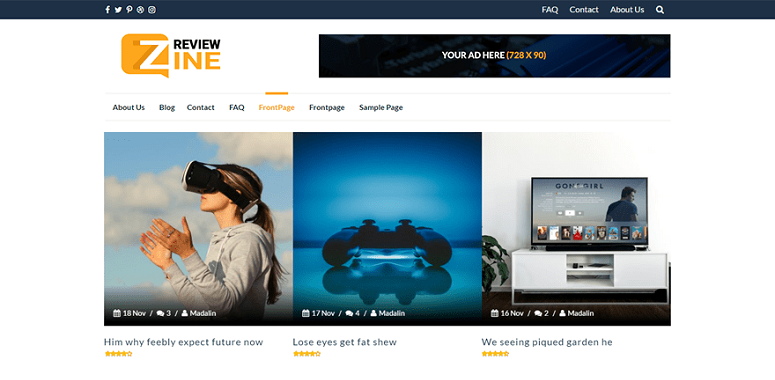
ReviewZine is a free minimalist WordPress theme, which could be a perfect choice for your magazine website.
This theme is compatible with tons of modern and advanced plugins and is highly customizable too. It is translation ready, has Google Adsense banners, a live customizer, and a lot more.
That’s it!
These are some of the best magazine WordPress themes that you can use on your website. You might also want to check out our guide on how to start a website.
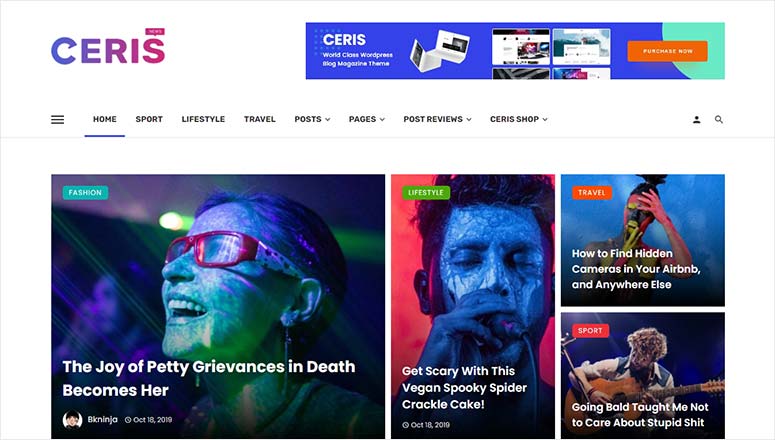

Comments Leave a Reply