
After building WordPress sites for over 8 years, I found that site search is an important feature that drives me absolutely crazy to set up.
Users search for content I know exists, but WordPress’s default search returns nothing useful. At this point, my bounce rates were terrible because frustrated visitors would leave immediately.
To solve this nightmare, I started testing every search plugin I could find.
I needed something that actually understood what users wanted to find. Plus, I wanted it to work seamlessly with custom post types and WooCommerce products.
At first, I tried free alternatives and basic search tweaks. They barely scratched the surface of what I needed. Users still couldn’t find my carefully crafted content, and I lost potential customers daily.
So I dove deep into premium search solutions and spent months testing SearchWP on multiple WordPress sites.
I wanted to see if it could actually deliver on its promises. After extensive testing, I discovered some surprising insights that every WordPress site owner needs to know.
Key Points You’ll Learn:
- How SearchWP compares to WordPress default search and competitors
- Real-world performance improvements I measured on live sites
- Step-by-step setup process for maximum search relevance
- Hidden features that most users miss but shouldn’t
- Whether the premium price tag justifies the results
- Common mistakes to avoid during implementation
In this SearchWP review, I will show you exactly what I learned about this plugin from my tests and experience.
What is WordPress Search?
WordPress offers a default search engine feature that allows users to find content on your site. But this basic feature only crawls posts and pages. It relies on server-side page refreshes to display results.
For example, when you enter a search query, the entire page is submitted to the server so that the search is performed, and a new results page is generated and sent back to your browser. This makes the process long and unreliable.
This is because it only searches titles, excerpts, and the main content body of published posts and pages.
To add to this, it doesn’t look through elements like widgets, comments, categories, tags, or product information if you have an online store. Image details like captions and alt text are also not included in the search.
Plus, if your site is large, the default WordPress search feature will find indexing all your pages and posts difficult.
This makes it hard for users to locate exactly what they are looking for. Many times, the search relevance on big sites is low, making it even harder for your users to find the content they are looking for.
This site search method is a bit complicated to set up as it involves quite a bit of coding. You’ll need to edit sensitive files, and one wrong step could lead to a broken website.
It’s also hard to customize the WordPress search box. If it doesn’t match your theme, you’ll need to add more coding.
While the default WordPress search feature is definitely a valuable feature to have on your site, it can lower the user experience.
Because of these performance issues, using SearchWP is the perfect solution!
Why SearchWP Stands Out
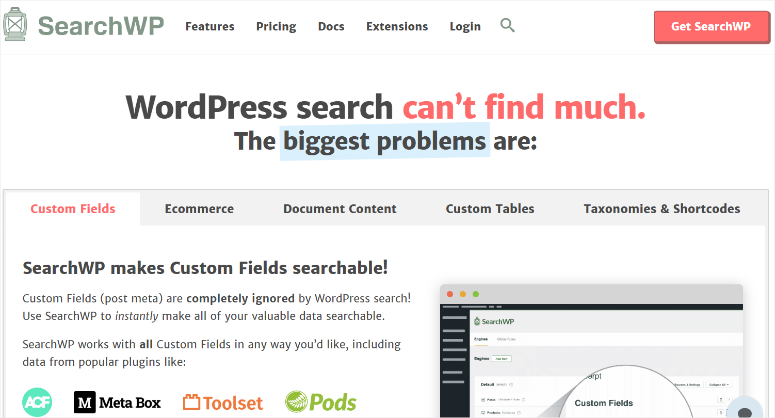
SearchWP is undoubtedly the best search WordPress plugin because it makes all content on your site searchable without touching a line of code.
When we say all content, we mean it. Your users can search for images, videos, PDF files, audio files, and more. Plus, you can customize how the search results appear and even specify what and how the content is searched.
SearchWP also comes with analytics to help you understand what users are looking for on your site. This insight is extremely valuable because it lets you quickly determine what products or content your users are primarily interested in, allowing you to focus on it.
In a nutshell, SearchWP helps you create your own mini Google search engine for your site. Here are other advantages of using SearchWP.
- Multiple Search Engines on the Same Site: This ensures diverse search experiences tailored to different sections or types of content.
- Improved Relevance: SearchWP offers advanced search algorithms for more accurate and relevant search results.
- Customization Options: Many customization options allow your WordPress search to serve you and your users’ specific needs.
- Performance Optimization: SearchWP is optimized for performance, even on large websites with a lot of content.
- Integration with Custom Fields and Taxonomies: Easily integrates with custom fields and taxonomies, enhancing search capabilities.
- Support for Multilingual Sites: Provides support for multilingual websites, ensuring consistent search functionality across languages.
- Advanced Filtering: Enables quick and easy setup of advanced filtering and refined search options for users.
- Compatibility with Themes and Plugins: Designed to work seamlessly with most WordPress themes and plugins.
How We Reviewed SearchWP
As you can see, SearchWP is a fantastic search WordPress plugin that can help you truly transform your onsite search. But to ensure our review is unbiased and informative, we put the SearchWP plugin through a series of tests.
- Used in our projects: We used SearchWP with different website structures and content types in several projects. This allowed us to observe its performance in unique scenarios, such as simple blogs, complex e-commerce sites, and knowledge base portals.
- User needs: We customized this plugin to address each project’s unique search requirements. This involved prioritizing specific content types, customizing search algorithms, and creating multiple search engines for different functionalities.
- Popular competitors: We assessed SearchWP against some of the most popular WordPress search plugins in the market. This involved factors like ease of use, search accuracy, customization options, and available features.
- Feature exploration: Finally, we looked at SearchWP’s feature set. This included testing functionalities like live search suggestions, search facets, and search analytics to understand their effectiveness and benefits for users.
Now that you understand more about SearchWP and our plugin testing process let us get into the review. We have divided this review into several sections to ensure that you quickly find what you are looking for.
- Installation & Set Up
- Customization & Ease of Use
- Features
- Support & Documentation
- Pricing
- Pros & Cons
- FAQs
- Final Verdict
Installation & Set Up
One of the reasons we enjoyed using SearchWP is how easy it is to install and set up. On the plugin’s official site, you can sign up and select the best plan for your needs to get started.
Once this is done, head to Downloads in your SearchWP account and download the plugin ZIP file. While in this account, also copy the “License Key,” which you will need to activate the plugin.
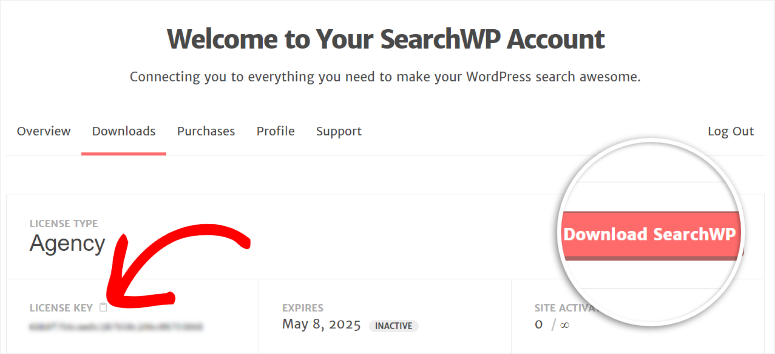
Then, in your WordPress dashboard, go to Plugins » Add New Plugin and select “Upload Plugin.” After this, upload your SearchWP ZIP file and Activate it like any other plugin.
If you have any issues, check out this detailed article on how to install a plugin.
Now, after you activate the plugin, you will be redirected to SearchWP’s setup page. Here, you will get more details about what this search plugin for WordPress offers, which will familiarize you with it.
Then, at the bottom of the page, you will see two options: “Start Onboarding Process” and “Customize your Search Engine.”
If you are a beginner, we highly recommend you begin by selecting Start Onboarding Process to launch the Setup Wizard. This will allow you to configure all the important features needed to make SearchWP work for you.
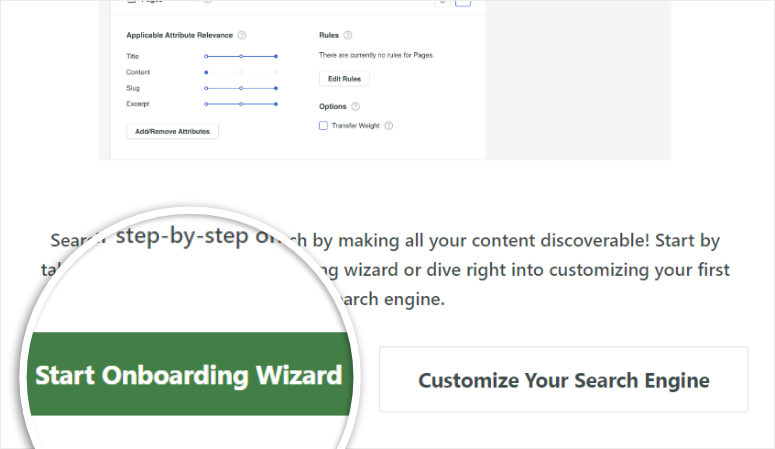
Now, after activation, SearchWP will automatically start powering your WordPress search engine with its default setting.
So, on the first page of the setup wizard, this on-site search plugin for WordPress will give you the option to customize these settings.
By default, SearchWP allows users to search for content by posts, pages, and media. At this point, you can also add search by categories, tags, comments, and users using toggle buttons.
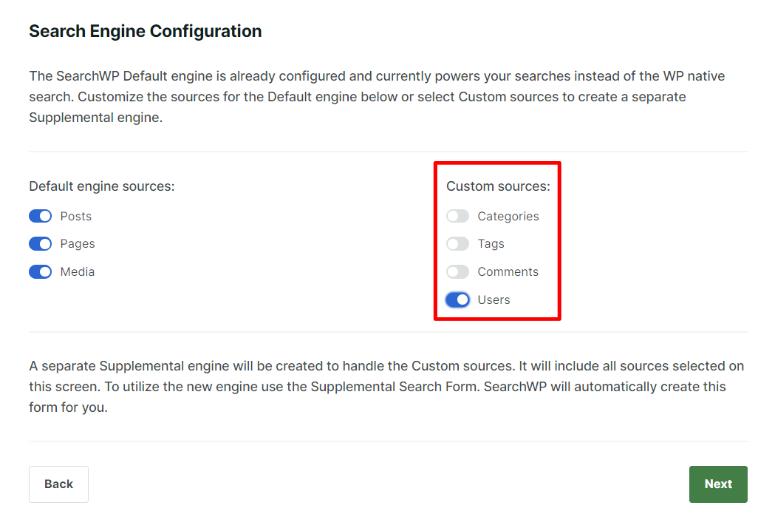
On the next setup wizard page, you can activate WooCommerce Integration and EDD Integration. WooCommerce can help you sell both physical and digital products with ease. While EDD (Easy Digital Downloads) is the best eCommerce plugin for digital products like ebooks and courses.
Depending on your product and eCommerce plugin, you can activate both integrations with toggle buttons.
Now, SearchWP allows your users to search content in the language they want, improving user experience.
On the same page, you can also activate WPML Integration and Polylang Integration with toggle buttons. These are multilingual plugins to help you translate your site into different languages.
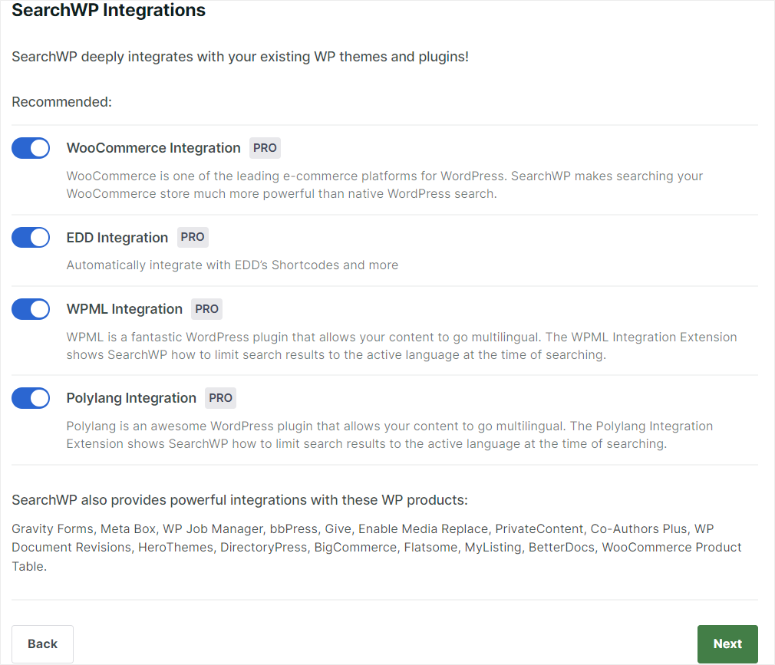
Then, on the last screen of the setup wizard, you will use the toggle buttons to enable Metrics, Related, Custom Results Order, Redirects, and Live Search.
As you can see, installing and activating SearchWP is quick and easy. All you need to do is follow the setup wizard, activate the features you want with the toggle buttons, and you are set!
Customization & Ease of Use
Now, once you have completed installation and setup, SearchWP automatically redirects you to the SearchWP Forms submenu under the SearchWP main menu.
Here, you will see two search engines, Default Engine Form and Supplemental Engine Form, already created for you to get you started quickly.
On this page, you will see the type, a shortcode to add it to your site, and a delete and edit button next to each SearchWP engine on your site.
Plus, you will also see an “Add New” button at the top of the page, so you can create a new engine without scrolling through multiple pages.
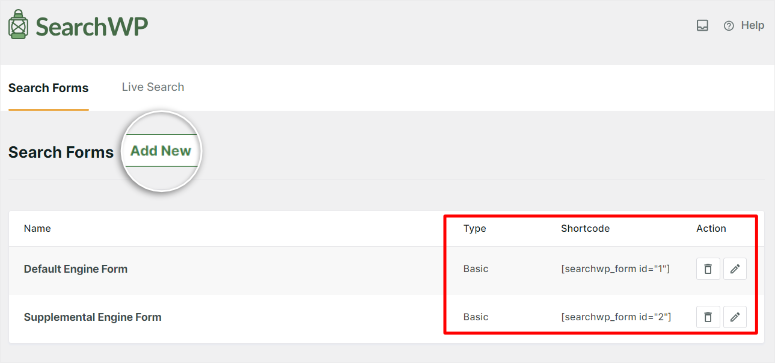
When creating a new search engine, you can select a theme from Basic, Category Search, Quick Search, Advanced Search, and Combined.
The preview window under the themes lets you see how each will appear on your live page.
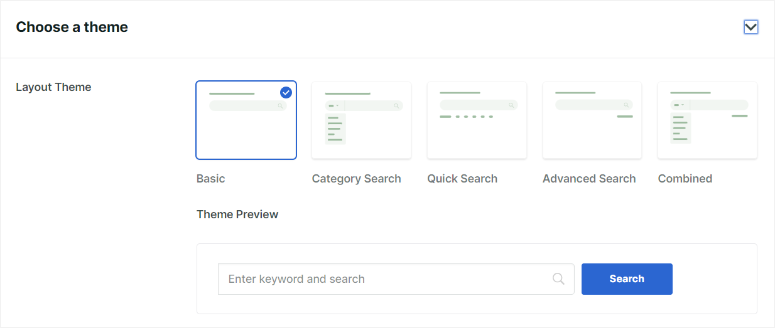
Once you select a theme, scroll and find “Custom Styling.”
Here, you can set up if you want the engine to carry out Category Search, Quick Search, or Advanced Search. The upside is that you can select all these three options if you want to combine the engine functionalities.
Then, you can add what the engine should include in the Type of Search section. For advanced Search, you can add filters to include authors, custom post types, tags, and more.
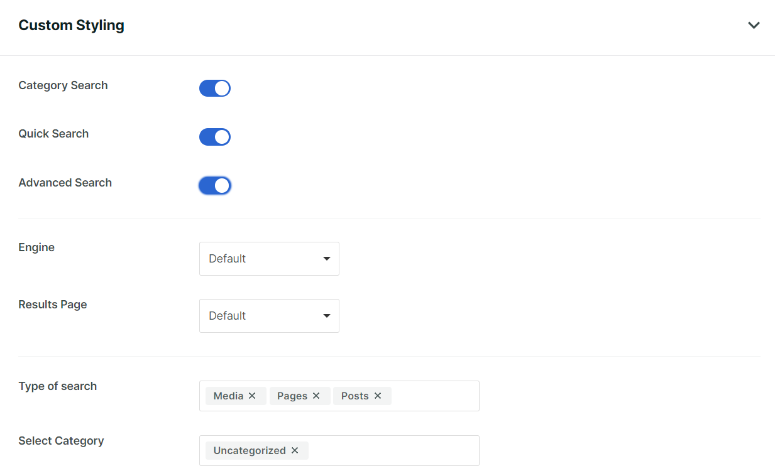
Now, with SearchWP, you can also set how the search bar on your site should look.
You can edit the Form Style from options that include No Style, Rectangle, and Round. Moreover, you can also set the border color, font, and button style.
SearchWP also allows you to change the search bar label from “Search” to something your users will relate more to on this page.
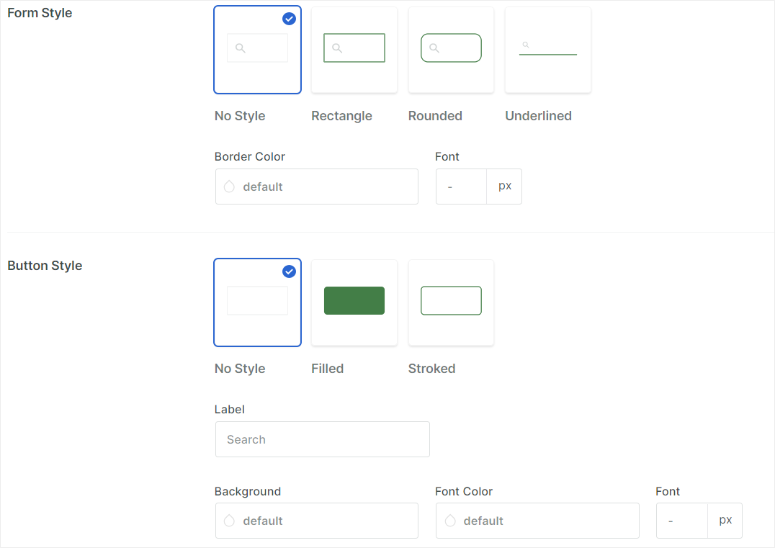
Once you are happy with your custom WordPress search engine design, SearchWP makes adding it to your site easy.
On your search engine builder page, you will see an embed button at the top right corner. When you select this button, you will have the option to add the search engine using a Gutenberg block, shortcode, or PHP code.
You can choose the method that is most familiar and easy for you. On top of this, you can select to add the WordPress engine to a new page or an existing page from the embed popup window.
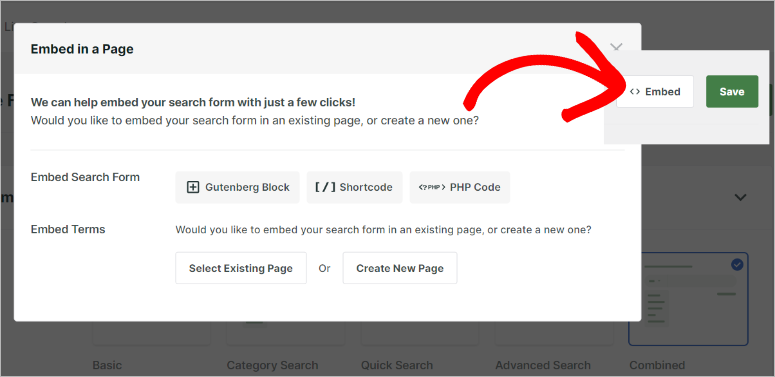
Still, on the SearchWP Forms submenu, move to the “Live Search” tab, where you can activate this feature with a toggle button.
This enables Ajax Search, which fetches data in the background without needing a full page refresh.
It also helps autocomplete the search query in real-time, improving user experience.
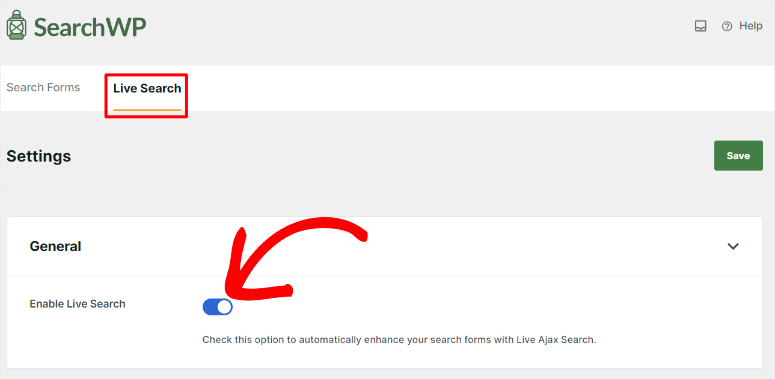
The best part is that you can customize how your onsite live search feature will look on the same page. Here, you can change the theme and select from Minimal, Medium, Rich, and Custom.
SearchWP also offers a preview window to help you see how the live search engine will appear on your site.
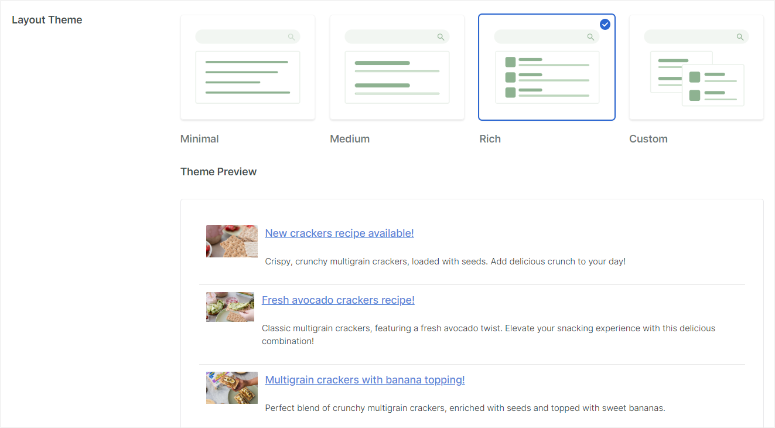
Below this, you will find Custom Styling, where you can switch on “Description” with a Toggle button. This will help you show a short description under each search result.
Then, using a dropdown menu, you can also decide if you want the results to have an image and define the size of the images. Below this, you have the option to customize the title color using a dynamic color chat and font size.
Still, on the same page, you can personalize the live search results by customizing the style, position, width, and maximum number of results. On top of that, you can set the minimum number of characters a user should type in before SearchWP starts showing live results.
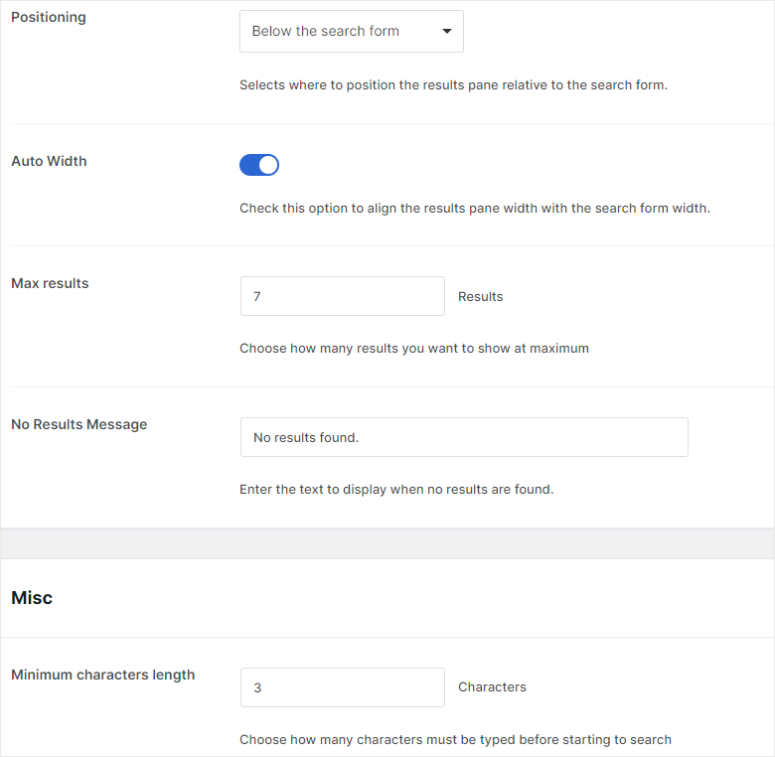
But it is not just the live search feature that you can customize.
You can also personalize all your engines conveniently in the “Algorthym” submenu. Go to the “Engine” tab in this submenu option to get started.
You will notice an Index Status tab on the far right of this page. This tab analyzes how many elements on your site have been indexed, which will quickly tell you if there are any errors you should work on.
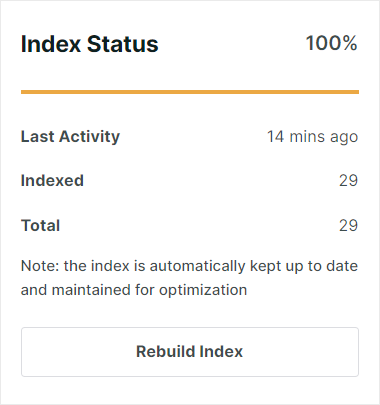
You will also see a “Sources & Setting” button, which will open a popup window. Here, you can edit your sources and options using checkboxes.
But by far, the most exciting feature on this page is the sliders that set the relevance of search attributes.
For example, if you want to place more relevance on the post title, you can slide its slider to the right. This will mean that when someone searches for something on your site, content with titles that closely match the query will appear first.
To add to this, you can customize the attributes of each search source, such as pages, posts, and authors. You can also remove or add product attributes to each search source to make it easier and more convenient for your users.
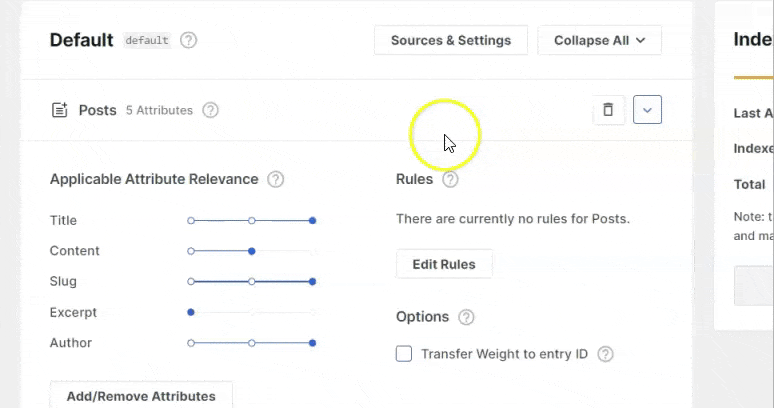
Features
Now, even though we have examined several features while discussing customization and ease of use, we will explore the SearchWP features in depth in this section.
Search Everything
As mentioned, SearchWP lets you create a search engine (like Google) for your WordPress site. And like Google, it will index all your content and make it easy for users to find anything on your site fast.
It starts by crawling your entire website, following links, and analyzing the content of each page, post, or other search sources you have set, such as:
- custom fields
- taxonomy terms
- eCommerce product details and descriptions
- custom database table content
- content generated by shortcodes
- shortcode output
- even PDF, Office, and document content
Then, SearchWP identifies and extracts searchable data from your selected search sources.
Finally, this search WordPress plugin stores the data in a database called an Index, which acts as a catalog of all searchable content on your website.
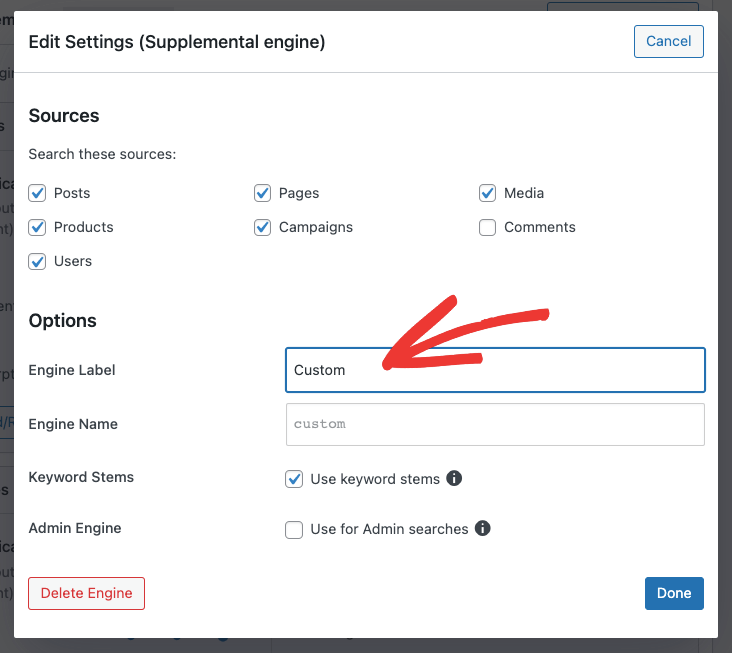
Now, when a visitor enters a search query on your website, SearchWP doesn’t interact directly with the WordPress database like the default search. Instead, it uses the pre-built index database to efficiently search through the indexed data to identify content matching the user’s query.
As a result, using SearchWP is much faster than traditional WordPress search, especially when dealing with a large website.
With better search results on your website, your users will be able to find the results they need and have a better overall user experience.
Multiple Search Engines Placed Anywhere
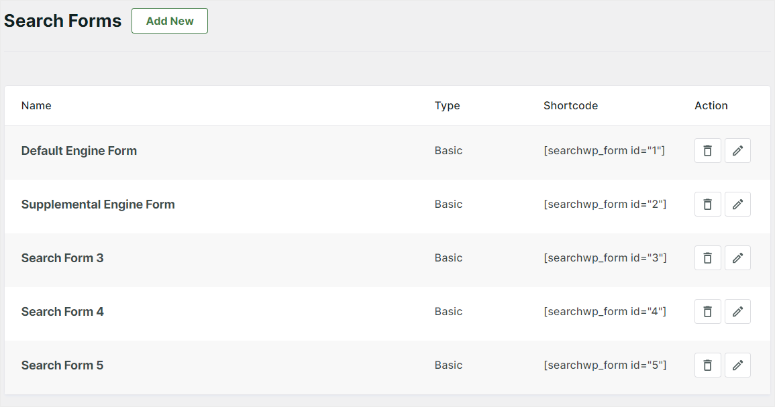
SearchWP doesn’t just allow your users to search anything on your site. It also allows you to create multiple search engines and place them anywhere. Each WordPress engine acts independently, and you can customize it to perform a specific search type.
To add to this, SearchWP allows you to customize the appearance of each search engine form and its search results page layout. This gives you the power to maintain a consistent design across all your engines or create unique visuals for each search experience.
As a result, search results become more relevant as each engine focuses on the most appropriate content type.
Since you can add the search engine to your WordPress site using a shortcode, a Gutenberg block, or PHP code, you can place it anywhere. For example, if you use a Gutenberg block to embed the onsite search bar, you can drag and drop the block anywhere on your site.
This ensures that you can easily place the search engine in the best place for your users without coding, improving user experience.
Search Rules
SearchWP Rules is a powerful feature that allows you to customize and refine your search results and tailor them to your specific needs. They are, basically, conditions set to dictate which content gets included or excluded.
You can set rules to include specific content types, posts from particular categories or tags, or even content based on custom criteria defined by your custom fields.
The advantage of using SearchWP rules is that they allow you to combine multiple conditions using AND/OR logic, enabling you to create very specific filters.
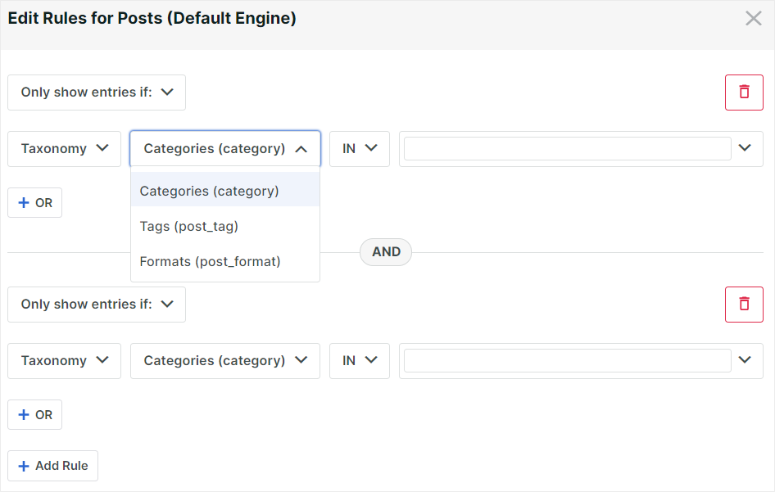
Stopwords and Synonyms
One of the biggest issues with WordPress default search is that it relies on exact matches. This means that if it does not find the exact search phrase query as the user has typed in, it will not give the best results.
This can be very frustrating because many people when using search engines, do not type in connecting words to make it easier for them. They also use synonyms that they are more familiar with and not necessarily the words used on your site.
For this, SearchWP allows your search engines to filter out stopwords like and, a, an, the, above, again, and so on.
By default, SearchWP already comes with a long list of stopwords that it automatically filters out when processing search queries. You can also add or remove stopwords from this list. This ensures that the search focuses on the most impactful keywords visitors use.
When it comes to synonyms, you will have to add the phrases manually to help with accurate keyword stemming. While this can look like a long process, it is important that you set them yourself since related words may not be synonyms in different locations and dialects.
But don’t worry, SearchWP still makes it very simple to add synonyms.
It offers a “Search Term” bar and a “Synonyms” bar, allowing you to quickly add the phrases you want. You can also decide to completely replace the search term with its synonym with a checkbox.
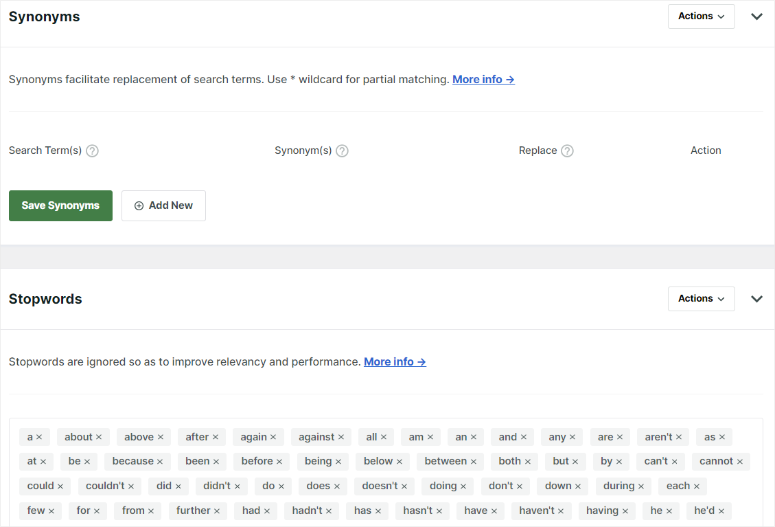
Search Statistics and Insights
Why fly blind when you can have crystal-clear vision? SearchWP makes it easy to view and analyze your search engine’s performance. It logs searches so you can see what your visitors are searching for and what they aren’t finding in search results.
You’ll never have to guess what’s working and what’s not. You’ll get real data to help you decide what you need to tweak and improve. This way, your search engine will show more relevant results.
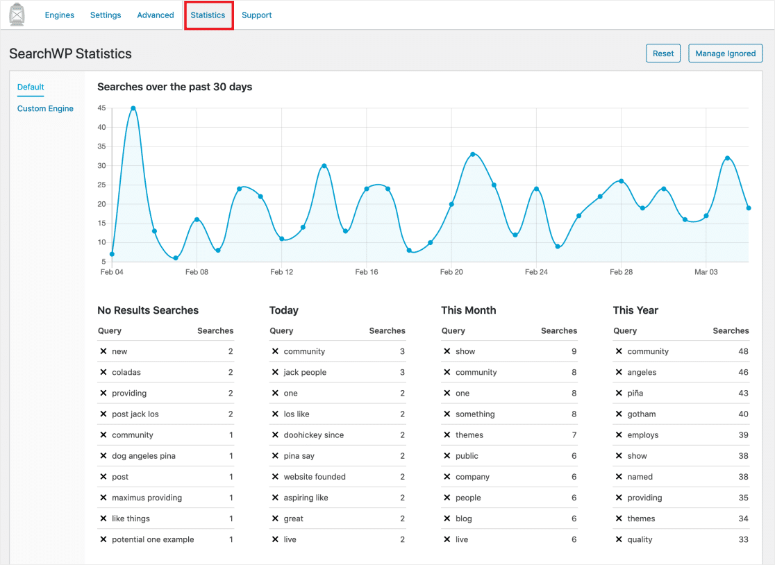
Integrations & Extensions
SearchWP lets you integrate with helpful plugins to make your site search more effective. In fact, it allows you to integrate some of these tools using the setup wizard, making it sure easy for you.
The top standard integrations include:
- BigCommerce
- Easy Digital Downloads
- Give
- WPML
- Polylang
- WP Job Manager
- bbPress
There’s a much longer list that you can find on their website. They also have premium extensions available on the Pro and Agency plans:
- WooCommerce
- Metrics
- Related Content
- Custom Results order
- Redirects
- Gravity Forms
With so many extensions, there are plenty of ways to integrate your search with your website’s other functionalities.
Here are other features you can expect from SearchWP.
- Automatic Theme Integration: SearchWP seamlessly integrates with all popular page builders, including SeedProd, Divi, Beaver Builder, Avada, and Elementor. So it’s easy to add it to your WordPress site. If you already have a search form and results template on your site, you don’t have to replace it. SearchWP will integrate with it on its own, with no coding needed, making it great for small businesses.
- Redirect: This feature allows you to automatically redirect users from specific search queries to URLs on your website instead of search results. This can be especially important if a search term often leads to broken or outdated content, as you can redirect your users to relevant content. You can also redirect searches to the correct page for common typos or misspellings.
- Related: SearchWP engines can suggest related content to your visitors and display it alongside the main search results. This offers your visitors additional options that might be relevant to their initial search query, keeping them engaged on your site for longer.
- Product Search Engine: This feature works with popular eCommerce platforms like WooCommerce and Easy Digital Downloads to improve product search. Your customers can search for products using different criteria, such as product names, categories, brands, price ranges, or custom attributes you’ve defined.
- Search Media Files: SearchWP allows your users to find uploaded images, PDFs, and other media files directly through search queries. All your users have to do is use the same search terms they would use to search for pages or posts. This ensures they do not need to take any extra steps.
SearchWP Support & Documentation
SearchWP is designed to be beginner-friendly and easy for anyone to use. But if you need help or face any issues, you can first access their extensive Knowledge Base with plenty of resources and articles.
The Knowledge Base has a search bar and categories arranged on the left to help you quickly find what you are looking for. Each article is well explained and detailed, with screenshots and other media files to ensure you easily understand the content.
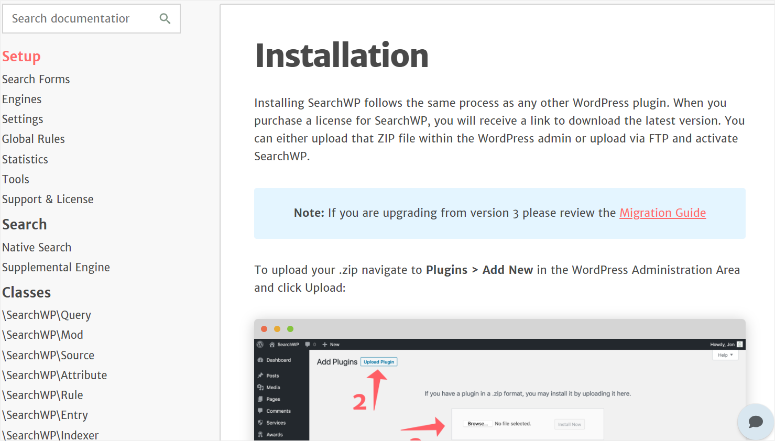
To add to this, the SearchWP website has a chatbox that can quickly answer basic questions and direct you to where to find more details on what you are looking for.
If you are not logged into your SearchWP account or do not have a premium plan, you can only contact support through email. But you can use a quick and simple form to contact support if you are looking for pre-sale assistance or have a general inquiry.
Once you log into your SearchWP account, you can access a short but detailed support ticket form. This form comes with prefilled sections using the information you used to sign up, making it easier to fill out.
It offers checkboxes to help you indicate what type of help you need and what kind of site access you will grant support. There is also a text box where you can explain your issues in detail.
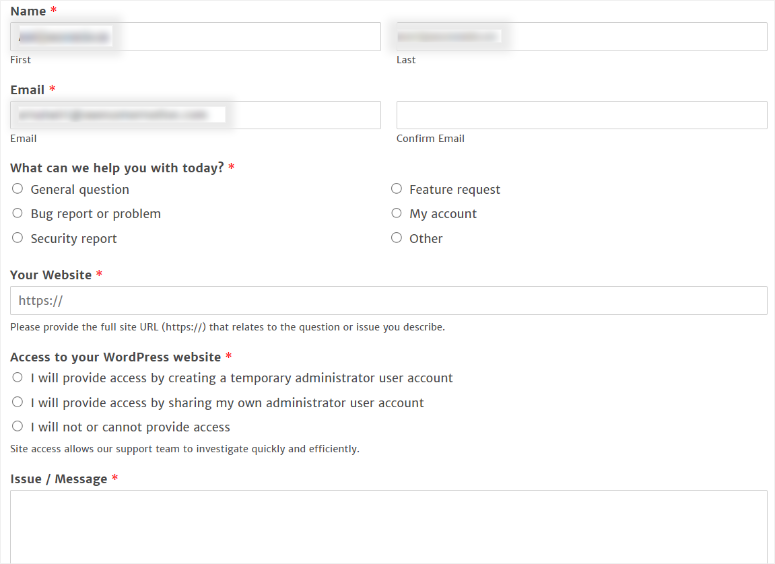
SearchWP Pricing
SearchWP offers 3 pricing plans:
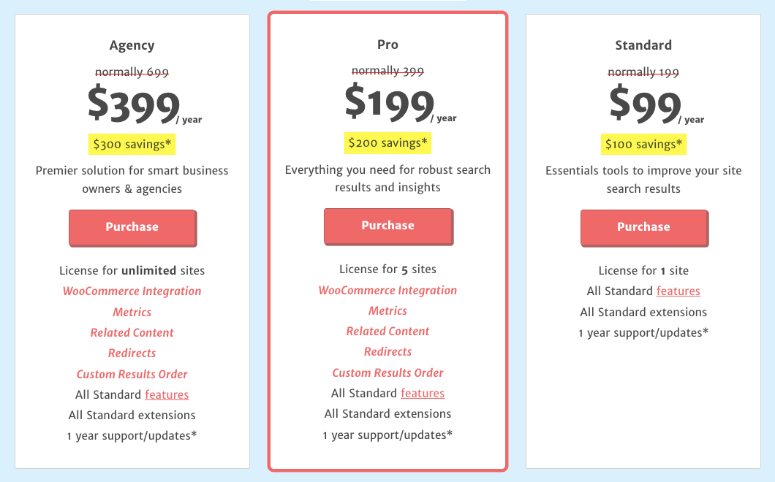
- Standard: $99 per year. This includes all the essential tools and standard extensions to improve search results for one site.
- Pro: $199 per year: The most popular plan gives you access to more advanced features, integrations, and extensions. You can use this license on up to 5 sites.
- Agency: $399 per year: This license includes all the features in the Pro plan and can be used on unlimited websites.
There’s a 14-day full refund policy on all plans. So you can change plans or cancel your account at any time.
Pros & Cons
Pros:
- You can create multiple search engines on your site
- Advanced WordPress search filtering
- Quick and easy setup process
- Plenty of customization options
- Multiple and quick integrations
- Multilingual support
- Advanced WordPress search algorithms
Cons:
- No free plugin available
- Limited support for users without a premium plan
FAQs: SearchWP Review
Can I use SearchWP for free?
No, SearchWP doesn’t offer a free plan. But all plans come with a 14-day money-back guarantee so that you can test the plugin out for two weeks risk-free. You can also download SearchWP Live Ajax Search from your WordPress plugin repository. This is a free plugin created by the team behind SearchWP that helps you power live searches on your WordPress site. This can be a good start to knowing what to expect from the SearchWP plugin.
Can a WordPress search find media files?
No. By default, WordPress search only crawls text content from pages and posts, making it hard to find images, PDFs, or other media files using the basic search. This is where SearchWP comes in. It can index and search through various media file types, such as PDFs, allowing users to find them directly through search queries. This Search plugin looks at filenames, captions, alt text, title tags, and more to help you find media files.
Does SearchWP support quoted searches?
Absolutely! SearchWP supports quoted searches, much like Google. It lets your users do precise search queries by enclosing their search terms within quotation marks. This ensures that SearchWP accurately gives search results that match the exact phrases entered, improving the search experience on WordPress websites.
Can users see post images with a WordPress search?
Yes, SearchWP offers customization options that allow you to display thumbnails and even larger images alongside the search results. This makes it easier for your users to identify relevant content visually. To add to this, you can search for images and other media files specifically directly using this WordPress search plugin.
Final Verdict: SearchWP
After reviewing everything SearchWP has to offer, we can say without a doubt that it’s a powerful search plugin for WordPress.
We love how easy SearchWP is to use and its many options for configuring and customizing your searches. Plus, you can set it up and use it without any coding experience.
What really stood out for us is how SearchWP can help you create multiple independent search engines on your site. Plus, you can customize each engine’s functionality and appearance with ease.
Congratulations! You now have a full understanding of what SearchWP has to offer. If you are looking for SearchWP alternatives, check out this post on the 9+ Best WordPress Search Plugins to Improve Onsite Search.
On top of that, here are other articles you may be interested in reading.
- How to Submit Your Website to Search Engines And Boost Traffic
- Fast and easy way to Make a Custom Search Form in WordPress
- How to Make a Smart WooCommerce Product Search (Step by Step)
The first tutorial will walk you through how to submit your site to search engines to boost traffic and SEO. The following post teaches you how to create a custom search form in WordPress. While the last article talks about how to create a smart WooCommerce product search.
Now, after our in-depth review and tests, we give SearchWP 5 out of 5 stars. Here’s the breakdown of our review scores:




 5.0 / 5.0
5.0 / 5.0



 5.0 / 5.0
5.0 / 5.0



 5.0 / 5.0
5.0 / 5.0



 5.0 / 5.0
5.0 / 5.0



 5.0 / 5.0
5.0 / 5.0



 5.0 / 5.0
5.0 / 5.0
Comments Leave a Reply