
After I published my comprehensive guide on the best on-page SEO tools for WordPress, my inbox exploded.
Dozens of readers wrote asking the same question: “These tools look amazing, but how do I actually use AI to improve my SEO?”
I get it. Most SEO tools now have “AI-powered” features, but nobody explains how to use them together in a real workflow.
Here’s the thing: Traditional on-page SEO involves 20+ separate tasks.
You’re supposed to research keywords, write content, optimize title tags, add schema markup, monitor performance, and somehow remember to do it all consistently.
It’s overwhelming.
But SEO tools with AI have changed everything. I’ve spent the last year testing how AI tools work together, and I’ve consolidated that massive checklist into 5 strategic steps that actually make sense.
In this guide, I’ll show you exactly how to use the AI tools you already have to automate the heavy lifting while you focus on strategy and quality.
Let’s transform your SEO workflow.
Key Takeaways
- Learn how AI reduces keyword research from hours to minutes
- Real-time optimization guidance while you write content
- Automated technical tasks without touching any code
- Continuous performance monitoring saves weekly dashboard checking
- Update existing content 60% faster than manual methods
What You’ll Need Before We Start
Before we dive in, make sure you have these tools ready:
Required:
- AIOSEO installed on your WordPress site (Pro plan recommended for full features like Link Assistant and unlimited keywords).
- At least one keyword research tool: WPBeginner Keyword Generator (free), SEOBoost, or LowFruits
- MonsterInsights (free version available) for performance tracking and Search Console integration
- WordPress admin access to your site
Time commitment:
- 30-45 minutes per new post once you learn the workflow
- 10-30 minutes weekly for monitoring
- 30-90 minutes for updating existing content
Skill level: Beginner
You should understand basic SEO concepts like keywords, meta descriptions, and why internal linking matters. If you need a refresher, here is my complete beginner’s guide on SEO.
Note: This guide focuses on how AI accelerates the execution, not teaching SEO fundamentals.
What We’ll Accomplish in This Tutorial
By the end of this guide, you’ll have a systematic workflow that:
- Uses AI to research keywords and analyze competitors in minutes instead of hours
- Let AI guide your content optimization in real-time as you write
- Automates technical tasks like schema markup without touching code
- Monitors performance and identifies improvement opportunities automatically
- Transforms scattered SEO tasks into a repeatable 5-step process
The result? Higher rankings with 60-70% less manual work.
No more guessing if you’ve optimized everything. No more forgetting critical steps. Just follow the system, and AI handles the rest.
Here is a quick table to see all the steps in action:
| Step | Workflow Stage | What to Do |
|---|---|---|
| 01 | Keyword Research | -Use AI tools to find valuable keywords -Guides your content strategy Takes about 30 minutes |
| 02 | Writing with TruSEO | -Write with real-time optimization guidance -Ensures keyword alignment Takes 2-4 hours |
| 03 | Optimize Elements | -Fine-tune titles and meta descriptions -Boosts search performance Takes 20 minutes |
| 04 | Add Schema & Snippets | -Implement schema markup -Improves search result listings Takes 15 minutes |
| 05 | Monitor Weekly | -Track SEO metrics weekly -Make data-driven adjustments Weekly |
Now, this is a tutorial with detailed steps. To help you quickly navigate it and look at all the steps at a glance, use the table of contents below. You can also use the links to skip to any section you want.
- Step 1: Foundation – AI-Powered Keyword Research & Strategy
- Step 2: Content Creation – AI-Guided Writing with EEAT Signals
- Step 3: On-Page Elements – AI-Optimized Tags, Links & Images
- Step 4: Technical Enhancement – AI-Simplified Schema & Snippets
- Step 5: Performance Analysis – AI-Driven Monitoring & Continuous Optimization
- Putting It All Together: Your AI SEO Workflow
- FAQs: How to Optimize On-page SEO with AI Tools
- Final Verdict: Should I Use AI On-Page SEO Tools?
With that out of the way, let us begin!
Step 1: Foundation – AI-Powered Keyword Research & Strategy
Why This Step Matters
The reality is, you can’t optimize content if you don’t know what keywords to target.
Traditional keyword research means hours of brainstorming, manually checking search volumes, and analyzing competitor pages one by one. Then, somehow, decide which keywords you can actually rank for.
SEO AI tools change this completely.
- These optimization tools now analyze thousands of keywords at the same time
- Identify opportunities where low-authority sites are ranking (weak spots you can exploit)
- Generate content briefs based on what’s working for top competitors.
Remember, targeting the wrong keywords wastes months of effort. You might rank well for terms nobody searches, or chase competitive keywords where you’ll never crack page one.
AI helps you find the sweet spot. Keywords with decent search volume where your site can actually win.
How AI Automates It
WPBeginner Keyword Generator
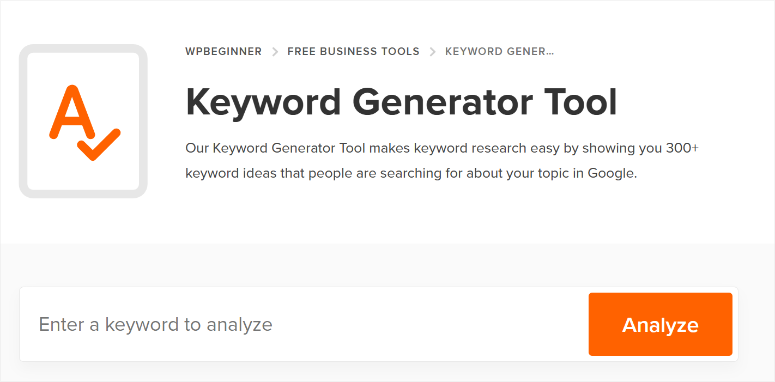
WPBeginner Keyword Generator is a free online keyword tool that eliminates the blank-page brainstorming phase entirely.
Enter a single seed term (like “WordPress security”), and it instantly generates 300+ keyword variations organized into three categories: Alphabets, Prepositions, and Questions.
The Questions section is gold for featured snippet opportunities. These are the exact queries people type into Google, formatted as questions your content can answer directly.
Plus, you get unlimited usage with CSV export. No credits to buy, no monthly limits.
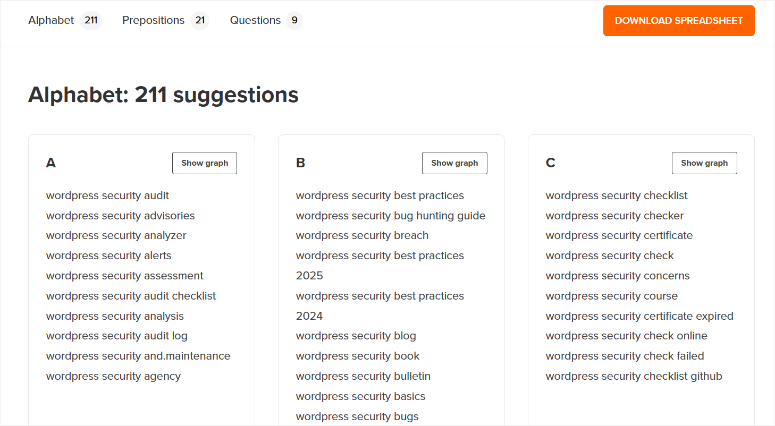
Use this first for broad ideation. Spend 10 minutes generating variations, then export the list for deeper analysis.
LowFruits
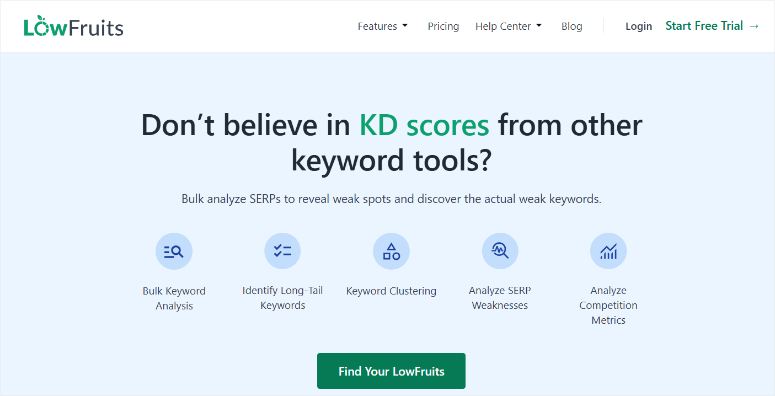
LowFruits understands how to use AI to get really smart results from your competition analysis.
Instead of relying on vague “keyword difficulty” scores that often mislead you, LowFruits uses AI to analyze the actual top 10 search results.
It visually marks keywords where low Domain Authority sites currently rank; these are your “weak spots.”
The AI processes up to 20,000 keywords at a go using 250+ variables. This uncovers long-tail opportunities that competitors completely miss.
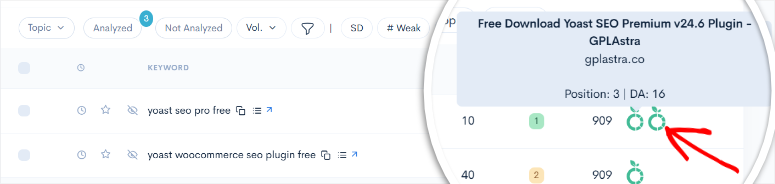
Why this matters: If you’re a small site competing against established brands, you need to know where the playing field is level. LowFruits shows you exactly where you can compete.
Plus, the Domain Explorer feature provides a pre-indexed database of 150,000+ weak websites. You can identify niche opportunities in minutes rather than spending hours manually checking search results.
Check out the complete LowFruits review here.
SEOBoost
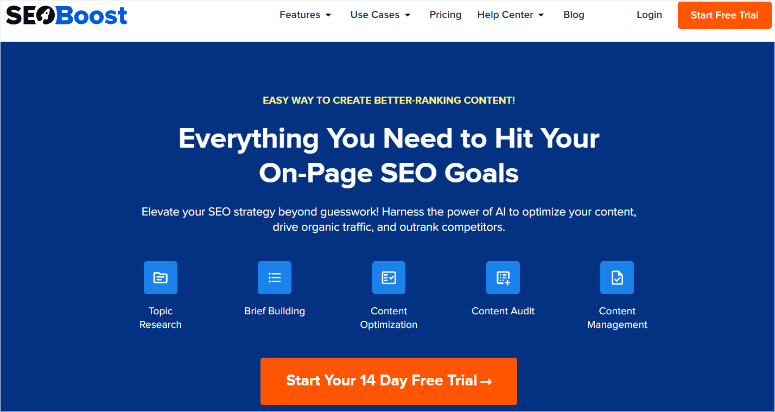
SEOBoost uses AI to take your research to a more strategic and practical level.
Its Topic Reports use Natural Language Processing and machine learning to analyze the top 30 ranking pages across 24-25 specific metrics.
Then, the AI automatically identifies secondary keywords, terms related to a main keyword, and question-based keywords from Reddit, Quora, and “People Also Ask” sections.
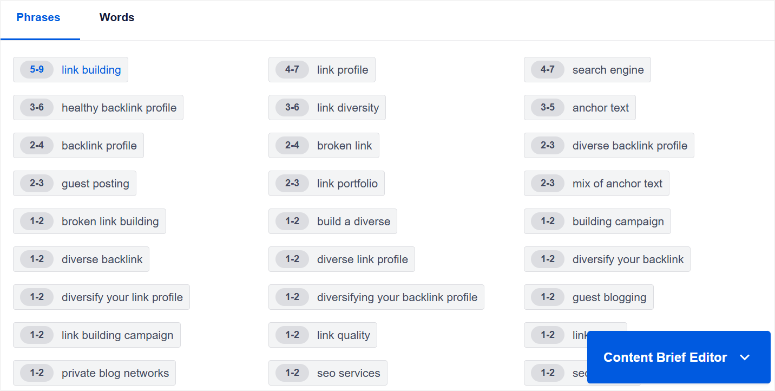
After this, the automated keyword clustering groups related terms by search intent. No more manually organizing hundreds of keywords into logical groups. AI handles it instantly.
Then the content brief generation feature compiles everything into structured outlines. You get recommended headings, target word counts, and topics to cover. All extracted automatically from competitor analysis.
This transforms research from data gathering into an actionable strategy.
Check out my SEOBoost review to see all it can do.
MonsterInsights

MonsterInsights is the final piece that connects your existing content performance to research decisions.
It brings Google Search Console data directly into your WordPress dashboard.
The automated reporting identifies:
- Which existing content is declining in rankings (content that needs updating)
- Which keywords have high impressions but low click-through rates (title optimization opportunities)
- What pages drive the most traffic (patterns worth replicating)

When integrated with AIOSEO, custom dimensions automatically track focus keyword performance. You can see which keywords actually convert versus just ranking well.
Check out my detailed MonsterInsights review here.
Quick Action Steps
Here’s your Step 1 workflow:
- Start with WPBeginner Keyword Generator > enter your topic > generate 300+ variations > export the Questions section
- Import keywords into LowFruits > identify weak spot opportunities where you can realistically rank
- Use SEOBoost to analyze top competitors for your target keywords > generate content briefs showing what to include
- Check MonsterInsights to see which existing content is declining and needs keyword refresh
- Pick 1-3 primary keywords with winnable weak spots and clear search intent
This entire process takes 30 minutes versus 3+ hours manually. That’s the AI advantage.
Step 2: Content Creation – AI-Guided Writing with EEAT Signals
Why This Step Matters
Google clarified in March 2025 that EEAT (Experience, Expertise, Authoritativeness, Trustworthiness) must be genuinely earned through real expertise—you can’t artificially add it. Content quality now directly impacts your ability to rank and get cited by AI systems.
- EEAT is now critical: 83% of sources in Google’s AI Overviews demonstrate strong EEAT signals, making it a de facto ranking factor.
- First-hand experience wins: Content with original photos, case studies, and personal insights ranks 45% higher for competitive queries than generic rehashed content.
- Passage ranking rewards depth: Individual sections can rank for multiple queries, but only if each provides unique value.
- AI penalizes thin content: The Helpful Content System now actively penalizes “search engine-first content” that merely rehashes existing information.
You must demonstrate expertise while naturally incorporating keywords, maintaining readability, and structuring for both humans and AI. That’s where AI-guided writing becomes essential.
How AI Automates It
SEOBoost Real-Time Editor
This tool transforms content creation from guesswork into data-driven writing.
It analyzes your content against top 30 competitors in real-time as you write.
The AI for SEO flags missing keywords with usage examples. For example, it can show you “two-factor authentication” appears 8 times in top posts while you’ve used it once.
It then identifies related keywords with context, scrapes real questions from Reddit/Quora/PAA, and audits existing content to reveal gaps.
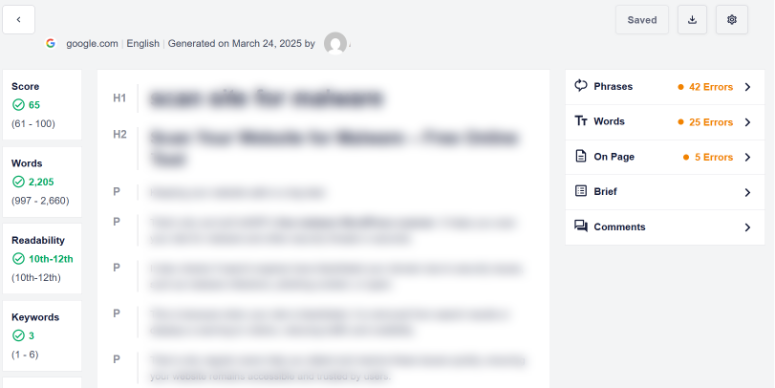
As a result, SEOBoost helps you get prioritized action items: “Update article X: missing 12 key terms, 500 words below average.
AIOSEO’s TruSEO Score
While SEOBoost analyzes competitors, AIOSEO provides real-time optimization feedback as you write directly in WordPress.
AIOSEO’s TruSEO Score gives real-time feedback as you write in WordPress. It analyzes 70+ factors such as keyword placement in titles, headings, paragraphs, and alt text.
The highlighter marks problems directly in your editor with specific fixes like adding Images or videos in content, adding transitional words, and more.
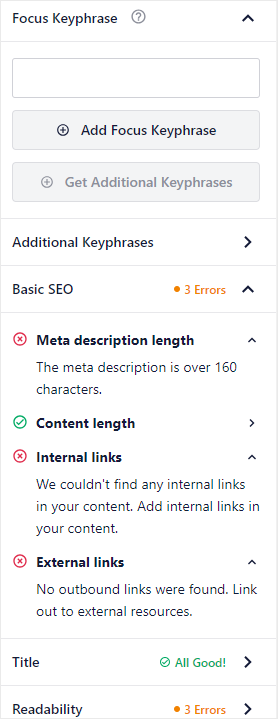
The visual approach is also great for beginners. Green checkmarks show completed tasks. Red warnings show what needs attention. This ensures you do not need to switch tools or follow SEO checklists.
AIOSEO Author SEO Module
AIOSEO’s Author SEO Module adds structured author credentials for EEAT optimization.
You can add experience, expertise, certifications, and awards in dedicated fields, automatically generating Person schema for search engines.
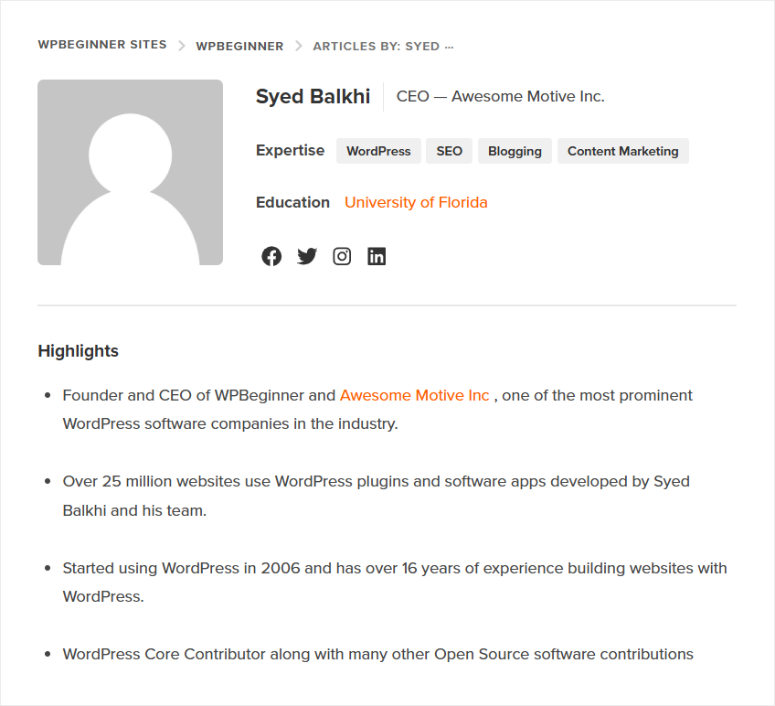
On top of that, you can customize the “Written By” and “Reviewed By” sections to display higher up the post to quickly build trust from readers.
The best part is that for specific niches like health and finance, you can add fact-checker credentials. For Example: “Written by Jane Smith, Health Writer” and “Reviewed by Dr. Chen, Board Certified Physician.”
In the end, this AIOSEO AI feature makes expertise visible and verifiable to both readers and search engines.
Quick Action Steps
Here’s your Step 2 workflow:
- Open your WordPress editor with AIOSEO’s TruSEO Score visible in the sidebar
- Start writing your content, watching the TruSEO Score update in real-time as you type
- When TruSEO flags missing elements, make those adjustments immediately
- Use SEOBoost’s competitor analysis to identify missing related keywords and semantic terms you should include
- Add author credentials through the Author SEO module, and fill out expertise fields and certifications
- Let AIOSEO’s AI generate 3-5 relevant FAQs for your content with one click
- Review readability score. I always aim for Flesch Reading Ease above 60 for general audiences
The beauty of this system is that you’re getting expert-level optimization guidance while you write. Not after you’ve finished a 2,000-word post and need to revise everything.
Step 3: On-Page Elements – AI-Optimized Tags, Links & Images
Why This Step Matters
On-page elements are foundational ranking factors that directly inform search engines about your content.
- Title tags with exact-match keywords rank better as they tell your readers and Google exactly what your content is about from the start.
- Meta descriptions don’t directly affect rankings, but optimized ones get higher CTR than generic ones, which can improve your traffic from the same position.
- URL structure matters. Short, keyword-rich URLs get more clicks than long ones.
- Heading structure helps Google understand content hierarchy and increases featured snippet capture by 36%.
- Internal linking reduces bounce rates and distributes PageRank strategically.
- External links to quality sources boost credibility. Pages citing authoritative sources rank 6% higher.
- Image optimization improves accessibility (ranking factor) and Core Web Vitals through proper alt text and compression.
The challenge? Manually optimizing these elements takes forever and it’s easy to forget steps. AI automation solves this completely.
How AI Automates It
For this step, it is all about AIOSEO. I recommend it when adding op-page elements because it is easy to use, even for beginners.
AIOSEO Smart Tags
As we have already seen above, AIOSEO’s TruSEO streamlines on-page optimization by giving you a score.
But this SEO plugin with AI does much more than offer feedback. It comes with smart tags that auto-populate meta titles and descriptions with dynamic elements.
For example, you can add post titles, site names, and dates without manual typing. Plus, the character counters update in real-time, showing exactly how snippets appear in Google, Facebook, and Twitter.
You can also click on the robot icon, and AIOSEO will create post titles and meta descriptions for you using AI.
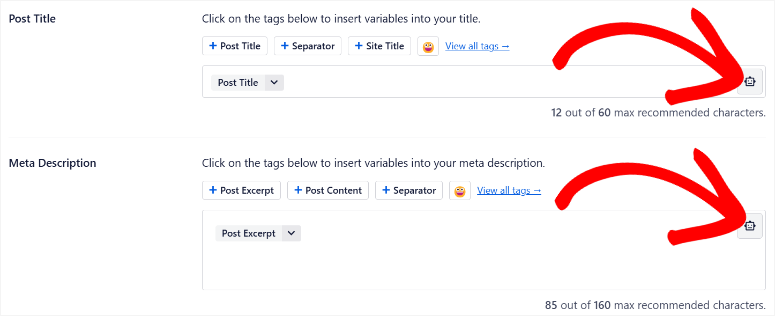
Smart tags also help with image optimization for SEO
You can automatically add alt text through smart tags using post titles, categories, or custom fields. Plus, Bulk Optimizer fixes existing image libraries automatically.
While new uploads automatically receive optimization. All you have to do is set rules once, and it runs forever.
AIOSEO Table of Contents
You can auto-generate H tags from your H1-H6 structure with live updates.
This communicates to Google and the reader how the content flows and makes it easy to read. Traditionally, you would need to edit your HTML to add an interactive Table of Contents.
This can be confusing and takes a lot of time.
The best part is that the TOC is customizable, and you can hide the titles you don’t want with one click without changing actual headings.
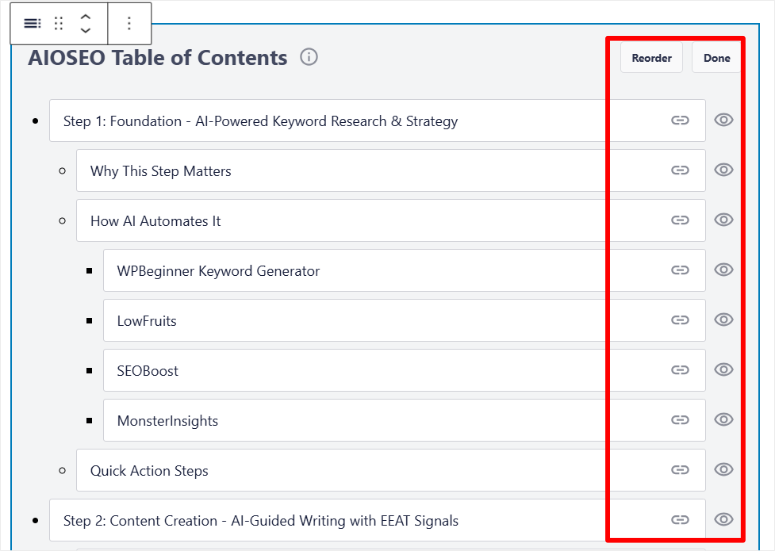
Plus, the Table of Contents creates anchor links that Google displays as enhanced sitelinks in search results, boosting click-through rates.
⚠️ Note – How I use the TOC feature:
As you can see in the screenshot above, the visual interface shows headings in hierarchy. This helps me see if I have skipped H2 to H4 or have 12 H2s with no H3s without manually going through the content.
AIOSEO Link Assistant
AI scans all published content and identifies linking opportunities based on similarity and keywords.
It also shows inbound/outbound suggestions so that you can implement links with one click without opening other posts.
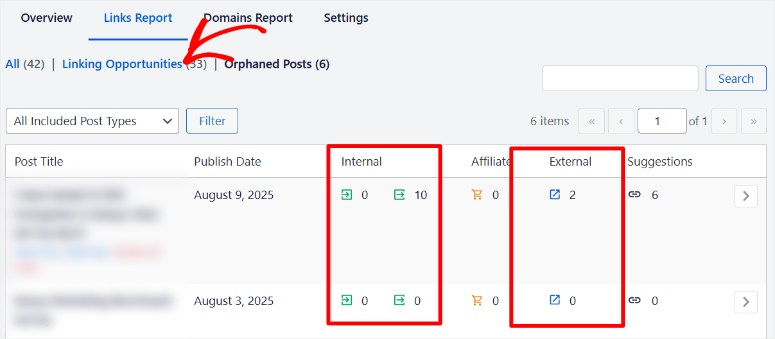
With the Links Report Dashboard, you can track internal links, external links, orphaned posts (SEO killer), and affiliate links. This eliminates manually remembering which old posts should link to new content.
Quick Action Steps
Here’s your Step 3 workflow:
- Let AIOSEO’s TruSEO checklist guide all keyword placements, working through red warnings systematically
- Use smart tags in your meta title and description for automatic population of dynamic elements
- Open Link Assistant and implement 3-5 relevant internal links with one-click adding
- Review your Table of Contents visual hierarchy to fix any H2-H4 skips or illogical structure
- Set up Image SEO rules once, then bulk optimize your existing image library
- Check SEOBoost to verify your heading count and structure matches competitor benchmarks
The time savings here are massive. Manual internal linking used to take 20-30 minutes per post, searching through old content for relevant connections. Link Assistant does it in 2 minutes.
These automations compound over time. The more content you publish, the more time you save per post.
Step 4: Technical Enhancement – AI-Simplified Schema & Snippets
Why This Step Matters
Schema markup has evolved from nice-to-have to a must-have as AI platforms increase search dominance.
In fact, Fabrice Canel from Microsoft Bing stated in March 2025 that schema increases AI accuracy by 300% when grounding content versus unstructured text.
- Rich snippets boost CTR: Schema enables star ratings, pricing, and availability displays that increase click-through rates by 20-35% compared to standard results.
- Featured snippets dominate clicks: Position zero captures 42.9% of clicks, higher than traditional first position. These appear in 11.3% of searches, giving massive visibility without climbing rankings.
- Voice search depends on snippets: 80% of voice assistant answers come from featured snippets. With 41% of adults using voice search daily, snippet optimization is essential.
- AI Overviews prefer structured data: Google’s AI Overviews appear in 13-15% of searches, and 83% of cited sources use comprehensive schema markup.
- Knowledge graph visibility: Pages with Organization and Person schema are 3x more likely to appear in knowledge panels. LocalBusiness schema directly influences map pack rankings.
Without proper schema, your content becomes invisible to AI systems, even as traditional rankings hold. You’re future-proofing your SEO investment for emerging search technologies.
How AI Automates It
AIOSEO Schema Generator
I recommend AIOSEO’s Schema Generator because it is a Jack of all trades.
It offers 19+ preset types of Schemas like Article, Product, Recipe, HowTo, FAQ, LocalBusiness, Person, Organization, etc. The best part is you can use it with zero coding experience.
With this, you can use it to auto-populate your WordPress content from titles, descriptions, authors, and dates. Plus, WooCommerce sites get automatic Product schema with pricing and reviews.
I love how Schema Catalog provides one-click creation through fillable forms. You can add multiple schemas per page at the same time and save the templates for reuse.
Since Schemas by design need a bit of coding if handled manually, AIOSEO comes with a built-in validator that checks against Google’s requirements before publishing.
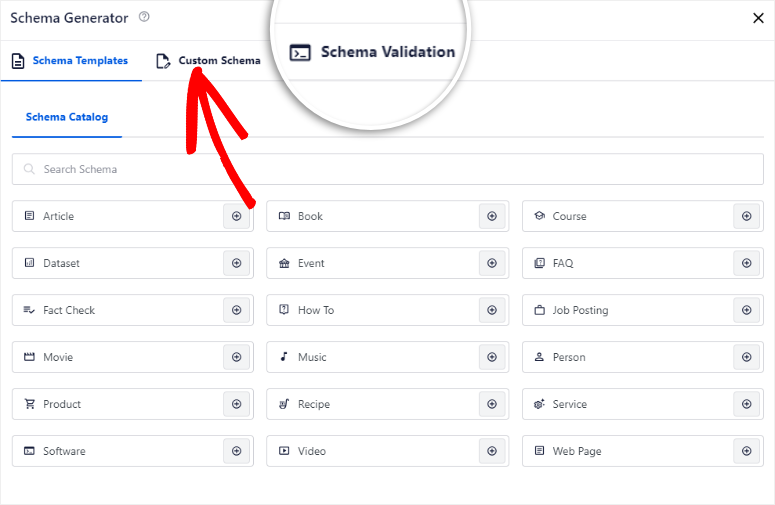
This helps you automatically implement EEAT-related Person and Organization schema. While FAQ blocks trigger FAQ schema automatically.
Featured Snippet Optimization
AIOSEO’s TruSEO Score specifically checks for snippet-friendly formatting.
It guides you to structure content for featured snippets. First, it checks if your headings are phrased as questions. Then, prompts you to add concise 40-60 word answers for them before expanding with details below.
For lists, it ensures you have at least 8 items, which is perfect for capturing “steps to” or “ways to” snippets. It also checks you’re using real HTML tables for comparisons, not just CSS styling that looks like tables.
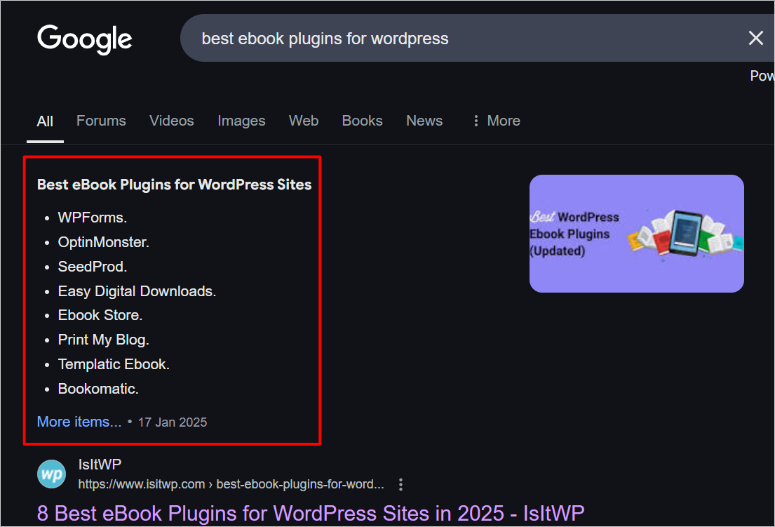
This makes it easy for Google to extract and display your content in featured snippets.
To reduce your workload, you get real-time prompts restructuring long paragraphs into snippet-friendly formats that Google can easily extract.
Quick Action Steps
Here’s your Step 4 workflow:
- Open AIOSEO’s Schema Catalog and select the relevant schema type for your content (Article for blog posts, HowTo for tutorials, FAQ for Q&A content)
- Click “Create” and fill out the auto-populated form. Then, verify that the auto-filled data is correct, and add any missing details
- For question-based content, restructure headings as questions per TruSEO recommendations
- Add 40-60 word concise answers immediately after each question heading
- Use proper HTML tables for any comparison content (Plugin A vs Plugin B features)
- Check SEOBoost to see which schema types your top competitors use. Match or exceed their implementation
- Run AIOSEO’s built-in validator before publishing to catch any errors
The use of AIOSEO to create your Schemas and Rich Snippets makes an otherwise technical process easy. You’re filling out forms, not writing JSON-LD code.
Most users implement a detailed schema in 10-15 minutes per post. Manually coding the same schema would take hours and require developer knowledge.
Plus, the validator catches errors before they become problems. So, you’ll never publish broken schema that Google can’t read.
Step 5: Performance Analysis – AI-Driven Monitoring & Continuous Optimization
Why This Step Matters
SEO is never done!
Google’s algorithm updates continuously, competitors publish new content, and user behavior evolves. Without monitoring, you’re flying blind to what’s working and what’s breaking.
- Content decay is real: 66% of pages lose traffic within a year without updates. Top-ranking pages lose 11% traffic annually. But strategic updates recover 110% of lost traffic and often improve rankings beyond original positions.
- Updating beats creating new: Refreshing existing high-traffic pages generates more traffic than creating new content from scratch. So, I recommend you focus on the 20% of pages driving 80% of your traffic.
- UX metrics affect rankings: Sites scoring “Good” on Core Web Vitals rank higher. While pages with 40% bounce rates rank better than 70% bounce pages. So, fix UX issues destroying rankings.
- AI reshapes traffic patterns: Pages cited in AI Overviews gain brand visibility. On top of that, Featured snippets improve CTR significantly.
- Competition never sleeps: 37% of top 10 rankings change monthly. Track competitor updates to respond strategically, not reactively.
As you can see, without monitoring, you’re flying blind. So, how do you monitor all these metrics in a simple way with AI?
How AI Automates It
MonsterInsights AI Powered Insights
MonsterInsights brings Google Analytics 4 and Search Console data directly into your WordPress dashboard.
This allows you to see everything in one place where you’re already working.
AI-powered insights identify opportunities automatically:
- High impressions + low CTR = rewrite meta descriptions
- Positions 11-20 = update content to reach page 1
- Declining positions = urgent refresh needed
- High traffic + poor engagement = fix UX or internal linking
Let me break down the insights above for you.
The Publisher Report shows top posts ranked by traffic and engagement trends. Scroll depth tracking reveals where readers drop off. So, if 80% leave at 50% depth, improve that section or add CTAs earlier.
AI Insights analyze patterns you’d miss manually. For example, which content types drive engagement? Is it listicles or guides?
Then, it also looks at the optimal content length based on actual behavior and topics that resonate most.
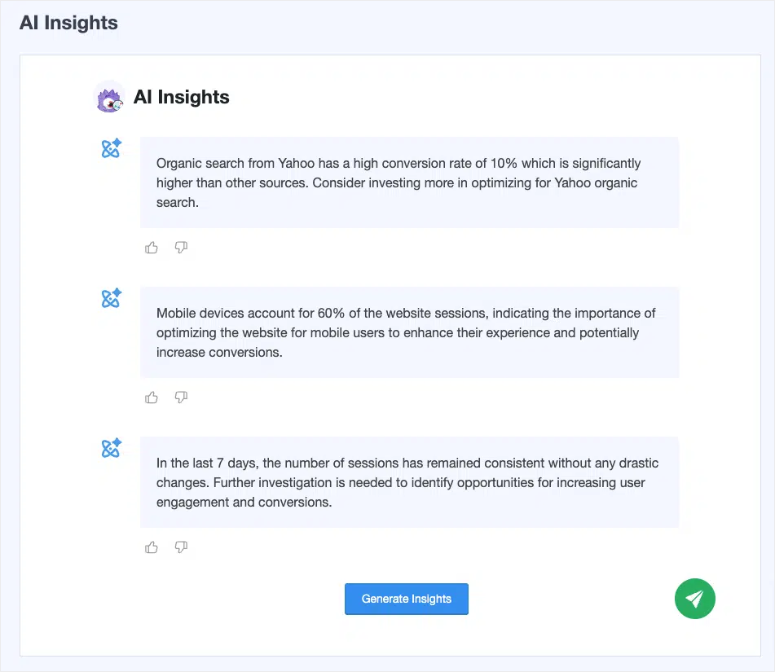
The best part is that you can use simple steps to add UTMs with MonsterInsights to track AIOSEO keyword performance versus traffic.
This helps you spot high-traffic pages with low optimization (quick wins).
At the end of it all, automated weekly emails deliver performance summaries without login. This helps you see AI Traffic Reports that track ChatGPT, Claude, Perplexity, and Gemini visits.
It shows you which content AI platforms cite and how the search landscape is shifting.
SEOBoost Content Audit
SEOBoost automates existing content analysis across 25+ ranking metrics.
It identifies specific gaps like missing keywords competitors now use, outdated word counts mismatching current search intent, and improved heading structures you’re missing.
The AI automatically creates content campaigns with task assignments, due dates, and status tracking.
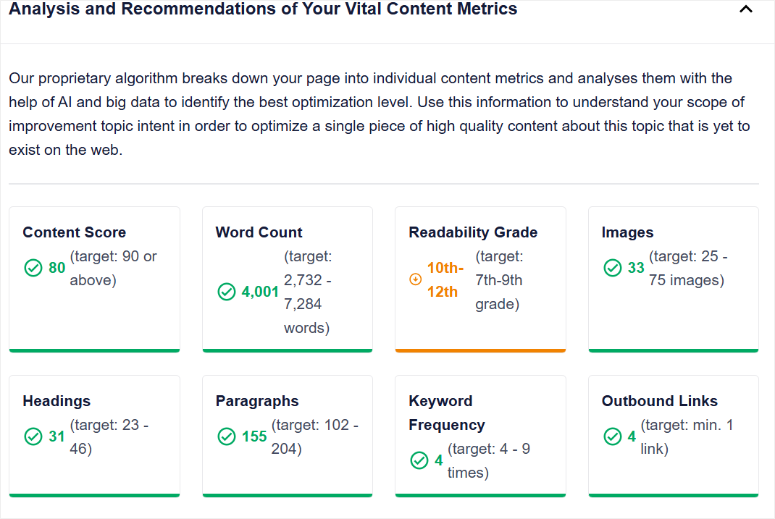
Then, the email notifications alert you when updates are needed, so you don’t need to constantly check your dashboard.
Most importantly, it monitors competitor movements in real-time, alerting you when they publish or update content for your keywords. This lets you respond proactively before rankings drop.
LowFruits Rank Tracker
LowFruits tracks your keyword positions with simple color coding.
Green means you’re moving up, red means you’re dropping. It is that simple!
You can filter by newly ranked keywords, lost keywords, and top 3/10/100 positions to quickly see what’s working.
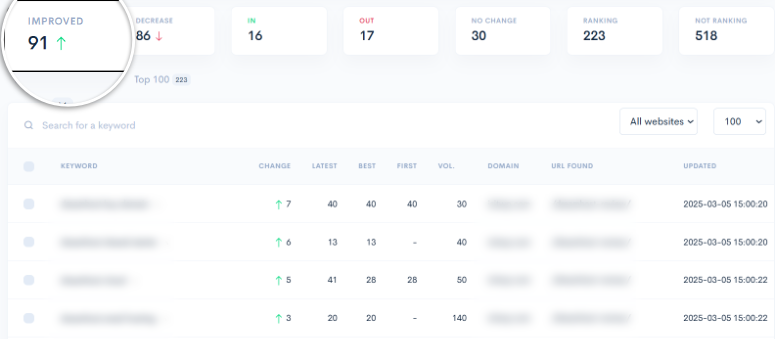
Plus, historical tracking shows your best-ever position for each keyword, so you know when you’ve slipped from peak performance.
This is especially helpful for weak spot keywords. You can spot when competitors are getting stronger and threatening your rankings, then update your content before you actually lose positions.
Quick Action Steps
Here’s your Step 5 workflow:
- Check your MonsterInsights dashboard every Monday morning (10 minutes).
- Review Search Console data for declining keywords and high impression/low CTR opportunities
- Review scroll depth data to identify where readers lose interest to improve content at drop-off points
- Run SEOBoost Content Audit monthly or quarterly and export prioritized action items and schedule updates
- Prioritize declining high-traffic pages for updates first (highest ROI) since these already have authority and inbound links
- Monitor the AI Traffic Report to see which content AI platforms cite to understand emerging traffic patterns
- Set up automated weekly email summaries so performance data arrives in your inbox without checking dashboards
When you use this approach, monitoring your workflow becomes a habit. Monday morning, check your dashboard over coffee. Monthly, run your audit and schedule updates. That’s it.
The AI handles the heavy lifting like analyzing millions of data points, identifying patterns, and prioritizing opportunities. You make strategic decisions based on clear, actionable intelligence.
Putting It All Together: Your AI SEO Workflow
Check out the infographic below to see how the 5 steps work together in practice:
Or, use this table to quickly visualize this AI on-page SEO flow chart:
| Step | Workflow Stage | What to Do |
|---|---|---|
| 01 | Keyword Research | -Use AI tools to find valuable keywords -Guides your content strategy Takes about 30 minutes |
| 02 | Writing with TruSEO | -Write with real-time optimization guidance -Ensures keyword alignment Takes 2-4 hours |
| 03 | Optimize Elements | -Fine-tune titles and meta descriptions -Boosts search performance Takes 20 minutes |
| 04 | Add Schema & Snippets | -Implement schema markup -Improves search result listings Takes 15 minutes |
| 05 | Monitor Weekly | -Track SEO metrics weekly -Make data-driven adjustments Weekly |
You can screenshot this infographic or table and use it to improve your on-page SEO with the AI tools I have discussed above.
That’s it from me! I hope you have enjoyed learning about how to use AI-powered SEO tools to improve your rankings. If anything is unclear, check out the commonly asked questions below.
FAQs: How to Optimize On-page SEO with AI Tools
Do I need multiple AI SEO tools to see results?
No, I recommend you start with AIOSEO + MonsterInsights + one keyword tool (WPBeginner Keyword Generator is free). This combination handles the essential on-page SEO strategies in a simple way. AIOSEO covers content optimization, on-page elements, and schema markup. MonsterInsights handles performance monitoring. While WPBeginner Keyword Generator provides basic keyword research.
Will AI replace my SEO expertise?
Absolutely not! AI automates execution and data analysis, not strategic thinking. It handles the tasks you don’t want to spend time on. Your expertise still guides the critical decisions. Plus, you choose which keywords to target based on your niche knowledge and decide which EEAT signals to include. In a nutshell, you determine content quality standards and ensure your expertise shines through.
How often should I run AI-powered SEO audits?
The most important thing is to establish a consistent monitoring system rather than sporadic checks.
For me, I focus on Weekly (10-minute) check MonsterInsights for ranking changes, traffic shifts, and high impression/low CTR keywords.
Monthly (30-60 minutes) review declining content and prioritize quick wins. Quarterly (2-3 hours) run full SEOBoost audits comparing your content to current competitors.
After Google updates, check Search Console immediately and monitor for 2-3 weeks. Consistency catches problems early before they become ranking crises.
Can AI help with local SEO, too?
Yes. AIOSEO’s LocalBusiness schema directly influences map pack rankings by telling Google your business details and connecting to your Google Business Profile. MonsterInsights tracks local search queries like “plumber near me” and shows how local visitors behave differently. Use keyword research tools to find “near me” variations and neighborhood-specific terms with weak spots. Write about local events and showcase local case studies to build location-specific EEAT signals. For multi-location businesses, set up schema templates once and auto-populate across all location pages.
Final Verdict: Should I Use AI On-Page SEO Tools?
Absolutely.
Traditional on-page SEO means hours of manual work. You have to research keywords, analyze competitors, check every optimization element, and monitor performance across multiple platforms.
AI condenses that overwhelming 20+ item checklist into 5 systematic steps that save 40-50% of your time.
The real value isn’t just speed. It’s consistency. AI never forgets to check your meta description or add internal links. It monitors your rankings continuously without you logging in daily. It catches optimization gaps before you publish.
You’re not replacing expertise. You’re amplifying it. This way, AI is strategically guiding your decisions.
Now, I have also listed 14 best AI plugins for WordPress if you want to make your work easier beyond SEO.
Plus, here are other AI-related posts you will find interesting.
- Best WordPress AI Image Generator Plugins – Create custom images for your optimized content
- How to Create AI Images for Your WordPress Site – Step-by-step guide to generating original visuals
- How to Create a WordPress Form Using AI – Build optimized contact forms faster with AI assistance
- Best WordPress Automation Plugins – Discover more ways to automate your WordPress workflow
- Best AI Site Builders – Build complete WordPress sites with AI-powered tools
- How to Make a WordPress Website with AI – Complete guide to AI-assisted website creation
These guides will help you leverage AI across your entire WordPress workflow, from building sites to creating content and automating repetitive tasks.
The more you automate, the more time you have to focus on what really matters, creating valuable content your audience loves.
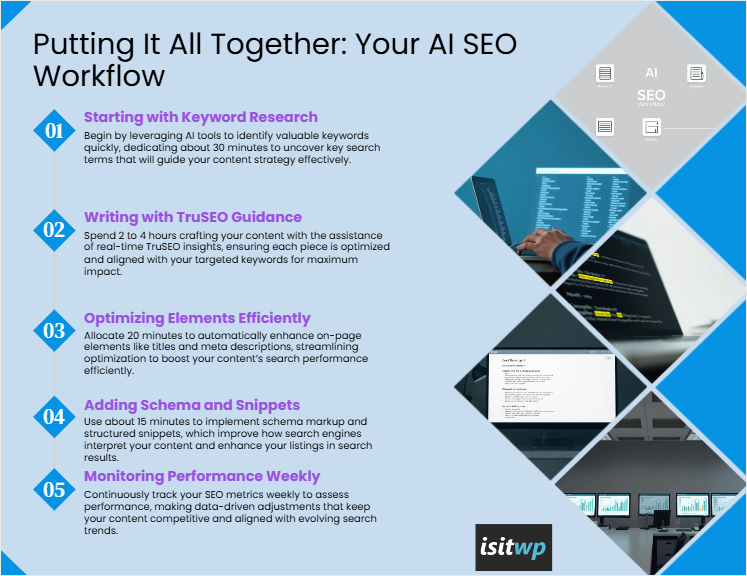

Comments Leave a Reply