
Are you planning to start a website?
WordPress and Wix are some of the best publishing platforms that let you easily create beautiful websites in no time. Both of these platforms are great with their own sets of features. Wondering which one is the best fit for your needs?
Let’s take a look at a head-to-head comparison between Wix and WordPress. To understand which one suits your needs, we split our WordPress vs. Wix comparison into 7 sections:
1. Overview: WordPress and Wix as Top Website Builders
What Is WordPress?

WordPress is a publishing platform that enables you to create a beautiful website or blog with ease. It’s an open source / free software that should be installed on your web hosting server.
Just like any website out there, you’ll need to have a domain name and web hosting to build a website. A domain name is the online address of your websites like Google.com or IsItWP.com and web hosting is where your website files are stored.
WordPress was originally built as a simple blogging platform. Over the years, it evolved into a full-fledged CMS platform. It powers more than 30% of the websites online. You can now build any type of website using WordPress such as blogs, business sites, magazines, eCommerce stores, etc.
Note: This comparison is between self-hosted WordPress (WordPress.org) and Wix. If you want to know the difference between the two WordPress flavors, here is our comparison of WordPress.com vs. WordPress.org.
What Is Wix?

Wix is a website building platform that comes with a drag and drop builder to help you create websites easily. Unlike WordPress, it’s a fully-hosted platform. This also means it super easy to set up your site. With Wix, you don’t need to look for a hosting provider since Wix hosts the website for you. You can even create a website with a free domain name in the following format username.wixsite.com/sitename.
Wix features innovative and intuitive website making technologies both for beginners and professionals. You can create a variety of websites including a blog, business, online store, photography, site etc. using Wix.
However, Wix controls most of your website’s backend. So you get limited customization options. Wix also has an ADI editor that’s meant to simplify the design process. However, it’s still a work in progress and can be hard to navigate if you’re new to website building.
2. Ease of Use
Ease of Use – WordPress
WordPress makes it super easy to build a website even for an absolute beginner.
To build a WordPress site, you need to purchase WordPress hosting and a domain name, and then install WordPress on your hosting server. Setting up a WordPress site isn’t rocket science.
To set up a WordPress site, all you have to choose is a web hosting provider such as Bluehost.
Bluehost is one of the largest hosting companies in the world. They have been involved in the WordPress community since 2005, and they are an officially recommended hosting provider by WordPress.org.
With a Bluehost web hosting plan, you get a free domain name along with one-click WordPress install wizard. This makes it super easy to set up your WordPress website even for an absolute beginner.
After building the site, you can add and publish content as pages and posts on WordPress. To customize the overall layout of your WordPress site, you can go to the Appearance » Customize menu.
WordPress’ dashboard looks like the screenshot below:
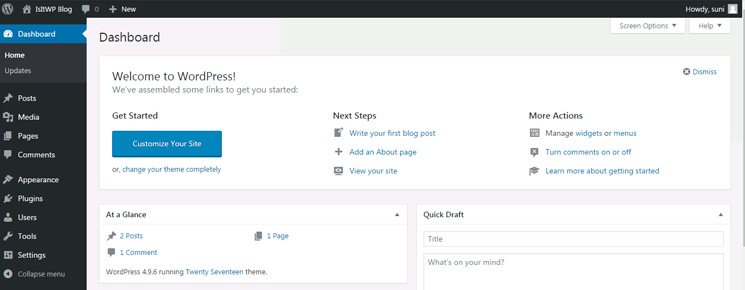
For more details, you should check out our article on why use WordPress.
Ease of Use – Wix
To start a website on Wix, simply go to the Wix website and create an account.
Next, you can choose how you want to build your website. You can choose either Wix Artificial Digital Intelligence (ADI) or Wix Editor. If you choose Wix ADI, it’ll ask you a few questions and automatically create a website for you based on your answers. But, if you choose the editor, you will be given a number of pre-made templates to choose for your site.
Whether you choose ADI or Editor, Wix offers a template which you can edit and make your own website. It provides a simple drag and drop interface where you can select any element and directly edit it.
Wix’s website editing platforms looks like the screenshot below:
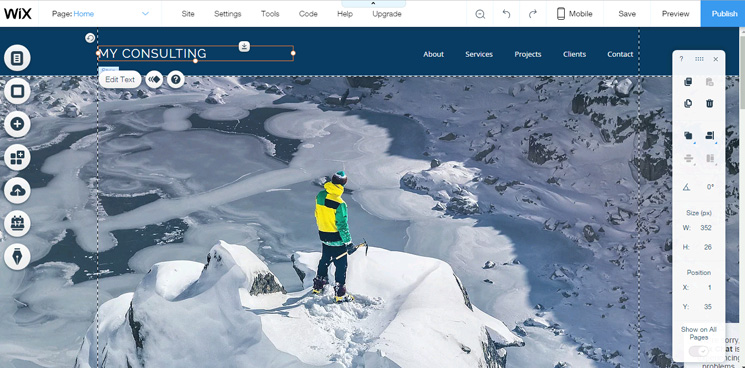
You’ll also be asked to choose from the two different domain options: free Wix.com domain or connect your own customized domain.
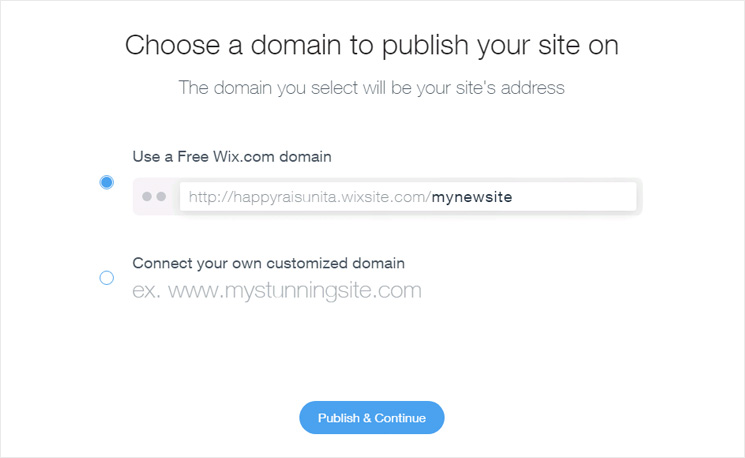
If you want to use a custom domain name, then you need to subscribe to one of their premium plans.
The Winner: Wix is the winner when it comes to usability. The setup is also easy as Wix lets you host your website on their own servers. It also comes with a drag and drop builder, so you can quickly build a website the way you want. However, you can find dozens of drag and drop builder plugins for WordPress that provide a lot more powerful features than Wix.
3. Design and Customization Options
Customizing a WordPress Website
One of the major advantages of using WordPress is the customization possibilities. You can enjoy a wide range of design and customization options in WordPress.
To change the appearance, you can choose the right WordPress theme. By installing plugins, you can enhance the functionalities of your site. There are thousands of free and premium WordPress themes and plugins in the market.
You can access free themes and plugins right from your WordPress dashboard.
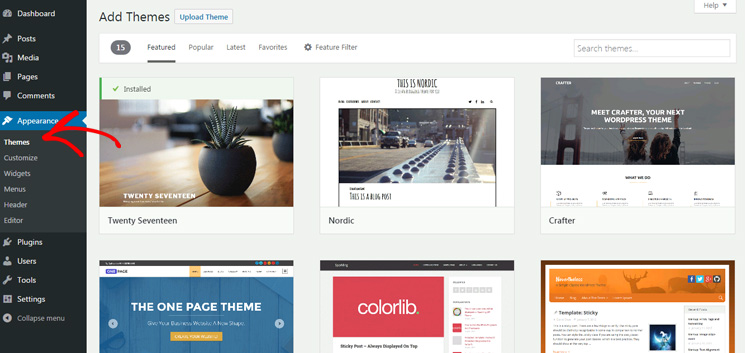
Before you choose a random plugin, view our recommended themes and plugins.
Customizing a Wix Website
Just like themes and plugins on WordPress, Wix offers templates and apps for customizing your Wix site. There are over 500 templates in different categories including business, online store, photography, blog etc.
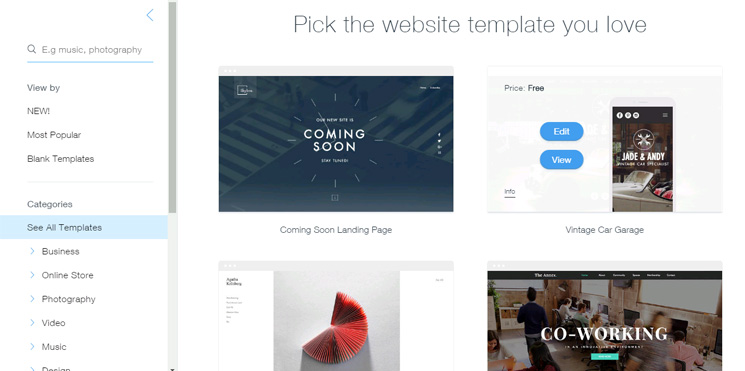
In addition, there are more than 200 apps you can use. They let you add specific functions to your Wix site just as plugins work for WordPress sites.
Although there are plenty of design options, Wix definitely has fewer design and customization options in comparison to WordPress. Another disadvantage of using Wix is that you cannot change a template once it’s set into your site whereas WordPress lets you change as many times you like. Also, you cannot edit CSS like in WordPress.
The Winner: WordPress is the unbeatable winner regarding design and customization features.
4. eCommerce Options
WordPress eCommerce Options
Around 30% of online stores choose WordPress as their platform of choice. WordPress is an easy-to-use publishing platform that also lets you create a fully-fledged eCommerce store by installing a WordPress eCommerce plugin.
While you can find dozens of eCommerce plugins, WooCommerce stands out from the rest, and is also the most popular choice. Setting up an eCommerce site with WooCommerce is simple. It requires just a few clicks on your end.
The core WooCommerce plugin is available for free in the WordPress.org plugin repository. You can find tons of free and premium extensions that let you easily enhance the capability of your storefront.

Wix eCommerce Options
Wix lets you create a basic eCommerce store using thier preium app Wix Stores. Wix eCommerce options are available with their premium plans eCommerce and VIP.
Wix also provides you with useful features including online store templates, eCommerce apps, secure payment solutions, coupons, and discounts, etc. The downside is that functionalities are limited when compared to WordPress.
The Winner: WordPress is the clear winner when it comes to eCommerce options.
5. SEO
WordPress SEO
WordPress is one of the most SEO-friendly publishing platforms. It allows you to fully configure your website and pages in a way that search engines can easily index.
By default, WordPress makes it easy to set up basic optimization such as configuring your website name, tagline, heading tags, URL structure, image alt tags, etc. By installing an SEO plugin like All in One SEO, you can change SEO titles, meta descriptions, social sharing content, etc. for all your pages and posts.

Google Analytics integration is the most important step for enhancing a website’s SEO as it gives you insights into how people use your website. With WordPress, you can easily integrate Google Analytics with a plugin like MonsterInsights.
There are tons of WordPress SEO tools and plugins which serve different SEO purposes for your WordPress site. What’s more interesting is that most of the WordPress SEO plugins are available as free versions as well as premium.
Wix SEO
Wix also offers plenty of SEO capabilities and tools for enhancing your site’s visibility online. It ensures the basic SEO features including page meta tags, heading tags, image alt tags, mobile optimization, etc.
Wix also features a user-friendly SEO Wiz which guides you through the entire SEO configuration steps and lets you create your own SEO plan. The wizard is really helpful for beginners with no SEO expertise.
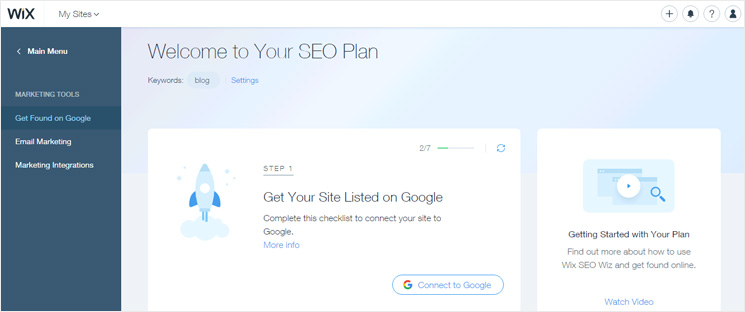
Moreover, Wix offers some SEO apps in its App Market.
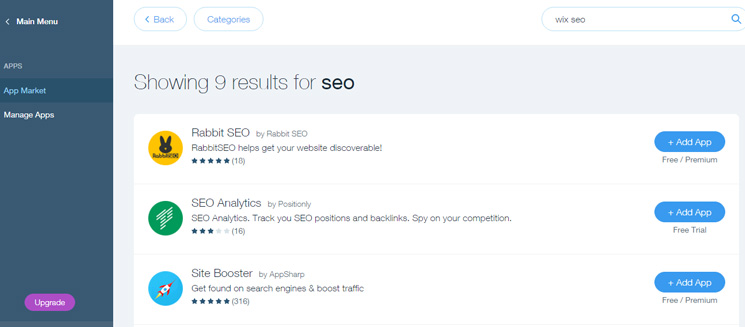
The Winner: Both WordPress and Wix have built-in SEO features for better visibility online. However, we see WordPress as a way ahead because it’s SEO-friendly and has a greater number of plugins to handle every aspect of your site’s SEO.
6. Support
WordPress Support
WordPress’ support is unmatched. WordPress software has evolved over the years to become the most popular CMS due to its spirit of community and support.
Related: Best 24/7 WordPress support services to manage your site.
It now has a community of millions of users, thousands of developers, and designers across the globe. There are plenty of active user forums for solving issues.
For basic WordPress tutorials and support, you can visit the official WordPress.org support page. If you have issues related to individual themes or plugins, then you can go to the individual theme or plugin support pages.
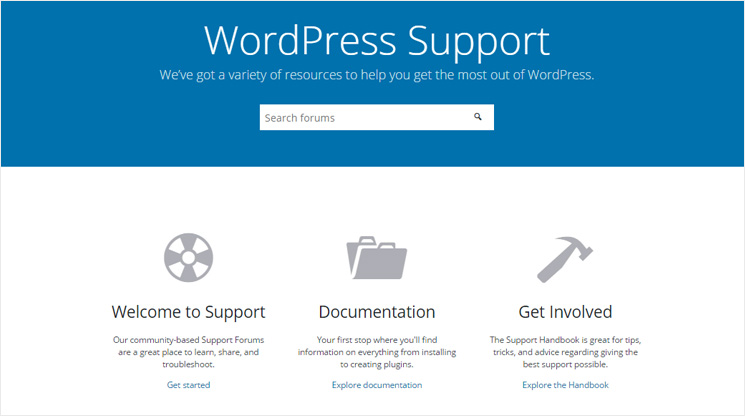
Aside from that, you can get highly user-friendly WordPress resources from websites like IsItWP and WPBeginner.
Wix Support
Wix has an extensive knowledge base containing articles for almost any query you may have. You can browse through the articles and get your issues solved in no time.
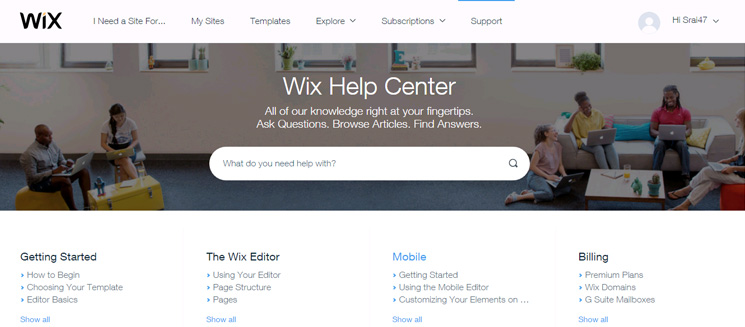
However, Wix doesn’t have any instant support options for its users. If you have a problem, you need to go through the knowledgebase, find a relevant article, and read it, which takes time.
The Winner: The winner is definitely WordPress as it lets you easily interact with a larger community of WordPress users. Additionally, most theme and plugin companies offer 24/7 technical support.
7. Cost
Cost for Setting Up a WordPress Website
Just like any website, you need to have a domain name and web hosting to run a WordPress website.
A domain name costs typically around $14.99 per year and web hosting costs $7.99 per month. However, if you choose Bluehost, then you will get a free domain name along with your web hosting for as low as $2.75 per month.
Click Here to Claim This Exclusive Bluehost Offer »
Bluehost is one of the largest hosting companies in the world. They have been involved in the WordPress community since 2005, and they are an officially recommended hosting provider by WordPress.org.
Also, check out how much you can save on Bluehost plans.
After purchasing a web hosting plan from Bluehost, you can easily install WordPress on it with just a single click. WordPress is free software, so there’s no additional charge for using WordPress for your site.
For more details, you can read our article on the total cost of building a WordPress website.
Cost for Setting Up a Wix Website
If you don’t mind having an ugly website address like username.wixsite.com/sitename, then you can set up a free website on Wix. Another disadvantage of using a free wix.com domain is that it displays Wix ads on your site.
If you want to connect your custom domain, then you need to subscribe to one of their premium plans which starts at $11 per month.
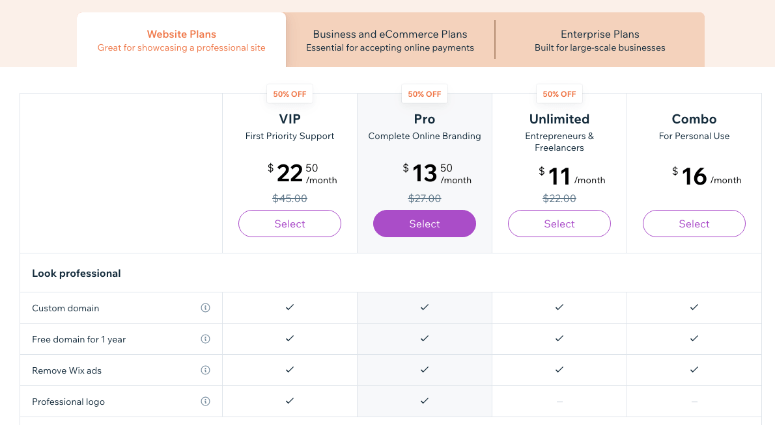
The Winner: Wix allows you to set up a free website with a domain that looks like myblog.wixsite.com. This doesn’t look professional and could lead visitors to not trust your brand. However, if you want to build a professional-looking website without breaking the bank, then WordPress is the best choice.
In conclusion, WordPress has all the features to help you create a full-fledged website. Wix, by comparison, to WordPress has less flexibility.
We recommend our users choose WordPress for building a website. Not only is it fairly priced, but it also comes with several great features that help you grow your website down the line.
If you’re looking for more options, check out this guide on Wix alternatives and competitors.
We hope this article helped you understand the differences between Wix and WordPress.
If you enjoyed this article, here is our step-by-step guide to building a website for beginners.

Great article with links to helpful resources. Thank you!