
Are you looking for the best timeline plugin for WordPress?
In the past, developers used HTML and CSS codes to create timelines on WordPress sites. As you can imagine, with such a manual system, the process was often difficult and time-consuming.
With a timeline plugin, you can quickly and safely create compelling timelines without the potential issues that come with coding.
A good timeline plugin can help you visually organize and present a project’s progress. At the same time, it can help you showcase historical milestones for your company or your site. It can also help you create interactive timelines and display any step by step information in a user-friendly and engaging format.
Because of these reasons, many large companies and tech startups, use timeline plugins to help them promote their brand through storytelling. This also helps them grow credibility and trustworthiness.
In this article, we’ve compiled 8 of the best timeline plugins. These tools can help you visually organize and present timeline events on your WordPress website without coding.
What Features to Look for in a Timeline Plugin
Before choosing a timeline plugin, you must check if the plugin features suit your needs.
Some of the features you should focus on include:
- Prebuilt templates: Instead of creating your timeline from scratch, using a template can make the entire process easier and less time-consuming.
- Flexible layout options: The plugin should offer different timeline layouts, not just templates. This ensures you can further customize your timelines to fit your brand.
- Navigation controls: User-friendly controls, such as well-placed buttons or sliders, make it easy for visitors to interact with the timeline. This ensures a smooth and enjoyable experience, which encourages users to engage and stay on your site longer.
- Multimedia integration: Incorporating images and videos with your text content helps improve visual appeal and storytelling. This feature allows users to understand information more effectively, making your timeline not only informative but also engaging.
- Social media integration: By allowing users to share timeline content, you can take advantage of social networks to increase visibility. This helps you promote content without paying for ads while encouraging social interaction and engagement.
- Responsiveness: A responsive design ensures that users can access and explore the content, regardless of whether they are using a desktop, tablet, or smartphone. This accessibility contributes to a broader audience reach.
Apart from these features, we recommend choosing a plugin that offers good troubleshooting and support, ensuring you can quickly solve any issues before frustration sets in.
1. Smash Balloon

Because Smash Balloon is the best social media feed plugin, it lets you showcase a timeline of all your social media activities on your site.
It enables you to add your Facebook, Instagram, YouTube, or Twitter feeds to your site without coding experience. It allows you to tell your company story or show the roadmap to your business success directly from your social media profiles. As a result, you can grow your brand, while providing social proof.
You can add multiple feeds from the same social media platform on one page. Or, combine different social media content into a social wall as the screenshot below shows. This ensures your users never need to leave your site to interact with your social content.
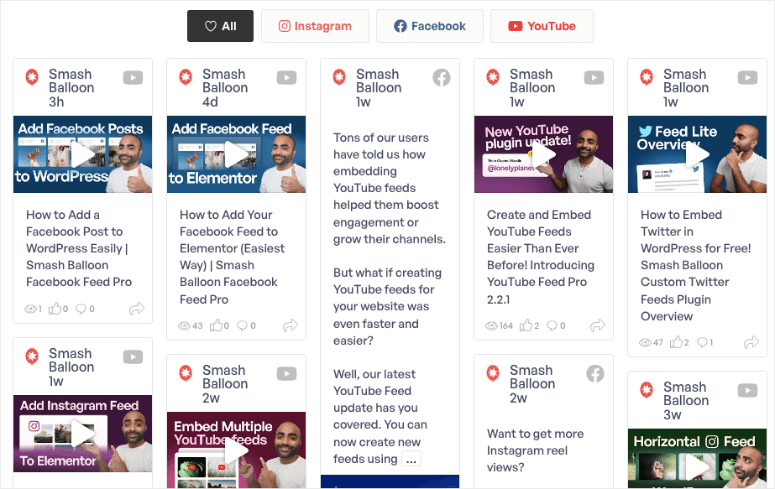
Plus, Smash Balloon comes with multiple templates and layouts so you can quickly start your feed customization process without a design background.
You can then personalize the timeline templates, layouts, colors, fonts and more to match your branding and audience needs. The best part is, you can do all these customizations with an easy-to-use drag-and-drop interface, making the plugin easy to use.
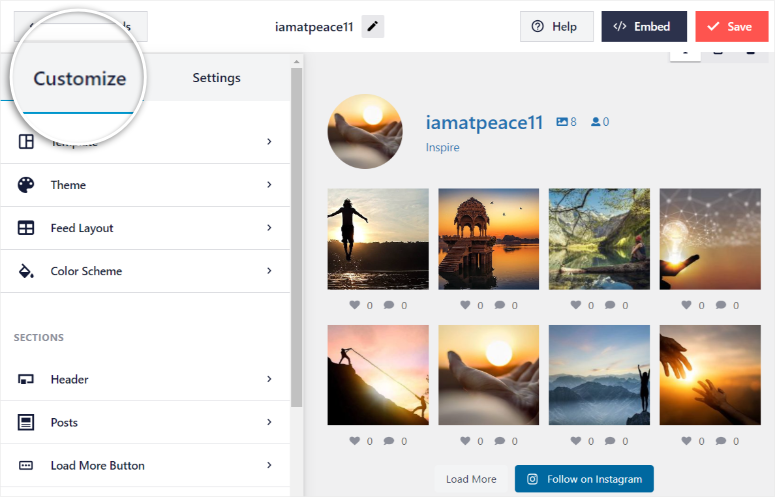
Speaking of ease of use, Smash Balloon automatically updates your feed content.
This ensures your social media community posts, comments, albums, and reviews displayed on your site timeline are always fresh and updated.
To add to this, displaying timeline feeds the right way encourages visitors to follow you on social media platforms right from your site. This can help you grow your following organically and reduce advertisement costs.
Another interesting feature that can help you with social media timelines is a lightbox popup.
It improves scrolling navigation for your visitors, allowing them to go through the social media content on your website easily. This ensures they have a great user experience interacting with social media content on your site.
But, what makes this social media feed plugin truly stand out is that you have complete control of what to show on your WordPress site. With it, you can use filters to show or hide videos, photos, and posts by hashtags, categories, tags, and even terms.
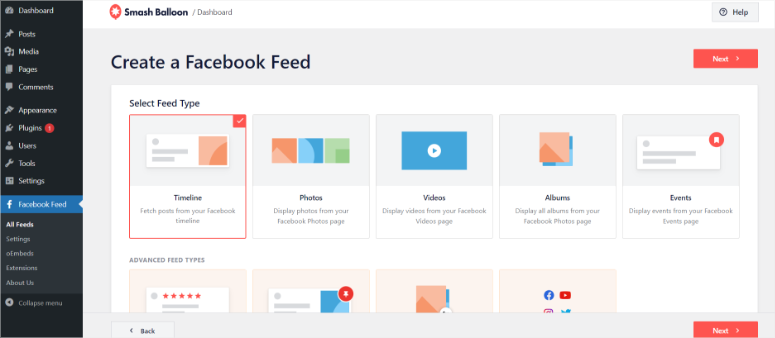
Remember, Smash Balloon is an umbrella name for multiple plugins. So for different social media platforms, you will have to install a specific plugin.
With that said, check out a list of all Smash Balloon plugins below.
- Reviews Feed Pro
- Facebook Feed Pro
- Instagram Feed Pro
- Twitter Feed Pro
- YouTube Feed Pro
- TikTok Feeds Pro
- Social Wall
Check out our Smash Balloon review here.
Get started with Smash Balloon here.
Pricing: Offers FREE versions of all plugins. For individual plugins, the pricing starts from $49 a year. For the All Access Bundle, pricing starts from $299. You also get a 14-day money-back guarantee on all products.
2. Timeline Express

Timeline Express ranks second on this list because it allows you to create animated, responsive and vertical timelines on your WordPress websites.
The plugin is easy to set up and comes with hundreds of prebuilt style and animation customizations. This offers many options for each timeline you create. For example, you can specify the excerpt length, set a custom image, specify the display order, and even hide the date of each announcement.
To add to this, it also allows you to fully customize your content timeline by choosing your favorite fonts and colors, selecting styles, adding icons, and more. You can even embed YouTube videos on your timelines to make them more interactive and engaging for your visitors.
Timeline Express allows you to add timelines with a shortcode, enabling you to insert it easily anywhere on your site. Plus, this plugin comes with built-in hooks and filters so you can choose where and how to display timelines.
Get started with Timeline Express here.
Pricing: Offers a FREE version of the plugin. You can get the basic plan starting from $29 a year. Each plan has a 15-day money-back guarantee. You also get a 40% discount on all license renewals.
3. Cool Timeline

Cool Timeline is one of the best WordPress timeline plugins because it allows you to showcase a timeline both vertically and horizontally. You can start building from 20+ premade timeline styles, ensuring the process is fun and quick.
This makes it an excellent tool to help show your company’s history in different layouts or present your story in an elegant and easy-to-follow way.
It integrates with the drag and drop Gutenberg editor, so there is no need to install third-party page builders, which can often bloat up your site, making it easy and convenient to use. As a result, this timeline plugin gives you complete control over the appearance of your timelines.
Cool Timeline also understands that not everyone knows how to create beautiful timelines. So, if you need help, you can check out demos on their official site to have an idea of timeline designs you can use.
To add to this, you can filter the content you want to show, adjust the date format, and even change the order of your timelines. You can also change the look of your story by adding custom colors, buttons, icons, images, and more.
Cool Timeline allows you to turn published blog posts into a beautiful timeline.
You will choose the blog posts you want to show in your timeline based on the dates you published them. Then, you will arrange them in ascending or descending order.
To top it off, it is super easy to add timelines with Cool Timeline, as all you have to do is use the simple shortcode generator.
Get started with Cool Timeline here.
Pricing: Get started with a FREE timeline block for your Gutenberg editor. Pricing for Cool Timeline Pro starts from $19.
4. Essential Addons

Even though Essential Addons is not a plugin but an addon, we included it in this list because it is one of the best timeline creators for WordPress.
For starters, it lets you turn your WordPress pages and blog posts into awesome timelines in vertical layouts. This can help you show your readers the sequence in which they should read your posts, ensuring they understand the content better.
It also lets you choose the number of posts or pages you want to show on your timeline so that you can tell your story at your own pace. Plus, you can also add buttons, images, and effects to improve your timeline engagement.
Apart from creating beautiful timelines, this Elementor timeline addon creates countdown timers, filterable galleries, pricing tables, accordions, and other visually appealing items.
One of the drawbacks of using Essential Addons is that it only works with Elementor page builder. This means you cannot use it with some amazing page builders like SeedProd and Thrive Architect.
Get started with Essential Addons here.
Pricing: Starts from $39.98 a year on the 1-site plan.
5. Post Timeline
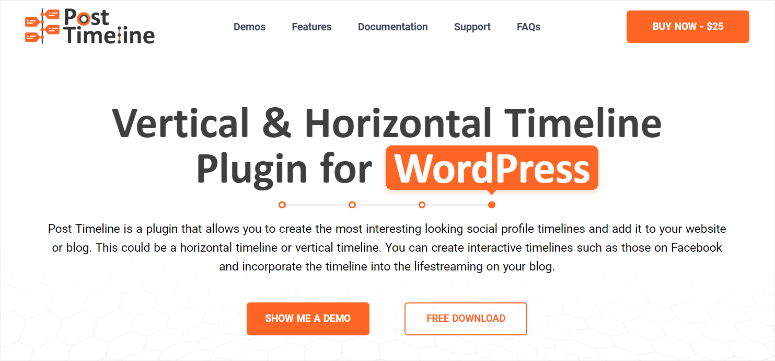
Post Timeline is another excellent timeline plugin because it is great at building clean and interactive social profile timelines.
You can customize your timelines by choosing different colors and fonts while applying dark or light skins to set the tone. Plus, it comes with 4 navigation style buttons so that your users can go through the timeline in the most convenient way for them, improving your user experience.
But, with Post Timeline, your users can navigate the timeline in different ways, not just with the 4 navigation-style buttons.
Your readers can also use calendar navigation, which allows them to navigate your timeline using dates. On the other hand, tag navigation allows for more specific navigation, ensuring your users get to where they want with minimum clicks.
If you want to make your timelines more eye-catching, this WordPress plugin offers animations such as fade, zoom, flip, bounce, and more. These animations also ensure your users are more interested in your content, helping them stay on your site for longer.
Get started with Post Timeline here.
Pricing: Offers a FREE version of the plugin. The basic plan starts from $25 a year.
6. Event Timeline
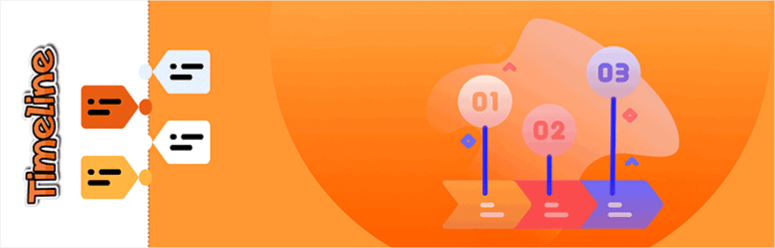
Event Timeline is one of the best free timeline plugins because it is user-friendly and comes with 18 premade themes that you can use to start building. With Event Timeline, you can create verticle and horizontal timelines without touching a single line of code.
You can also easily add slideshows and images and embed videos to make your timelines visually appealing and interactive. To add to this, you can turn your blogs into a beautiful timeline to ensure your readers easily understand the flow of your posts.
The plugin has a clean but detailed code, which makes it lightweight and mobile-friendly. This allows you to use any page builder or WordPress theme with the plugin without bloating your site or affecting SEO.
Get started with Event Timeline here.
Pricing: Offers a FREE version of the plugin. You can buy the Personal (basic) license for $10.
7. Timeline and History Slider
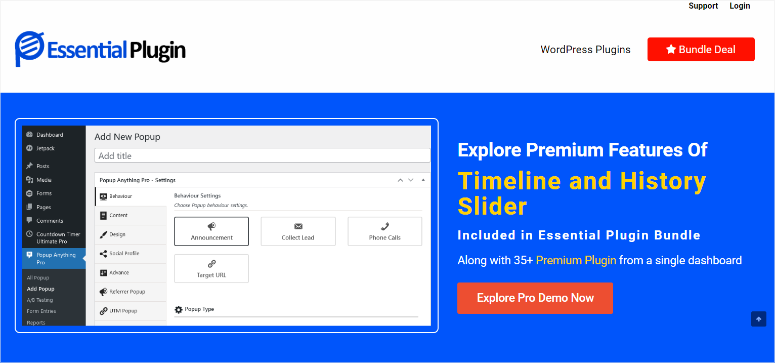
Timeline and History Slider is a top timeline plugin because it can help you create easy to follow timeline stories without coding. It comes with 2 Layouts and 12+ designs that can help you quickly create and customize your timelines.
To add to this, it allows you to create horizontal and vertical timelines so that you can set your timelines exactly as you want. At the same time, you can use shortcodes to display them anywhere you want on your site.
Plus, it can help you arrange your posts on your timeline based on the date they went live. As a result, your readers can easily read your content following the publication order.
This timeline plugin comes with some amazing advanced features such as loop-enabled sliders.
These ensure that your images or slides remain an unbroken chain of content. Loop-enabled sliders also prevent the timeline from coming to a sudden stop after reaching the last item. You can also set the slide speed, activate lazyload, and more.
In the end, these functions help improve both the engagement and user experience of your site.
Get started with Timeline and History Slider here.
Pricing: Offers a FREE version. The premium version starts from $199 for a one-time purchase.
8. Timeline Module for Beaver Builder
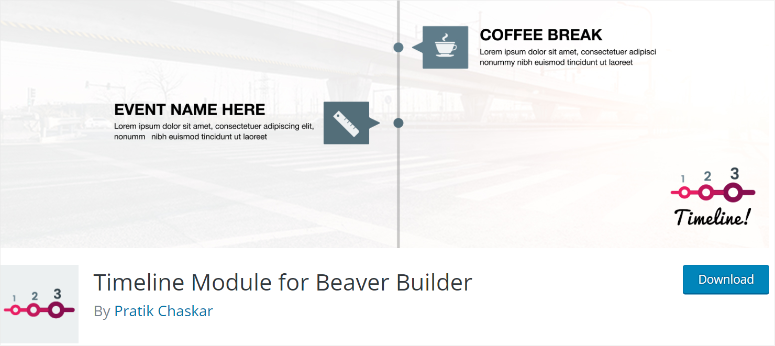
Timeline Module for Beaver Builder is another excellent timeline plugin because it creates beautiful and responsive timelines without writing any code. Like all other Beaver Builder modules, you can easily edit and customize this module plugin using a simple drag-and-drop interface.
Plus, the plugin supports up to three layout options: Right-sided, left-sided, and both-sided. This allows you to choose the best layout that meets your unique needs.
Then, you can add custom fonts, colors, icons, and typography, ensuring your timelines match your branding or website style.
Timeline Module for Beaver Builder supports animation effects which can help you improve engagement. You can also specify how long you want the animations to display and even delay them until the right time so that you can grab your visitors’ full attention.
Get started with the Timeline Module for Beaver Builder here.
Pricing: It is a FREE plugin addon. But only works with Beaver Builder.
Congratulation! We hope you enjoyed reading about the best timeline plugins. If you have any more questions, check out our FAQs below.
FAQs: Best Timeline Plugins for WordPress
Can I create a timeline with Gutenberg blocks?
Yes, the Cool Timeline plugin allows you to create a timeline with Gutenberg blocks. It integrates with the drag-and-drop Gutenberg editor, making it convenient and easy to build timelines directly within the WordPress block editor.
What is the Cool Timeline plugin?
The Cool Timeline plugin is one of the best timeline plugins for WordPress. It allows users to showcase timelines both vertically and horizontally, with 20+ premade styles to choose from. This plugin integrates seamlessly with the Gutenberg editor, offering complete control over the appearance of timelines, including custom colors, buttons, icons, images, and more.
How do I create a timeline with Beaver Builder?
Using the Timeline Module for Beaver Builder is the best way to create a timeline with Beaver Builder. This addon allows you to create beautiful and responsive timelines without writing any code. The module supports up to three layout options (Right-sided, left-sided, and Both-sided) and offers customization options for fonts, colors, icons, and animation effects.
Can I use Smash Balloon to create a timeline?
Yes, you can use Smash Balloon to create social media timeline feeds. While it’s primarily the best social media feeds plugin, Smash Balloon can be used to showcase timelines of social media content in chronological order. This makes it a great option for creating engaging timelines on your WordPress website.
That’s it! You now have a better understanding of the best timeline plugins. If you are looking for a great way to add sliders to go with your WordPress timelines, check out our Soliloquy review here.
To add to that, here are other articles you may enjoy reading.
- How to Create an Image Gallery in WordPress (With & Without a Plugin)
- How to Add a Portfolio to Your WordPress Site: Beginner’s Guide
- How to Automatically Share WordPress Posts to Facebook and Twitter
The first article will teach you how to create an image gallery so that you can organize and make your site look better. Next, the second post talks about how you can create a portfolio on your site to showcase your previous work experience in an eye-catching way. While the last a

Great topic choice! Finding the best timeline plugins for WordPress can truly enhance the visual storytelling on websites. Looking forward to learning about the top options available and how they can elevate user experience and engagement. Can’t wait to implement one on my site
Thanks for the list it’s saved me a lot of time! Would you consider any of these plug ins as more suitable for an historical/genealogy timeline?
I’m glad it saved your time. It’s recommended to read the description and make a decision on which plugin’s best for your needs because you know your website more than anyone. 🙂