
Are you wondering which one is better for lead generation – OptinMonster or Thrive Leads?
Both tools are powerful and come with their own unique features to help you grow your subscriber list and increase conversions on your site.
We’ve used both OptinMonster and Thrive Leads for years now. In this comparison guide, we’ll tell you everything you need to know before you invest in either of these tools. We hope our experience will help you decide which one is the right tool for your site.
Overview of OptinMonster
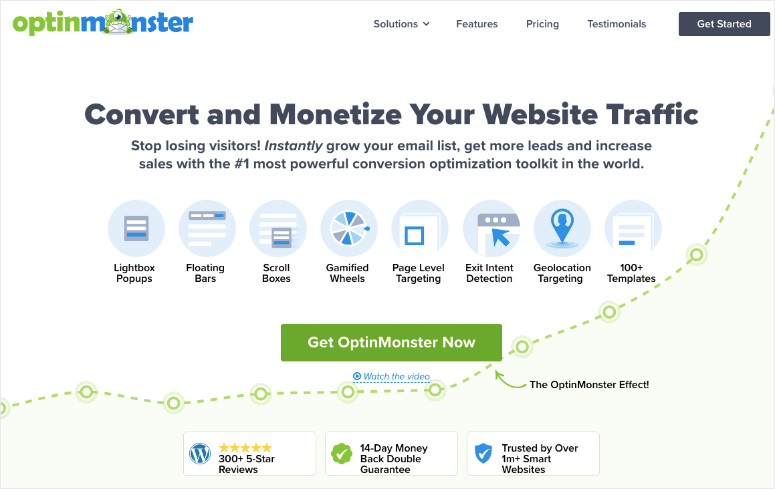
OptinMonster is the #1 lead generation tool in the market. There’s no doubt about that. It’s used by 1.2+ million people around the globe and there have been so many success stories, it’s hard to beat that.
With OptinMonster, you can create campaigns like popups, welcome mats, floating bars, scroll boxes, and coupon wheels. There are 100+ customizable templates to choose from that make it easy for anyone to set up high-converting campaigns.
What we love about OptinMonster are the targeting rules. There are so many ways to display your campaign to visitors at the right time and place where they are most likely to convert. A few ways you can target your audience are by geolocation, device, scroll depth, exit-intent, date and time, and more.
This platform even has playbooks which are premade campaigns that come with preset triggers and targeting rules. They’re designed based on successful campaigns of other brands.
OptinMonster can be used on any website including WordPress, BigCommerce, Shopify, Joomla, and HTML sites.
It is packed with features to create all sorts of campaigns and combinations you need. So there’s a slight learning curve to it.
That said, let’s see what Thrive Leads is all about.
Overview of Thrive Leads
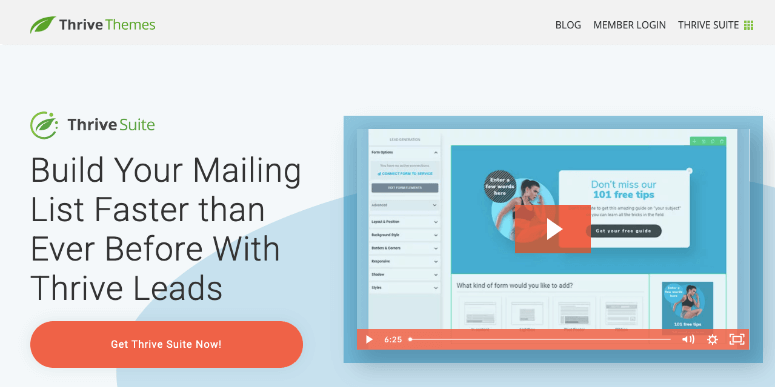
Thrive Leads is a powerful lead generation plugin that helps you build your email list. There are 10 different campaigns you can choose from that include popups, sticky ribbons, slide-in forms, in-line forms, and scroll mats.
It’s easy to use and beginner-friendly. You’ll never need to use any coding.
Thrive Leads is part of a bigger ecosystem called Thrive Suite. It comes with powerful tools for WordPress sites to automate workflows, create online courses and quizzes, display testimonials, and more.
At first glance, both tools look like good options for list building but there’s more to it than that.
Let’s dive deeper into what features each plugin has.
Features: OptinMonster vs. Thrive Leads
We’ve used OptinMonster and Thrive Leads to launch our own conversion and lead generation campaigns on our sites. We’re going to detail the features you’ll need to launch successful campaigns of your own.
OptinMonster Features
OptinMonster’s highlights include:
- 100+ beautiful templates
- Drag and drop visual editor
- Powerful targeting rules
- Cart abandonment features
- Email and marketing integration
- Built-in analytics
- Ad block detection
Let’s discuss these highlights in detail.
Templates and Visual Builder
The OptinMonster team has created over 100 stunning templates that you can use to create your campaigns. You just have to select your campaign type which includes popup, floating bar, fullscreen, inline, slide-in, and gamified campaigns.
Then choose one of the templates available. You can preview them to find a campaign that matches your style and goals.
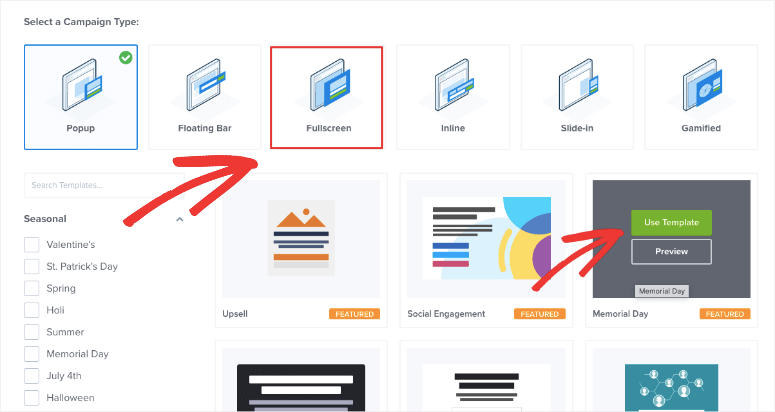
Once you select your template, the visual builder will open that lets you customize your campaign. You’ll see a live preview of your design along with options to edit on the left.
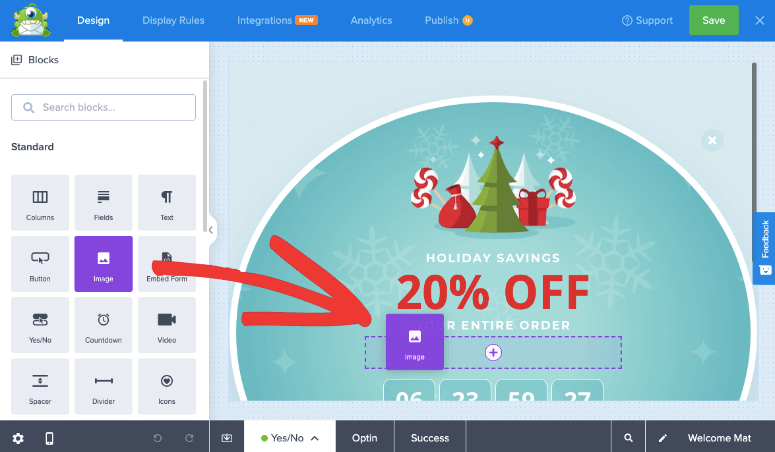
You can click on any element and edit it right there. Everything can be added and moved around using the drag and drop functionality. It’s so easy.
There are conversion-focussed blocks like countdown timers, call-to-action buttons, chatbot, social icons, and more.
What we love about this is that you can see exactly how your campaign will look to visitors as you make changes. There’s no need to go back and forth between editing and previewing.
Powerful Display Rules
Popups can be intrusive and annoying if not done right. OptinMonster helps with this.
There are readymade targeting rules that you can use. When you’ve finished customizing your campaign, switch to the Display Rules tab. You’ll see a list of rules along with a filter to find what you’re looking for easily:
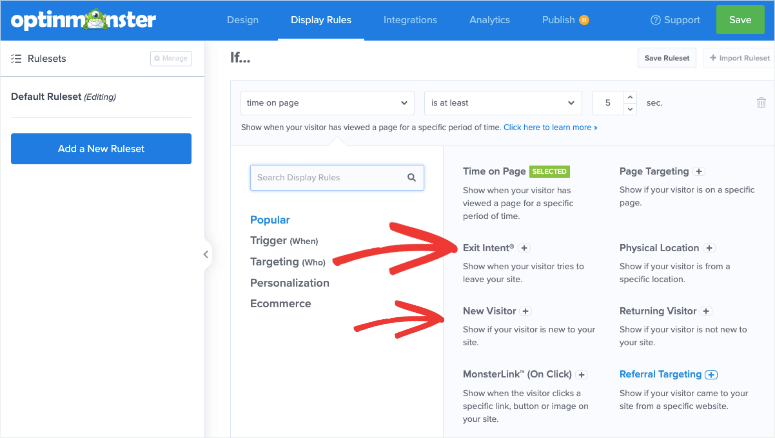
To add a rule, simply click on it. That’s it. There’s no coding or complex setup.
Some of these rules include:
- Onsite Retargeting® – engage with users that have interacted with another campaign
- New Visitor – greet people who are brand new to your site
- Page-level – create targeted campaigns for specific URLs such as your homepage
- Location-based – personalize a visitor’s experience based on their geographical area
- Referral source – show campaigns to visitors coming from a specific website or social media platform
- Time-based – wait till a visitor has spent a certain amount of time on a page or schedule a date and time
- MonsterLink™ – trigger campaigns when a user clicks on a button or link
You can combine rules to make your targeting more precise. So for instance, you can show your campaign only to new visitors in a specific location. This helps maximize your conversion optimization efforts.
With the eCommerce rules, you can tell OptinMonster to detect if a visitor has products in their cart. Then you can add an exit intent rule on top of that.
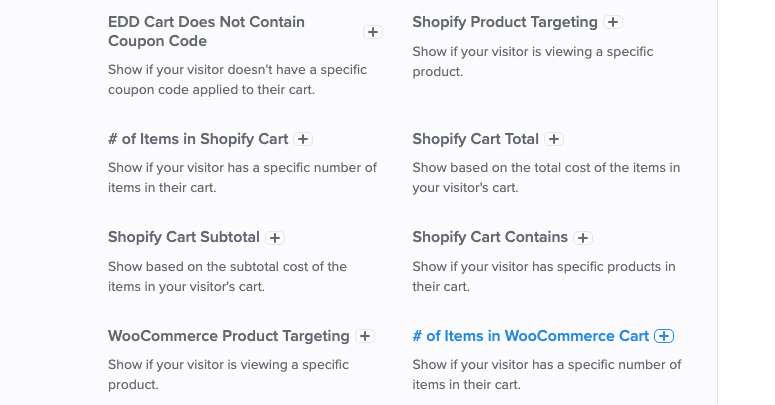
With these two rules in place, you can display a cart abandonment campaign to get the user to checkout right away with a discount or freebie.
Email and Marketing Integration
OptinMonster makes it really easy to connect your campaigns to your email account. There’s a dedicated integrations tab where you’ll find options to quickly connect to email providers like Constant Contact, Aweber, ActiveCampaign, Mailchimp, and more.
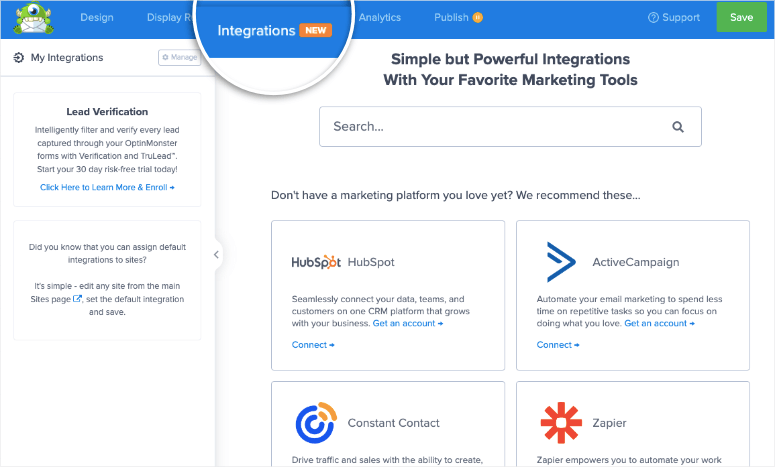
You can also connect to marketing tools and automation platforms like HubSpot and Zapier.
With an email integration in place, when someone subscribes to your newsletter, you can have their email and details added to your email account. There are options to tag and segment these users as well.
Built-in Analytics
For every campaign, you create, OptinMonster tracks how many people see it and how many convert. Right inside your OptinMonster dashboard, you can view stats for any campaign. You’ll see the top converting pages, conversion rates, and visual graphs.
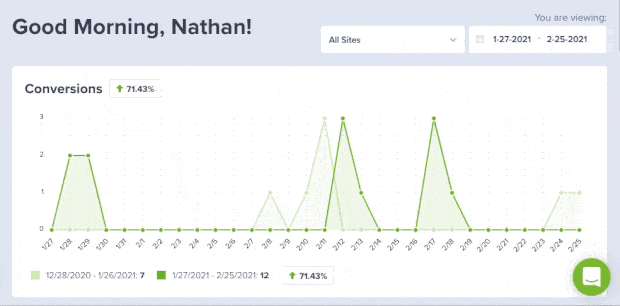
Added to this, you can also connect your OptinMonster account to Google Analytics. You can get more data like how much money each popup generated. Follow this guide: Create Custom Popup Events.
OptinMonster also lets you run A/B test on your campaigns. This split testing feature lets you try different designs and calls to action to see which one your audience responds to better.
Ad Block Detection
OptinMonster comes with smart AdBlock Detection technology. This detects and bypasses AdBlock and AdBlock Plus. You won’t have to worry about your popups being blocked and instead, you can focus on converting more abandoning visitors into subscribers and customers.
OptinMonster also has more advanced features like content locker, lead verification, and monster effects. Read more about this plugin in our complete OptinMonster Review.
That’s the main highlights of OptinMonster. Now, let’s look at Thrive Leads.
Thrive Leads Features
Here are the highlights of Thrive Leads:
- Multiple campaigns
- Template library
- Drag and drop intuitive builder
- Display trigger options
- Animation
Multiple Campaigns
With Thrive Leads, you can create different types of opt-in forms to run simultaneously on your site. This isn’t very different from OptinMonster except Thrive Leads has multiple choice forms. Here’s a list of the 10 different campaigns you can create:
- Popup Lightbox: Appears over your content and prompts your site visitors to fill in the form and subscribe
- Sticky Ribbon: A bar appears at the top of the screen even after the user scrolls down the page
- Inline Forms: Display a form at the bottom of your posts or anywhere within the post using a simple shortcode
- 2-Step Optin Forms: Trigger a popup when your visitors click on a link, image or button
- Slide-in Forms: Appears at the bottom right corner of your page as the visitors scroll down
- Optin Widget: Display optin forms in the sidebar or any widget-ready area of your site with optin widgets
- Screen Filler Overlay: An overlay optin that covers your entire screen to convert your visitors
- Content Lock: Entice users to subscribe to your list by locking your content
- Scroll Mat: A fullscreen form that appears at the top by pushing the content down
- Multiple Choice Forms: Let users choose different options available
You can access Thrive Leads right inside your WordPress dashboard to get started.
Template Library
When you choose to create a new campaign, you can browse through the template library. You can start with a blank template or select a design that’s ready to be customized and published.
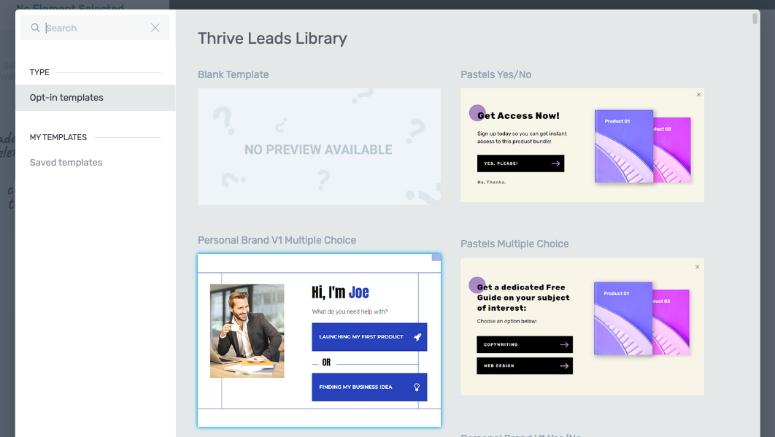
Thrive has multiple versions of the same template making it easy to launch different kinds of campaigns with a uniform design for your WordPress website.
Drag and Drop Builder
Choose any one of the templates and it’ll open the user-friendly form editor page like this:
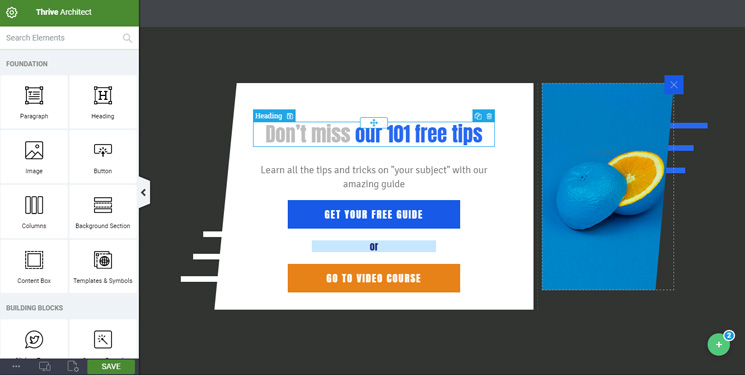
Thrive Leads has an integrated page builder, Thrive Architect. It lets you visually edit all the form elements. Simply click on an element and make the changes you need.
Similar to OptinMonster, this is a drag and drop builder. Feel free to move elements, delete elements, or add new elements from the Thrive Architect section on the left-hand side.
With this form builder, you can easily create and customize all sorts of form types for your site.
Campaign Triggers
Thrive comes with a handful of campaign triggers. Alongside your campaign name, you can change the trigger, frequency, and animation.
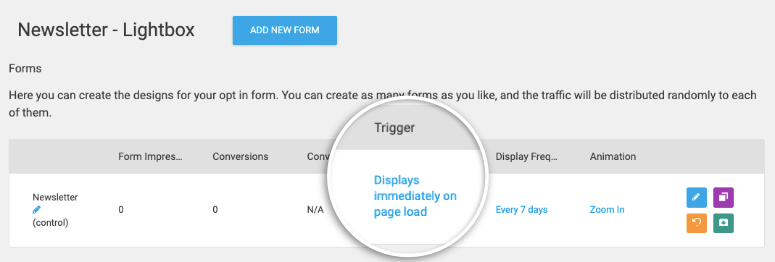
When it comes to this feature, OptinMonster is far superior. With OptinMonster, it feels like you have unlimited options to target your audience.
With Thrive Leads, there are just a few ways you can choose to display your campaign.
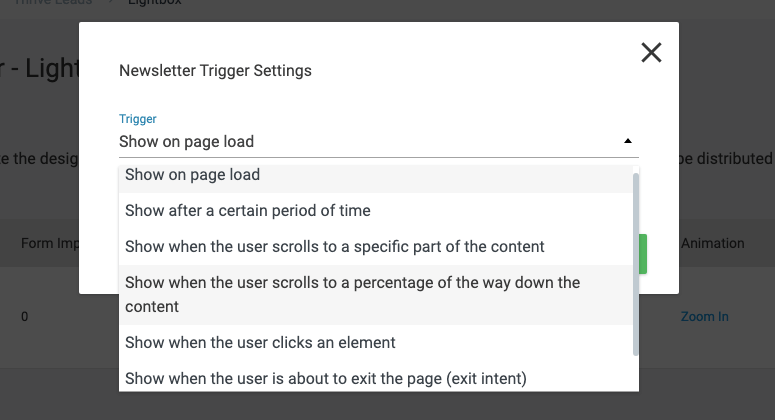
You can show it on page load, scroll, click, and exit. These options are enough for basic campaigns and small websites that just need a simple lead-generation campaign. However, if you’re serious about growing your email list and generating revenue on your site, then OptinMonster is the one for you.
Email Integration
Thrive lets you use API integrations to connect with a range of email marketing services. They have tutorials that show you how to connect to any platform you like.
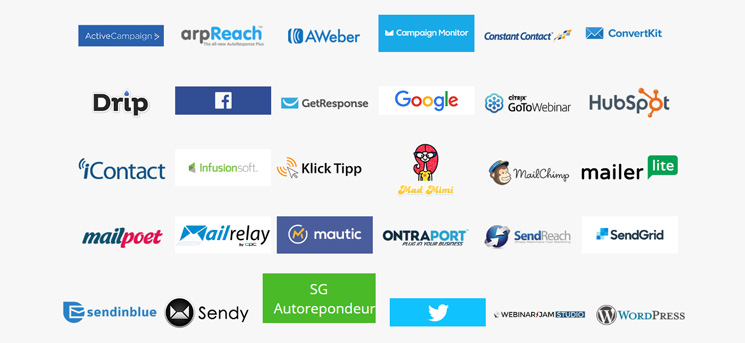
Some of these tools include Campaign Monitor, Constant Contact, Brevo, Google, Drip, GoToWebinar, and more.
See our complete Thrive Leads Review for more »
So far, both tools are quite impressive with OptinMonster taking the lead on account of its advanced targeting rules. But how much does each tool cost? That might help make your decision easier.
Pricing: OptinMonster vs. Thrive Leads
How Much Does OptinMonster Cost?
What we like about OptinMonster is that there’s a plan for everyone based on budget and features they need. Smaller businesses or users on a low budget can get started with the basic plan for just $9 per month.
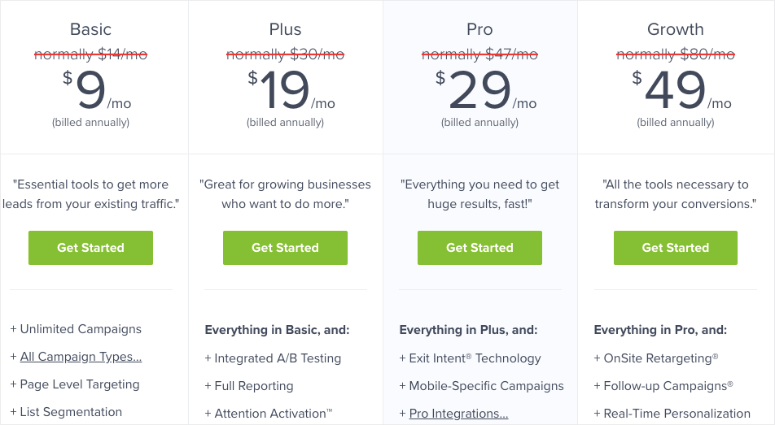
There are 4 plans to choose from:
Basic: The pricing for OptinMonster starts at $9 per month for a single site license with all the basic tools.
Plus: Their Plus plan costs $19 per month which includes everything in the Basic plan, plus features like InactivitySensor, Attention Activation, Content Locking, and MonsterEffects.
Pro: Their most popular Pro plan is priced at $29 per month, which provides access to every feature available for 3 sites. This plan also includes advanced features like exit-intent technology, MonsterLinks, and referrer targeting. Plus, you can use a custom domain.
Growth: The Growth plan supports 5 sites, includes everything in Pro, and is best for eCommerce sites. You get access to coupon wheels, scratch ‘n’ win campaigns, and eCommerce targeting. It also includes eCommerce integrations like Shopify, WooCommerce, BigCommerce, Easy Digital Downloads, and more.
Upgrading your plan is really easy and seamless. Plus, there’s a 14-day money back guarantee on all plans.
How Much Does Thrive Leads Cost?
Thrive pricing is simple. It costs $99 per year and includes unlimited updates and support.
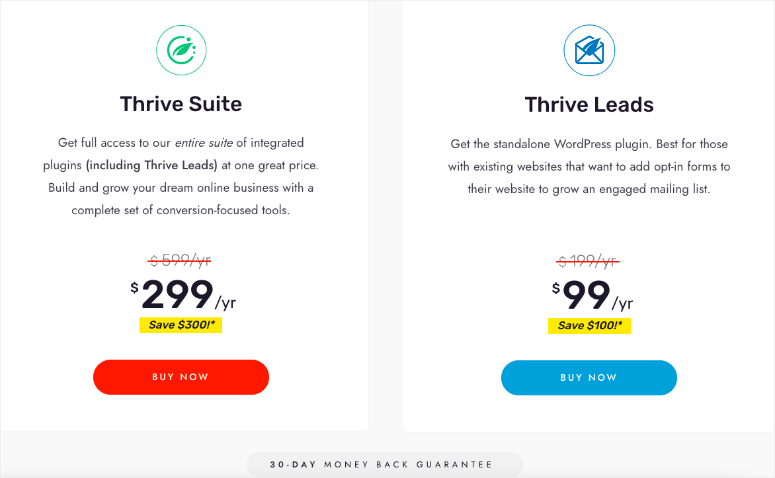
You can also get the entire Thrive Suite for $299 per year. It comes packed with all these WordPress plugins:
- Thrive Leads
- Thrive Automator
- Thrive Apprentice
- Thrive Architect
- Thrive Quiz Builder
- Thrive Ultimatum
- Thrive Comments
- Thrive Ovation
- Thrive Optimize
- Thrive Theme Builder
It’s a pretty good deal for just $299 because you also get 4 beautiful WordPress themes: Kwik, Shapeshift, Ommi, and Bookwise. Plus, Thrive Suite gives you access to Thrive University where you can learn how to optimize your site for conversions.
There’s a 30-day money-back guarantee on all plans.
Now even more important than pricing is the availability of support. When you subscribe to themes and plugins, more often than not, you’ll need help navigating the tool or troubleshooting errors. Having good support any time you need makes all the difference in your experience and success with the tool.
Support and Documentation: OptinMonster vs Thrive Leads
OptinMonster Support
As a paid solution, OptinMonster comes with premium support through a ticket-based system. The response time for tickets is incredibly fast. They have their own in-house support team consisting of experts who are well-versed in the product and the conversion needs of their customers.
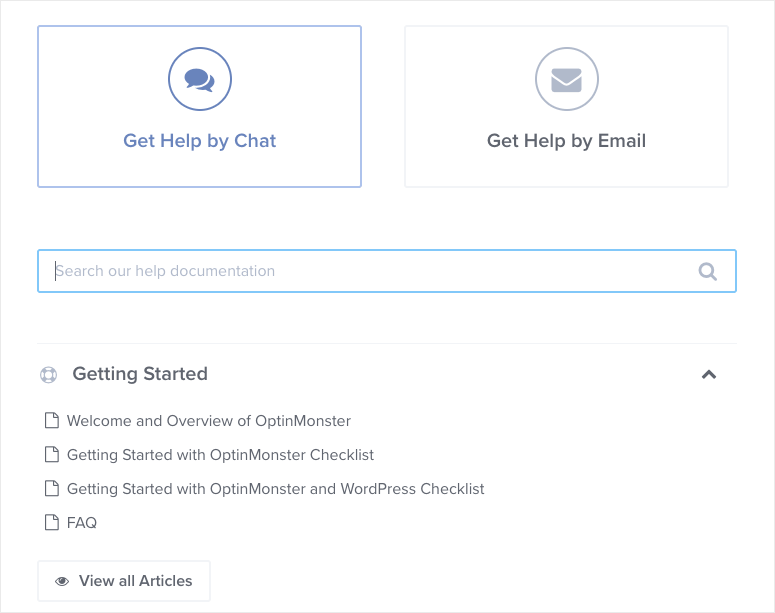
There’s also extensive documentation available for those who want to do things on their own. This includes tutorials, how-to guides, and videos.
Added to this, there’s OptinMonster University. It’s loaded with digital marketing training and courses where you can learn tricks and strategies for running successful campaigns.
Thrive Leads Support
Thrive offers round-the-clock customer support. They’re friendly and will help you solve any related issues.
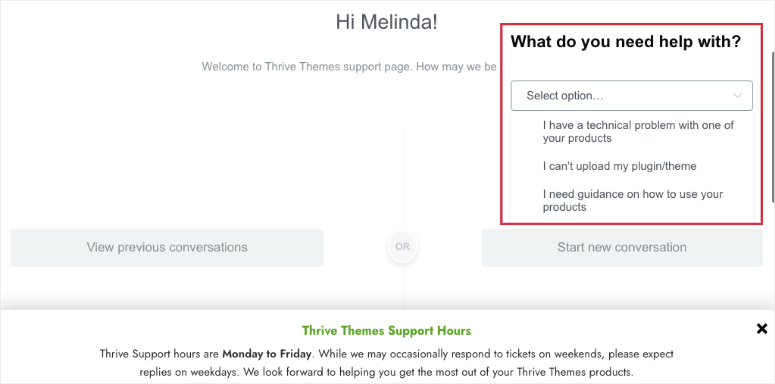
You can also find tons of documentation in the knowledge base to find answers on your own. With Thrive Suite, you’ll get access to Thrive University. This is packed with courses on online marketing skills, mastering the tools in Thrive Suite, and more.
With that, we’ve covered everything you need to know about Thrive Leads and OptinMosnter. We’ll give you our verdict next.
Verdict: OptinMonster vs Thrive Leads
OptinMonster and Thrive Leads are great tools to grow your subscriber list. We’ve used both tools and can say from experience, that both are reliable. In fact, both plugins made it to our list of the best lead generation.
Here’s what you need to consider:
OptinMonster is a really powerful tool. The team behind it is constantly innovating and adding new features and making it easier to use. You’ll be able to set up and launch stunning campaigns on your site in a matter of minutes. Above all, its targeting options are simply unmatched.
You’ll also get advanced features like analytics, A/B testing, content locker, and more that enable you to take your campaigns to the next level.
If you’re serious about growing your site, then Optinmonster is our #1 pick. Sign up for your free trial account here »
The Thrive Leads plugin is a great alternative to OptinMonster but it’s no match. It’s perfect for smaller websites and bloggers who don’t need too many options. You can create cool campaigns for your site with basic triggers and animations. But it is a more limited tool when compared to OptinMonster.
If you’re a subscriber of Thrive Suite, Thrive Leads is awesome to have in your tool belt.
Along with lead generation campaigns, you may also want to create optin landing pages. We recommend SeedProd and Thrive Architect.
We hoped you liked our Thrive Leads vs OptinMonster comparison. Next, we’ve handpicked these tutorials for you to help you get started:
- How to Create a Popup Based on Location
- How to Create Stunning WordPress Optin Forms
- How to Use a Content Locker in WordPress
These guides will help you get more leads, target local audiences, and monetize your content.

Comments Leave a Reply