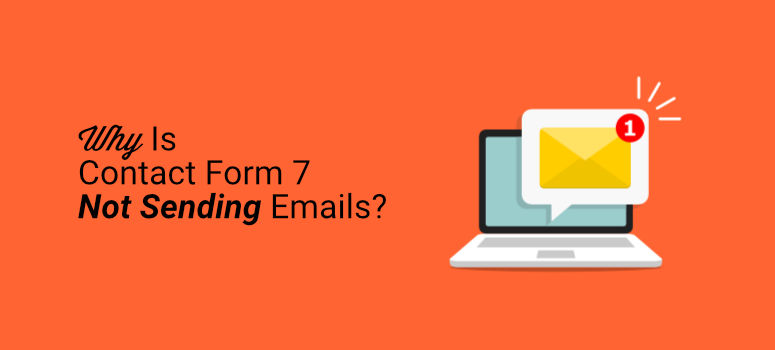
Contact Form 7 is a popular contact form plugin for WordPress. Many people use it as their primary contact form plugin to engage visitors, move them through the sales funnel, and build email lists.
But a recurring problem with Contact Form 7 is that it sometimes fails to deliver emails to its intended recipients. This means trouble for businesses and blogs hoping to grow their brand, send targeted marketing messages, produce sales, and more.
Email marketing provides a direct line of communication between a business and its audience, so it’s crucial that every email delivers safely to users’ inboxes. As more emails get lost in limbo, your business risks losing customers and conversions.
Why Your Contact Form 7 Emails Aren’t Sending
Unfortunately, many users come across the problem of their emails not sending to recipients’ inboxes. Visitors on your website may think their message sent to you successfully, but really, it remains undelivered.
If you’re using Contact Form 7, then there are a few reasons why this problem might occur.
1. Your Web Host Doesn’t Support The PHP Mail Function
If your hosting provider doesn’t support the PHP mail function, it could be the reason why your emails aren’t delivering. WordPress uses this mail function to send emails from your site to its recipients. This includes emails sent using contact form plugins.
Instead of using the default PHP function, we recommend you switch to SMTP to send your emails from WordPress.
2. Email Spoofing
Email spoofing occurs when an email looks like it was sent from a certain source but was actually sent from another. Most spoof emails don’t make it to users’ inboxes because of Contact Form 7’s default configuration settings. So, if your email ends up in this category, it likely won’t make it to its destination.
When a user completes your form, you get a notification from the email of the sender. This oftentimes gets flagged as a spoof email because it sends from your website instead of the individual sender.
This is a common reason why Contact Form 7 emails don’t make it to the inbox.
Let’s dive into how you can fix the problem of your emails not sending through Contact Form 7.
How to Fix Contact Form 7 Not Sending Emails
To fix the issue with Contact Form 7’s deliverability, there are a couple of options you can try.
1. Change The From Address
Before you start, remember that this method isn’t guaranteed to work and is primarily for technical users.
Most web hosting providers don’t allow masked emails, but this is a default setting in Contact Form 7.
When you log into WordPress, you may see a warning on your dashboard about mail delivery failure.
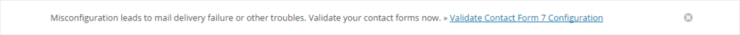
You want emails sent from Contact Form 7 to look like they come from your website rather than the users who submit them. This stops them from looking like spoof emails and getting lost or not sending properly. Being a default setting in the plugin makes it a reoccurring, common issue.
From your cPanel dashboard on your web hosting site, locate the Email settings. Click Create to make a new email address.
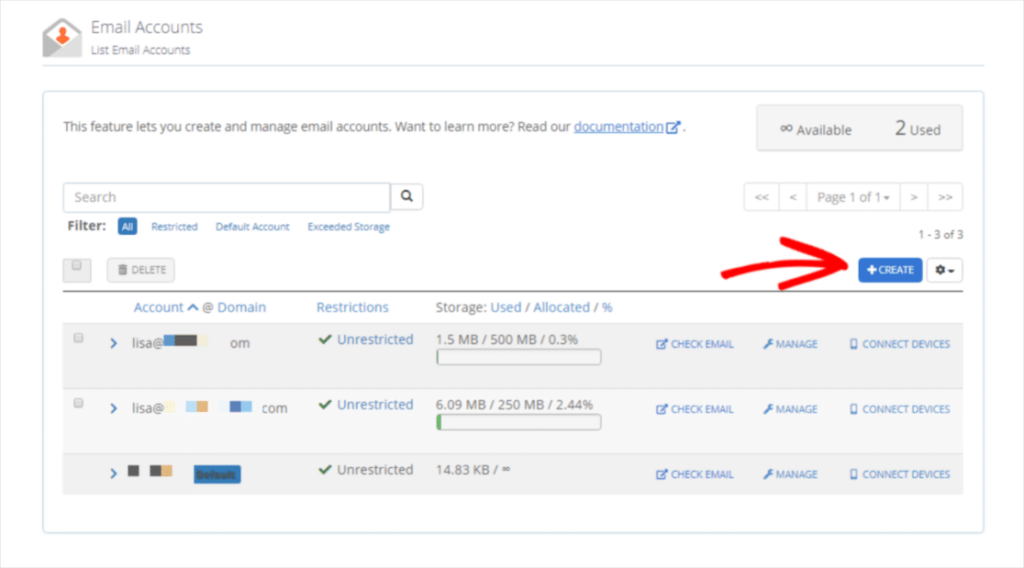
Next, choose the domain name for the website that will be associated with your email address. For the username, create something that’s easy to remember. When you’re done, click Create and your new email address is ready to go.
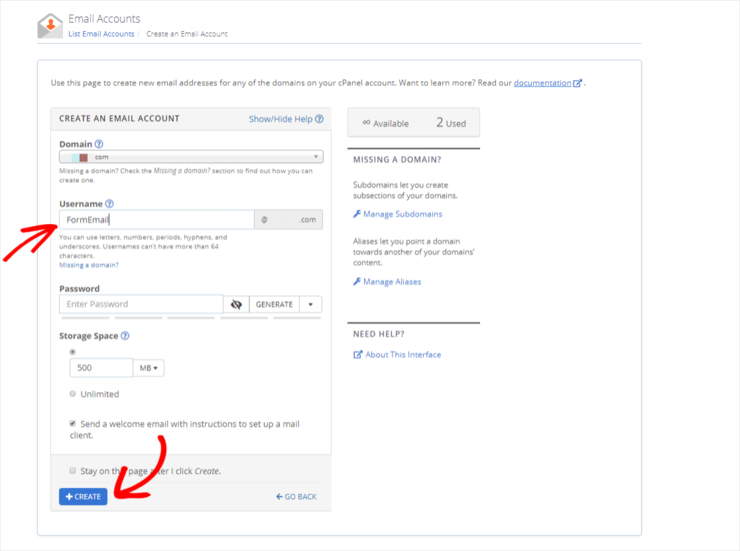
From your WordPress dashboard, go to the Contact Form 7 settings. In the From section, enter the new email address you just created.
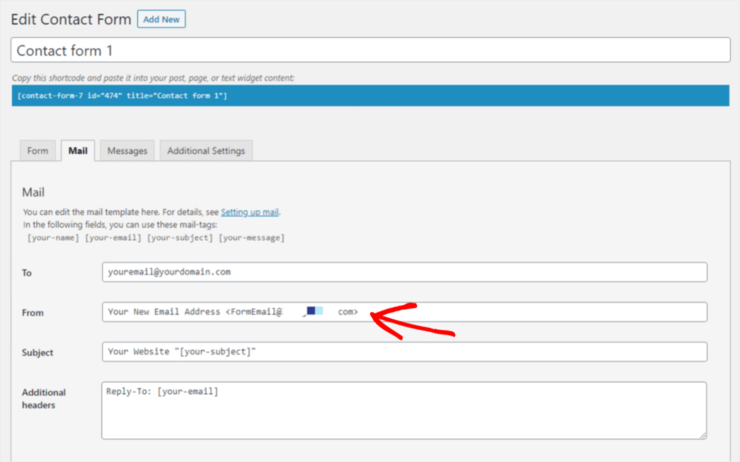
For the final step, change the Additional headers section to Reply-To: as [name] <[email]>. This will reroute any replies to the new email address that entered in the Email field of your form.
Finally, click Save.
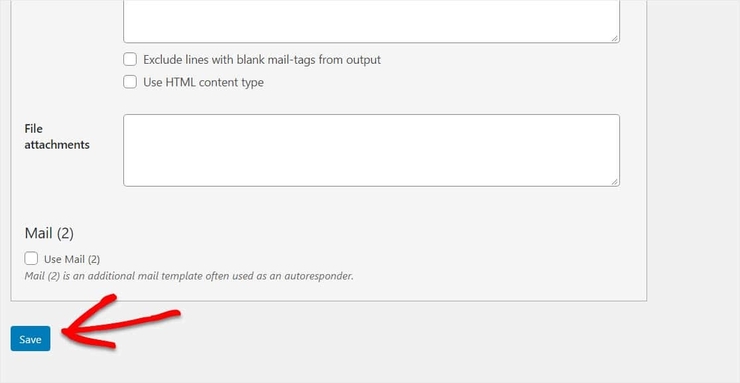
For an easier way to fix the issue, let’s look at an alternative method. This option is more beginner-friendly and doesn’t require coding so anyone can do it.
2. Download WP Mail SMTP and Resolve Your Email Deliverability Issues
For those who aren’t tech-savvy and want a simple solution to deliver their emails, this method works much easier. By switching to SMTP, or Simple Mail Transfer Protocol, your emails are guaranteed to make it to users’ inboxes safely.
To use SMTP, download WP Mail SMTP. It’s a PHP mailer and SMTP plugin that fixes the problems Contact Form 7 poses with ease. You don’t need coding knowledge or to hire a developer to fix your WordPress email issues because this plugin does the work for you.
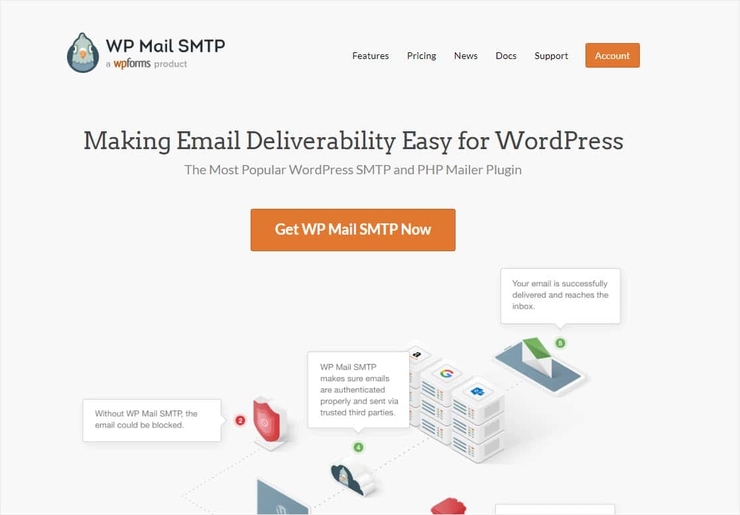
WP Mail SMTP comes with powerful features including:
- White Glove Setup: With the Elite plan, a team of experts installs and configures the plugin for your WordPress site for you.
- Integrations with Sendinblue, SMTP.com, Mailgun, SendGrid, and more.
- Email Logging: Track and manage every email sent from your website.
- Notification management: Control the notifications sent from your Wordpress website.
To send unlimited emails, you may need to subscribe to a premium pricing plan.
To download the plugin, go to your WordPress dashboard. Go to Plugins > Add New and install then activate WP Mail SMTP.
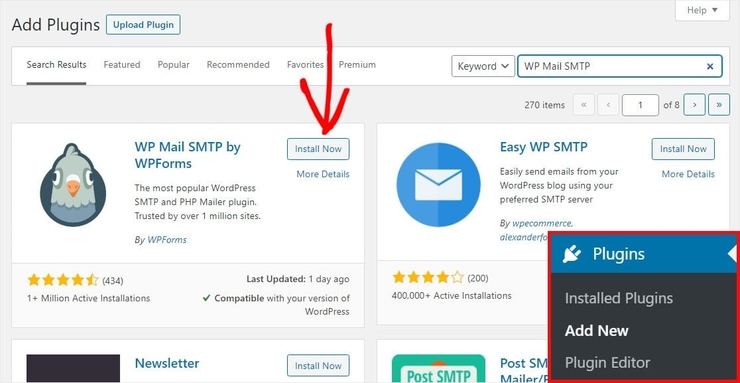
Head over to the plugin settings to set up form notifications. Choose the mailer option you want to work with:
- SMTP.com
- Sendinblue
- Mailgun
- SendGrid
- Amazon SES
- Gmail
- Outlook
- Zoho Mail
- Other SMTP
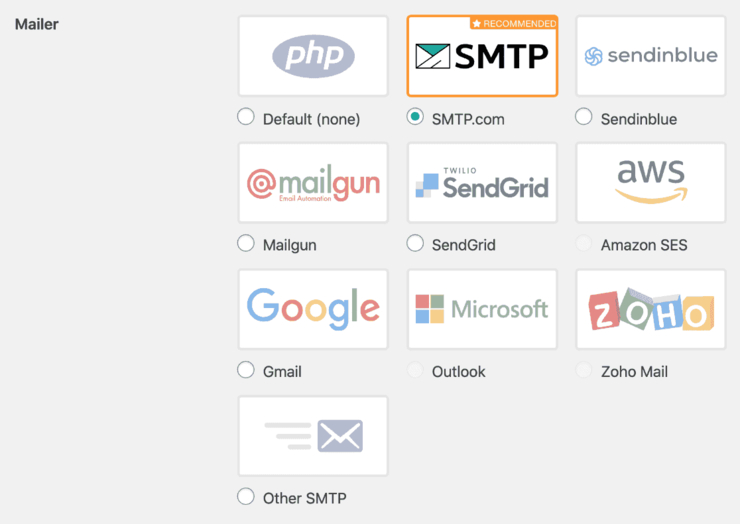
If you don’t already have an account with one of these options, you’ll need to create one first
For more detailed steps, see our guide on setting up SMTP in WordPress.
If you plan on sending bulk transactional emails, then it’s best to check out the Best SMTP Transactional Email Services. Our top picks include SendLayer and SMTP.com.
For marketing and promotional emails, you’ll want to use a professional service like Constant Contact, AWeber, or Mailchimp.
Fixing Your Email Deliverability Issues
That’s all there is to it! In no time, you can solve your email deliverability issues with Contact Form 7. This plugin commonly poses problems for WordPress users whose emails aren’t getting delivered. This can negatively impact your conversions and the success of your website, so it’s important to take the necessary steps to solve it.
Up next, you may want to see our guides:
- 7+ Best Email Automation Tools to Improve Your Email Marketing
- 7 Best Email Verification Tools for Your WordPress Website
- 7 Best Email Capture Tools to Skyrocket Your List (Compared)
These tools will help you get more leads, verify your contact list, and automate your email marketing.

Thanks for the post certainly questions people ask sometimes but from my experience Contact Form 7 is very reliable never known it not send emails.
When this happens it’s down to the receiving mail server blocking the emails and the main culprit is Office 365 mail which is fixed by setting the from address in CF7 to webform AT domain [dot] com and then ask the client to add this email to the safe senders.
Also if using cPanel ensure you set the mail server to external if mail is handled elsewhere as this also causes emails not to be delivered.