
Do you want to know an Icegram alternative that’s better, more powerful, and affordable?
Icegram is a WordPress plugin to capture leads, add calls to action on your site, and carry out email marketing. While it’s a fairly good plugin, many users have complained about having a hard time creating campaigns, software bugs, and delayed service.
But thankfully, there are better options.
In this guide, we won’t confuse you with a dozen alternatives. Instead, we’re going to give you our pick of the top 3 alternatives that simply work better.
Before we talk about the best alternatives, we absolutely need to take a look at what Icegram has to offer. That way, we can give you a fair comparison of Icegram and the alternatives to see if they’re actually better.
What is Icegram?
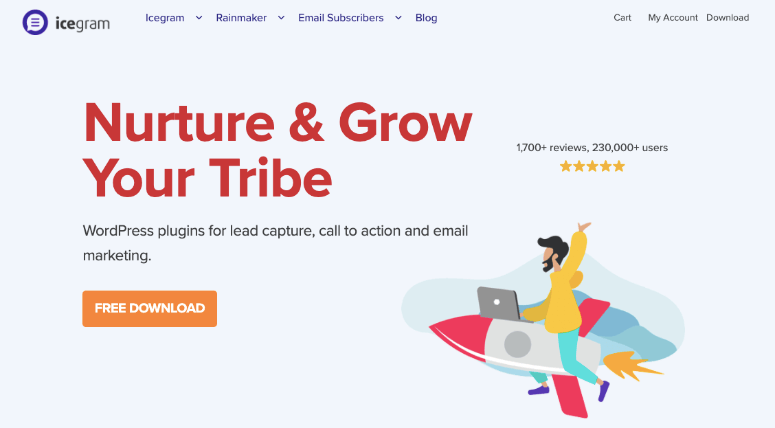
Icegram is an all-in-one WordPress plugin to create lead capture campaigns such as popups, header & footer bars, and other onsite notifications. It helps you acquire more subscribers and increase conversions.
So you really can do a lot with just one plugin. They offer a free version that comes with basic features that include:
- Popups
- Action Bars
- Toasts
- Messengers
- Basic targeting rules
- Two-step optin
- Simple design themes
- Elegant design templates gallery
While these features are fine for a beginner’s website, if you really want to create lead capture campaigns that work, then you’ll need to get on a premium plan. The Pro plan costs $97 per year and the Max plan is $147 per year. These licenses can be used on 1 website and 1 website only. If you have multiple sites, you’ll need to purchase multiple licenses.
Aside from the free features in the popup plugin, you also get access to features like:
- Stickies, Ribbons, Badges, and Inline messages
- Interstitial, Overlay, Tab, and Sidebar campaigns
- Advanced targeting options such as:
- Exit Intent
- Geographical
- User behavior
- Stats for the top 5 messages and campaigns
- Impression v/s conversion report
- A/B split testing
- Animation effects
Icegram has another tool called the Rainmaker. This lets you create subscription forms and contact forms. You can filter and export leads and integrate the form with popular marketing services like HubSpot, ActiveCampaign, Aweber, and Mailchimp.
If we’re being honest, the form builder is pretty basic and looks outdated. There’s no drag and drop builder and you won’t get advanced features like conditional logic.
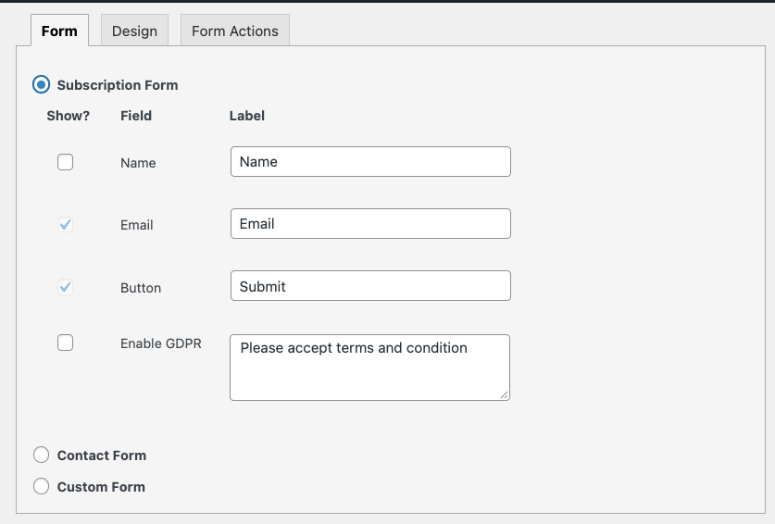
This tool comes with its own separate pricing between $27 and $147 per year.
But wait, there’s more!
This time, there’s email marketing which lets you send emails to subscribers. They have a forever-free plan. The premium versions cost $9 and $10.75 per month. It’s features include:
- Unlimited contacts
- Unlimited forms and lists
- Unlimited campaigns
- Automatic welcome emails
- New post notifications
- Newsletters
It’s pretty impressive that they don’t add any limits on the number of contacts you can have or email campaigns you can send. But when so much is free, it’s good to question why!
On the paid plans, you can sync it with popular plugins like WooCommerce, EDD – Easy Digital Downloads, Give WP, Ninja Forms, WPForms, and Gravity Forms, to name a few.
Now bear with us, but there’s a bit more!
You can access the high-end plans for all three products plus workshops and training resources, a private Facebook group, and VIP support by joining their Prime Membership plan. This is offered at an introductory price of $199 per year.
After actually giving the platform a go, we realized that while you think you’re getting a good deal, not all is as it seems. Next, we’ll tell you why we think you should choose Icegram alternatives.
Why Choose an Icegram Alternative
The first thing that we don’t like about Icegram is that their plans and pricing are so complicated. And because of that, most users may opt for the Prime Membership. It’s the simpler option because you get everything bundled in one. But what most users don’t know is that it costs way too much per year!
And the benefits added to their Prime Membership (tutorials, workshops, and product updates) are usually offered for free with other plugins. So in our opinion, the price of the membership is unnecessarily inflated.

You feel like you’re getting a lot for a low price when really it’s just the average market price. It’s a great marketing tactic to get you to sign up for all the services together.
When you do this, you could put yourself in a dicey situation because you have all your eggs in one basket. If anything goes wrong with the platform or you decide to unsubscribe, you’ll lose access to your lead capture campaigns, forms, and email marketing efforts. Everything will be gone.
Aside from all this, users have constantly complained of bad and delayed service. If you face any issue with your leads and email, you might be waiting for days or even months till you get a response.
So if you’re looking for better options, you’re in luck. Below are our 3 top picks that give you everything and more than you’d expect at an affordable rate.
The Best Alternatives to Icegram
In this list, we’ll give you the top 3 alternatives to all the services Icegram has to offer.
Best alternatives: OptinMonster, WPForms, and Constant Contact.
1. OptinMonster
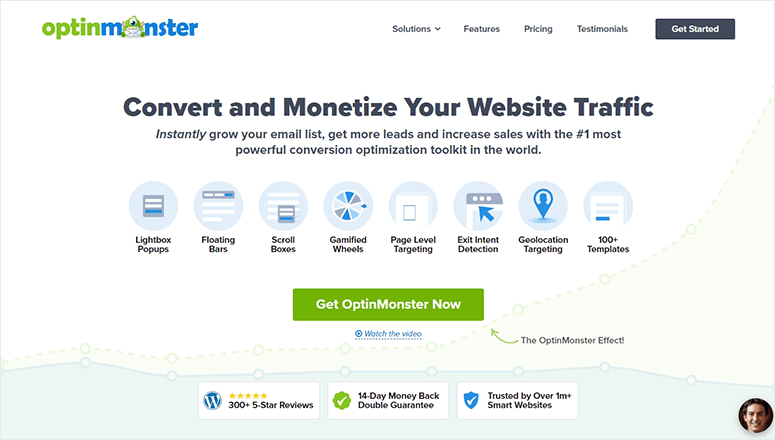
OptinMonster is hands down the best lead generation and conversion optimization tool. You can create all sorts of campaigns including lightbox popups, floating bars, inline forms, slide-ins, and gamified wheels. This helps you draw your user’s attention to your call to action and keep them engaged in your brand.
But that’s not all. What makes OptinMonster really stand out is its powerful targeting rules. With most tools, you’re left with no choice but to display the exact same campaign to every user that comes to your site.
When you choose OptinMonster, you can show personalized campaigns to your website visitors. For instance, you can target them by:
- Which country/area they’re in
- What device they’re using
- Which referral source they’re coming from
- Whether they’re a new or returning visitor
- Whether they’re about to exit your site
- What page/product they’re viewing
- How far down the page they’ve scrolled
You can show a different campaign to users who have already engaged with the first one. That way, users don’t get bored or annoyed seeing the same promotional popups or notification bars every time they come to your site. Neat, right?
Now this may all sound like it’s complicated to set up. But that’s the thing about OptinMonster. This tool is created and maintained by a team that really cares about you – the customer.
They’ve made it so easy to set up powerful campaigns on your site that actually help capture leads on your site. So when you log in to the OptinMonster dashboard, you have 3 options to create a campaign in minutes:
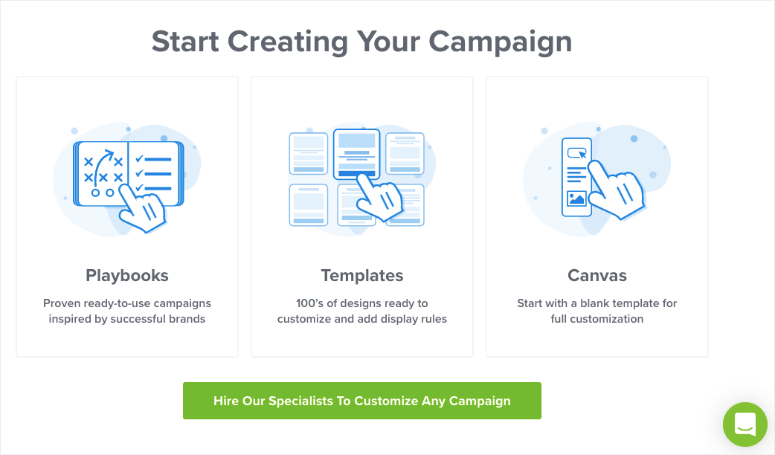
- Use a playbook: These are ready-to-go campaigns that are inspired by successful brands around the world. They come with a template and pre-added targeting rules for the best conversion strategy. All you have to do is customize the text and images to your own needs and publish it.
- Use a template: Choose from 100+ readymade campaign designs and customize it the way you want using the easy drag and drop builder. After that, you can choose how you want to target your audience. All it takes is a few clicks and your high-converting campaign is ready.
- Start from scratch: You can use a blank canvas to create a design that’s 100% your own.
The OptinMonster team has gone a step ahead and offers to create 1 custom campaign for you for free. So if you want a hands-off approach, you can contact the team and ask them for a ‘Done For You’ campaign, and their team will set it up for you.
Every playbook and template is optimized to display perfectly on different screen sizes. So your campaigns will look good on any device. And you can add these campaigns to any website including WordPress, Shopify, BigCommerce, and even HTML sites. For WordPress sites, there’s a built-in widget that lets you add campaigns to your site with just a click.
Now above all this, the main reason why we recommend OptinMonster over Icegram is simply because you get a way better deal for the price you pay.
OptinMonster’s basic plan costs $9 per month which is $108 per year. For a few dollars more than Icegram, you’ll get so many more features that include:
- Unlimited Campaigns
- All Campaign Types
- Drag and Drop Visual Builder
- Page Level Targeting
- List Segmentation
- Subscriber Recognition
- Success Messages
- Built-in Reporting
- OptinMonster University
The list of integrations on just the basic plan is so impressive. You can sync your campaigns to Active Campaign, Campaign Monitor, Constant Contact, Custom HTML, Feedblitz, iContact, Mad Mimi, MailChimp, Mailpoet, MailerLite, and SendInBlue.
If you choose to subscribe to the higher plans, you can use the license on up to 5 sites. And you’ll get access to visual and sound effects, more targeting rules, advanced integrations, behavior automation, and more. There are way too many features and integrations to mention but it’s clear that OptinMonster gives you more bang for your buck.
Read all about it in our OptinMonster Review.
No matter which plan you choose, you can connect to their support team that’s responsive and helps you resolve your issues via chat or email.
Pricing Plans
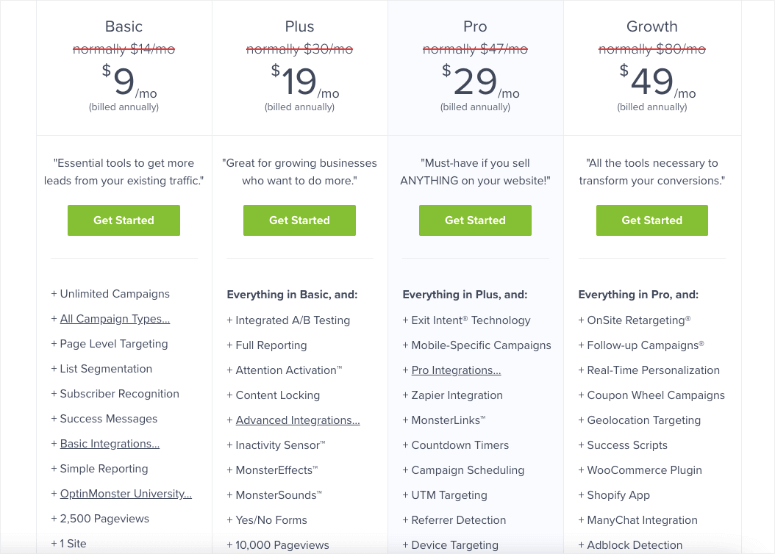
OptinMonster’s pricing is simple. There are 4 plans (billed annually) to choose from and these are designed to give you the ability to start off small and scale as you grow.
Basic – $9 per month for 1 site.
Plus – $19 per month for 2 sites. It includes A/B testing, sub-accounts, full reporting, content locking, advanced integrations, and more.
Pro – $29 per month for 3 sites. Also includes mobile-specific campaigns, cart & form abandonment, smart tags, UTM targeting, campaign scheduling, countdown timers, and more.
Growth – $49 per month for 5 sites. Also includes OnSite Retargeting, follow-up campaigns, real-time personalization, coupon wheels, activity logging, priority support, and so much more.
There’s a 14-day no questions asked money-back guarantee.
All plans include access to OptinMonster University – a library of expert courses, guides, video training, and ebooks to help you boost your conversion rates and grow your subscriber list. Plus, you’ll get 1 free Done-For-you campaign where conversion experts will design 1 free campaign for you to get maximum results.
Get Started with OptinMonster Now »
Other alternatives: Hello Bar, Optimonk, and Unbounce.
2. WPForms (Alternative to Rainmaker)

WPForms is the #1 form builder for WordPress and is the best alternative to Icegram’s Rainmaker plugin. You can build custom forms including contact, newsletter signup, registration, login, appointment booking, feedback, opt-in forms and more.
There’s really no limit on what kind of form you can build with WPForms. You can either select one of 1,200+ templates that come with the recommended form fields you’d need based on the purpose of your form.
WPForms is designed to be user-friendly for both beginners and advanced developers. For starters, there’s an intuitive drag and drop builder that lets you customize your form fields without writing any code. This is a visual builder so you can build your form and see what it would look like on your site in real-time.
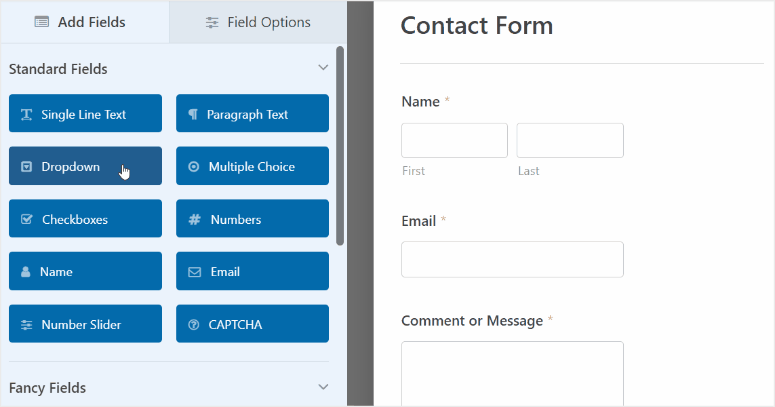
Once you’ve created your basic form, you can explore advanced options that include conditional logic, automated email replies, payment integrations, and instant notification.
With conditional logic, you can show/hide a form field based on a user’s response. This way you can shorten the length of your form and ask follow-up questions only if you need more information from the user.
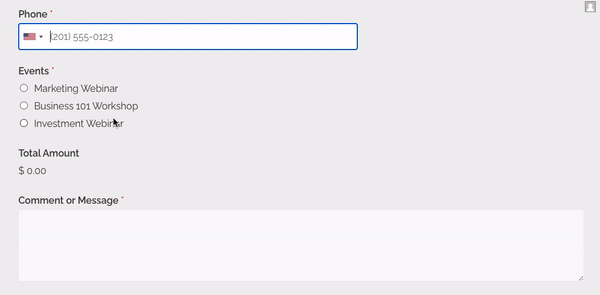
This form builder can be used to sell products online (without setting up a full-fledged eCommerce store). You can add images to your form fields to build a product catalog. Then you can enable a payment gateway like PayPal, Stripe, Square, and Authorize.net to allow customers to make their payments.
Aside from this, you can use your form to instantly connect with your subscriber. Inside the settings tab, you can set up automated email replies. This feature can be used to welcome new subscribers, confirm their purchase order or form submission, or deliver a digital product. You can even set up custom notifications to be sent based on a user’s selection in the form.
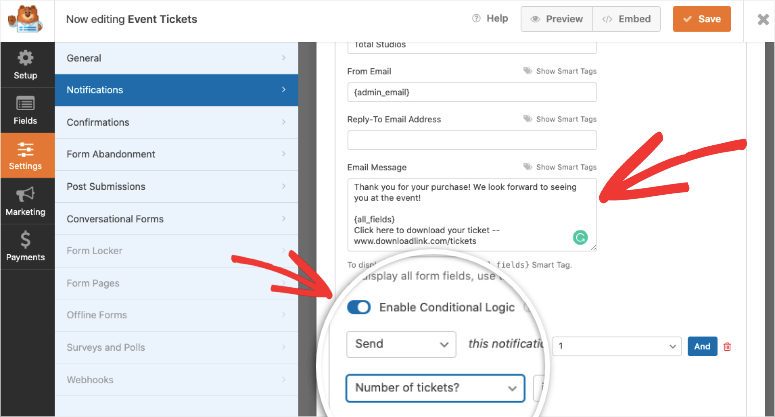
You can also set up automated admin notifications so you or your team will be notified as soon as a user submits the form. You’ll get all the details of the form submission right inside your email inbox so you won’t have to log into your website each time just to check the form entry.
Learn more about that here: How to Set Up the Right Form Notifications & Confirmations.
Speaking of form entries, there’s a dedicated panel to manage your subscribers. You can see stats about your form, which form is performing better, and you can edit/delete form entries here.
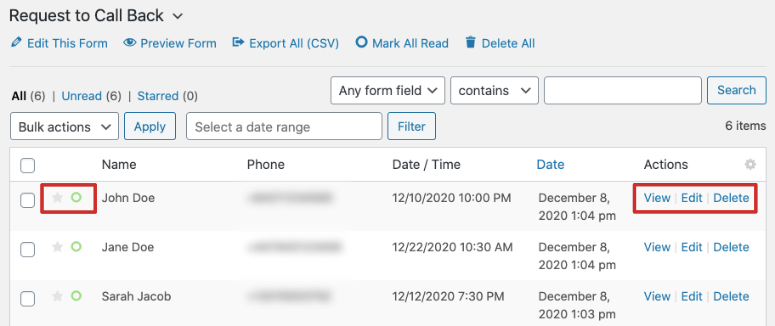
Next, you get a lot more integration options compared to Rainmaker. You can sync your form with your email accounts on popular platforms like Constant Contact, Drip, GetReponse, Aweber, and Mailchimp. The form can also be integrated with marketing, CRM, & automation tools like HubSpot, Zapier, Salesforce, and Uncanny Automator.
Other highlights of WPForms include:
- Section dividers, HTML blocks, and custom CSS
- Surveys and polls
- File upload functionality
- Multi-page forms
- Import/Export tools
- Easy embedding options
- Built-in spam and Captcha protection
- Full translation and localization support
- SEO-friendly
- Privacy compliance (GDPR, CCPA, and others)
There’s a good reason why 6+ million WordPress users love and trust WPForms.
Pricing Plans
There’s a free WPForms Lite version. You can install this plugin from the WordPress repository. You’ll get access to basic form templates and the drag and drop editor.
Then there are 4 premium plans:
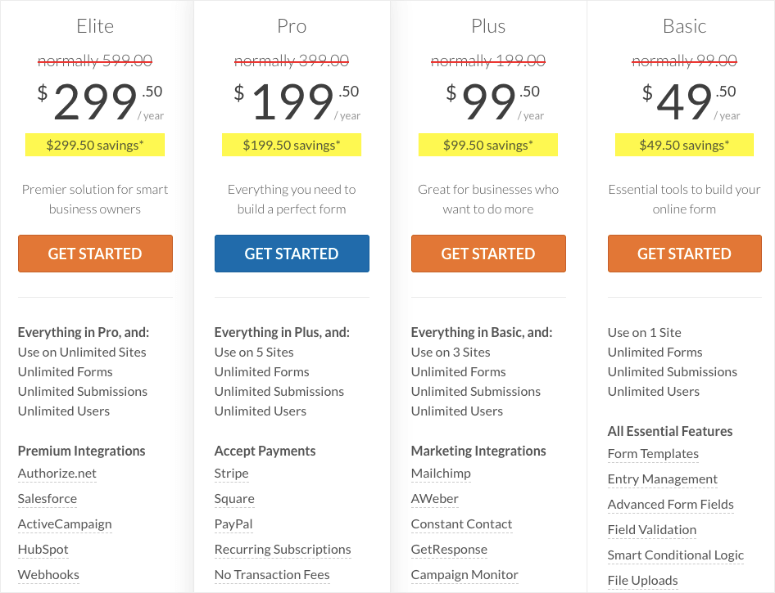
Basic – $49.50 per year for 1 site. You get unlimited forms, submissions and users, along with standard support and WPForms branding removed.
Plus – $99.50 per year for 3 sites. This includes plenty of marketing integrations and form automations.
Pro – $199.50 per year for 5 sites. You can accept payments, create conversational forms, and access advanced addons.
Elite – $299.50 per year for unlimited sites. This plan includes premium integrations, site management, and premium support.
There’s a 14-day unconditional money back guarantee on all plans.
Get Started with WPForms Now »
Other alternatives: Formidable Forms, Gravity Forms, and Ninja Forms
3. Constant Contact (Alternative to Email Subscribers)
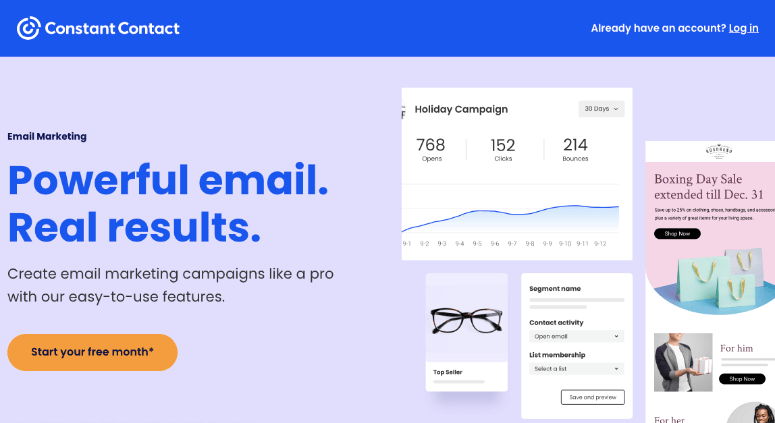
Constant Contact is the best email marketing provider to stay connected to your audience and drive sales faster. It’s the best Icegram alternative for their Email Subscriber service.
Constant Contact has a robust infrastructure to make sure your bulk marketing emails actually hit the subscriber’s inbox.
It’s no use sending emails to an unlimited contact list if they’re just landing in the spam folder that no one ever checks. Constant Contact will make sure that doesn’t happen.
You can create email campaigns like a pro with hundreds of branded templates.
It starts at just $9.99 per month and this gives you access to incredibly advanced features that include:
- Customer list growth tools (website sign-up forms, Facebook ads)
- Store, organize and view contacts
- Post to social media profiles on Facebook, Instagram, Twitter, and/or LinkedIn all at once
- Real-time reporting (list growth, views, clicks)
- Award-winning live phone and chat support
The good thing here is that you only pay for the number of subscribers you have on your contact list. So as your business grows, you can upgrade your plan to reach more subscribers. You also get the option to pay per month or grab a discounted rate when you opt for 6-month or 12-month terms.
Check out Constant Contact’s email builder. It’s so easy to navigate and customize your email. So instead of sending boring emails, you can keep your audience engaged with stunning designs that bear your logo and branding.
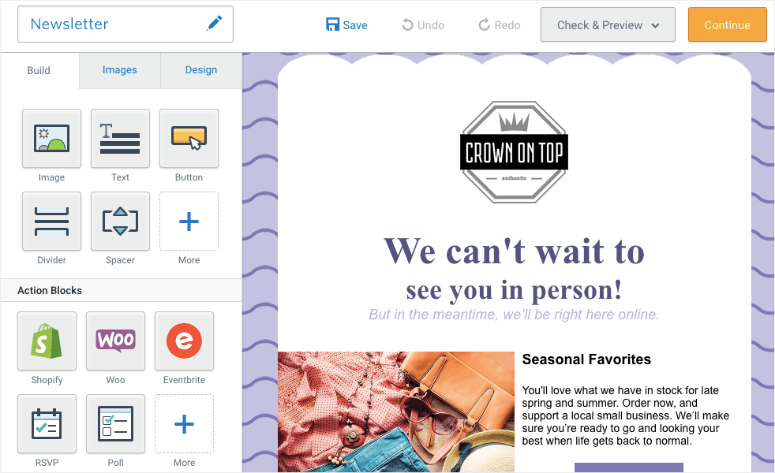
You can add polls, RSVPs, and even product lists so subscribers can start shopping right from their inbox.
What we love about Constant Contact is that it tracks your email statistics. You get valuable insights where you see how many people open your emails and how many click inside. So you can see what’s working and where you need to improve your strategies.
Pricing Plans
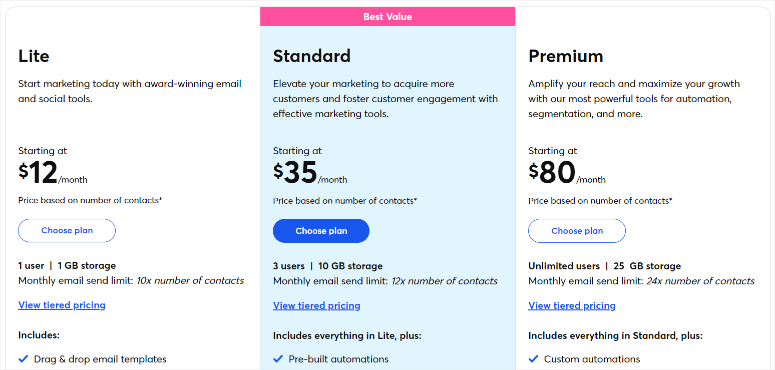
Constant Contact has 3 pricing plans (based on the number of contacts you have):
Lite Plan- Starts at $12 per month. This gives you access to 300+ templates, easy contact management, real-time reporting, and more.
Standard Plan – Starts at $35 per month. You’ll get features that are totally worth the investment. These include:
- Additional list growth tools (Google ads integrated, text message sign-up, lookalike ad targeting)
- Automated emails (resend to non-openers, abandoned cart reminders, birthday/anniversary)
- Auto-generated segments (most, somewhat, least engaged)
- Conversion and sales reporting
- Personalized kickoff call
Premium Plan – Starts from $80 per month. With this plan, you get unlimited users and 25 GB of storage.
When you sign up, you can try out the platform for a whole month for free before you make a commitment. We’ve worked out a deal with Constant Contact so our users get an extended 60-day trial period.
Get Started with Constant Contact Now »
Other alternatives: AWeber and Drip
There you have it! 3 tools that give you everything you need in an Icegram Alternative. These platforms are powerful and feature-rich beyond your expectations. Their pricing is simple and transparent so what you see is what you get.
Instead of jumping into a big investment that’s more than what you need, you can start off with a basic plan and then upgrade as your site and subscriber list grows.
And the best part about all this is that if you want to switch to another tool, you won’t be stuck with an all-in-one deal. In the rare event that things go wrong and one platform is down, you can be sure that you won’t lose everything else with it.
Now that you have these tools under your belt, you’ll be interested in these posts:
- How to Grow Your Email List With Social Proof Notifications
- 7 Best Email Automation Tools to Improve Your Email Marketing
- How to Create a Free Landing Page in WordPress
These posts will help you grow, improve, and automate your marketing efforts to slash admin time and allow you to expand with ease.

Comments Leave a Reply