
I started as an SEO expert long before I ever touched WordPress, and search optimization has been my passion for over a decade.
When I transitioned into WordPress development, I quickly realized that SEO isn’t one-size-fits-all anymore. Every client I worked with needed a completely different SEO approach.
Here’s what I learned the hard way.
- eCommerce SEO must focus on product pages, reviews, and shopping schema.
- Small business owners require local SEO with Google My Business integration and location-based keywords.
- Bloggers wanted SEO with content optimization and featured snippets. Online course creators needed video SEO and educational schema markup.
At first, I tried piecing together different tools for each scenario.
Some SEO plugins handled eCommerce well but failed at local SEO. Others excelled at content optimization but couldn’t touch technical schema.
Plus, with Google’s major shift toward E-E-A-T, I needed something that could showcase author credentials and build topical authority.
So I decided to test every major SEO plugin systematically across different site types.
I needed one solution that could handle ecommerce product optimization, local business listings, content authority signals, and the new personal touch Google craves.
After months of testing, All in One SEO kept delivering across every scenario.
So in this AIOSEO review, I’ll show you exactly why this SEO WordPress plugin earned a permanent spot in my toolkit and whether it’s the versatile solution you’ve been searching for.
Key Points You’ll Learn:
- How All in One SEO handles different scenarios (ecommerce, local, content, EEAT)
- Step-by-Step setup process that adapts to your specific site type
- Which features actually move the needle for rankings (and which are just fluff)
- Honest breakdown of free vs pro features and pricing
- Performance impact on site speed with actual before/after data
- Who should use this plugin, and who should look elsewhere
About All in One SEO
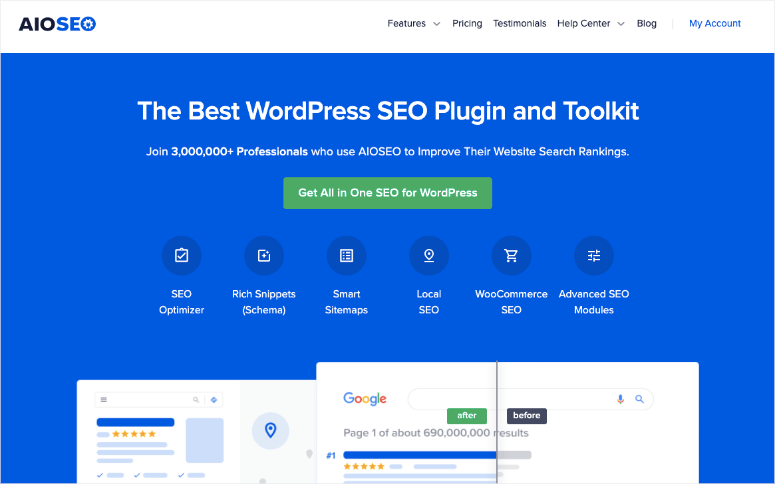
Started in 2007, All in One SEO is the original WordPress SEO plugin, developed by Michael Torbert. Currently, it’s been used and loved by over 2 million website owners and developers.
In 2020, Syed Balkhi acquired the plugin and then completely revamped it from the ground up.
While the plugin is easy to use, it gives you a comprehensive SEO toolkit to outrank competitors and uncover new growth opportunities.
It follows the latest SEO standards and best practices so you can be sure your website is optimized in the right way.
Does this SEO plugin sound right for your needs? Get started with our amazing deals on the AIOSEO coupon page.
Why Do You Need an SEO Plugin?
Did you know that approximately 500,000 new websites appear on the internet every day? How do you get your website noticed in a sea of others?
While you can spend tons on paid promotions, search engines are a better way of bringing in free organic traffic to your site.
You may already know that when you search for something on Google or Bing, the search engine will display a list of results. Now, most users click only on the first two websites on the list, and some users never make it to the second page.
In order to get your site to rank in search results, you need to make your site SEO-friendly which simply means search engine friendly. So you need search engine optimization for your site, and you can do this easily by using an SEO plugin. Plugins like All in One SEO help you optimize your site to get more traffic and, ultimately, increase your sales and conversions.
All in One SEO Review: Optimize Your Site’s SEO in Minutes
Not too long ago, you needed to hire SEO experts to optimize your site. It would take days to set up everything, and you would see results only in a few months. Plus, if it wasn’t done correctly, your site wouldn’t rank at all.
This wasn’t ideal, and it wasn’t feasible, especially for small business websites or ones just starting out.
With All in One SEO, you can optimize your site in minutes and continue to manage your SEO easily. There is no coding knowledge required and no SEO expertise required.
1. Quick Launch Wizard to Set Up
We’re not going to lie, if you’re new to SEO, working your way in can be challenging. Just learning the jargon associated with SEO can take time.
All in One SEO makes it so simple to set up in under 10 minutes. When you install the All in One SEO plugin on your site, it allows you to launch the setup wizard.
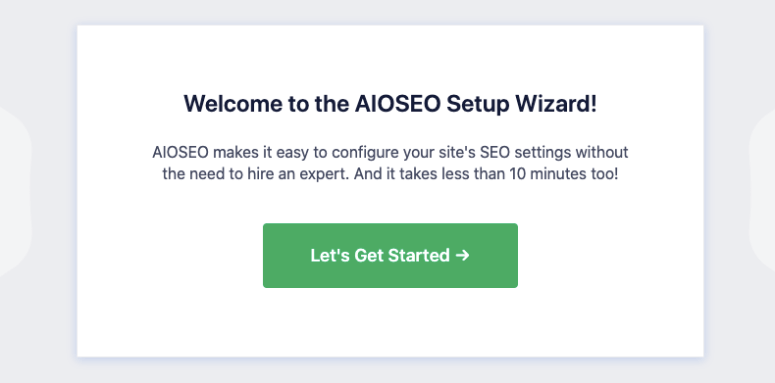
This wizard will ask for your site’s details, such as:
- A category that best describes your site
- Your site’s home page title and meta description
- Your business name, contact, logo, and social profiles
After this, you can select what SEO features you would like to enable on your site.
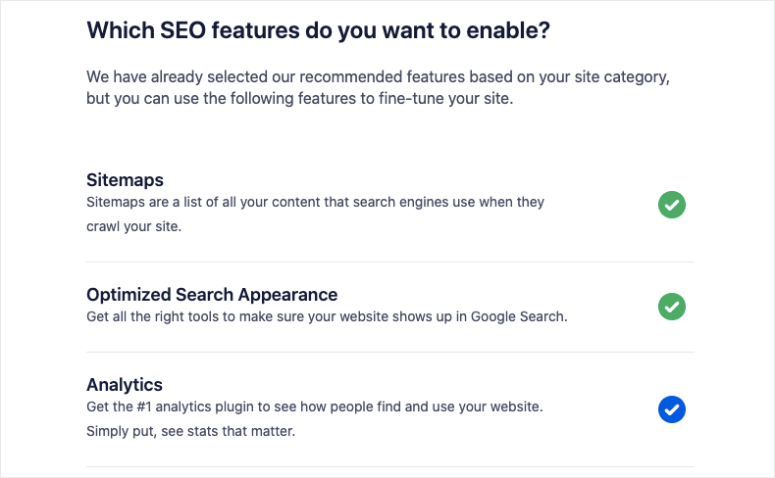
In addition, you can also choose to get data analytics for your site and smart recommendations to improve your SEO.
2. Easy SEO Management From WordPress Dashboard
Once you’ve connected your site to All in One SEO, you can manage it easily from your WordPress dashboard
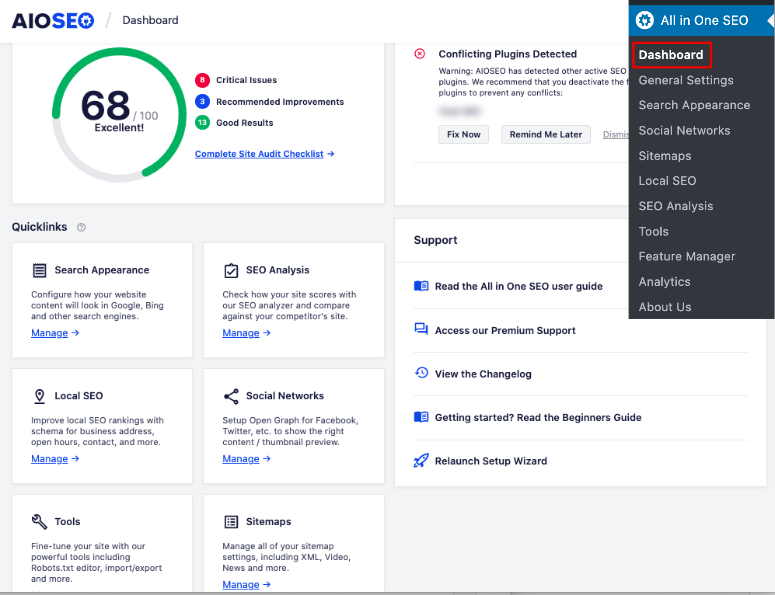
You can check your site’s SEO score and be alerted about any critical errors found. All in One SEO also lets you fix issues on your site with just a click of a button.
It’s also easy to set up more advanced WordPress SEO features like sitemaps, optimized search appearance, SEO keywords, social media integration, SEO search console, local SEO, schema markup, and more.
2. Optimize Every New Page or Post Before Publishing
With All in One SEO, you can also optimize every page and post you publish.
When you create a new page or post in the editor, you will see the All in One SEO score appear in the top-right-hand corner. This shows you how SEO-friendly your content is.
By clicking on it, it will open the SEO settings where the plugin will tell you what areas you need to improve in order to rank.
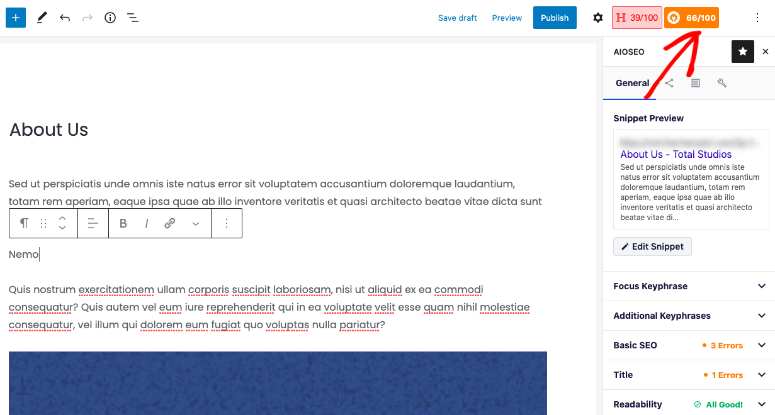
You can add a meta description, focus keywords, and key phrases, and analyze your SEO title as well. Plus, you can make sure your content is easy to read for your visitors.
4. Get Technical Help Easily
One of the great things about All in One SEO is that it’s so easy to get help from the support team if you get stuck. The support team is available through a support ticket system and is really helpful in resolving any issues quickly.
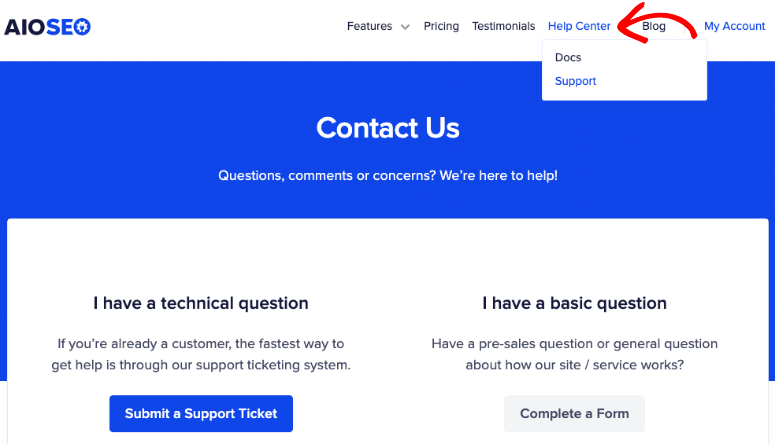
Plus, if there are things you don’t understand, the plugin has extensive documentation to guide you. You can access the full documentation from your WordPress dashboard or on the All in One SEO website.
Leverage Powerful SEO Features
As the name suggests, All in One SEO strives to be an all-inclusive SEO package. This means it is packed with powerful features and lots of options to improve your site’s SEO.
1. Start with the Basics
If you’re new to SEO, this plugin is beginner-friendly and gives you everything you need to get started.
- Search Appearance – Configure how your website’s content will look when it appears in search results on Google, Bing, Baidu, and other search engines.
- SEO Audit – TruSEO score shows you how your site performs in search engines taking into consideration a list of SEO ranking factors. You can use this audit checklist to make sure your site is optimized, and there are no issues.
- Competitor Analysis – Use the Competitor Site SEO Analysis to improve your site’s SEO and outrank competitors.
- User Access Control – Set permissions and roles that determine who can manage your SEO settings.
2. On-Page SEO Features
Get easy access to on-page optimization features to help you optimize your pages for higher SEO rankings.
- Smart Meta Title and Description – Generate an SEO-friendly title and meta description with dynamic smart tags.
- Unlimited SEO Keywords – Use the SEO content analyzer to optimize your pages with unlimited keywords.
- Knowledge Panel SEO – Improve your SEO by adding social media profile links for Twitter, Instagram, Facebook, Wikipedia, LinkedIn, YouTube, Yelp, and other social media platforms.
- Schema Markups – Set rich snippet schemas to categorize your content to get a better click-through rate (CTR) and increase SEO rankings.
- Link Assistant – Automatically generate internal link reports and find new linking opportunities. There’s also an external links tool
- Content Analysis: Get built-in SEO tools right inside the WordPress post editor to check your post’s readability, focus keyphrase, content length, and more before you publish them. There’s also the headline analyzer to make sure your title is optimized for search engines.
3. Advanced Technical SEO
Take care of the technical aspects of SEO in just a few clicks.
- Enable Sitemaps – Sitemaps help search engines find your website’s content easily. Create sitemaps in a few minutes with All in One SEO.
- XML Sitemap
- Video SEO Sitemap
- News Sitemaps
- RSS SEO Sitemap
- Automatic Image SEO – Get your images to rank higher on search results.
- Local Business SEO – Gain more visibility in local areas where you run your business.
- Google AMP SEO – Improve your mobile SEO rankings.
- Breadcrumb Navigation – Add breadcrumbs to your entire site or on individual posts and pages.
- Advanced SEO Canonical URLs – Prevent duplicate content in SEO with automatic canonical URLs and boost your SEO rankings.
- Advanced Robots Meta SEO Settings – Get more control over no index, no follow, no archive, no snippet, max snippet, max video, and more.
- RSS Content for SEO – Don’t let people who steal our content hurt your SEO rankings.
- Sitelinks Search Box – Get a search box in Google SEO rankings.
- Google Site Links – Get site links for your brand.
- Robots.txt Editor – Control what SEO robots can see on your site by hiding the pages you don’t want to show up in search results.
- Redirection Manager – Automatically find and fix broken links to avoid 404 errors.
5. Data and Analytics
Easily connect your WordPress site with Google Search Console and other popular webmaster tools. Plus, you can integrate it with MonsterInsights to get advanced yet simple SEO insights.
6. Integrate All in One SEO with More Tools
Connect All in One SEO with other tools to improve rankings of your online store, social media, landing pages, published content, and more. All in One SEO supports:
- WooCommerce
- MemberPress
- Elementor
- LearnDash
- Open Graph
7. Import, Export, and Backup
Import settings from Yoast SEO or RankMath, export your SEO settings to another site, and easily create a backup of your SEO settings.
All in One SEO is so feature-rich, you really only need one plugin.
How Does All in One SEO Do When Compared to Other SEO Plugins?
There are plenty of SEO plugins available in the WordPress repository, however, very few can match up to what All in One SEO has to offer.
After comparing the most popular SEO plugins, here’s what we liked about All in One SEO.
1. Beginner-friendly
All in SEO really stands apart from the competition for how easy it is to use. Everything you need to know is neatly categorized into different tabs with explanations so you know what you’re doing at every step.
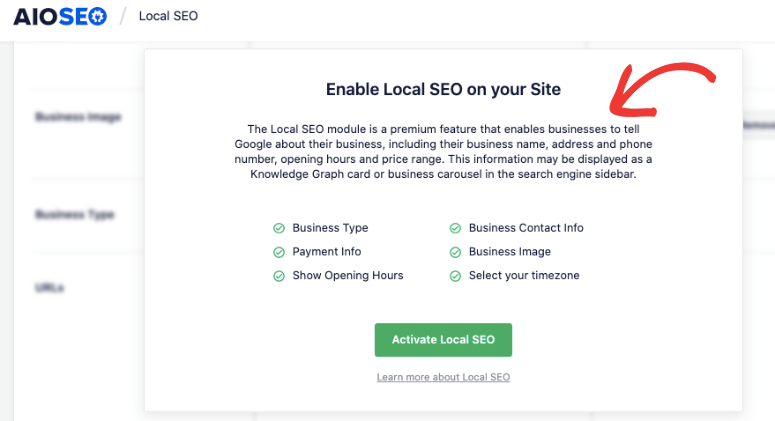
It’s easy to just point and click in order to optimize your site.
2. Quick Setup and Easy Management
With All in One SEO, you can optimize your site in under 10 minutes. However, SEO isn’t a set-and-forget step. You need to constantly monitor it and work on improving your site’s ranking.
All in One SEO makes it really simple to manage your SEO. It alerts you about any errors on your site and shows you how to fix them quickly.
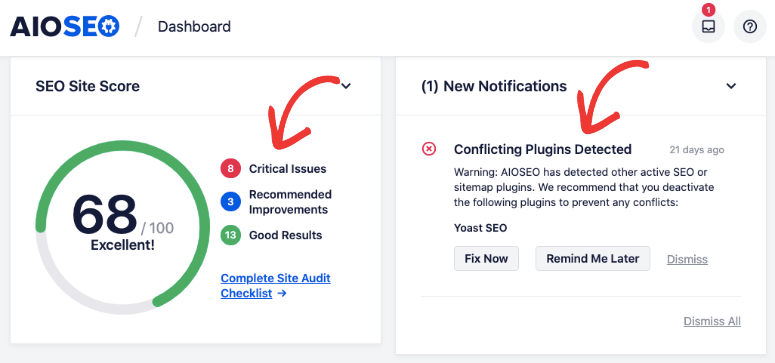
It also gives you tips on how to improve your SEO for every post and page.
3. All SEO Features You Need in One Product
SEO is a vast subject, and it’s not easy to learn in a day. There are SEO experts who have been in the field for years, and they will tell you that they’re still learning.
What All in One SEO has done is take everything you possibly need for SEO and packs it into one easy-to-use plugin.

The plugin is also maintained and updated regularly based on the latest SEO best practices so it keeps your site’s SEO up to date for you.
You can choose what features you want to enable or disable. Everything can be done at the click of a button without ever needing to modify any files or enter any code.
4. Suits Websites of All Sizes and Budgets
The AIOSEO plugin works whether you’re an individual blogger or a large corporation. The plugin takes care of the most basic SEO features to advanced requirements.
There’s a lite version of the plugin that’s free and available in the WordPress repository. This is great for beginners and those who want to test the plugin’s functionality before they invest in it.
It also has a premium version available in four packages to suit websites of different sizes and needs.
5. Exceeds Expectations
All in One SEO’s features are highly optimized not just for Google but for other search engines like Bing, Baidu, and Yandex.
It follows the most up-to-date SEO standards and SEO best practices, so you can trust that your SEO is done the right way.
With All in One SEO, you can uncover new growth opportunities, unlock higher SEO rankings, and maximize traffic.
What’s more, is that you can optimize based on your unique industry needs to outrank your competition and perform well in your domain.
Lastly, the plugin is built with speed and performance in mind so it will never slow down your WordPress website. It ensures things run smoothly and fast.
If you want an in-depth look at how this SEO plugin compares with the rest, check out:
Pricing Plans
All in One SEO comes in four packages that suit businesses of all sizes.
If you’re looking for a free SEO plugin or want to test out the features before investing in the premium version, All in One SEO has a lite version that’s available in the WordPress repository.
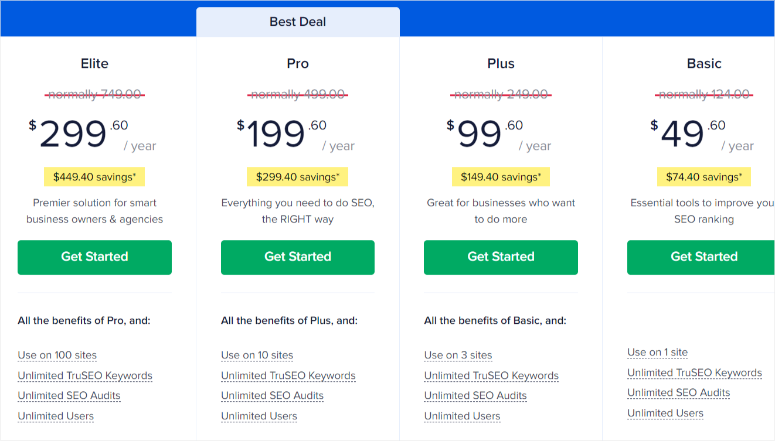
If you want to take advantage of all the great features of this plugin, the premium versions start at $49.60. You get a single site license with everything you need to improve your site’s SEO such as unlimited keywords, WooCommerce support, sitemaps, schemas, social media integration, and more.
The Plus plan costs $99.60 and can be used on 3 sites. It has everything in the basic plan plus local and image SEO.
The Pro version, which is the most recommended package, costs $199.60 and gives you access to advanced SEO features for 10 sites.
For agencies and smart business owners, All in One SEO also offers an Elite plan for 100 sites that costs $299.60.
Support and Documentation
All in One SEO has one of the best support teams that answer your queries quickly. You can contact the team through the support ticket system that can be accessed through the plugin’s dashboard on your site or on the All in One SEO website.
If you’re on the higher premium Plans, like Pro and Elite, you get access to priority support too.
In addition to support, every All in One SEO user also gets access to a load of SEO tutorials and documentation that help you learn more about SEO and how to use the plugin.
All in One SEO Free vs. Premium
All in One SEO lite is the free version and is great for getting started with SEO. You can set up everything you need to meet the basic SEO requirements of search engines such as search appearance, sitemaps, social networks, and more.
You also get access to your site’s SEO score and analysis, and you can fine-tune your SEO with the plugin’s powerful tools.
The premium version of the plugin is packed with features that you will need as your site grows or if you’re already a sizeable business.
You get access to advanced modules like WooCommerce SEO, sitemaps, local SEO, social media integration, and more. If you run an eCommerce site, we recommend the pro version, as you’ll get the features and functionality you need to optimize every product you’re selling.
In the premium versions, the Pro and Elite plan also gives you access to priority support.
If you want to just take care of the basics, the lite version is enough as a starter pack.
However, if you’re serious about improving your rankings and driving tons of traffic to your site, then we recommend opting for the premium versions that give you all the features you need.
Check out this article for a full breakdown of the AIOSEO premium and free versions.
Our Verdict on All in One SEO as the Best WordPress SEO Plugin
All in One SEO is truly an all-round plugin as it takes care of everything you need in the SEO realm.
It was built keeping in mind those who are new to SEO as well as advanced users. So while you have basic explanations and the setup wizard, you also have advanced customizations for SEO experts.
Even though it overflows with features, the plugin is light and incredibly organized which makes it easy to navigate and find what you need.
It’s easily accessible from the WordPress dashboard as well as inside the page editor so you can tweak the SEO of your whole site as well as individual pages and posts.
It lets you integrate with other tools like WooCommerce and MemberPress to help you rank your store’s physical and digital products.
You may also want to see more about:
- Complete Beginner’s Guide to WordPress SEO
- 30 Best WordPress Plugins
- How to Set Up Google Analytics 4 in WordPress
We can confidently say that All in One SEO takes the top spot for being the most beginner-friendly and feature-rich SEO plugin in the market. We give it 5/5 stars. Here is the breakdown of our review scores.




 5.0 / 5.0
5.0 / 5.0



 5.0 / 5.0
5.0 / 5.0



 5.0 / 5.0
5.0 / 5.0



 5.0 / 5.0
5.0 / 5.0



 5.0 / 5.0
5.0 / 5.0



 5.0 / 5.0
5.0 / 5.0
Thanks for your review on this. I currently use Yoast + SemRUSH SEO Writing Assistant + Google XML Sitemaps. Will All in One SEO replace these for me? Or can I use it with them?
Hey Kami, yes All in One SEO can replace Yoast SEO. All in One SEO helps improve your SEO rankings and it comes with Google XML Sitemaps, SEMRush integration, and much more.
do all in one seo pack also good for non wordpress site?
Hey Alda, All in One SEO is a WordPress plugin and you’ll need WordPress to run it.