
Are you looking for an easy way to add SEO tactics from your WordPress dashboard?
SEO is a complex, ever-evolving space. What works today may not be recommended in the future. Even seasoned experts still need to update their information and tactics constantly.
As such, it is important to work with an SEO plugin that ensures you stay up to date with all the latest and best SEO practices.
Both All in One SEO and Rank Math are designed to help you build a strong SEO foundation. They also come with many features that help you compete with experts and big companies, even if you don’t have a big budget to spend.
In this comparison review, we will compare All in One SEO with Rank Math. We’ll focus on the following, breaking it down for you so that you can make the best decision based on your needs.
- Installation and Setup
- Ease of Use
- On-page SEO Features
- Technical SEO Features
- Support and Documentation
- Pricing
- Final Verdict
If you want to quickly look at a comparison between the plugins, click on the links above to jump to that section.
But before we get started, let’s familiarize ourselves with these SEO plugins.
Quick Overview: All in One SEO
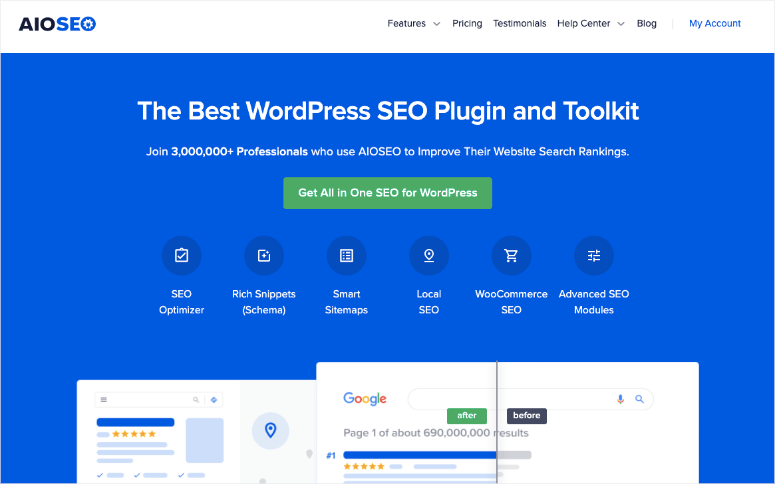
All in One SEO, also known as AIOSEO, is one of the original SEO plugins, as it was founded in 2007. It has grown since then and now has over 3 million active downloads.
As the name suggests, it is an all-purpose SEO tool that can help you with the following:
- Site audits
- XML sitemaps
- On-page and offpage SEO
- Technical SEO
- Local SEO
- WooCommerce SEO
You can do all this from right in your WordPress dashboard. You never need to use any coding or even have SEO experience for that matter. AIOSEO’s dashboard is so easy to use and comes with explanations for every feature. So even if you’re a beginner, you can figure things out and learn as you go.
Quick Overview: Rank Math

Contrary to AIOSEO, Rank Math is a relatively new player founded in 2018. Despite this, Rank Math has quickly grown in popularity among both seasoned and novice beginners.
It has been defined as a Swiss army knife of SEO because of its many features and functionalities.
Rank Math offers different levels of assistance based on your SEO experience. You can have it handle all the heavy lifting or simply act as an assistant in your SEO strategy; the choice is yours.
Rank Math focuses on a clean and quick step-by-step process so you never forget anything.
Now that you understand the plugins better let’s dive into the comparison.
Installation and Setup
Both these SEO plugins have a free version that you can access from the plugin repository in your WordPress dashboard.
For example, if you want to install the free AIOSEO version, you will go to Plugins » Add New in your WordPress dashboard. Then, in the search bar, type in ‘All in One SEO.” Finally, install the plugin and activate it.
Use the same process if you want to use the free version of Rank Math from the plugin directory.
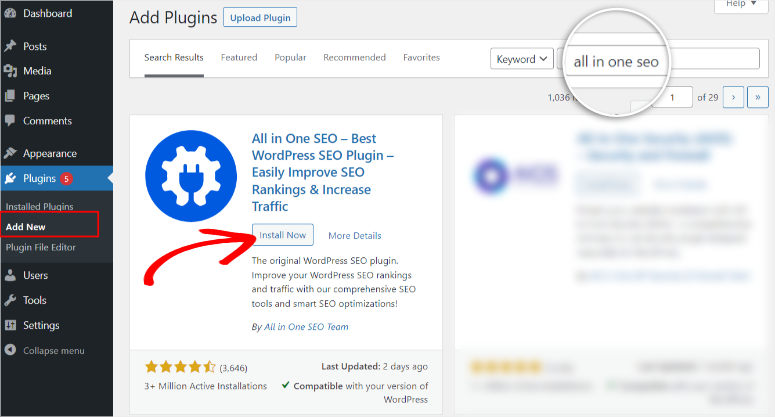
If you need more help, check out this tutorial on how to install a plugin.
All in One SEO
Getting started with the Pro version of AIOSEO is quick and straightforward. All you have to do is head over to the plugin’s official website, choose the plan you would like, and sign up for an account.
Then, download the plugin’s ZIP file and copy the license key from the AIOSEO dashboard. You will need this key to activate the premium plugin in WordPress.
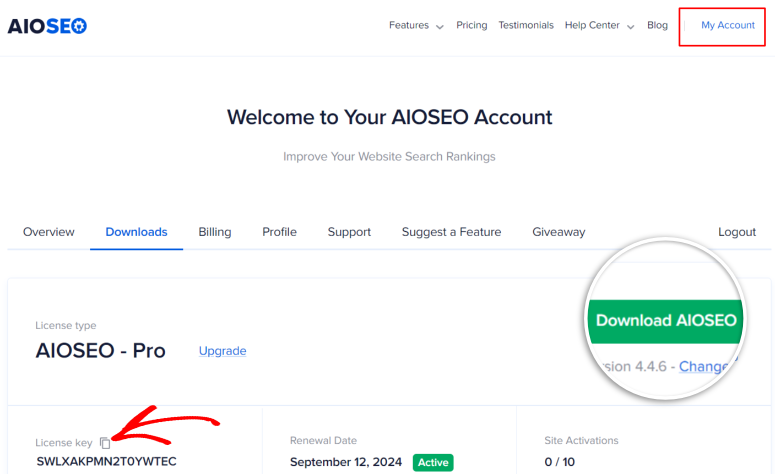
Next, head over to your WordPress dashboard and install and activate the plugin like you would any other plugin. Follow this by using the code you copied in the AIOSEO dashboard to activate the premium version.
At this point, All in One SEO is ready to use. However, you will need to configure it through its setup wizard.
The main aim of the AIOSEO setup wizard is to
- Configure repetitive and important basic SEO processes from the start, reducing time spent on optimization.
- Helps avoid common SEO mistakes to ensure optimization is much easier moving forward.
- Add all important information about your site and business to ensure the best SEO practices according to your needs.
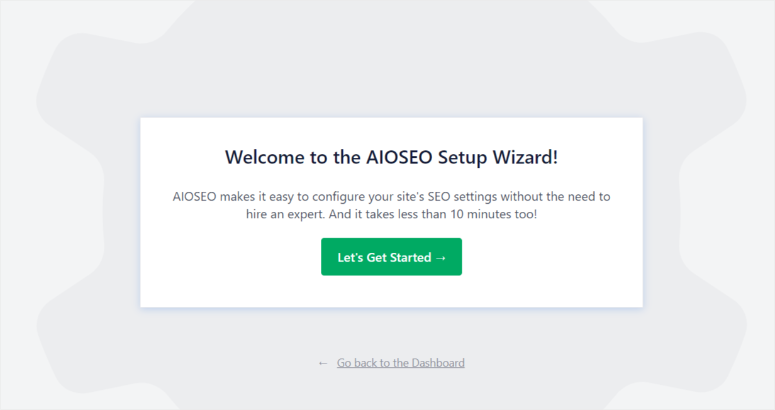
For these reasons, the AIOSEO setup wizard will first ask you to input the category that best describes your site, the homepage meta title, and the description.
This will be followed by additional pages where you will provide all the details about your website and connect social accounts as well.
To make AIOSEO even easier to use, you can enable the features you want to use to avoid being overwhelmed by too many options down the line.
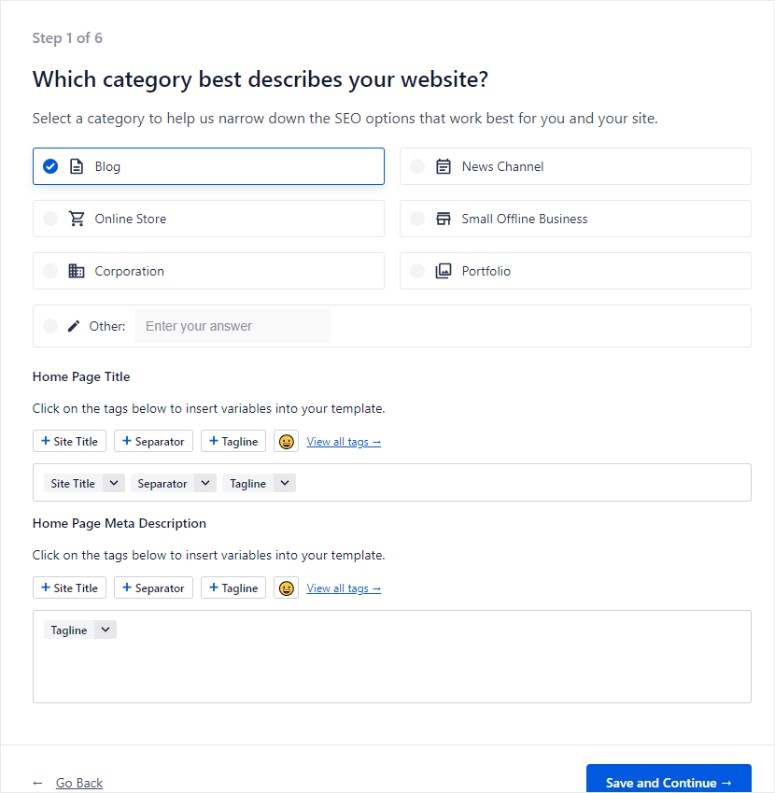
On the final setup wizard page, you will see several resources you can use to learn more about the plugin. You will also see additional setup wizard tools, advanced options, and a button to take you back to your WordPress dashboard.
And just like that, you are ready to use All in One SEO.
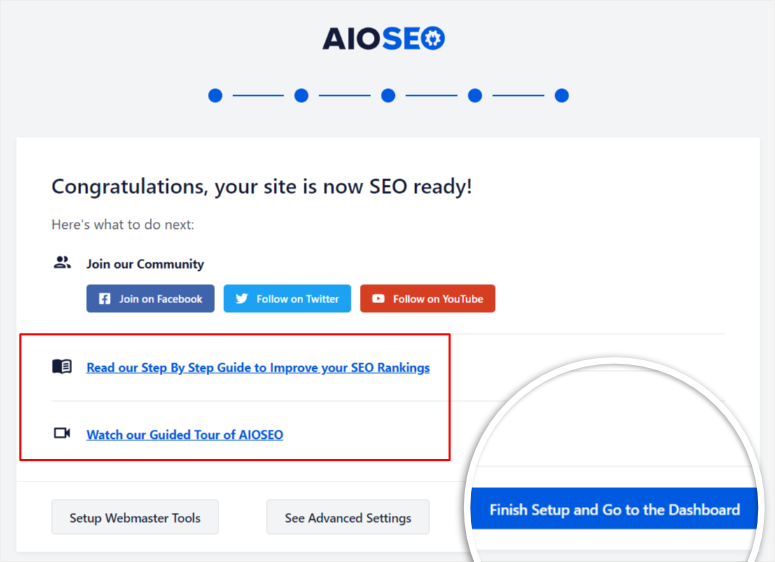
Rank Math
The installation and setup process for Rank Math is very similar to AIOSEO. First, you will sign up and purchase a package from Rank Math’s official website and download the plugin file.
Once you install and activate Rank Math, you will automatically be redirected to the setup wizard. However, you can also manually access the setup wizard if, for whatever reason, you need to cancel this automated process by going to the Dashboard submenu.
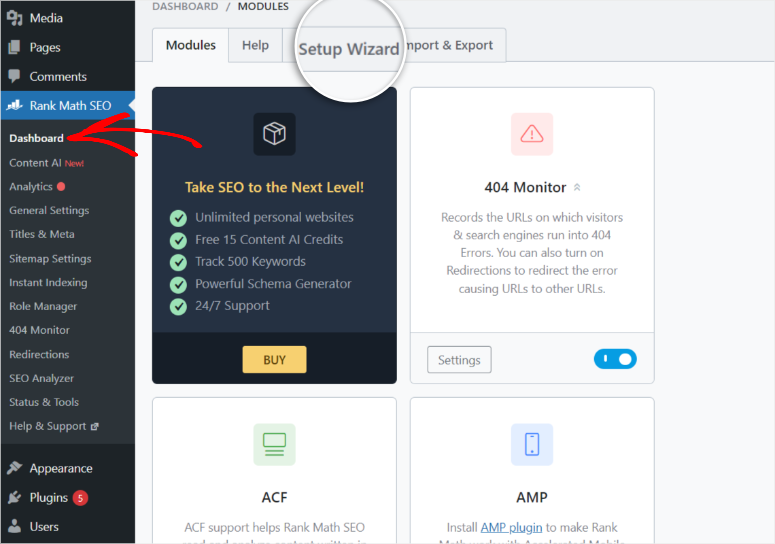
To get started, you will need to decide how involved you want Rank Math to be in your SEO processes.
- Select Easy if you want the plugin to do all the heavy lifting.
- Go with Advanced if you want to control most of the SEO processes.
- Select Custom Mode if you have Rank Math files from previous installations you want to use.
Remember, you can seamlessly change between these modes after completing the setup process.
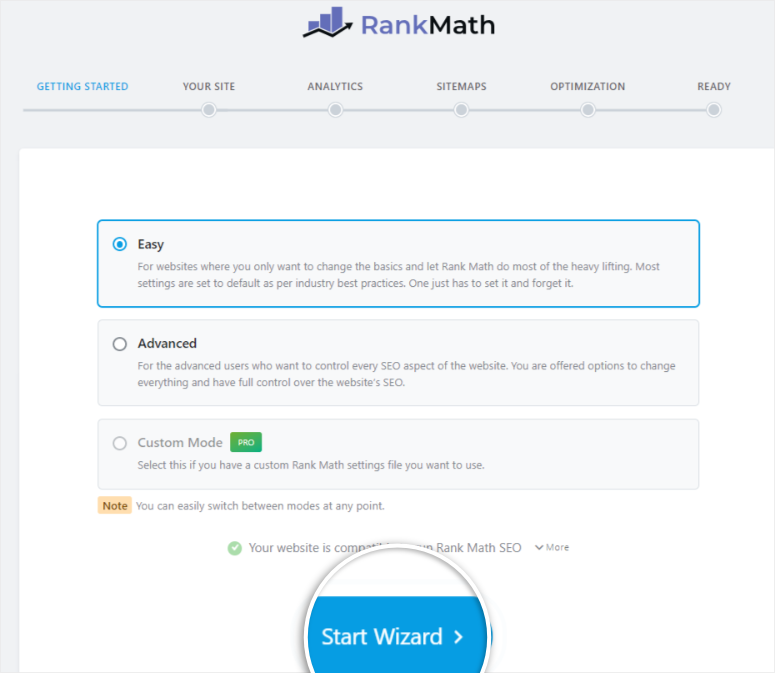
Just like with AIOSEO, provide personal and site information to the plugin. You will be asked to fill out what type of site you own, its name, the person or organization name, the site logo, and the default social media avatar.
However, Rank Math’s setup wizard is a little longer as it requires you to input more details at the beginning. It Involves:
- Setting up linking preferences to “noindex” or “nofollow” for external links.
- Enabling settings to ensure visitors open external links in a new tab.
- Enabling traditional sitemaps as well as News and video sitemaps.
- Connecting Google Analytics.
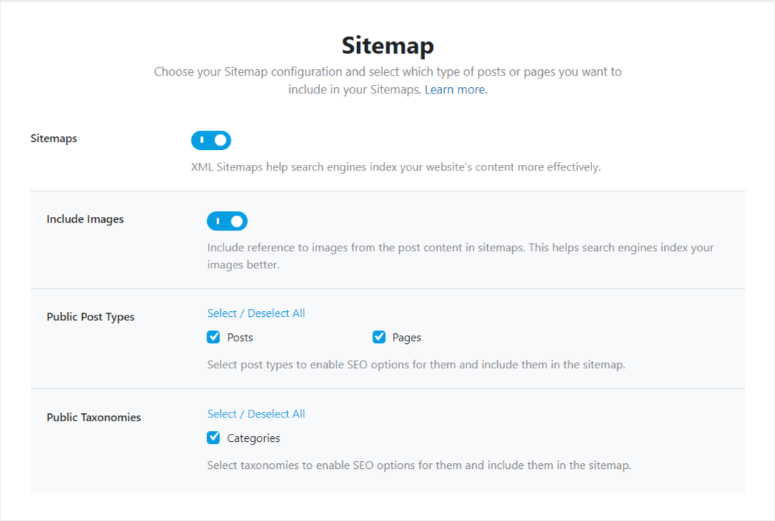
Once the setup wizard is complete, you will be redirected to the final page where you can learn more about Rank Math from the links provided, return to your WordPress dashboard, proceed to the help page, or set up advanced options.
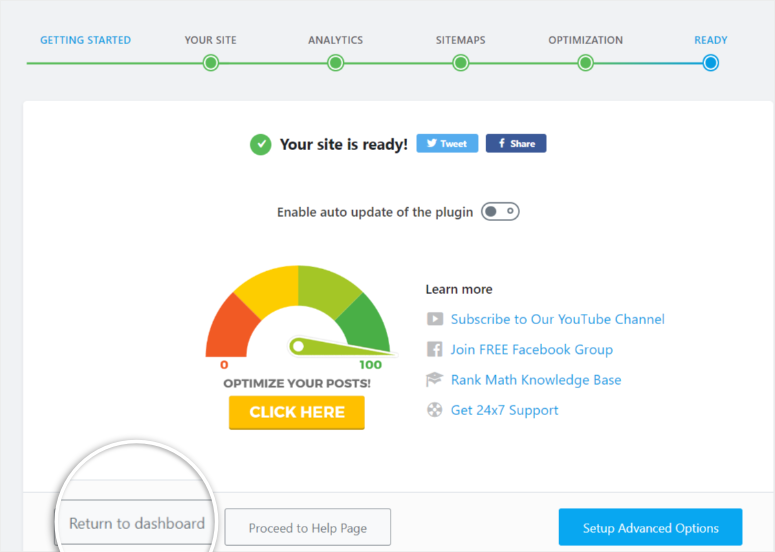
With Rank Math, regardless of whether it is the free or premium version, you will need to create an account with them so that you can connect and activate the plugin. This account will also grant access to free Google keyword suggestions.
Installation and Setup Winner: Rank Math
Initially, Rank Math’s setup process may seem longer. However, the details you provide in these initial steps can simplify every SEO process going forward. You can also change these settings seamlessly, making customization easier.
With All in One SEO, the setup steps may be shorter. However, the plugin will still need you to carry out additional setup and configurations for other features.
Ease Of Use
Let us take a look at how easy it is to access and use the plugin features.
All in One SEO
After installing and activating the plugin, you will easily notice the All in One SEO menu directly on the WordPress dashboard menu list making it easy to find and use this plugin in WordPress.
Added to this, the plugin’s submenus are organized in a clear way, allowing you to follow the best SEO practices step by step. This makes sure you don’t overlook anything important.
First, let’s start on the Dashboard submenu.
The AIOSEO dashboard submenu offers a quick insight to see everything about your site in one go before you make any changes.
Here, you will first notice the visual SEO Site Score chart on the upper right tab, showing critical errors, recommendations for improvement, and what you have done well.
The AIOSEO score displayed presents the perfect starting point. You can easily and practically measure the success of your SEO efforts and see if they actually improve your site.
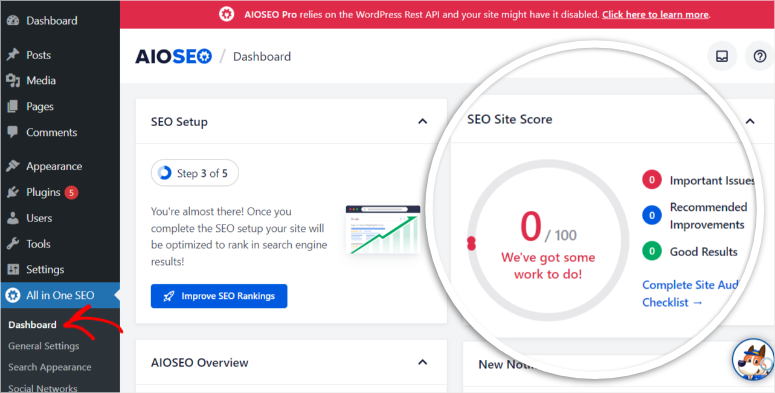
At the top left tab, still in the Dashboard submenu, you will see the SEO Setup tab. This will tell you how many steps you completed and missed in the setup wizard. You can also select Improve SEO Rankings to modify or complete the setup wizard steps you skipped.
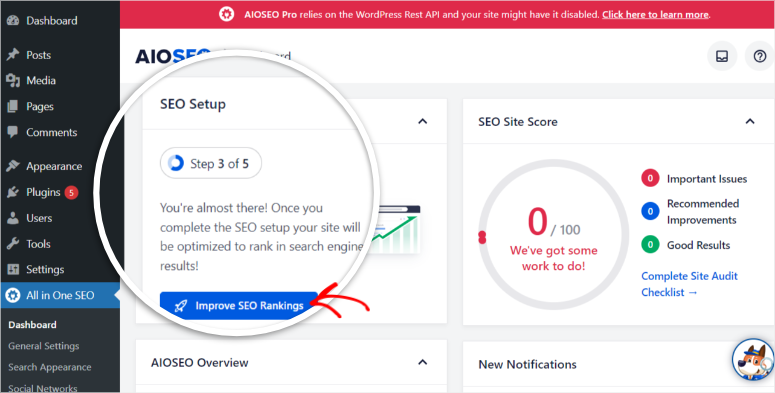
Below this tab is the AIOSEO Overview section.
Here, you can see ‘TruSEO’ scores of posts and pages. Use this tool to check which pages or posts ‘Need Improvement’, which are ‘OK,’ ‘Good,’ or ‘Without a Focus Keyword.’
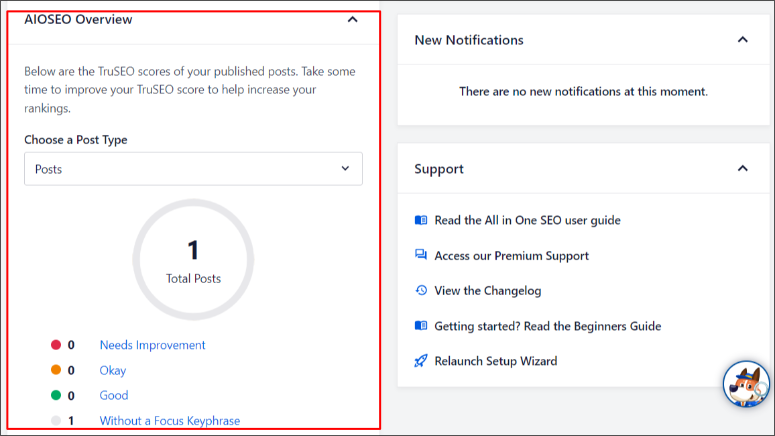
Right below the AIOSEO Overview tab, you will see the Quicklinks tab, where you can access frequently used All in One SEO features by selecting Manage.
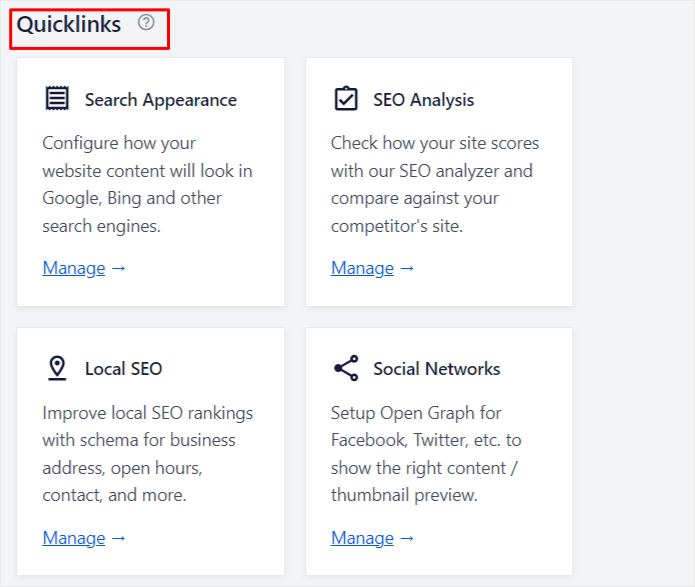
You can also get help on this page.
On the bottom right corner of the Dashboard submenu, you can access support, such as guides and premium support, view the changelog, or relaunch the setup wizard if you made errors setting it up initially.
Let’s look at other submenu options.
Below the Dashboard submenu, you will notice that each submenu opens to a one-page horizontal menu layout, so you do not have to load any extra pages. Simply go to the feature you want, and select it.
This horizontal layout is systematically arranged as well, ensuring you do not miss anything and can work on each individual SEO element step by step.
Check out the Search Appearance submenu below for an example of the horizontal menu layout.
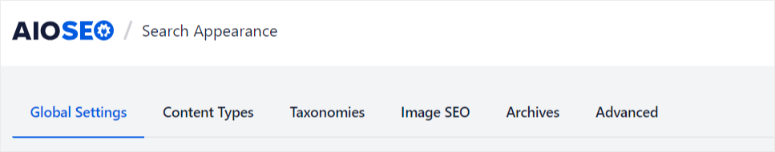
Next, let’s look at the AIOSEO Text Editor.
Here, you can access SEO information about a post or a page either on the right sidebar or underneath the text editor. This feature is available both with the classic and block editors, unlike with Rank Math.
Here, Let’s start with the sidebar.
You will see a Headline score and an AIOSEO Score on the sidebar SEO information panel. These scores will automatically update and offer recommendations as you make changes to the text.
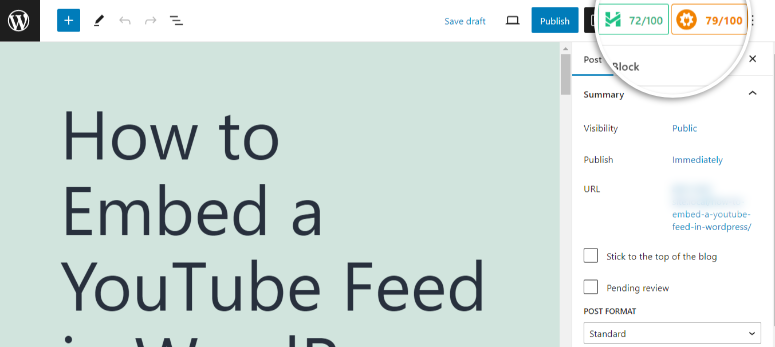
Next, let’s look at the bottom SEO information panel.
The setup here is almost the same as the sidebar. However, with the bottom SEO information panel, you have more space to work with so you can better utilize features like Additional Keyphrases and Page Analysis.
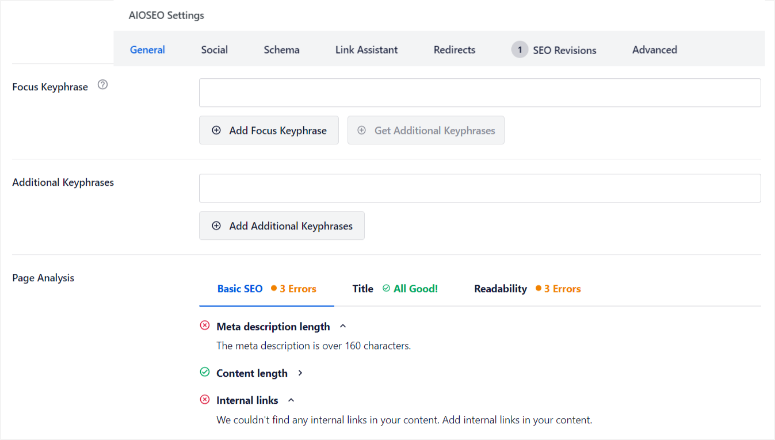
Rank Math
Rank Math’s interface is set up similarly to AIOSEO.
Like with AIOSEO, we will begin with the Dashboard submenu.
Here, you will see a horizontal menu list with Modules placed first, then Help, Setup Wizard, and finally, Import & Export following in that order. However, unlike AIOSEO, the pages will reload when you select one of the horizontal tabs.
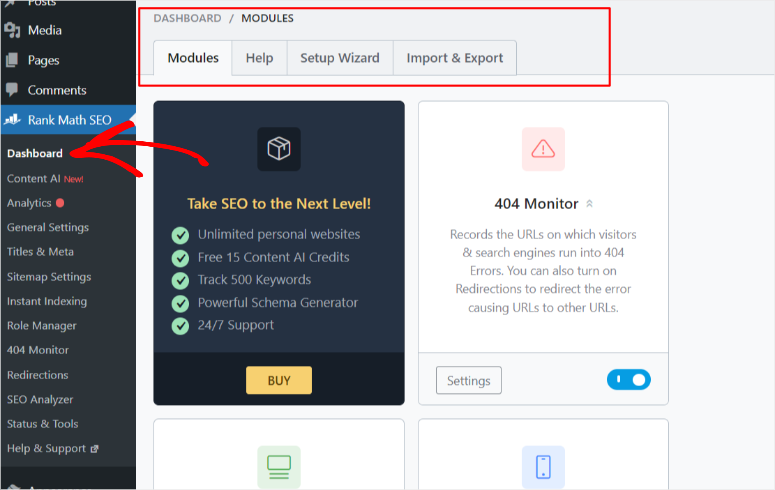
The Modules tab carries a variety of features you can quickly turn on and off with one click. All the features on this page are well explained, so even a novice will have a proper idea of what they do with little handholding.
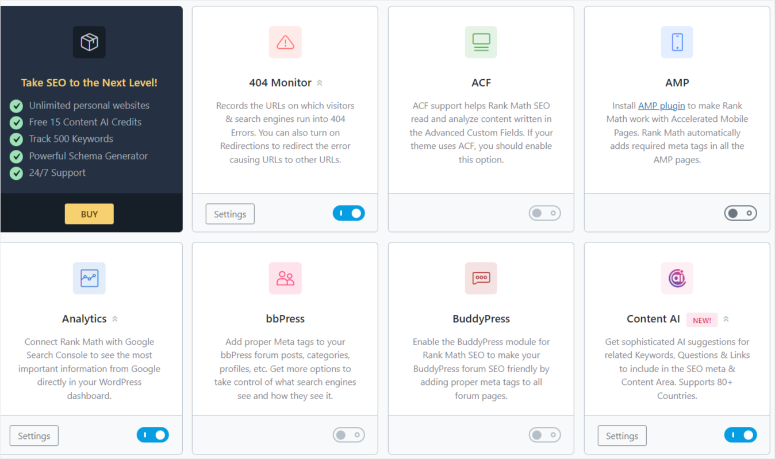
Next, let’s see how the plugin has arranged its feature-specific submenus.
Once you open one of the submenus, for example, Titles & Menus, you will notice you can edit different aspects of the feature and related elements through a vertical tab format without loading new pages.
This vertical tab format makes it easy to spot everything in one go and carry out step-by-step changes systematically without forgetting anything.
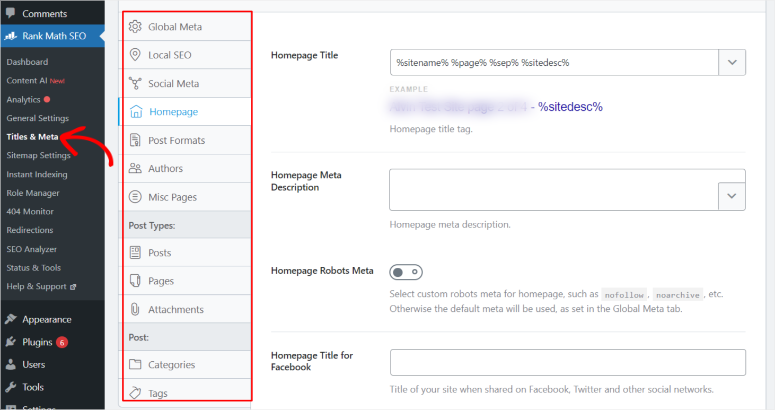
Let’s move on to the Rank Math content editor next.
Unlike AIOSEO, where you can access the SEO information panel on both the sidebar and at the bottom, Rank Math’s approach is a little different.
You can only access the SEO Information panel on the sidebar if you are on the block editor and at the bottom of the page if you are on the classic content editor. You cannot have both.
Since most people today use the WordPress block editor, the SEO information box can look a little crowded here, as the screenshot below demonstrates.
However, you can keep an eye on your SEO score without any scrolling because this information stays static on the sidebar as you make edits in real time.
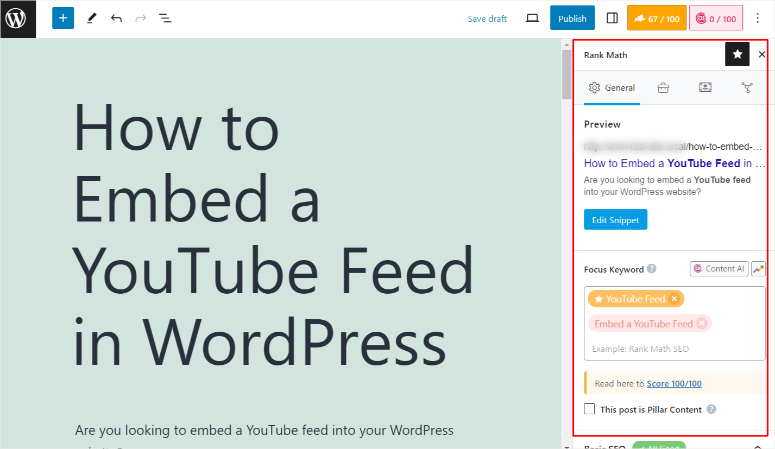
Ease-Of-Use winner: AIOSEO
While Rank Math has an easy-to-use interface, it can be overwhelming because of the high number of submenus, which when selected, also leads to even more options. Plus, the features’ structure within the submenu pages can look crowded and confusing.
AIOSEO wins this round because of seamless accessibility to its features quickly. To add to this, it has compressed its submenus, making it much easier to find everything.
It conveniently places an overview of all critical SEO metrics through the SEO score chart and Overview tabs right at the top of the dashboard submenu, giving you a great starting point for making SEO adjustments from the beginning.
AIOSEO also integrates better with the content editor, allowing users to access SEO information both in the sidebar and beneath the text editor, something you cannot do with Rank Math.
This allows users to decide how they get SEO feedback and recommendations in the most convenient way for them.
On-Page SEO Features
Now, let’s get into the actual SEO features these plugins have to offer.
On-page SEO centers around quality content, good content structure, and other SEO actions you take on your own site. So we will look at how these plugins can assist you with improving these on-page SEO elements.
AIOSEO
A good on-page SEO strategy begins with the basics. AIOSEO helps you achieve this by having you start with a single main keyword that you can optimize directly from your text editor.
You can then incorporate additional keywords after the main keyword is fully optimized. However, this feature is only available with the premium version.
As mentioned, you can automatically access on-page SEO information with AIOSEO on both the side and bottom information panels in your post or page editors. In this section, we will talk about these features in detail.
Let’s start with the SEO Header Analyzer.
For content to perform well in search engines, the title needs to be catchy, and a keyword needs to be included for SEO purposes.
The SEO Header analyzer will give your title a score from 1-100, with the best being 100. With this feature, the plugin will first look at Word Balance, analyzing the following:
- Common Words: Your title needs to be simple and familiar, and the use of everyday words ensures this.
- Uncommon Words: Even though the words you use in the title need to be familiar to the audience, the heading still needs to have unique words to increase the chances of getting clicks.
- Emotional Words: Words that connect with the audience have also been shown to increase the click-through rate
- Power Words: Actionable words like ”how to” are great for a title as they describe what the content will be about, leading to more clicks.
- Positive: Your headline needs to keep the mood of the content positive.
The Headline Analyzer will also look at the length of your title. The title needs to be about 60 characters long to fit better on search result pages.
AIOSEO will also provide a snippet of how the title will appear in the search results so you can make adjustments for a better user experience.
If you want to test an alternative header before publishing, AIOSEO offers a Try New Header feature, which you can use to create a new title and compare it to your current one.
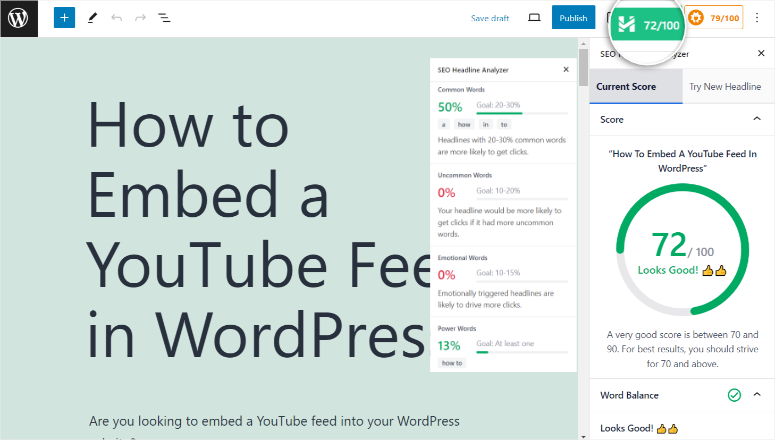
Next, let’s discuss the AIOSEO Score.
You will find the AIOSEO Score next to the Header Score, which also ranges from 1-100.
In the General tab, you will first notice the preview snippet of how the post will appear in search results.
Hit Edit Snippet to open a popup window. Here, you can view the meta title and description and can make changes. If you need further assistance, you can use the preexisting tags to implement titles and descriptions that follow the best SEO practices.
You can keep track of all these changes by selecting the PC or Mobile icons to view how your post will appear in different screen sizes.
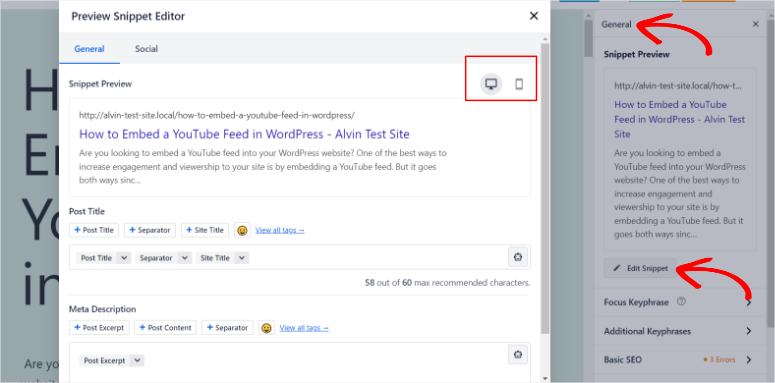
What about using keywords with AIOSEO?
Below the General tab, you will find the Focus Keyphrase tab, where you can add the main Keyword. If you are on the premium version of the plugin, you can add Additional Keyphrases at this point as well.
Next, go to the Basic SEO tab below. Here, the plugin will first inform you if your meta description length is ideal for search results.
Then, it will tell you if the content is long enough to rank. It will also check to see if internal and external links are present. All these are crucial ranking factors.
Finally, the plugin will assess readability. It will check for things like images, paragraph length, sentence length, subheading distribution, transitional words, and passive voice.
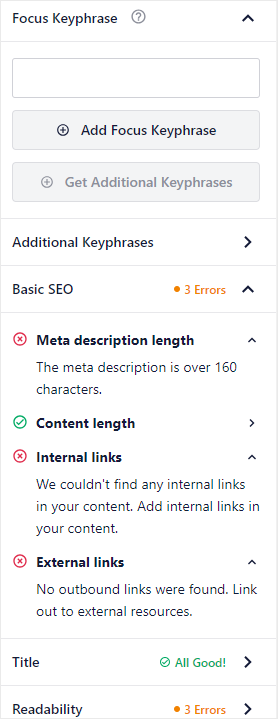
Rank Math
As mentioned earlier, you can only access the SEO information from the sidebar using the block editor.
Since WordPress no longer uses the classic editor as the default, you may need to download the Classic Editor Plugin to access SEO information below the editor box.
We will focus on the block editor since that is what most people use today.
Like AIOSEO, Rank Math also offers an SEO score meter from 1-100. The primary tabs in this panel are arranged horizontally, making it easier to access everything in this small area easier.
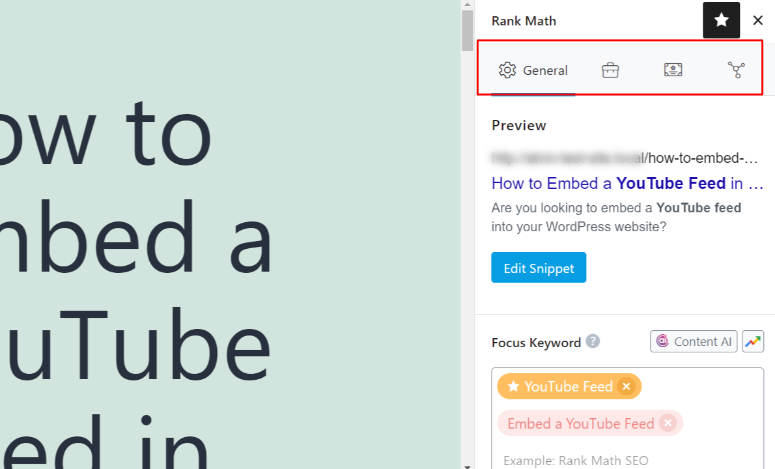
In the General tab, you will find Edit Snippet. This will open a popup window that will display a separate score next to the title, description, and permalink.
Manually type in what you want to be displayed in search results and watch the score improve as you go along. You can also easily use the ten permalink structure tags in the dropdown offered with the editing sections.
Since meta titles and descriptions have a character limit, Rank Math will keep count for you and tell you how many characters you have used and have left.
You can also check how the post will appear in different screen sizes by selecting the desktop or mobile icon on the far right corner of the popup screen.
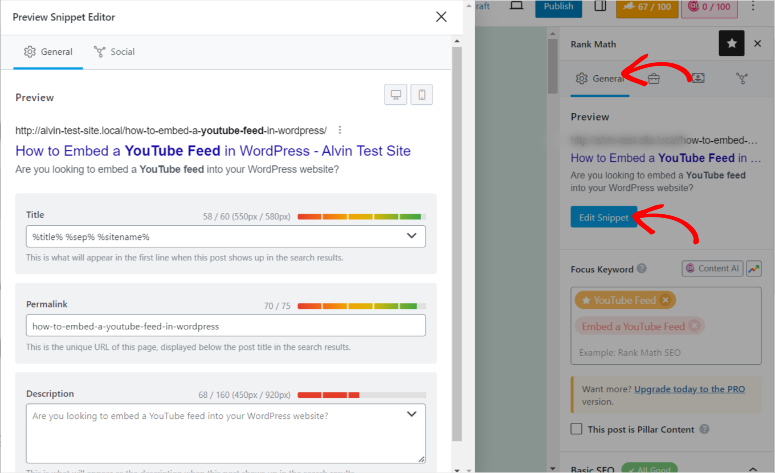
Back to the General tab, let’s move to Focus Keyword.
Unlike with AIOSEO, with Rank Math, you can optimize up to 5 keywords with the free version.
Each of these keywords can be optimized independently, which can help you rank for more search queries quickly and more affordably.
If you are looking for Keyword ideas, check out Trends from the same tab to get ideas from Google Trends.
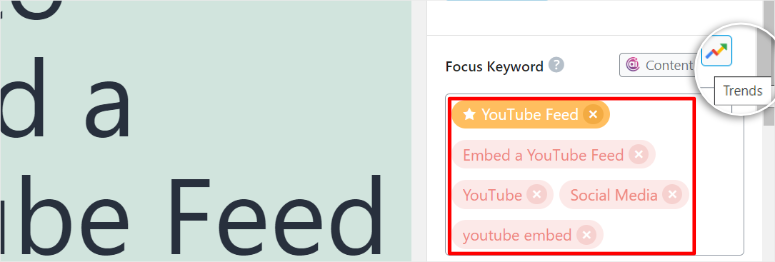
Next, let’s move to the Basic SEO tab.
Here, you will see more SEO insights categorized into Additional, Title Readability, and Content Readability.
You will see a ‘Green check mark’ next to the SEO practices you have done right and a ‘Red X’ next to the things that need improvement.
However, instead of a direct answer like with AIOSEO on how to improve that particular SEO issue, Rank Math offers an external link.
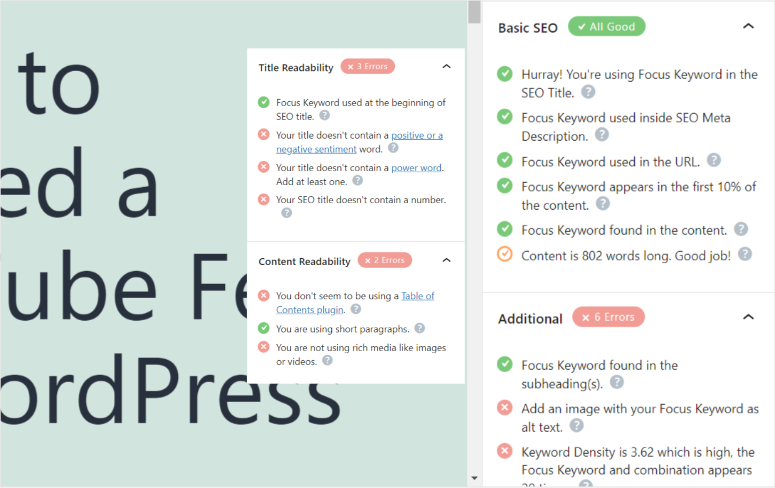
One new powerful feature Rank Math offers is AI Content.
Once activated, a score from 1-100 will appear on the sidebar SEO information panel.
This AI tool can help you do better SEO research on the keyword, access 40+ content AI tools, and be your personal chatbox assistant.
The use of AI in content is still considered a gray area by many, including Google and other search engines.
However, Rank Math offers a sort of hybrid system of written and AI content right in your WordPress dashboard.
It is a bold move early on in the AI-SEO game, and we will have to wait to see how it goes.
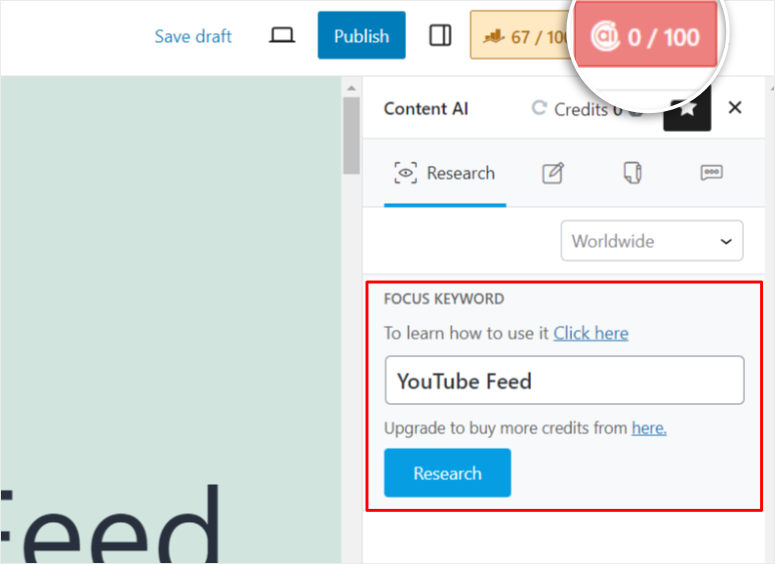
On-page SEO Features Winner: AIOSEO.
Even though Rank Math has shown progressive boldness in adding AI content to its set of features, it is still too early to know how AI content will affect ranking.
With that said, AIOSEO upholds traditional on-page SEO practices better and only recommends tried and tested techniques.
Also, it offers a quicker way of recommending changes by showing you what to do right on the content editor’s SEO panel as opposed to a link like in the case of Rank Math.
AIOSEO’s ability to offer on-page SEO information through both the sidebar and bottom information panels offers flexibility to users with different preferences.
To add to that, the SEO Header Analyzer analyzes word balance, emotional impact, and other critical factors, providing a unique title for a better click-through rate.
Technical SEO Features
Technical SEO is a process you implement to ensure your website meets the technical requirements to rank on search engines. Let us have a look at how these two plugins hold up when it comes to Technical SEO.
AIOSEO
We begin with AIOSEO’s Link Assistant Tool.
In the Overview tab under the ‘Link Assistant’ submenu, you will first see the number of pages crawled, orphaned pages, external links, internal links, and affiliate links at the top. All crucial ranking factors.
Next, you will see a visual representation of these numbers through a chart. You can also view the domains you have linked most to.
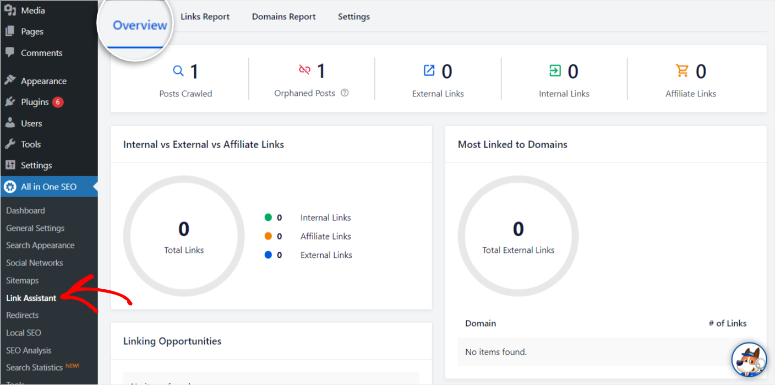
Next to the Overview tab, you will see the Links Report tab.
Here, AIOSEO will break down your articles to show the number of external links, internal links, affiliate links, and suggestions on how to interlink.
Proceed to the Domain Report on the next tab and see how many sites you have sent external links to.
Finally, select the type of posts you want link assistance with on the Settings tab. You can also choose the amount of content at the top. The plugin should not offer interlinking suggestions for many more options.
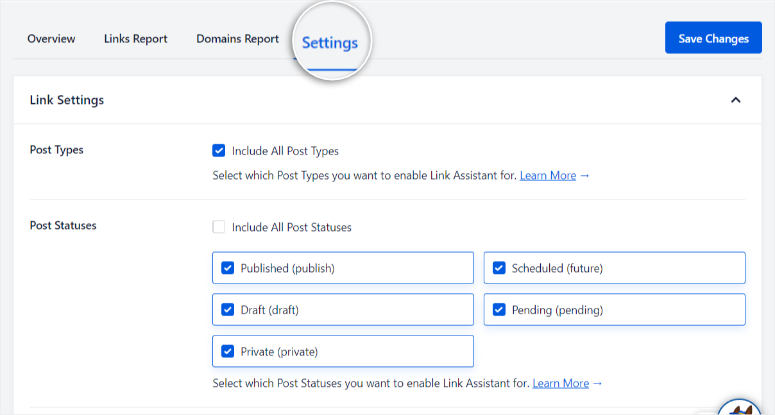
Another technical SEO area AIOSEO can help you with is Sitemaps.
This SEO plugin can help you with various sitemap options, including general sitemaps, video sitemaps, news sitemaps, HTML sitemaps, and RSS sitemaps. All these options are customizable.
Here, you can select the number of links to include per sitemap, or decide to exclude specific posts or pages from crawling, and so on.
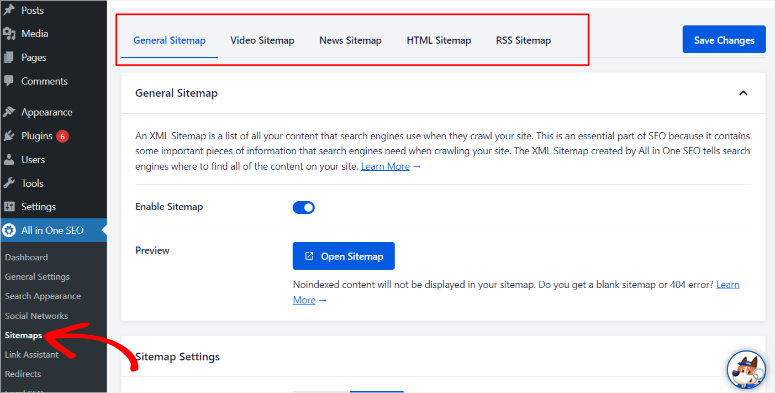
You can also conveniently add Breadcrumbs as a technical SEO tactic with AIOSEO.
Breadcrumbs act as a secondary navigation system, telling visitors which part of the site they are currently on in relation to the homepage. It is also used to structure search results better with search engines.
AIOSEO, by default, adds breadcrumbs to your Schema Markup.
However, you can edit and personalize your breadcrumbs structure by going to the General Setting submenu under the ‘Breadcrumbs’ tab.
With AIOSEO, you can add breadcrumbs through blocks, widgets, shortcodes, and PHP code. You can also select unique separators to customize your site navigation better.
To add to that, you can see what the breadcrumb structure will look like through the Preview option.
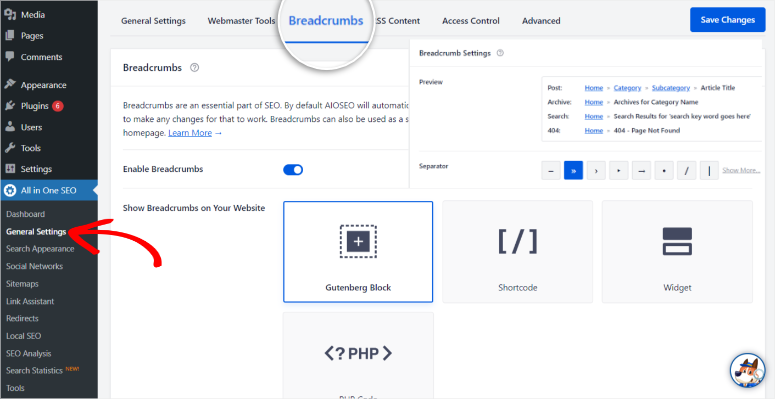
Next, let’s see how AIOSEO deals with 404 errors.
404 errors can quickly affect your site performance because they are caused by broken links.
There are many ways to fix 404 errors, but temporary or permanent redirects are the best. With AIOSEO, you can easily select the type of redirects you want for the 404 error.
In the ‘Redirects’ submenu, you can add the Source URL, that is, the broken link, and then offer the redirect page on the target URL bar.
This SEO plugin helps you pick a redirect type from a dropdown menu. From the dropdown menu, you can see the purpose of each redirect, making it easy for you to pick the right one for your particular situation.
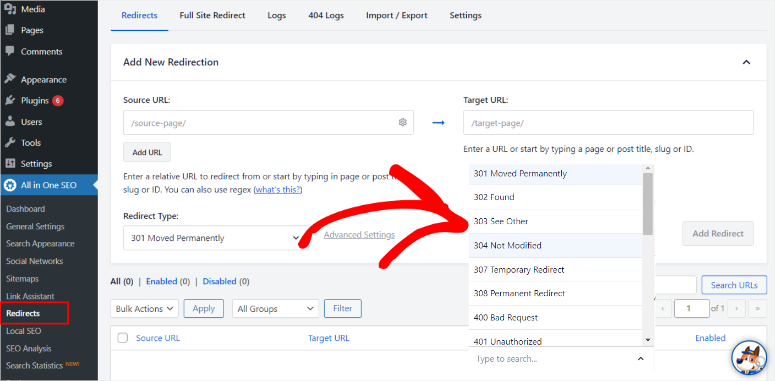
Rank Math
If you recall earlier in this post, a lot of the Rank Math technical SEO aspects were done through the setup wizard. However, as we also mentioned, you can always make changes to suit specific posts or pages better.
First, let’s discuss keyword uniqueness with Rank Math.
This SEO plugin can help you maintain keyword uniqueness across your posts by identifying if your focus keyword has been used in any of your previous posts.
Rank Math understands that attempting to rank multiple posts for the same keyword may affect your SEO negatively, as they will be competing against each other for the top spots.
On top of that, optimizing multiple posts for the same keyword risks diluting content uniqueness, a critical SEO factor.
By alerting you to this issue, you can combine the related content into a single, comprehensive post, preventing keyword cannibalization and enhancing your site’s SEO performance.
Rank Math’s user-friendly interface conveniently displays posts sharing the same focus keyword, enabling efficient management of your content strategy and SEO efforts.
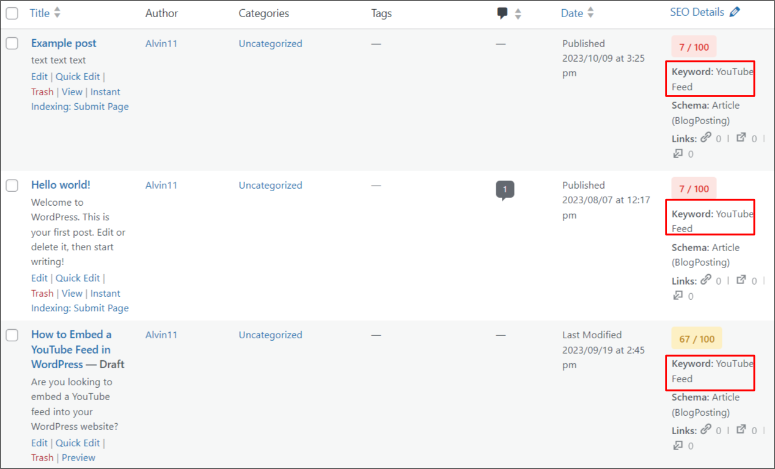
Another way to avoid duplicated content with Rank Math is through canonical URLs.
With Rank Math, you can set Canonical URLs easily by editing a post or page.
In the WordPress content editor sidebar, navigate to the Advanced tab. At the bottom, you can change the Canonical URL field to point to the primary source of your content.
This ensures that search engines understand which page to prioritize, ultimately improving your search rankings.
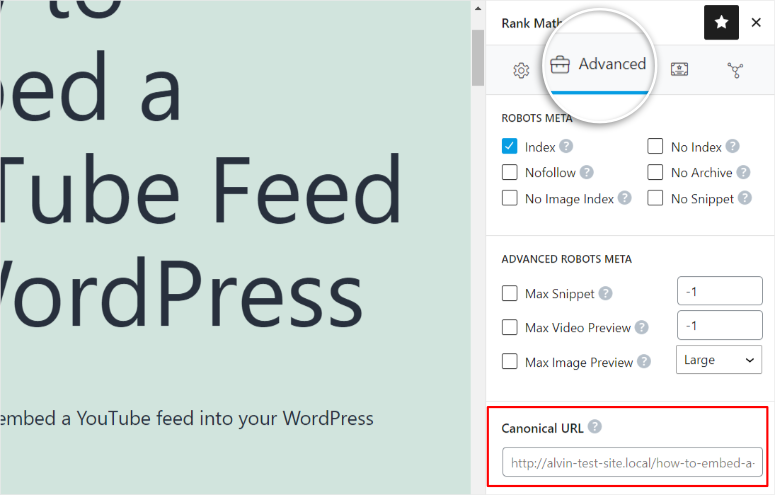
Next, let’s look at interlinking.
Interlinking with Rank Math differs slightly from AIOSEO since it is primarily done in the WordPress content editor.
The plugin will assess your posts and ensure they include vital internal links, such as links to other posts on your website and links to subdomains from your primary domain.
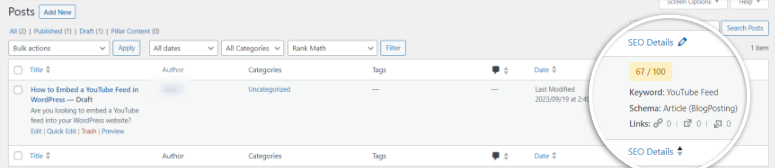
You can also set “nofollow” tags.
However, you should remember that overuse of “nofollow” tags can lead to PageRank Sculpting. This is basically trying to manipulate your page ranking through links.
Rank Math recognizes this problem and recommends using “follow” links when linking to external content.
To add to this, you can better implement this link strategy with Rank Math by choosing to set Nofollow Exclude Domains, Nofollow All External Links, and Nofollow Domains options.
To access this links feature, go to Rank Math SEO » General Settings. In the vertical tab menu, select Links.
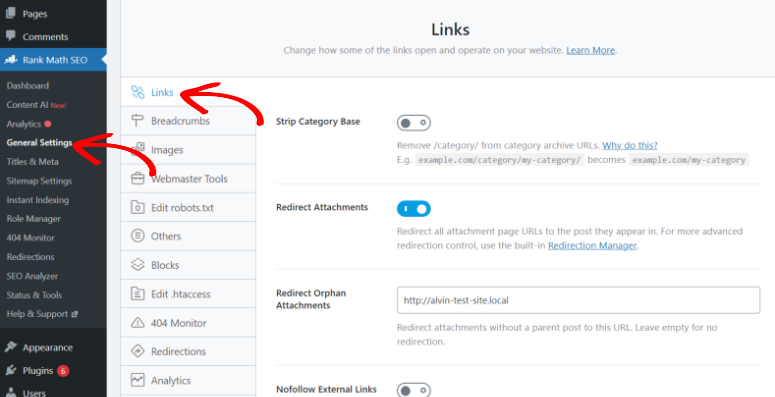
However, before you leave the General Settings menu, remember you can also access the 404 Monitor tab to help you monitor and regulate 404 errors.
Below the 404 monitor tab, you will see another technical SEO feature, Redirections. Here, you can create different types of redirects and debug them.
Technical SEO Winner: AIOSEO
All in One SEO (AIOSEO) takes the lead in the technical SEO round due to its comprehensive set of features. Its Link Assistant tool streamlines the interlinking process, enabling users to optimize their site’s internal and external links effortlessly.
You can analyze insights more visually to check for crawled, orphaned pages, external links, internal links, and affiliate links, making it easier to identify and address critical ranking factors.
Additionally, AIOSEO offers a wide range of sitemap options, including video, news, HTML, and RSS sitemaps, all customizable to meet specific needs.
Support and Documentation
AIOSEO
This SEO plugin has a large documentation resource that you can access if you need answers on anything.
The documentation page is well arranged in a tab system, so you can quickly see all the resources and select the one you need.
Again, AIOSEO, like with everything else with this plugin, has arranged its documentation in a systematic way to ensure you quickly see what you want.
You will first see the ‘Get Started’ tab, followed by the ‘Installation’ tab, and so on. You will get several detailed articles under each tab, each explaining different things on the topic of the tab.
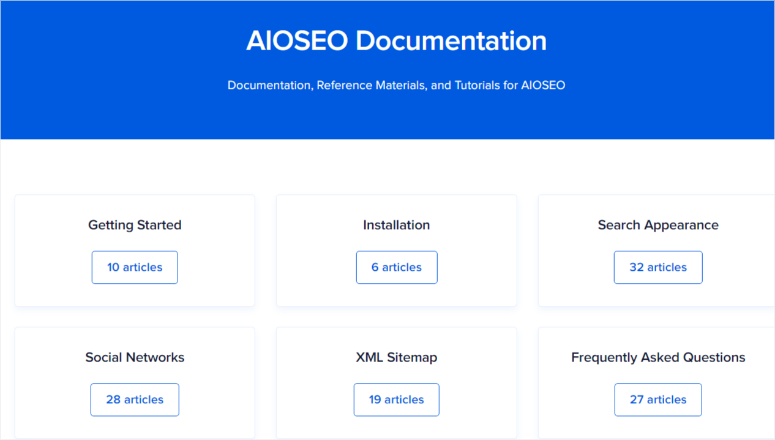
To get support, you will need to submit a ticket. Their ticketing system is straightforward, you will need to provide basic information about the site and the problem you need help with.
Finally, you will need to specify the topic so that your issue is directed to the right department.
If you are on the Basic or Plus plans, you will get standard support. On the Pro plan, you will get priority support, and on the Elite plan, you will get premium support.
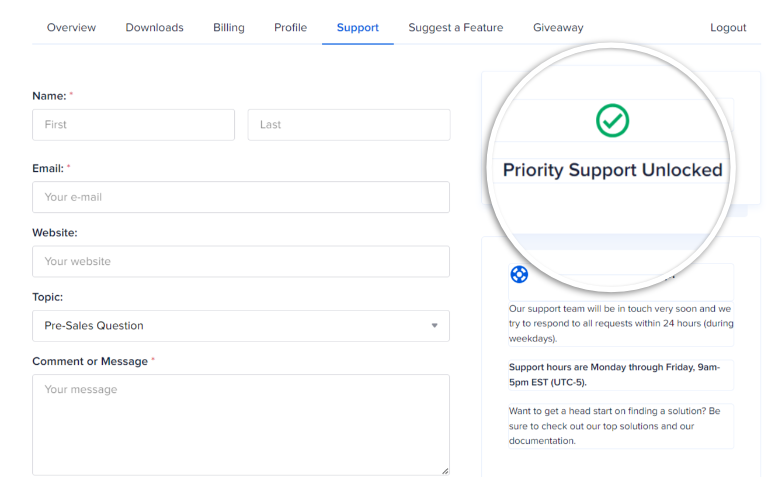
Rank Math
Rank Math has a detailed knowledge base with plenty of content you can look at to find answers. It is well arranged in a vertical link system, so you can spot what you need quickly.
However, with the vertical arrangement, you can be a little confused because it is not visually appealing.
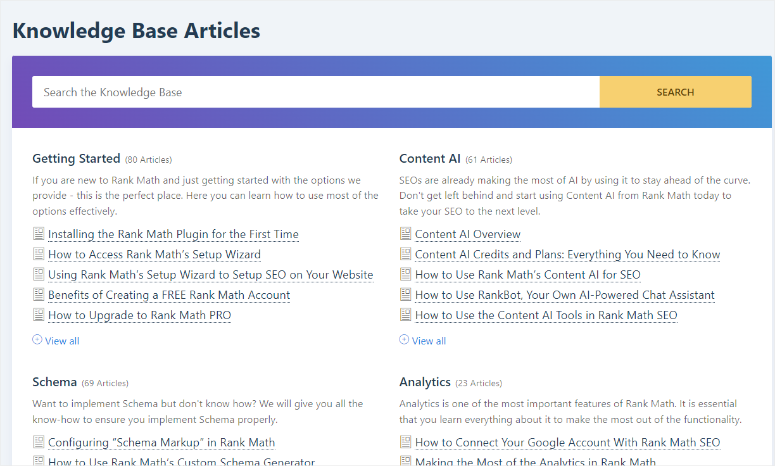
You can also get peer-to-peer or support staff answers to your questions from the Rank Math forums. Here you can interact with other Rank Math users and learn how they utilize the tool.
To access support, you will need to be a client. First, log into your account, where you will see a simple message page.
In the text boxes provided, enter the ticket title and message first. Next, you will see a sensitive data box, where you can enter private information, ensuring your data is better protected.
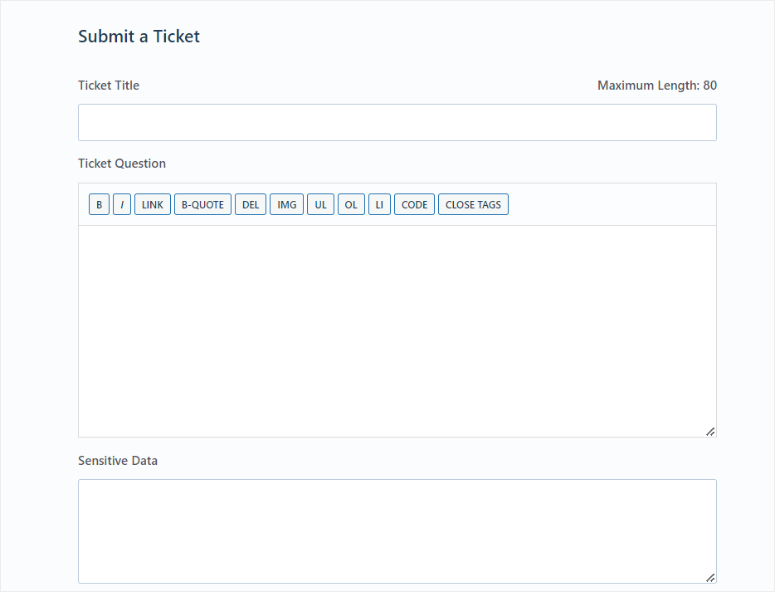
Winner: AIOSEO
The support of these two plugins is quite similar. With both, if you want to get support, you will first need to be a client and log in.
However, with AIOSEO, the documentation setup is easy to follow and visually appealing, making you feel less overwhelmed.
The ticketing system is also better structured. You can send the issue directly to the responsible department, ensuring faster and better help.
Pricing
At the end of the day, pricing is still a top determinant of if you use a plugin.
The good thing about these plugins is that they offer a free version you can use to test before purchasing a paid version.
AIOSEO
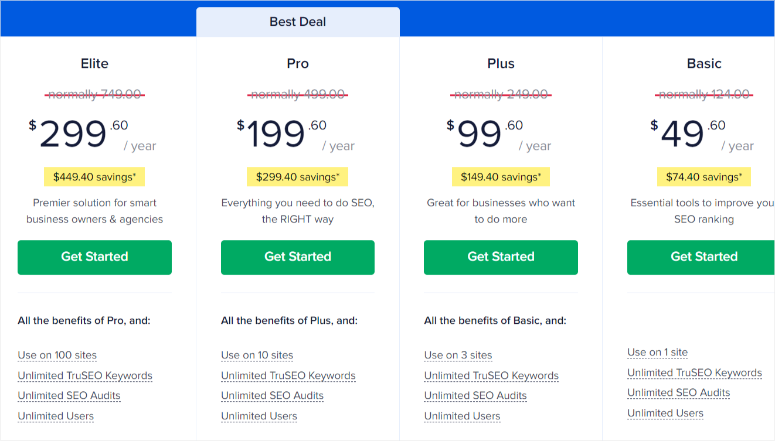
Before discussing the premium plans, knowing what you get with the AIOSEO free version is important.
Features you get with the free AIOSEO plugin include:
- Optimization of 1 keyword
- On-page optimization
- SEO meta title and SEO meta description optimization
- XML Sitemap
- TruSEO score
- Smart Bread Crumbs
- Headline analyzer
Even though you can do so much with the free version, AIOSEO offers 4 plans.
The basic package starts at $49.60/year and is designed for 1 site. With this plan, you can access unlimited keywords, unlimited TruSEO Keywords, unlimited SEO Audits, and advanced SEO modules, such as WooCommerce SEO.
Their Elite plan is their biggest package at $299.60/year. With this package, you can optimize up to 100 sites. It also offers advanced SEO features like PageSpeed insights, top content discovery, content decay tracking, and keyword rank tracking.
You also get access to premium support, making your issues a top priority.
Most importantly, AIOSEO offers a 14-day 100% money-back guarantee. No questions asked. All you have to do is reach out to their support.
Rank Math
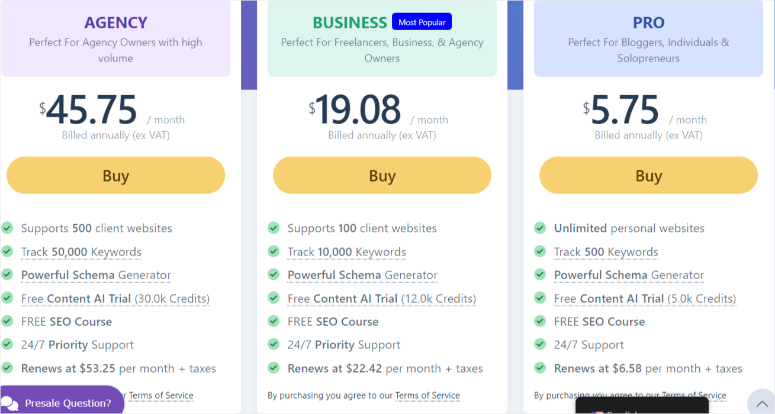
Let us also look at some features you can access with the free version of Rank Math. They include:
- Up to 5 focus keywords
- Canonical URLs automation
- XML Sitemap
- 404 monitor
Rank Math offers 3 plans. Their pro version is set at $69/year and is designed for bloggers and individuals. It supports unlimited personal websites.
You can track 500 keywords, get 18 predefined schema types, and complete Divi integration, among other features.
Their largest package is $549 per year, specifically designed for agencies. It can support up to 500 client websites, track up to 50,000 keywords, and automate image captions.
Pricing Winner: Tie
While AIOSEO and Rank Math offer valuable free versions, Both plugins are ideal for different users.
For example, Rank Math’s pricing structure may be more attractive to bloggers and large agencies.
It offers unlimited personal website support, which can be great for small businesses and new bloggers at an affordable rate.
If you run a large agency, the $549/year plan may be ideal since it can be a cost-effective client solution with features like tracking up to 50,000 keywords and automating image captions.
In a similar way, with its Basic plan, AIOSEO offers unlimited keywords, advanced SEO modules like WooCommerce SEO, and premium support, making it an excellent choice for individuals and small businesses.
The Elite plan is ideal for smaller agencies, supporting up to 100 sites and offering advanced features.
These features include Pagespeed Insights integration for improving website loading times, Top Content Discovery to identify and leverage high-performing content, Content Decay Tracking to ensure content remains fresh and relevant, and Keyword Rank Tracking to monitor your search engine rankings effectively.
This round ends in a draw since the pricing is specific to a user’s needs.
Final Verdict
To be fair to both these plugins, this has been a tough match-up. Both these plugins offer unique features and customization abilities.
However, after careful analysis, we give the win to All in One SEO.
There is a reason this SEO plugin has been in the game for so long. There is a reason it has over 3 million downloads.
AIOSEO offers Truescore a great way to quickly analyze your site before making improvements. This feature provides a precise way to measure SEO success. Measuring SEO success is something that often proves difficult, and this feature can give you an edge.
AIOSEO’s Content Analyzer is another feature that stood out for us.
It assesses your content’s quality and provides actionable suggestions for optimization right on the sidebar, unlike Rank Math. This means you can easily make changes without leaving your WordPress dashboard.
Coupled with the Content Analyzer, the Header Analyzer is just as important. It increases the possibility of your content getting more clicks by helping you create a stand-out title.
Probably our favorite feature is Content Decay Tracking. This unique feature monitors your content’s relevancy over time and helps you refresh and update it to maintain its SEO value.
Google loves up-to-date content, and by using this feature, you can better or maintain your content ranking with minimum effort.
And that is why we feel AIOSEO edges Rank Math in this match-up.
FAQs: All in One SEO Vs. Rank Math
How can the AIOSEO analyzer help?
The AIOSEO analyzer is a powerful tool that assists you in optimizing your website for search engines. It uses a score of 1-100 to tell you how well you have optimized your site. It will also offer recommendations in your WordPress content editor to ensure you have all the tools to improve your score. The analyzer examines various SEO aspects, such as content, meta tags, and keywords, to ensure your website is search engine-friendly. You will quickly notice the score change when you change different aspects of your content. The AIOSEO analyzer simplifies the SEO process, making it easier for you to boost your site’s rankings and visibility.
Can AIOSEO help with off-page SEO?
AIOSEO primarily focuses on on-page and technical SEO, which involves optimizing the content and structure of your website. Off-page SEO, on the other hand, deals with activities outside your site, like building backlinks and online reputation management, i.e., branding. While AIOSEO doesn’t directly handle off-page SEO, it can guide you in optimizing your on-page elements, which indirectly contributes to a strong foundation for off-page efforts. To excel in off-page SEO, consider using additional strategies and tools like SEMRush in addition to AIOSEO.
What should I do in case I get a Rank Math plugin SEO conflict?
If you encounter an SEO conflict with the Rank Math plugin, follow these steps:
- Deactivate other SEO plugins: Disable any other SEO plugins you have running simultaneously with Rank Math, as conflicts can arise when multiple SEO plugins are active at once.
- Check for compatibility: Ensure that your WordPress theme and Rank Math plugin are compatible. Some themes may conflict with specific SEO plugins.
- Update Rank Math: Make sure you have the latest version of Rank Math installed. Developers regularly release updates to fix bugs and improve compatibility.
- Review settings: Double-check your Rank Math settings, as incorrect configurations can lead to conflicts. Pay special attention to the post/page-level settings.
- Reach out for support: If the issue persists, contact Rank Math’s support team or community forums for assistance. They can provide specific guidance and solutions for your conflict.
What is the fastest way to rank a keyword with Rank Math?
Ranking a keyword quickly with Rank Math involves several factors:
- Keyword research: Choose a relevant, low-competition keyword to target. Use tools like SEMRush to find suitable keywords.
- High-quality content: Create informative and engaging content around your chosen keyword. Ensure it’s well-structured, includes your keyword naturally, and offers value to readers.
- On-page optimization: Use Rank Math to optimize your content. Fill in the meta title, meta description, and focus keyword fields. Ensure proper heading tags and internal linking.
- Backlinks: Acquire high-quality backlinks from reputable websites. Focus on guest posting, outreach, and content promotion.
- Site speed and mobile-friendliness: Optimize your site for speed and ensure it’s mobile-responsive. Rank Math can help with suggestions in these areas.
- Regular updates: Keep your content fresh and up-to-date. Monitor your rankings and make adjustments as needed.
While there’s no guaranteed “fast” way to rank, following these steps with Rank Math can significantly improve your SEO efforts and potentially lead to quicker results.
That is all we have! We are happy you stuck around through this very long article. However, we have more resources to help you improve your SEO knowledge and implementation even more.
- The Complete Beginner’s Guide to WordPress SEO
- AIOSEO vs. Yoast SEO: Which is Better?
- 10 Best SEO Tools to Grow Your Website Traffic, FAST!
The first link will provide you with plenty of information on the basics of WordPress SEO. Next, check out a comparison between AIOSEO and Yoast, another popular SEO plugin. Finally, check out 10 SEO tools to help you grow website traffic.

Hello IsItWP team! 👋 I just finished reading your comparison between All in One SEO and Rank Math, and I had to drop a comment to express my appreciation. Your insights into these two SEO powerhouses are incredibly valuable for anyone navigating the decision-making process.
Your side-by-side analysis, breaking down features, ease of use, and even the nitty-gritty details, was exactly what I needed. It’s evident that your team has a deep understanding of both plugins, and the way you presented the information made it easy for me to grasp the differences.
I also appreciate your unbiased approach, laying out the facts for readers to make an informed decision based on their specific needs. The inclusion of real-world examples and scenarios was a nice touch, helping to contextualize the information and make it more relatable.
Thanks, IsItWP, for providing such a comprehensive comparison. Your article is now my go-to reference whenever I’m helping others choose between these plugins. Looking forward to more insightful content from your team!
Don’t you own All in One SEO?