
Are you looking for the best WordPress plugins for writers?
Whether you’re a freelance writer or simply writing for the sheer joy of it, the right plugins can take your writing website to the next level.
In this article, we’ll show you the 11 best WordPress plugins for writers.
1. WPForms

WPForms is the best WordPress contact form plugin in the world. With its drag and drop builder, creating contact forms is intuitive and absolutely effortless.
In addition to contact forms, which are a must-have for any website, WPForms stands out as one of the best WordPress plugins for writers because of its ability to create forms for accepting guest posts from outside writers.
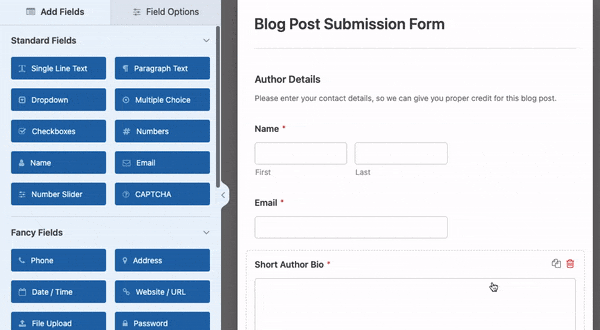
You can even create custom user registration forms, should you decide to run a multi-author writing website.
Since WPForms is mobile-friendly and fully responsive, your forms will look perfect on every device. Feel free to use its simple Insert Form button, featured above your posts and pages toolbar, or its widget to feature your forms on any post, page, or widget-ready area.
Check out our WPForms review here.
Get Started with WPForms Today!
2. All in One SEO
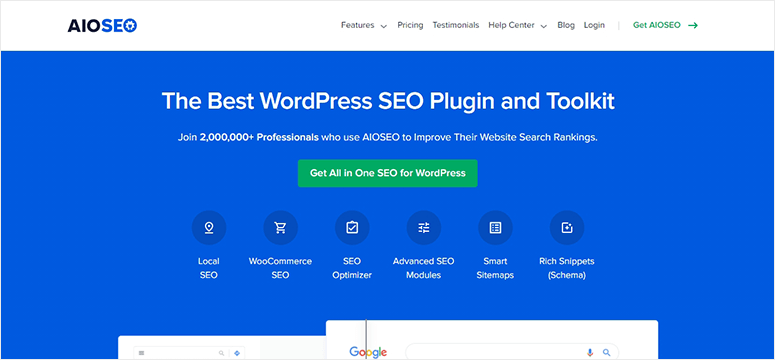
All in One SEO is the best SEO plugin for WordPress and it’s an absolute must-have for every writer. If you want your blog or website to get noticed, you need to optimize it for SEO (search engine optimization).
SEO will get your blog to show up on Google search results. This means people who are looking for the kind of content will find your site.
Now, this plugin understands that not everyone knows SEO. It makes things so simple.
All you have to do is install it on your site and it will run a site audit for you. Then it gives you recommendations and instructions on what you need to do.
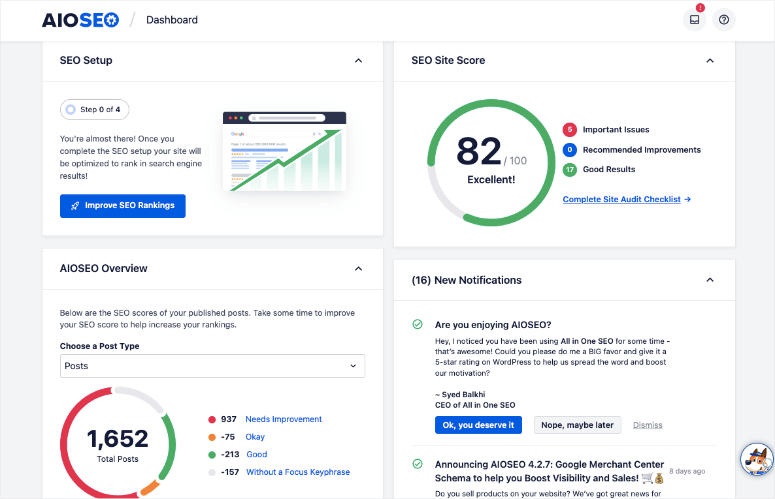
Added to that, inside the post editor, you’ll see AIOSEO settings where you can add a meta title, description, and so on to meet SEO requirements in order for your post to rank.
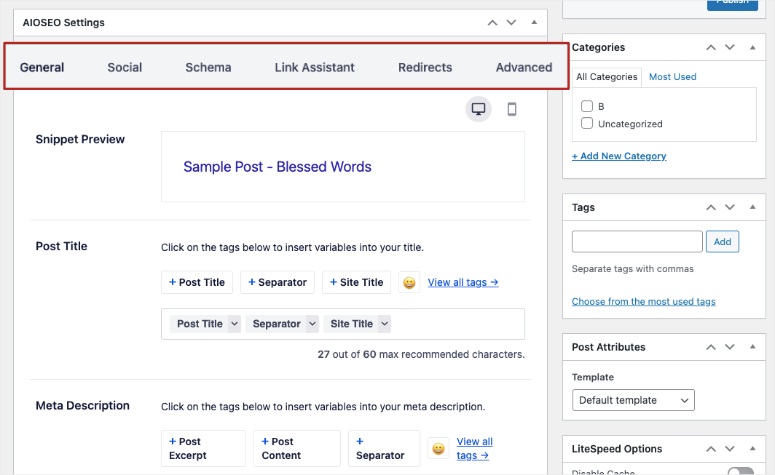
It even gives your post a score and suggests improvements.
Check out our AIOSEO review here.
Get started with AIOSEO today!
3. MonsterInsights
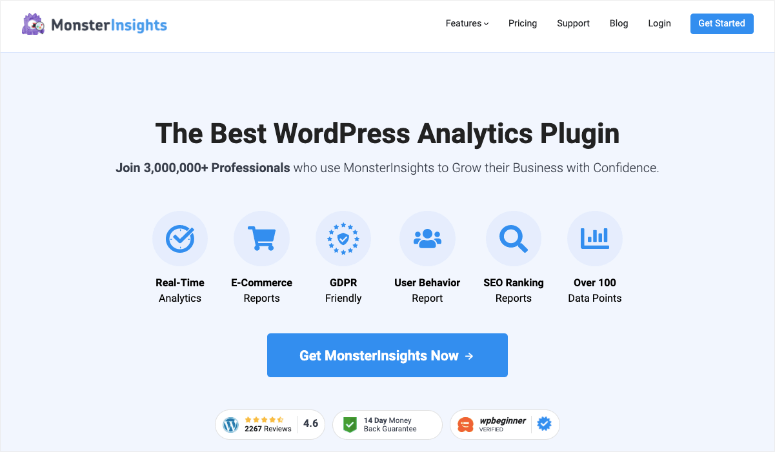
Every writer dreams of having millions of readers scrambling to get a glimpse at their website’s content. But what good is all that site traffic if you can’t analyze it properly?
Fortunately, MonsterInsights is available to help you quickly and easily connect your WordPress website with your Google Analytics account. No coding or developer needed.
Find out what words your readers searched for to find you, where in the world they’re coming from, which of your posts are the most popular, and much more. All from within your WordPress dashboard! No more switching back and forth between WordPress and Google Analytics’ site.
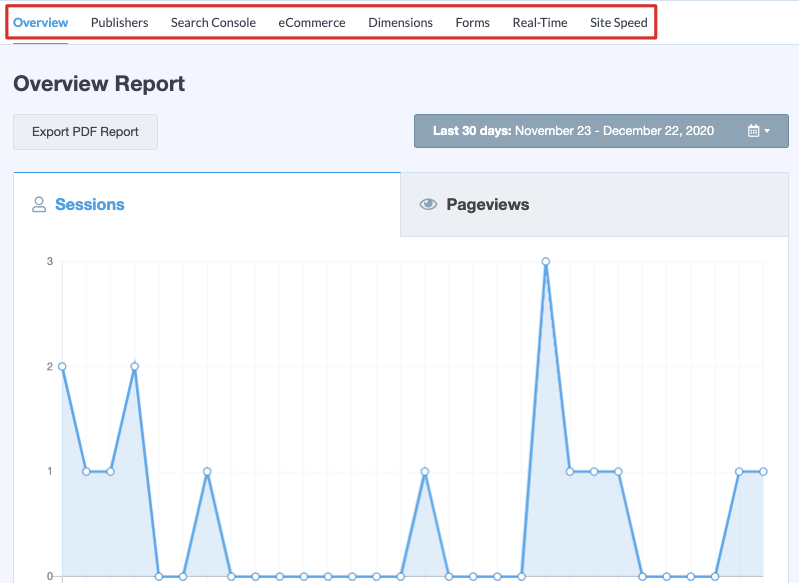
Plus, if you’re selling eBooks or other products via WooCommerce or Easy Digital Downloads, MonsterInsights has advanced tracking features to accommodate eCommerce metrics.
Once you have all the facts about your readers, you can formulate better marketing strategies to keep them. if you want to know more, head on to our MonsterInsights review.
Get Started with MonsterInsights Today!
4. SeedProd
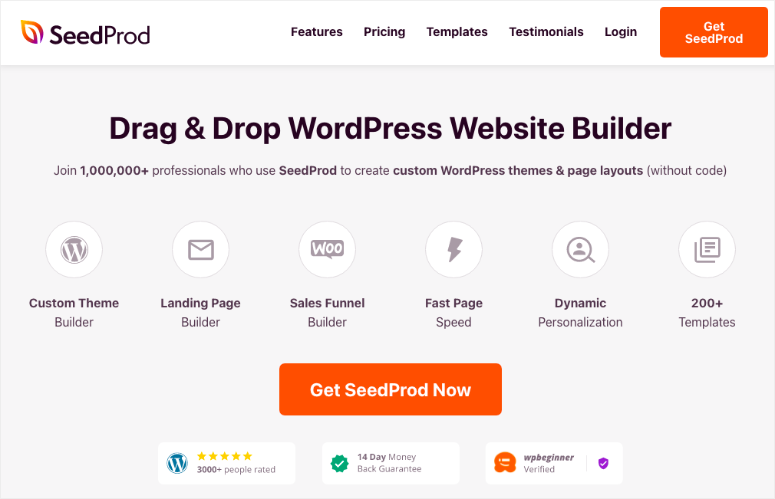
SeedProd is the best website and page builder for WordPress. It lets you create custom post layouts for your blog. You can save this as a template and then use it multiple times every time you publish a blog post.
So for instance, you can create a template for a specific genre or category, say, product reviews. Then you can create a completely different template for news or opinion pieces.
Inside the builder, you get all kinds of page elements and blocks that you’ll need.
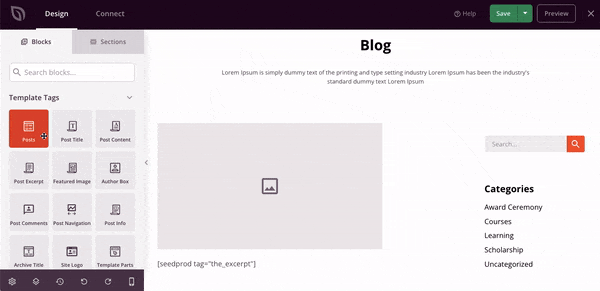
With SeedProd, you can also put your site into coming soon and maintenance mode. This allows you to hide your website and display a beautiful placeholder page while you work on your website behind the scenes.
Check out our SeedProd review here.
Get started with SeedProd today!
5. Revive Old Posts

Maintaining a consistent presence on your social media outlets is one of the most important aspects of marketing your work.
Thanks to Revive Old Posts, you can keep your older articles in circulation. This plugin automatically shares old blog posts on your social media accounts to attract new followers and remind old followers why they followed you in the first place.
To learn more, you can check our full Revive Old Post review!
Get Started with Revive Old Posts Today!
6. WordPress to Buffer
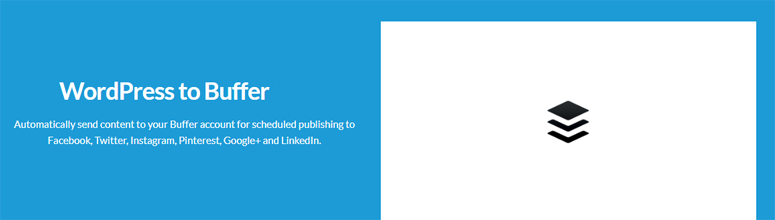
Buffer is a program that allows you to schedule social media posts for all of your business social profiles with ease. The WordPress to Buffer plugin expands on this function and makes it useful for writers and small business owners. You’ll have the ability to share your WordPress articles with a couple of quick clicks!
As long as you have your social media accounts linked to WordPress to Buffer, you can schedule your upcoming blog posts or posts previously published on your website to go out on all of your social platforms.
Get Started with WordPress to Buffer Today!
7. Akismet
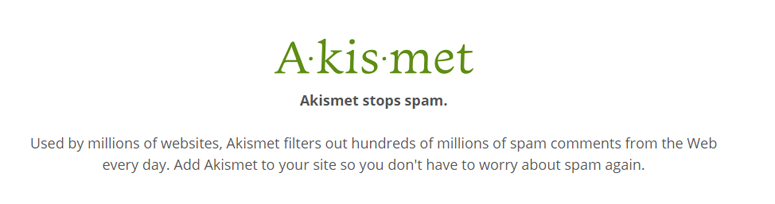
As a writer, you’re bound to get comments on your work. Without the right plugin, many of those comments will be spam.
Since 2005, Akismet has been one of the best WordPress plugins for writers because it completely abolishes spam from your comments. No more wasting hours and hours deleting comments from robots and ne’er-do-wells! Just install and activate Akismet and let it do the rest.
Check out our Akismet review here.
Get Started with Akismet Today!
8. OptinMonster

Optin forms are a great way to grab new subscribers for your newsletter, and increase reader engagement. And, with OptinMonster’s Exit-Intent® Technology, you can captivate site visitors right as they’re about to exit your blog, to offer them goodies like free eBooks to reel them right back in.
OptinMonster is the best lead generation tool available for WordPress users. By harnessing its power, you can skyrocket your email subscriptions, decrease your bounce rate, and entrance your readers.
It’s also incredibly easy to use, thanks to its intuitive drag and drop interface and multiple pre-built templates. Want to know more? Read on our complete OptinMonster Review.
Get Started with OptinMonster Today!
9. StartBooking
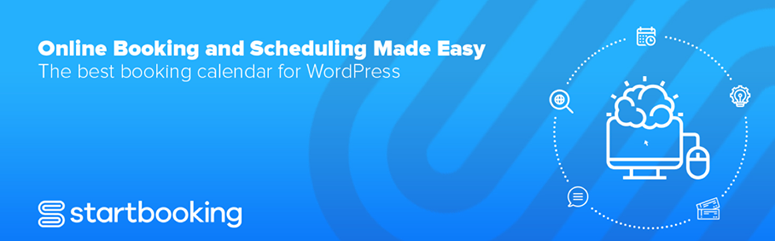
StartBooking is a nifty little plugin designed for business owners who need to schedule appointments with customers.
As a writer, you can use this plugin to create and track your meetings with clients/potential clients. Personalize customer schedule sheets so you can make the most of every meeting. StartBooking allows you to keep your schedule organized and have all relevant information about each meeting at your fingertips. You can also check out our list of best booking plugins for WordPress.
Get Started with StartBooking Today!
10. Sucuri

Security threats such as malware and hacking are a boon to every website owner’s existence. Fortunately, Sucuri is available to protect you.
Not only will Sucuri protect your writing website from security threats, it’ll also make your website faster and boost its overall performance!
Want to know more? Read our complete Sucuri review.
Get Started with Sucuri Today!
11. Envira Gallery

It’s now possible to build eye-catching photo galleries in mere minutes with Envira Gallery. This plugin is designed for bloggers and business owners who like sharing pictures with their audience.
The intuitive drag and drop system means you can select, arrange, and label your photos in just a couple clicks. There are plenty of other great features for you to use such as watermarks to protect your photos, the ability to add videos, and custom social sharing buttons.
Want more information? Read our full Envira Gallery review!
Get started with Envira Gallery Today!
We hope this article helped you discover the best WordPress plugins for writers.
If you enjoyed this article, you might also like our post on the 15 best content marketing tools and plugins.

Really helpful
Very nice article on best plugins.
Glad you liked it, Rahul 🙂