Searching for a plugin that will let you share events with your visitors? The Events Calendar by Modern Tribe is a fully-featured plugin designed to work right out of the box. Find out how you can create your own calendar in 5 minutes in our The Events Calendar review.
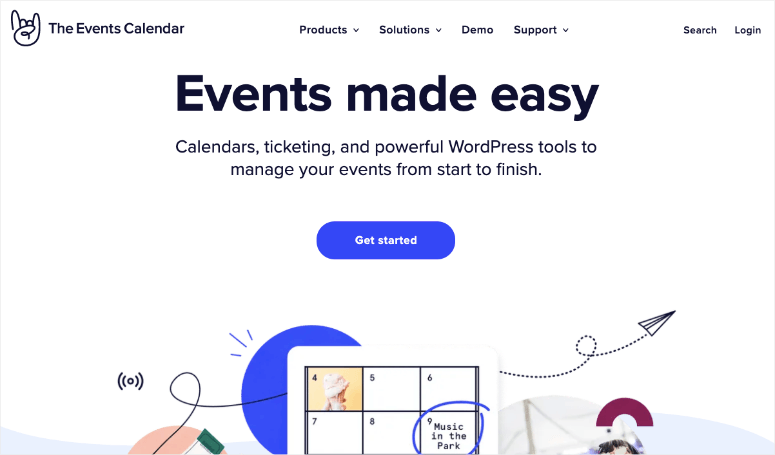
Do You Need The Events Calendar Plugin?
If you want to feature any kind of events on your WordPress site, it’s difficult to do so without a plugin.
A dedicated event calendar plugin will let you create a calendar on your site that’s helpful to your visitors, where they can find all the information they need to attend.
With The Events Calendar, you can:
- get started in minutes — no shortcodes or complicated setup required
- organize your events with categories
- save venues and event organizers
- view events in a list, agenda, or calendar form
- include google maps for event locations
- display a widget of upcoming events
- …and more
Though Events Calendar is a good WordPress plugin, we must mention that there are plenty of Calendar Plugins available for WordPress. Our top pick is Sugar Calendar.
It’s the best event calendar plugin for WordPress sites. It let you display offline and online events like webinars and conferences that are happening every week, month, or the whole year.
The plugin comes with every basic and advanced feature you need. You can even integrate third-party services such as Google Calendar, iCal, and more to sync your events and create a calendar feed.
Sugar Calendar starts at half the cost of Events Calendar. It’ll cost you just $49 and give you access to way more features.
Want to know more? See: How to Use Sugar Calendar to Manage Events & Schedules.
That said, let’s take a look at how Events Calendar works.
How to Create Your Calendar and First Event
Getting started with The Events Calendar is easy. First, install and activate the plugin and you’ll be redirect to the welcome screen.
Your calendar is already installed — you can find it at example.com/events.
To configure your options, click on Events » Settings. Here you can choose how many events to display per page, whether to display events among your blog posts, timezone settings, and more.
To add your first event, click on Events » Add New.
Enter a title and description, and then scroll down to add the date and time.
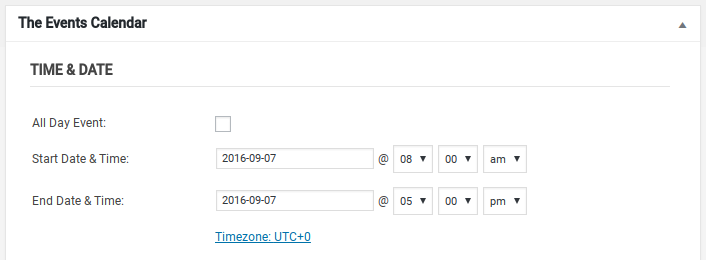
Below that, you can add the location details. The location will be saved and you can use it again in the future.
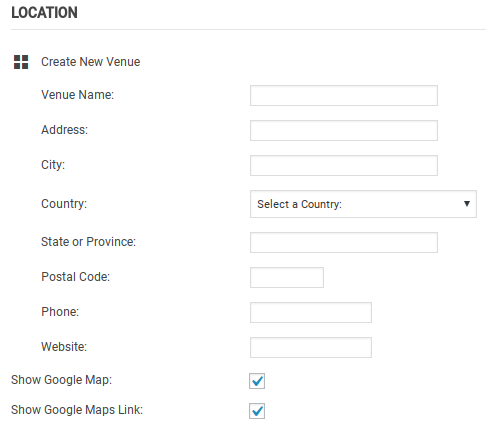
You can also add the event website, cost, and other details below.
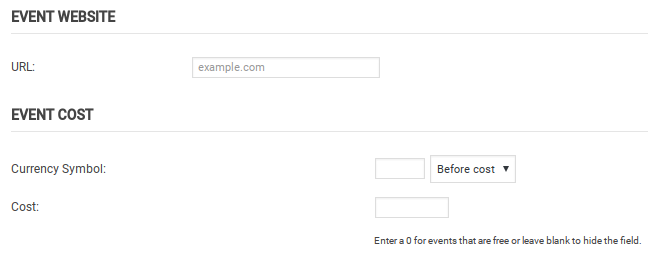
That’s it!
Click Publish and your event will now display and be searchable from your calendar.
You can view your calendar events by month, day, or in list form, and the designs are all responsive. Your calendar is also searchable by keyword or date, and can be exported to iCalendar or Google Calendar.
Developer Features for Custom Calendars
The Events Calendar plugin also has many features that make it developer-friendly and highly customizable:
- skeleton stylesheet so you can quickly create your own custom look from scratch
- partial template overrides for easier customization
- template tags, hooks, and filters for coding your calendar
- a library of code snippets on GitHub to get you started
- extensively detailed documentation
Create Advanced Calendars With Events Calendar Pro
With the Events Calendar Pro version, you get extra features like:
- Recurring Events: Set events to recur daily, weekly, monthly, yearly, or just on certain dates. Keep them recurring forever or set an end date.
- Week View: View all events on your calendar by the week.
- Photo View: Grab attention and increase engagement by displaying your events’ featured images more prominently.
- Location Search: Allow visitors to search events by location.
- Map View: See events with assigned venues on a map.
- Venue & Organizer View: Display relevant information about the organizer or venue and a list of all their upcoming events.
- Advanced Widgets: Display widgets of your calendar, upcoming events lists, countdowns, featured venues, and more.
- Additional Fields: Create custom fields to include extra information about events, such as age restrictions or performers.
Add Even More Features With Add-ons
In addition to the Pro version features, there are also several add-on plugins available to add more advanced extras:
- Event Tickets (free!): Collect RSVPs directly from your events.
- Event Tickets Plus: Add eCommerce integration and sell event tickets using WooCommerce, Shopp, WP eCommerce, or Easy Digital Downloads.
- Community Events: Allow users to add events from the front end.
- Community Tickets: Integrates with Event Tickets and Event Tickets Pro add-ons to allow visitors to create and sell tickets for the events they submit to your calendar.
- Filter Bar: Add advanced search and filter options to help users find the events they need.
- Facebook Events: Import public events on Facebook directly into your WordPress site.
- iCal Importer: Import events from any website that publishes an iCal feed and add them to your listings.
- Eventbrite Tickets: Events are created on your WordPress site and in your account on Eventbrite.com, and you can redirect visitors there to purchase tickets.
You can also contact Modern Tribe to create a Custom Enterprise Solution for you. Sites like Harvard Law School, Stanford Law School, and the city of Santa Cruz all use custom Event Calendar enterprise solutions.
Documentation and Support
For the free The Events Calendar plugin, basic support is available in the WordPress.org forums. The developers check the forums once a week and light support for setting up your calendar and bug reporting.
The Events Calendar Pro plugin includes access to premium support forums, with a guaranteed 24-48 hour response time on weekdays.
While free plugin users can’t post to the premium support forums, they can browse them, so you still may be able to find the answer you need.
Modern Tribe also maintains a huge knowledgebase and a lot of documentation for developers.
Our Verdict
The Events Calendar is one of the most popular plugins in the WordPress directory for a reason: it’s simple, works great, and is easy to use. You can get started creating your own events calendar in minutes, and the default responsive design looks great.
The developers also make it very easy to customize the plugin and provide a number of useful add-on plugins to extend the features.
We give The Events Calendar 5 out of 5 stars. Here is the breakdown of our review scores:




 5.0 / 5.0
5.0 / 5.0



 5.0 / 5.0
5.0 / 5.0



 5.0 / 5.0
5.0 / 5.0



 5.0 / 5.0
5.0 / 5.0



 5.0 / 5.0
5.0 / 5.0



 4.0 / 5.0
4.0 / 5.0

Buyer beware: avoid The Events Calendar at all costs. It caused SEO issues stating duplicate pages for every event created. Then after over a year of using it with the Mega Max Menu plugin it suddenly became incompatible and was breaking the site 2-3 times a day for months. We spent nearly a grand on a website developer to identify and fix the issue. The issue was solely the Events Calendar Pro plugin which we deactivated and created an entirely new Events page. I reached out for a refund which The Events Calendar team declined immediately. Read their reviews, they are terrible to work with.
They changed there pricing right after I contacted support about a package they “no longer offer”. I then found out the other package that would work for me is an extra $50 from the one they took away. Not a fan of how they took care of it. As a customer after finding a mistake, I don’t expect to get compensated, but was shocked when I was pretty much punished for showing them a mistake.
won’t be buying until they address this
Hey Gavin, sorry for your experience. You can check out our guide on the best WordPress calendar plugins to find an alternative.
We recommend you use Sugar Calendar. It’s a tried and tested event calendar plugin with affordable pricing and amazing features.
This is an EXTREMELY difficult plugin to configure and customize. I wish there was something better. All they can do is point people to a very confusing (to non-programmers) Themer’s Guide. They don’t really have ANY support that is useful. I’m feeling a little concerned that I am not going to be able to get this to work the way I need it to. Event Tickets Plus is a customization NIGHTMARE.
Maybe I’m the only one who feels this way, but I’ve been trying to get this to work right and get is styled right for months and I’m getting absolutely nowhere.
The Events Calendar has some design limitations, but here i want to suggest a free addon that users can use to represent an awesome events listing page – The Events Calendar Shortcode & Templates
We have Events Calender with the Event tickets plus add-on, however it is not communicating with our paypal. The are using Tribe ecommerce that is built in (apparently). Do I need an additional Plug or should I switch to Woocommerce instead of Tribe’s built-in commerce? Thanks!
You should be able to use the built-in Tribe Commerce tool, which connects to a PayPal business account. See this page (Ecommerce Plugins section) for more details: https://theeventscalendar.com/product/wordpress-event-tickets-plus/
If all the setting are correct but it still doesn’t work, you may want to contact the plugin’s support.
The Events Calendar CSV import really is only for simple events, that are in one language, don’t have tickets or RSVP, are not recurring and that don’t gather attendee information. I will have to create all my events manually which really is disappointing and time consuming. They shouldn’t advertise a feature that doesn’t allow import of half the fields and that requires a separate import for events and their tickets especially when the ticket import doesn’t even work.
Their customer support is sporadic and slow.
There are plugin conflicts.
The add-ons like the filter bar are limited and require CSS tweaking to display properly.
Thanks for sharing your experience with us, Craig 🙂
I must agree with CRAIG. Recurring Events are useless when Tickets are on. I thought I finally found all in one solution, but I’m really disappointed.