Are you looking to set up a membership site with WordPress and WooCommerce?
Paid Member Subscriptions boasts about being the most intuitive WordPress membership plugin for WooCommerce on the market. In this review, we’ll take a look at the Paid Member Subscriptions plugin and its features to find out if it lives up to the hype.
Let’s get started.
About Paid Member Subscriptions
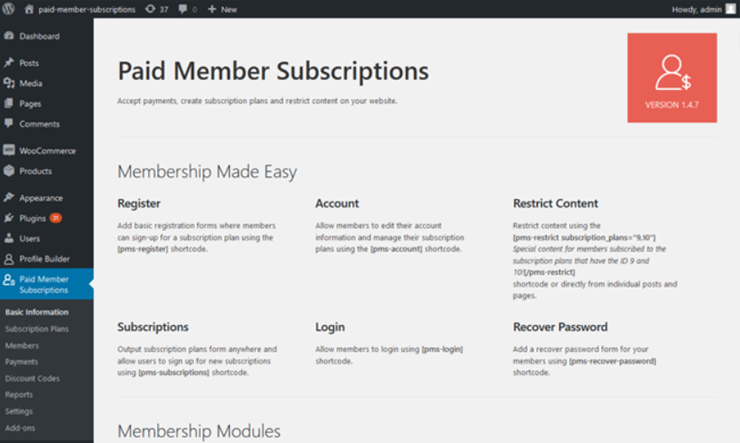
Paid Member Subscriptions is an easy-to-use WooCommerce membership plugin by Cozmoslabs, the same folks behind TranslatePress, one of the leading WordPress translation plugins.
Ease of use is the #1 thing that sets Paid Member Subscriptions apart from their competitors.
This WordPress membership plugin doesn’t force you into a predefined structure because the plugin seamlessly integrates into your WordPress site and content. That means there’s no learning curve to tackle, so even if you’re an absolute newbie, you’ll be able to set up a membership site with Paid Member Subscriptions almost instantly.
Paid Member Subscriptions Review: Sell Membership Subscriptions With WooCommerce
Paid Member Subscriptions is one of the best plugins to restrict product viewing, purchasing and offer special product prices to your members.
Aside from restricting content, it lets you accept recurring payments, provide free trials, upgrade or downgrade membership, and a lot more.
To set up Paid Member Subscriptions, all you have to do is specify your PayPal address to accept payment, set up subscription plans, and protect your content via a metabox that appears in each individual post, page, or custom post type.
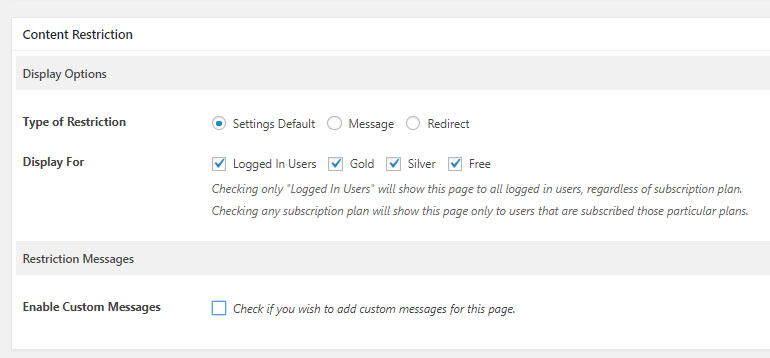
With Paid Member Subscriptions, you can
- Restrict product viewing and purchasing: If you run a membership site, limiting product access to your members will encourage non-members to join your membership site.
- Offer an “Amazon Prime” type of selling: If you’re an eCommerce merchant, you can provide special pricing with discounts, like Amazon Prime to your paid subscribers or members. This encourages your existing customers to subscribe to your paid membership.
- Set up free trial on your membership site: Offer a free trial and allow users to access member-only area for a limited period.
How to Use Paid Member Subscriptions to Set Up a Membership Site
Paid Member Subscriptions provide you with a great onboarding experience, so regardless of your skillset, you’ll be able to set up a membership site quickly and easily.
Upon activating the plugin, you’ll be directed to a setup page. The best part is that you can set up the plugin with 3 easy steps.
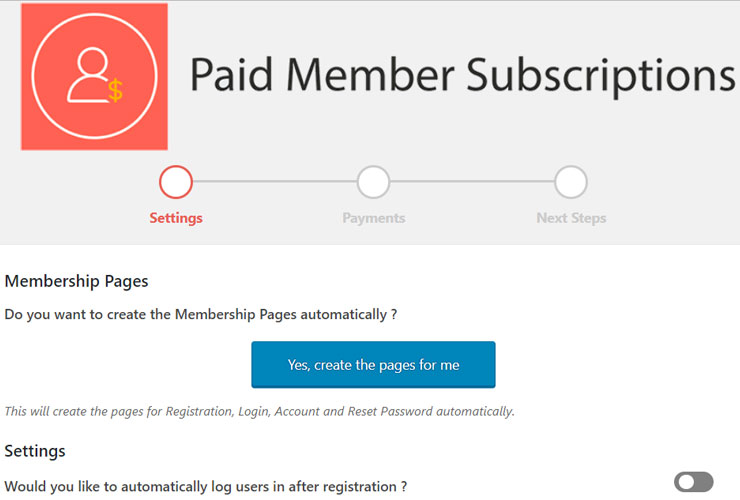
On the first page, you’ll be asked if you want to create membership pages, such as registration, login, etc. automatically. With a click of a button, you can set up those membership pages.
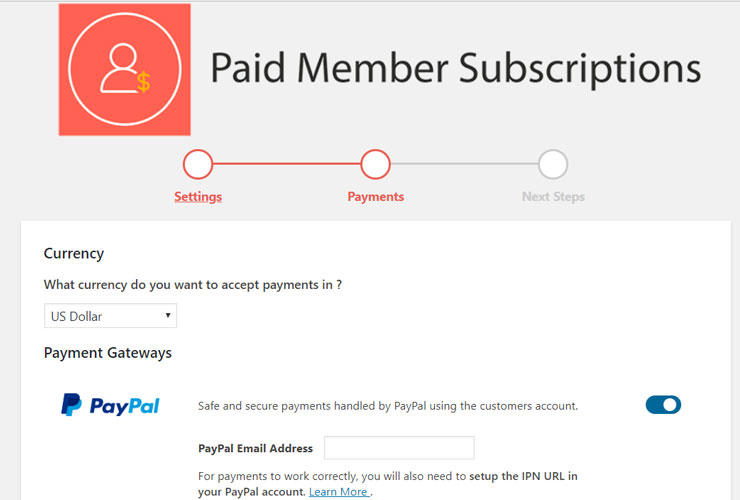
After configuring the necessary settings on the first page, you’ll be asked to specify your PayPal details. The plugin also offers Stripe and PayPal Express support with the help of addons.
Next, you’ll be asked to add new subscription plans.
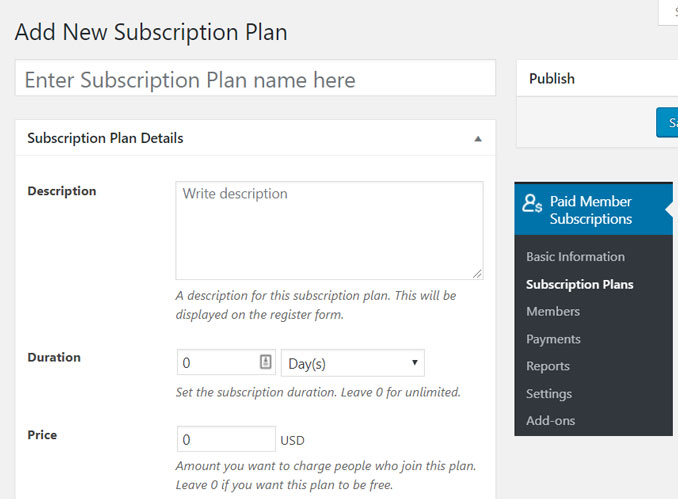
Paid Member Subscriptions Addons
The Paid Member Subscriptions plugin comes with 7 basic addons and 8 pro addons. The basic addons are available with all plans, but the pro addons are only available with the Pro plan.
Basic addons:
- Global Content Restriction: Restrict content globally rather than restricting certain pages.
- Discount Codes: Allow users to enter a discount code while signing up.
- Email Reminders: Remind your users about important account events, like subscription expiry.
- Navigation Menu Filtering: Customize the visibility of the navigation menu based on users’ subscription plan.
- bbPress: Integrate a forum to your membership site.
- Fixed Period Membership: End member subscriptions at a specified date.
- Pay What You Want: Allows members to pay what they want as a subscription fee.
- reCaptcha: Avoid bot spam registration.
- Labels Edit: Edit label, string, or message that is coming from the Paid Member Subscriptions plugin.
Pro addons:
- Group Memberships: Sell group memberships managed by a single account for a discounted price.
- Recurring Payments for PayPal Standard: Accept recurring payments with PayPal.
- PayPal Express: Accept payment via PayPal Express checkout.
- Stripe: Accept Stripe payment on your membership site.
- Invoices: Dynamically generate invoices for subscription payments.
- Content Dripping: Provide access to your content only after a certain period since the subscription.
- Multiple Subscriptions Per User: Allow users to subscribe to multiple plans.
Paid Member Subscriptions: Pros and Cons
Let’s take a look at the pros and cons of using the Paid Member Subscriptions plugin for setting up a membership site.
Pros:
- Free version: A free version of the plugin is available to download from WordPress.org.
- Easy to use: Paid Member Subscriptions make it super easy to get started with a new membership site thanks to its great onboarding experience.
- Elementor compatibility: You can use its content restriction features directly from Elementor’s front-end visual interface.
- Fits every budget: Paid Member Subscriptions is probably the most affordable premium WooCommerce membership plugin for the features it offers.
Cons:
- Limited integration options: Even though Paid Member Subscriptions comes with all the essential features, it lacks built-in integration with third-party services, such as Zapier and Authorize.net.
- No intermediate pricing plans: The plugin offers only 2 plans, Hobbyist for a 1-site license and Pro Version for unlimited site licenses. There are no other intermediate plans.
- Refund policy: While they do have a 15-day refund policy, you’re advised to open a support ticket that explains your inconvenience, so they can better assist you before you request a refund.
Pricing of Paid Member Subscriptions
Paid Member Subscriptions is probably the most affordable premium membership plugin for the features it offers.
On the other hand, Paid Member Subscriptions only charge you 99 euros (approx $110) for a single site license.
Paid Member Subscriptions offers 3 plans:
- Basic: 99 euros for a single site license with 9 basic addons.
- Pro Version: 169 euros for 3 sites with + 7 pro addons.
- Agency Plan: 299 euros for unlimited sites with + 7 pro addons.
Paid Member Subscriptions vs. WooCommerce Memberships vs. MemberPress
Paid Member Subscriptions is a pretty good plugin to create a membership site.
However, it has competitors that are worth checking out.
First, there’s MemberPress.
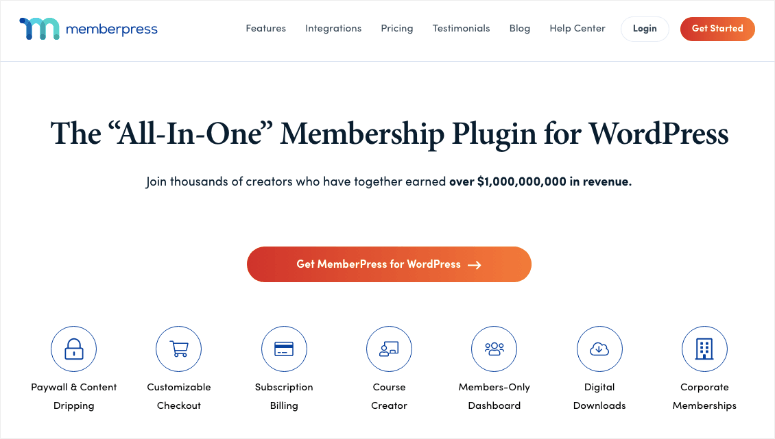
MemberPress is hands down the best all-in-one solution for anyone looking to create a membership site.
It has every feature you can possibly imagine, including a paywall, content dripping, and a members-only dashboard.
You can add digital downloads, create courses, and customize pages. It also lets you customize the checkout and add subscription billings.
MemberPress starts at $179.50 for a single-site license. This gives you access to unlimited members and unlimited courses. You will never incur transaction fees or monthly fees. You get access to payment integrations, subscription management, email automation, and so much more.
If you’re worried about making a big commitment, there’s a 100% no-risk money-back guarantee. You can try their software for 14 days, and if you’re not happy, you can get a full refund.
Check out the latest MemberPress review here.
Next, there’s WooCommerce Memberships. This starts at $199 for a single site license, but it doesn’t offer subscriptions. For subscriptions, you’re required to install another plugin called WooCommerce Subscriptions, which costs an additional $199 for a single site license.
Check out the latest WooCommerce review here.
You may also want to check out MemberMouse and Wishlist Member. They’re powerful tools yet simple to use and can help you set up the membership site you want.
Our Verdict on Paid Member Subscriptions for Selling Membership
Paid Member Subscriptions is one of the most intuitive membership plugins for WordPress and WooCommerce. It doesn’t force you into a predefined structure and integrates into your existing WordPress site and content.
In just a few clicks, you can set up a membership site thanks to the great onboarding experience it offers. You can either restrict the content globally or individually via the metabox that you can see on your page, post or custom post types.
However, our #1 pick is MemberPress. See our full review here: MemberPress Review: Is It the Best WordPress Membership Plugin?
If you liked this article, you might also want to check out our guide on the best WooCommerce plugins to grow your sales rapidly.




 4.0 / 5.0
4.0 / 5.0



 4.0 / 5.0
4.0 / 5.0



 5.0 / 5.0
5.0 / 5.0



 4.0 / 5.0
4.0 / 5.0



 5.0 / 5.0
5.0 / 5.0



 5.0 / 5.0
5.0 / 5.0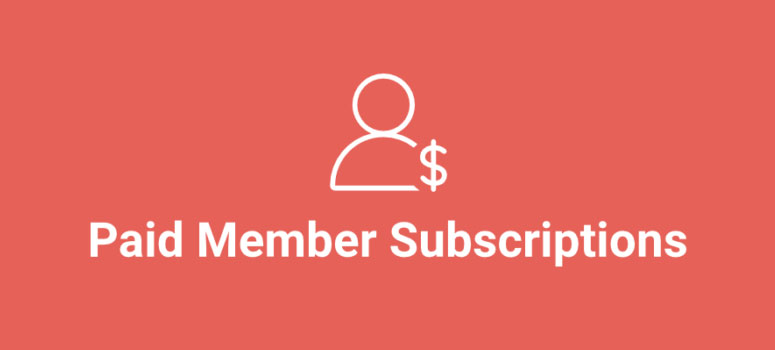

Good review. I’ve been using Paid Member Subscriptions on my site, and its been fantastic. There is comprehensive documentation and support get back to you in a timely manner. Its both powerful and fairly simple to use – lots of really nice advanced features like custom redirects and single plan display parameters that can make your site look really professional if you are prepared to read the documents and get your hands a little dirty. We are making good revenue within six months of launching. Haven’t had any issues as some of the comments here suggest ( I was able to use with Paypal test / sandpit mode, subscribers are always added to the members list, and content restriction works flawlessly — even with Brizy page builder) – Thanks Cozmoslabs Team!
Need help with group membership plug-in. Any detailed information out there or expertise?
Can people pay with credit cards? Not sure I will get an answer here. It does not seem like other questions were answered
In the Pro version, you’ll get PayPal Express and Stripe addons. This commonly allows customers to pay using credit cards. If you purchase the Pro version, you’ll get 1 year of support from their experts to get help on your queries. 🙂
I have clients complaining they can’t access content even when they are logged in.
It’s nice and all, but when someone purchases a subscription it doesn’t automatically add them to the subscription members list. I’ve read everything twice. What am I missing?
I’m struggling with not being able to migrate users from my existing membership system. That’s the downside over Memberpress which allows you to import via CSV.
Hi, did you able to test paypal ? we are trying and it’s not working. The rest of functionalities and plugins are working perfect, intuitive, etc.