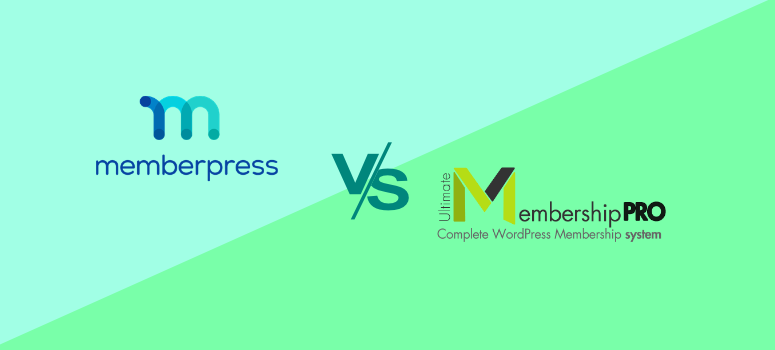
Are you searching for the best membership plugin for your business? Do you want to find out which plugin is better: MemberPress vs Ultimate Membership Pro?
MemberPress and Ultimate Membership Pro are the best membership plugins available in the market. Both of them offer powerful features such as content dripping, access restriction, payment options, and more.
However, these plugins put forward their unique traits and benefits on the table. So, the best choice may differ depending on the requirements of your business.
If you’re confused about which one to choose for your WordPress site, you’ve come to the right place.
In this post, we’ll compare MemberPress and Ultimate Membership Pro side by side to give you a closer look at all the features they offer.
Since this is an in-depth comparison, here’s a table of contents to help you navigate the post easily:
- Overview
- User Interface
- Memberships and Subscriptions
- Content Dripping and Restriction
- Stats and Reporting
- Payment Methods
- Bonus Features
- Integrations and Addons
- Pricing and Support
- Final Verdict
To get started with this comparison, we’ll discuss what these popular membership plugins offer in brief.
Memberpress vs Ultimate Membership Pro: Overview
Memberpress: Overview
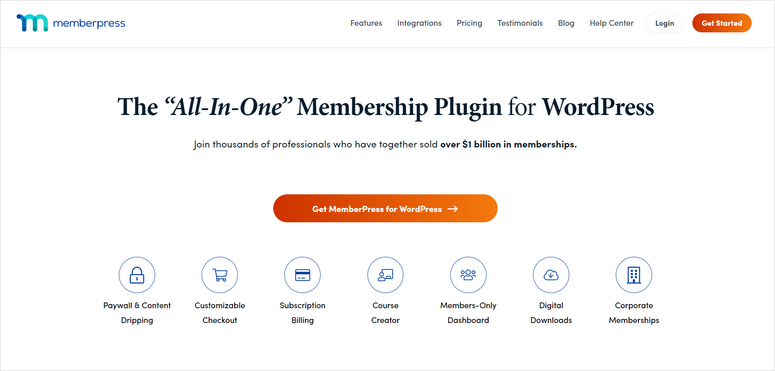
MemberPress is a complete WordPress membership plugin that lets you create a full-fledged membership site on your own. It comes with advanced content management and restriction features that make selling products or online courses on your site a piece of cake.
Without hiring a developer, MemberPress lets you create a premium and free content library and make it accessible only to your registered members. It also allows you to set different membership levels, generate coupon codes, and more.
Other than this, you get integration options like email marketing and payment gateways to add more functionalities to your membership site.
Ultimate Membership Pro: Overview
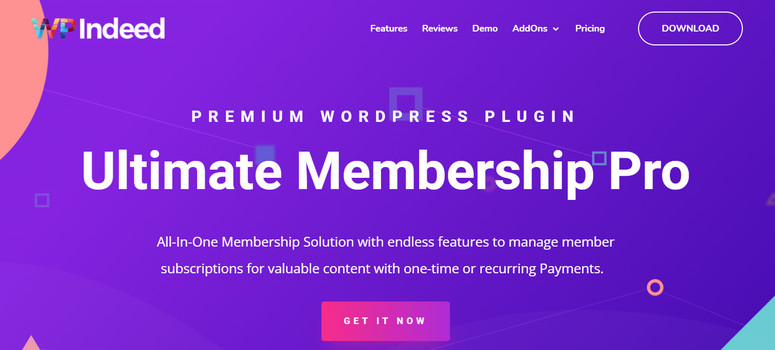
Ultimate Membership Pro is another powerful membership plugin that you can find in the CodeCanyon marketplace.
With this membership plugin, you can register members, create profiles, and restrict access to any content on your WordPress website. It allows you to add multiple subscription levels and give access to registered users without any hassle.
It comes with pre-designed templates for login, registration, and subscription forms so you don’t need to create one from scratch. Like MemberPress, it also lets you integrate your membership site with email marketing platforms and payment gateways.
This is just a short introduction to the plugins MemberPress vs Ultimate Membership Pro. Now, let’s discuss all the features, usage, pricing, and benefits of these plugins in detail.
MemberPress vs Ultimate Membership Pro: User Interface
The user interface is one of the important factors that you need to consider when choosing the best membership plugin. You access all the plugin features either from the plugin’s dashboard or your WordPress site admin panel.
So, you should look out for an interface design that is beginner-friendly and easy to use.
MemberPress and Ultimate Membership Pro have different interface designs. We’ll take a look at the user interface of both plugins so, you can decide for yourself which one is better for you.
MemberPress: User Interface
MemberPress offers a simple and clear interface so that even beginners can learn to use it in no time. Setting up the plugin on your site only takes just a few minutes. Once you install it on your site, you’ll need to verify your account license and then, you are good to go!
The MemberPress interface is neatly categorized in different tabs that you can access from your WordPress dashboard. On the left-hand side admin panel, you can easily navigate through the plugin with tabs such as Memberships, Groups, Rules, Coupons, Subscriptions, and more.
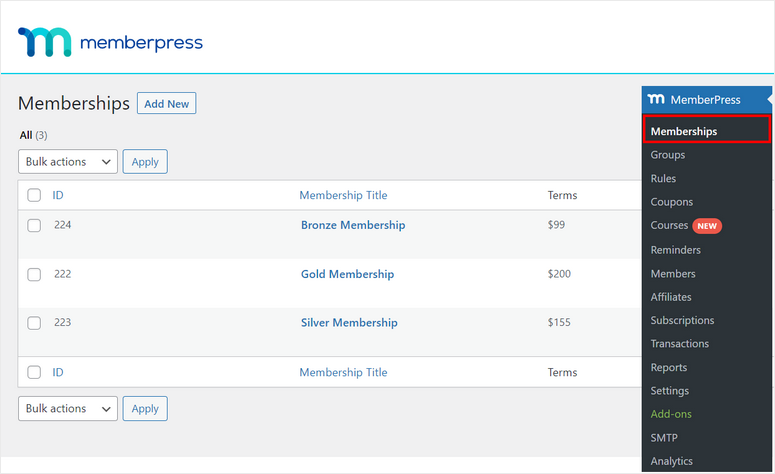
All the settings are also divided into manageable tabs so you can make changes to your membership site without having to move back and forth.
Ultimate Membership Pro: User Interface
Ultimate Membership Pro offers a different interface design than MemberPress. Here, all the features are grouped into different tabs which are placed on the top bar of the plugin dashboard.
With so many options right in front of your eyes, it can be quite overwhelming for new users. Once you get used to the interface, you’ll be able to navigate all the plugin functions with ease.
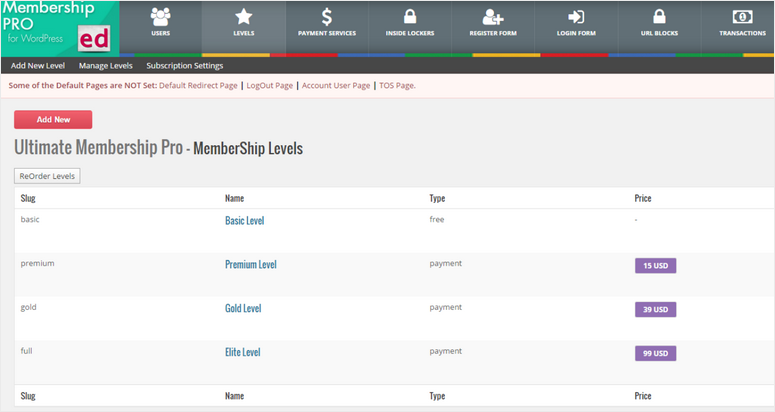
Our Verdict: If you want a beginner-friendly interface, then MemberPress is the best option. WordPress users will quickly adapt to the plugin dashboard.
MemberPress vs Ultimate Membership Pro: Memberships and Subscriptions
Both MemberPress and Ultimate Membership Pro allow their users to create unlimited membership levels for their sites. The only difference is how you create new memberships and settings offered by the plugins.
Now, we’ll take a look at the process for both plugins.
MemberPress: Memberships and Subscriptions
MemberPress comes with a dedicated Memberships tab where you can create and manage your memberships.
To create a new membership, you just need to click on the Add New button and this opens up an editor. Here, you can set the membership price, billing type, and access options.
With MemberPress, you can accept one-time and recurring payments for your memberships without any trouble.
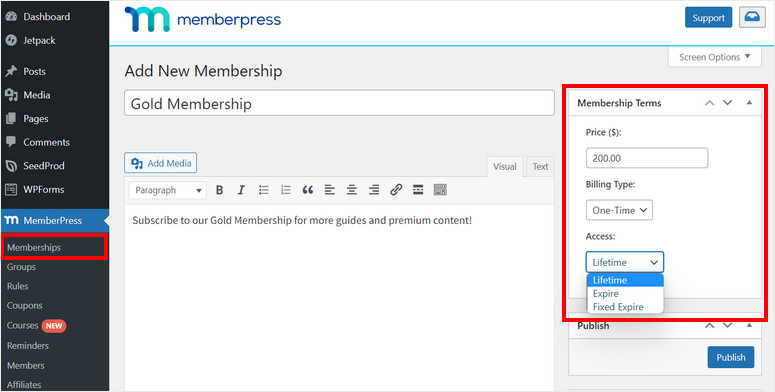
If you scroll down, you’ll find all the settings and membership options. It includes registration, permissions, price box, and advanced options.
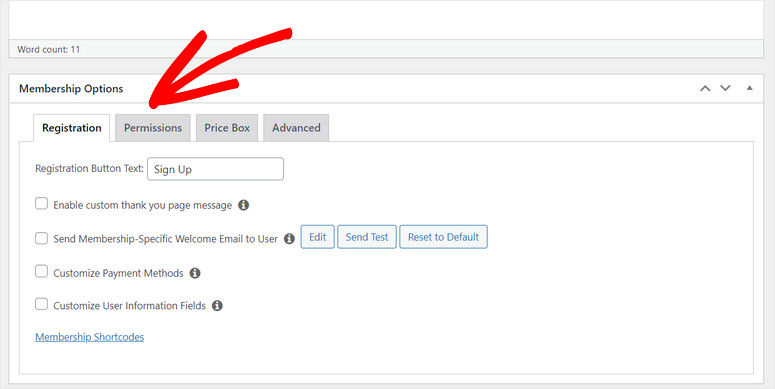
With MemberPress, you can create multiple membership levels like this. There is no limit to how many levels you can add.
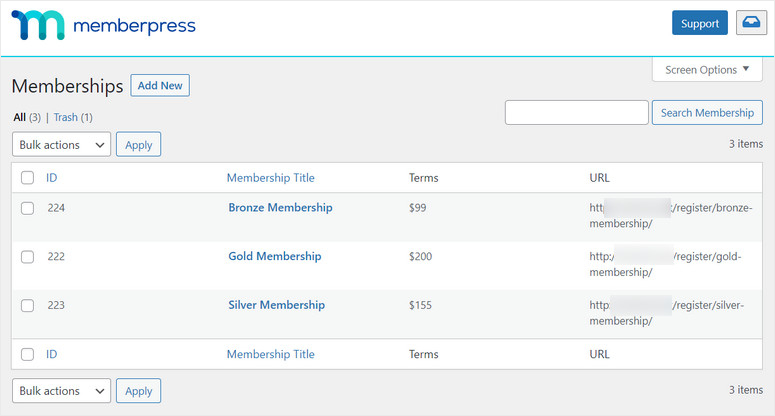
To add subscription plans to your memberships, you can head over to the Subscriptions tab and click on Add New button.
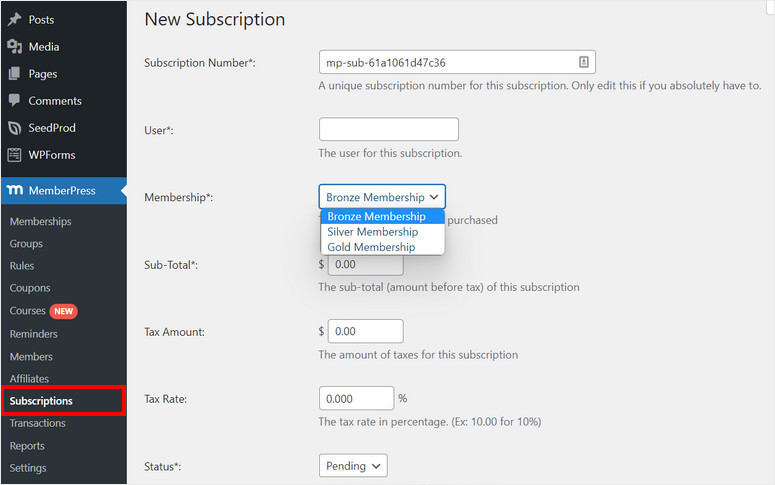
On this page, you’ll see the options for adding subscription number, user, and select the membership you want to connect.
Ultimate Membership Pro: Memberships and Subscriptions
Ultimate Membership Pro lets you add multiple membership tiers as well. You can easily create membership levels and add subscriptions in a few clicks.
On the Levels tab, you’ll need to click on the Add New Level option. First, you have to enter the level name and slug. Then, you can choose the access type and duration.
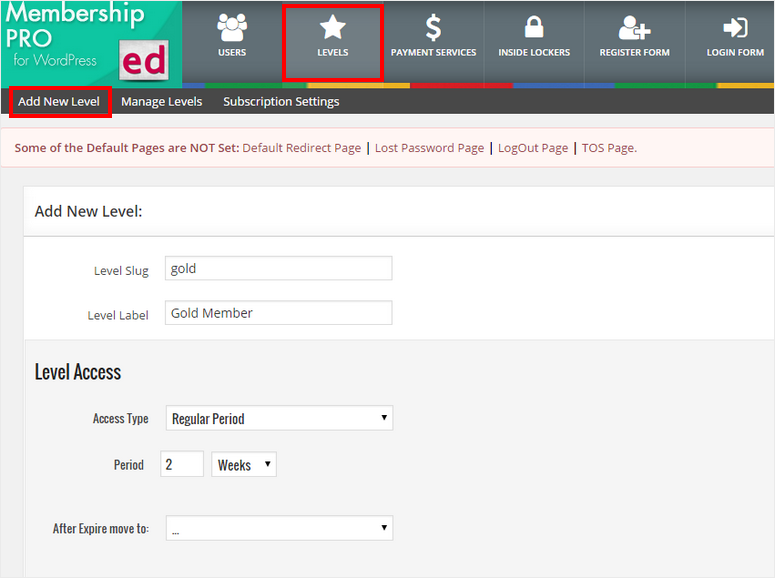
Furthermore, you’ll find additional access settings and billing options. For billing options, there are settings for Payment Type, Level Price, Billing Recurrences, and more.
So, you get to set up both one-time and recurring billing for your membership site.
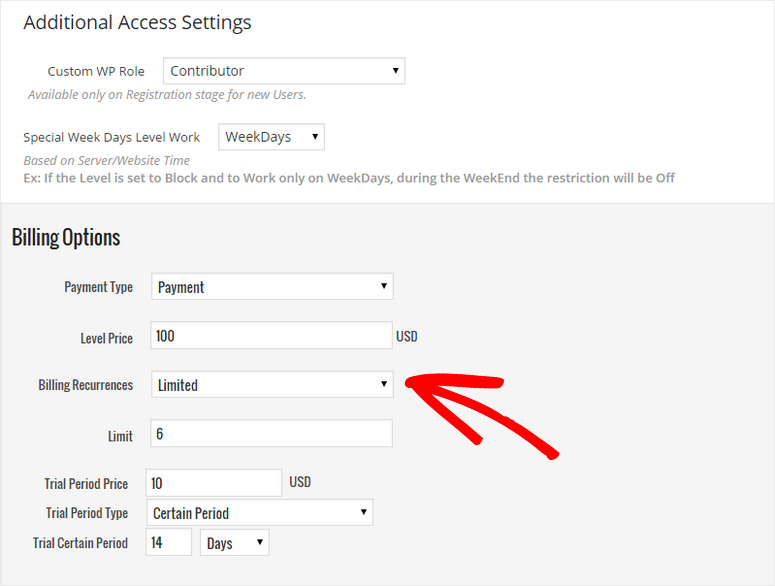
On the same page, you’ll see the option to show the membership level on the subscription plan page. After you edit the level description and price text, you can save your membership level.
Like this, you can create unlimited membership levels as per your requirements.
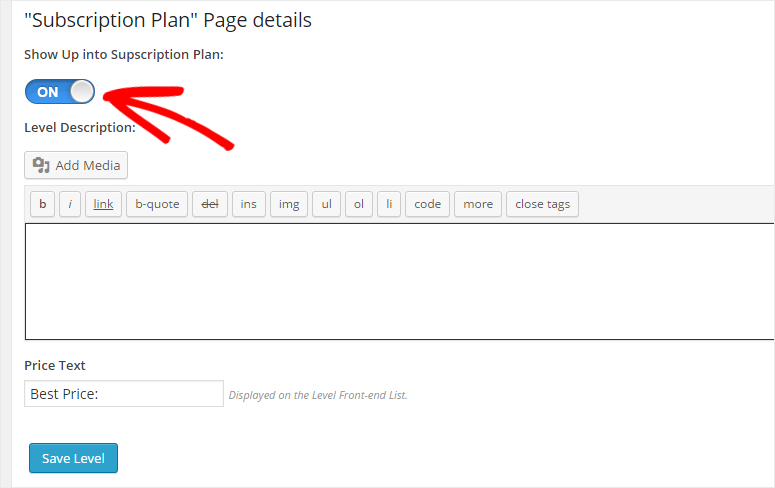
Our Verdict: As MemberPress and Ultimate Membership Pro both let you create multiple membership tiers without any limit, it is a tie for this section.
MemberPress vs Ultimate Membership Pro: Content Dripping and Restriction
One of the most important features that a good membership plugin should have is content restriction and drip features.
In this section, we’ll show you how MemberPress and Ultimate Membership Pro allow you to restrict access to important content on your website.
MemberPress: Content Dripping and Restriction
MemberPress comes with a separate Rule tab for creating restriction rules for your membership site. Here, you can create rules to hide your content from users that do not meet certain criteria.
The best thing about this is that you can restrict your content types such as posts, pages, categories tags, and more options.
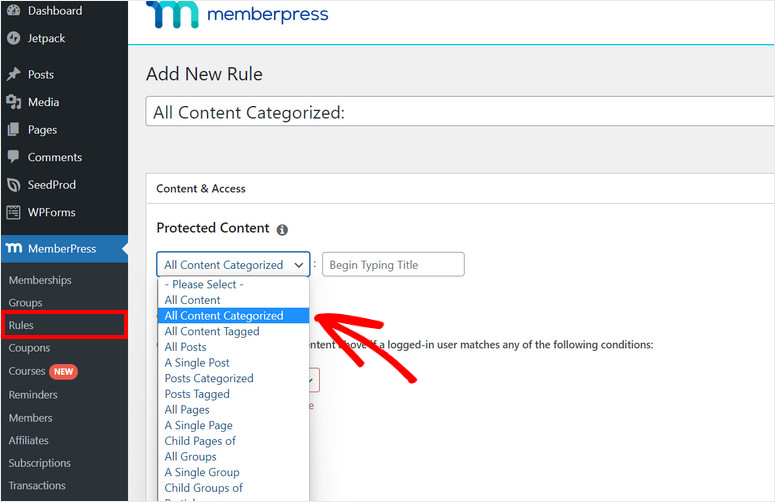
If you scroll further on the page, you’ll see options for setting up drip content for your members. Once you enable the drip option, you can select the number of days and the event.
There are settings to enable content dripping options when a member registers, or purchases a membership plan. Also, you can set up expiration periods and events for the content dripping rule to apply.
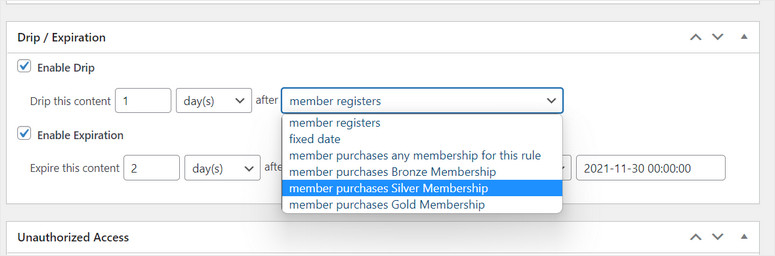
So for instance, you can create a rule to show this content 1 day after a member registers for a Silver membership plan. And then hide the content again after 2 days have passed. Like this, you can release content based on membership tiers or on fixed dates.
Ultimate Membership Pro: Content Dripping and Restriction
Ultimate Membership Pro offers a different approach to restricting content for your membership site. Instead of setting rules, it lets you restrict your content by using URLs and keywords
Then, you need to select the users depending on the roles and memberships plans.
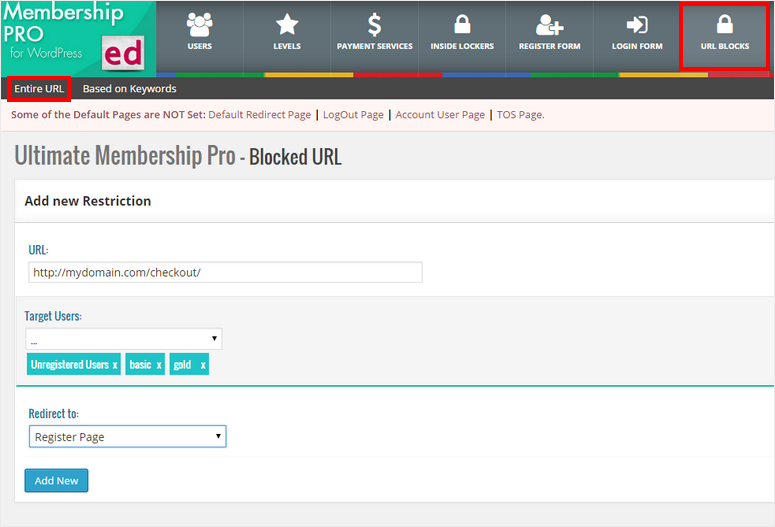
With Ultimate Membership Pro, you can easily schedule your content for members. To use the content drip feature, you can open up any page or post on your site.
Then, you’ll see the drip content settings on the right side of the text editor. After you enable the option, you can set up the content release time, date, and expiration date as well.
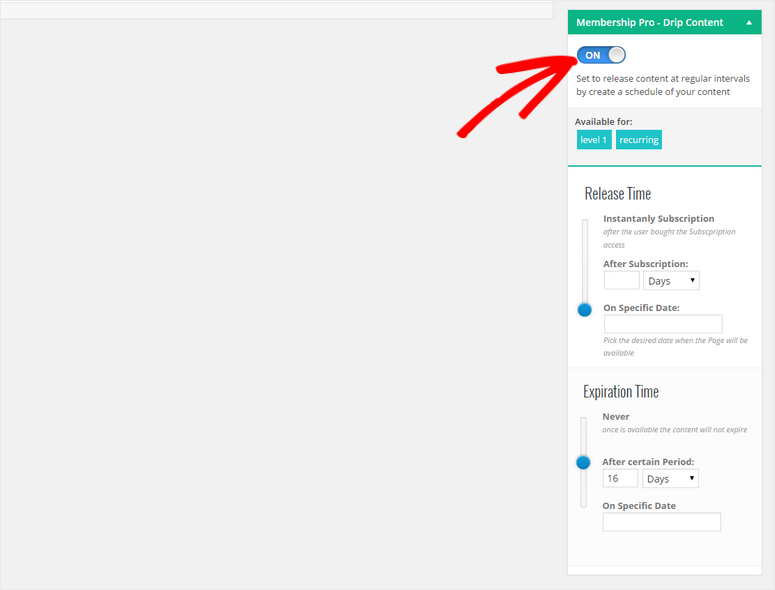
Our Verdict: MemberPress offers a simple yet effective method for restricting content with rules and adding content dripping. Whereas Ultimate Membership Pro comes with a built-in drip content option in the WordPress editor.
We give this to MemberPress for ease of use and a variety of options and rules.
MemberPress vs Ultimate Membership Pro: Stats and Reporting
When you run a fully functional membership site, there’s a lot going on like member registration, selling products, memberships, and more.
How do you know what’s working and what’s not? Or where to focus your energy to grow your site? A good membership plugin will give you clear and reliable information about member activities, sales, and transactions.
That said, let’s check the statistics and reporting features offered by MemberPress and Ultimate Membership Pro.
MemberPress: Stats and Reporting
MemberPress comes with a comprehensive reporting system that gives you detailed reports and stats. You can view insights on member activity, transactions, subscriptions, and other important information about your membership site.
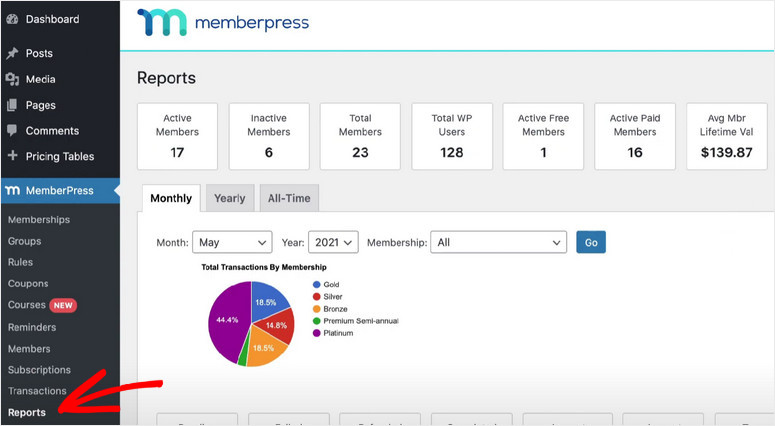
Ultimate Membership Pro: Stats and Reporting
Ultimate Membership Pro offers a dashboard that shows the overall statistics about your members, subscriptions, and transactions. Whenever you open the plugin from your WordPress dashboard, you’ll get a glimpse of the new activities and changes in your business.
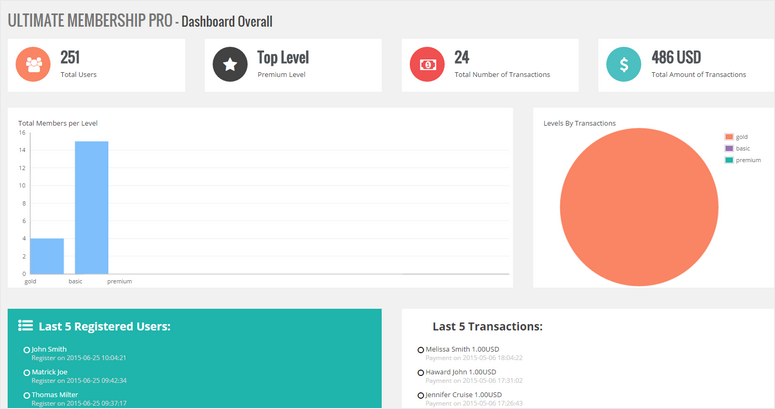
Our Verdict: As MemberPress offers more reports and complete insights on your membership site, it is the winner of this feature.
MemberPress vs Ultimate Membership Pro: Payment Methods
With the help of payment processors like PayPal and Stripe, business owners can easily accept online payments on their membership websites.
The more payment methods are available, the better. This gives users the ability to pay using their preferred method and in turn, helps you improve conversion rates.
Let’s take a look at the payment options offered by these membership plugins so accept payments with
MemberPress: Payment Methods
MemberPress lets you connect with 3 of the major payment providers: Stripe, Authorize.net, and PayPal. Depending on your MemberPress plan, you can get access to these payment options.
On the Settings page, you’ll see the Payments tab where you can add multiple payment options for your membership plans.
With this, you can sell your products with one-time payments or set up subscriptions with scheduled payments.
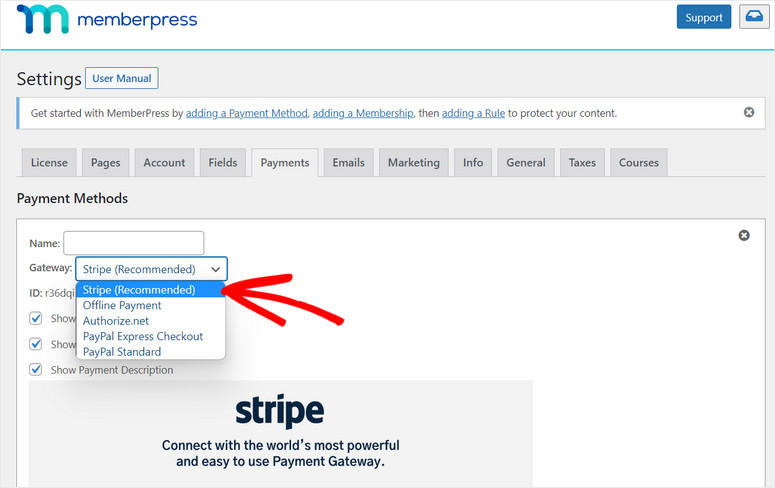
Ultimate Membership Pro: Payment Methods
Ultimate Membership Pro integrates with multiple payment processors and automatically collects your one-time and recurring payments from your members.
It lets you connect with over 7 payment providers. Some of them are:
- PayPal
- Authorize.Net
- Stripe
- 2CheckOut
- BrainTree
- Payza
- Bank Transfer
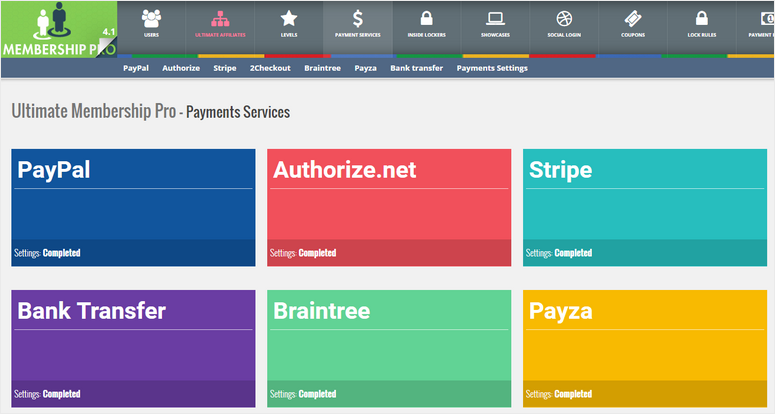
Our Verdict: Compared to MemberPress, Ultimate Membership Pro offers more payment options so, it is the clear winner here.
MemberPress vs Ultimate Membership Pro: Bonus Features
Apart from the features that we discussed above, MemberPress and Ultimate Membership have their own set of unique features. This can really help you decide which one is best suited for your website.
MemberPress: Bonus Features
MemberPress lets you do more than just create membership and subscription plans. Here are some of the cool features that the plugin offers.
Create Dynamic Pricing Pages
MemberPress lets you create comparison or pricing pages for your membership plans with the help of the Groups option. When you create groups, it automatically creates a group pricing page.
This way, your users can view the pricing for different memberships and compare the prices on the same page.
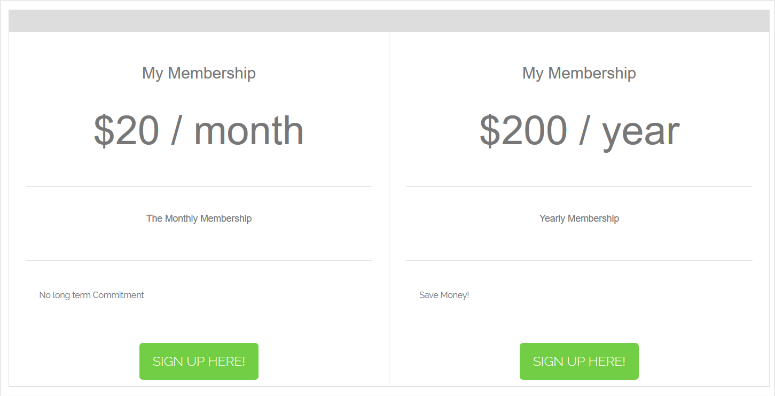
Sell and Manage Courses
One of the benefits of MemberPress is that it lets you create, manage and sell online courses on your site without having to touch a line of code.
With its Courses addon, you can create a powerful online course website with membership features. It boasts a fully visual drag and drop builder that lets you add lessons, topics, categories, images, videos, and more.
MemberPress handles all the design settings so you can create professional-looking courses effortlessly.

Generate Coupon Codes
MemberPress comes with a separate Coupons tab where you can create and manage coupon codes for your membership site. Using coupons, you can promote your products and membership plans effectively.
Set Reminders Emails
Keeping in touch with your members can be tricky. There are so many events where you need to contact your members. This is why MemberPress lets you automate reminder emails. So, you can reach out to members for situations like membership expiration, renewal, failed signup, and more.
Enable SEO and Paywall
The plugin lets you authorize search engines to view and index the restricted content on your membership site. And, you can enable the paywall option to lock your content from members after it is displayed a certain number of times.
Ultimate Membership Pro: Bonus Features
Besides the above-mentioned features, Ultimate Membership Pro also has some notable features you ought to consider.
Social Media Login
Another great feature of Ultimate Membership Pro is that you can add a social media login option. This allows your users to log in to your Membership site using existing accounts like Facebook or Twitter, without having to manually enter their user information.
Once they connect with a social login option, Ultimate Membership Pro quickly retrieves data from their social media account.
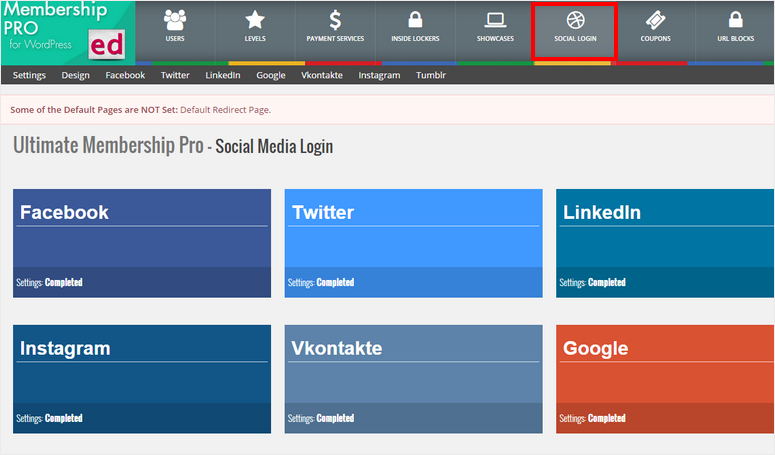
Ultimate Membership Pro supports many social media sites such as Google, Facebook, Twitter, and more.
Lock your Content and Files
Ultimate Membership Pro boasts a built-in content locker tool that has multiple restriction settings. So, you can easily block your content such as pages and posts according to the membership plans. Also, this tool lets you partially lock and restrict certain parts of your posts.
Coupon Builder
It lets you create and manage single or bulk coupons for your membership levels. There are several customizable options that you can use as per your preferences.
Our Verdict: After comparing the features offered by both the plugins here, we choose MemberPress as the winner. Its powerful course and pricing page features add more value to your membership site.
MemberPress vs Ultimate Membership Pro: Integrations
MemberPress and Ultimate Membership Pro offer several premium add-ons that let you connect with other applications and services. In this section, we’ll find out about these integration options.
MemberPress: Integrations
MemberPress is fully compatible with 40+ third party services and plugins that help to expand the functionality of the plugin.
These include email marketing services like Constant Contact, Drip, Convertkit, Mailchimp, and more. So, you can get members to subscribe to your newsletters and send automated emails.
Additionally, MemberPress lets you create your own online community by connecting your membership site with forum plugins like bbPress and BuddyPress. You also get powerful integrations with Easy Affiliate, Zapier, Amazon Web Services, HelpScout, and much more.
Ultimate Membership Pro: Integrations
Ultimate Membership Pro includes 41 addons that allow you to add advanced features to your membership website. Like MemberPress, it also lets you connect with email marketing providers such as Mailchimp, AWeber, Constant Contact, and more.
Along with this, you can integrate with WordPress page builders like Visual Composer and Elementor, you can build your website without any coding knowledge.
Our Verdict: When it comes to the integrations, MemberPress beats Ultimate Membership Pro. It has a huge collection of integrations and what’s more important is that you can make powerful connections with many external services and plugins. This will help you automate many tasks and grow your website faster.
MemberPress vs Ultimate Membership Pro: Pricing and Support
While features and integrations all play a role, a major deciding factor can be your budget. Added to that, we also suggest always picking a plugin that offers great support. You’ll need help sometime or the other to resolve issues or clear your doubts.
That said, we’ll look at the pricing options and support offered by MemberPress and Ultimate Membership Pro.
MemberPress: Pricing and Support
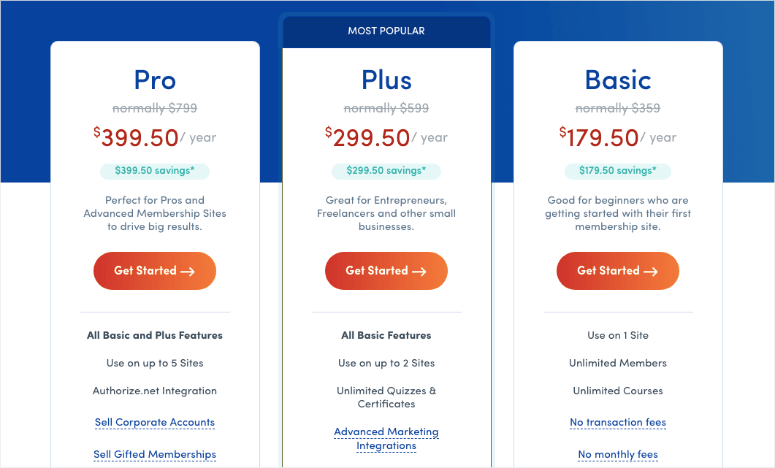
MemberPress is a premium platform which means you’ll need to purchase a premium version to get started. There’s no free version but they do offer a 100% no-risk 14-day moneyback guarantee.
MemberPress has 3 pricing plans that start at $179.50 per month.
When it comes to customer support, MemberPress offers a reliable and responsive support team. It uses a support ticket system so you can receive technical support depending on your pricing plan.
Plus, MemberPress has extensive documentation online so anyone can access them. It includes user guides and video tutorials that help you learn about the plugin so that you can make the most of it.
Ultimate Membership Pro: Pricing and Support
Unlike MemberPress, Ultimate Membership Pro offers one-time pricing of $59. You’ll get 6 months of plugin support which you can extend to 12 months for $20.25. You can easily find the plugin in the Codecanyon marketplace. It also offers a support ticket system where you can send your queries and wait for a response.
Ultimate Membership Pro is well documented with over 50 articles on the features and functions of the plugin. So users can get insights about the plugin without any help.
Our Verdict: You can buy Ultimate Membership Pro for a one-time price but sooner or later, you will have to pay more to get support and updates.
MemberPress is backed by a team that’s constantly innovating to add new features and improve the existing platform. With that in mind, and based on its features, integrations, and ease of use, MemberPress comes out on top. At the end of the day, the price you pay will be worth it.
MemberPress vs Ultimate Membership Pro: Final Verdict
After comparing MemberPress and Ultimate Membership Pro side by side, we can confidently say that MemberPress is the Winner.
MemberPress has a user-friendly interface that allows even beginners can create their own membership site from start to finish. Whether it’s adding multiple membership tiers, setting up subscriptions, or creating coupons, MemberPress makes it super easy.
MemberPress and Ultimate Membership Pro do offer similar features when it comes to creating membership levels, restricting content, and content dripping. However, MemberPress gives your additional options such as creating and managing online courses on your membership site.
Plus, it comes with a dedicated reporting system that gives you insights into all the member activities, subscriptions, and transactions in one place.
Another great feature of this plugin is the ability to group multiple membership plans and create pricing tables. This helps the users to compare the prices and make their purchase decisions faster. It also improves user experience on your site.
Get started with MemberPress now! It is packed with all the powerful features you need to create a complete membership website and so much more.
That’s all we have for you. Next, we’ve handpicked these useful resources:
- How to Create a Video Membership Site in WordPress
- Best Platforms to Sell Downloadables and Digital Products
- Best WordPress LMS Plugins Compared
The first post will help you create a video membership website in WordPress in a few steps. The last two posts will help you create online courses and sell them on your site.

Comments Leave a Reply