
Are you looking for the best free and paid Elementor themes and templates?
Elementor is a popular front-end drag-and-drop site builder that you can use to design an entire website. Through its live preview window, you can see how each page element you drag and drop on the page builder will appear on the live page.
This makes it easy to use and has made it incredibly popular.
Because of this, there are plenty of themes out there built specifically to support Elementor. As a result, it can be hard to find a theme that is best for your needs.
In this article, we will look at the best Elementor themes and templates. We will focus on the ones designed to be light and work perfectly with Elementor to ensure the best performance.
Why is Elementor so Popular?
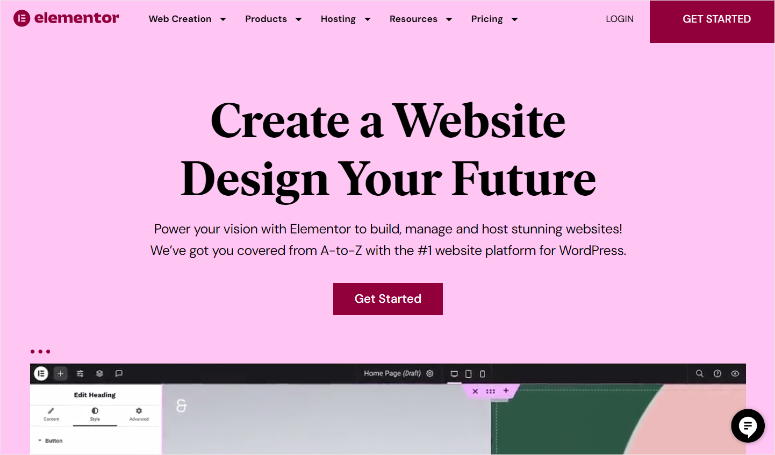
Elementor is one of the best website builders because of how easy it is to use and how powerful its features are!
It comes with 100+ full site template kits, which you can use as a base on which to build an entire site. On top of this, each template kit comes with headers, footers, single-page templates, and more. The template kits are well-designed; even with minimum changes, you can create a beautiful website.
For further customization, you can install addons to extend the functionality of your site. You can also integrate third-party tools for analytics, email marketing, SEO, and more.
For efficiency, Elementor is powered by Google Cloud Infrastructure and offers hosting by Google Cloud as well. As a result, you can be sure of excellent uptime and site performance.
Other key features that have led to the rise of Elementor are:
- Easy-to-use managed dashboard
- Form Builder
- Popup Builder
- 100+ widgets
- WooCommerce builder
- Motion effects
- Create your template
Get started with Elementor Pro here.
Below, we have selected a wide variety of themes and templates that work best with Elementor. They are fully compatible and offer unique features to help improve your site design.
1. Astra
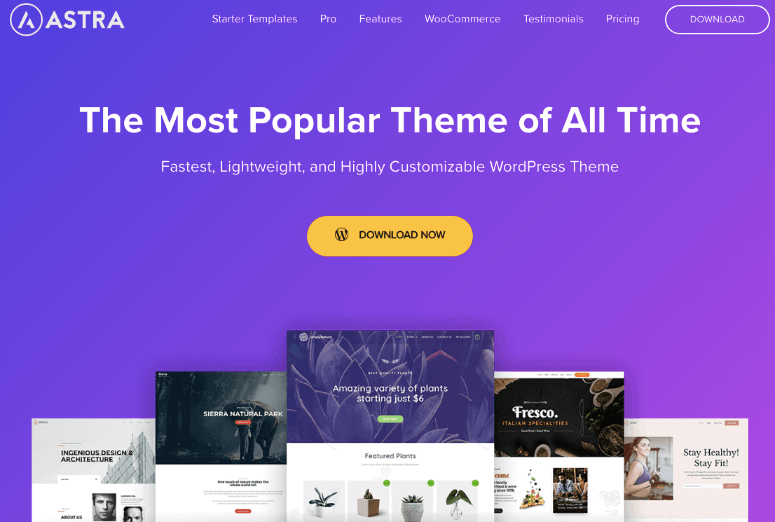
Astra is the best Elementor theme. It is powerful and light, so you can easily customize it without coding experience.
It comes with premade free templates designed by the Elementor site builder to ensure complete compatibility between the two.
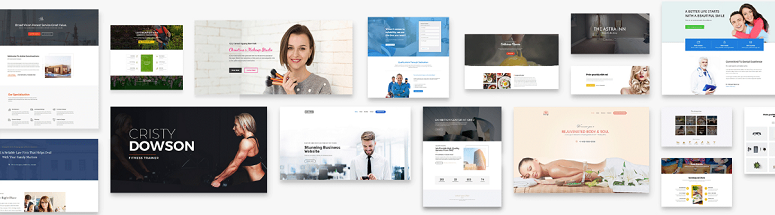
To add to this, Astra comes with a full-width layout specifically designed to edit your site with Elementor. You don’t need Java Script or coding to stretch your rows or sections to full width like with some other themes.
You can also quickly turn off headers, footers, and sidebars, giving you a blank canvas if you want to design your site from scratch.
One of Astra’s most impressive features is smart integration, which auto-detects when building with Elementor. It then sets options best suited to the site builder so you can design your site with the best tools for Elementor.
It also integrates with different tools and plugins like LearnDash, Yoast, LifterLMS, and more, making it a multipurpose theme you can use on different types of sites. Its integration capabilities make this theme versatile enough to easily handle different kinds of websites and even large data-heavy sites.

Check out our Astra review here.
Pricing: You can start with the FREE version. The basic plan starts from $49 per year. You also get a 14-day money-back guarantee with all plans.
2. OceanWP

OceanWP is an excellent Elementor theme because of its fantastic customer care and ease of use.
In fact, you can get help from its support team to license, install, and activate the theme. On top of this, they can also help you set up any additional plugins you may need for your site.
But to build complete websites yourself, OceanWP comes with 200+ full site templates and a royalty-free image gallery. This makes it easy to customize your site to fit your brand and ensures you do not get into any legal copyright issues.
You can also clone the OceanWP templates. This allows you to copy everything from the content down to the fonts, making it easy to duplicate the design and layout for your site.
To do this, all you have to use is the 1-click content demo installation feature and then remove the demo content and replace it with yours.
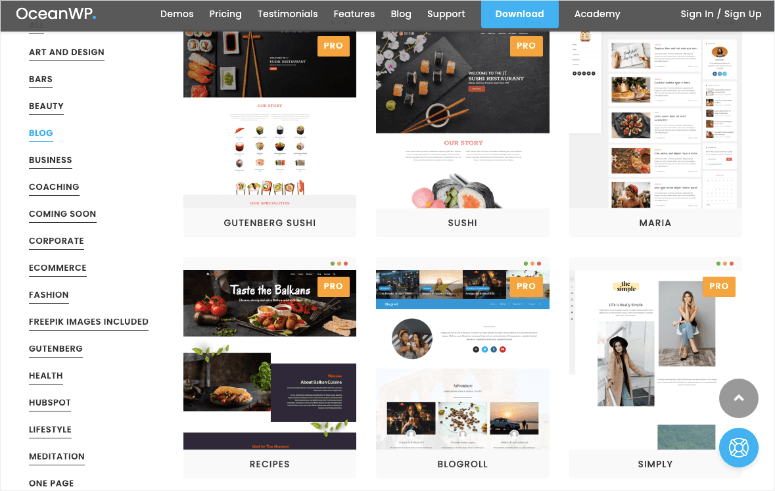
For further customization, you can use another unique feature, the Metabox setting, which allows for better optimization of each page’s look, feel, and functionality. Plus, with OceanWP’s powerful Elementor widgets, you can customize your headers, banner animations, button effects, and more to help improve site engagement.
But sometimes, you may need a particular feature not available with the default theme. For this, you can use the various OceanWP Extensions. They include Stick Anywhere, Full Screen, Cookie Notice, and so many more.
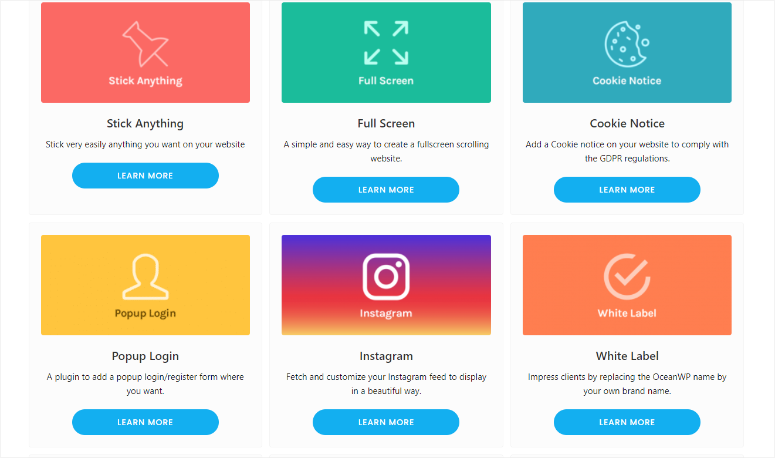
It is also worth mentioning the WooCommerce extension because it makes selling super easy with the OceanWP theme.
This extension offers features such as Native Cart Popups and a Floating Add to Cart Bar, which can help reduce shopping cart abandonment and increase user engagement. It also comes with an OffCanvas Filter for easy product search and Quick View for a seamless product preview without redirection.
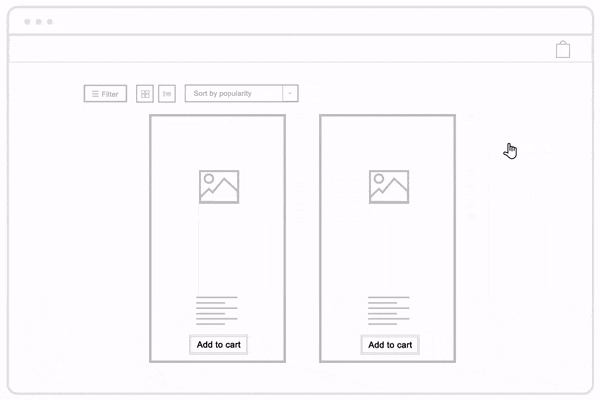
Check out our OceanWP review here.
Get started with OceanWP here.
Pricing: Offers a FREE version. The basic plan starts from $35 a year. You also get a 14-day money-back guarantee on all the plans.
3. SeedProd
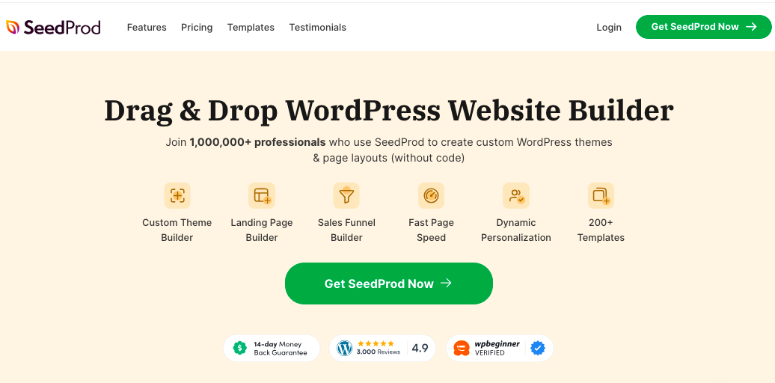
SeedProd is the best visual site builder for creating your own custom theme, which you can use on a blog, e-commerce store, business website, freelance site, and more.
It is important to note that SeedProd is a little different from other themes on this list since it is an alternative to Elementor rather than just a theme.
But unlike Elementor, which relies on a theme for styling options and functionality, SeedProd works without involving your theme. This ensures you have total control over the appearance and functionality of the custom WordPress theme you create.
Because of this, SeedProd can help you create a fully functioning theme that abides by all WordPress guidelines. As such, you can use your custom theme with Elementor like you would any other theme on this list.
And the best part about it? You can create as many custom themes as you want!
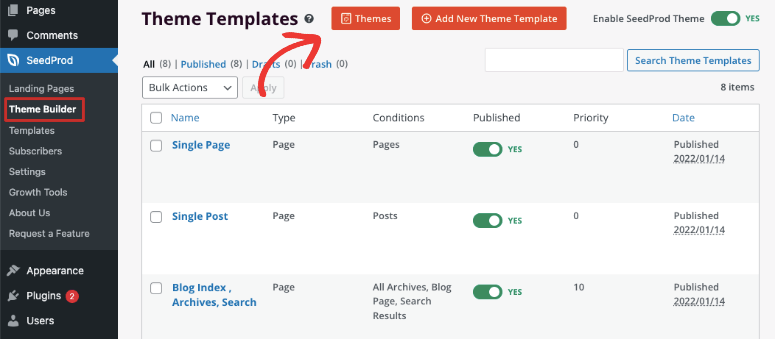
SeedProd’s theme builder offers a user-friendly visual editor with a drag-and-drop interface. This makes it easy to create and customize themes without coding experience. You can drag and drop each element to exactly where you want it on the page smoothly and exactly.
With over 90 premade blocks, you can place your content in a variety of ways to suit your audience.
To add to that, this site builder comes with over 300 premade templates you can use to start your site design, making it great for beginners. You can customize them to suit your brand, ensuring you build your theme and site faster and better.
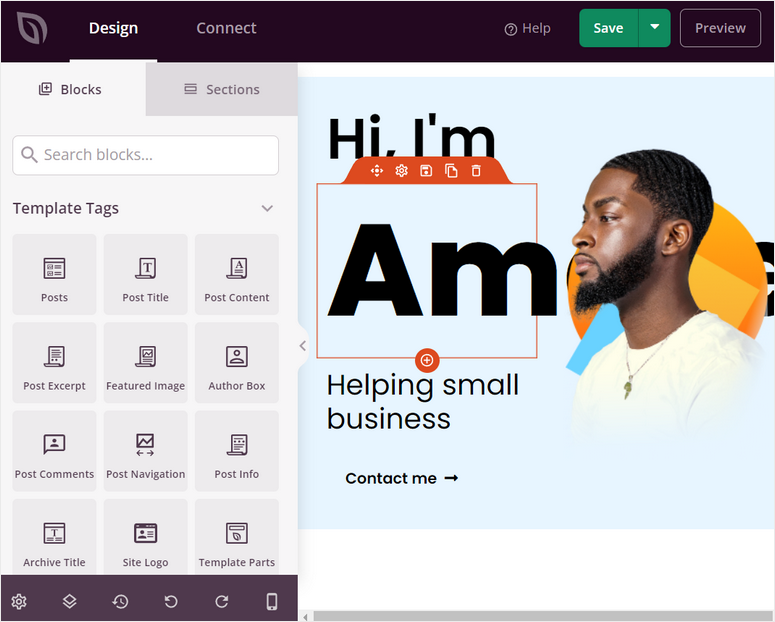
SeedProd comes with premade site sections that you can save and use on other parts of your site as part of the custom theme.
This feature also allows you to create custom sections that you can save and copy on other parts of your site, just like the default ones. Because of this, it is super easy to build a consistent theme design all over your site quickly and accurately.
For example, we have a premade Categories section in the screenshot below. Through SeedProd’s drag and drop builder, we can move it to any point on any page. You can also decide whether you want it as a header, footer, or sidebar with a simple dropdown menu.
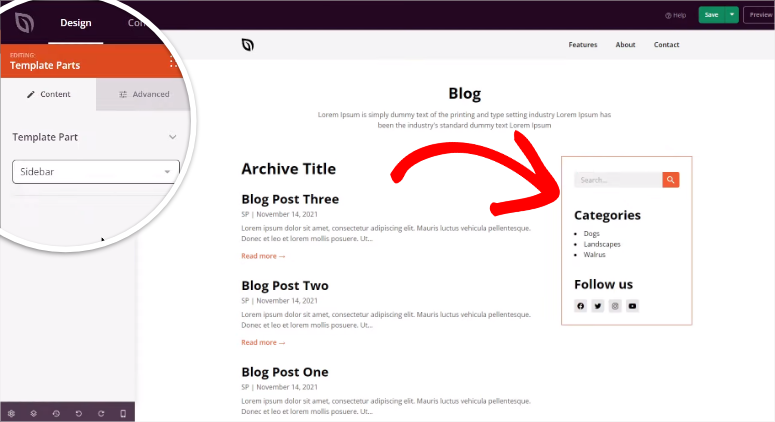
On the same note, when designing a new theme template, the simplicity of SeedProd’s dropdown system ensures a user-friendly experience.
For example, after adding the template name, you can quickly select the type of page from a dropdown menu, including a Header, Single Page, Footer, Custom Page and more.
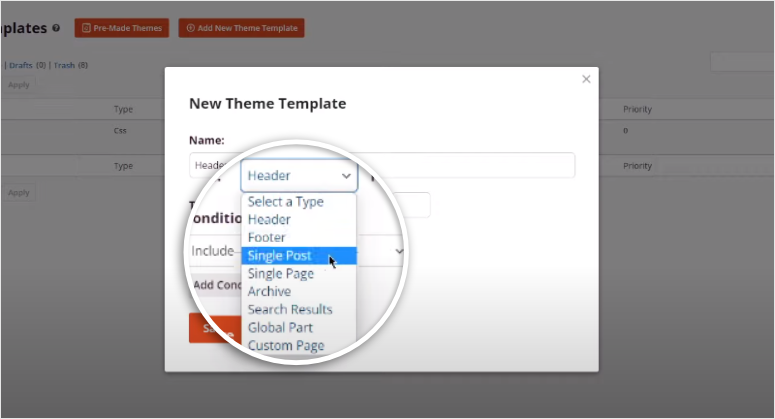
Now, the best part about creating a theme template other than the simple dropdown menu is that you can set conditions.
This feature allows you to choose whether to include or exclude the theme template on every page or add it only to specific posts.
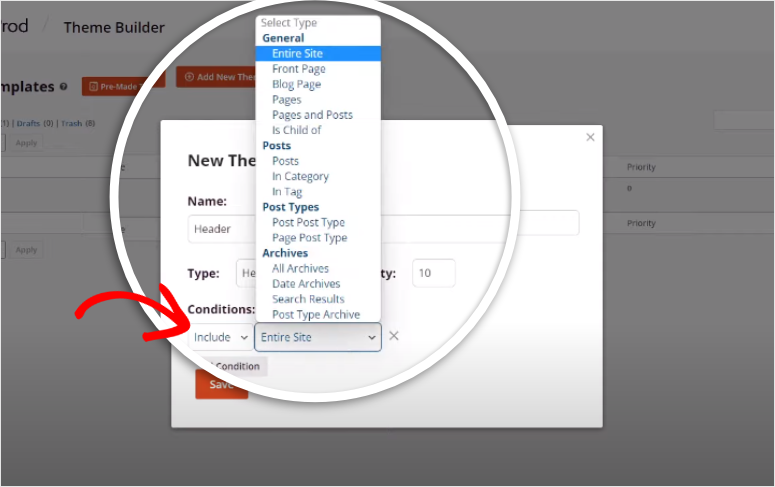
This flexibility is great for customizing the theme to different content types and pages, helping you maintain design consistency across the website.
On top of this, the conditional settings streamline the theme-building process, ensuring that you can create a custom theme in a matter of minutes without any confusion. This allows you to focus on the design rather than the technical details.
Check out our SeedProd review here.
Get started with SeedProd here.
Pricing: Offers a FREE version. The basic plan starts from $39.50 for 1 site. You also get a 14-day money-back guarantee, no questions asked!
4. Infinity Pro

Infinity Pro is one of the best Elementor themes because it offers a minimalist design. It gives your site a feeling of elegance and prestige, improving your branding.
Infinity Pro is an open-source theme built on StudioPress Genesis. This ensures you can create your site quickly while also making it ideal for eCommerce stores. To add to that, since Infinity Pro is predesigned for Woocommerce, you have all the flexibility and freedom to design a stunning yet simple online shop.
This multipurpose theme comes with 13 different widget areas, which allow you to customize your site to suit your branding and audience. To help you with design, Infinity Pro is Gutenberg Optimized. This allows you to create reusable modules that you can use for content and design on every section of your site.
At the same time, its Theme Customizer allows you to change the design of the colors, background images, fonts, and more with a drag and drop interface. You can then use the preview screen to see how your changes will appear on the live landing page in real time.
Because of this, Infinity Pro is an ideal Elementor WordPress theme for agencies, eCommerce stores, marketing companies, and so much more.
Its simple and attractive design can help pass your message to your audience clearly without any distractions.
Check out our Infinity Pro review here.
Get started with Infinity Pro here.
Pricing: Comes FREE with hosting from Flywheel and WP Engine. It comes as part of Genesis Pro, which starts from $360 a year. You also get a 60-day money-back guarantee.
5. Hestia Pro
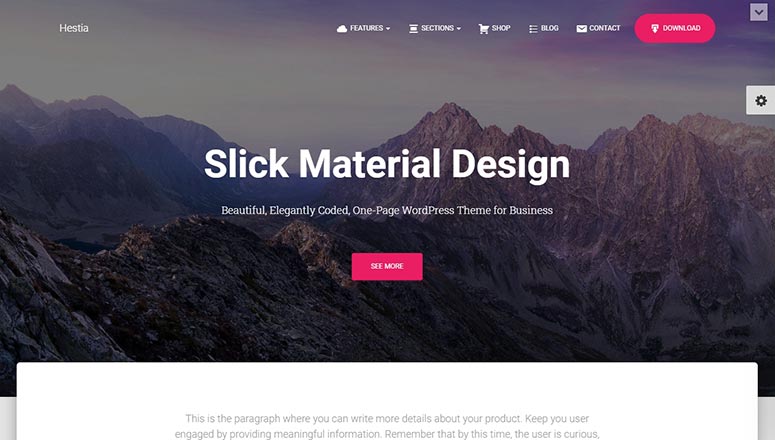
Hestia Pro is a one-page theme optimized for speed and high performance, making it one of the best Elementor themes.
It comes with all main site sections prebuilt in the theme. You can then personalize these sections with its drag and drop WordPress customizer to design the exact site you are looking for. Hestia Pro seamlessly integrates with the WordPress editor, allowing you also to use the Gutenberg blocks to customize your site design.
It also comes with Header Options, which lets you switch off titles on specific pages or the entire site. To add to this, you can make the header transparent, allowing your visitors to focus on the content or video displayed on a bigger layout and without distractions.
But the Header Options feature can also help you with more customizations. With it, you can also turn off navigation and the footer, making a one-page site more user-friendly.
Hestia Pro is an all-round theme because it comes with translation capabilities. This ensures your content is understood by people who speak different languages. Because of this, you can expand your audience and customer base, enabling you to target people from different regions and parts of the world.
Hestia Pro’s clean one-page design comes with numerous stater templates for different industries. It also comes with 2 Woocommerce templates that you can use to start building your eCommerce site.
Get started with Hestia Pro here.
Pricing: Offers a FREE version. The basic plan starts from $69 a year.
6. GeneratePress
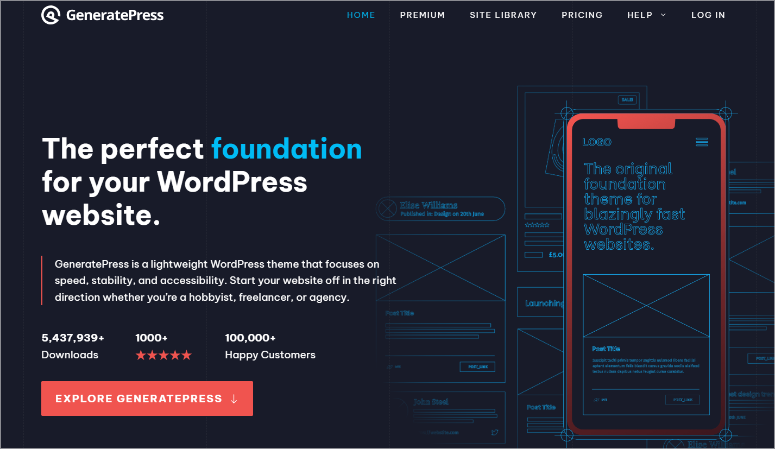
GeneratePress is lightweight and focused on speed and performance, making it one of the best Elementor themes. This ensures you can build even a complex site with Elementor without bulking it up. Plus, GeneratePres is open source, giving you better control, transparency, and customization abilities.
This theme comes with a Site Library with plenty of professionally designed sites you can start building from. GeneratePress integrates seamlessly with WordPress, allowing you to customize your site easily with Gutenberg blocks.
But for better customization options, you can use its Dynamic Block Elements from its free plugin GenerateBlocks. This free GeneratePress plugin comes with predesigned single-page templates, footers, author boxes, custom postcards, and more. You can drag and drop these Dynamic Block Elements anywhere you want on the page for that perfect design.
With over 5 million downloads and over 100k reviews, it is easy to see why GeneratePress is such a popular Elementor theme.
Check out our GeneratePress review here.
Get started with GeneratePress here.
Pricing: Offers a FREE plan. The pro version starts from $44 a year.
7. Page Builder Framework
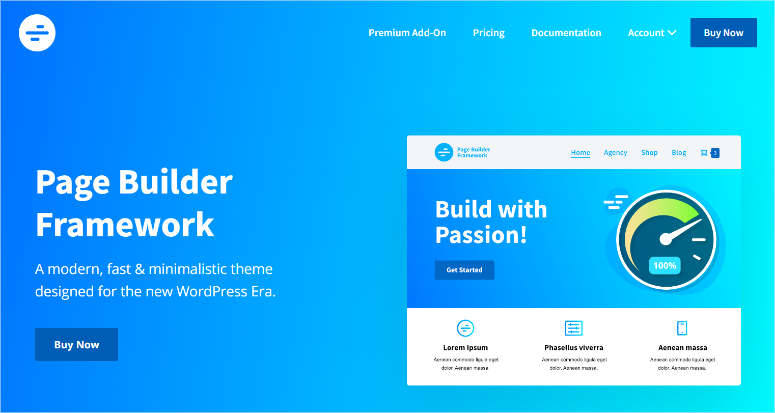
Page Builder Framework is a unique free WordPress theme for Elementor because it is light and open-source. As a result, it does not leave behind design footprints of unused elements and features in the framework.
This reduces bugs and improves performance. To add to this, it is also hosted on GitHub, which makes it more transparent and trustworthy with plenty of integration abilities.
As its name suggests, Page Builder Framework is specially designed to work with popular page builders like Elementor and Beaver Builder.
This allows you to choose a builder you are most familiar with. To add to that, its Elementor integration gives you easy and amazing customization theme options. For example, you can create stunning transparent headers, add sticky navigation, and more.
And if you do not want to use a third-party site builder, it also supports Gutenberg WordPress blocks.
Get started with Page Builder Framework here.
Pricing: This is a FREE Elementor theme. Premium addons starts from $58 a year.
8. Essence Pro
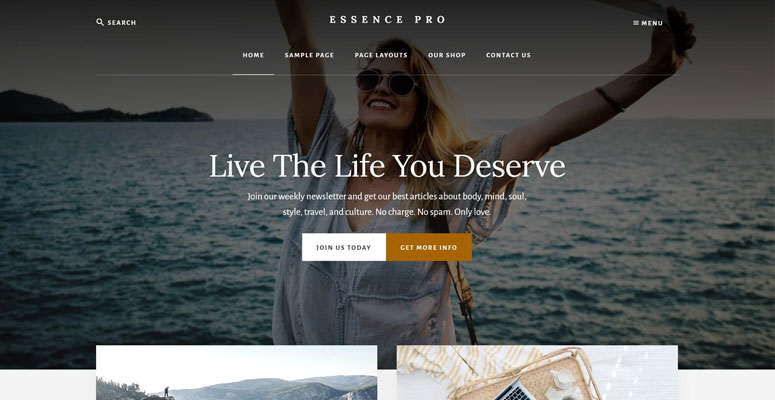
Essence Pro is a beautiful, clutter-free health, wellness, and lifestyle theme. It is built with simplicity in mind to ensure your readers stay focused on your services, making it a top Elementor theme.
It comes pre-styled for wooCommerce, ensuring you can set up and start running your online store in minutes.
On top of this, Essence Pro is built on the Genesis Framework.
This framework is known for maintaining high coding standards and providing regular updates. This ensures that sites that use Essense Pro have fewer potential security risks. To add to this, the clean coding structure of the theme helps make your SEO-friendly and improves user experience.
It is also super easy to use this theme. For starters, you can use the One-Click Theme Setup to import all the demo content, plugins, and page layouts to your WordPress website. Since it integrates with the default WordPress editor, you can use Gutenberg blocks to customize your site quickly and without any additional tools or plugins.
To add to this, Essence Pro comes with custom widget templates, headers, and sidebars so you can design your site exactly as you want.
Get started with Essence Pro here.
Pricing: Comes FREE with hosting from Flywheel and WP Engine. It is offered as part of Genesis Pro, starting from $360 a year. You also get a 60-day money-back guarantee.
9. Potenza
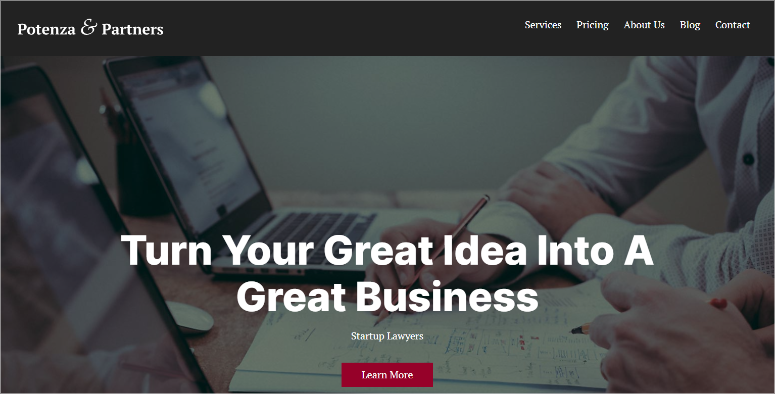
Potenza is a powerful and light one-page business Elementor theme. You can quickly design beautiful pages with WordPress blocks and its exclusive GutenBee custom blocks without any coding.
The GutenBee custom blocks allow you to create parallax scrolling, image sliders, custom backgrounds, and animations, which can help increase site engagement while displaying strong calls to action.
To add to that, you can use the Elementor integration to take full control of how your site appears and make it a more responsive design. You can create beautiful layouts and place elements exactly where you want them on the page using Elementor’s drag-and-drop page builder. This makes your si e-building experience not only fun but precise.
If you need more help, Potenza also offers one-click sample content import from its demo site. This can make your website-building process even easier as you can replicate its demo site down to the content and layout.
Get started with Potenza here.
Pricing: The basic plan starts from $34.30
10. Julia LT

Julia LT is one of the best Elementor themes if you are running a food or recipe site.
This is because it is a premium theme that allows you to customize the style colors, layouts, fonts, and more through its simple Style Manager feature.
To add to that, it also comes with a custom drag-and-drop site builder with a live preview box where you can edit your pages and posts. But for the best customization experience, you can also use Elementor, which allows you to build your pages faster and easier.
With this theme, you can create a recipe index on your site to structure your content better. This also allows your readers to filter your articles according to category, season, course, and more. Because of better content organization, a recipe index makes your site more appealing, improving the user experience, which can lead to visitors staying longer on your site.
To top it off, a recipe index can help with search engine optimization, as it can lead to your content appearing in the Rich Snippets section of search results, improving your click rate.
Julia LT is translation-ready, which can be an important asset for a recipe site as it can allow website visitors from different parts of the world to try your recipes.
Get started with Julia LT here.
Pricing: The basic plan starts from $75 a year.
11. Neve
Neve is one of the best mobile-first Elementor themes. It comes with AMP (Accelerated Mobile Pages), which allows your site to open almost instantly on mobile devices.
This theme is super light to make it more efficient for mobile phones. In fact, the default WordPress install is only 28KB. To put that into perspective, that is roughly the size of a short email. As a result, it offers great loading time, making it great for even older models of mobile phones.
With over 100 starter sites to choose from, you can customize your site quicker and with no coding experience. To add to this, you can also customize the headers, blog layouts, and footers with its drag and drop page builder, making it an ideal solution for building complex mobile-first sites.
Neve comes with Elementor Booster, which offers Premium Widgets, Content protection, Particles and Animations, Progress Circle, and so much more. These features can help add dynamic and interactive elements to the page. To add to that, they can help you display your content in a stylish and attention-grabbing way to keep your audience hooked.
You also get Woocommerce integration with Neve. This lets you show beautiful eCommerce elements such as Quick View, Floating Cart, Cart Notices, and more. You can use these to increase conversion and grow your business by targeting mobile users.
Pricing: Offers a FREE plan. The premium version starts from $69 a year.
12. Felt LT

Felt LT is one of the best Elementor magazine themes because of its simplicity and elegance.
It comes with a prebuilt carousel and slideshow widget, which you can use to display and showcase large images easily to grab your audience’s attention.
It also comes with additional built-in widgets to help you display news and personal stories better on your site. This can help you increase engagement and make visitors stay longer on your site.
You can use Elementor with Felt LT to easily customize its modular and responsive layout quickly with a drag and drop interface. To add to that, with Elementor and the theme’s Style Manager, you can edit even the finer site details like borders, spacing, and more to exactly what you need.
Get started with Felt LT here.
Pricing: The basic plan starts from $75 a year.
The Best Elementor Alternative: Thrive Architect
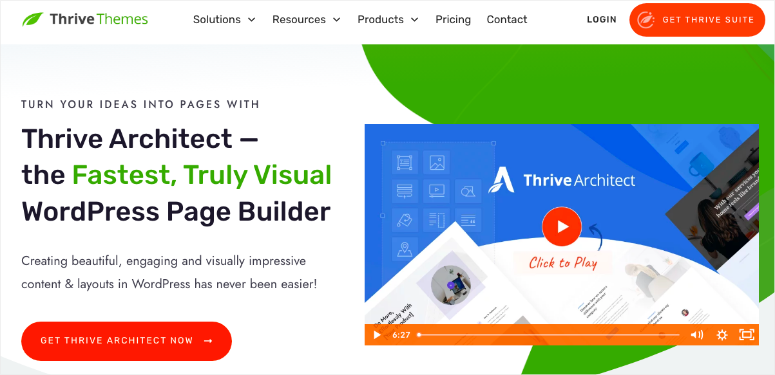
If you are looking for the best Elementor alternative page builder, Thrive Architect is the solution!
Thrive Architect is a powerful marketer-first page builder that is easy to edit and customize. It stands out because it makes designing quicker with its drag and drop page builder. This visual builder merges seamlessly with WordPress; you only have to select it from your default editor.
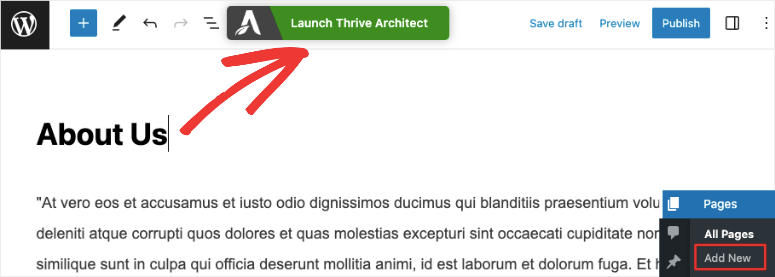
To add to this, Thrive Architect comes with 350+ prebuilt pages that you can use to help you with design.
But, the page templates are not just for the layout; they come with content as well. With this, you can easily edit the demo content right in the front-end editor and replace it with yours. This ensures you build the page you want with just a few clicks.
As mentioned, Thrive Architect is marketer-focused. As such, it comes with a wide selection of prebuilt conversion elements. You can use these elements to fine-tune your marketing and reduce overreliance on plugins, ensuring your site is not bloated.
The market-focused elements include countdown timers, call-to-action buttons, lead forms, testimonials, and more. To add these conve sion elements to your site, you will still use its simple drag and drop page builder, making it super easy to design your page.
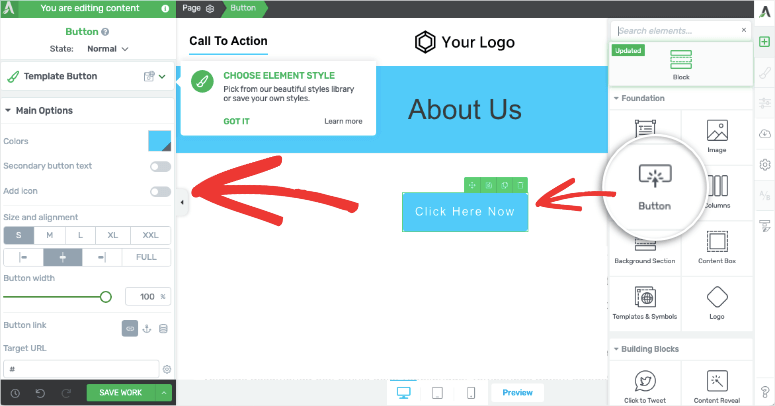
But you do not have to settle for the default element style.
Each element comes in a variety of options you can choose from. Plus, you can further customize each element by changing the font, color, background, and more.
On top of that, to help you build your pages consistently, you can save your element designs and use them in other places on your site. This ensures you truly customize your pages without any coding experience.
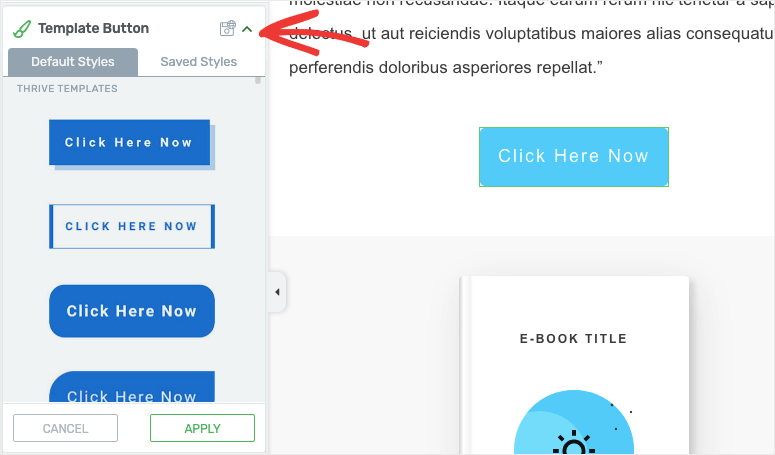
Now, if you like this Elementor alternative, you will be happy to know that Thrive Architect is part of Thrive Suite.
Thrive Suite is a collection of all the tools necessary to help you build and grow your business.
Check out some of the tools you get with Thrive Suite.
- Thrive Leads: Grow your email list in different ways using the best approaches with one plugin
- Thrive Quiz Builder: Increase user engagement with interactive quizzes
- Thrive Comments: Increase engagement by making your comment section more interactive.
- Thrive Theme Builder: Create a complete website from scratch or with templates
For a complete list of what Thrive Suite offers, check out Thrive Themes.
Why You Need a Theme to Use Elementor
In a nutshell, with Elementor, you can create and customize a complete website without coding experience and still personalize every aspect of your site to your exact specifications.
But at the end of the day, even though Elementor comes with 100+ premade site template kits, they often offer limited design options. Elementor does not come with default themes, which could have helped you with further site customization and different website designs.
To do this, you will have to install third-party themes.
At this point, you may be wondering what the difference between a theme and a template is.
Simply put, a template is a specific design for one page.
It includes all the elements like layout, text styles, images, and buttons that determine a page’s appearance. On that note, an Elementor template kit is a collection of similar templates and elements. You can use this collection to design different pages to create a complete site.
On the other hand, a theme is the design for an entire website.
It covers not just single-page templates but also fonts, colors, and all other elements that shape the site’s overall look and functionality.
Now, Elementor is built on the Hello Theme, the only theme it comes with.
This lite Hello Elementor theme provides a blank canvas specifically tailored to work seamlessly with the site builder. Its lightweight nature also ensures that websites built with the Elementor plugin remain streamlined, fast, and free of performance issues.
But the downside to this is that the default Elementor theme limits your design options because it is a blank canvas.
So, without using third-party themes and just the default Elementor theme, it can be difficult to build a site, and it can also take a lot of time. You will also need to learn more about site building to ensure you create the exact type of site you want, which can lead to a learning curve.
Thats it! You can now select the best Elementor theme to help you grow your business. If you have any more questions, check out the FAQs below.
FAQs: Best Free & Premium Elementor Themes and Templates
What is the difference between Elementor and WordPress themes?
Elementor is a page builder plugin for WordPress. It allows you to design individual pages or posts with a drag-and-drop interface. On the other hand, themes control your site’s overall design and layout, shaping your entire site’s functionality.
Does Elementor come with themes?
No, Elementor does not come with default themes. But Elementor is built to work with any well-coded WordPress theme. Because of this, it is often used with third-party themes specifically designed to be compatible with the Elementor page builder.
Do I need a WordPress theme with Elementor?
Yes, you need a WordPress theme to create your website’s overall design and structure with Elementor. This page builder helps your theme by providing a powerful tool for designing individual pages and posts.
Can I use both the Elementor and WordPress editors?
Yes, you can use both Elementor and the default WordPress editor. Elementor is a page builder plugin that allows you to design specific pages using its drag-and-drop interface. At the same time, the WordPress editor (Gutenberg) is intended for the content creation of posts and pages.
We hope you have enjoyed learning about the best Elementor themes. If you are looking for more Elementor alternatives, here is a list of 8+ best WordPress page builders & theme builders.
To add to that, here are other articles you may be interested in.
- 7 Best Divi Builder Alternatives for Your Website (Compared)
- 6 Best Image Lazy Load Plugins for a Faster WordPress Site
- How to Create Stunning WordPress Optin Forms (Step by Step)
The first article will teach you about the best Divi Builder alternatives to help you design your site with a drag and drop interface. The second article lists the best lazy-loading WordPress plugins to improve your site speed. The last post focuses on how you can add stunning optin forms to grow your email list.
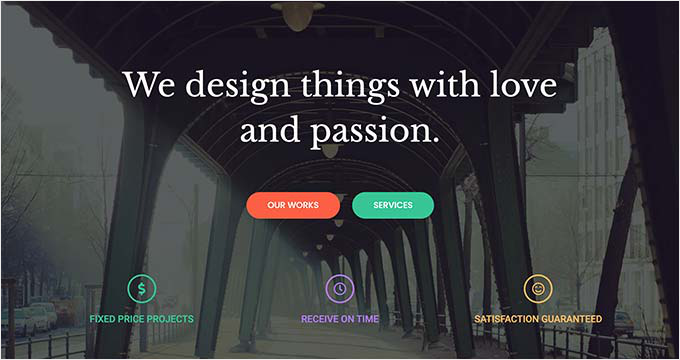

Comments Leave a Reply