Having helped thousands of users choose a web hosting plan and start their website, we have answered just about every question you can think of. Here are some of the most frequently asked questions about DreamHost.
Which DreamHost plan should I get?
The answer really depends on your hosting needs. When you’re starting out, simply choose their shared hosting plan. DreamHost has only a single shared hosting plan, which makes it easy to get started with an account. If you want to create an online store, then we recommend using their WooCommerce hosting which is specifically designed to handle eCommerce websites.
Can DreamHost handle high traffic?
DreamHost is capable of handling high traffic. But keep in mind that it all depends on the plan you choose. If your site starts consuming too much resources, then DreamHost will ask you to upgrade to a higher plan.
Can I upgrade my DreamHost plan later?
We always recommend users to start with the smaller plans and upgrade as needed. DreamHost makes it very easy for you to upgrade.
Does DreamHost offer a month-to-month payment option?
Yes! DreamHost offers month-to-month payment option. However, keep in mind that they offer significant discounts for longer-term deals.
Can I create subdomains in DreamHost?
Yes, you can easily create subdomains in DreamHost using the cPanel.
Do I have to register my domain name with DreamHost?
No. While you can claim a free domain name while purchasing a hosting plan, you’re not obliged to register a domain name with DreamHost. You can use Godaddy, NameCheap, or any of your preferred domain name registrar.
Does DreamHost offer free SSL?
Yes, DreamHost offers free SSL with all of their plans. Ecommerce plans come with dedicated IPs and private SSL.
Do I need to purchase the addons that DreamHost offers me?
No, you do not need to purchase any addons at the time of purchase. Should you decide that you need them later, you can always add them to your account.
Does DreamHost really offer unlimited disk space and bandwidth?
Just like any other hosting company, DreamHost also advertises unlimited resources. When they say unlimited, it just means that you don’t have to worry about disk storage or bandwidth because you get enough resources to operate a small site in a normal condition.
Can I create an ecommerce site on DreamHost?
Absolutely. DreamHost’s WooCommerce hosting plan comes pre-configured with all the things you need to start an online store.


 4.7 / 5.0
4.7 / 5.0 4.0 / 5.0
4.0 / 5.0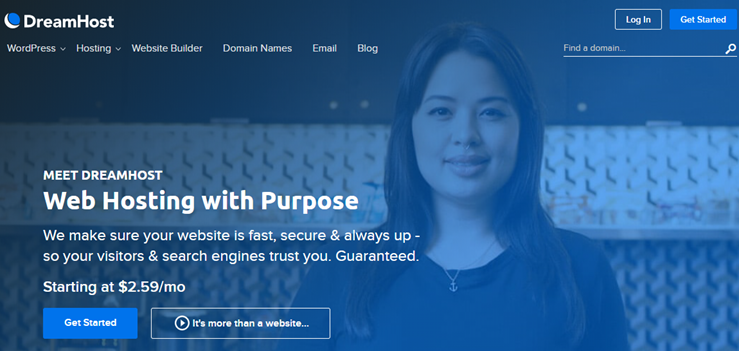


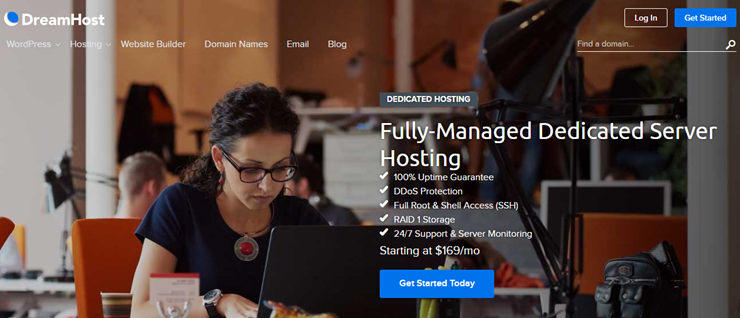
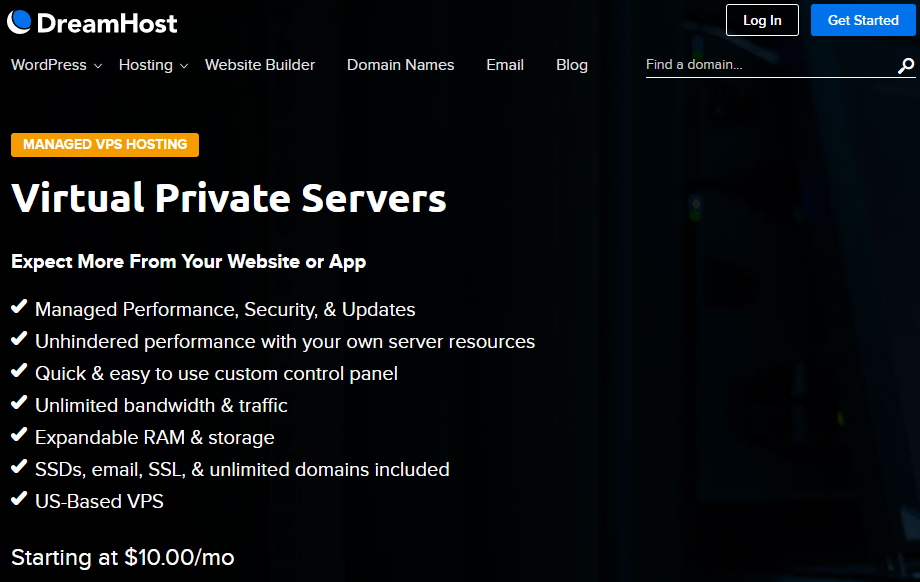
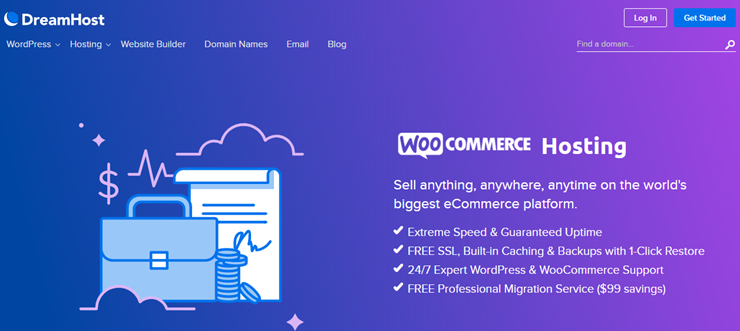
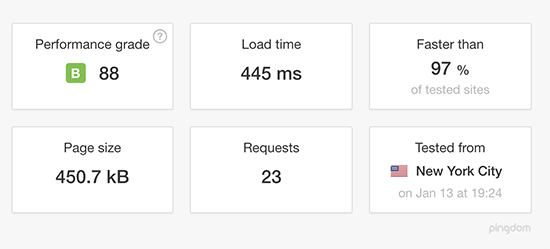
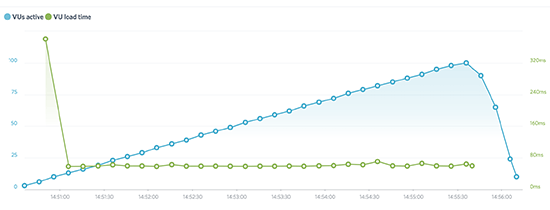
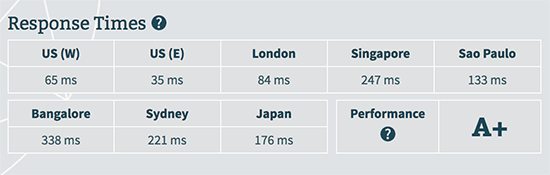
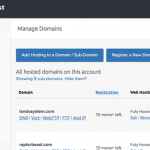
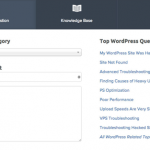
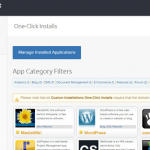


I’ve been a Dreamhost customer for nearly two decades. While I’m not a tech expert, I’ve recently upgraded to a VPS server to handle my growing website with more features and traffic.
Considering the price, I’m satisfied with the service. Contrary to some negative reviews, I haven’t experienced any major issues during my time with Dreamhost.
I paid upfront for annual hosting. i closed account 3 months after renewal & they wont provide a pro rated refund. Plus their customer support is tough to get ahold of. they push you through AI garbage. How a company resolves an issue, is often more important than the issue itself. I see their true colors for how they treat customers.
Find a better customer oriented company.
Hey Matt, we’re sorry for the inconvenience you went through. Do check out our expert recommendation on the best WordPress hosting companies to find a better host for your website.