
Are you looking for the best hosting company in 2024?
Bluehost and GoDaddy are two of the most popular hosting platforms today.
They both offer a free domain with hosting, a free SSL certificate, and an easy-to-use cPanel, which means they are very similar.
Even with these similarities, differences in their features, pricing, performance, and customer support, among other things, can make one more suitable for your needs than the other.
In this article, we will break it down for you so that you find the best hosting company to meet your needs.
What is Bluehost?
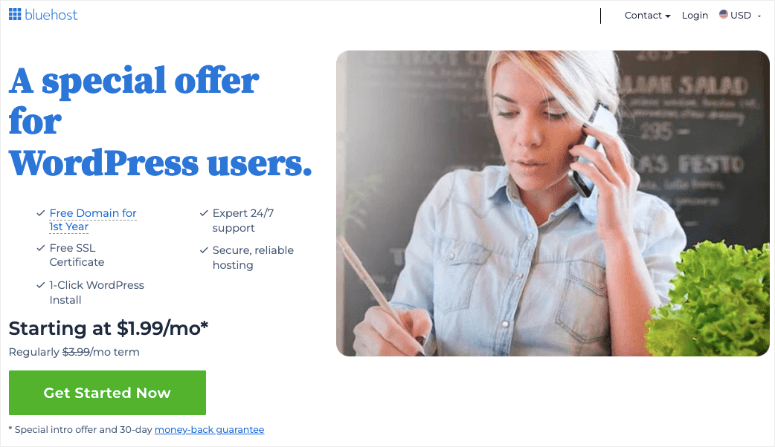
Founded in 2003, Bluehost has become the ultimate hosting solution, powering millions of websites globally.
Their reputation for reliability and performance has led them to become the officially recommended WordPress hosting service by WordPress.org itself!
What makes Bluehost so great? It’s affordable, easy to use, and has the ability to grow with you with scalable features.
Bluehost also offers user-friendly plans with features like one-click WordPress installation and professional email services. It also offers website builder tools, all conveniently managed from a single dashboard.
Plus, its excellent performance and security features keep your website running smoothly and safely.
It is a fantastic option for beginners or experienced users because of its well-organized interface, clear information, and helpful guides. These features make it easy to get started, build your website, and maintain it.
If you want more information, check out the latest Bluehost review here.
What is GoDaddy?
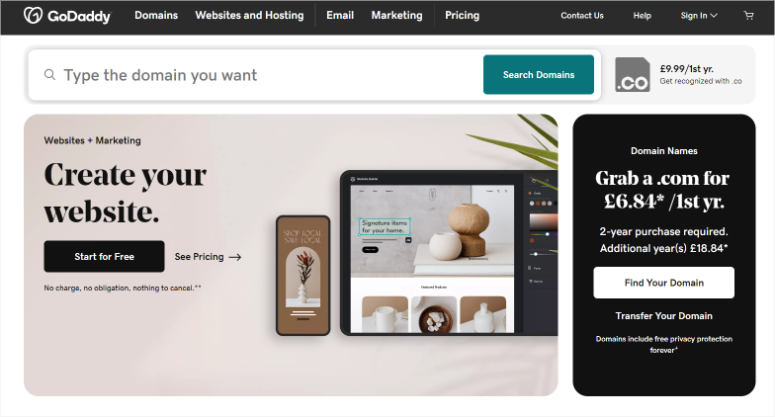
Founded in 1997, GoDaddy has grown to be a leading hosting platform catering to entrepreneurs, startups, and even large corporations.
With over 21 million customers, GoDaddy is the largest domain registrar globally.
It offers web services beyond domain registration and hosting. From eCommerce solutions to SSL certificates and professional business email, GoDaddy can help you fully launch your business online.
GoDaddy has also expanded its services to include WordPress, VPS, and dedicated hosting. These packages are great for advanced users or anyone who would like to get more out of their site.
Even though they offer many types of web services, their dashboard and control panel streamline the management of hosting, domains, and websites.
To add to this, GoDaddy has a user-friendly interface, round-the-clock support, and competitive pricing, particularly for first-time domain registration, making it great for beginners.
For more details, check out the latest GoDaddy review here.
Apart from that, if you are looking for another comparison article, you can check out Hostinger vs Bluehost.
How We Tested Bluehost and GoDaddy
We take website hosting seriously because it’s the foundation of online presence. That’s why we put each web hosting provider through a detailed testing process. This helped use get a clear picture of their strengths and weaknesses. Here’s a quick look into how we assess Bluehost vs GoDaddy.
- Real-World Testing: We signed up for hosting plans with each provider and built real websites on their servers. This allowed us to experience their performance, ease of use, and customer support firsthand.
- Performance Benchmarks: We monitored website loading speeds, uptime, and overall server responsiveness.
- Feature Analysis: We analyzed each provider’s features, including website builders, email accounts, security measures, and scalability options.
- Customer Support: We tested the quality and responsiveness of customer support through various channels, such as phone, live chat, and email.
- User Reviews and Feedback: We analyzed feedback from real users to gain a more well-rounded overview of each provider’s reputation and customer satisfaction.
With that out of the way, we broke this comparison article into several sections to ensure you easily get the information you need. You can click on the links below to jump to the section you want.
- Setup Process
- Ease of Use
- Customization
- Features
- Hosting Plans & Pricing
- Support & Documentation
- Pros & Cons
- Recap – Bluehost vs. Godaddy
With that said, let us look at these two hosting companies in detail.
Setup Process
Bluehost
One of the reasons Bluehost is so popular in the hosting industry is its user-friendly setup process, making it a great choice for beginners. It also offers a 30-day free trial to help you get started and make a decision on whether they are the right web hosting company for you.
But, the free trial does not allow you to add your custom domain; you will be offered a Bluehost subdomain to get you started.
In general, it will take you about 10 minutes to set up Bluehost because they have streamlined the whole process for you.
The first step to setting up your site with Bluehost is visiting their official website and selecting a hosting plan that meets your needs.
They offer a wide range of plans to cater to different-sized companies and needs. So, you will definitely find a plan that is right for you.
You can also connect your domain name here if you purchased it earlier, which makes website migration super easy.
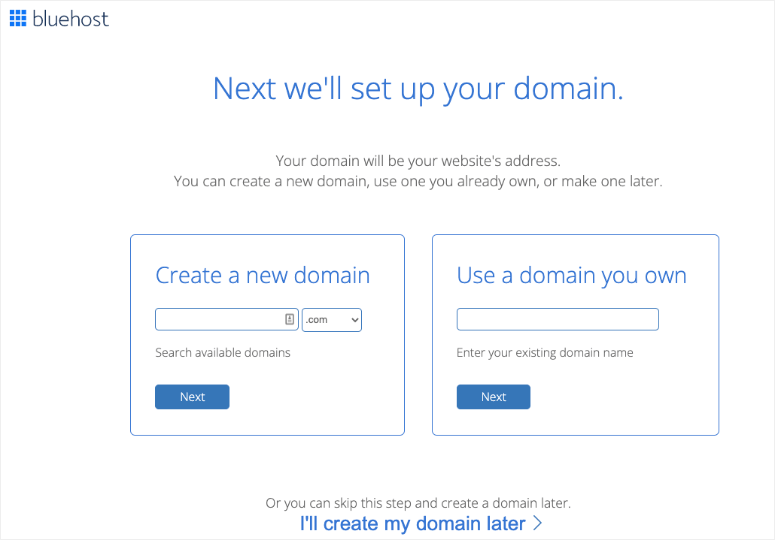
If you don’t already have a domain name, you can quickly get a free Bluehost domain during the signup process. Bluehost stands out for this because it offers a free domain with all its packages, even with the basic plan.
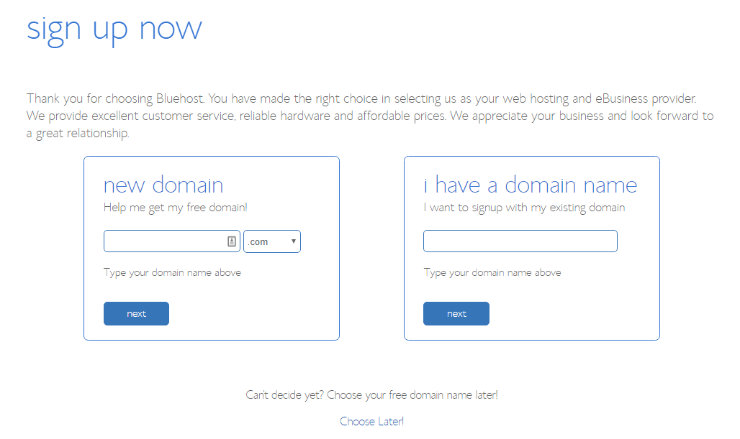
It will give you details on the availability of the domain you want and help you acquire it with a few clicks.
Once you’ve chosen your plan and domain name, simply provide your contact details and select your billing cycle.
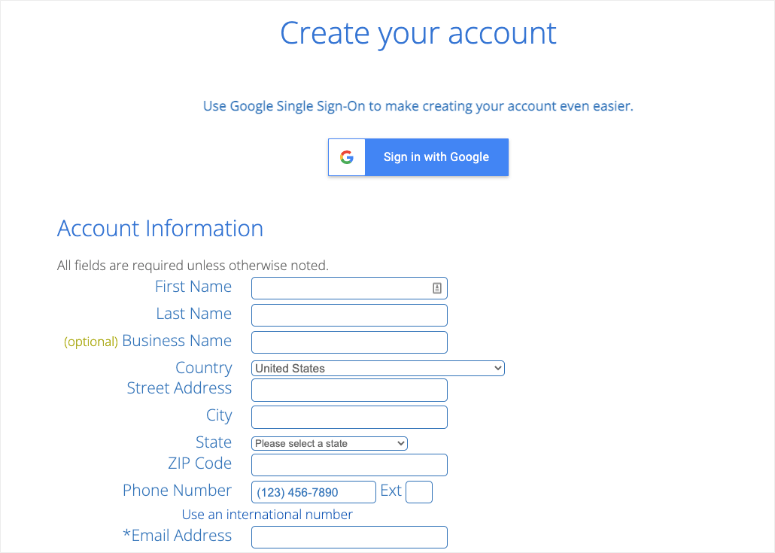
The good news is that Bluehost often offers discounts for longer billing cycles, so you should consider this to save on costs in the long run.
Before finalizing your purchase, Bluehost allows you to review your selections and add any desired extras like domain privacy protection. This ensures you do not make any mistakes, and you can start building your site with confidence.
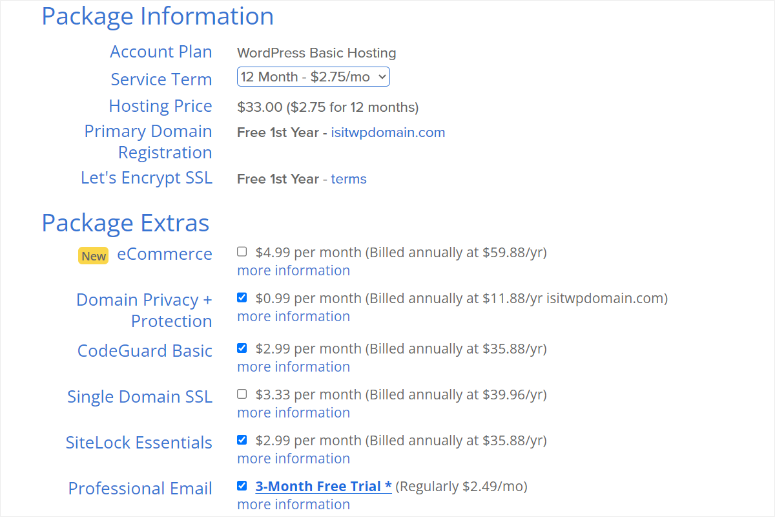
Then, complete your payment and create a secure password for your account.
GoDaddy
The first step you should do when creating a site with GoDaddy is to head to their official website and click the “Get Started” button.
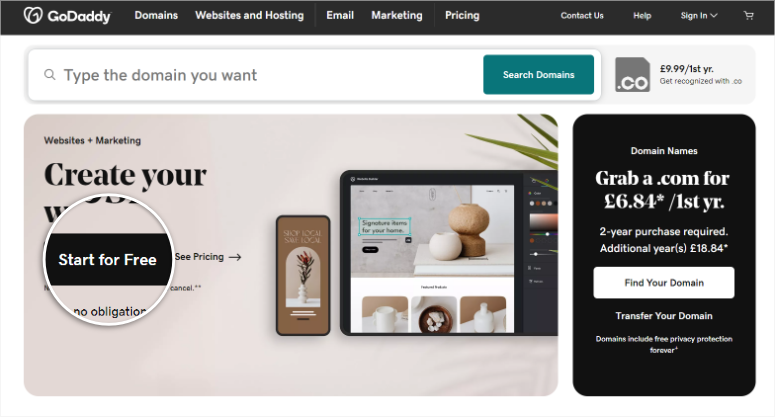
To make it more flexible, you can create an account using your email address, Google account, or Facebook details.
Like Bluehost, GoDaddy offers a 30-day trial, so you can experiment with building your website without an initial cost.
And like Bluhost, the free GoDaddy plan comes with a subdomain address, and you cannot connect your custom domain.
Once you’ve created your account, GoDaddy will ask you to select your industry from a variety of options. Here, choose the category that best represents your website’s purpose.
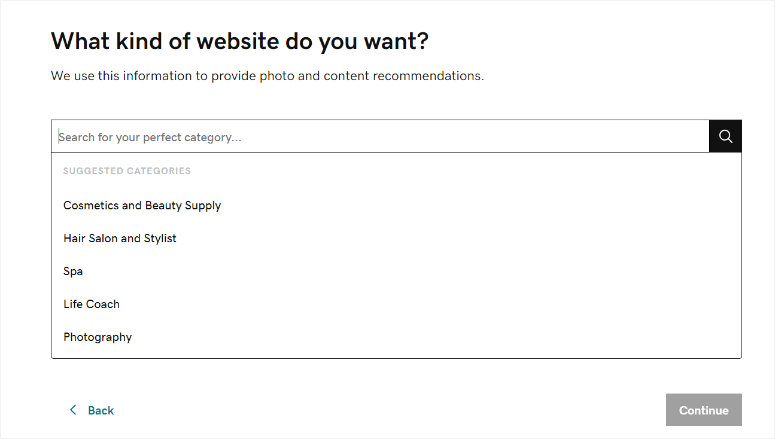
You will also be required to pick a name for your website. But don’t worry too much about the name at this stage, as GoDaddy allows you to change it later.
After this, GoDaddy will generate a theme for you based on your choices. This theme will serve as the foundation for your website, and you can customize it later to suit your needs.
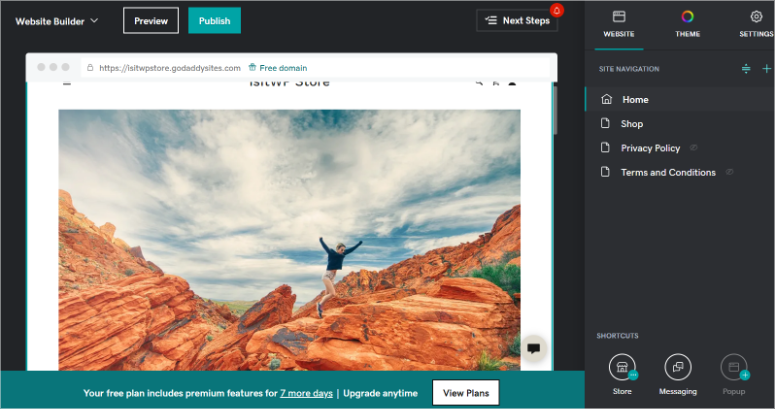
Next, you’ll need to pick a domain name for your website.
Like Bluehost, GoDaddy provides a user-friendly search interface to help you find the perfect domain name. You can choose from a variety of domain extensions, such as .com, .net, and .org.
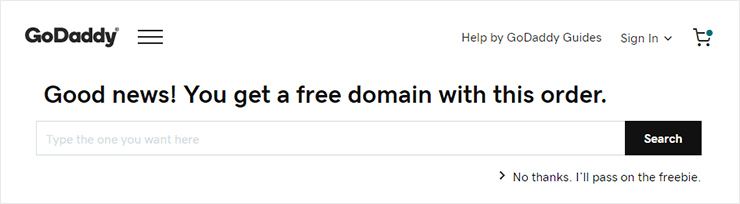
After selecting your domain name, you’ll need to choose a hosting plan that meets your website’s needs. GoDaddy offers various hosting plans tailored to different types of websites. When selecting your plan, you should consider factors like storage space, bandwidth, and additional features.
But, the difference with Bluehost is that with Godaddy, you only get a free domain when you purchase the annual web hosting or annual managed WordPress plans. You should consider this before making your decision.
Once you’ve chosen your domain name and hosting plan, GoDaddy will guide you through the registration process in a step-by-step guide.
Here, you will provide your contact and payment information to finalize your purchase.
Once registration is complete, you’ll have access to your hosting dashboard, where you can manage your domain, set up email accounts, and access the website builder.
Winner: Bluehost
When you do a Bluehost vs Godaddy comparison on the setup process, Bluehost stands out for its beginner-friendly and quick setup.
Unlike GoDaddy, which only grants a free domain with pricier plans, Bluehost goes beyond this industry standard. It offers one with all its packages, saving you time and money upfront.
Apart from that, both platforms offer 30-day free trials on their subdomains, which allow you to test the platforms.
But Bluehost offers a better setup process, guiding you through plan selection, domain connection, or obtaining a free one on the spot.
GoDaddy adds a few extra steps, like industry selection and theme generation, before reaching the domain and hosting stage. These extra steps could be confusing for beginners who just want to set up their GoDaddy accounts in the initial stage.
Ease of Use
Bluehost
Bluehost ensures that its services are easy to use by offering plenty of automation and easy setup processes.
If you purchase a Bluehost WordPress hosting plan, you will receive a one-click WordPress installation option.
This eliminates the need for any coding knowledge or a learning curve with server management.
To add to this, the Bluehost dashboard is also user-friendly.
Designed for easy navigation, it provides helpful resources for customizing your WordPress site.
This makes finding options like the “Edit Site” and “Add Site” buttons straightforward, making site management and installation easy.
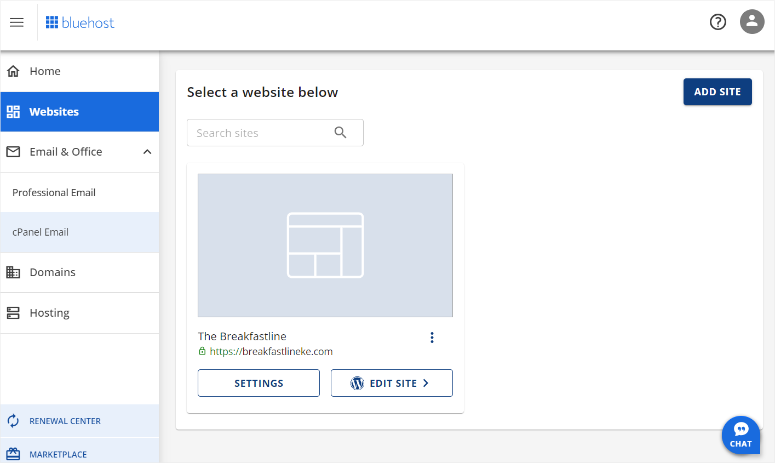
From the Bluehost dashboard, you can also edit your DNS, manage automatic updates and backups, set up your free business email, and so much more.
You’ll find shortcuts to different plans so that you can upgrade or buy different tools without leaving your Bluehost dashboard. This eliminates the need to navigate back to the Bluehost website to buy additional resources.
Bluehost cPanel is also very user-friendly because it uses a graphical user interface (GUI).
This means you’ll see icons and menu tabs instead of lines of code much like a mobile app, making it familiar and easy to navigate.
This simplifies tasks like setting up email accounts, managing databases, and configuring website settings.
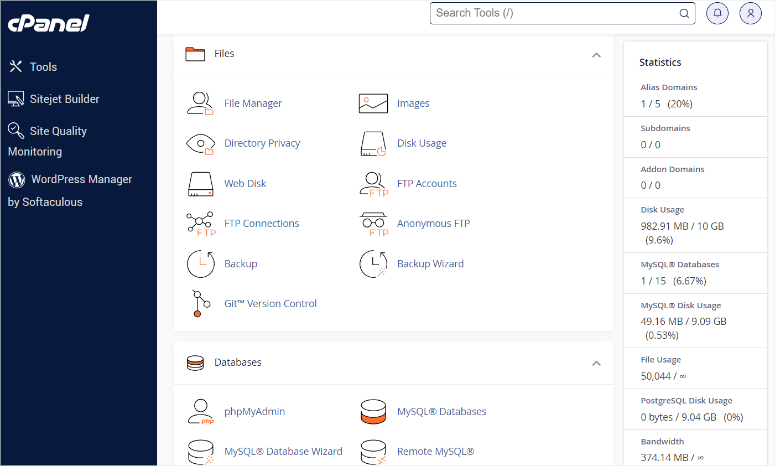
It also simplifies DNS management with a feature called Zone Editor, where you can add, edit, or delete DNS entries directly from the cPanel.
Plus, you can access the Bluehost cPanel through your Bluehost dashboard or directly from your website.
Bluehost offers a free optional plugin to connect your cPanel with WordPress, helping you quickly install and set up plugins and other WordPress tools. It also allows you to quickly set up a staging site to test your website before it goes live.
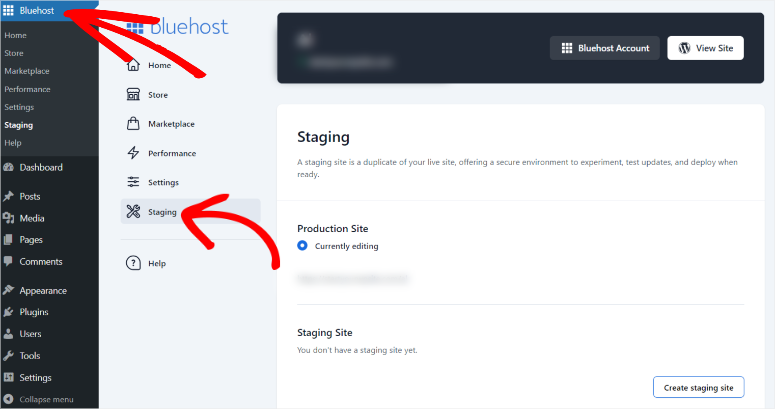
Check out this article if you want to learn how to set up a staging site with Bluehost.
Now, if you face any errors during the installation process, like duplicate installations, Bluehost provides troubleshooting to resolve them quickly. This ensures proper domain linkage and site setup from the beginning to avoid more problems down the road.
GoDaddy
Like Bluehost, GoDaddy’s one-click WordPress installation takes care of your technical setup processes.
After the initial setup process, your WordPress website can be running in a few minutes. This eliminates the learning curve and ensures you can start building your website right away.
To edit your site, all you have to do is log in to your GoDaddy account. You should immediately see an option on the far right to edit or publish your site.
Plus, you had already created a site in the previous set-up process, meaning all you have to do now is customize it to your liking.
After this, GoDaddy allows you to connect your domain and create cPanel login credentials.
You can scroll the dashboard homepage to find the “Find a Domain” tab. The other tabs you will find here will help you upload images, start marketing, connect social media accounts, get listed on Google Business Profile, and more.
These quick options are super convenient, as you do not need to go to another page to customize your settings or to edit or publish your site.
But you can also navigate to the menu options on the left to find even more features.
For example, if you want to connect your domain, head to My Products » Websites + Marketing » Manage in your GoDaddy account, and select “Find a Domain.”
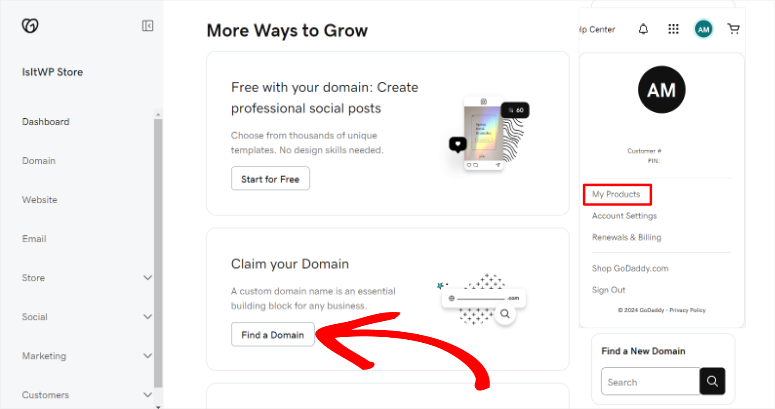
But, with GoDaddy you will need to select the type of control panel you want to use. If you are setting up a WordPress site, you will choose “Linux with cPanel Control Panel.”
On the other hand, if you are setting up Windows Hosting, you will use Plesk to manage websites and applications. While this allows GoDaddy to offer better features depending on the type of site you are building, it can be confusing for beginners.
This is different from Bluehost, which uses only cPanel, regardless of the type of site you are building.
But all the same, the GoDaddy cPanel provides a clear and organized interface, making it easy to use.
You can use it to manage databases, upload website files, set up email filters, configure security settings, and more to fine-tune your website’s performance and functionality with ease.

Now, if your domain’s DNS information has not been reflected yet, you can access cPanel using its IP address. This allows you to start building your site immediately after you set it up without waiting for your DNS records to reflect.
If you want to edit and manage your DNS records, navigate to your domain’s “Manage DNS” section in your GoDaddy client area (dashboard).
Winner: Bluehost
Both Bluehost and GoDaddy offer one-click WordPress installations, getting your website up and running in minutes.
But Bluehost edges GoDaddy for user-friendliness, especially for beginners, with a better-streamlined interface and intuitive features.
Bluehost uses cPanel for all hosting plans, regardless of the website type. This means one familiar interface for managing everything from email accounts to databases.
GoDaddy, on the other hand, offers cPanel for Linux hosting but uses Plesk for Windows hosting. This can introduce an extra hurdle for beginners who are not familiar with both interfaces.
To add to this, Bluehost allows you to manage your entire website from the dashboard.
This includes editing DNS, managing automatic updates and backups, setting up email addresses, and even accessing resources to customize your WordPress site.
GoDaddy requires navigating to separate sections to complete some of these tasks.
Customization
Bluehost
One area in which Bluehost shines is its customization options in both website building and WordPress backend management.
First, Bluehost Website Builder is both easy to use and highly customizable. It simplifies the process for beginners by offering a range of user-friendly customization options.
This hosting solution provides a library of over 300 website templates to get you started quickly. Whether you’re creating a portfolio, a business website, or a blog, there’s a template for you.
If you do not know what site template is right for you, you can answer a few questions about your site, and Bluehost’s smart system will recommend a suitable template for you.
These templates come pre-filled with content for common sections like the home page, contact information, and an “About Us” section, saving you valuable time and effort. You can quickly paste your content in these sections to ensure you do not mess with the site structure.
But what if you want to add your own personal touch?
Bluehost Website Builder allows you to change the layout of your pages, swap out fonts, and pick colors that reflect your brand identity.
Plus, with its drag and drop feature, adding, removing, or rearranging elements on your pages is simple. You can also upload unlimited images, videos, and audio files to personalize your website and make it stand out truly.
This Website Builder integrates seamlessly with the WordPress editor.
This means you can take advantage of both tools. The Builder takes care of your website’s look and feel, while the WordPress editor allows you to create and manage your content with ease.
You can freely switch between the Builder and the editor without worrying about disrupting your design.
Despite its many advantages, the Bluehost Website Builder may not allow you to fully control your site’s appearance.
In such a situation, using WordPress themes might be a more suitable option. WordPress themes offer endless customization possibilities, from layout to typography, catering to users with coding knowledge who want to create a fully customized website.
But, even if you do not have coding experience, you can customize your site further using the Bluehost drag and drop Builder.
Some popular choices include Astra, OceanWP, Neve, GeneratePress, and Hestia. These themes are fully compatible with the Builder, so you can avoid any bugs or glitches.
GoDaddy
GoDaddy offers an easy-to-use site builder and a library of +20 pre-designed themes categorized by industry, making it easy to find one that fits your business type.
But, if you are having difficulties selecting the right theme for your business, you can explore a wider range of options. To do this, select the “Theme” tab at the top-right corner of your site builder page.
The best part is GoDaddy’s site builder offers a preview of your live site.
This ensures you can view how your content will appear within each theme and see how your site will look. As a result, you can easily experiment until you find the right fit for your brand.
Once you settle on a theme, you can expand your website’s content by adding new pages and sections.
GoDaddy’s Website Builder allows you to easily create new pages and organize them within your site’s navigation. You can also choose from various section layouts to showcase different types of content more effectively.
To add to this, the site builder allows you to choose the font and design buttons.
You can personalize the fonts on your site by choosing from the available options or creating your own combination using color codes.
You can also customize the design of your primary and secondary buttons to align with your brand. By default, the buttons inherit your theme color. But you can easily toggle the “Use theme color” switch to ensure you use your own color scheme.
With the GoDaddy site builder, you can add images and text.
Its easy-to-use interface allows you to add an image or video to your header. You can also zoom in or out on the images to offer your users a better visual experience.
In the same way, you can select the text elements to edit titles and descriptions and rearrange content to your liking.
You can check the site builder’s preview window as you make changes to ensure that you see the changes as they occur.
Winner: GoDaddy
When it comes to GoDaddy vs Bluehost in website customization options, GoDaddy emerges on top.
While both offer beautiful front-end site builders, GoDaddy has a better-looking, easier-to-use interface. Its default themes are also very sharp, ensuring your site has a modern and professional look.
You can also set up many of the site functionalities using either checkboxes or toggle options, ensuring a better user experience.
On the other hand, Bluehost’s site builder can be a bit complicated for beginners, making it harder to create the exact website you want quickly. Plus, the site editor has too many options and menu options which can also be confusing to users.
Features
Bluehost
Blue Sky:
One of the best features you can use on Bluehost is Blue Sky.
This is Bluehost’s answer to a personalized, hands-on support approach. It ensures that Bluehost WordPress experts are available to assist you at any skill level.
From beginners creating their first website to advanced users seeking to enhance their site’s functionality, there is a package (Basic, Plus, and Pro) for everyone.
For example, the Basic package includes website design guidance, backups, and support tickets. The Plus package goes a step further and offers chat support for instant assistance. Finally, the Pro plan goes all-in with phone support, SEO tools, and landing page optimization.
Unlike many hosting companies’ premium support, Blue Sky support isn’t available 24/7. Their hours are Monday-Friday, 6:00 AM to 5:00 PM MST. This can limit anyone needing urgent support outside those hours or in a different time zone.
Site Security Features:
To ensure holistic website security, Bluehost has partnered with SiteLock.
This cooperation ensures Bluehost’s security goes beyond basic checks. It offers automated malware scanning and removal through daily website scans.
This allows Bluehost to remove any threats it finds automatically. Plus, you will also receive prompt alerts if potential threats are detected, allowing you to take swift action.
The added advantage of this partnership is that Bluehost offers a range of SiteLock packages. You can quickly choose the level of protection that best suits your website’s needs, selecting a package within your budget and with only the security features you need.
To add to that, Bluehost uses a Website Application Firewall (WAF), which acts as a shield.
This feature filters and blocks malicious traffic before it can reach your website. With it, Bluehost can help prevent common attacks like SQL injection and cross-site scripting.
Now, Bluehost offers free SSL certificates, encrypting data transmission between your website and visitors. This further safeguards sensitive information like passwords and credit card details.
While Bluehost excels at website security, it also understands the importance of safeguarding your personal information.
That’s where Domain Privacy Protection comes in.
When you register a domain name, your contact details become part of the public WHOIS database. This can expose you to spam, unwanted calls, and even identity theft.
Bluehost’s Domain Privacy Protection is the solution for this.
It acts as a shield, masking your personal information (name, address, phone number, email) in the WHOIS database. Instead, Bluehost’s contact details appear, keeping yours safe from prying eyes.
As a result, these security features keep your website healthy and protect your visitors’ data.
All-in-one marketing solution:
Bluehost’s marketing features offer a comprehensive solution for businesses looking to effectively establish and enhance their online presence.
It streamlines your marketing efforts by offering SEO, PPC, social media management, and email marketing in its easy-to-use dashboard. This ensures that you do not need to visit different platforms to manage your marketing; you can do it all from one point.
They offer Do It Yourself and expert services so that you can choose a plan that fits your budget.
If you want to use DIY marketing on Bluehost, the hosting company allows you to quickly integrate WooCommerce and all its addons through the Bluehost free plugin. This also allows you to set up SEO plugins like Yoast to optimize your site better.
If you go for expert support, you can expect a more hands-free experience. Their team will help you set up and develop customized PPC and SEO campaigns to target the right audience and drive website traffic.
Here are other features you can expect from Bluehost.
- Microsoft 365 Integration: Integrating your Bluehost hosting with Microsoft 365 can streamline your workflow. This lets you use familiar Microsoft tools like Word, Excel, and Outlook directly within your hosting environment.
- Staging Sites: Bluehost’s staging sites let you test website changes in a private environment before making them public. This helps ensure a smooth and polished user experience for your visitors.
- Premium CloudFlare CDN: Bluehost’s integrated Cloudflare Content Delivery Network (CDN) can speed up your website globally. This ensures lightning-fast loading times for your visitors, no matter their location.
- Dedicated IP: For businesses requiring better control and security, Bluehost offers dedicated IP addresses, ensuring your website has its own unique IP address.
- SSD Storage: Bluehost uses Solid-State Drives (SSDs) to offer superior website performance. SSDs offer significantly faster data transfer speeds than traditional hard drives.
- Regular Backups: Bluehost automatically backs up your website data, providing peace of mind and a safety net in case of unforeseen circumstances.
- Cloud Storage: Scale your storage capacity with Bluehost’s optional cloud storage solutions. This allows you to securely store and access large files or media not directly related to your website.
GoDaddy
GoDaddy Studio:
Formerly Over, GoDaddy Studio is a design app that helps you create stunning visual content.
It boasts a user-friendly interface and a library of thousands of customizable templates. This wide collection of templates and tools is tailored for creating high-impact social media content, logos, ads, and branded content.
This is crucial for online presence and customer engagement in today’s digital landscape.
To add to this, this tool’s ease of use makes it great for non-designers, ensuring that even beginners can design creative and eye-catching content.
For example, GoDaddy Studio allows you to layer videos over images in a simple way to create engaging posts and grab user attention.
Site Security Features:
GoDaddy Website Security is designed to address the security needs of small businesses and entrepreneurs.
As a result, It has plans starting at less than $6 per month, with security features usually found in much more expensive packages when using other hosting services.
One of the features you can expect is DDoS Protection.
A Distributed Denial-of-Service (DDoS) attack aims to flood your website with spam traffic, making it hard for your actual visitors to access your site.
GoDaddy tackles this by continuously monitoring incoming traffic to identify patterns or suspicious activity that shows a potential DDoS attack. This proactive approach allows for early detection, enabling you to respond to the situation quickly.
But even if you get a DDoS attack, GoDaddy’s global network infrastructure is built to handle high traffic volumes.
The servers can absorb and spread the surge in traffic, preventing it from reaching your website and causing downtime. It does this by rerouting malicious traffic away from your website.
Godaddy also uses multi-layer security protection.
Apart from DDoS, this hosting provider also combines various tools, such as firewalls, daily malware scans, and automatic malware removal, to safeguard your site.
On top of this, it includes a free SSL certificate to encrypt data transfers between your user’s browser and the web server. This enhances security and builds trust with visitors.
GoDaddy Websites + Marketing:
One problem many entrepreneurs face is navigating different online activities to grow their businesses.
GoDaddy Websites + Marketing is an all-in-one solution that Manages websites, marketing tools, and eCommerce effortlessly from a single platform.
To begin with, GoDaddy InSight helps you analyze your business and goals, such as website traffic and email open rates. It then provides a personalized action plan and tracks your progress to see how to improve your approach.
It also provides a wide range of templates, themes, and design elements that you can customize to reflect your brand identity.
This GoDaddy feature offers many options for creating email campaigns, designing website layouts, and selecting fonts and color schemes.
The best part is that it has a mobile application to ensure mobile-friendly management. This mobile application lets you create, manage, and update your website from your phone or tablet.
Here are other GoDaddy features you can expect from the hosting and domain registrar company.
- Backup and restoration: GoDaddy’s backup and restoration feature automatically takes snapshots of your site during major changes, allowing you to quickly return to previous versions if needed. You can also create manual backups for added security, ensuring that your website data is always safe and accessible.
- Member-only pages: GoDaddy offers the flexibility to create member-only pages, restricting access to specific content for registered members. You can also create password-protected pages to share exclusive content with registered members or paying customers. This feature is perfect for websites offering subscription-based services, exclusive content, or member benefits. You can control membership access levels and permissions, ensuring only authorized users can view the restricted pages.
- Single image gallery: If you build multiple websites on GoDaddy, you can add all your images and videos in a single media gallery. This ensures you manage your content better and avoid uploading duplicate media files in multiple media galleries.
- Review Widget: Enhance credibility and trust with GoDaddy’s review widget. This widget allows you to embed customer reviews directly on your website, showcasing social proof. This can help you build confidence among potential clients and visitors. You can also customize the appearance and placement of the review widget to integrate it seamlessly into your site’s design.
- 2-way calendar syncing and booking: Simplify appointment management with GoDaddy’s 2-way calendar syncing and booking feature. You can sync your website’s calendar with external calendars like Google Calendar, ensuring your schedule is always up-to-date. This also lets customers book appointments directly from your site and efficiently manage bookings with synchronized calendar updates.
- Free CDN (Content Delivery Network): GoDaddy provides a free Content Delivery Network (CDN) to accelerate website loading times through caching and improve user experience. By distributing content across global servers, the CDN ensures that your website’s pages load quickly and reliably for visitors worldwide. This ensures you enjoy enhanced website performance and reliability without any extra cost.
- Digital downloads: Sell digital products or resources directly from your website with GoDaddy’s digital downloads feature. Whether offering e-books, music, software, or other digital goods, you can securely sell and deliver them to customers through your site. On top of this, you can manage your digital products effortlessly within your website dashboard, making it easy to track sales and downloads.
Winner: Bluehost
While both Bluehost and GoDaddy offer a good range of features for website hosting, Bluehost takes the lead in practicality and user experience.
One of its standout features is Blue Sky, a personalized support service tailored to users’ needs. Although it is not 24/7, it has packages ranging from Basic to Pro, ensuring Blue Sky users receive hands-on assistance from WordPress experts.
Bluehost has also partnered with SiteLock, giving you access to various security packages tailored to their website’s needs. This allows for a more customized security approach that is better than GoDaddy’s security options.
Hosting Plans & Pricing
Bluehost Pricing and Hosting Plans
Shared Hosting
Bluehost’s shared hosting plans provide a cost-effective solution for individuals and small businesses looking to get started. With prices starting at $2.75 per month, users can enjoy unlimited websites and bandwidth. The Basic plan offers a budget-friendly option, while the Plus plan stands out for its value, offering unlimited websites, storage, domains, and more.
- Ideal for: Beginners, bloggers, and small businesses with low-to-moderate traffic websites.
- Features: This service provides a cost-effective entry point with essential features like a free domain name (for the first year), SSL certificate, and unmetered bandwidth. Shared resources are allocated across multiple websites on the same server.
- Benefits: Affordable, user-friendly, and perfect for starting a basic website.
- Drawbacks: Limited control and performance compared to other hosting options. Traffic spikes from different websites on the server can impact your website’s speed.
Pricing: Starts at $1.99 monthly for the Basic Bluehost plan if you use our IsItWP Bluehost discount.
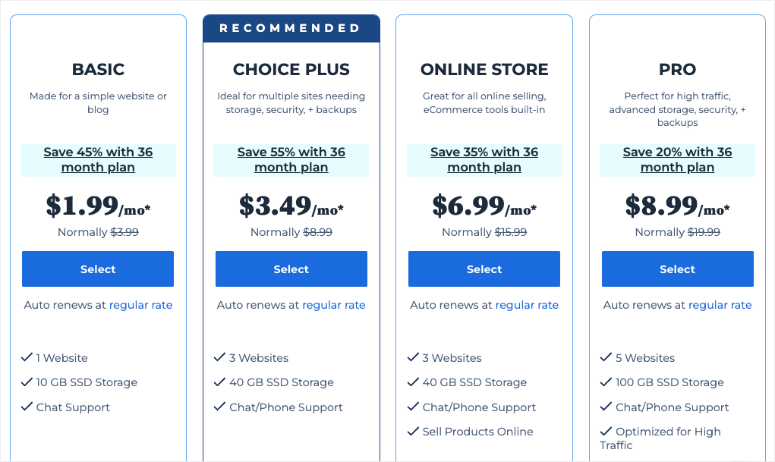
VPS Hosting
Bluehost’s VPS hosting plans are a good solution for those requiring more resources and performance than shared hosting. Starting at $31.99 monthly, users can access dedicated resources such as CPU cores, RAM, storage, and bandwidth. The Standard tier provides sufficient resources for most websites, while the Enhanced plan offers more power for demanding users.
- Ideal for: Growing websites with increasing traffic or those requiring more control over server resources.
- Features: Provides a virtual private server, offering a dedicated section of a physical server with its own CPU, RAM, and storage. This translates to increased scalability, enhanced performance, and greater control compared to shared hosting.
- Benefits: Offers a balance between affordability and control, allowing for better website performance and easier scaling as your website grows.
- Drawbacks: Requires some technical knowledge for server management compared to shared hosting.
Pricing: Starts at $31.99 per month for the Standard Plan.
Dedicated Hosting
Bluehost’s dedicated hosting plans are designed for users requiring top-of-the-line performance and server control. With prices starting at $91.98 per month, users get access to dedicated CPU cores, RAM, storage, bandwidth, and IP addresses. The Enhanced plan offers the best balance of resources and cost, making it suitable for demanding applications and websites.
- Ideal for: High-traffic websites, businesses requiring maximum performance and security, and users with advanced technical expertise.
- Features: Provides a dedicated physical server with complete control over all resources. This offers unmatched performance, security, and customization options.
- Benefits: Delivers the highest control, security, and performance level for mission-critical websites.
- Drawbacks: The most expensive hosting option requires significant technical knowledge for server management.
Pricing: Starts at $91.98 per month for the Standard Plan.
Shared WordPress Hosting
Bluehost offers specialized hosting plans optimized for WordPress websites, starting at $2.75 monthly. These plans include pre-installed WordPress, automatic updates, and access to premium themes. The Plus plan is particularly noteworthy, offering the same features as the Choice Plus plan at the same price, making it an excellent choice for WordPress users.
- Ideal for: Those specifically building WordPress websites want similar features to shared hosting but optimized for WordPress.
- Features: Inherits all the benefits of Shared Hosting with the addition of pre-installed WordPress and automatic updates for a streamlined WordPress experience.
- Benefits: Affordable, beginner-friendly, and optimized for WordPress performance and security.
- Drawbacks: Similar limitations in control and performance as Shared Hosting.
Pricing: Starts at $1.99 monthly for the Basic Plan if you use the IsItWP discount offer.
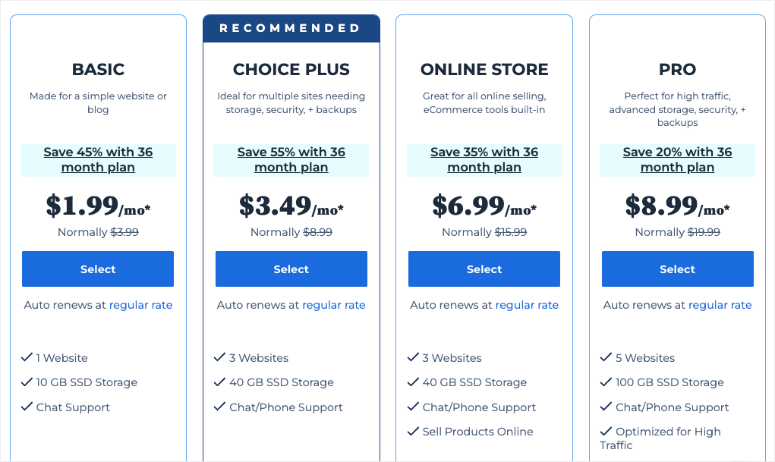
WooCommerce Hosting
For users looking to set up online stores using WooCommerce, Bluehost offers hosting plans tailored to eCommerce needs. With prices starting at $7.45 per month, users can access features such as automatic WordPress and WooCommerce setup, 24/7 customer support, and free SSL certificates. The Online Store plan offers the best value for most users, providing essential features for starting an online store.
- Ideal for: Setting up an online store using the WooCommerce plugin for WordPress.
- Features: Combines shared hosting features with functionalities tailored explicitly for online stores, such as optimized product search and customer account management.
- Benefits: It provides a user-friendly platform for building your online store, with features to streamline product management and customer experience.
- Drawbacks: Similar limitations in control and performance as Shared Hosting unless upgraded to a VPS or Dedicated Hosting plan.
Pricing: Starts at $7.45 per month for the Online Store Plan.
Managed WordPress Cloud Hosting
Bluehost’s WordPress Cloud Hosting plans offer a managed WordPress hosting experience with advanced features to enhance website performance and management. Starting at $29.99 per month, users can access features such as built-in SEO tools, Jetpack site analytics, staging functionality, and WordPress-specialized support. The Grow plan is recommended for users who want access to all the extra tools and features.
- Ideal for: Power users who want a managed WordPress experience with advanced features and marketing tools.
- Features: Offers Cloud storage, automatic updates, security features, backups, and built-in marketing tools like SEO optimization and social media integrations. Managed hosting handles server maintenance tasks, freeing you to focus on website growth.
- Benefits: It provides a comprehensive solution for managing and growing your WordPress website, with features for security, performance, and marketing.
- Drawbacks: Typically more expensive than basic shared hosting plans.
Pricing: Starts at $29.99 per month for the Cloud 1 plan.
Grab the Bluehost Exclusive Deal
GoDaddy Pricing Host Plans
Web Hosting Plan
GoDaddy’s Basic Shared Hosting is ideal for those seeking an economical solution to establish a basic online presence. With prices starting at £3.99 per month, this plan includes essential features to kickstart your website.
- Ideal for: Beginners creating their first website. Small businesses with low-traffic websites.
- Features: 1-Click WordPress Install, User-Friendly Control Panel, Unmetered Bandwidth, Free SSL Certificate, and Email Accounts.
- Benefits: It offers an affordable entry point for website creation. It also comes with a beginner-friendly interface with minimal technical knowledge required.
- Drawbacks: Shared resources with other websites can impact the performance and security of your site.
Pricing: Starts at £3.99 per month
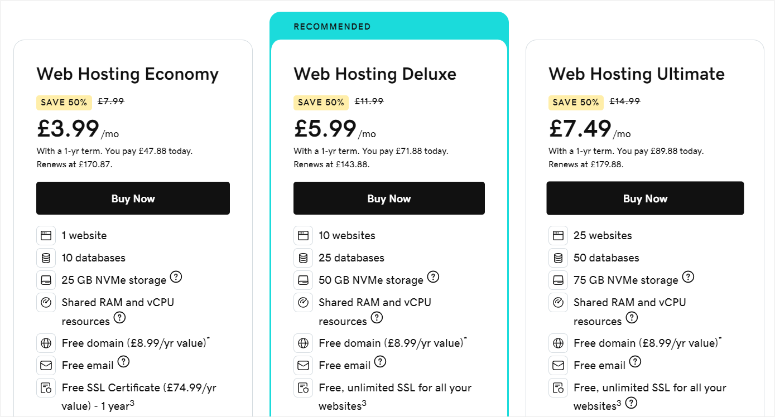
Website Builder Plan
GoDaddy’s Website Builder Plan can help you quickly create a beautiful, secure website. Starting at £6.99 per month, this plan includes design flexibility, marketing tools, and online payment integration to help your business thrive.
- Ideal for: Individuals and businesses seeking a swift online presence with design flexibility.
- Features: 100+ mobile-friendly website templates, drag-and-drop builder, marketing tools, and free professional email.
- Benefits: Fast setup, no coding required, monitoring website performance, and an editor with a preview window.
- Drawbacks: Its additional features require upgrading.
Pricing: Starts at £6.99 per month
Managed WordPress Hosting
For users who want a great WordPress experience, GoDaddy’s Managed WordPress Hosting is the perfect solution. Starting at £3.99 per month, this plan offers built-in security, daily backups, and automatically updated WordPress software and plugins.
- Ideal for: Individuals and businesses wanting a fully managed WordPress experience with enhanced security and performance.
- Features: Automatic WordPress updates, daily backups, staging environment, free SSL certificate, up to 5 free trial email accounts, and the latest PHP version.
- Benefits: Managed hosting takes care of server maintenance and updates, freeing you to focus on your website content. This ensures your site is optimized for faster loading times and a better user experience.
- Drawbacks: This plan costs more as a managed WordPress solution.
Pricing: Starting at £3.99 per month.
Managed WordPress eCommerce Hosting
GoDaddy’s Managed WordPress eCommerce Hosting offers a comprehensive solution for quickly building and managing online stores. Starting at £21.99 per month, this plan includes WooCommerce extensions, integrated payment processing, marketing tools, and inventory management functionalities.
- Ideal for: Businesses seeking to create an optimized platform with help from experts and manage online stores with WooCommerce.
- Features: WooCommerce integration, free WooCommerce extensions, SEO optimizer, and daily backups.
- Benefits: It provides a user-friendly platform for building and managing online stores. It also allows you to sell anything online, from physical products to digital downloads and subscriptions.
- Drawbacks: Higher pricing compared to basic hosting plans.
Pricing: Starting at £21.99 per month.
VPS Hosting
GoDaddy’s VPS Hosting provides a dedicated solution for managing multiple projects with full root access and automated daily backups. Starting at £8.99 per month, this plan offers unlimited traffic and a 99% uptime guarantee, making it suitable for businesses with varying hosting needs.
- Ideal for: Businesses and developers requiring high-performance hosting with scalability and control.
- Features: 3X speed and unlimited traffic with NVMe SSDs, KVM virtualization for complete control over hardware resources, advanced DDoS protection, automated snapshot backups, and recovery
- Benefits: Dedicated Global data centers for faster page loads and improved visitor experience. It also gives you root access to customize server configurations to optimize website performance.
- Drawbacks: GoDaddy VPS plans are more expensive. They also require technical experience for server management.
Pricing: Starting at £8.99 per month.
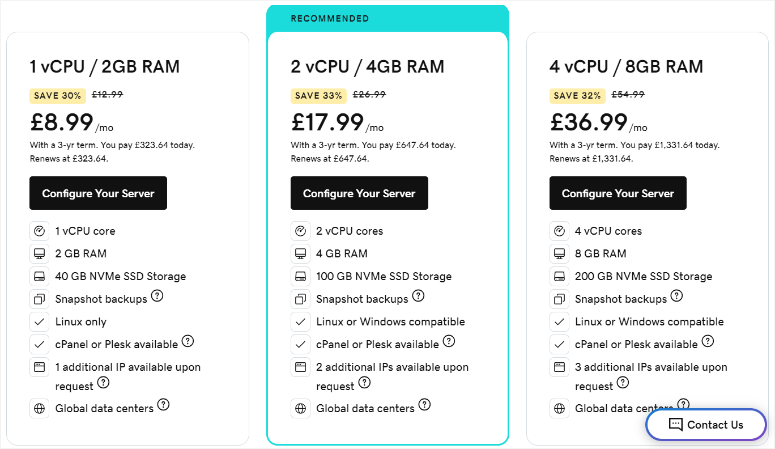
Winner: Bluehost
When comparing GoDaddy vs. Bluehost hosting plans, Bluehost takes the lead.
Bluehost shared web hosting starts at $3.99 per month. But this can be expensive if you’re just starting out. That’s why we’ve negotiated a deal with Bluehost to offer our users 70% off web hosting. With Bluehost, you only have to pay $1.99 per month.
Grab the Bluehost Exclusive Deal
Support & Documentation
Bluehost
Bluehost offers quick and efficient customer support, ensuring swift resolution of any issues that may arise.
First, you get 24/7 customer support via phone and live chat, ensuring you can get help whenever needed. This is convenient for users who require immediate assistance or encounter issues outside regular business hours.
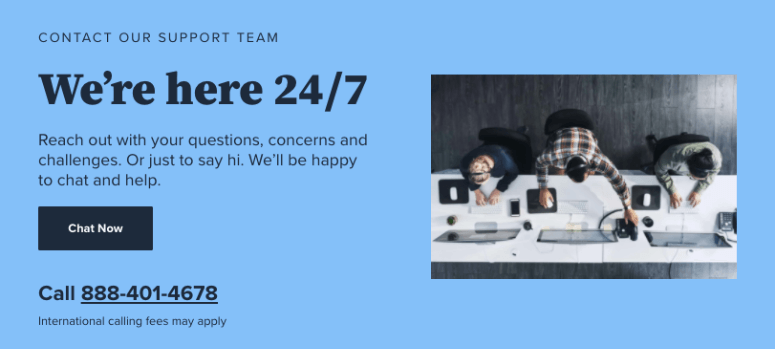
Based on our experience, Bluehost’s live chat support has a quick response time. Support agents typically join chats quickly and appear prepared to address your concerns.
To top it off, you also get an extensive Knowledge Base. You’ll find articles, guides, how-to tutorials, and even a YouTube channel dedicated to web hosting topics. This self-service approach allows you to find solutions and troubleshoot issues independently, at your own pace.
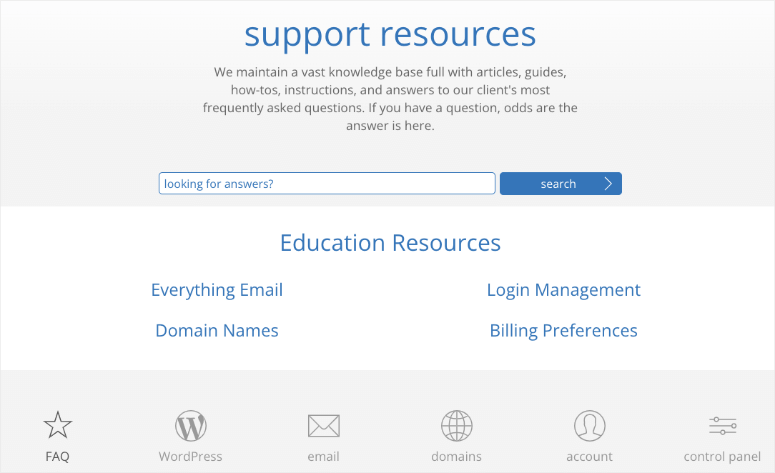
The biggest concern with Bluehost documentation is it can be challenging to locate specific information. The high content volume can make it difficult to find the exact article or guide you need.
GoDaddy
GoDaddy offers excellent 24/7 support through phone, live chat, and email, ensuring you can reach them whenever you need assistance. This flexibility allows you to reach GoDaddy’s support team in the most convenient way for you.
To add to that, GoDaddy utilizes a chatbot in the initial chat so that you can offer them as much detail as possible before an agent engages with you. Even so, the wait time is minimal and you should see an agent join the chat in a few minutes at most.
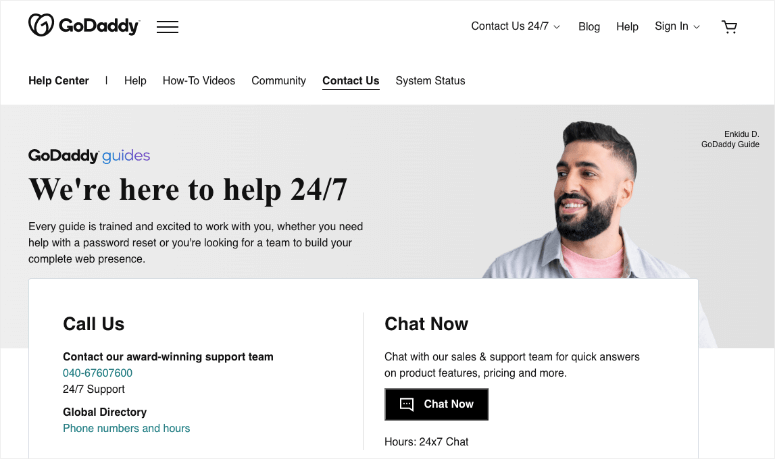
GoDaddy’s Help Center offers an in-depth knowledge base with tutorials, troubleshooting guides, and setup instructions.
The content is well-written and clear, plus the step-by-step instructions allow you to find solutions and troubleshoot issues independently.
Beyond their internal resources, GoDaddy has an engaged community forum where users can post questions and receive assistance from forum moderators.
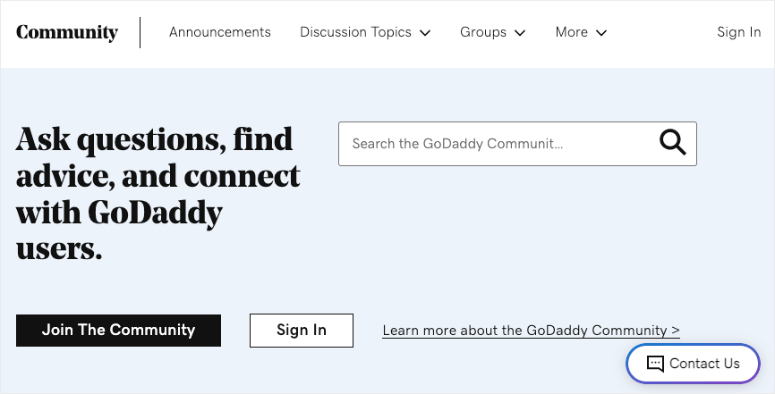
This allows you to connect with other users and find solutions from people with real-world experiences.
Winner: GoDaddy
While both GoDaddy and Bluehost offer customer support and documentation resources, GoDaddy has the edge because it has more user-friendly documentation.
The support team has a better response time. The use of chatbots to gather information first ensures that their support agent comes prepared with an answer.
GoDaddy also has a vibrant community forum where users can connect with each other and share their experiences. This collaborative environment offers an additional resource for finding solutions and learning from other users.
Pros & Cons
Bluehost
Pros:
- 24/7 support (phone, chat, email)
- Responsive live chat
- User-friendly interface
- Affordable pricing plans
- Specialized hosting plans
- 1-click WordPress setup
- Unmetered storage/bandwidth
- Extensive Knowledge Base
- Free SSL certificate
- Money-back guarantee
Cons:
- Documentation can be challenging to navigate
- Additional costs for certain features and addons
- Renewal costs are higher
GoDaddy
Pros:
- Exceptional 24/7 customer support
- Chatbot-assisted live chat
- Easy-to-follow documentation
- Strong emphasis on security features
- User-friendly interface
- Active community forum
Cons:
- Few free backup options
- Limited customization options
- Higher renewal fees
Recap – Bluehost vs. Godaddy
For beginners, Bluehost is the best choice as it offers a wide variety of web hosting plans. Their WordPress hosting plan, which costs just $1.99 per month, is the most affordable.
Whether you’re a blogger, small business, online store, or a large corporation, Bluehost offers suitable hosting options. At IsItWP, we’ve used many web host plans and have hosted sites on Bluehost and GoDaddy. We’ve also run performance and speed tests on them.
Here’s our summary of our winner – Bluehost:
- Performance grade – A+
- Average load time – 1.48 ms
- Average response time – 1.26 ms
- Free domain – Yes
- Free SSL – Yes
- 1-click WordPress – Yes
- Support – Phone, Live Chat & Knowledge base
Grab the Bluehost Exclusive Deal
Next, you may also like to check out our comparisons between Bluehost and other popular web hosts:
- Bluehost vs SiteGround
- Bluehost vs HostGator
- Bluehost vs. A2 Hosting
- Bluehost vs WP Engine
- Bluehost vs DreamHost
FAQs: Bluehost vs GoDaddy
Does Bluehost have monthly plans?
Yes, Bluehost offers monthly hosting plans, making it the best web hosting service. These plans allow you to pay for your hosting every month instead of yearly. But, their monthly pricing is higher compared to longer-term commitments like annual or biennial plans. With these plans, you also get a 30-day money-back guarantee.
Which is cheaper, Bluehost or GoDaddy?
Bluehost has more competitive rates compared to GoDaddy, especially for entry-level hosting plans. But, the specific pricing varies based on factors such as the type of hosting, features included, and any ongoing promotions or discounts.
Which company offers the best WordPress hosting?
Bluehost offers better WordPress hosting services because it has more plans specifically tailored for WordPress.This results in Bluehost offering more advanced features for beginners and experienced WordPress users. On the other hand, GoDaddy offers fewer and simpler WordPress plans, which could be great for beginners. At the end of the day, the choice between the two depends on your preferences, budget, and specific requirements for WordPress hosting.
Does Bluehost offer a free domain with every plan?
Yes, Bluehost offers a free domain name registration for the first year with all its hosting plans. This makes it convenient and cheaper for you to establish your online presence without incurring additional domain registration costs.
We hope this comparison of Bluehost vs GoDaddy helped you find the best web hosting provider for your needs. If you’re ready to buy your domain and hosting plan and set up your site, we’ve handpicked these resources for you:
- How to Register a Domain Name (+ Tip on How to Get It for FREE)
- How to Make a Website From Scratch (Step by Step)
- 27 Must Have WordPress Plugins
The first article will teach you how to register a domain name and give you tips on getting one for free. The next guide will show you how to create a website from scratch. While the last post lists the 27 must-have WordPress plugins.
