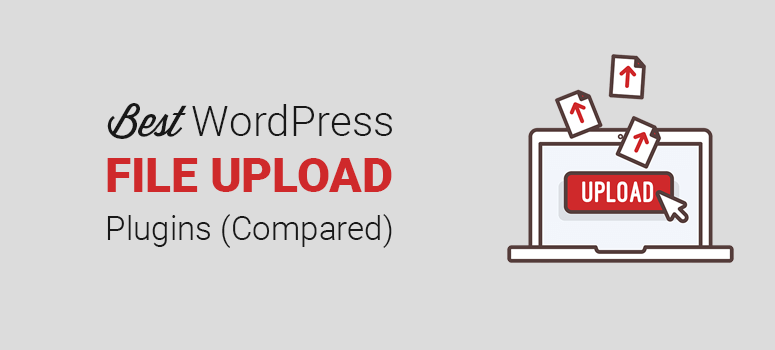
Are you looking for the best file upload plugin for WordPress?
With the right WordPress file upload plugin, you can let your users upload files from the frontend or backend of your site.
In this article, we’ll show you some of the best file upload plugins for WordPress.
Choosing the Best File Upload Plugin for WordPress
As there are dozens of WordPress file upload plugins, choosing the best file upload plugin can be intimidating. You should look for a plugin that matches most of your requirements and is easy to use.
When selecting a file upload plugin, here are a few factors you need to consider:
- User uploads: Allow users to upload files without logging into your site.
- Attachment file type: Support multiple file types, including the common and advanced file extensions.
- File upload size: Choose a maximum allowed file upload size and limit your users from uploading large files.
- Storage: Choose a storage location, like your hosting, third-party apps, such as Google Drive .
Let’s take a look at some of the best file upload plugins for WordPress.
1. WPForms: Best File Upload Form Plugin
WPForms is the most beginner-friendly WordPress contact form plugin that lets you create a file upload form in WordPress. You can even create a multiple file upload form in WordPress.
It comes with a drag and drop form builder that lets you add and manage fields, buttons, and other options on your file upload form.
When you open up the WPForms builder, you’ll see a preview of your form along with editing options to the left.
If you want to add the file upload option, all you have to do is drag the form field from the left menu into your form design.
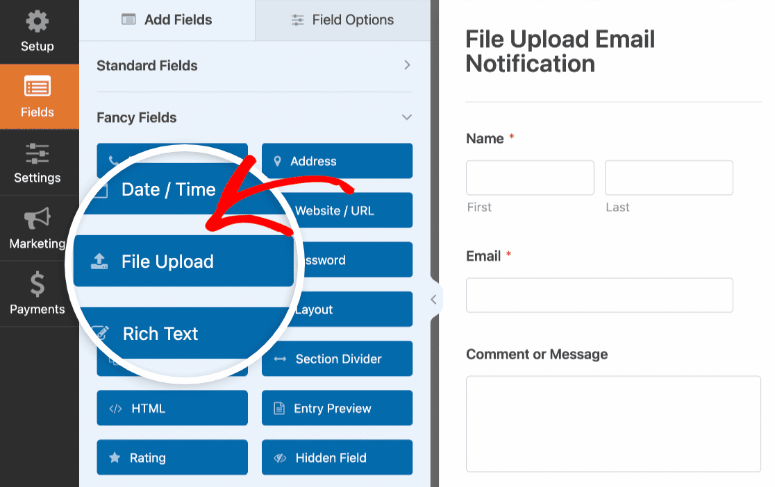
WPForms lets you make edits directly to the form preview. It’s easy for beginners and you never have to use coding.
If you select the Form Upload field in your form preview, you’ll see options to allow only certain file extensions. You can also set the maximum file size the user can upload.
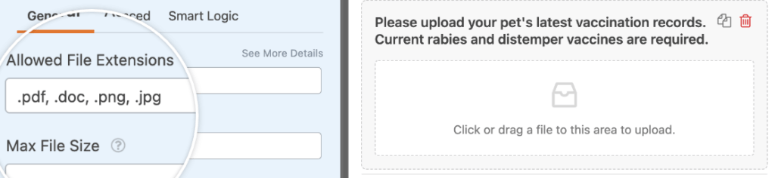
The best part about this tool is that you can automate emails to be sent to your admin team and your user.
For instance, if they submitted their pet’s vaccination record, you can have an email sent out to them instantly confirming that you’ve received their submission. Learn how to set that up here: How to Set Up the Right Form Notifications & Confirmations.
Ready to build your file upload form? Get started with WPForms here »
As security is a top priority at WPForms, by default, the plugin is set to accept the same default formats:
- Images like .png, .gif, .jpg
- Documents such as .doc, .xls, .ppt, .pdf
- Audio like .wav, .mp3, .mp4
- Video like .mpg, .mov, .wmv
If you want to accept additional file types, you need to simply install this free plugin that we’ll talk about next.
2. File Upload Types: Support Additional File Types
File Upload Types is a free plugin by WPForms that lets you upload additional file types on your WordPress site. By default, WordPress only allows you to upload a limited number of file extensions due to security reasons.
To accept more file types, you’ll need to install this plugin created by WPForms » File Upload Types.
You’ll now be allowed to accept files like .ai, .zip, .xml, .svg, .csv, .mobi, .cad, .dwg, and .dxf.
The plugin lets you accept any other file extensions that exist, including custom file types.
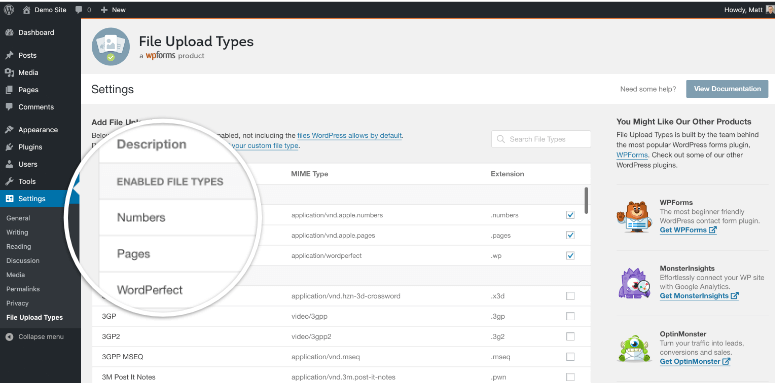
When you activate this plugin, you’ll find it under the Settings » File Upload Types tab.
Here, you’ll get options to select and deselect the different form types you want to allow.
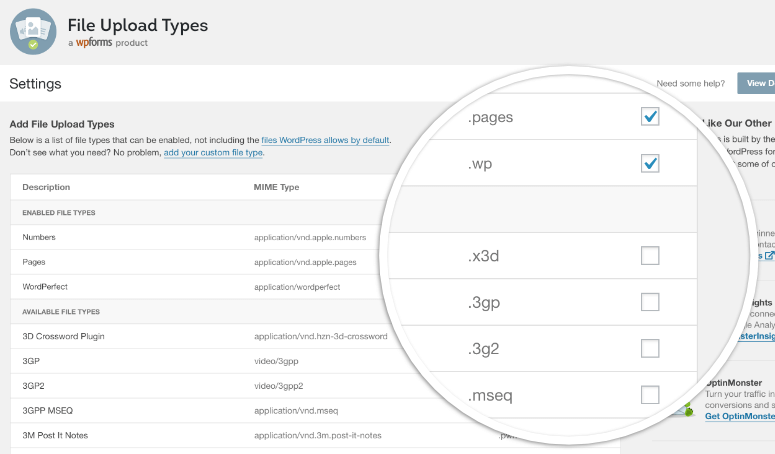
That’s it. This is a really simple plugin to use and works best in combination with the WPForms plugin.
Get started with File Upload Types »
3. Easy Digital Downloads
Easy Digital Downloads is hands down the best plugin to sell everything on your site like eBooks, PDFs, WordPress plugins and more.
It comes with an Upload File addon that lets your customers upload files before or after they complete an order on your site.
Here’s a sample of what your checkout page will look like:
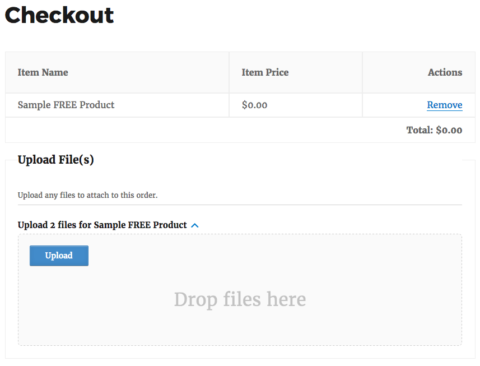
So for instance, you can use this to accept ID/age proof before you sell a product.
It works perfectly if you’re selling clothing, services, or any other kind of eCommerce item that requires customers to submit specifications or documents needed to complete the purchased item.
You get control over how many files the customer needs to submit or can submit as maximum limit. There are options to make customizations on a per-product basis or apply them as global settings.
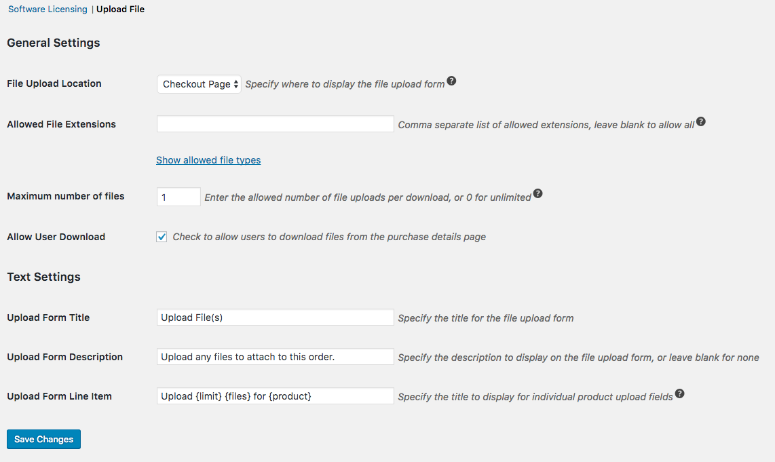
Upload File supports chunked and resumable uploads. This lets you accept files of virtually unlimited size, depending on your needs.
Once users have uploaded their file and completed the purchase, you can give them the option to redownload their files from the purchase receipt page.
Get started with Easy Digital Downloads
That’s our top 3 picks of WordPress plugins that allow file uploads.
Below, you can explore more options to add the file upload functionality to your site.
4. WP User Frontend: Best Frontend File Uploader
WP User Frontend is a free WordPress plugin that comes with a frontend dashboard, frontend editor, and frontend file uploader for your users. It lets your users update their profiles and submit posts from the frontend.
The plugin allows your users to attach files and upload images in their posts. It also comes with a drag and drop form builder and a real-time preview to set up file upload forms easily.
Get started with WP User Frontend today!
5. Ninja Forms: Yet Another File Upload Form Plugin
Ninja Forms is yet another WordPress contact form plugin that comes with a user-friendly and flexible file upload form for your users.
It provides seamless integration with popular third-party storage services to store the uploaded files. This way, you don’t need to pay more for web hosting space.
Get started with Ninja Forms today!
6. Ajax Multi Upload: For Smoother Uploading Experience
Ajax Multi Upload is a premium file upload plugin for WordPress. It comes with custom filters, image resizer, single or multiple file uploads, and more.
With Ajax functionality, users will get a smooth file uploading experience without page load or refresh.
Get started with Ajax Multi Upload today!
7. WordPress File Upload: Free Uploader Plugin
WordPress File Upload is a free and simple file upload plugin. You can use this plugin to receive file attachments from your users.
The plugin lets your users upload files from any page, post, or sidebar. To display the file upload button, all you have to do is to use the shortcode wherever you want.
Get started with WordPress File Upload today!
8. WP Extra File Types: Supports Multiple File Extensions
WP Extra File Types is an extension to the default WordPress file upload option. It supports a lot of different types of file extensions so users can upload any file to the WordPress media library.
It also works with other file upload plugins to extend the functionality. You can install the plugin and start uploading files right away.
Get started with WP Extra File Types today!
9. WooCommerce Drag & Drop Uploader: Uploader for WooCommerce
WooCommerce Drag & Drop Uploader is a useful WordPress file upload plugin for eCommerce sites. It comes in handy if you want to allow your users to upload photos of the products that have been delivered recently. That way users can report any issue with the delivery.
The plugin uses Ajax to upload files without refreshing the page. The plugin is easy to use and requires no coding to set up.
Get started with WooCommerce Drag & Drop Uploader today!
We hope this article helped you find the best file upload plugin for WordPress. You may also want to check out our guide on how to create a file upload form in WordPress.

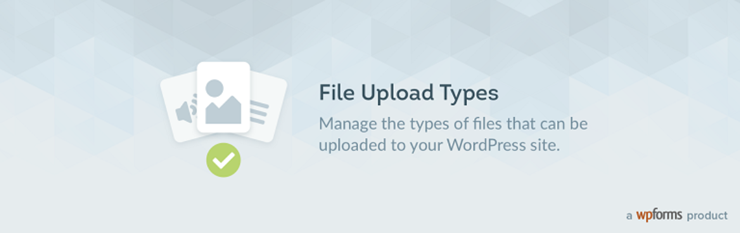
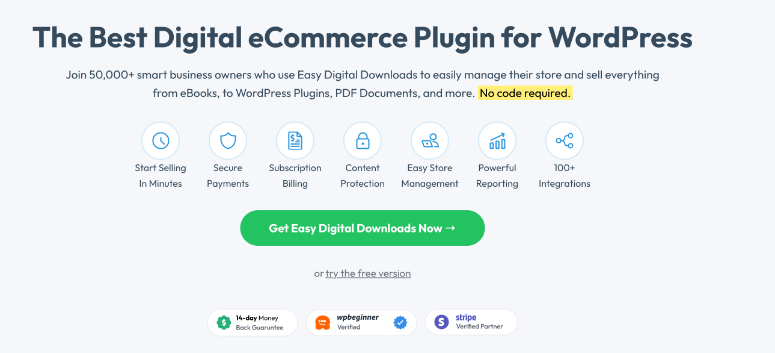
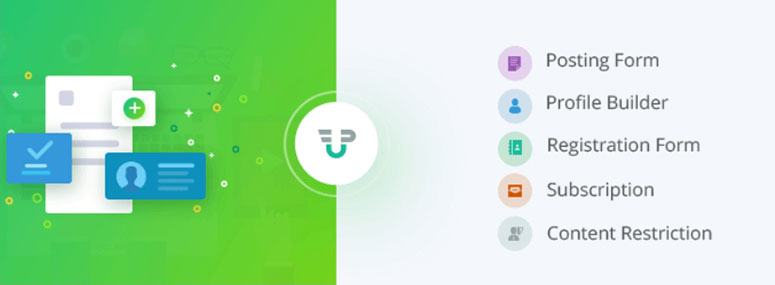

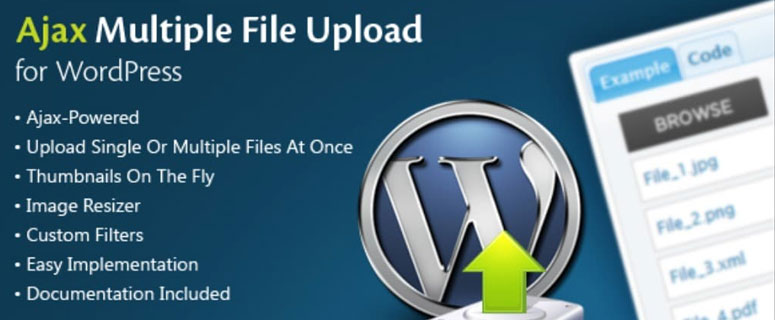

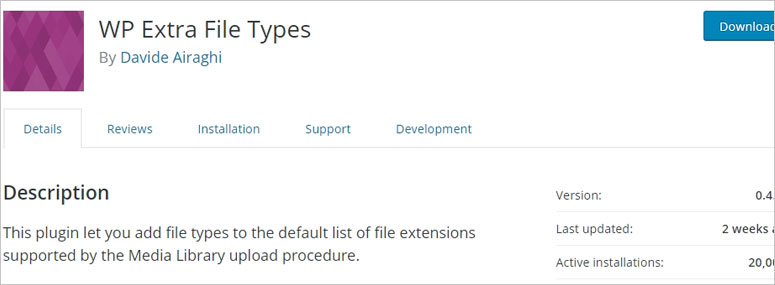
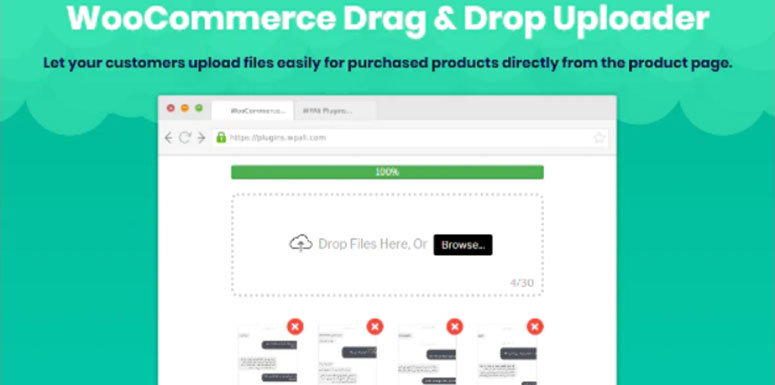

Comments Leave a Reply