
Are you looking for a good Etsy plugin for your WordPress website?
If you’re a creative person who likes making handmade and personalized products, Etsy can be a great marketplace for you to sell them. The good thing about selling on Etsy is that you don’t really have to work too hard to get customers for your products.
Etsy has already done the hard work for you, so you can simply start your business.
No setting up tracking codes, themes, an eCommerce site, or finding an audience; everything is set up for you.
But, Etsy has limitations, so many users want to integrate it into their WordPress website or create a website to sell online. We recommend you connect your Etsy store with WordPress instead of setting up an independent site. This ensures you take advantage of Etsy’s audience and WordPress’ flexibility.
The best way to do this is by using a plugin.
In this article, we’ll tell you about some of the best Etsy plugins that can help you integrate it with WordPress without any coding.
But before we begin, let’s check out some of the reasons why you should integrate Etsy with your WordPress website.
Why Integrate Etsy With WordPress
As mentioned above, Etsy is a great online platform for selling your products. As a creative, you get ready to market from an audience looking for personalized and unique items.
As a result, this trusted and credible eCommerce platform provides an easy entry point for anyone who wants to start an online business. Plus, it comes with analytic tools so that you can track your inventory performance.
But Etsy has its disadvantages.
- When you’re selling products on Etsy, you have to depend on a third-party platform to sell your product. Although it’s doesn’t seem like an issue, it can severely affect your business if Etsy goes down.
- With Etsy, you have no control over how your products appear to your visitors.
- Since you’re just a vendor on the website, you can’t expand your website’s features even if you want to.
By integrating Etsy with WordPress you can overcome all of these problems very easily.
The best part is that you can have an independent platform for your business. So even if Etsy goes down for whatever reason, you can still continue running your business.
Plus, you get a super flexible platform in terms of appearance features, and, most importantly, you get to have full control over your products.
If you’re interested in setting up a high-converting website, you should check out Thrive Suite or SeedProd.
They come with premade themes, a drag-and-drop builder, and powerful lead generation and conversion optimization tools. They have everything you need to get visitors to buy from your Etsy store.
Best Etsy Plugins for WordPress
Now that you know the advantages of integrating Etsy on your WordPress site, let’s look at the plugins that can help you out.
1. Etsy360
Etsy360 is a robust Etsy plugin that lets you embed your Etsy shop on your WordPress website with just a few clicks. The best thing about this plugin is that you don’t need to work on your WordPress website separately if you make any changes to your shop. It will automatically update your website in real-time.
You can also let your visitors add products to their cart right from your website and without logging into Etsy. They will be automatically redirected to Etsy at the time of checkout. This can help you retain customers on your website for longer and decrease your bounce rates, too.
2. Etsy Shop
Etsy Shop is a free WordPress plugin that lets you insert different sections from your Etsy store within your WordPress posts and pages. This can be done by using the shortcode that’s generated by the plugin.
Using this plugin, you can add your products anywhere you want in your store. Etsy Shop is compatible with the latest versions of WordPress. Check out this post to learn how you can use Etsy Shop on your website.
3. Gratisfaction
Gratisfaction is a free Etsy plugin that lets you give your Etsy store customers loyalty points, coupons, rewards, and more. They can redeem these points in your online store. Using this plugin is a great way to encourage your Etsy shoppers to visit your website.
But this plugin will work only if you have WooCommerce installed in your online store. With Gratisfaction, it’s easy to run referral campaigns, viral social contests, and more, making it easy to promote your business.
4. Shipping Packages for WooCommerce
Shipping Packages for WooCommerce is not exactly an Etsy plugin. But if your store sells products that first need to be collected from different Etsy vendors, then this plugin can be a great choice for you.
It will simplify your store’s shipping processes by helping you arrange your products into different packages based on various rules that you define as the admin. These rules can vary depending on different options like product ID, vendor name, product type, and more.
You can also let the plugin group your products based on several rules at a time. This plugin is compatible with other advanced plugins like Dokan, WC Marketplace, and WooCommerce Product Vendors.
5. Dokan Pro
Dokan Pro is a powerful WordPress plugin that let’s you create a multi-vendor website like Etsy without coding a single line. So while it’s not strictly an Etsy plugin, it does allow you to quickly create and run your own Etsy-style site.
With this plugin, you can build a website that can offer the best front-end experience to all your website vendors. The plugin is super easy to customize and works perfectly with WooCommerce and any themes supporting it.
To help you reach a wider audience, it supports various languages. It’s also optimized to let you earn a commission from each of your sales. Your vendors can have a detailed report of their sales right from their dashboard.
These are some of the best Etsy plugins that you can try. We hope you found this article helpful.
You might also want to check out SeedProd – the best website and landing page builder. It integrates with WooCommerce so that you can create beautiful product and store pages.
And if you’re planning to create a multi-vendor website using Dokan or a similar plugin, this article on how to build an online marketplace can be a great resource for you.
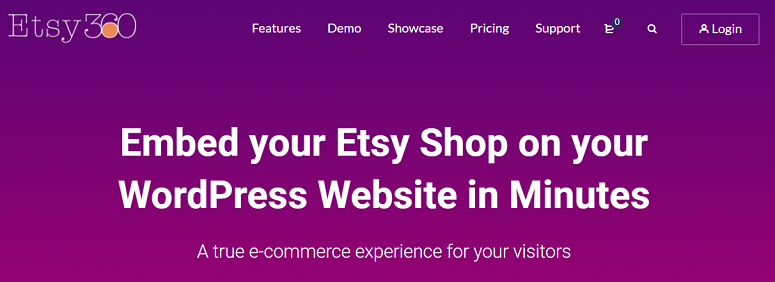
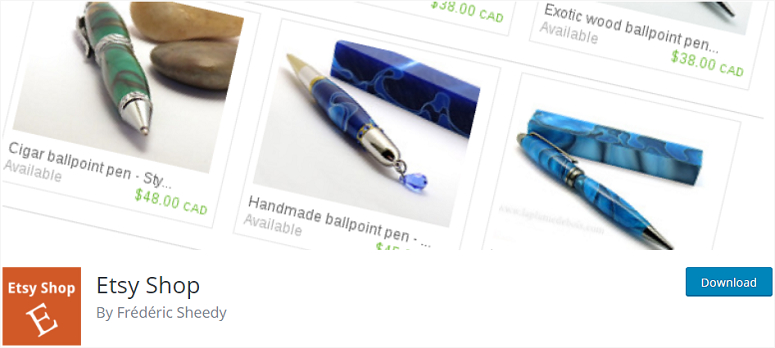

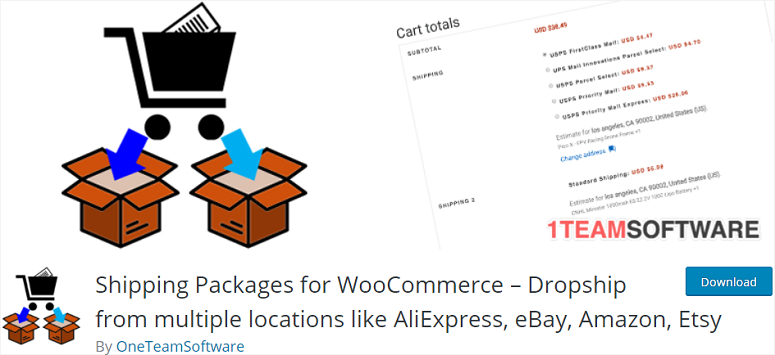
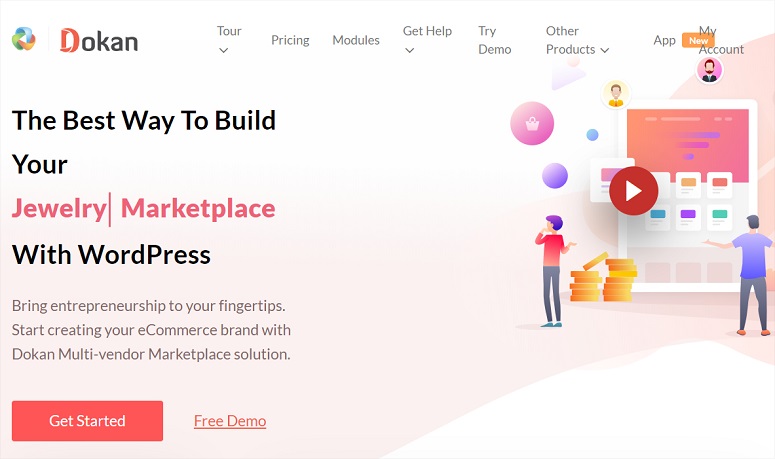

Etsy 360 used to be great, but they switched to a subscription model run through their own website some time ago, and now it appears to be abandoned – the category page thumbnails don’t open individual items pages, and the developer is not responding on neither their pro version’s website nor the WordPress plugin depository.
Hey Silvia,
Thank you so much for the info. I see they have even rebranded to “Embed 360.” I will do some more research and update the post with updates. Thank you again for the information.
Is Etsy 360 still a viable option? There seems to be a warning on the Wordpress plugin for it.
The question is about wordpress feeding etsy store not the other way around